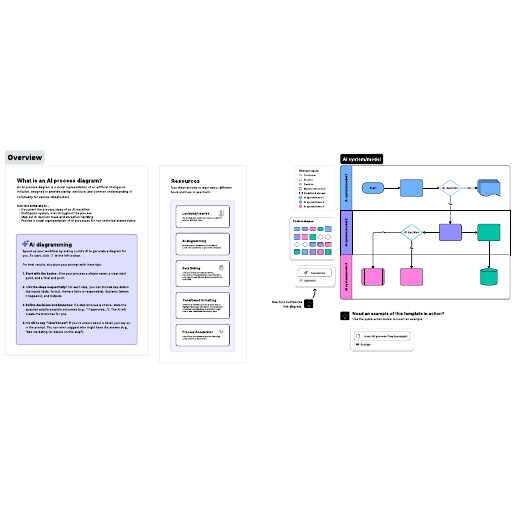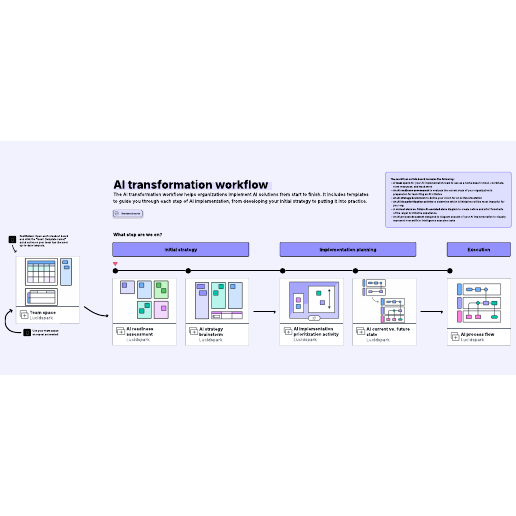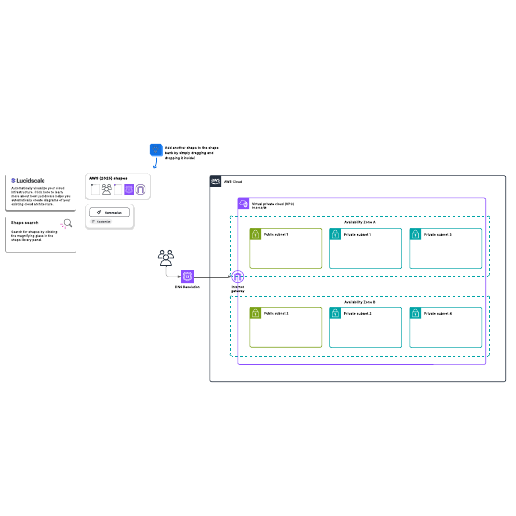Learning campus
Learn the products, get expert advice, and connect with others to uncover the power of visual collaboration.
Learn with online training labs
Use these self-paced training courses to dive into functionality and build skills.
Connect with peers in the user community
Get support, connect with peers, and learn best practices for modern collaboration.
Find answers in the help center
Quickly find detailed answers and useful tips in our library of help articles.
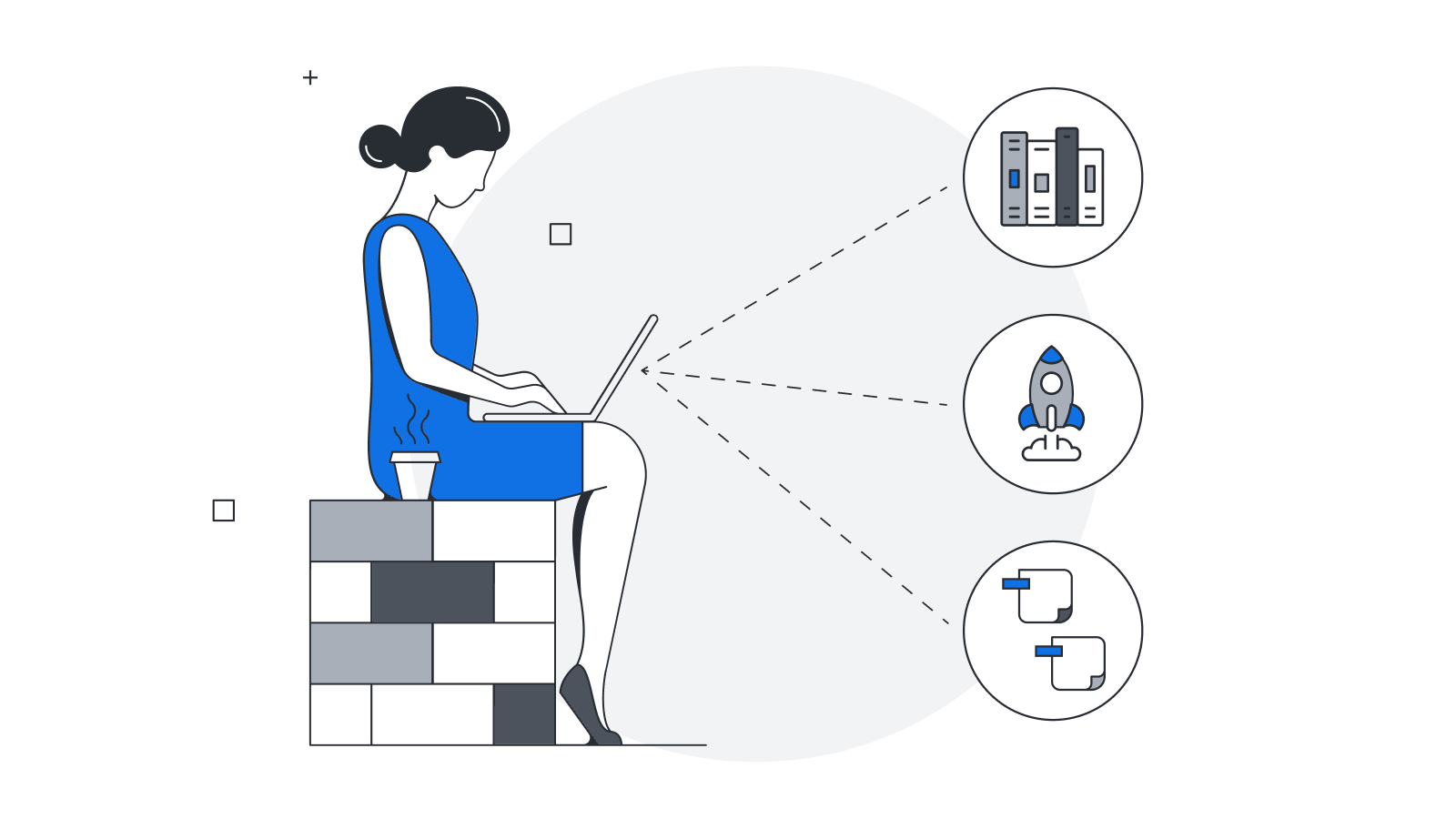
Get the most out of Lucid
Training labs
Get the most out of Lucid
Build your skills, discover features, and learn how to make Lucid work for you. Go in-depth and at your own pace.
View training labsPopular help articles
You’ve got questions, and we’ve got a help center with thousands of answers.
Help Library
Lucid Plans
Lucid offers a variety of plans suited to the needs of individuals and organizations. Read this article for an overview of each Lucid subscription plan and the features available at that account level. To learn more about how to upgrade to an Indiv
Help Library
Welcome to Lucidchart
Welcome to Lucidchart, a visual workspace for diagramming, data visualization, and collaboration! This article will provide some basic resources that will help you get started. It will guide you through the workspace, teach you how to create and cus
Help Library
Add and style lines in Lucidchart
Lines are essential to diagramming, which is why Lucidchart strives to make working with them as simple and intuitive as possible. Read this article to learn more about how to add, format, and customize lines. Free Individual Team Enterprise
Help Library
Add and customize shapes in Lucidchart
Lucidchart's drag and drop interface and simple styling tools make it easy to use shapes to build professional diagrams from scratch. Whether you are looking for shape styling basics or more advanced tips and tricks, this article will teach you how t
Help Library
Add and style text in Lucidchart
No matter how you use text in a diagram, Lucidchart makes it easy for you to add text to different elements, edit the text’s appearance and layout, and upload custom fonts to the editor. Read on to learn more. Free Individual Team Enterprise
Help Library
Add comments and assign tasks to collaborators
You can add comments in Lucid to communicate with collaborators whether you’re online at the same time or need to leave a note for later. Assign a task to a specific collaborator to notify them via email. Free Individual Team Enterprise Fe
Additional resources
Uncover the power of visual collaboration with our industry-leading expertise.
View all resources