
5 Smart Strategies to Increasing Productivity in the Workplace
Dmitry Pashkevich
Reading time: about 5 min
Topics:
Limit the scope
Having a ton of assignments can be overwhelming, but you can only do so much each day. Cut the unnecessary distractions by committing to accomplish the critical items for today and ignoring tomorrow's items. Use a legal pad, your favorite to-do app, or even a plain text file, and write the items on your mind. Mark the items that are critical for today. Give the tasks a rough time estimate. Now look at the list and determine what you can realistically do today (be conservative). That’s your final list. Repeat the procedure tomorrow. Here’s a sample task-sheet of the system my coworker, McKayl, follows each day: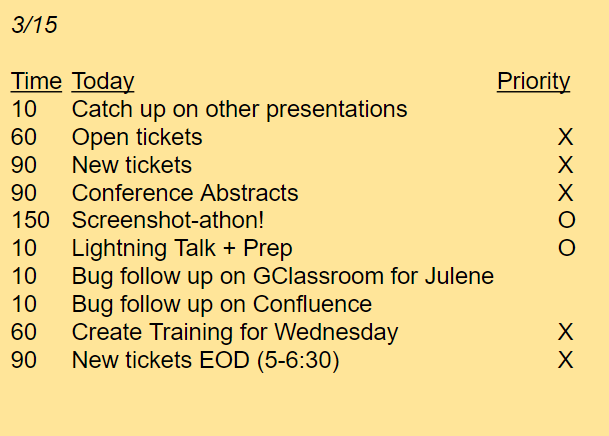
The two-minute rule
The rule is quite simple: If you can do it in two minutes, do it NOW! It may feel unnatural in the beginning, but it works like a charm for quickly getting the little things out of the way and unblocking those who depend on your work, improving productivity in the workplace for both of you. You can also use this rule to preemptively process some small, low-intellect tasks so that you don’t have to context switch later when you’re in the middle of something larger. Here's a flowchart that clearly visualizes the process: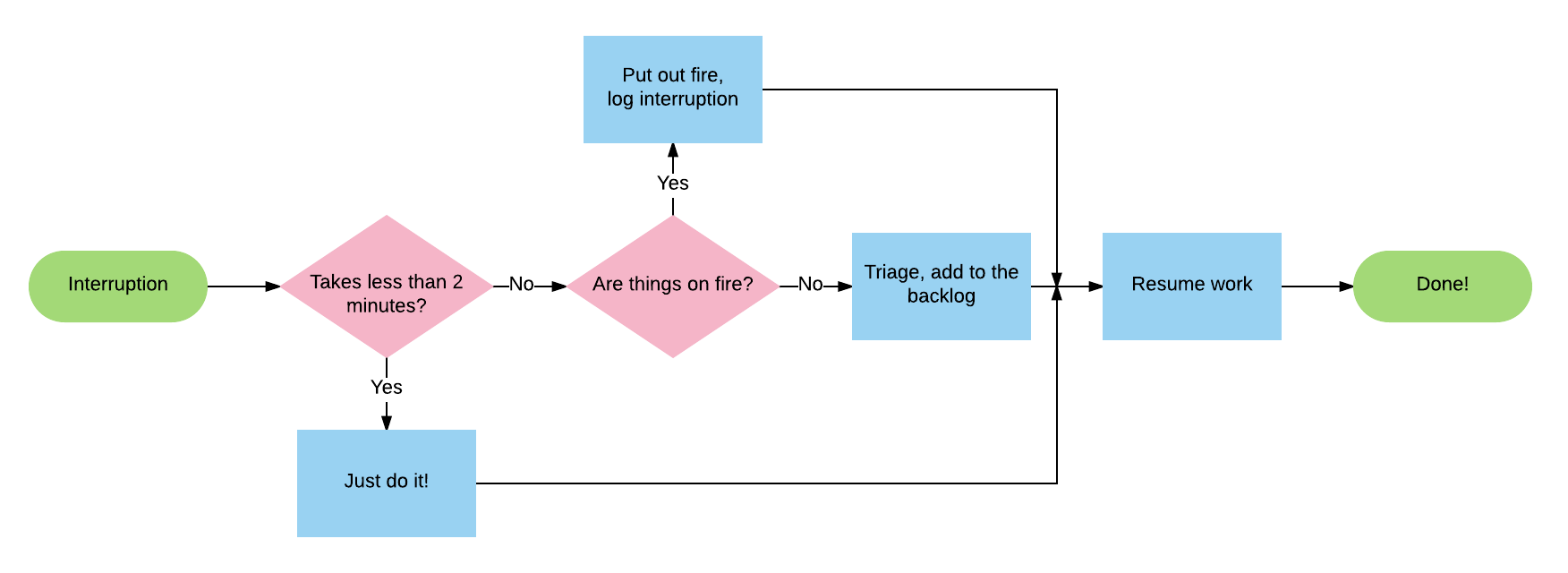
Use the Pomodoro Technique
Another tool that I really like is the Pomodoro Technique. I use it to get back on track when I find myself context switching too much, which can lead to a burnout. Essentially, Pomodoro is an exercise to break down work into uninterrupted intervals (called pomodoros, usually 25-30 minutes in length) separated by short breaks. Decide on the task to be done, set the timer, and work just on that task until the timer rings. If a distraction pops into your head, write it down and immediately get back to your task. Take a short (3-5 minute) break between Pomodoros. Take a longer break (15-30 minutes) every four pomodoros.
For creative tasks, plan for blocks of uninterrupted work
You’ve stayed on top of your emails, responded promptly to random requests from coworkers, and attended all the meetings you had to attend. But you’ve yet to make meaningful progress on that bigger project with all the other things going on. Move as many meetings as you can to a single day (call it your meetings day) to free up the rest of the week. Now put on your calendar a few big chunks of time for uninterrupted work (two hours or more) where you will focus on larger tasks. When the time comes, go into a quiet room (and let your teammates know), shut down your chat app and other sources of notifications, and take that one-on-one time with your project.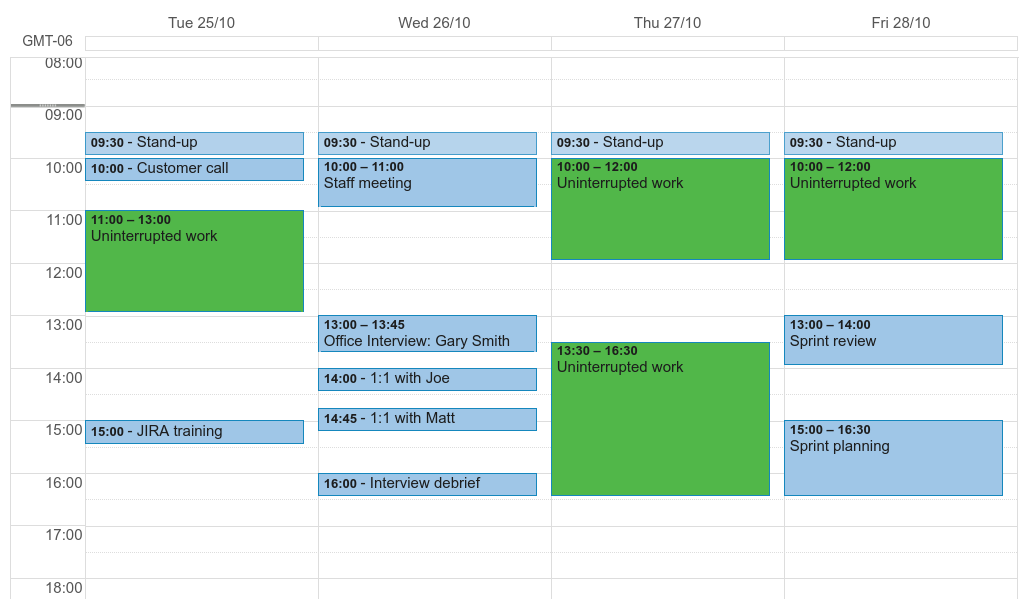
Change environment
Sometimes a physical change can be a cue to clear your mind and refocus. Move to a couch for a couple of hours. Step outside and go for a short walk. Work from home for part of the day, if you can. Use an available huddle room. At our office, we also have a special Quiet Room where people can escape noise and distractions and enjoy a beautiful, unwinding view from the window.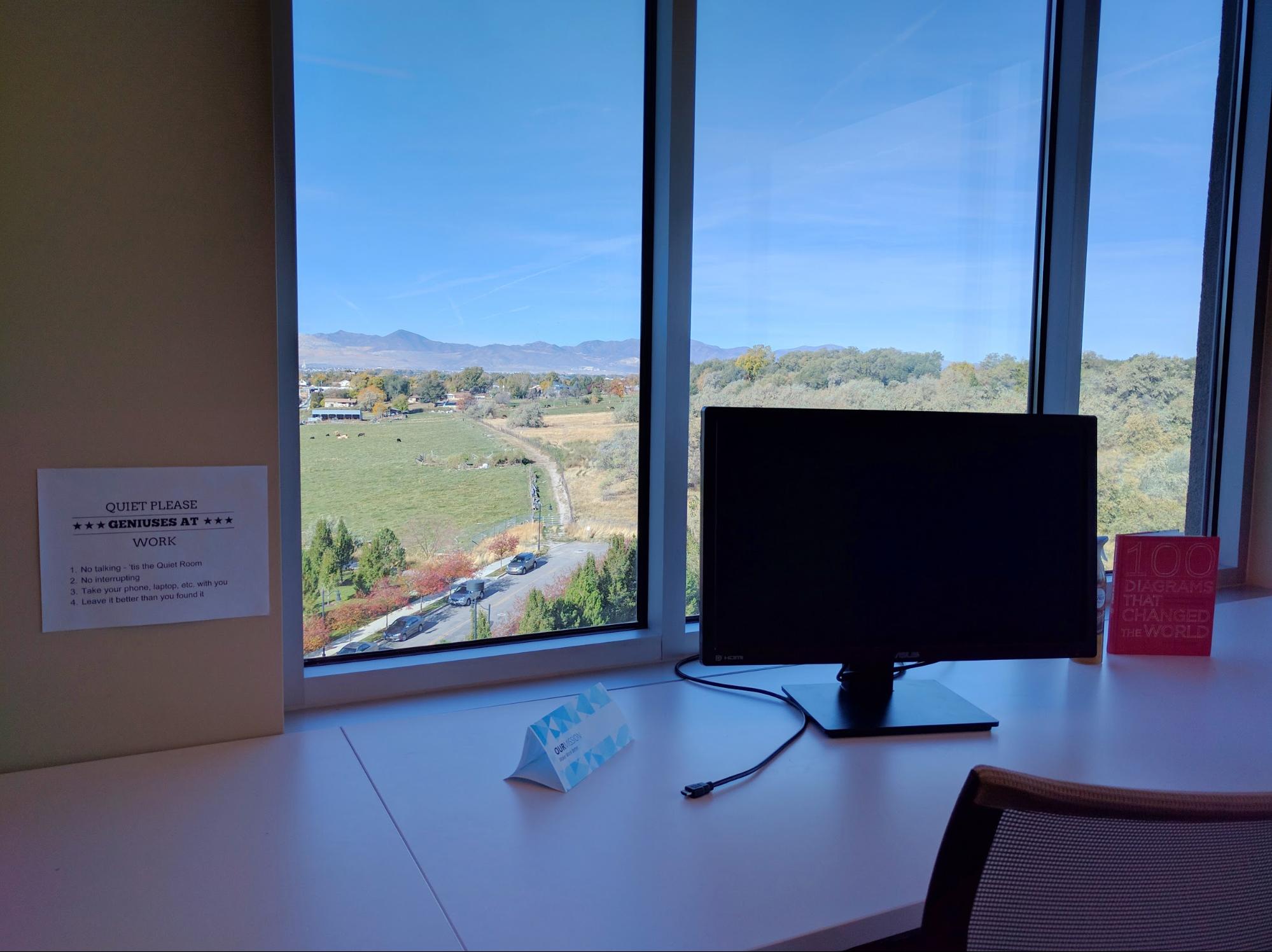
When nothing else works…
Build a tent! When you’re desperate, anything goes!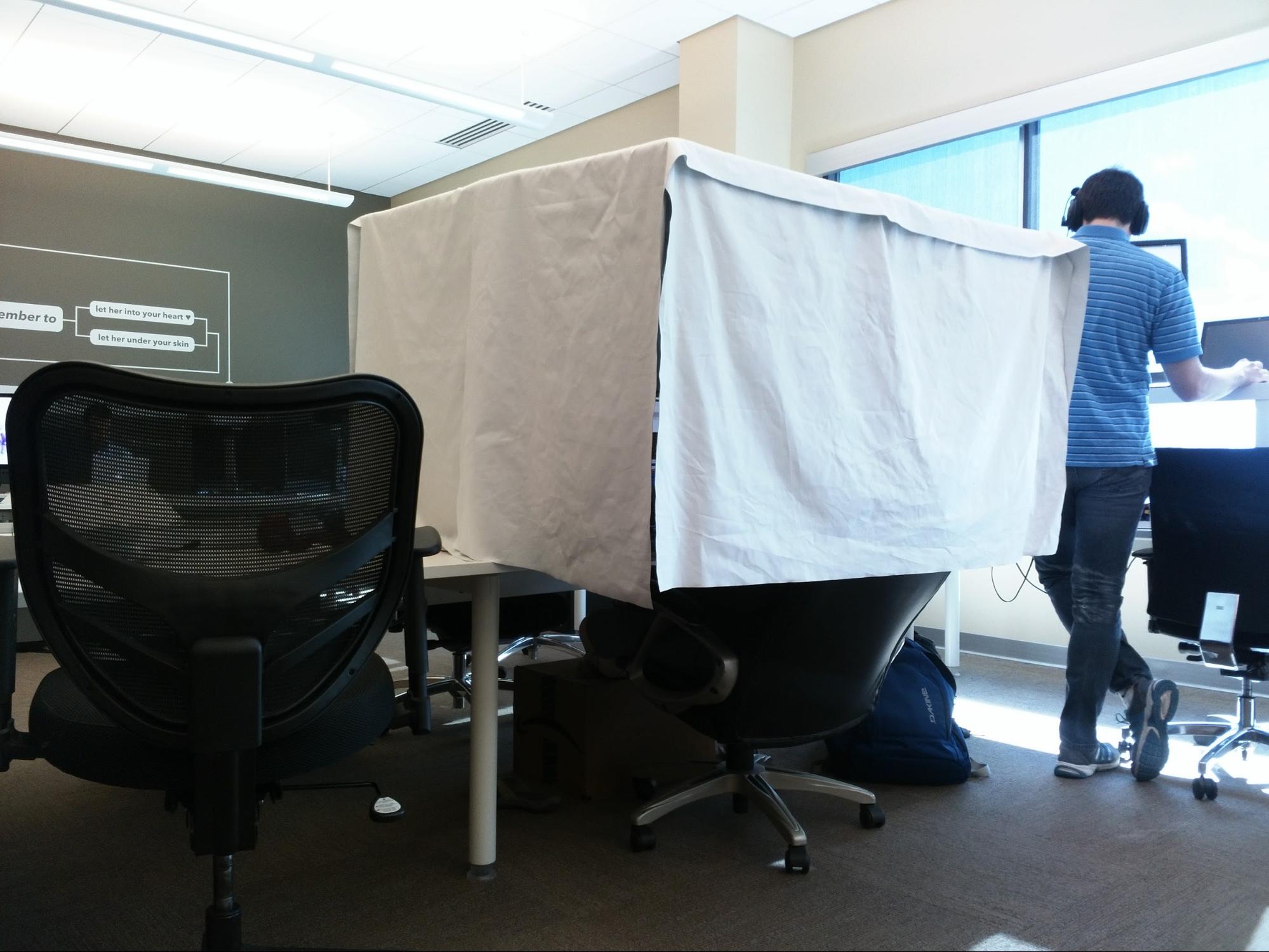
About Lucid
Lucid Software is the leader in visual collaboration and work acceleration, helping teams see and build the future by turning ideas into reality. Its products include the Lucid Visual Collaboration Suite (Lucidchart and Lucidspark) and airfocus. The Lucid Visual Collaboration Suite, combined with powerful accelerators for business agility, cloud, and process transformation, empowers organizations to streamline work, foster alignment, and drive business transformation at scale. airfocus, an AI-powered product management and roadmapping platform, extends these capabilities by helping teams prioritize work, define product strategy, and align execution with business goals. The most used work acceleration platform by the Fortune 500, Lucid's solutions are trusted by more than 100 million users across enterprises worldwide, including Google, GE, and NBC Universal. Lucid partners with leaders such as Google, Atlassian, and Microsoft, and has received numerous awards for its products, growth, and workplace culture.