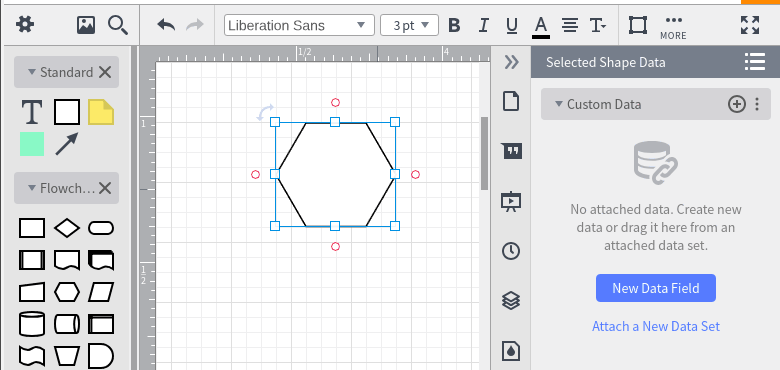
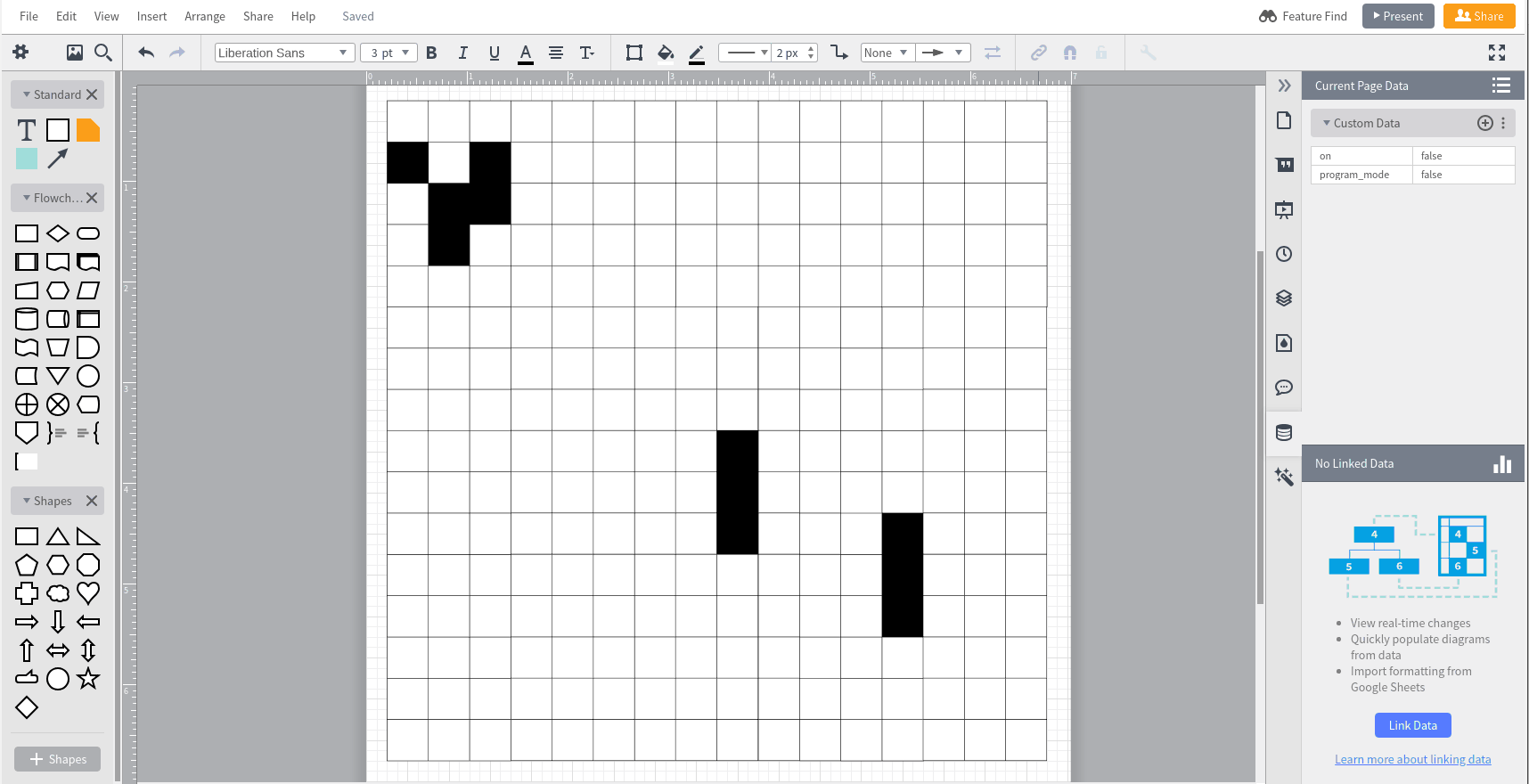
How it works
All the formulas in a Lucidchart document are evaluated as soon as their value is requested and one of the formulas dependencies have changed. This immediate invalidation of the dependency tree necessitates the detection of, and erroring upon, any cyclic dependency to prevent infinite loops. Meaning, at first, there doesn’t seem to be a good way to store a previously calculated value in memory and then use that stored value in the next calculation. In spite of that, there are a few built-in functions in Lucidchart that make it possible. The two branches of anIF function are lazily evaluated. So A can depend on B and B can depend on A—if they don’t depend on each other at the same time.
For example, if the formula for A was @B and the formula for B was @A, it would result in an error because of the direct circular dependency.
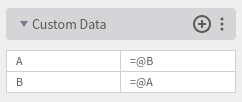
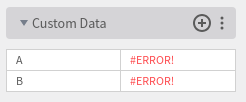
A were IF(true, @B, 5) and B was IF(false, @A, 20), then there would be no circular dependency. This isn’t very useful on its own, but it is a stepping stone to simulating a flip-flop.
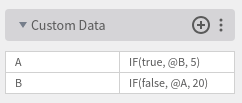
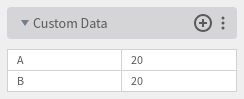
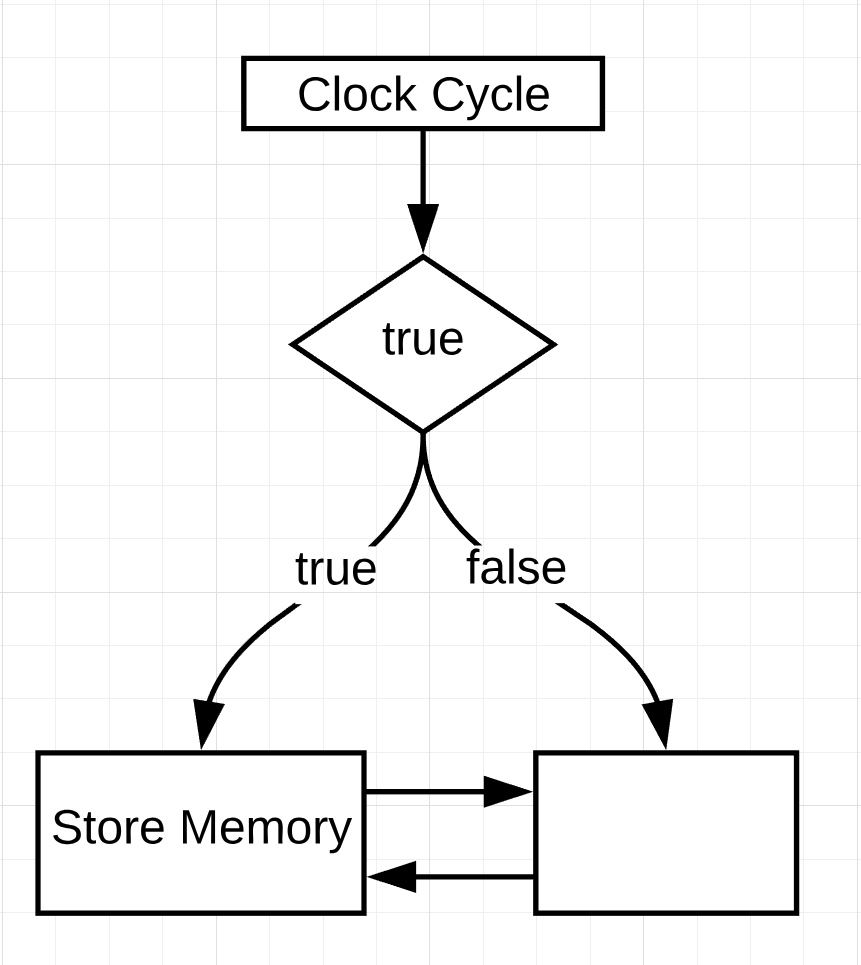
CURRENTSECOND function. With the CURRENTSECOND function and the ISODD or ISEVEN functions, we can simulate a two-second clock cycle (an astounding .5 hz!)—an even second for the first phase of the cycle and an odd second for the second phase of the cycle.
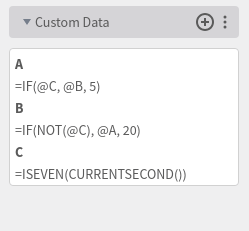
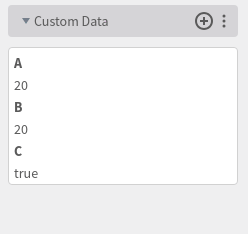
LASTCALCULATEDVALUE built-in function. This function made what was once accidentally Turing complete officially Turing complete.
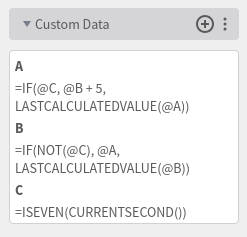
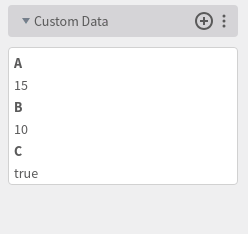
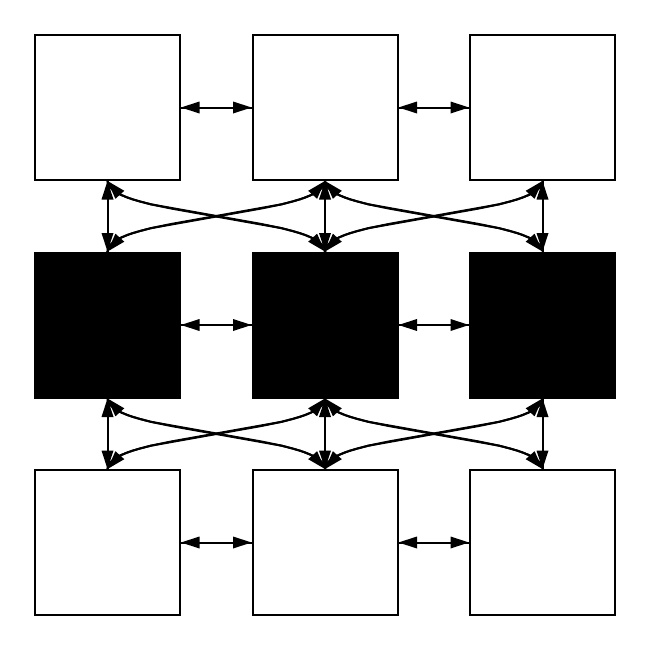
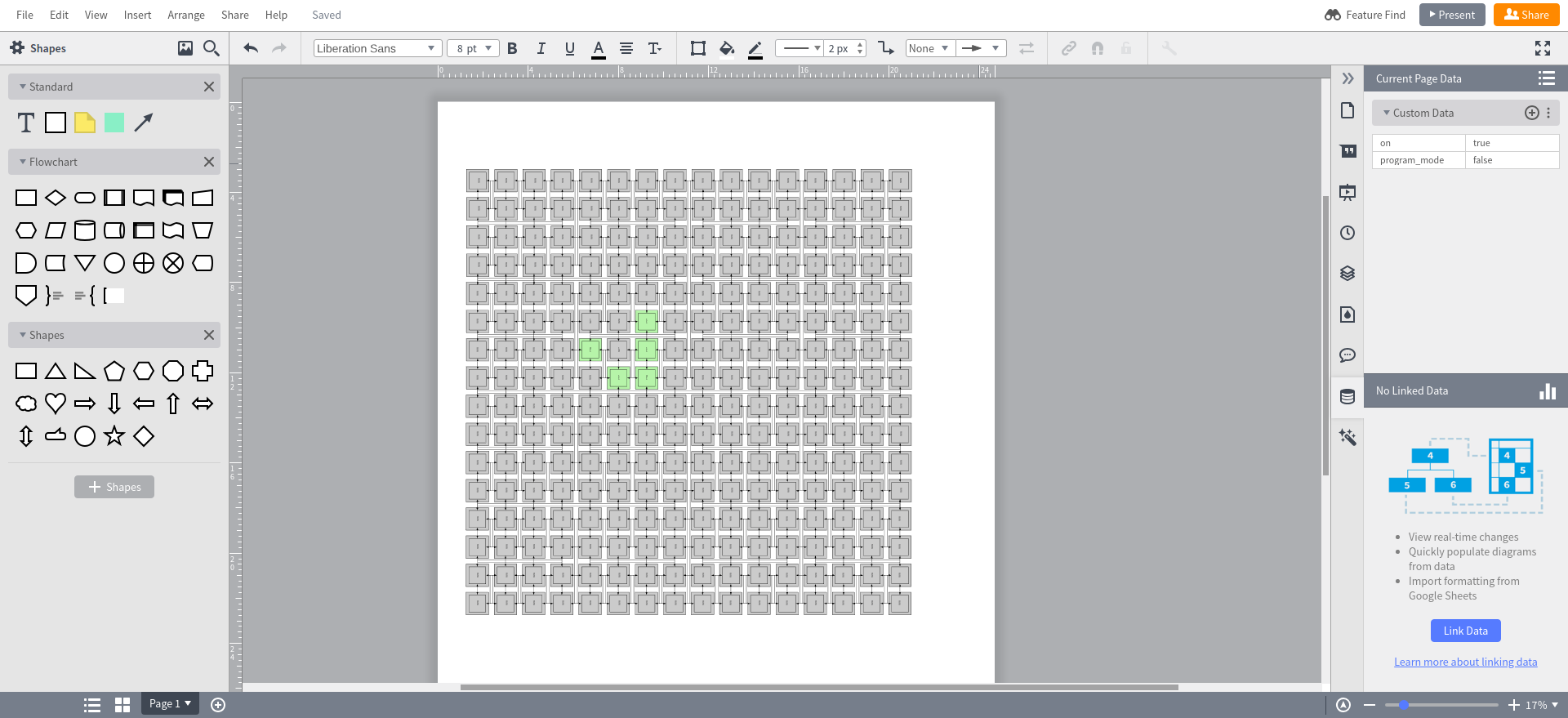
About Lucid
Lucid Software is the leader in visual collaboration and work acceleration, helping teams see and build the future by turning ideas into reality. Its products include the Lucid Visual Collaboration Suite (Lucidchart and Lucidspark) and airfocus. The Lucid Visual Collaboration Suite, combined with powerful accelerators for business agility, cloud, and process transformation, empowers organizations to streamline work, foster alignment, and drive business transformation at scale. airfocus, an AI-powered product management and roadmapping platform, extends these capabilities by helping teams prioritize work, define product strategy, and align execution with business goals. The most used work acceleration platform by the Fortune 500, Lucid's solutions are trusted by more than 100 million users across enterprises worldwide, including Google, GE, and NBC Universal. Lucid partners with leaders such as Google, Atlassian, and Microsoft, and has received numerous awards for its products, growth, and workplace culture.
