Lucidscale
Lucidscale makes it easy to automatically visualize your entire cloud architecture so your organization can better understand, optimize, and govern the cloud through accurate, up-to-date, and interactive diagrams.
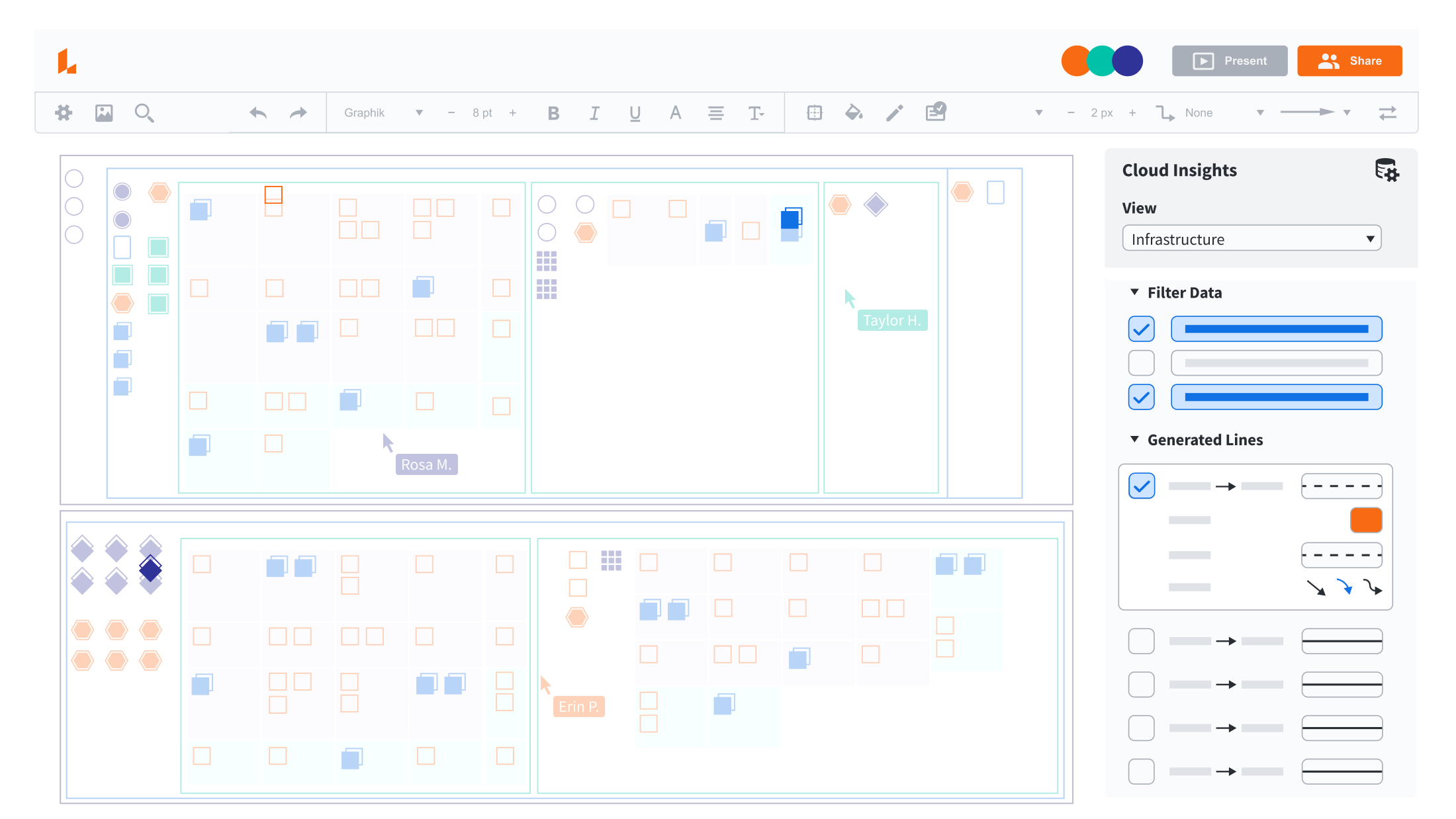
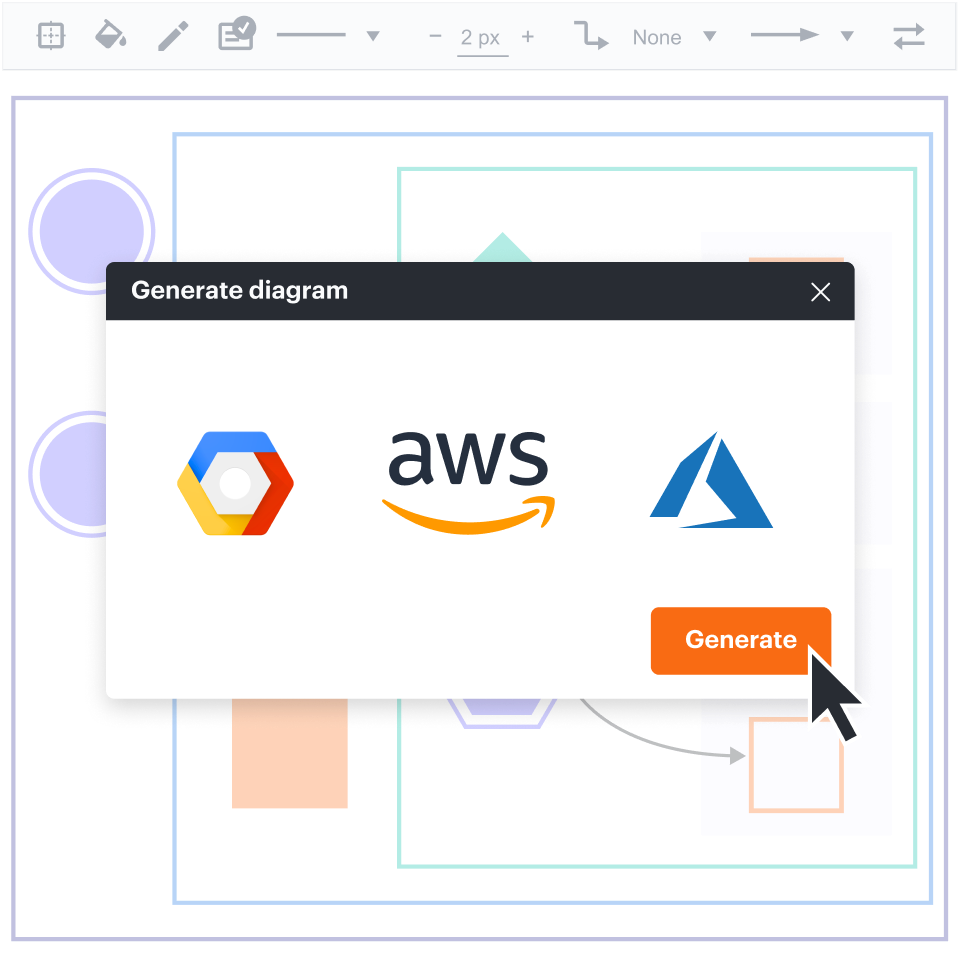
Diagrams that don’t go out of date
Automatically generate cloud diagrams to ensure teams use accurate environment depictions during incident response, while communicating to stakeholders, and to verify migration and implementation.
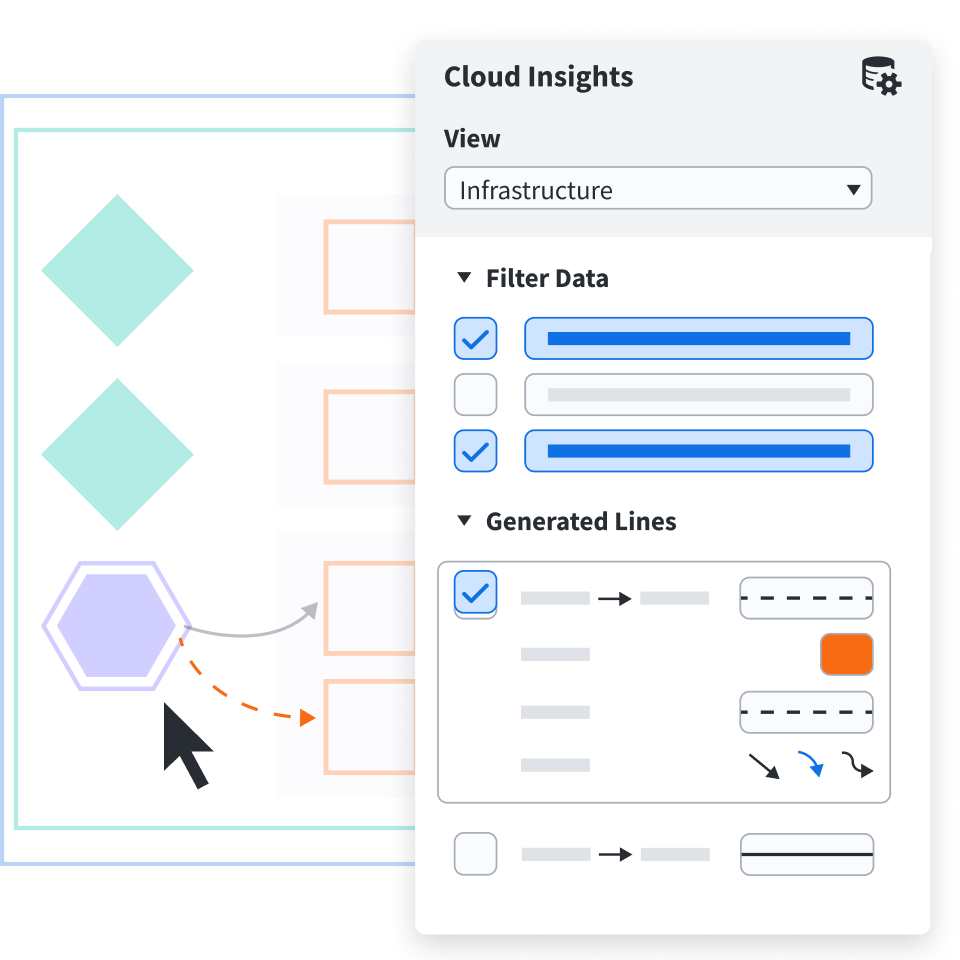
Clutter free cloud visuals
Cut through the clutter of traditional cloud architecture diagrams—filter your cloud diagrams to create different views, like high-level overviews for leadership or tailored versions that help engineers resolve incidents faster.
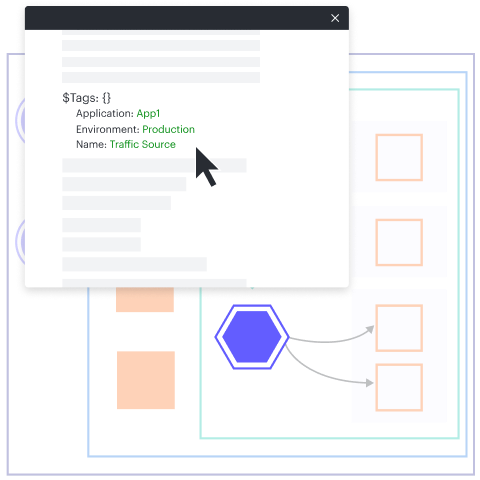
Data in the context of your diagram
Stay on top of security, compliance, and internal best practices by seeing your metadata, such as instance name, security groups, IP address, and more, in the context of your diagram.
Plan, verify, and monitor your future state with Lucid
Lucid provides the necessary insights to maintain constant visibility into your cloud environment, from migration planning to monitoring, and everything in between.
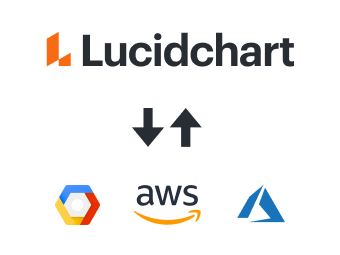
Visualize your cloud infrastructure automatically
Connect your Lucidchart account to your cloud environment through third-party access to auto-generate a diagram. Connect to and import from multiple cloud sources—Lucidscale offers support for AWS, Azure, and GCP.
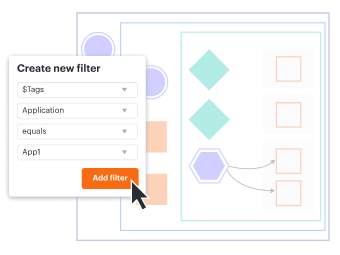
Filter and remove unnecessary details
Remove unnecessary details to hone in on what’s important—filter by criteria, such as AWS tags or availability zones. Draw lines based on relationships between resources, and then save your views for future use.
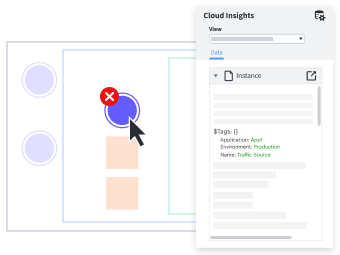
Visualize your cloud governance data
View your metadata in Lucidscale so you don’t have to navigate between the diagram and cloud console or code. Then apply conditional formatting rules to identify internal best practice violations by flagging resources, such as missing instance tags.
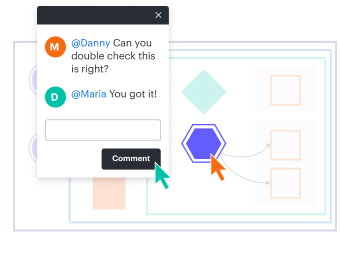
Create a shared understanding
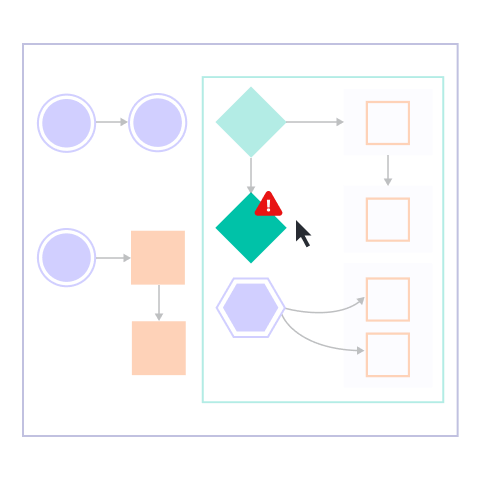
Work smarter with Lucidscale
Lucidscale helps you quickly resolve incidents, prepare for security reviews, respond to compliance audits, and verify migration and implementation.
Learn more
We go where you go
Connect to your AWS, Azure, or GCP accounts to import and visualize your architecture, while keeping your diagrams up to date wherever you include them, like your Confluence wikis or Jira tickets.
More ways to make Lucid work for you


Connect across silos
Seamlessly transfer work from one stage to the next, and align your team without sacrificing speed.

Bring teams together
Build consensus and keep teams connected and aligned from ideation through delivery, no matter where they happen to be.