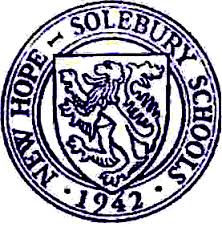
New Hope-Solebury School District
Alicia Anderson is an AP Psychology teacher at New Hope-Solebury High School. In her fast-paced, content-driven class, students learn college-level psychology to prepare them to take the AP Psychology exam. Her students consistently achieve above-average results.
Key benefits
- MAKE DEEP CONNECTIONS
- With color-coded concept maps, students are able to chunk information, connecting and summarizing ideas to prepare for cumulative tests and the AP test.
- PERSONALIZE INFORMATION
- Students incorporate memes, lecture notes, and other content into their concept maps to help them build deeper, more creative connections to the course content.
- WORK DIGITALLY
- Students use Lucidchart's Google integration to quickly share their maps with Alicia over the summer to get feedback.
- MINIMIZE THE LEARNING CURVE
- With Lucidchart, students could easily and fluidly map concepts without any training on the platform itself.
SIZE: Small (1-100 employees)
The New Hope-Solebury School District strives to inspire and empower its students to become passionate, confident, lifelong learners with the skills and strength of character to contribute to a diverse and ever-changing world.
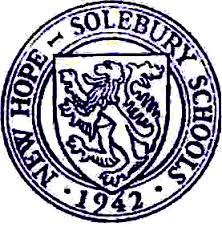
What does it take to help students memorize definitions for over a thousand terms and remember how hundreds of concepts fit together for the AP Psychology exam?
Alicia Anderson was faced with this question for the first time over 6 years ago when she took on the daunting task of starting her school’s AP Psychology class. She and her students in the New Hope-Solebury School District found out what it takes to tackle AP Psychology: lots of hard work, dedication, and concept maps.
Organizing information with concept maps
Instead of having students rely on rote memorization to learn complex concepts for the AP exam, Ms. Anderson taught students how to use concept maps as a way to code information. Because the AP exam included more information than students had time to cover in class, concept maps helped students process information on their own outside of class. Concept maps also helped students organize content into hierarchies and chunks of information that made it easier to draw connections between ideas and thoroughly internalize the material.
So how does it work? As students create concept maps, they create boxes for various terms and ideas. To show relationships, they draw lines to link related boxes together. As they link related terms or thoughts, Ms. Anderson has them add a verb to the connecting lines to remind students why those ideas are linked.

Students keep their concept maps in a portfolio that they refer back to often, especially when it comes time to review for cumulative exams. This process saved Ms. Anderson hours and hours of creating study guides that, at the end of the day, aren’t as meaningful as having the students process the information on their own in a concept map.
Drawing by hand vs. drawing digitally
Some students love to draw their concept maps by hand, but overwhelmingly they prefer to use Lucidchart. Ms. Anderson also prefers students using Lucidchart because it gives students the opportunity to breathe more creativity into their maps, making them more meaningful. Their creativity and personality results in deeper learning. In Ms. Anderson’s own words:
“Students would lose depth if they weren't using Lucidchart. I have students who like to hand-draw their concept maps, but they don't get the same depth because hand-drawn maps are more time consuming, and the types of information they can easily include is more limited.”

Whether students personalize their maps with funny memes or add screenshots from lecture notes, Lucidchart makes it easy for them to be creative as they learn.
Giving feedback
Ms. Anderson provides her students with feedback on their concept maps throughout the year to ensure that they’re on the right track. For each unit, students turn in an average of 10 concept maps for her to evaluate:
“I’ll pull a series of 15 terms for the unit and spot-check their concept maps to make sure the terms are in the right place. I give them guiding questions to help them fill in gaps. Grading term lists would just be boring, and it’s a lot more interesting for me to grade concept maps because students add memes or mnemonics from class. Overall, concept maps have facilitated my ability to check in with students to make sure they’re thinking about all of the content.”
Feedback occurs both digitally and on paper. During the summer, Ms. Anderson gives students an article to read and put into a concept map. Students share their Lucidchart documents with her digitally to get feedback, which is similar to sharing a Google Doc. During the semester, students print their concept maps and submit them in a portfolio where Ms. Anderson can add handwritten notes and comments as well.
Nailing the AP test
Every July, Ms. Anderson gets a clear metric on the effectiveness of her class: the AP test results. With her innovative studying methods and the students’ hard work, the class always scores well above the national average. Ms. Anderson keeps track of that data from year to year to identify what information sticks and which concepts she needs to spend more time on.
Lucidchart plays a part in students performing at those extraordinary levels because it helps students draw connections, which psychology tells us is an excellent way to help information stick. In Ms. Anderson’s words:
“Concept maps in Lucidchart help students learn more than just the definition of a term. It encourages them to look for connections. Instead of memorizing isolated terms that become islands unto themselves, they can group the information and organize class content. This makes the content a lot more meaningful as students do the legwork to piece individual concepts together.”
As students create visual connections between concepts, it’s much easier for them to retain and recall information come test time. What could visual learning do for your class?