
Beyond the diagram: 3 Lucid use cases for non-technical teams
Reading time: about 5 min
For over a decade, Lucid has been the gold standard for diagramming, helping engineering and technical teams visualize complex processes and systems. While that foundation remains true, technical diagramming is only a small portion of what our software does. Today, Lucid’s work acceleration platform empowers thousands of different teams across the globe to creatively collaborate, brainstorm ideas, plan projects, and bring inspiring initiatives to life.
One common misconception is that Lucid is only for engineers or programmers. This couldn’t be farther from the truth. Lucid is more than a virtual space to diagram; it is a place for all teams to collaborate and do their best work. This blog post will explore three use cases for how non-technical teams, such as sales enablement, email marketing, and program management, leverage Lucid to work more intuitively.
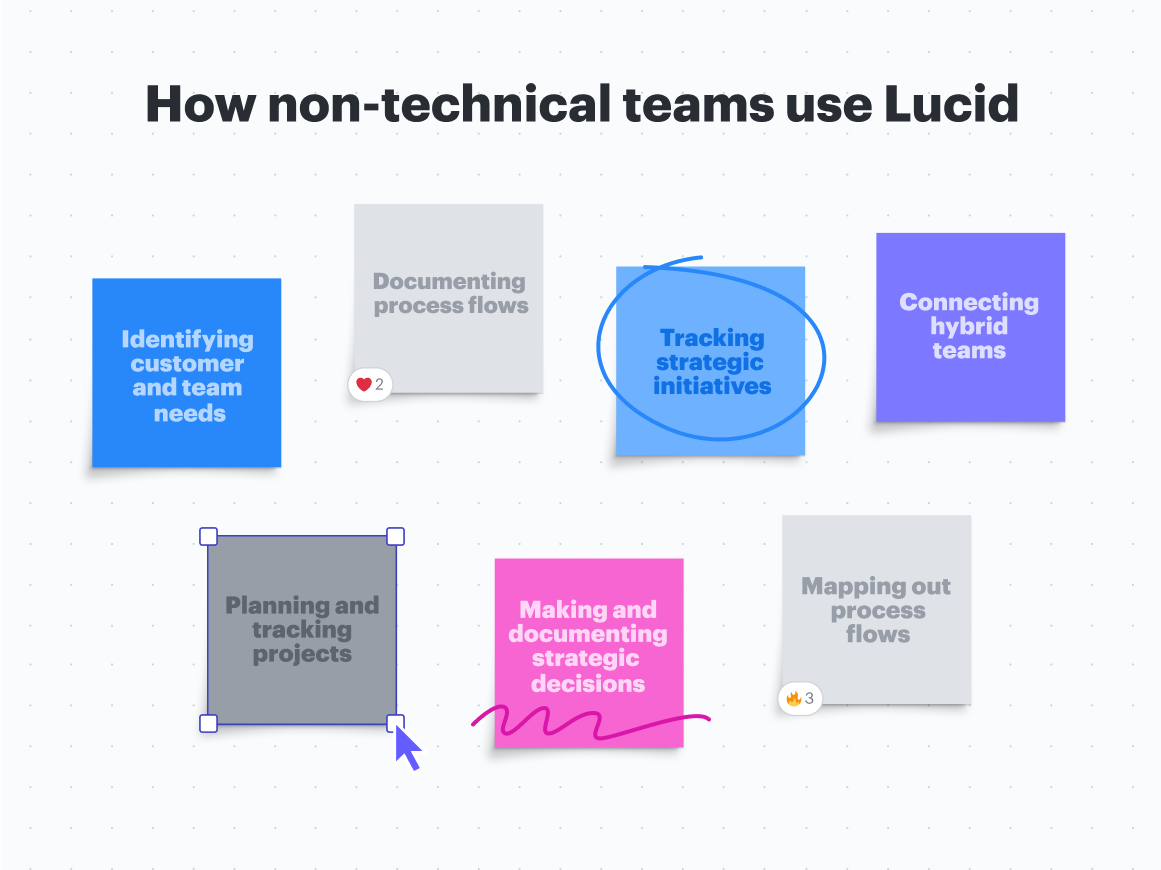

Learn how non-technical teams use Lucid in our on-demand webinar.
Watch for freeUse case 1: Identifying customer and team needs
The key to delivering a stellar product or service is accurately identifying and deeply understanding customer needs. To achieve this, organizations need clear and efficient internal processes. This is especially true for teams like sales enablement, which balance the shifting priorities of leadership with equipping sales reps with the tools they need to connect with customers.
With Lucid, teams can streamline this critical work and prioritize the most impactful initiatives. Here’s how Lucid’s sales enablement team achieves this:
-
Visual prioritization: Team members collect customer data and record observations within Lucid. Then, they send the document to stakeholders for approval. When information is presented visually, it is much easier to achieve buy-in rather than sending over a spreadsheet or a text document.
-
Asynchronous feedback and alignment: After the Lucid document has been shared, stakeholders leave asynchronous feedback in real time—no meeting necessary! From there, stakeholders use Visual Activities, like the urgency vs. impact matrix to streamline discussions and identify top priorities faster.
-
Action planning and documentation: Once top priorities are identified, the Lucid canvas becomes a living document for mapping next steps, tracking progress, recording decisions, and ensuring accountability. Stakeholders can access this documentation at any point to quickly get the necessary context.
-
Continuous improvement: As the team implements the plan, they leverage retrospectives to gather input, address challenges, and pivot if needed, demonstrating flexibility in response to shifting needs.
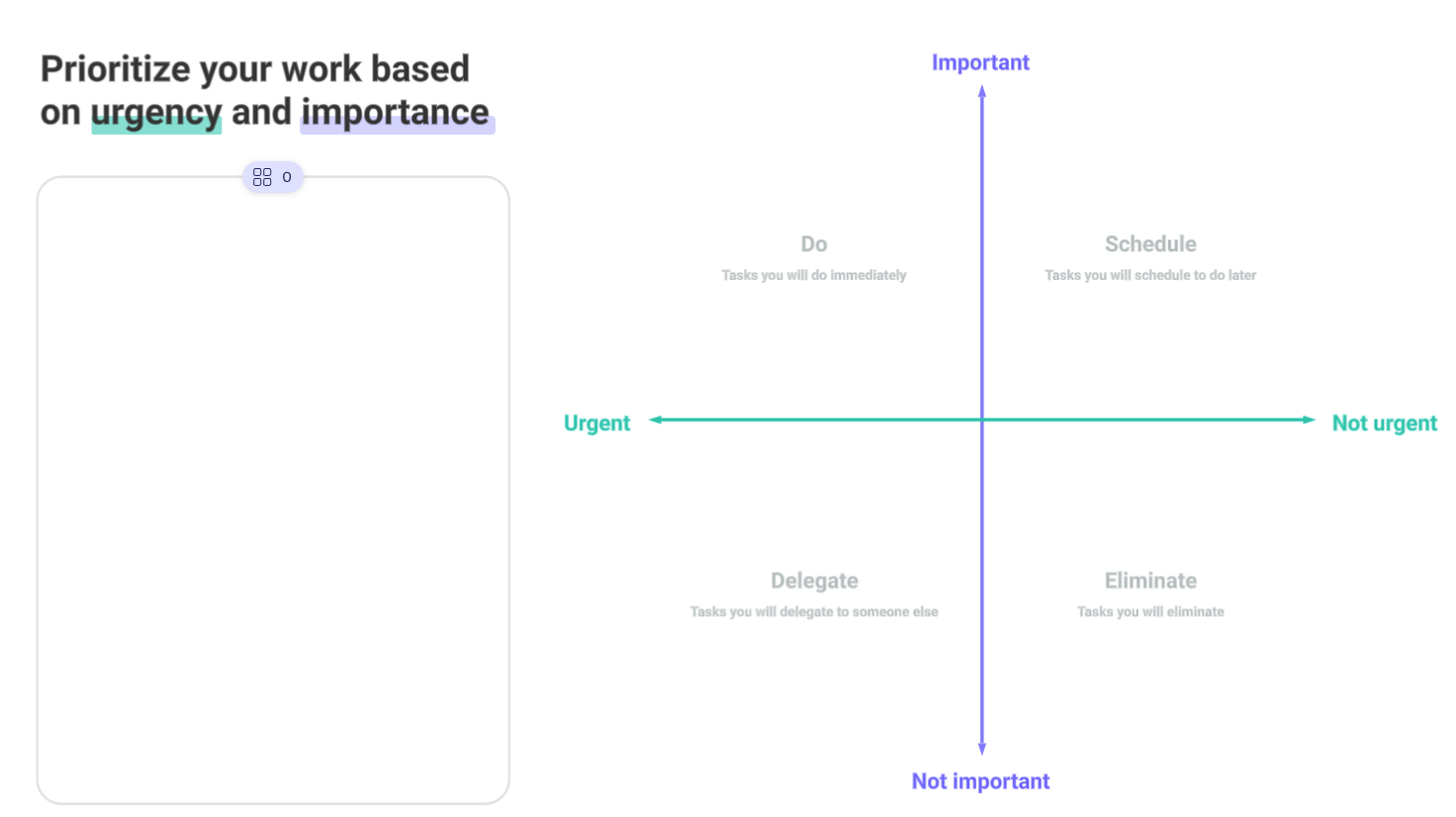
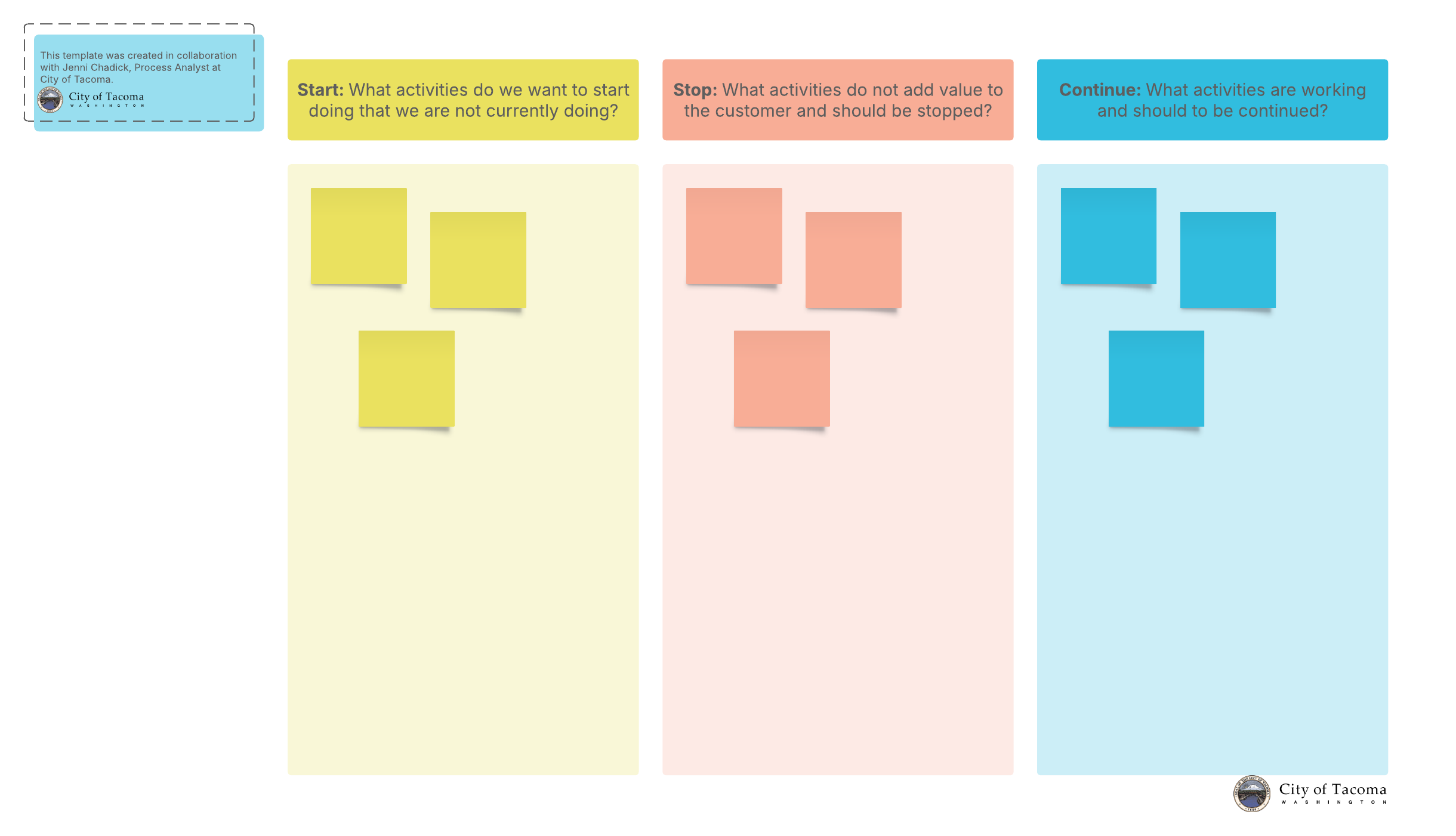
“What I love about Lucid is that it not only gives a clear structure and sets expectations for how our team makes decisions, but it acts as documentation itself. It has helped our team develop more impactful solutions and improve the visibility of our success with reps, driving adoption.” —Kelsey Roderick, Sr. Manager, Sales Enablement, Lucid
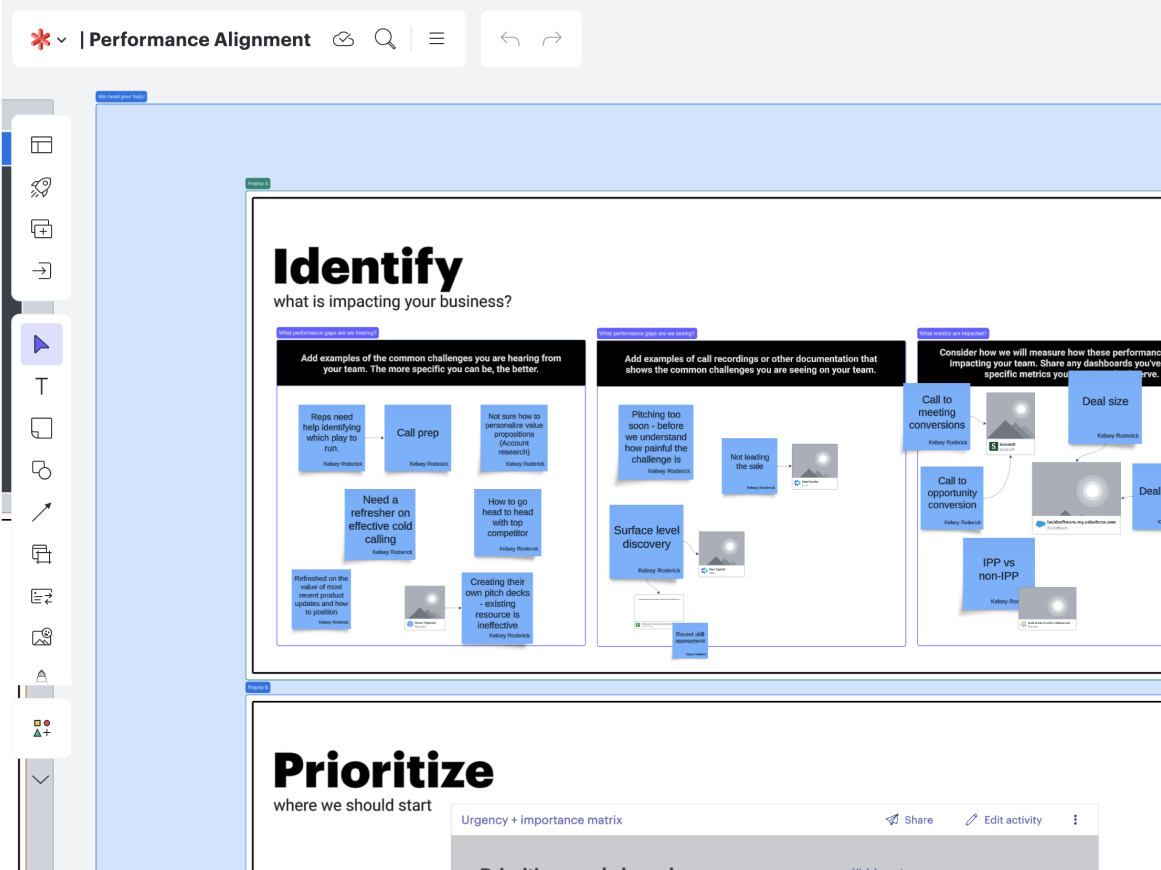
Use case 2: Documenting process flows
Documentation remains a pain point for many organizations. It can be tedious and text-heavy, quickly becoming outdated as team strategies evolve. Despite the challenges, proper documentation is critical. It is the foundation for retaining institutional knowledge, ensuring team members remain aligned on complex procedures, and providing clarity across operational processes.
Let’s see how Lucid serves as a single source of truth for our email marketing team as they plan, document, and collaborate on complex process flows, all within the same dynamic canvas.
-
Overcoming software limitations: While marketing automation platforms like Marketo are helpful for building and automating email campaigns, they lack the comprehensive, "bird's-eye view" necessary to visualize multiple flows like welcome emails, onboarding sequences, and nurture campaigns. Lucid bridges this gap, providing a holistic approach to visualize how each touchpoint plays a role in the email flow.
-
Centralized single source of truth: Lucid is a central repository for all critical information. Stakeholders and team members can visit this document at any point and get common questions answered without waiting for permissions or people to get back to them.
Pro tip: Pin a Lucid document to relevant Slack threads and let people know it's there to streamline collaboration and alignment further.
-
Enhanced collaboration and feedback: The iterative nature of email campaigns demands constant feedback and adjustments. Lucid allows stakeholders to tag team members in comments and use @mentions for direct input and real-time feedback within the document, accelerating updates and giving everyone a voice.
-
Optimized user experience: Lucid helps map out and optimize the entire user journey, not just individual flows, ensuring a cohesive experience. Lucid has templates, such as the user journey template, to make this process a breeze.
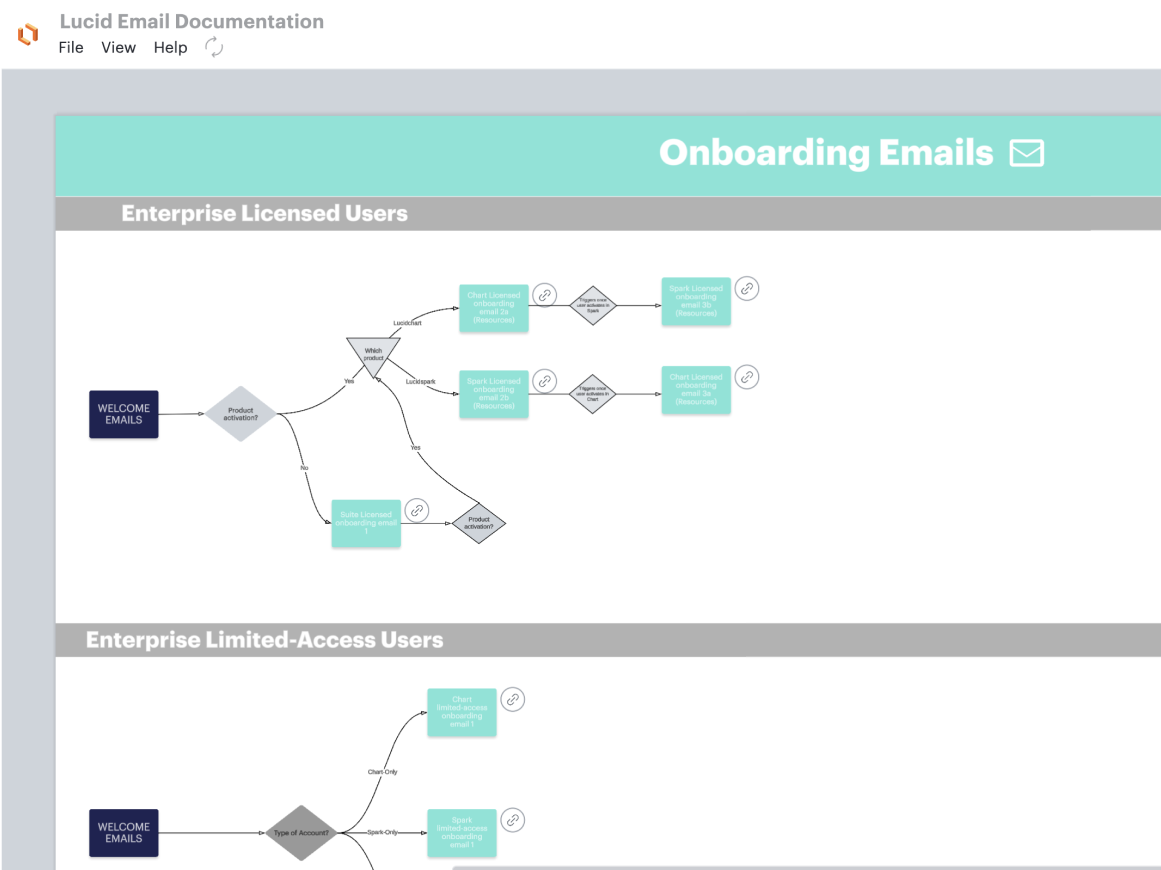
“It has been incredibly powerful to use Lucid as our single source of truth for all our email flows. Everyone knows where to go to find the most up-to-date information, and we feel confident that we are designing the optimal user experience.” —Broderick Klemetson, Director of Lifecycle Email Marketing, Lucid

Use case 3: Tracking strategic initiatives
Cross-functional initiatives can be challenging to track and manage effectively. The constant shuffling between disparate documents, endless email threads, and fragmented communication can slow project progress. This is where Lucid shines, improving visibility, accountability, and data-driven decision-making.
Here’s how our program managers use the platform to address shared ownership challenges and give visibility into tasks, bringing clarity and structure:
-
Achieving and brainstorming: Lucid's collaborative nature helps teams quickly align on overarching goals, identify key stakeholders, outline milestones, and host brainstorm sessions for diverse ideas.
-
Engaging executive reporting: Lucid facilitates engaging, effective reporting beyond initial planning. Teams create structured boards with frames for status reports, metrics tracking, and deciding on next steps to make leadership meetings more engaging and actionable.
-
Asynchronous updates and pre-reads: To foster more informed discussions and improve efficiency, Lucid empowers channel owners to deliver updates asynchronously directly from the document. This allows project owners to then send out the document as a comprehensive pre-read, adding contextual sticky notes with specific questions and comments ahead of time. The result? Meetings become far more interactive, with participants ready to engage.
-
Historical context and accountability: Because all program data is in one central location, everyone can stay aligned and easily reference previous reports. Living documents provide a central record of data that drives decisions, ensuring accountability and easy referencing of past reports.
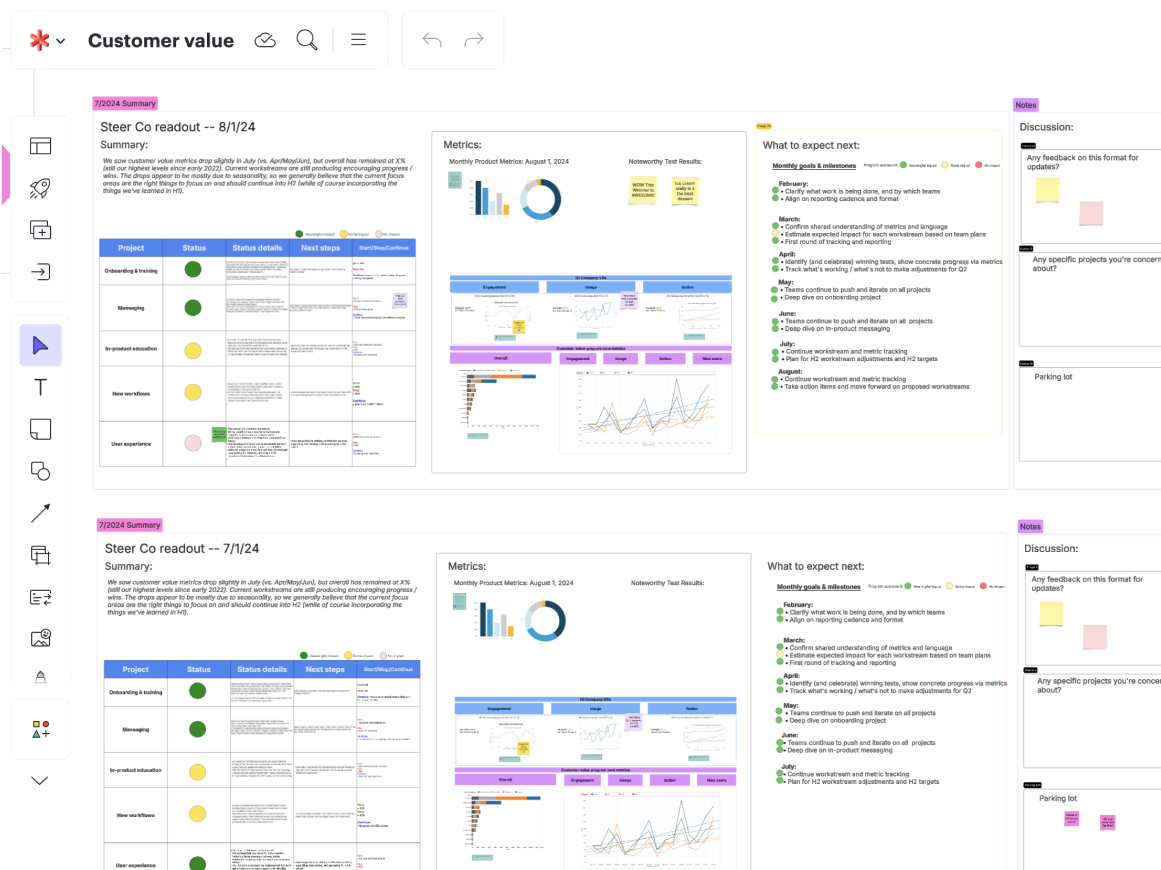
“Instead of just showing the data, we can bring it all together and add context around the data.” —Bounta Nomichith, Program Manager, Lucid
And the use cases don’t stop there. Lucid helps non-technical teams brainstorm and prioritize ideas, track projects, make strategic decisions, and much more.

On-demand learning
Explore more ways teams use Lucid to enhance collaboration, stay aligned, and accelerate work.
Register for freeAbout Lucid
Lucid Software is the leader in visual collaboration and work acceleration, helping teams see and build the future by turning ideas into reality. Its products include the Lucid Visual Collaboration Suite (Lucidchart and Lucidspark) and airfocus. The Lucid Visual Collaboration Suite, combined with powerful accelerators for business agility, cloud, and process transformation, empowers organizations to streamline work, foster alignment, and drive business transformation at scale. airfocus, an AI-powered product management and roadmapping platform, extends these capabilities by helping teams prioritize work, define product strategy, and align execution with business goals. The most used work acceleration platform by the Fortune 500, Lucid's solutions are trusted by more than 100 million users across enterprises worldwide, including Google, GE, and NBC Universal. Lucid partners with leaders such as Google, Atlassian, and Microsoft, and has received numerous awards for its products, growth, and workplace culture.
Related articles
The go-to toolkit for effortless documentation
To get you started with collaborating visually and documenting as you go, we’ve compiled a toolkit of templates for common use cases.
Guide: How to build a single source of truth your team will actually use
Building a single source of truth is challenging, so we’ve put together this guide to walk you through the process.
Bring your bright ideas to life.
By registering, you agree to our Terms of Service and you acknowledge that you have read and understand our Privacy Policy.