
Guide: How to build a single source of truth your team will actually use
Reading time: about 9 min
Topics:
For the most organized, productive, and connected teams, a single source of truth (SSOT) is more than a concept. It’s a philosophy they live by to propel their best work.
But what is a single source of truth? A SSOT is a single, centralized document repository for your teams’ documents, data, and information. The idea is to create a connected one-stop shop that team members can easily add to and pull from.
Building a single source of truth means your teams can stop searching for information, save time on recurring tasks, avoid duplicate work, identify relationships and patterns within ideas and data, and so much more. (Hint: Visualizing your SSOT magnifies these benefits.)
We created the following guide to help you create a single source of truth that’s not just nice in theory but actually acts as a true home base for your team.
Table of contents:
Challenges in creating a single source of truth
Creating one reliable hub of all your crucial resources is the dream, but the road to getting there is fraught with challenges. Let’s lay out a few of the most common struggles you might encounter as you get started:
- Scattered information: Having an overabundance of applications to store information complicates workflows. Even worse, when those applications don’t integrate well with each other, essential data could fall through the cracks.
- Information buried in subpages: Cumbersome database software requires teams to create subpages upon subpages to organize information. In this system, crucial documents or data points get buried deep.
- Static documentation restricting collaboration: When all of the documents in your SSOT are static, it’s difficult for your teams to collaborate and interact with the content. If they can’t interact with the content directly, they’ll be forced to communicate through another channel (like email or Slack), which means information and updates won’t be centralized.
- Resistance to implementation: Your team might be resistant to adopting the SSOT if it’s difficult to use, hard to navigate, or if they don’t understand why they have to change their typical workflow in the first place.
- Time-consuming maintenance: A useful SSOT is an up-to-date SSOT. The last thing you want is for your team to work off outdated documentation, so you must maintain your SSOT. That process can take some time and resources.
4 steps to build and implement a single source of truth
With the awareness of potential issues you may face, let’s dive into the step-by-step walkthrough to overcome these challenges and centralize your team’s information.

1. Determine where to host your SSOT
First, we’ll tackle the issue at hand: bringing your documentation together. To create an effective single source of truth, you need to choose a platform that helps you consolidate information and tools.
There are a few critical features to consider as you choose a platform. Ensure that your SSOT is:
- Cloud-based: Your team must be able to access the SSOT from anywhere, anytime. Cloud-based applications allow for maximum accessibility.
- Visual: Using a database application or a spreadsheet means your information could get buried in subpages. Instead, use visual software to display your resources on an infinite canvas. Using an infinite canvas allows for complete visibility into your SSOT, including seeing critical relationships between documents.
- Dynamic: If your platform is entirely static, there’s likely little opportunity for your teams to interact with it. The ability to comment and tag teammates, leave sticky notes and reactions, and more makes it so that everyone can participate. A dynamic platform that encourages collaboration and interaction also centralizes communication, which is crucial for alignment.
- Integrated: You will inevitably need other software solutions; in that case, your SSOT platform needs robust integrations. For instance, Lucid's intelligent integrations, embedded links, and data-linking amplify the goal of having multiple tools work seamlessly with your SSOT.
With those features in your chosen platform, you’ll be well-equipped to centralize your documentation, data, and other pieces of information. The right platform can save your team time (in both finding information and keeping the SSOT updated), make a difference between whether your team actually uses it or not, and accelerate innovation.
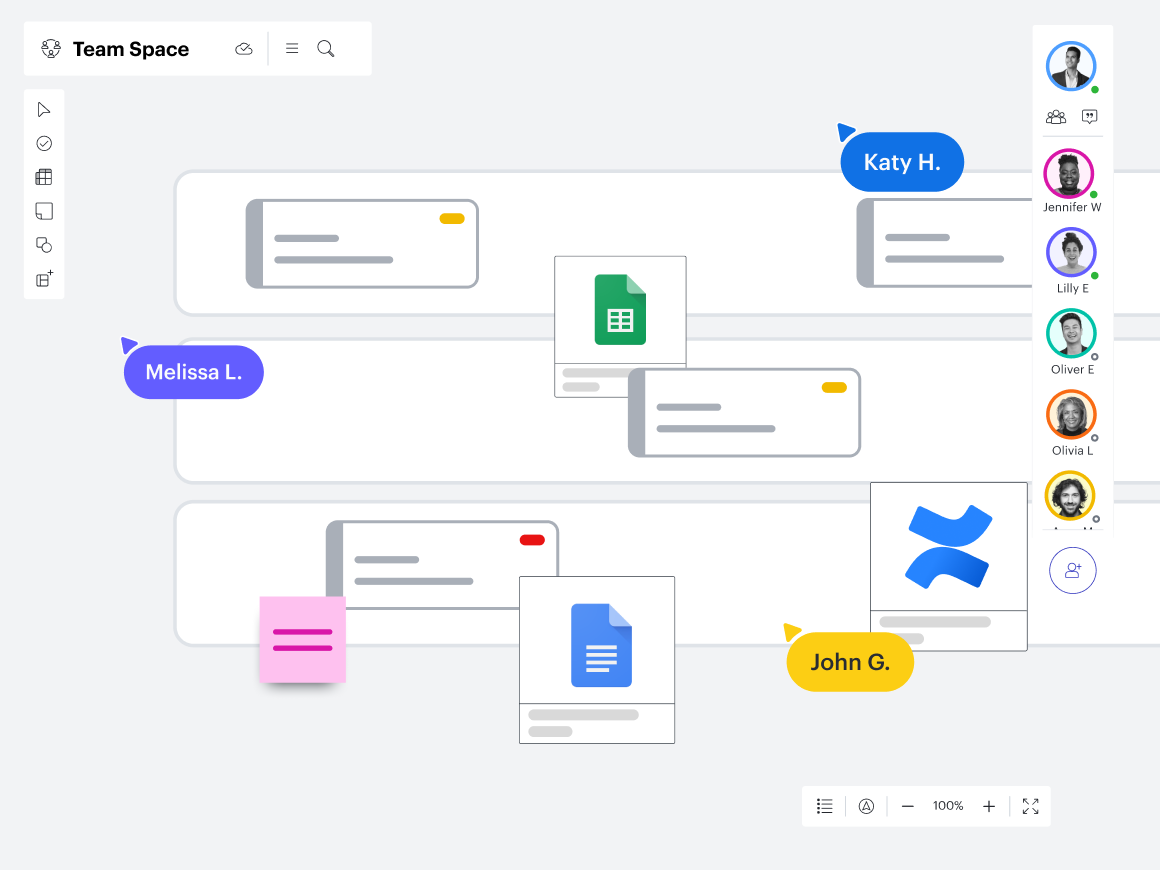
2. Decide what to include in your SSOT and how to organize it
The process of actually building a SSOT depends on your unique needs. A SSOT is a guiding philosophy, not a strict rulebook. That means you’re free to customize and adapt as you see fit.
That said, there are a few guidelines revolving around what resources you should include in your SSOT and how to organize them best to make your space easily navigable, accessible, and maintainable.
Pro tip: When migrating your content, avoid the temptation to encompass every piece of information in your SSOT. Early prioritization is key—focus on what's crucial and relevant. Remember, you're not trying to encapsulate the entire universe of data; you're aiming for a centralized repository that serves specific needs.
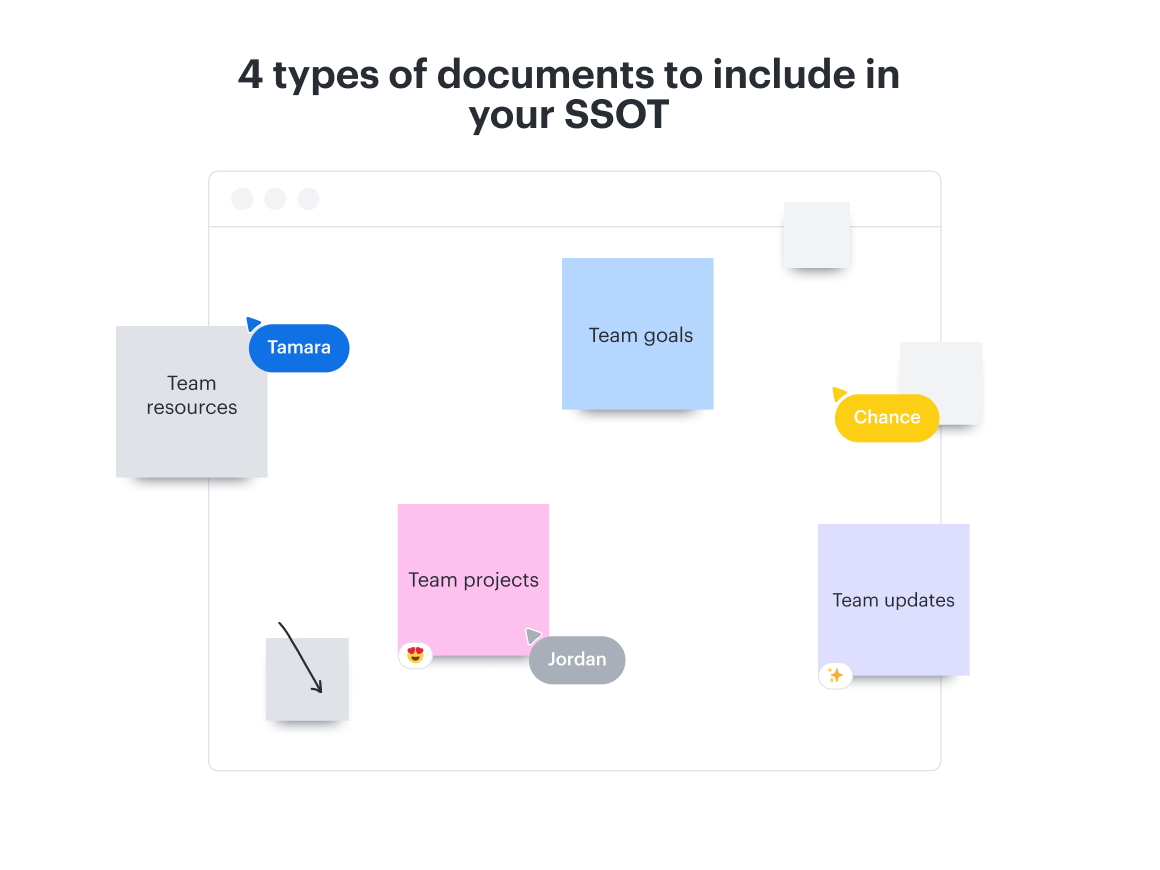
Adding organizational categories to your SSOT is important so it’s easier to navigate. The following categories are great places to start as you begin to populate your SSOT with different types of documentation:
- Team resources: To determine which resources to include, list information everyone on the team needs to access frequently—and ask for your team’s input. Some common examples include Agile planning boards, project or brand guidelines, persona research, or process documentation.
- Team goals: To ensure your single source of truth helps keep your teams aligned, include a section that displays the team or project goals and the plan to reach those goals. You could include your OKRs, the team mission and vision statement, product roadmaps, important deadlines, dashboards, KPIs, or other ongoing success metrics.
- Team projects: Include a work-in-progress section within your single source of truth’s space (this is especially easy to do if you can visualize it!). Displaying a project timeline and taskboard can build trust and encourage collaboration.
Team updates: Having a spot in your single source of truth where you can keep personal information and updates on your team members can be immensely helpful for collaboration and visibility. That may include having people’s contact information, working hours, upcoming PTO, and more readily available.
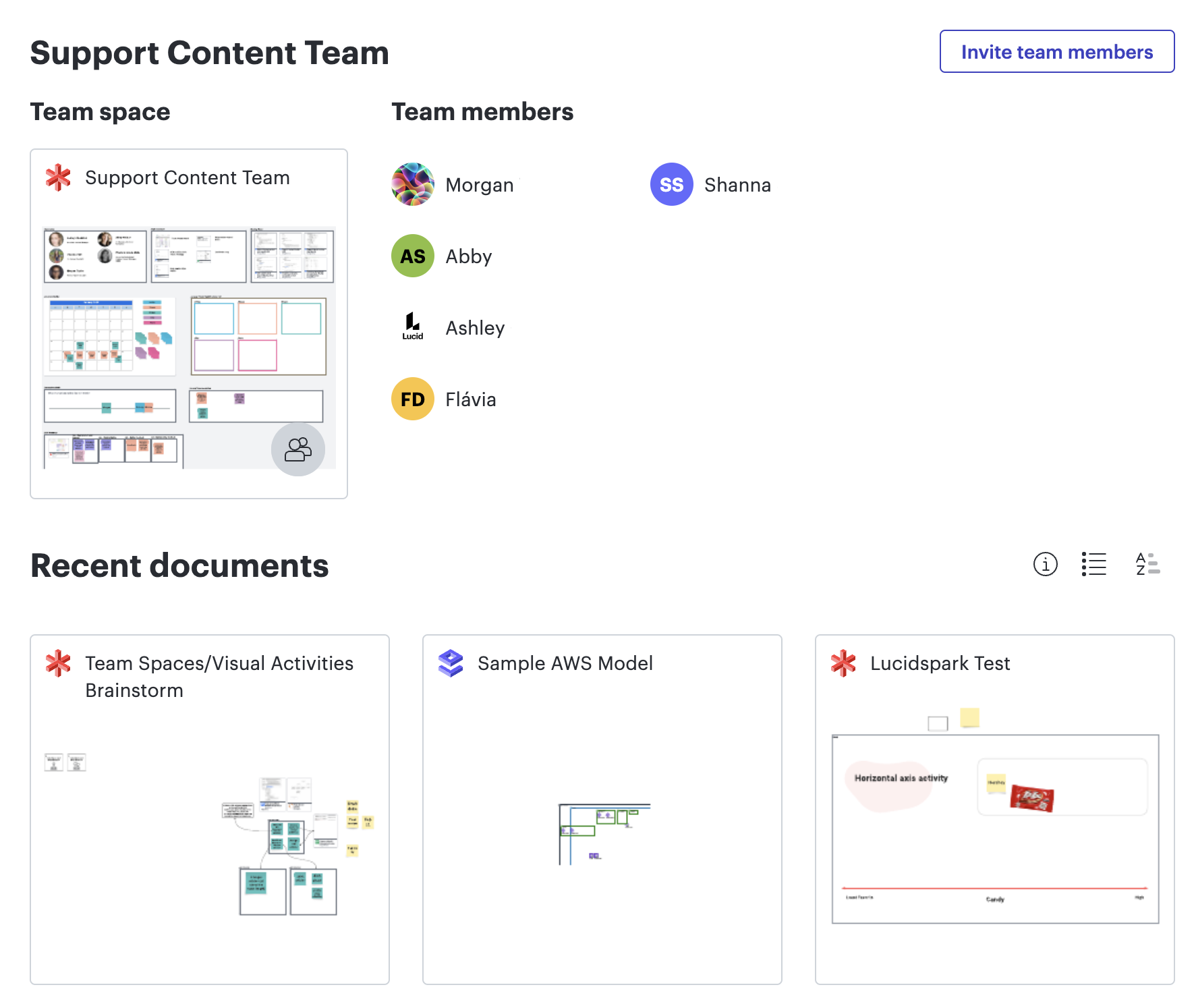
3. Create a clear communication and implementation plan
Now that you’ve created a single source of truth, how will you get everyone on board to use it routinely? The SSOT process isn’t just about migrating your documentation. It’s a strategic move that requires buy-in from your entire team.
First, it's crucial to articulate why an SSOT is essential for your team. Clearly outline the measures and goals this move aims to achieve. This rationale will be pivotal in influencing the team's direction and future transformation.
Then, start envisioning the future state that represents what the SSOT will look like when fully functional. Visualizing this endpoint will go a long way in helping your team catch the vision of this initiative.
Once you have your future state, map that against the current state. Identify any gaps, redundancies, and areas needing improvement. This comparative analysis will serve as a roadmap for this transition—clearly displaying the process to your team.
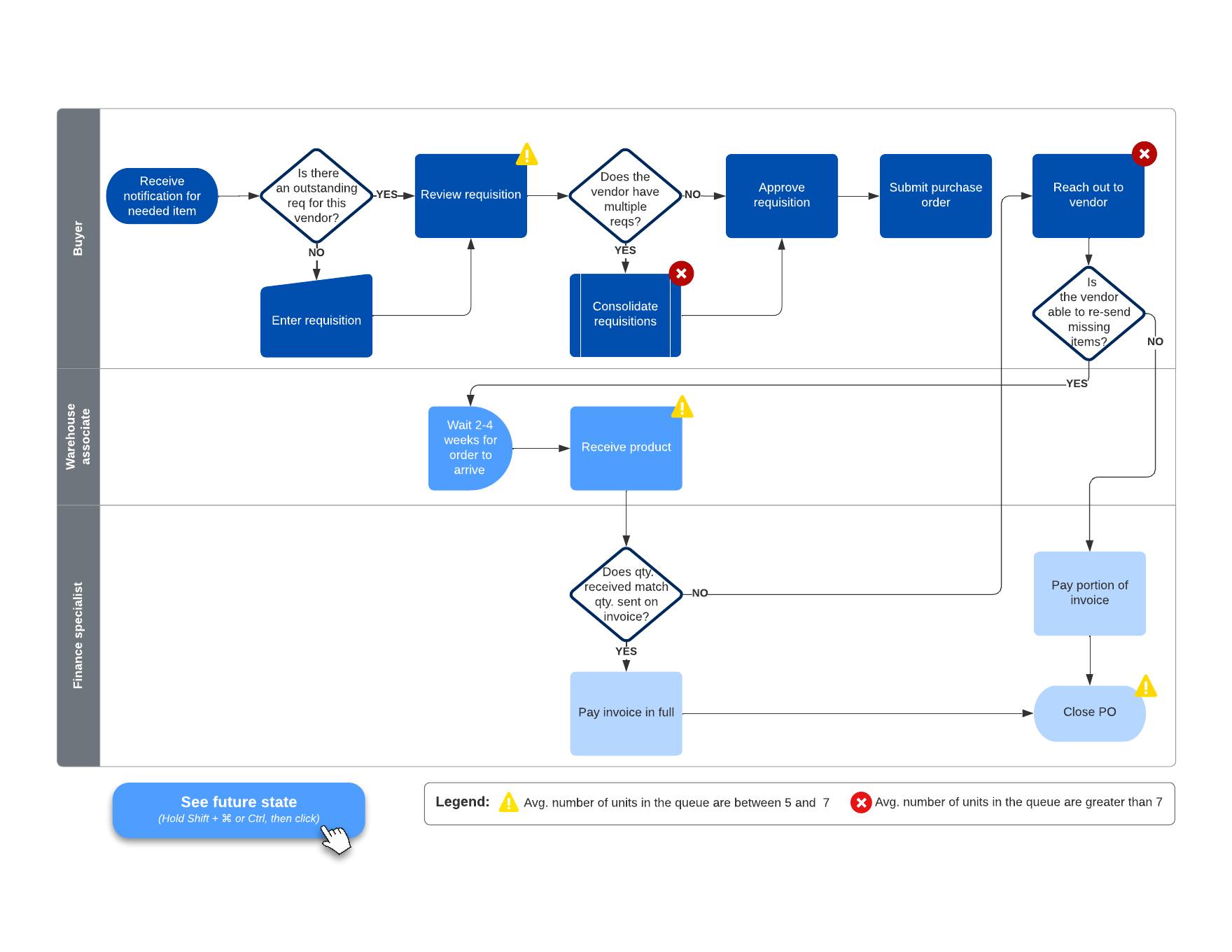
From there, successful adoption will be all about communication and education. Talk openly about the desire for greater alignment, lighter workloads, and more transparent communication. Be specific, and use data points to illustrate your reasoning when possible.
Lastly, educate your team on the new system, including navigating the SSOT effectively. Providing comprehensive training on leveraging the data and visuals within the new framework will empower your team to embrace the change confidently.
4. Establish a process for maintaining the SSOT
Maintaining an up-to-date SSOT requires a combination of manual and automatic processes. While it's important to have team members update specific documentation and ensure the SSOT remains organized, leveraging a platform that can automatically keep information current is equally crucial.
Here are a few maintenance practices to put into place:
- Clear governance framework: Establish roles and responsibilities among team members to oversee the SSOT. Ensure someone is in charge of maintaining and updating the data and clearly define the data entry, modification, and access process.
- Regular data audits: Sweep your SSOT regularly to ensure data is accurate, relevant, and complete. Identify outdated or redundant information and establish a process to update or remove it.
- Continuous improvement: Encourage a culture of ongoing improvement regarding the SSOT. Ask for feedback from your team regularly to identify pain points or areas of improvement, and stay open to the evolution of the space based on changing needs.
- Training and support: Educate your team continuously to maximize the space’s potential and onboard new hires properly so everyone is aligned.
Look for opportunities to automate the maintenance process when possible. Lucid, in particular, has features such as data linking, which allows you to automatically import data directly from where it originates (from spreadsheets, CRMs (such as Salesforce), an HRIS, and much more). You can instantly pull that data into Lucid and create a diagram.
If your data comes from Google Sheets, any change you make to that spreadsheet will automatically sync and update in Lucid. If you’re pulling data from a static spreadsheet (like a CSV file), you can replace an existing data set with the most recent one as needed.
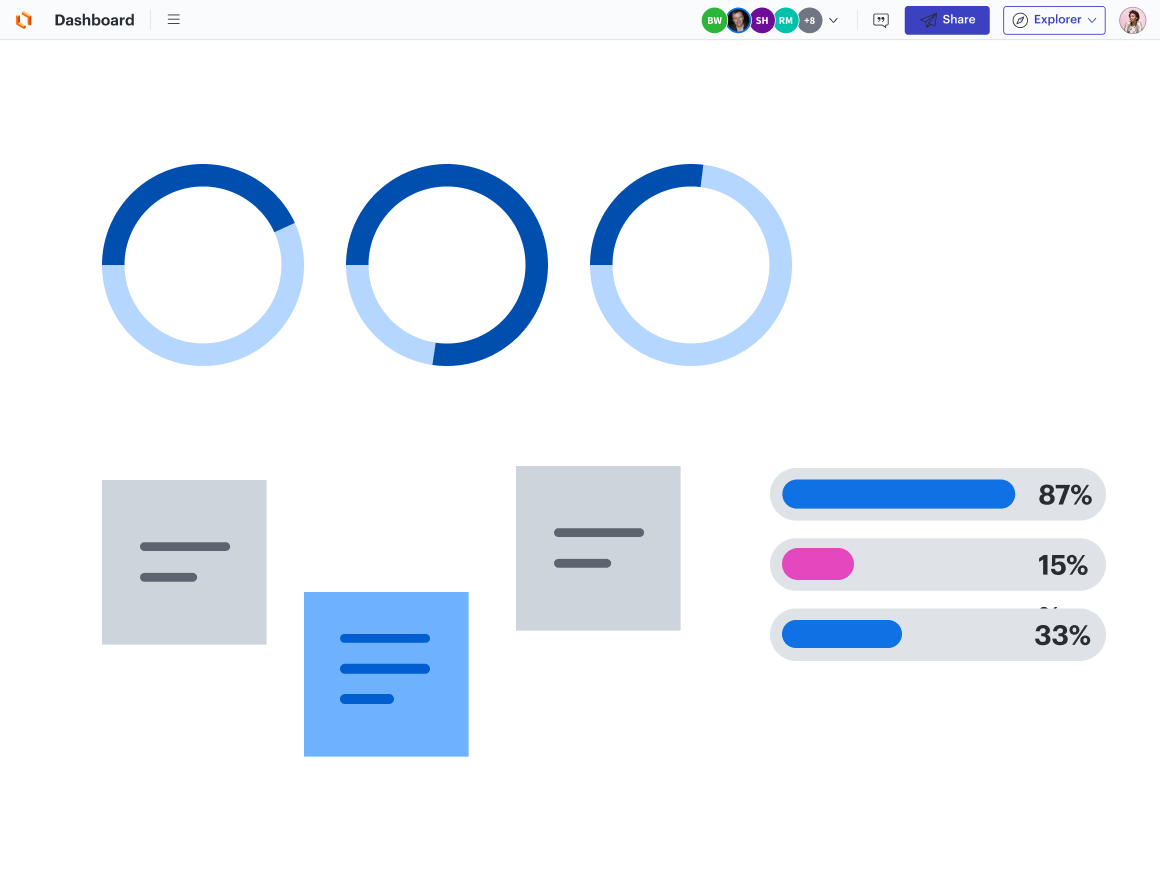
Entrust Lucid to house your single source of truth
We previously discussed the importance of choosing the right platform to host your single source of truth, and for a good reason. You want to set your team up for success right at the start.
Enter the Lucid Visual Collaboration Suite. With intelligent diagramming and virtual whiteboarding under one roof, you’ll equip your team with the tools they need to support the entire lifecycle of work—from ideation to execution.
Features such as team hubs and Visual Activities leverage the full power of the Lucid Suite to align your team in a central location and encourage collaboration and engagement.
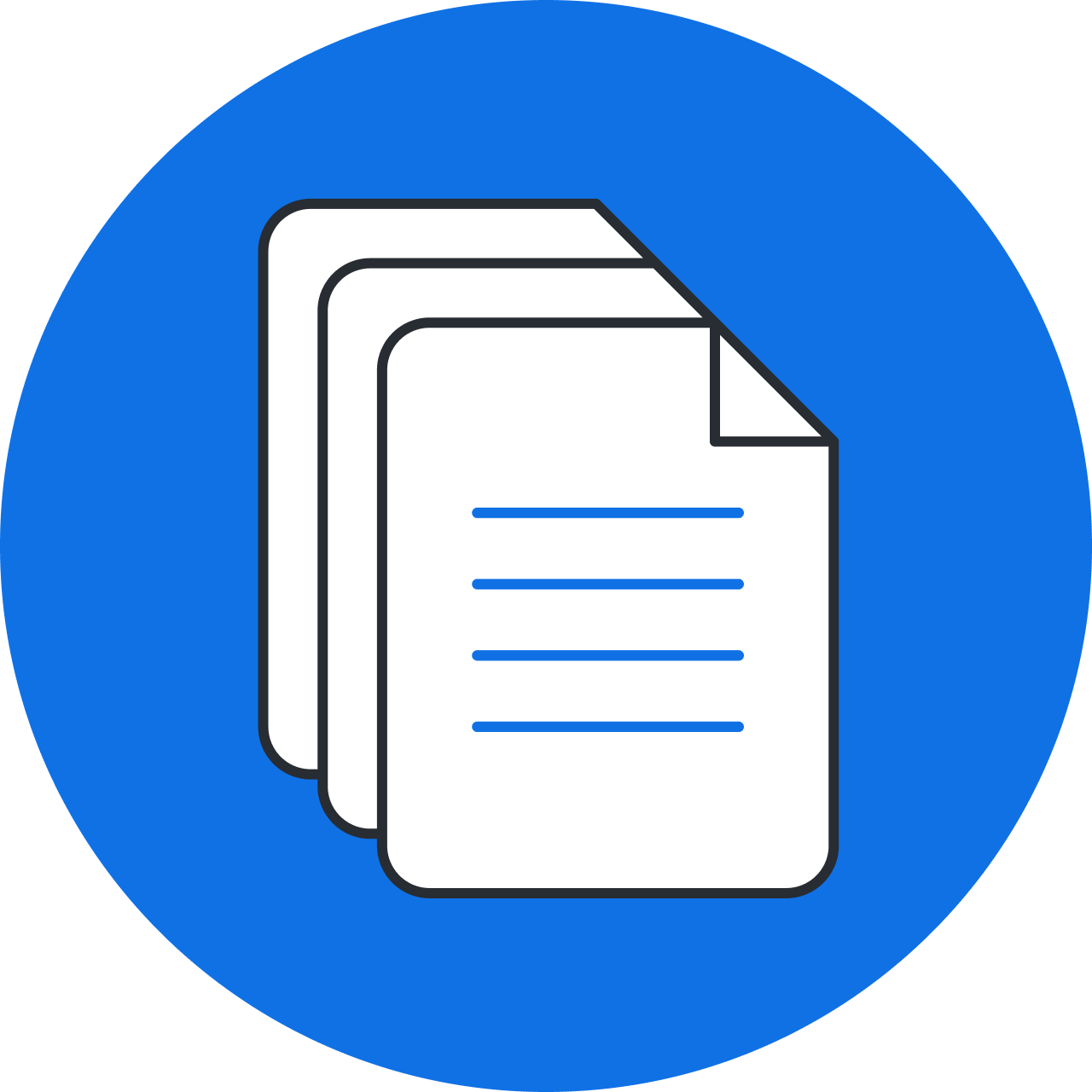
How to build a source of truth in Lucid
Learn how to create a one-stop shop to coordinate team progress in Lucid.
Learn moreAbout Lucid
Lucid Software is the leader in visual collaboration and work acceleration, helping teams see and build the future by turning ideas into reality. Its products include the Lucid Visual Collaboration Suite (Lucidchart and Lucidspark) and airfocus. The Lucid Visual Collaboration Suite, combined with powerful accelerators for business agility, cloud, and process transformation, empowers organizations to streamline work, foster alignment, and drive business transformation at scale. airfocus, an AI-powered product management and roadmapping platform, extends these capabilities by helping teams prioritize work, define product strategy, and align execution with business goals. The most used work acceleration platform by the Fortune 500, Lucid's solutions are trusted by more than 100 million users across enterprises worldwide, including Google, GE, and NBC Universal. Lucid partners with leaders such as Google, Atlassian, and Microsoft, and has received numerous awards for its products, growth, and workplace culture.
Related articles
How to set up your team hub and team space to maximize collaboration
Get tips on how to centralize resources, coordinate progress, and keep your team aligned continuously with team hubs and team spaces.
How to turn your document repository into an innovation repository
Not all document repositories will help you innovate. Find out how to create one that boosts alignment and creativity here.
10 templates to help your team create an innovation repository
Learn how to build an innovation repository, and explore 10 templates for documenting how your business brings ideas to life from ideation and planning to building and launch.
Beyond the buzzword: What is visual collaboration?
It’s time we stop treating visual collaboration like a buzzword. Defined properly, it's the key to aligning teams and accelerating innovation.
Bring your bright ideas to life.
By registering, you agree to our Terms of Service and you acknowledge that you have read and understand our Privacy Policy.