
Looking to consolidate tools? Standardize collaboration with Lucid
Reading time: about 10 min
At some point, too much of a good thing can become a bad thing.
Recently, many organizations have felt this sentiment with their technology stacks in a phenomenon known as tool sprawl. Over the past few years, businesses rapidly adopted more tools to connect their hybrid workforce and maintain productivity. And while each new tool provided temporary value, organizations are now at a tipping point—where the sheer amount of tools creates more challenges than benefits.
Sound familiar? You’re not alone: A recent survey commissioned by Lucid shows that nearly half of today’s workforce (45%) uses five or more productivity applications at work and 42% find it frustrating to have too many tools.
Plus, the increased business complexity of a large tech stack is just plain difficult to manage, increases unnecessary costs, and introduces more security risks.
Despite the obvious pressure to “do more with less,” consolidating tools is no easy feat. From determining tool usage and associated costs to gauging the business impact of eliminating tools, there’s a lot to consider.
Luckily, we know that Lucid—the most complete visual collaboration solution—can help. By standardizing collaboration with Lucid, organizations can replace multiple, simple point solutions to work faster, reduce costs, and continuously drive revenue. Here’s how we do it.
How Lucid helps consolidate tools and increase productivity
Many collaboration point solutions on the market today (think: Miro, Mural, or InVision Freehand) are limited to brainstorming and meetings. So when it comes time to actually bring your ideas to life with concrete plans, process flows, and architecture mockups, customers are forced to turn to other solutions to complete their work.
The Lucid Visual Collaboration Suite is different: It's the only visual collaboration solution that helps teams see and build the future across the entire workflow—from ideation to execution. Because Lucid supports the full range of collaboration needs, it helps reduce tool sprawl in the following ways.
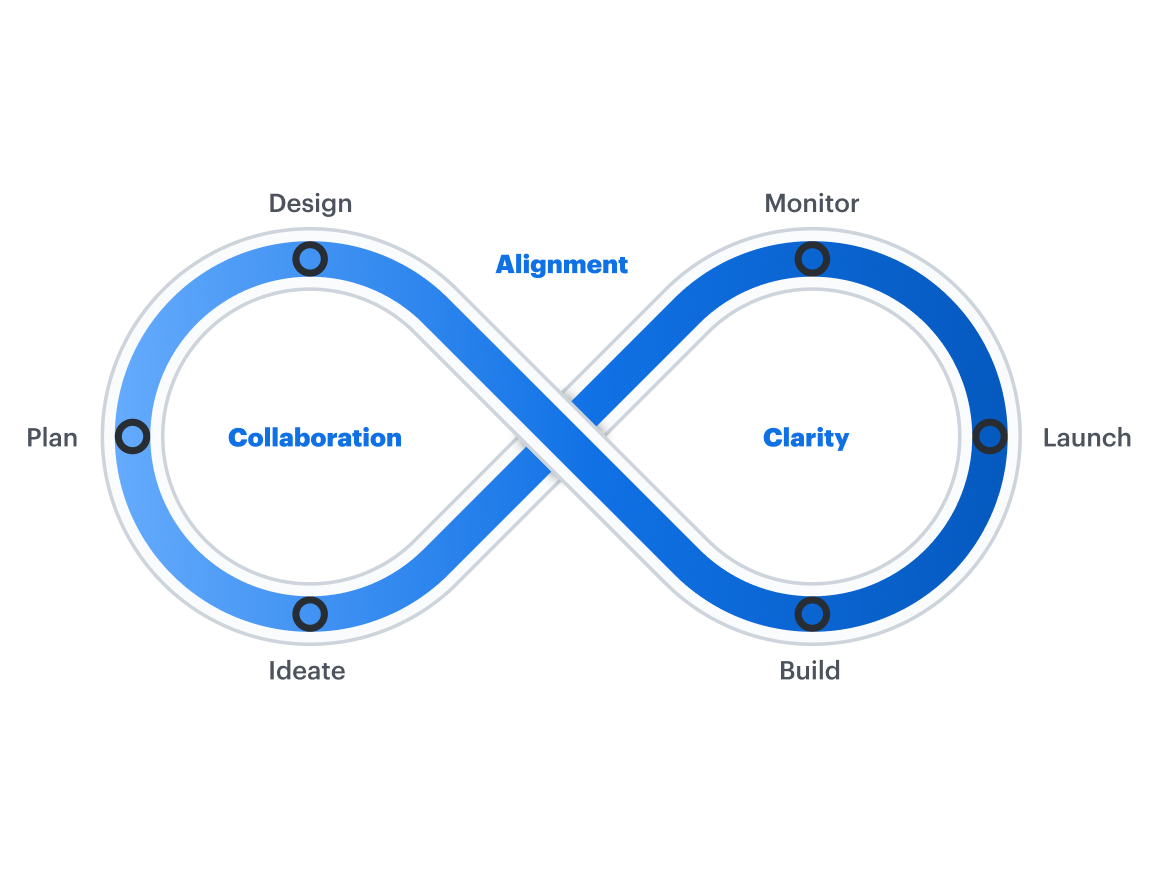
We replace multiple disparate point tools
On average, Lucid replaces two tools in a customer’s tech stack. Prior to using Lucid, our customers reported struggling to bring together their ideation work in a virtual whiteboard and their technical documentation in a diagramming tool.
When teams needed to collaborate on a process diagram or get feedback on a technical solution, they had no choice but to paste static screenshots from a tool like Microsoft Visio® into a virtual whiteboard like Miro. As you can imagine, this approach was incredibly inefficient, created more knowledge gaps, siloed documentation, and slowed down work.
The Lucid Suite, on the other hand, combines intelligent diagramming with Lucidchart and flexible, virtual whiteboarding with Lucidspark into one secure platform so workers can collaborate continuously as they move through stages of work. And with advanced capabilities like Visual Activities, you can even host interactive activities to capture group feedback and quickly view areas of agreement or dissent—without ever leaving Lucid.
"Lucid products have replaced several other tools in our workflow, including Microsoft Visio and traditional whiteboards. Lucidchart's intuitive interface and robust features make it easier to create and share diagrams. Its real-time collaboration capabilities have eliminated the need for constant email exchanges and manual updates, streamlining our process and enhancing team productivity."
—Ria Sooknarine, sustainability manager, UNIPET
Plus, it’s easy to move between stages of work in Lucidchart and Lucidspark with our universal canvas. For example, teams may map a complex architecture in Lucidchart, then switch to Lucidspark with the toggle of a button to brainstorm and collaborate on improvements. Teams keep context and collaboration on a single canvas, ensuring all are aligned from start to finish.
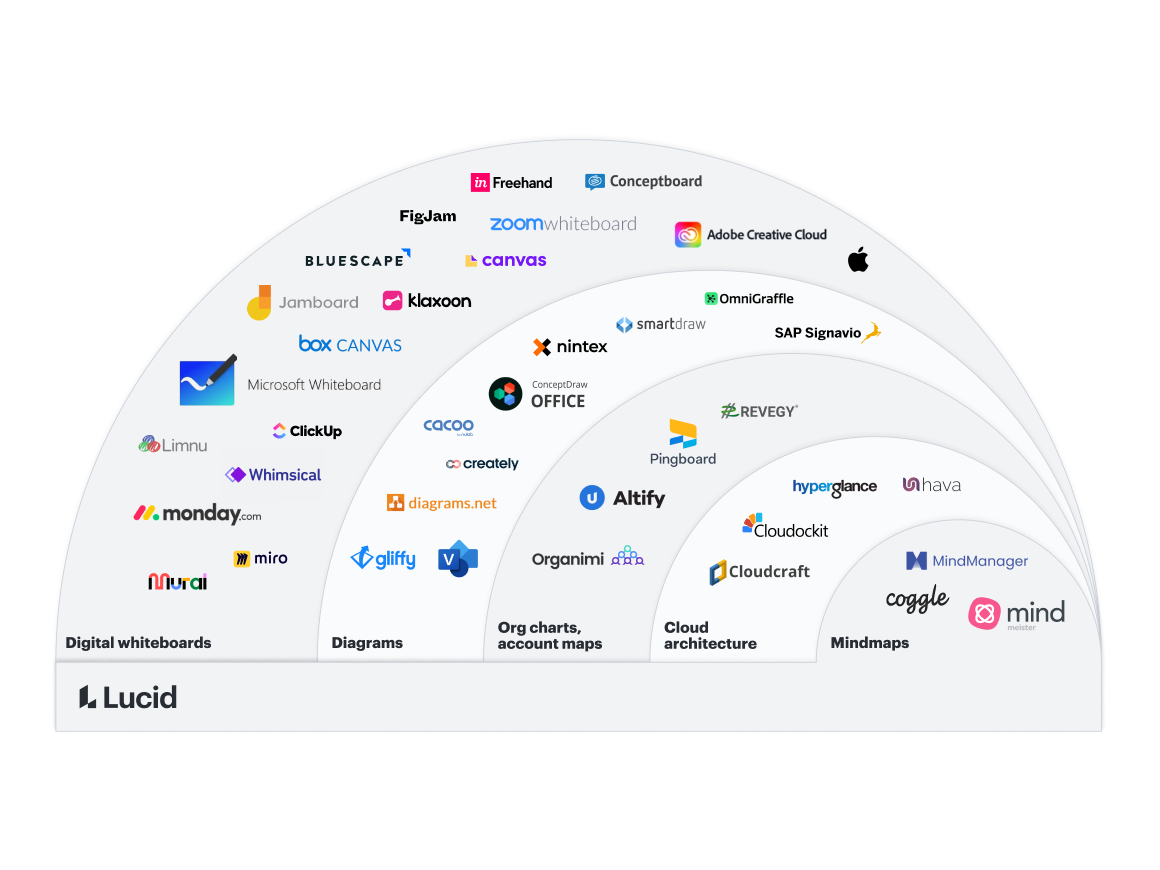
We provide one central admin panel
While users enjoy the convenience of one central place for all their collaboration needs, admins also benefit from the ease and security of one central panel to manage with Lucid. In this view, admins can:
- Ensure any user from your company will automatically join a single Lucidchart account under your control.
- Set sharing and publishing permissions to secure proprietary information and ensure your accounts are safe.
- Manage billing and invoicing.
- View reports on usage data.
- Monitor licensing and user access, including limited-access users to enable secure collaboration for all your employees, even those that don’t need/have a license.
- Manage governance with the ability to search for, view, and manage all documents in one place.
By standardizing collaboration with Lucid, admins only need to go through one procurement and legal process as well.
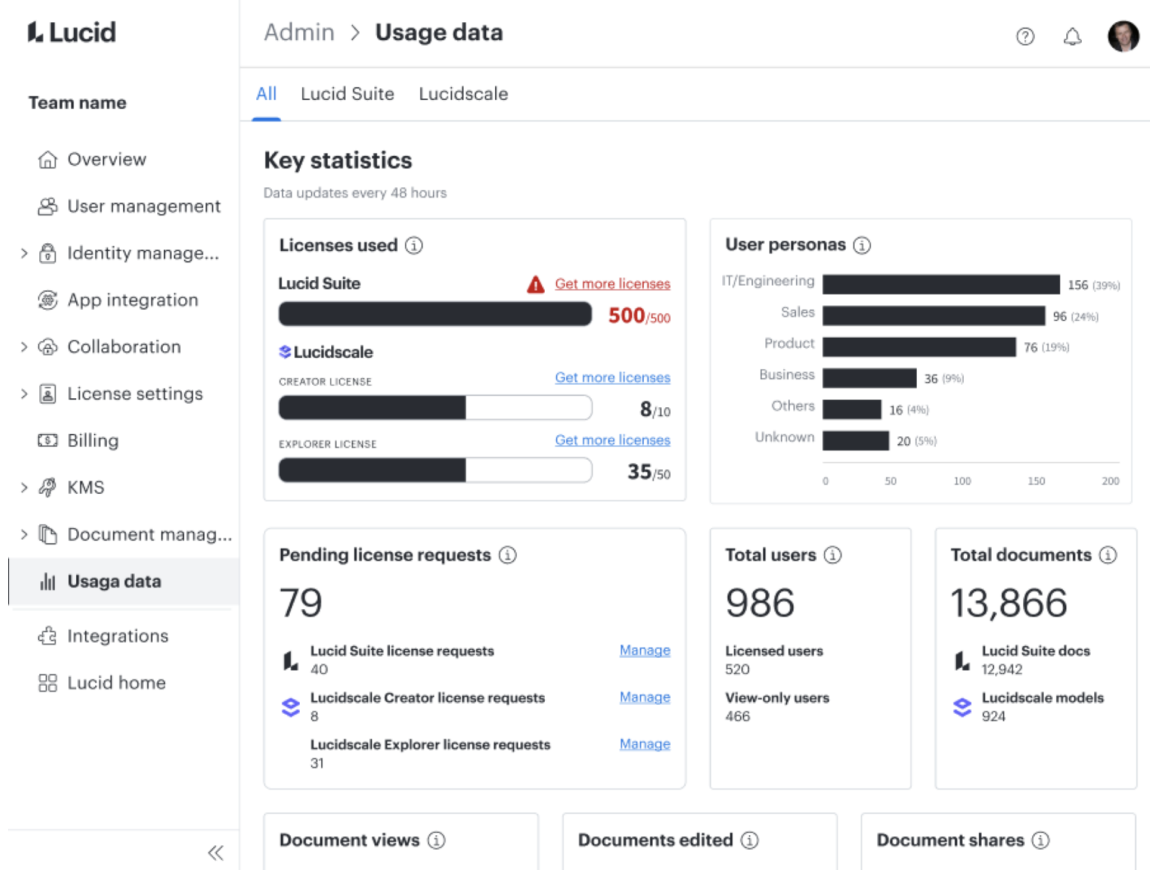
We support every team’s use cases
Because different teams often have different needs—like a marketing team needing an easy way to share ideas vs. an engineering team needing a powerful solution to document code—it’s easy to end up with multiple collaboration tools. The Lucid Suite, however, offers both the ease of use that non-technical teams crave and the powerful data and automation capabilities that technical teams require.
For example, with Lucid:
- R&D teams can connect complex diagrams to data for instant and up-to-date insights.
- Go-to-market teams can collaboratively brainstorm, prioritize, and timeline campaign plans.
- General and administrative teams can overlay data on processes or auto-generate org charts.
And because Lucid serves every team’s need, it’s easy to collaborate and share information cross-functionally and with all relevant stakeholders to keep the entire organization aligned.
Best yet, as teams across the organization collaborate on different use cases in the Lucid Suite, they organically create a living blueprint of all their ideas, decisions, processes, and systems. And with team hubs, it’s easier than ever to create a single source of truth to stay aligned and keep up momentum—even as team members come and go.
We integrate seamlessly with other tools
While Lucid replaces multiple collaboration tools, we don’t expect it to replace every workplace use case you may encounter (like meeting software or project management tools). We do, however, know that when integrated with the rest of your tech stack, Lucid can help you get more value out of your existing tools as we bring the ease and power of visual collaboration to your entire workflow.
With our rich ecosystem of integrations, here are a few examples of how Lucid can simplify work:
- Create a single source of truth by embedding documents from Figma, Google Workspace, or Microsoft 365 into your Lucid documents.
- Keep projects moving forward by syncing Lucid Cards to tasks in Asana, Jira, Smartsheet, Azure DevOps, and more.
- Keep teams aligned asynchronously by recording a Loom or Zight (formerly CloudApp) video within your Lucid documents.

Lucid integrations guide
Learn more about how Lucid integrates with your favorite apps to streamline workflows.
Check it outWe help teams transition from other collaboration tools
Lucid makes it easy to transition from other collaboration tools without disrupting work or losing critical documentation. For those who prefer self-serve options, Lucid offers Board Import to easily convert Mural or Miro boards into Lucidspark boards. You can also import Visio, Gliffy, draw.io, and OmniGraffle diagrams directly into Lucidchart so you can pick up on your projects right where you left off.
If you’re looking for a more hands-off approach, Lucid also has an experienced professional services team to provide customized change management and migration support. Take advantage of this white-glove service to transfer all your documents, structures (folders and organization), and permissions over to Lucid without missing a beat.
The Lucid Suite is also intuitive and easy to use, so workers can experience the benefits of continuous collaboration without a sharp learning curve (and for those that want to master their collaboration skills, we do offer guides and product trainings).
Study outlines benefits of standardizing on the Lucid Suite
Using the Lucid Suite to standardize enterprise collaboration pays off—literally. To find out just how much, we commissioned Forrester Consulting to conduct a Total Economic Impact™ study. Forrester aggregated the responses of six Lucid customers into one global, industry-agnostic composite organization.
By the end of a three-year period, the composite organization had fully decommissioned all three legacy collaboration tools and declared the Lucid Suite its organization-wide visual collaboration solution. Here are the benefits reaped by standardizing collaboration with Lucid:
Time savings
Using Lucid for all collaboration means no more context switching, fewer project delays, and simpler onboarding—all of which add up to massive time savings. In fact, the composite organization experienced the following time savings by consolidating tools with Lucid:
- 344,000 hours through more efficient synchronous collaboration
- 146,000 hours of follow-up meetings avoided
- 126,000 hours of overhead for Agile ceremonies
- 76,0000 hours of training and orientation for new hires
“We more than doubled the capacity across all of my teams last year. Before, onboarding was probably around 12 weeks. As of now with the Lucid Suite, two weeks is the average [and] four at worst case. We have had 15 employees [resources] who have come on faster [and] quickly [got] up to speed on all the work that we’ve done [...and are] planning.”—Senior director in software industry
Cost savings
If time is money, then it’s no wonder that standardizing on the Lucid Suite saves organizations the big bucks. Forrester found that by using the Lucid Suite as its corporate standard for collaboration, the composite organization realized the following savings:
- $758,000 in operating expenses saved over three years
- $4.1 million in organization-wide user efficiencies
- $3.2 million in cost efficiencies during agile ceremonies
- $1.4 million savings from more efficient new hire onboarding
By using Lucid, the technology strategy manager in the financial services industry that was interviewed also reduced the cost of licenses, eliminated unused licenses, and avoided unnecessary engineering from internal teams building their own tools.
[With the Lucid Suite,] we have actually decommissioned three tools from our tenant. Overall in the virtual whiteboarding space, we were able to reduce our costs by about 30% of what it used to be, so there’s a huge benefit for us.” —Technology strategy manager in financial services, Forrester Total Economic Impact
Improved collaboration and user experience (for less)
Not only does the Lucid Suite save organizations time and money, but users also found it to be far more collaborative and user-friendly than their previous virtual collaboration tools. With capabilities for everything from making group decisions to documenting complex systems, Lucid makes it easy for workers to innovate, collaborate, and accomplish their goals.
According to the manager of IT governance at a biotech company, the per-user cost savings only partially reflected the firm’s reduction in complexity when standardizing on Lucid. They explained:
“We wouldn’t have had as many people using [the legacy solution] as we have using Lucidchart and Lucidspark. Because we’ve gotten the enterprise version of the Lucid Suite, it’s part of the [organizational] toolkit now. We’re giving them more with the Lucid Suite because these are more collaborative tools than you would get with [the legacy solution].”
To quantify the business value of this improved collaboration experience, Forrester calculated a three-year 410% return on investment (ROI) with the Lucid Suite.
Technology sprawl doesn’t have to slow down your organization any further. With Lucid, you can consolidate your collaboration tools, reduce security risk, lower costs, and help your workforce build the future, faster.
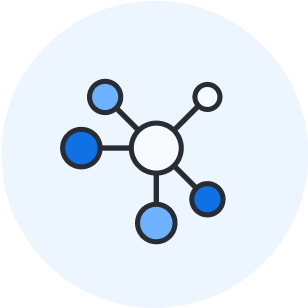
Ready to standardize your collaboration?
Start your tool consolidation journey with Lucid today.
Request a demoAbout Lucid
Lucid Software is the leader in visual collaboration and work acceleration, helping teams see and build the future by turning ideas into reality. Its products include the Lucid Visual Collaboration Suite (Lucidchart and Lucidspark) and airfocus. The Lucid Visual Collaboration Suite, combined with powerful accelerators for business agility, cloud, and process transformation, empowers organizations to streamline work, foster alignment, and drive business transformation at scale. airfocus, an AI-powered product management and roadmapping platform, extends these capabilities by helping teams prioritize work, define product strategy, and align execution with business goals. The most used work acceleration platform by the Fortune 500, Lucid's solutions are trusted by more than 100 million users across enterprises worldwide, including Google, GE, and NBC Universal. Lucid partners with leaders such as Google, Atlassian, and Microsoft, and has received numerous awards for its products, growth, and workplace culture.
Related articles
Guide to legacy system modernization for IT executives
Legacy systems are limiting your productivity. In this article, we explore frameworks to modernize legacy IT systems.
Bring your bright ideas to life.
By registering, you agree to our Terms of Service and you acknowledge that you have read and understand our Privacy Policy.