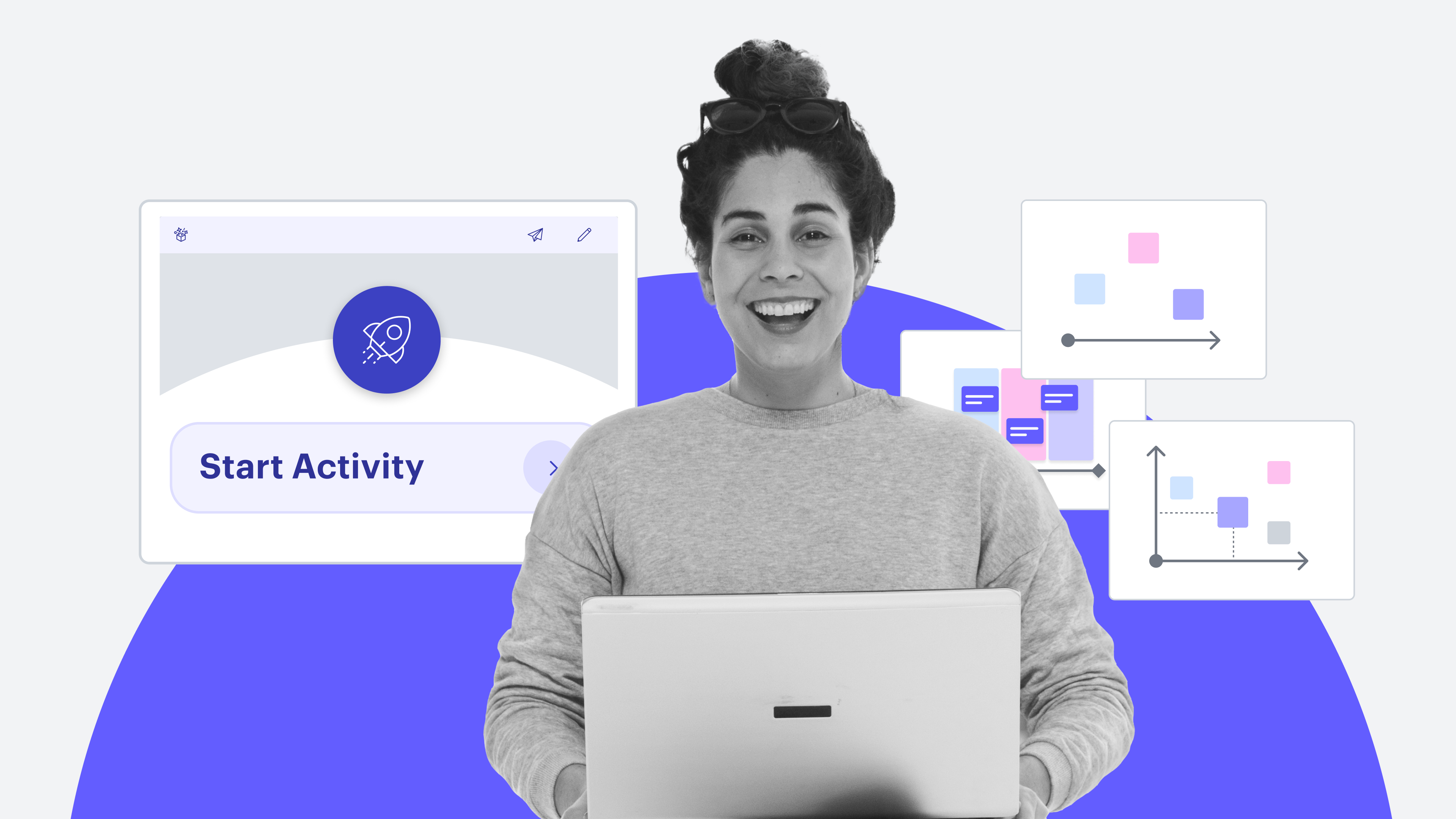
6 ways to use Visual Activities to fuel better alignment
Reading time: about 6 min
Have you ever found it difficult to decide on the next steps with your team after a meeting or workshop? Maybe the meeting was productive, but some team members were holding back their honest opinions. Or, it was hard to quantify the feedback given, leaving room for misinterpretation, bias, and confusion.
Chances are, you’re not alone. In fact, a recent study commissioned by Lucid revealed that 34% of workers believe meetings aren’t productive.
Lucid’s Visual Activities aims to solve those problems. Make informed decisions that produce actionable insights by gathering feedback from all perspectives, quickly synthesizing information, and helping your team reach alignment on how to move forward.

Video course: How to use Visual Activities
Get tips and tricks for using Visual Activities most effectively.
Try nowHow it works
Getting started with Visual Activities is simple and works in any Lucid document! Simply open up any Lucidspark board, Lucidchart document, or Team Space and select a Visual Activities template. From there, you can customize the language, design, and content of the activity to fit your specific needs.
Activities can then be shared with your team, stakeholders, customers, or whoever you need input from. Each team member completes the activity individually, so they won’t see other responses until they’re finished. This format gives everyone an opportunity to share their candid opinions beforehand.
View the automatically aggregated results to draw insights from the activity, like areas of alignment or misalignment, and then dive into individual responses. Visual Activities results can be used as a basis for further discussion and serve as a record of meeting discussions ad outcomes.
6 ways to use Visual Activities
Visual Activities empowers teams to make informed decisions using interactive activities that turn qualitative feedback into actionable insights. Let’s explore six different ways your organization can leverage Lucid’s Visual Activities to fuel stronger alignment and more efficient collaboration.
Lead planning sessions
Facilitating planning sessions can be complex and require input from many different teams. This complexity often leads to misrepresentation of the group, unclear next steps, and too many ideas to sift through after the meeting is adjourned.
Visual Activities brings focus and efficiency to the meeting planning process. Visual Activities also give stakeholders a voice so that ideas can effectively be set in motion with everyone on board. By having strong visuals to accompany activity results, your team will be given a clear path forward coming out of your planning meeting.
Consider incorporating Visual Activities in your next planning session to track milestones, assess risk, and prioritize business initiatives.
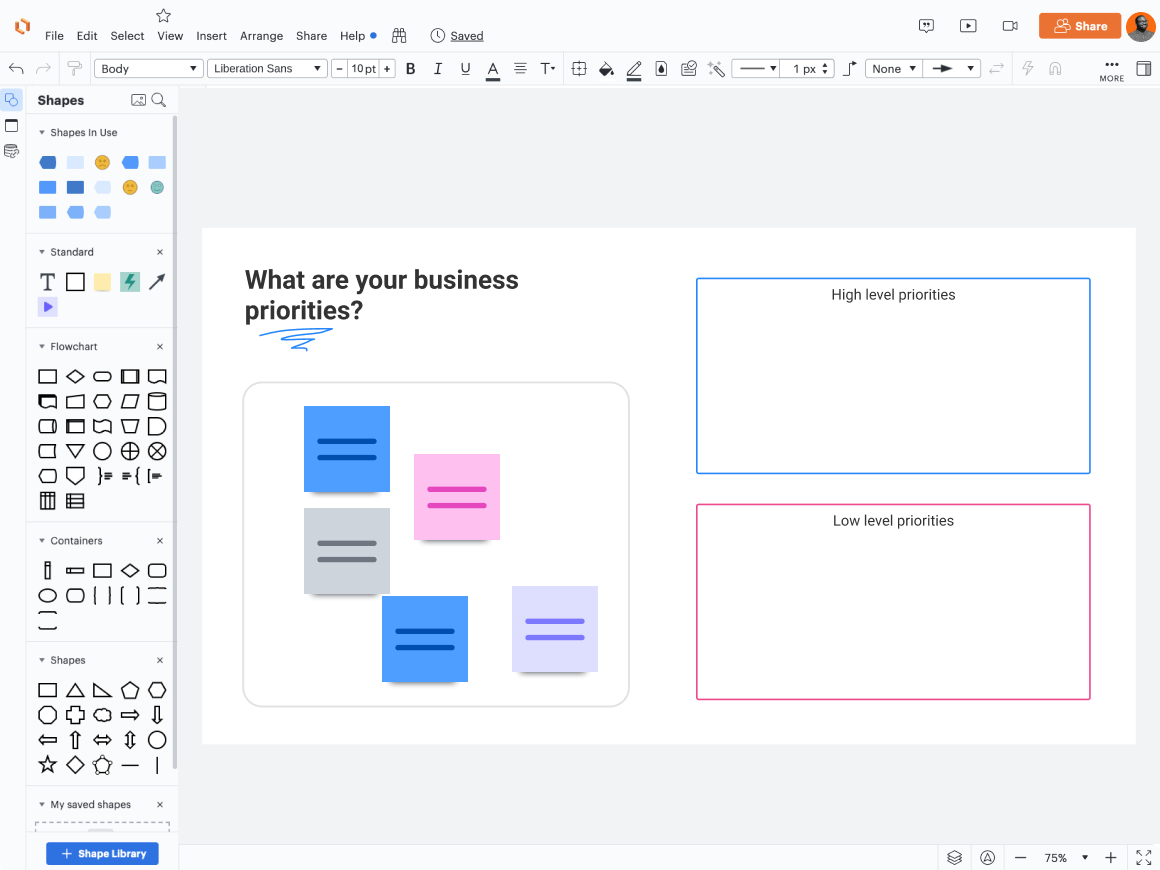
“I have been using Visual Activities to plan out the launch of our PMO. We used the templates provided to help us get started with an impact and effort matrix. It helped us visually prioritize our initiatives for the initial launch.” – Kristine C., Lucid Champion
Prioritize next steps
So your team had a successful brainstorming session, but now what? Deciding how to move forward after a meeting can sometimes be overwhelming.
Visual Activities are a great way to prioritize ideas and determine actionable next steps. Your team can collaboratively prioritize tasks or order a product backlog so you can easily get started on any project. Because Visual Activities naturally keeps a record of what decisions were made, any team member can come back to the board later and gain a clear picture of what was decided on.
Unsure of what tasks to start on first? Use this Urgency/importance matrix to get started.
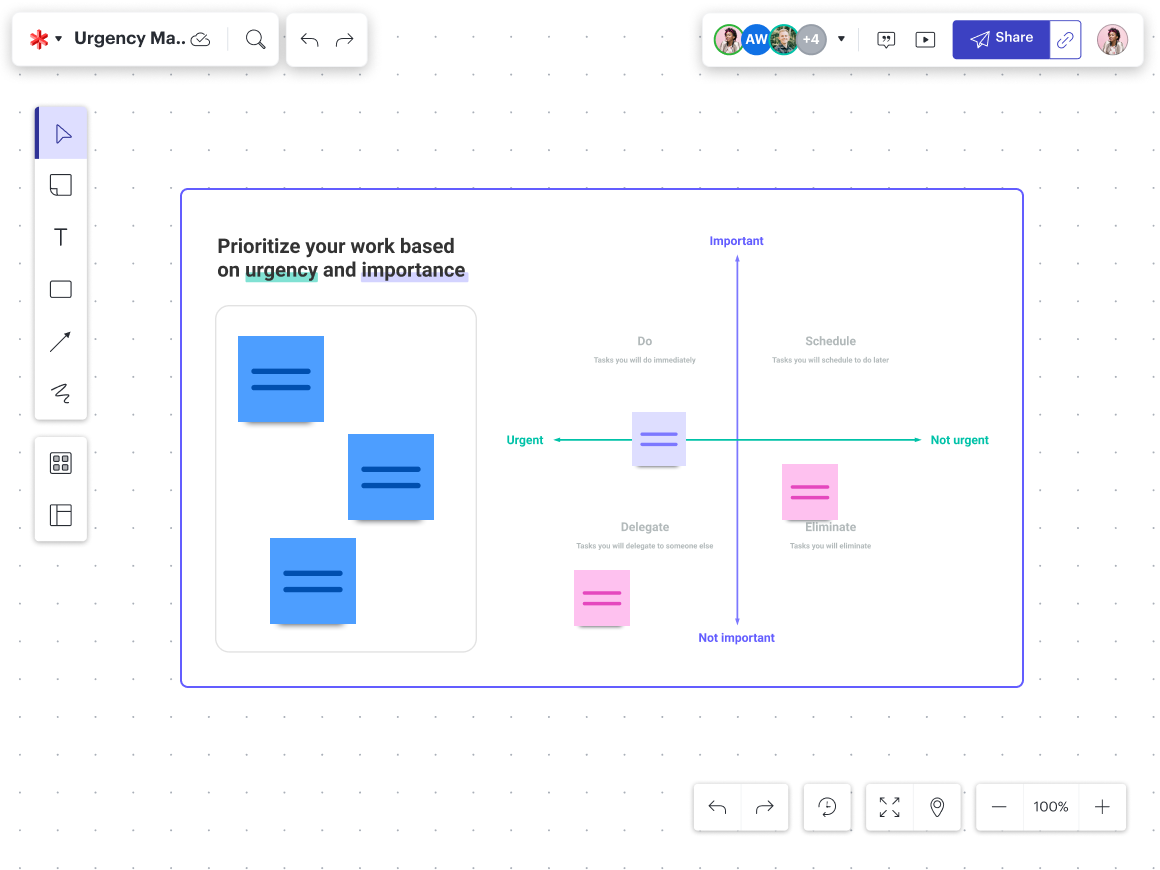
“This approach greatly streamlined how we were all able to voice our opinions and be aligned in a way that would have historically involved using a whiteboard, taking turns, and moving at a very slow pace. Now everything is documented in the cloud, and we have a great visual tool to drive our efforts and actions.” —Kristen White, Customer Success Operations Analyst at Weave, Lucid Champion
Get quick feedback
Too often, projects get delayed due to waiting for feedback. Rather than sending your project to different stakeholders and waiting hours, sometimes days, for a response, use Visual Activities to capture feedback in minutes.
Whether you’re working on UX mockups, architecture designs, taglines, or other solutions, move forward efficiently using feedback templates.
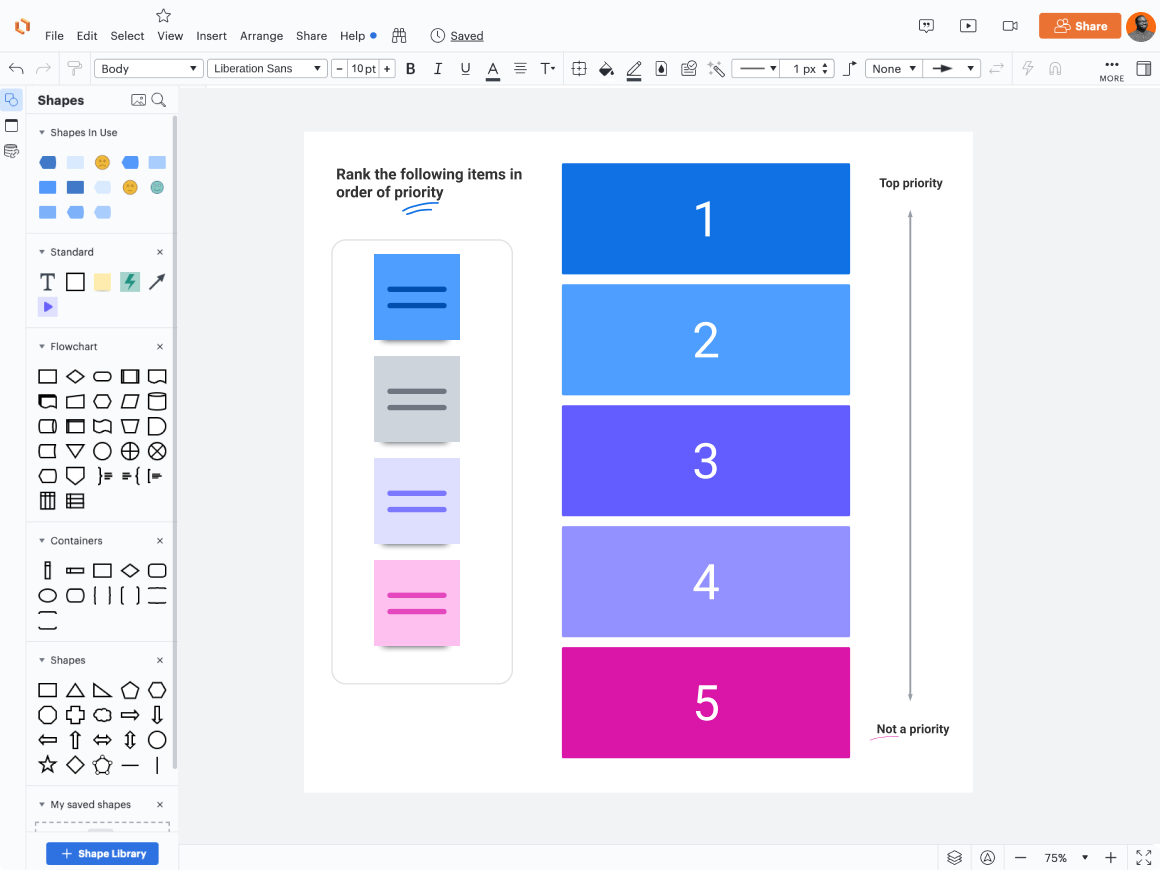
Increase engagement in meetings and workshops
Make your meetings and workshops more engaging with Visual Activities. You can regularly poll participants or rank discussion topics to ensure the group stays engaged and on track. Prioritize and reflect on projects in your Scrum meetings and keep a record of what was discussed.
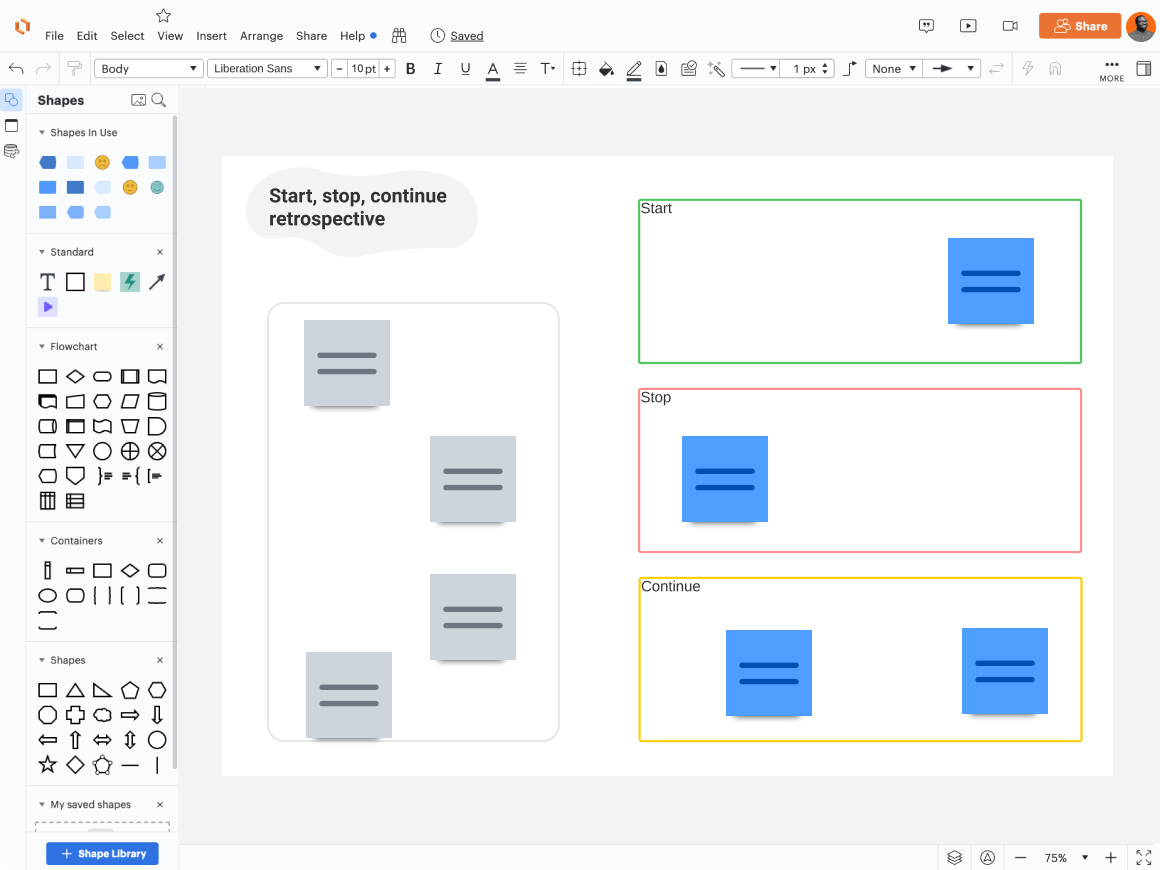
For Lucid’s engineering teams, Visual Activities has helped them boost alignment, evaluate tasks, and give everyone a voice.
“Designed to facilitate rapid alignment within the Lucid Suite, we use them [Visual Activities] to quickly prioritize product backlogs, evaluate work during retrospectives, and determine progress in sprint reviews. They definitely boost engagement in daily standups and make sure we are able to take into account all of the voices on our teams.”—Brian Pugh, SVP of engineering, Lucid
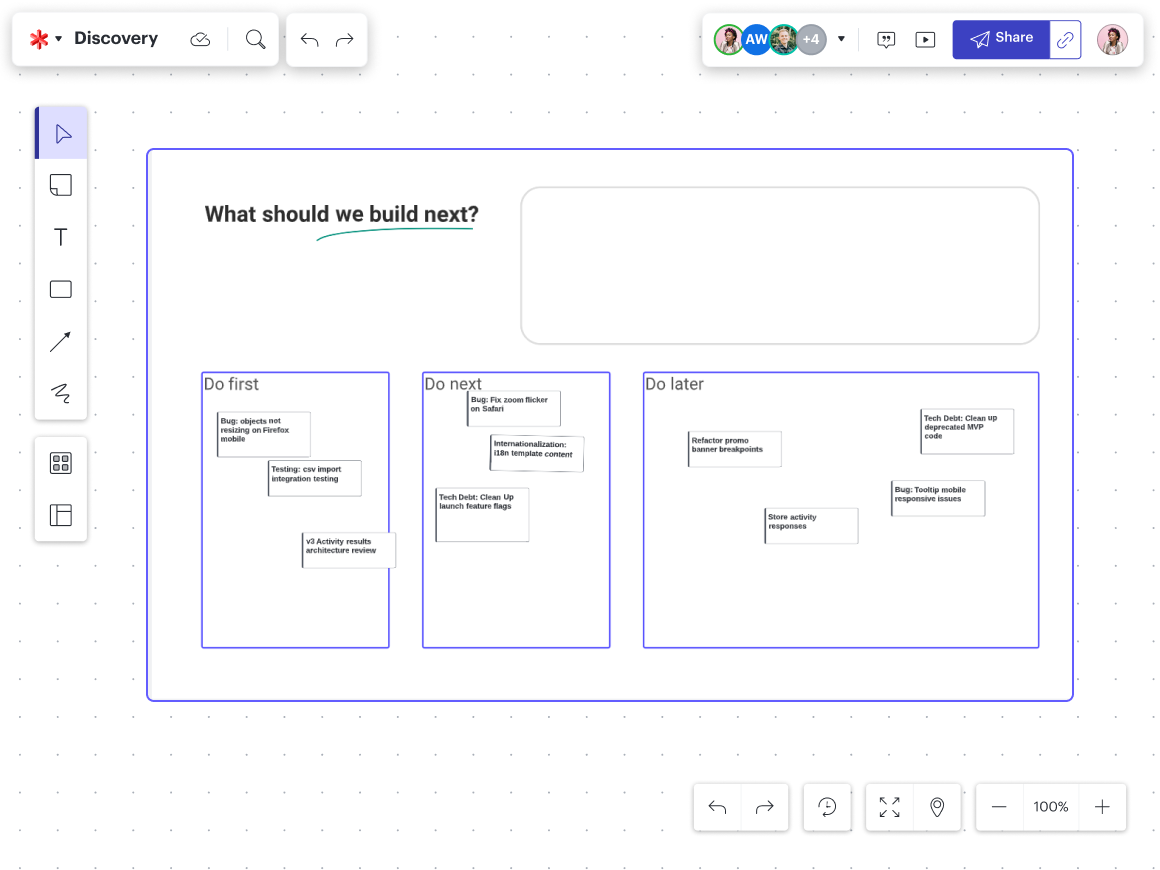
Capture customer and market research
With Visual Activities, you can confidently capture valuable customer, stakeholder, and peer feedback to guide informed decisions. Honest feedback is encouraged by having participants complete the activity before seeing the responses of the group, yielding the most accurate information.
Research your competitive landscape and gather customer insights. Survey product features, gauge demand, solicit feedback, and discover areas of growth. From there, synthesize your research findings, identify gaps to align on, and create a shared product vision with your team.
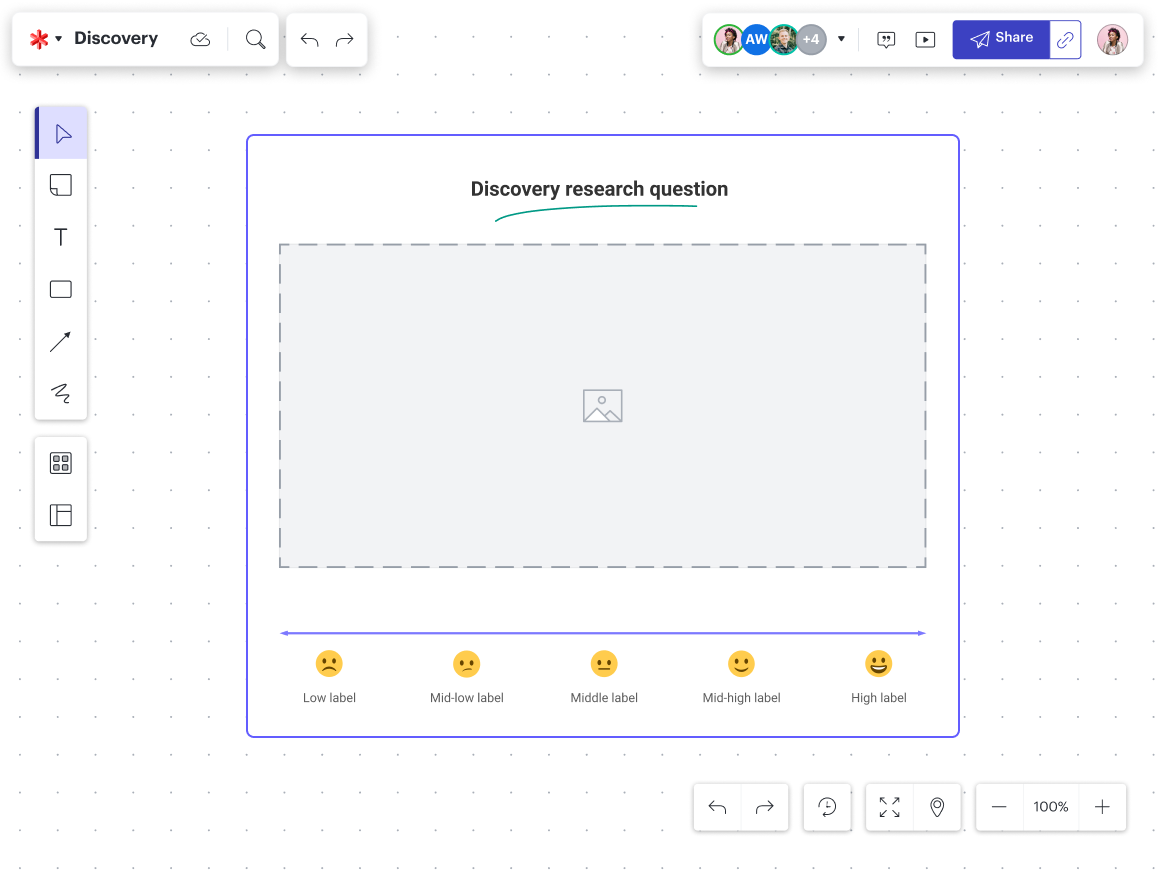
Gauge team bandwidth and morale
Struggling to read the room or gauge team buy-in? Visual Activities make it easier than ever to get a pulse on how each team member is feeling about projects, tasks, and overall morale.
Reveal questions, concerns, and preferences related to each team member’s work and facilitate a path to move forward. Check in with individuals during 1:1s or as a group to compare workloads and finish out the week, month, or quarter strong.
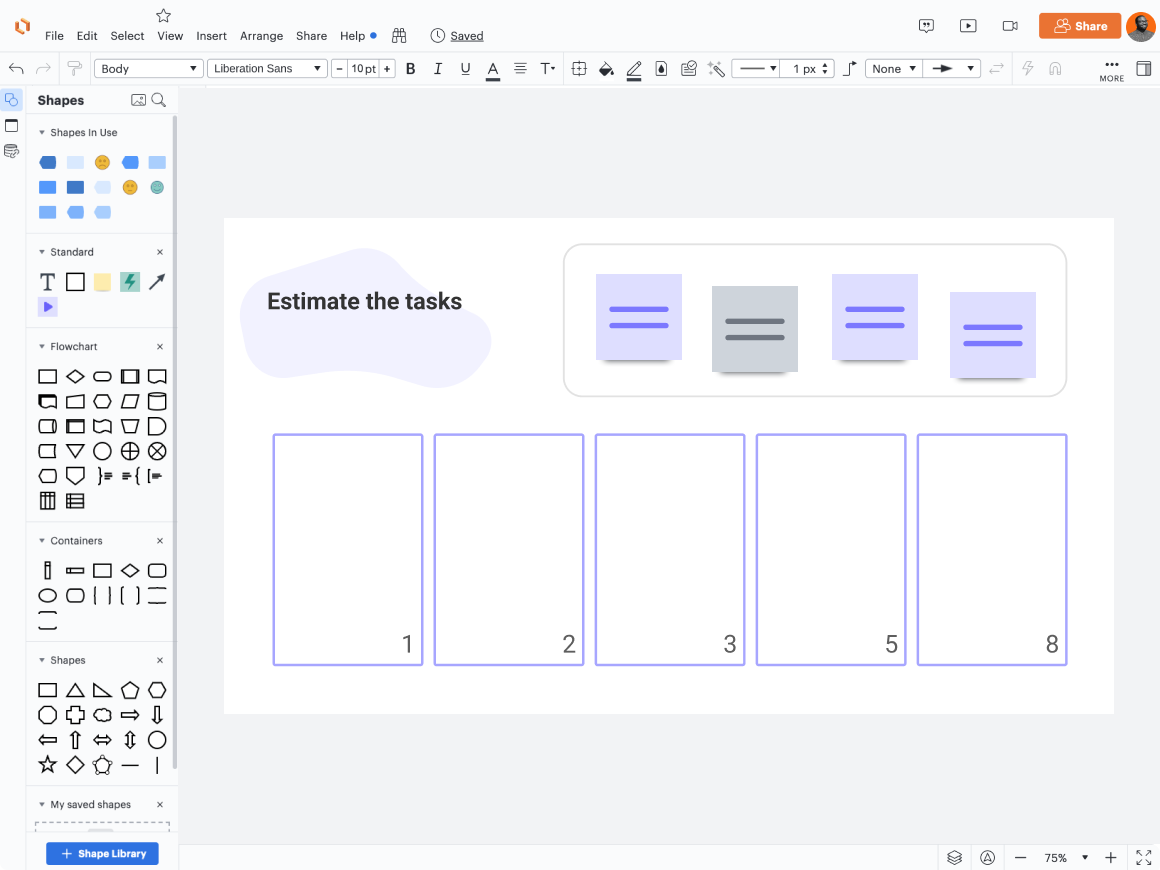
“With Visual Activities, like the pulse check and mood check templates, teachers are able to get a quick sense of how the full class and individual students are feeling. Additionally, there are a variety of fun team building Visual Activities templates that can be customized for the classroom to help foster relationships and promote engagement.” -Stacey Roshan, Edtech & Innovative Teaching Consultant and Keynote Speaker, Lucid Champion
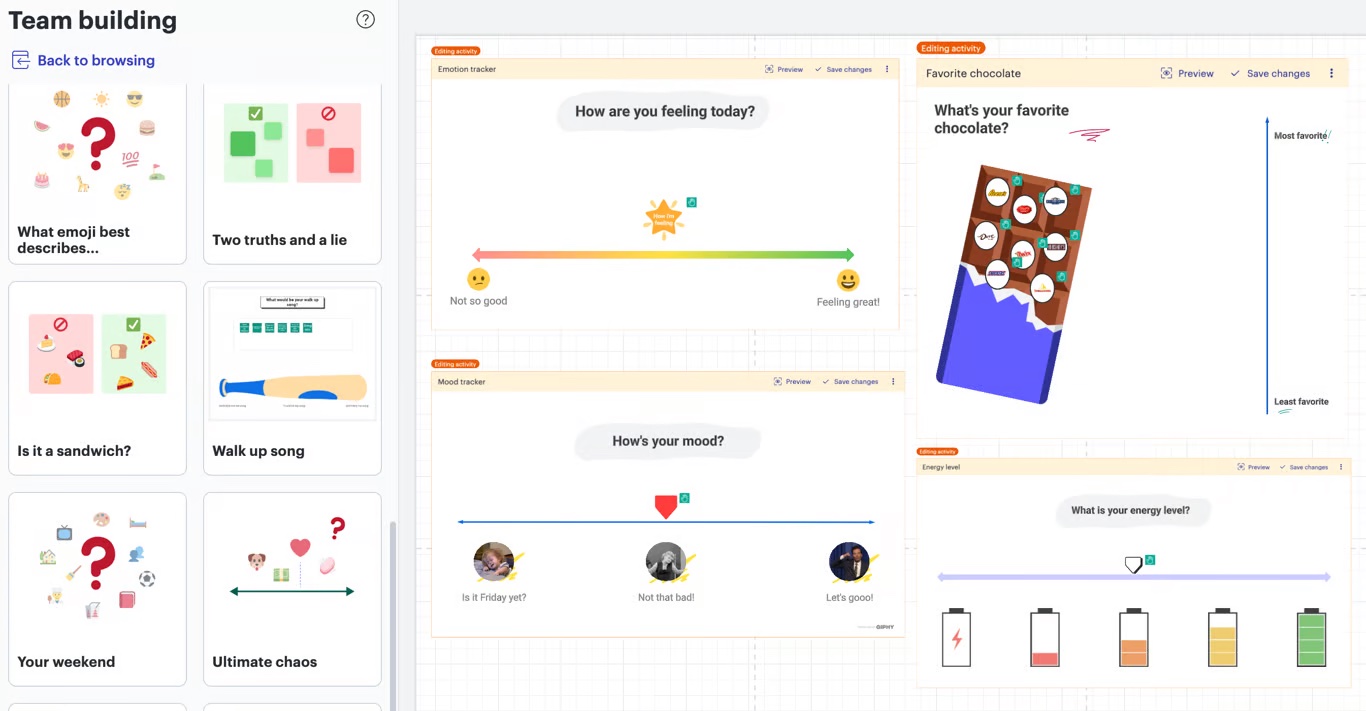
Visual Activities helps organizations to gather honest feedback and develop an action plan efficiently. Rather than receiving skewed or biased feedback over days and weeks, democratize how you gather feedback in minutes. From planning and prioritizing to boosting engagement and beyond, Visual Activities empowers your team to move forward with confidence.
New features to empower better collaboration
Uncover more ways to use Lucid for feedback and decision-making.
Learn moreAbout Lucid
Lucid Software is the leader in visual collaboration and work acceleration, helping teams see and build the future by turning ideas into reality. Its products include the Lucid Visual Collaboration Suite (Lucidchart and Lucidspark) and airfocus. The Lucid Visual Collaboration Suite, combined with powerful accelerators for business agility, cloud, and process transformation, empowers organizations to streamline work, foster alignment, and drive business transformation at scale. airfocus, an AI-powered product management and roadmapping platform, extends these capabilities by helping teams prioritize work, define product strategy, and align execution with business goals. The most used work acceleration platform by the Fortune 500, Lucid's solutions are trusted by more than 100 million users across enterprises worldwide, including Google, GE, and NBC Universal. Lucid partners with leaders such as Google, Atlassian, and Microsoft, and has received numerous awards for its products, growth, and workplace culture.
Related articles
Checklist to impress stakeholders in your next Lucidspark meeting
Set your Lucidspark board up for success with our free checklist. Impress stakeholders in your next meeting!