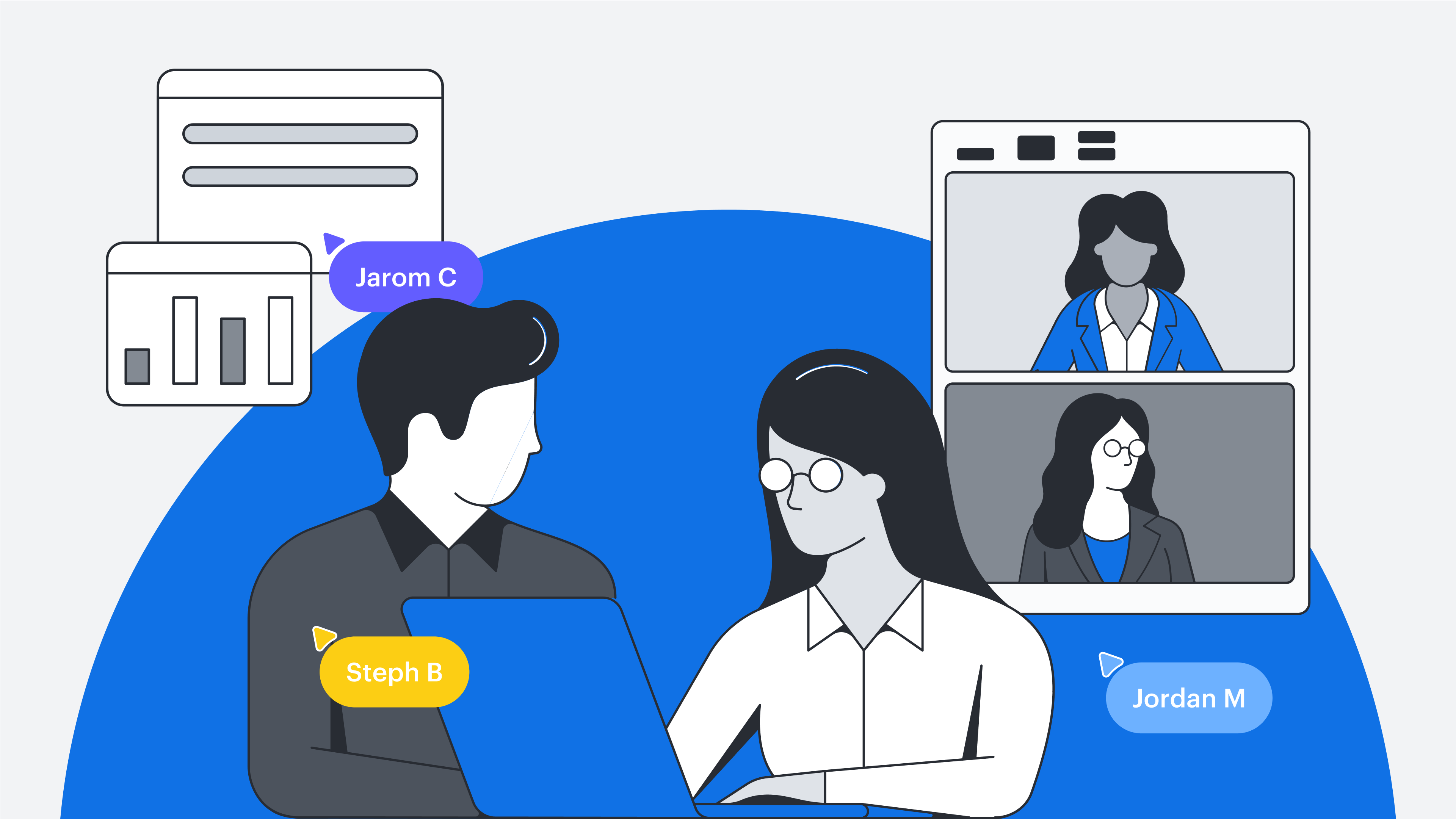
How 12 Lucid employees use Lucid to make their meetings more engaging
Reading time: about 7 min
There are typical team meetings, and then there are fun, productive, interactive team meetings—the kind that engage every participant, end with clear next steps, and don’t waste anyone’s time. How can you up your game and make sure that your meetings are enjoyable and inclusive for everyone?
To find out, we asked the team at Lucid how they make their meetings more engaging. Whether colleagues meet in person or work in a hybrid environment, using the Lucid Visual Collaboration Suite helps Lucidites conduct meetings that are collaborative and productive. They use Lucid to enhance decision-making, capture attention, and host fun activities.
12 Lucid employees offered their best tips on using visual collaboration to facilitate engaging meetings. Check out their advice!

Preparing ahead of time
A common challenge to meetings is that people often show up unprepared. It’s one thing for facilitators to make sure that they have topics set, but how do you ensure that attendees arrive ready to dive into the discussion?
Lucid employees know all about asynchronous collaboration and fostering communication between meetings so everyone is prepared when they do sync up in real time.
Matt Dawson, senior director of engineering at Lucid, creates meeting agendas ahead of time and shares them with attendees so they can add anything they want to discuss. “For meetings with all my team leads and managers,” he says, “I have people prepare a thought point ahead of time and add content to the agenda to guide leadership discussions.”
Providing context about the meeting beforehand is also important for Meredith Von Feldt, software engineer II, who creates outlines for all of her meetings in Lucidspark. “I include ‘to do’ areas to make sure action items get done,” she says.
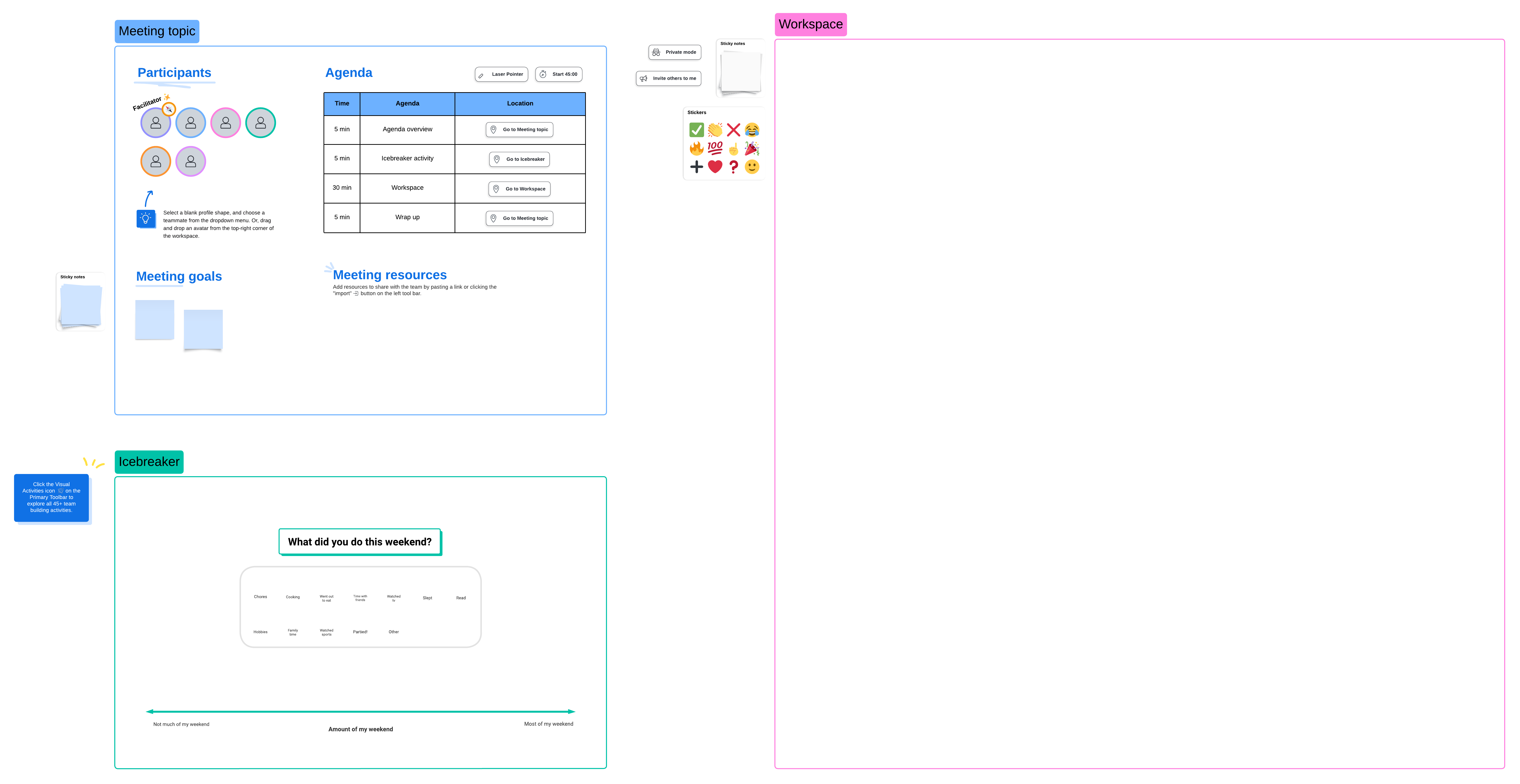
Need something more than a basic agenda for your team to fill out for meetings? Mike Lee, director of engineering, says that he creates custom templates in Lucid for his meetings: “I recently created an activity for my team leaders to review their team’s work and make sure it’s aligned to company strategy. We did this activity synchronously during a meeting.”
Lucid employees use Lucid to get a head start on their meetings and ensure their team is aligned before a Zoom call even begins.
Breaking the ice and having fun
For Lucid employees, meetings aren’t just a chance to talk about work; they’re also a great opportunity to experience the company’s culture and bond as a team. Many facilitators conduct activities like icebreakers to help kick off a team meeting and get to know each other better.
Steph Brunnemann, Lucid’s senior director of user experience, is a big fan of Visual Activities, which are interactive activities that you can use to vote on ideas, achieve consensus, or prioritize tasks. On top of helping teams with decision-making, these activities also encourage participation from everyone. “Visual activities are great for icebreakers,” she says. “They also help ease the group into discussions without people feeling like they need to come off mute to participate.”
Emily Keator, senior solutions engineer II, agrees. “I create custom, fun Visual Activities that people can do on their phone. I turn the share link into a QR code that people can scan and then, for example, rank their favorite dinosaur while they’re following along with a presentation.”
Caleb Sly, senior software engineer I, has another way to have fun and help people learn about each other during meetings. “For ops training, which involves about 40 people from different teams, we start by spotlighting a couple of people,” he explains. “Each spotlighted person fills out a frame on a shared board and puts a pin on a world map of where they live.”
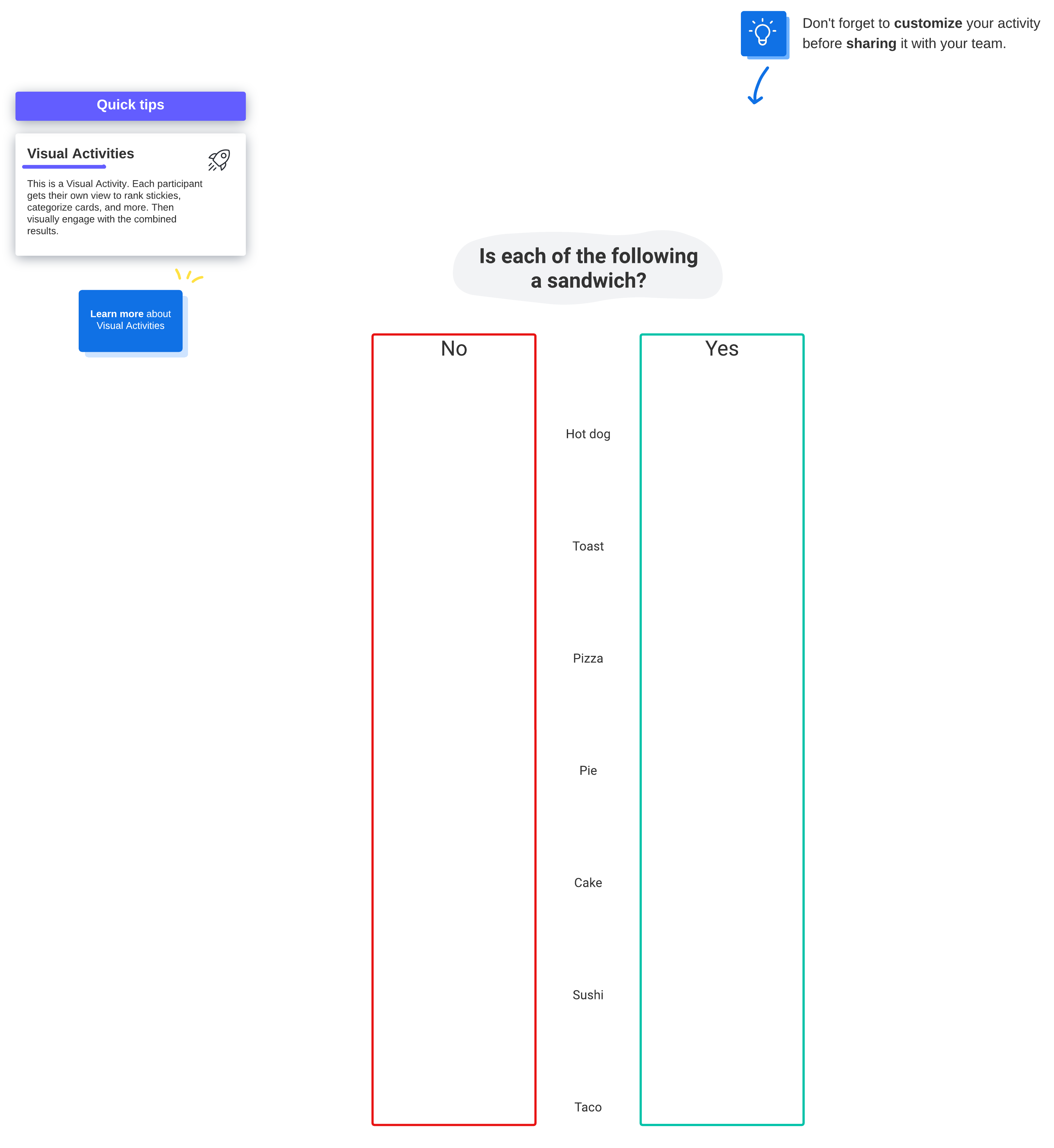
Holding attention during the meeting
A lot of facilitators know this experience: You’re in the middle of leading a meeting, then you look up, and only a few people are following along. What can you do to make sure people are paying more attention during the meeting?
Lucid employees have a couple of solutions. Michael Bowers, senior software engineer, says that he drags emojis and GIFs from Slack into his Lucid documents during meetings. “This allows me to be more expressive in my reactions,” he says, and a witty GIF always captures attention.
Caleb Hill, software engineer I, has a specific feature he likes to use. “I use the ‘Invite others to me’ feature as I’m facilitating,” he says. “It helps the meeting stay focused because everyone is looking at the same thing. Still, participants have the freedom to look at other parts of the document from time to time if they’d like.”
In Lucid, facilitators can also use features such as Frames to draw attention to specific areas of the board and Paths to guide users through that content. Another useful feature is breakout boards, which breaks a big group into smaller teams for small-group discussion. This practice helps prevent just one or two people from dominating the meeting while everyone else tunes out.
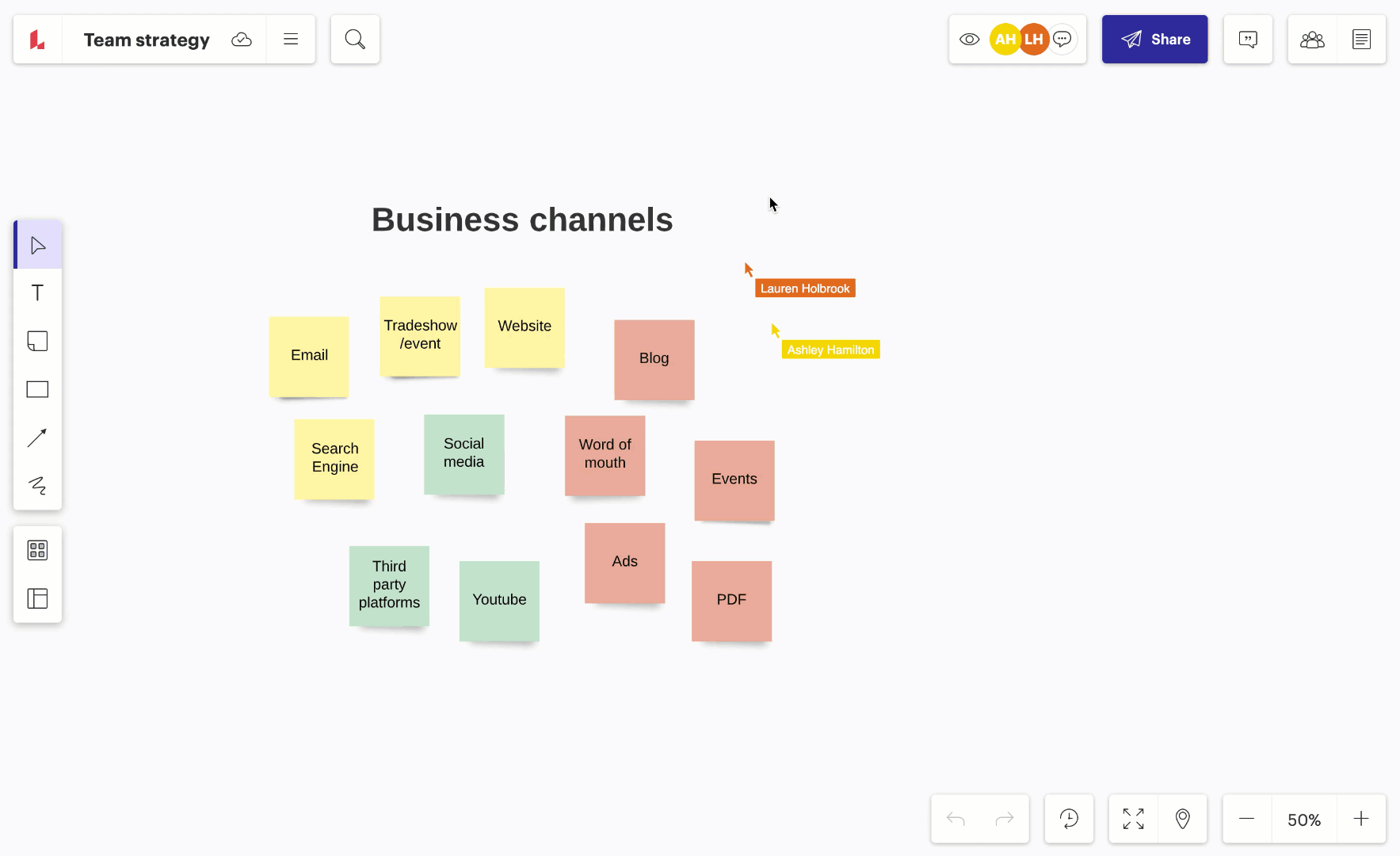
Encouraging more interaction
Besides keeping people’s attention, it’s important for facilitators to encourage active participation throughout the meeting. This effort can come with its own challenges, but Lucid employees are ready.
Jarom Chung, VP of product management, knows how to transform typical OKR meetings and make them interactive by having people add sticky notes, comments, and reactions to the OKR board that’s being presented. “In large meetings, there can be a good amount of interaction on the board,” he says. “Allowing people to add stickies is a great solution for participation so we’re all listening and engaging, but without disrupting the speaker.”
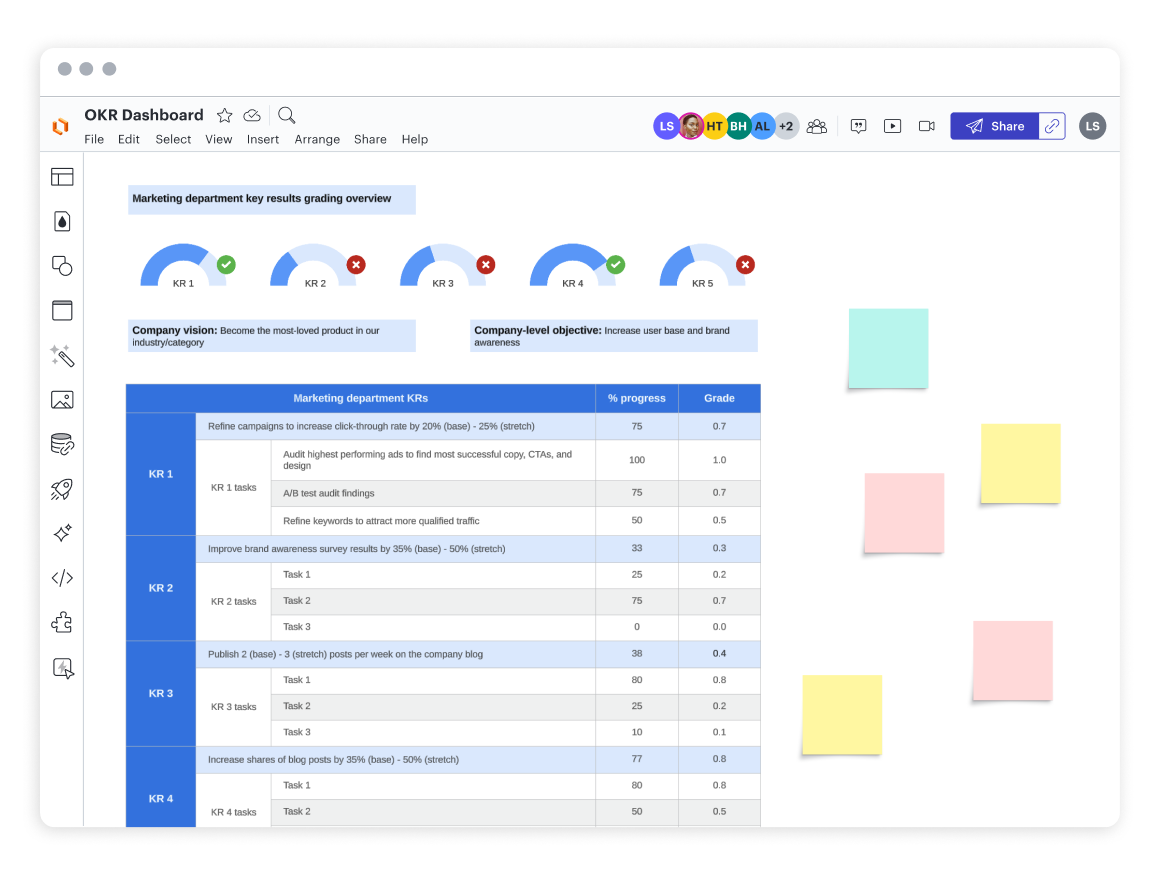
Kayla King, senior go-to-market recruiter, ensures that her meetings are interactive by inviting people to contribute their own takeaways during the meeting: “I use Lucid to facilitate all of my workshops,” she says. “Allowing colleagues to jump into the board and take their own notes while I facilitate creates greater connection and deeper learning.”
Jordan Mumford, senior technical project manager, also understands the value of inviting team members to participate. “I love to make my boards interactive for team meetings,” she says. “It may start with a Visual Activity; then, I use leading questions within a Lucidspark board that my coworkers answer with sticky notes to drive discussion. I then like to close with another Visual Activity to make sure people actually absorbed the information.”

Share how you make meetings interactive
How do you encourage more interaction in your meetings? Share with other professionals in Lucid's Community.
Learn moreReaching alignment quickly
A common meeting headache is when everyone comes together to make a decision, but it turns out that not everyone is on the same page. It can be easy to spend an entire meeting just bringing everyone to the same understanding and still walking away without any real progress or clear next steps.
Luckily, Lucid helps teams avoid this pitfall and reach alignment more efficiently during meetings. On top of Visual Activities that guide your team in decision-making, Lucid also has features such as task estimation and timelines to bring everyone to agreement quickly. Use task estimation to agree as a group on how much effort tasks will take so it’s easier to prioritize what’s next. Then, use timelines to visualize your plans.
You can also use conditional formatting in Lucid, which is a useful feature to help teams visualize and color-code certain aspects of their workflow. Jeremy Lakey, software engineer I at Lucid, uses colors to ensure alignment during his meetings. “When I’m leading an architecture discussion for complex code changes, I use Lucid to highlight before and afters,” he says. “I highlight in red what has been removed, then green is for additions, and blue is modifications.” This process helps everyone reach a mutual understanding at a glance.
Use Lucid for your own meetings
Facilitating engaging, productive meetings can be challenging, but Lucid helps you up your meeting game. With sticky notes, Visual Activities, templates, facilitation tools, and more, Lucid provides everything you need to make your meetings more engaging and interactive. You’ve heard from Lucid employees how they use visual collaboration during their meetings—sign up for Lucid today to try it out for yourself!

Get started in Lucid
See how a visual collaboration platform can make a difference in your meetings.
Try it nowAbout Lucid
Lucid Software is the leader in visual collaboration and work acceleration, helping teams see and build the future by turning ideas into reality. Its products include the Lucid Visual Collaboration Suite (Lucidchart and Lucidspark) and airfocus. The Lucid Visual Collaboration Suite, combined with powerful accelerators for business agility, cloud, and process transformation, empowers organizations to streamline work, foster alignment, and drive business transformation at scale. airfocus, an AI-powered product management and roadmapping platform, extends these capabilities by helping teams prioritize work, define product strategy, and align execution with business goals. The most used work acceleration platform by the Fortune 500, Lucid's solutions are trusted by more than 100 million users across enterprises worldwide, including Google, GE, and NBC Universal. Lucid partners with leaders such as Google, Atlassian, and Microsoft, and has received numerous awards for its products, growth, and workplace culture.
Related articles
A facilitator’s guide to meeting equity
Conducting an equitable meeting requires preparation. Learn more about how to facilitate meeting equity in this article.
15 hacks for making your meetings more productive with Lucid
Here are some simple hacks you can do in Lucid to save time so you can collaborate more efficiently with your team during meetings.
Tips from an expert: 6 ways to build interactive presentations
In this blog post, we will share six tips from an expert on how to make presentations interactive and engaging.
10+ unique ways Lucid employees use Lucid for personal projects
Check out the unique, creative ways Lucid employees have used Lucid for their personal projects.
Bring your bright ideas to life.
By registering, you agree to our Terms of Service and you acknowledge that you have read and understand our Privacy Policy.