
Enhance cross-functional understanding with Lucid + Microsoft integrations
Reading time: about 2 min
Topics:
Bring your spreadsheets, slideshows, and documents to life by pairing Lucid with your favorite Microsoft apps.
We’ve got nine recently released integrations available—six brand-new and three updated integrations—to add context to your documents, align teams, and improve cross-functional understanding.
Now you can integrate Lucidspark and Lucidscale with Microsoft Word, PowerPoint, and Excel. Plus, we’ve updated the UI and functionality of our Lucidchart Microsoft integrations.
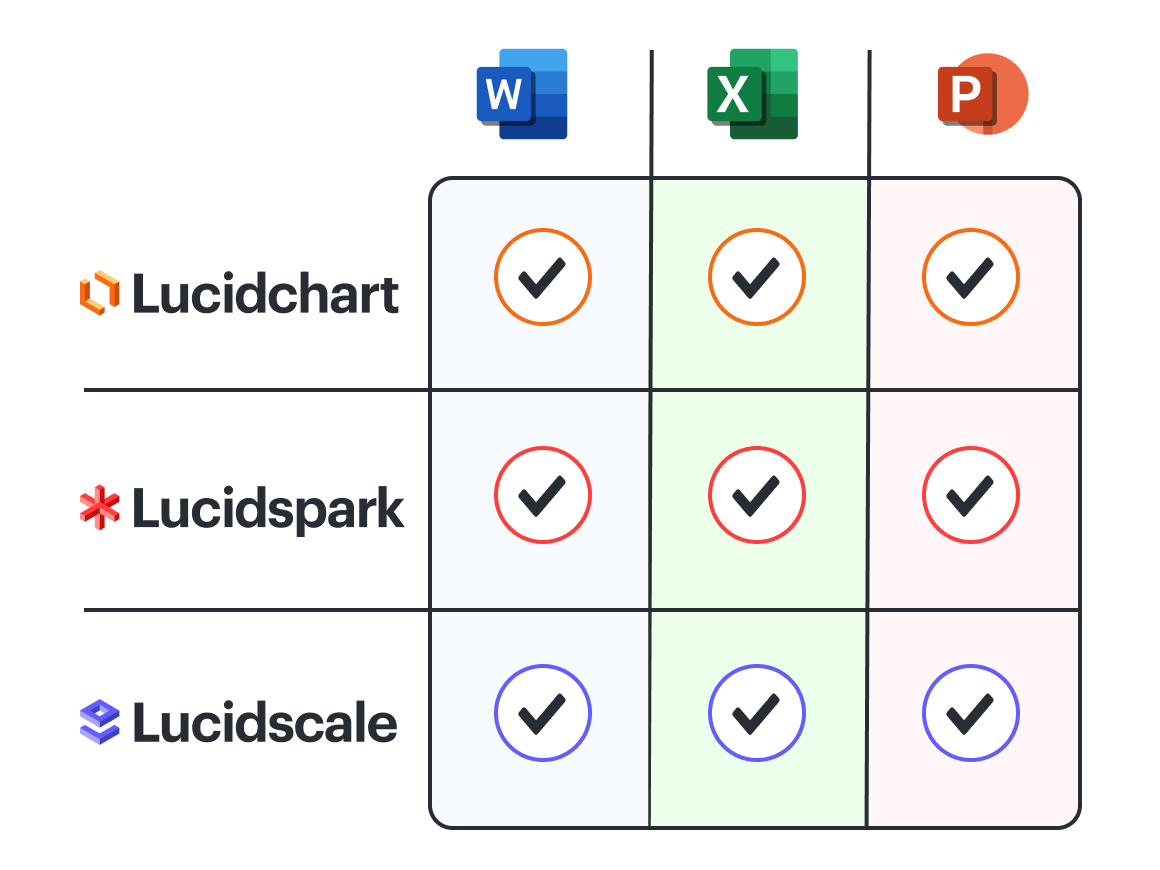
Make your documents, spreadsheets, and presentations more visual
By adding Lucidchart documents, Lucidspark boards, and Lucidscale models to your Microsoft documents, you can:
- Add color and context to your Word documents.
- Use powerful diagrams that break down complex subjects in your PowerPoint presentations.
- Improve clarity and understanding of Excel spreadsheets by visualizing data points.
Share Lucid documents across broader teams
Keeping your Lucid visuals and Microsoft documents saved in different places or sharing them separately silos information relevant to different teams and projects. Add Lucid visuals to your Microsoft documents to create more powerful documents, spreadsheets, and presentations that help teams across your organization understand what others are working on and how they might collaborate.
Build understanding across teams faster
Not only does adding visuals to your documents, spreadsheets, and presentations make your content easier to digest, it also improves clarity.
By providing visual context in Microsoft documents, cross-functional teams can get on the same page faster with less time spent explaining. Thanks to our integrations, you can meet teams where they are—making communication easier and more accessible for everyone.
More Microsoft integrations
Along with the nine new releases we’ve discussed in this post, we also offer other Lucid integrations with Microsoft apps including:
Teams
Embed and edit Lucidchart documents and Lucidspark boards directly within Microsoft Teams and see invites or comments directly in your Teams notifications, making communication much more effective.
SharePoint
Add Lucid visuals to your SharePoint sites, building a single source of truth for teams across your organization.
OneDrive
Embed OneDrive images in Lucidchart documents and Lucidspark boards to provide important context.
Azure/ AD FS
Enable secure single sign-on for your users and manage Lucid licenses with auto-provisioning.
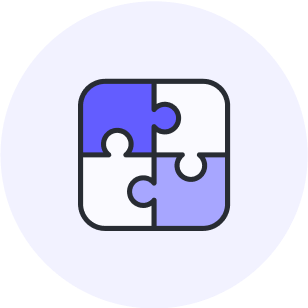
Install Lucid + Microsoft integrations.
Start nowAbout Lucid
Lucid Software is the leader in visual collaboration and work acceleration, helping teams see and build the future by turning ideas into reality. Its products include the Lucid Visual Collaboration Suite (Lucidchart and Lucidspark) and airfocus. The Lucid Visual Collaboration Suite, combined with powerful accelerators for business agility, cloud, and process transformation, empowers organizations to streamline work, foster alignment, and drive business transformation at scale. airfocus, an AI-powered product management and roadmapping platform, extends these capabilities by helping teams prioritize work, define product strategy, and align execution with business goals. The most used work acceleration platform by the Fortune 500, Lucid's solutions are trusted by more than 100 million users across enterprises worldwide, including Google, GE, and NBC Universal. Lucid partners with leaders such as Google, Atlassian, and Microsoft, and has received numerous awards for its products, growth, and workplace culture.
Bring your bright ideas to life.
By registering, you agree to our Terms of Service and you acknowledge that you have read and understand our Privacy Policy.