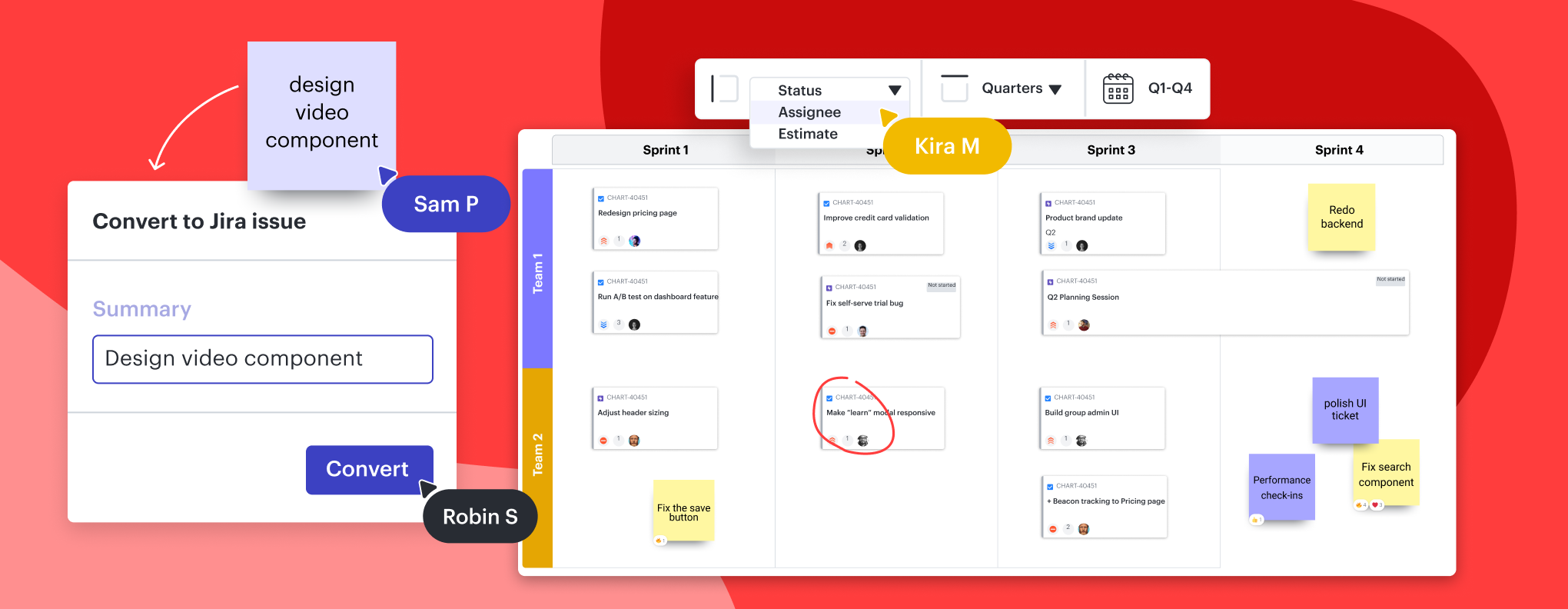Lucid Cards for Jira
By Lucid Software
Integrates with:
Additional information:
Lucid Cards for Jira
Visualize, organize, and track your work in Jira from start to finish
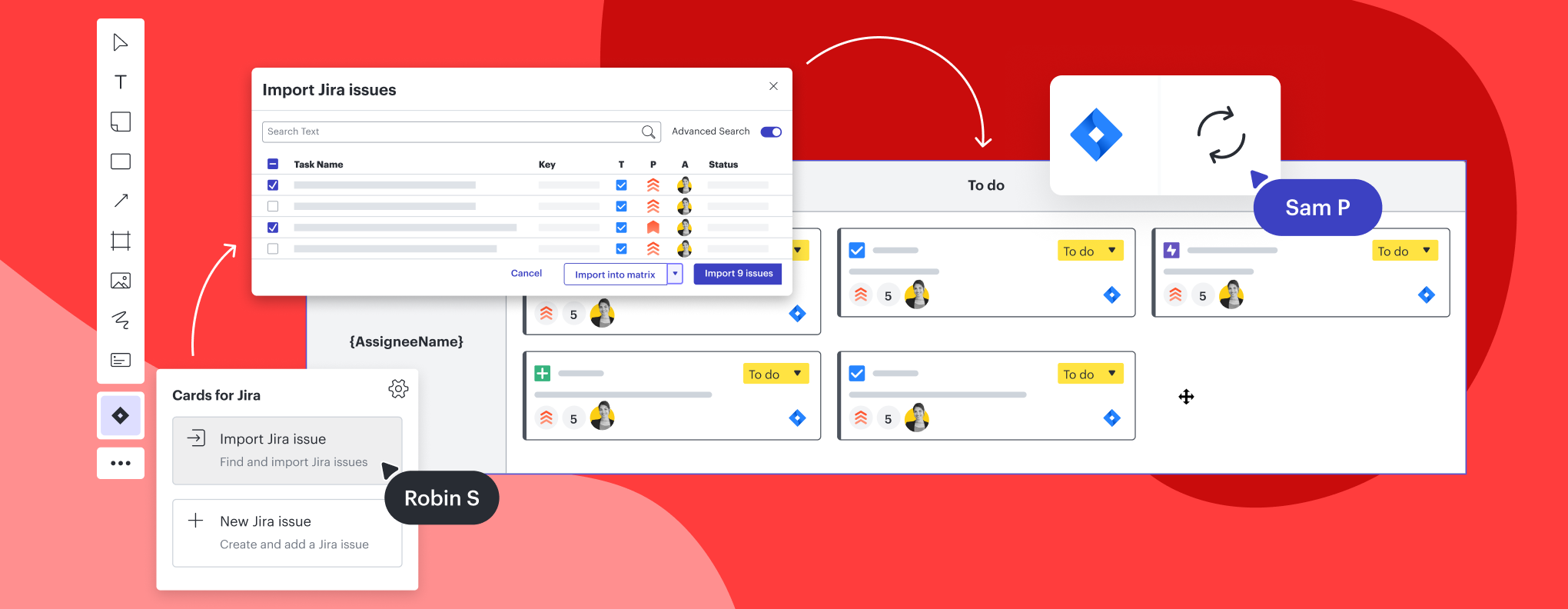
Overview
Jira is a powerful work management tool developed by Atlassian to help teams plan, track, and manage agile and software development projects. This tool helps teams break big ideas down into user stories, issues, and tasks.
Using Lucid Cards for Jira, you can import Jira issues into Lucidspark so you can easily arrange, gather, and sort Cards on a virtual whiteboard with your whole team in real time. You can also brainstorm as a team in Lucidspark and convert new ideas directly into Jira issues to keep your work rolling. Two-way sync ensures that all changes made in Lucidspark are automatically reflected in Jira, and vice versa, so you never waste time updating the same information in multiple apps. From roadmapping and PI planning to user story mapping and sprint planning, Lucid Cards for Jira allows you and your team to plan your work visually, identify potential roadblocks, and see the big picture.
Key features
- Import issues from Jira Cloud, Jira Data Center, or Jira Server into Lucidspark.
- Convert sticky notes to Jira issues within Lucidspark.
- Add issues to a Dynamic Matrix, pivot the matrix on multiple axes, and filter by specific criteria.
- Stay aligned with a bi-directonal sync between Lucidspark and Jira.