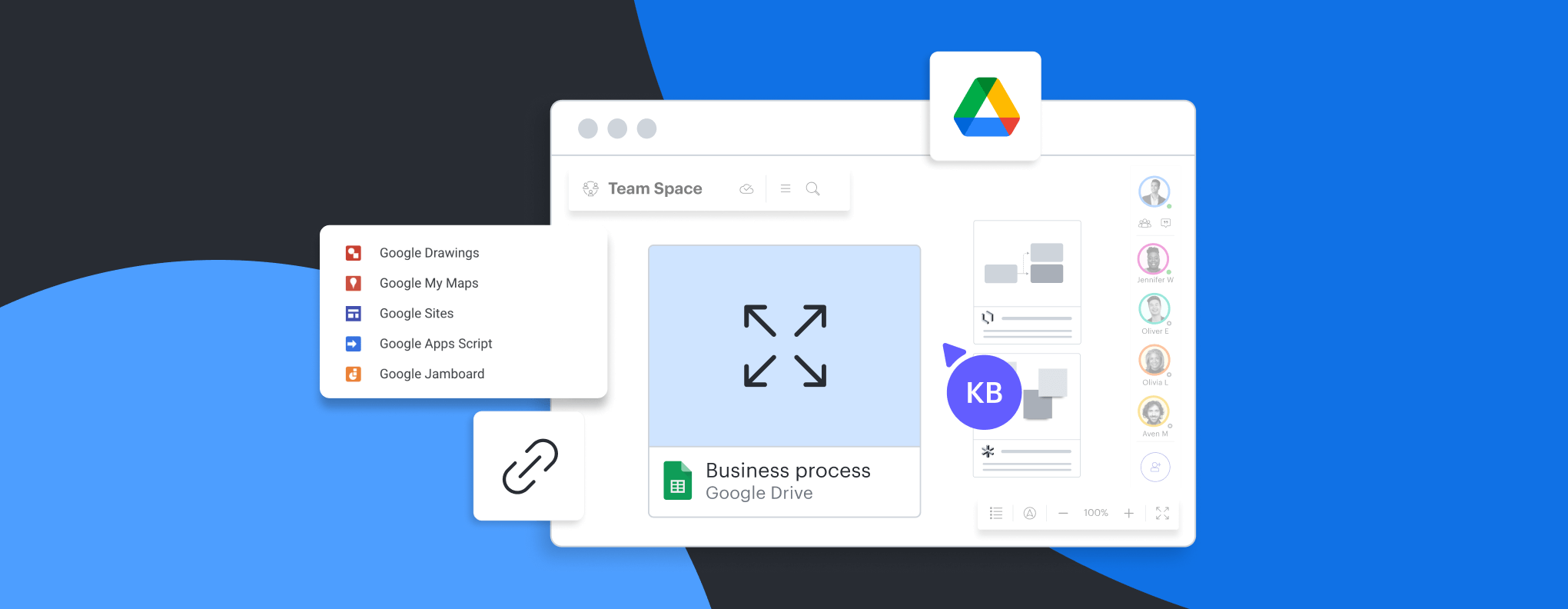Google Drive
By Lucid Software
Integrates with:
Additional information:
Google Drive
Create, edit, and store your Lucid documents within Google Drive so your visuals are always at your fingertips
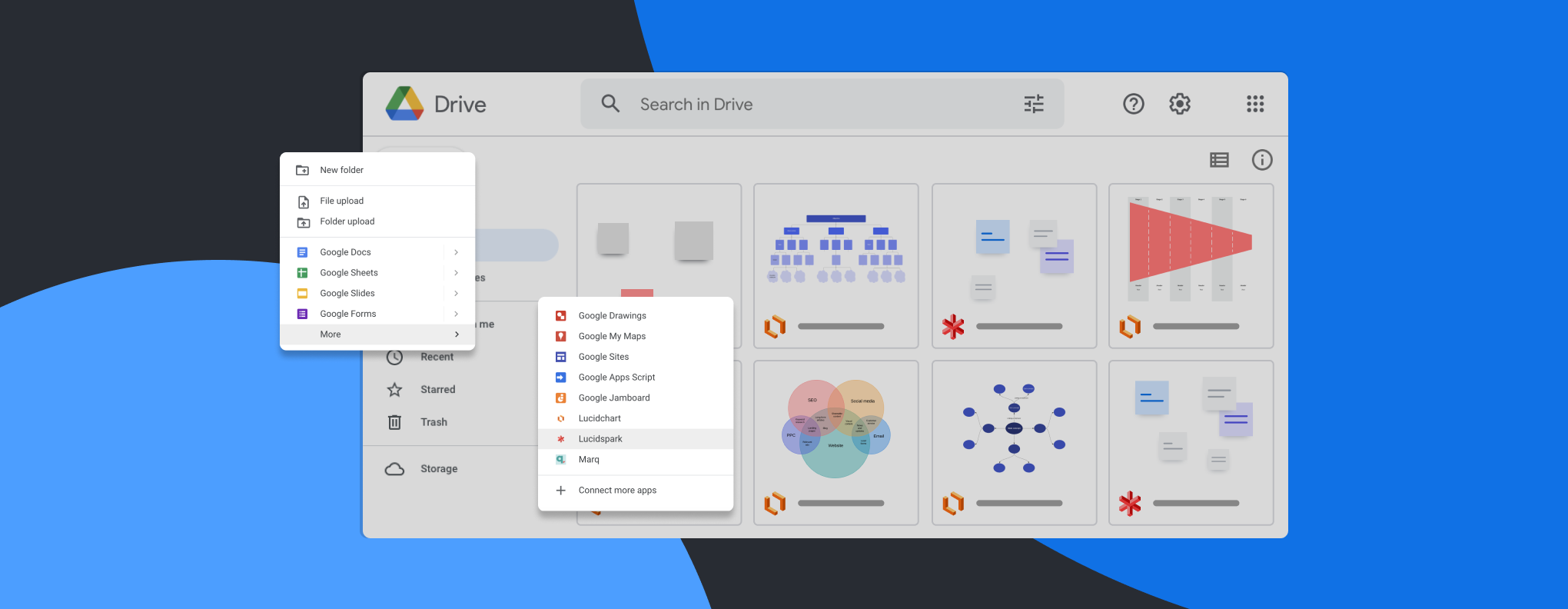
Overview
Google Drive provides you with easy and secure access to all your content by enabling you to store, share, and collaborate on files and folders from your mobile device, tablet, or computer. Drive integrates with Google Docs, Sheets, and Slides, cloud-native collaboration apps that enable teams to create content and collaborate more effectively in real time. Built-in search helps teams find and sort files fast. Drive is compatible with all popular file formats, including Microsoft Office files, PDFs, CAD files, images, and more.
Now you can also use Google Drive, including shared Team Drives, as an extension of your Lucid account. You can store all your Lucidchart documents and Lucidspark boards and make them accessible from Drive, set up daily or weekly automatic file syncing and backups, and share documents right from Drive. You can even create new Lucid documents from Drive without opening another tab or logging into another application.
Key features
- Store, sync, and export your Lucid documents within Google Drive.
- Automatically sync and back up your Lucid documents in Google Drive.
- Create Lucid documents from the Google interface.
- Embed Google Drive files into your Lucidchart documents or Lucidspark boards.