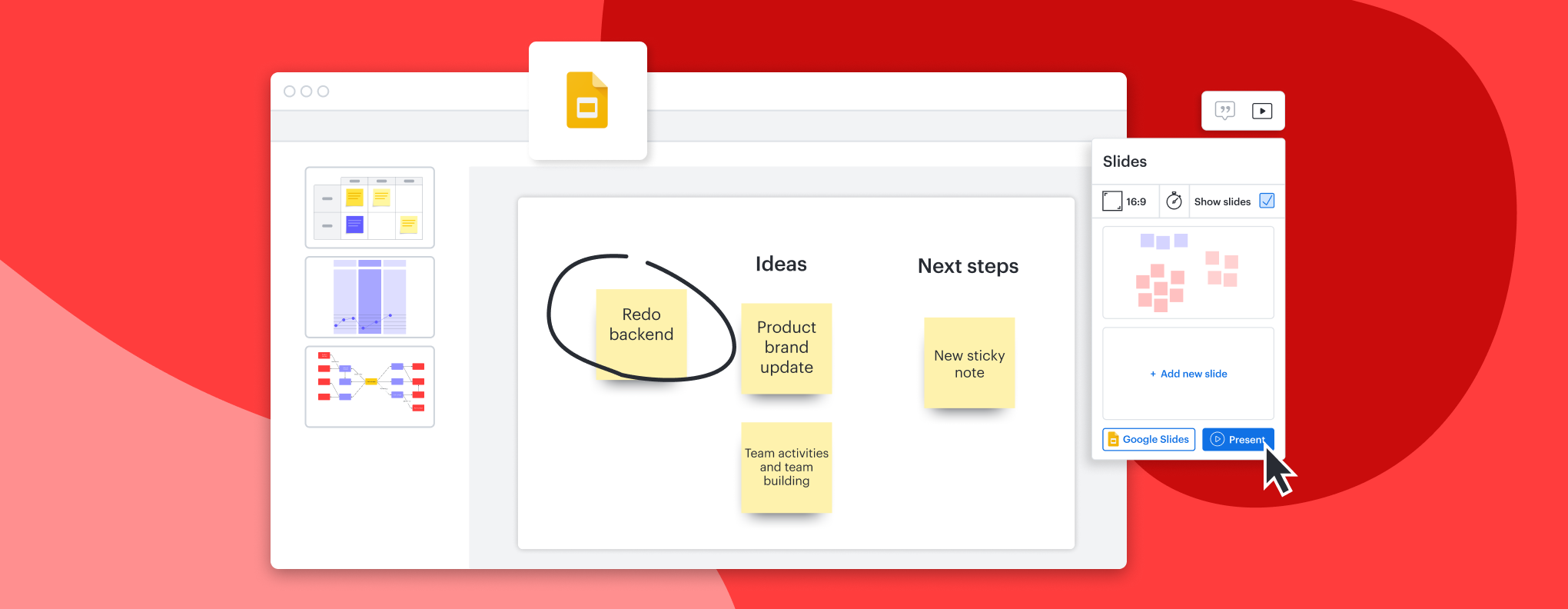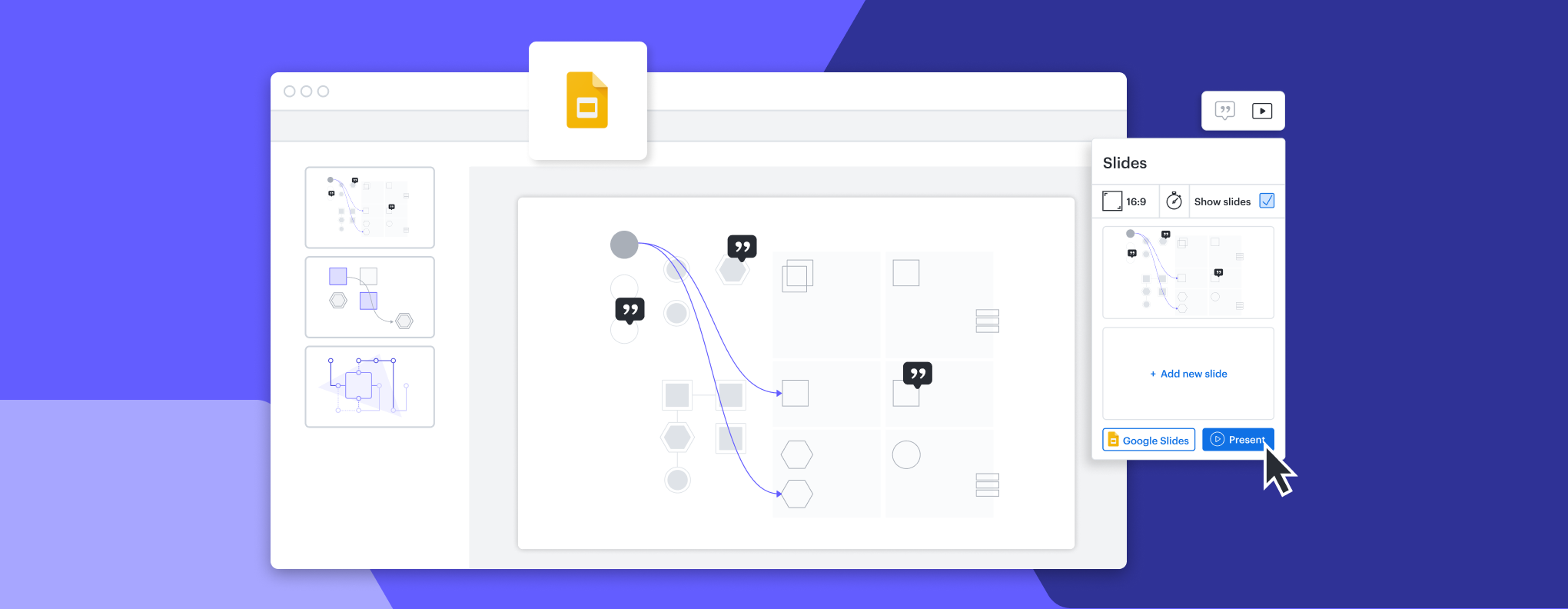Google Slides
By Lucid Software
Integrates with:
Additional information:
Google Slides
Create engaging and accessible presentations by incorporating Lucid visuals
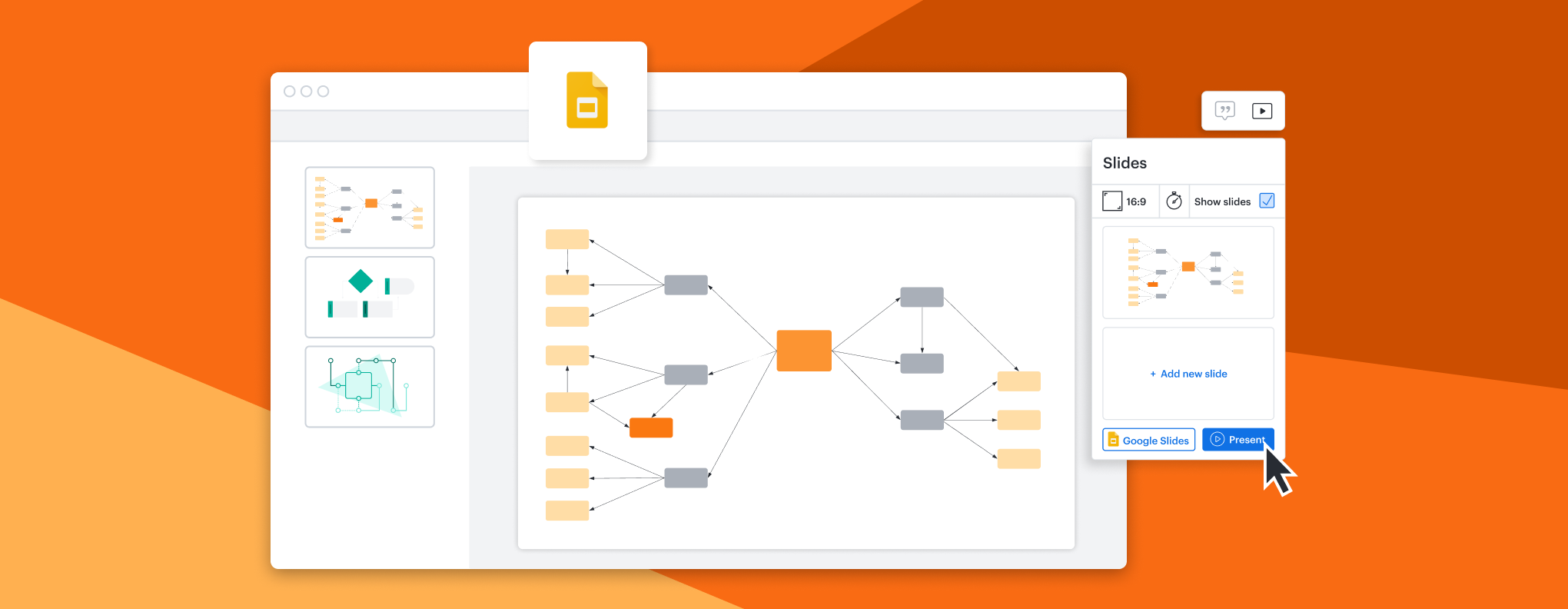
Overview
With Google Slides, you can create, present, and collaborate on online presentations in real time and from any device. Stay in sync with other collaborators using easy sharing and real-time editing. Use comments and assign action items to build out impactful presentations together. Slides also makes presenting a breeze, with easy-to-use presenter view, speaker notes, and live captions.
Now you can enrich Google Slides presentations with Lucidchart documents, Lucidspark boards, and Lucidscale models. Add diagrams, flowcharts, mind maps, whiteboards, and more to your slides so that you can communicate your message effectively and clearly. It’s the best way to guide the conversation and help your teams move from idea to reality.
Key features
- Enrich your Google Slides with visuals you create in Lucid products.
- Embed flowcharts, wireframes, diagrams, whiteboards, and more directly into your slides.
- Build your presentations using Lucid’s Presentation Mode and convert them into Google Slides.
- Refresh your Lucid documents with a single click to see the most up-to-date information.