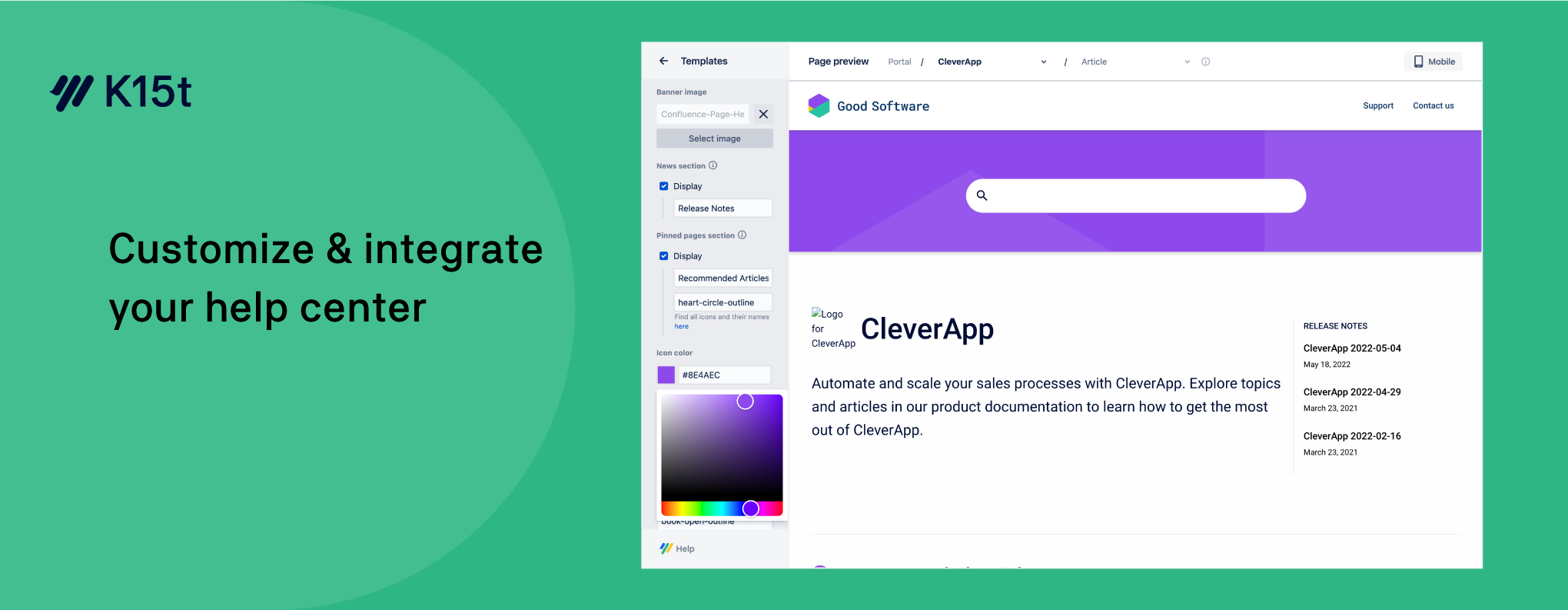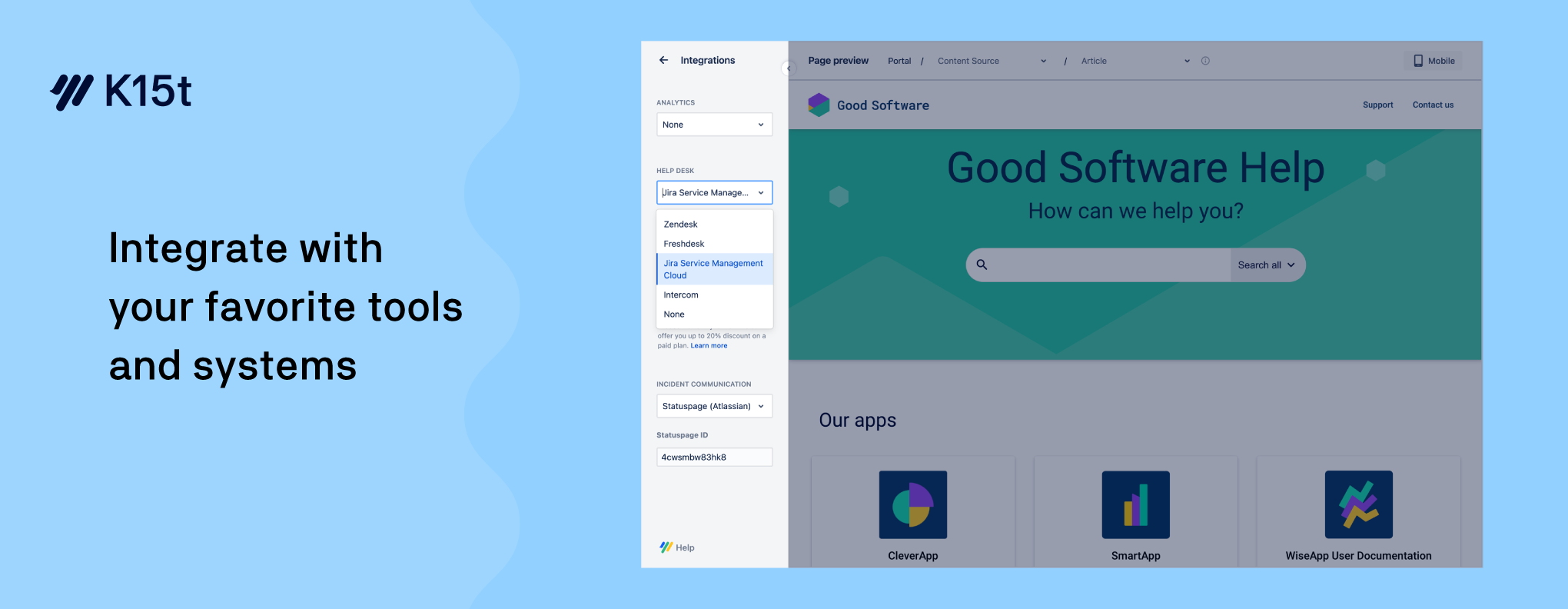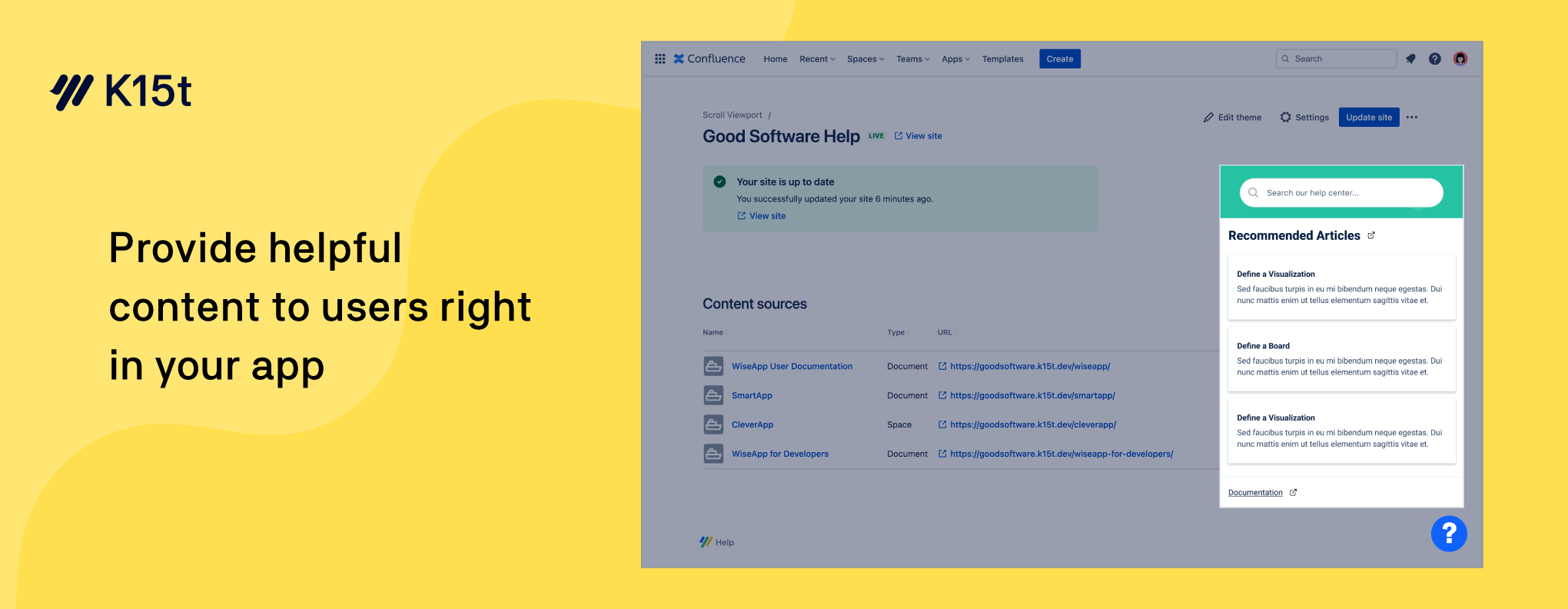Scroll Viewport for Confluence
By K15t GmbH
Integrates with:
Additional information:
Scroll Viewport for Confluence
Publish Confluence documentation as a help center: Customize theme & content, and integrate with useful tools
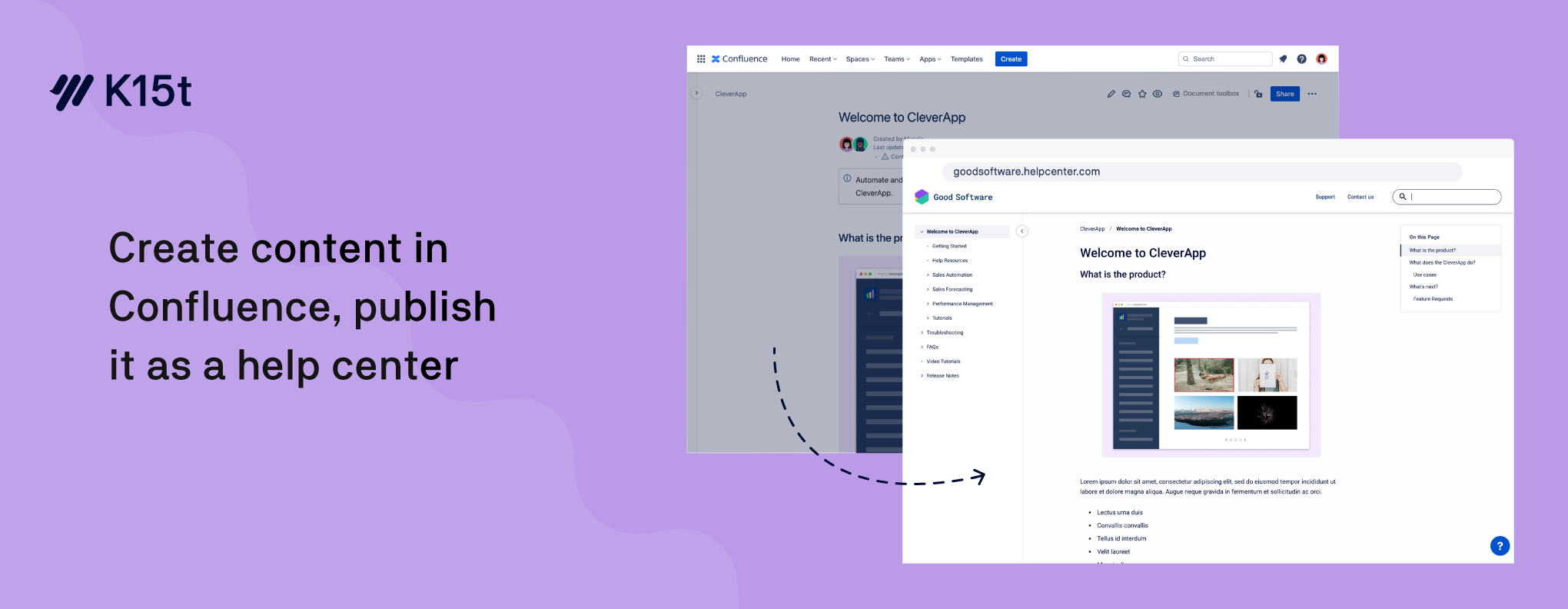
Overview
At K15t, we build apps that help teams to share their knowledge and information on Confluence more effectively. Scroll Viewport for Confluence is one of our leading apps, enabling teams to transform their collective knowledge in Confluence into a branded help center - without any coding.
Our built-in visual theme editor makes it easy to customize the design and layout of your help center and create an experience that truly reflects your brand. For advanced customization, you can also apply custom CSS or Javascript.
You can integrate with a suite of useful analytics tools and support systems like the Lucidchart Diagram Connector for Confluence, Google Analytics, Cloudflare, Zendesk, JSM, Intercom, and many more. Or embed in-app help right into your app, so users can get the support they need without leaving your app.
Note: To use Lucidchart in combination with Scroll Viewport, Confluence, Lucidchart Diagram Connector, and a Lucidchart Team or Enterprise subscription are required.
Key features
- Write your content in Confluence and publish it as a searchable, easy to navigate help center
- Get started quickly with our pre-built theme and create a branded help center within minutes
- Integrate with several support, tracking and user feedback tools to serve your customers better
- Embed in-app help into your app and offer users proactive support without leaving your app
This integration is a Non-Lucid Application (as defined in the Lucid Software Terms of Service), and is developed and maintained by a third party. Your use of this integration is subject to the contractual relationship between you and the company that developed and maintains the integration, not your relationship with Lucid.