Jira dashboard by priority
This template works on the following products:
*For Team and Enterprise plans
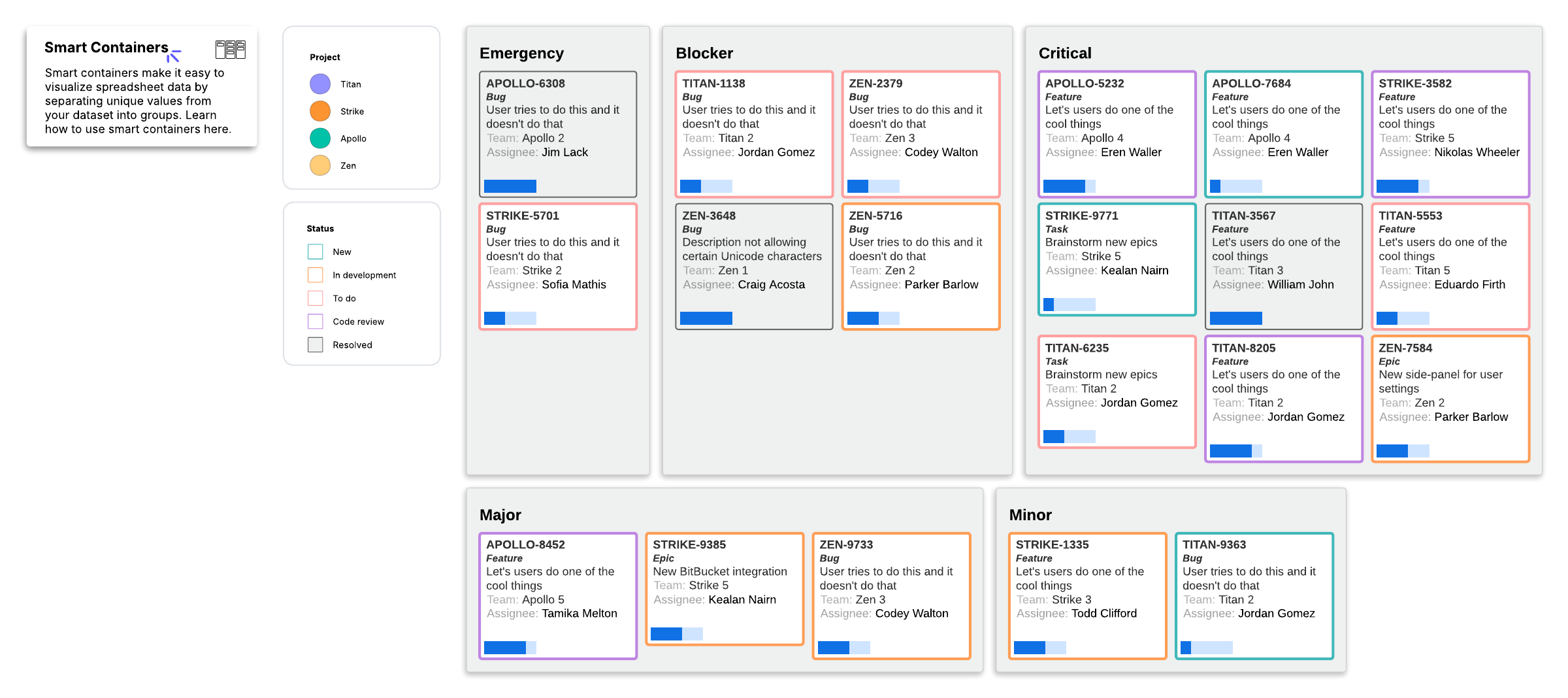
This Jira dashboard by priority template can help you:
- Understand what is possible with Zapier integrations in Lucidchart.
- Visualize, categorize, and update tickets with ease by using and understanding smart containers.
- Automatically highlight important data on each ticket with conditional formatting, such as the ticket’s status and which project it’s a part of.
Open this template to view a Jira dashboard by priority example that you can customize to your use case.
Related templates
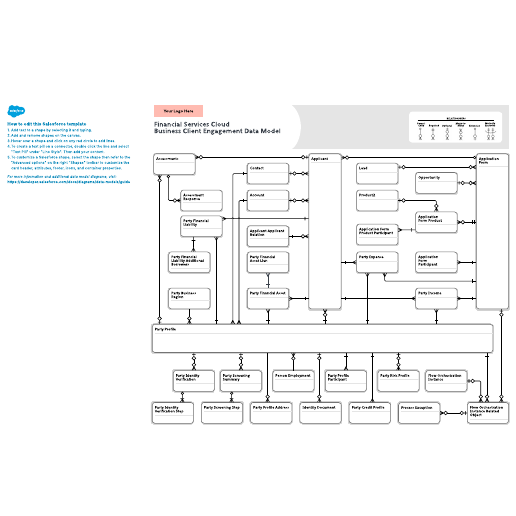
Financial Services Cloud: Business Client Engagement Data Model
Used with:
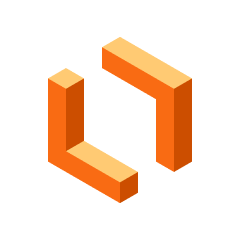
Go to Financial Services Cloud: Business Client Engagement Data Model template
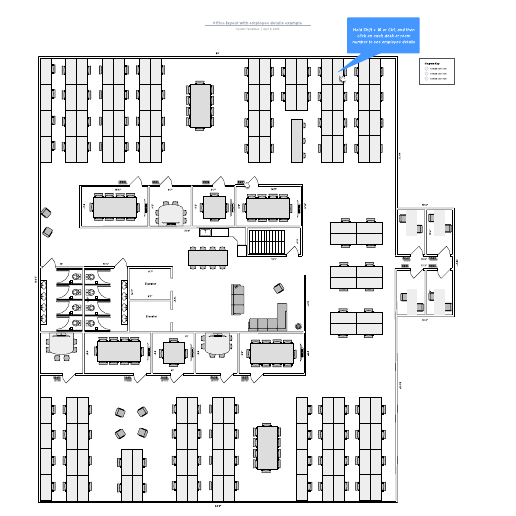
Office layout with employee details example
Used with:
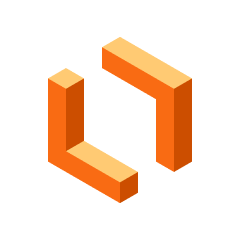
Go to Office layout with employee details example template
