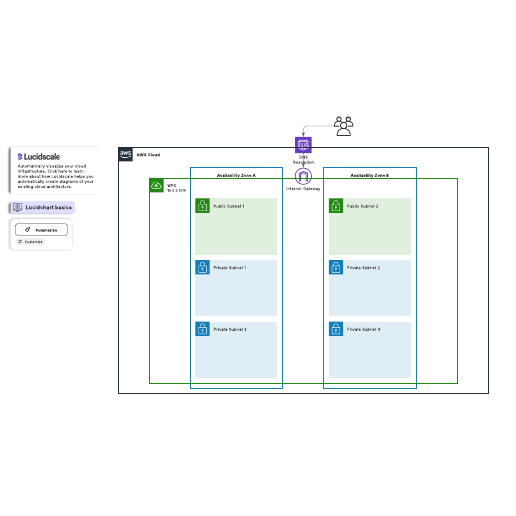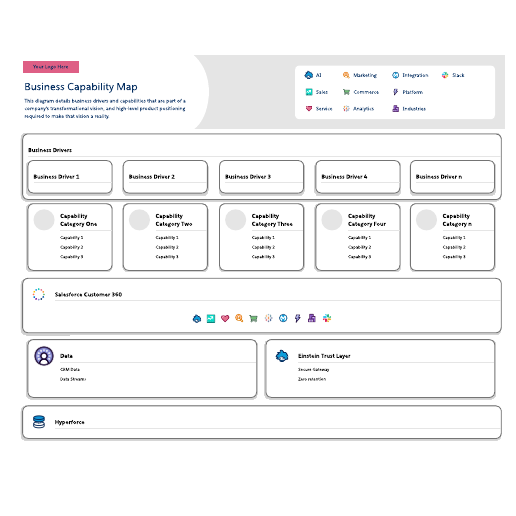Retail execution data model
This template works on the following products:
*For all Lucid plan types
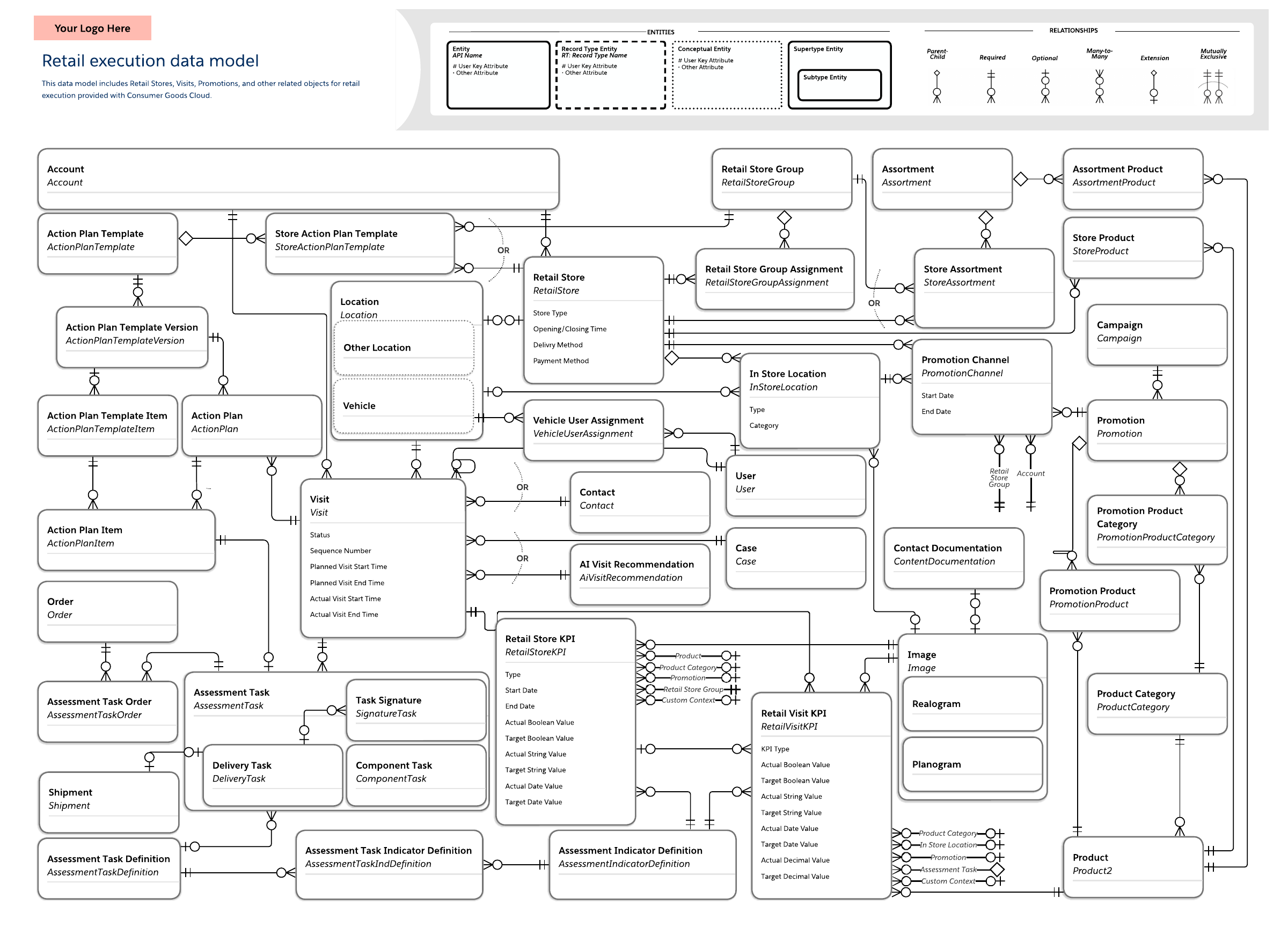
This Salesforce data model can help you:
- Document the entities provided with Consumer Goods Cloud.
- Visualize the relationships between entities.
- Understand the meaning of the relationship between two entites.
Open this template and add content to customize this Retail execution data model to your use case.
What is the retail execution data model template?
In theory, retail is simple. At least, it used to be when there were no computers, no KPIs, and very little marketing. But the retail establishment of today requires the management of vast amounts of data that can be difficult to wrangle and even more difficult to act upon.
The retail execution data model template makes it easier. It’s a high-level Salesforce data model template that will help you organize your retail data. This data model includes retail stores, promotions, and other related objects provided with Consumer Goods Cloud.
Benefits of using the retail execution data model template
There are many benefits of using the retail execution data model template.
- Visualize how changes to certain entities can impact others.
- Better understand the meaning of the relationship between two given entities.
- Customize based on your use case and needs.
- Easily share so that anyone can understand the interconnectivity of the retail model.
How to use the retail execution data model template in Lucidchart
- Add text to a shape by selecting it and typing.
- Add and remove shapes on the canvas as needed.
- Hover over a shape and click on a red circle to add lines.
- To create a text pill on a connector, double-click the line and select "Text Pill" under "Line Style" and then add your content.
- To customize a Salesforce shape, select the shape then refer to the "Advanced Options" on the right "Shapes" toolbar to customize the card header, attributes, footer, icons, and container properties.
Related templates
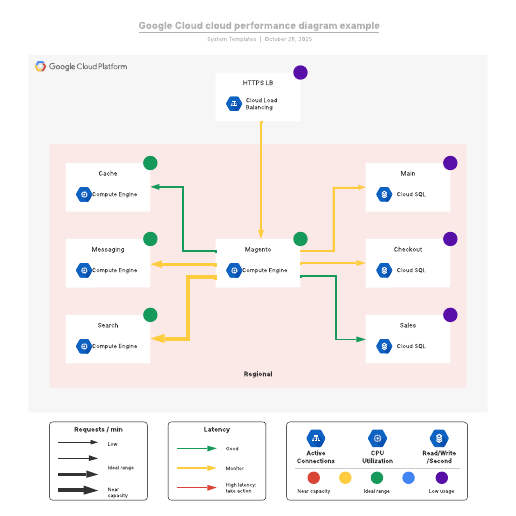
Google Cloud cloud performance diagram example
Used with:
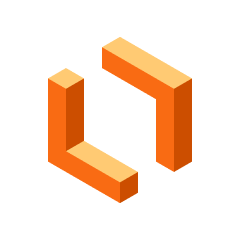
Go to Google Cloud cloud performance diagram example template