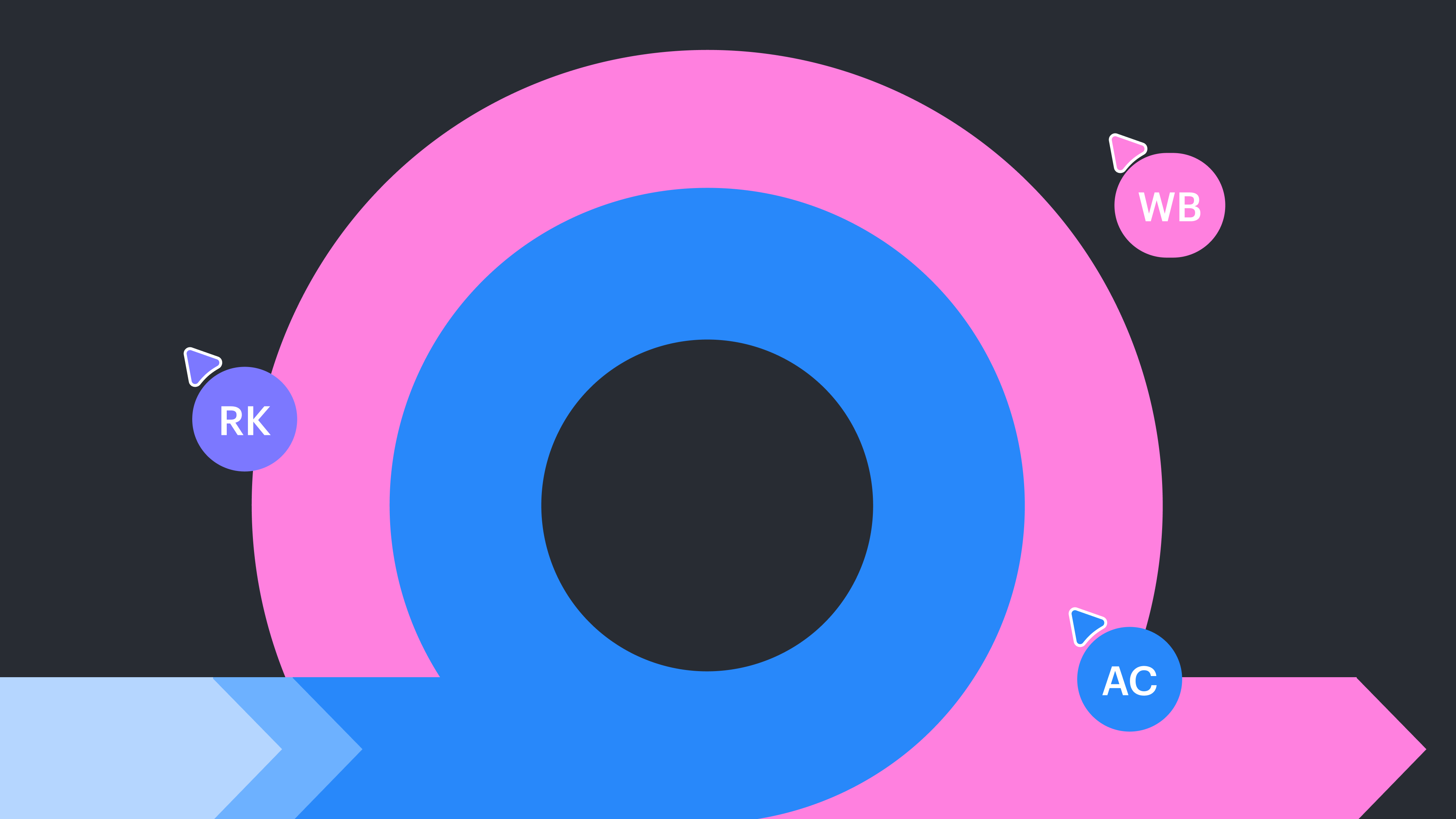Whether you’ve heard of Agile daily standups and want to try them out with your team, or you’re already running standups and want to improve them, you’re in the right place! It may take a minute for your team to find their rhythm for a daily standup, but it’s worth implementing to foster alignment and connection.
In this guide, we’re diving into what a daily standup meeting is and how to run one, plus sharing tips for both facilitators and participants from experienced Agile coaches.
This is the introduction to our video clips about daily standups.
What is a daily standup meeting?
According to the Agile Alliance, a daily standup meeting, or daily meeting, is “one of the most commonly practiced Agile techniques and presents an opportunity for a team to get together on a regular basis to coordinate their activities.”
Note: While “daily standup” is a commonly used term, “daily meeting” is the favored term in the Agile community because it’s more inclusive. You may want to think about your specific team when deciding what to call your meeting.
This video explains what a daily standup is.
How long should a daily standup be?
As the name implies, standups are held every day and are often timeboxed to 15 minutes but can take more or less time depending on the team’s needs. The purpose of the daily standup is to provide a quick connection point for teams to discuss what they accomplished the day before, what they plan to accomplish that day, and any obstacles or roadblocks preventing them from getting work done. The goal is not to tie up the team’s time with a long meeting.
Daily Scrum vs. daily standup
Teams that follow the Scrum framework also have a daily meeting, called daily Scrum. The daily Scrum is similar to the daily standup but differs in that it’s more specific.
The daily Scrum is one of the five Scrum events, and according to the Scrum Guide, “the purpose of daily Scrum is to inspect progress toward the sprint goal and adapt the sprint backlog as necessary, adjusting the upcoming planned work.”
Scrum Alliance also calls out that the daily Scrum “enables the three pillars of the empirical process of Scrum: transparency, inspection, and adaptation.”
While daily standups have been adopted by a wide variety of industries and teams, such as construction, healthcare, food services, and more, the daily Scrum is typically practiced by software development teams.
Here are some of the basics of the daily Scrum:
- Occurs every day at the same time
- Scheduled for a maximum of 15 minutes
- Focuses on the sprint goal
- Includes product owners, Scrum masters, and developers
This video explains the process for facilitating a daily standup.
How to run a daily standup
Now that we’ve taken a look at the difference between daily Scrum vs. standup, let’s talk about how to run a daily standup—no matter what industry you’re in!
Keep in mind, a facilitator can help set up the daily standup and get it going, but ideally, the daily standup is owned by the team.
1. Pick a time and length for the meeting
The daily standup should occur at the same time every day to create a rhythm. It doesn’t matter what time you choose, just that it stays consistent from day to day. This is a great place to get input from the team on what time works best for their schedules and workflows.
Once you know the starting time, you’ll also want to determine the length of the meeting. As we mentioned previously, standups are often 15 minutes, but they can be shorter or longer depending on the team’s needs and preferences.
If your team chooses to have a longer daily standup, you’ll want to make sure the meeting stays on track—it shouldn’t turn into a time sink that takes away from meaningful work.
2. Invite the right participants
As we mentioned earlier, the right participants for the daily Scrum are product owners, Scrum masters, and developers. The daily Scrum should avoid turning into a status meeting for managers to check up on the team.
For the daily standup, participants should be the team that’s executing the work, plus a facilitator.
3. Include a visual task board
Create a task board that’s accessible to the whole team and can be pulled up during the daily meeting. The task board may include the sprint backlog or another way of tracking items in progress.
We recommend using visual collaboration software like Lucid to set your task board up. That way the task board is visual and available to all team members, no matter their locations.
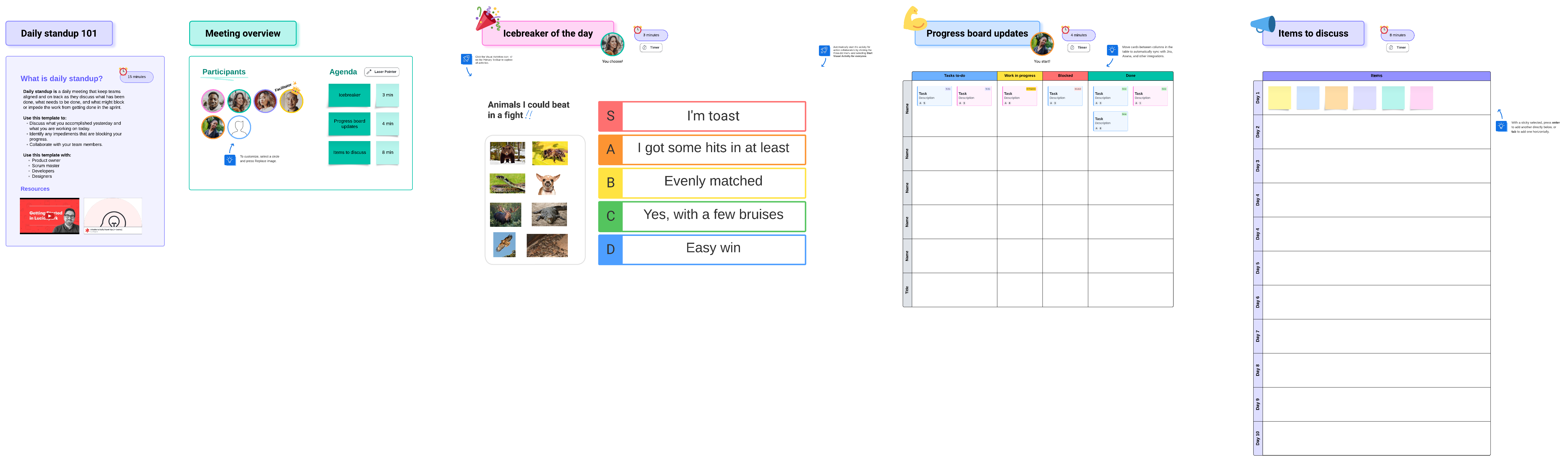
4. Set the daily standup agenda
Be clear about what the team will cover in the daily standup every day. Traditionally, the daily standup format consisted of asking every team member to answer a version of these three questions:
- What did you do yesterday?
- What are you planning to do today?
- Are there any obstacles or challenges blocking your progress?
As the daily standup has evolved, those questions have become less of a guideline for how to run your meeting—the format should ultimately fit the team. This may mean you still answer a series of questions but tweak the questions. Or you could try a different approach such as the “walk the board” or “walk the wall” method where the team discusses the task board item by item. Some teams like having a more informal discussion.
5. Set up a follow-up meeting for impediments
While the daily standup is a place for team members to mention roadblocks and impediments, it’s not a place to resolve all those impediments. The meeting time should be spent efficiently. Consider setting up an optional follow-up meeting right after the standup where team members can work out the impediments they surfaced.
This video will give tips for improving your team's daily standups.
How to improve daily standup meetings
Along with the tips we’ve already shared, such as keeping the same time each day for your standup and encouraging the team to adapt the meeting to their needs, experienced Agile coaches Bryan Stallings and Jessica Guistolise also shared their tips for both facilitators and participants to improve daily standup meetings.
For facilitators
Include key visuals in the meeting space
These visuals can include:
- Purpose
- Team member photos
- The sprint goal
- The sprint or task board
- Working agreements
- A calendar with the availability of team members and sprint dates
- Your team’s definition of done
- A list of open impediments
- A parking lot
Virtually, these visuals are easy to add to a Lucidspark board the entire team has access to.
Keep the standup focused
Many Agile coaches will stop the meeting at 15 minutes even if everything hasn’t been covered in order to keep the meeting focused and efficient. Some Agile coaches have other ways of breaking the habit of long-winded, unfocused meetings. For example, Jessica has had teams do wall sits or planks to shorten meetings!
Start with something that energizes the team
This could be a funny story, joke, brief check-in, icebreaker, or anything else that provides a point of connection. Connecting is what will build relationships between team members.
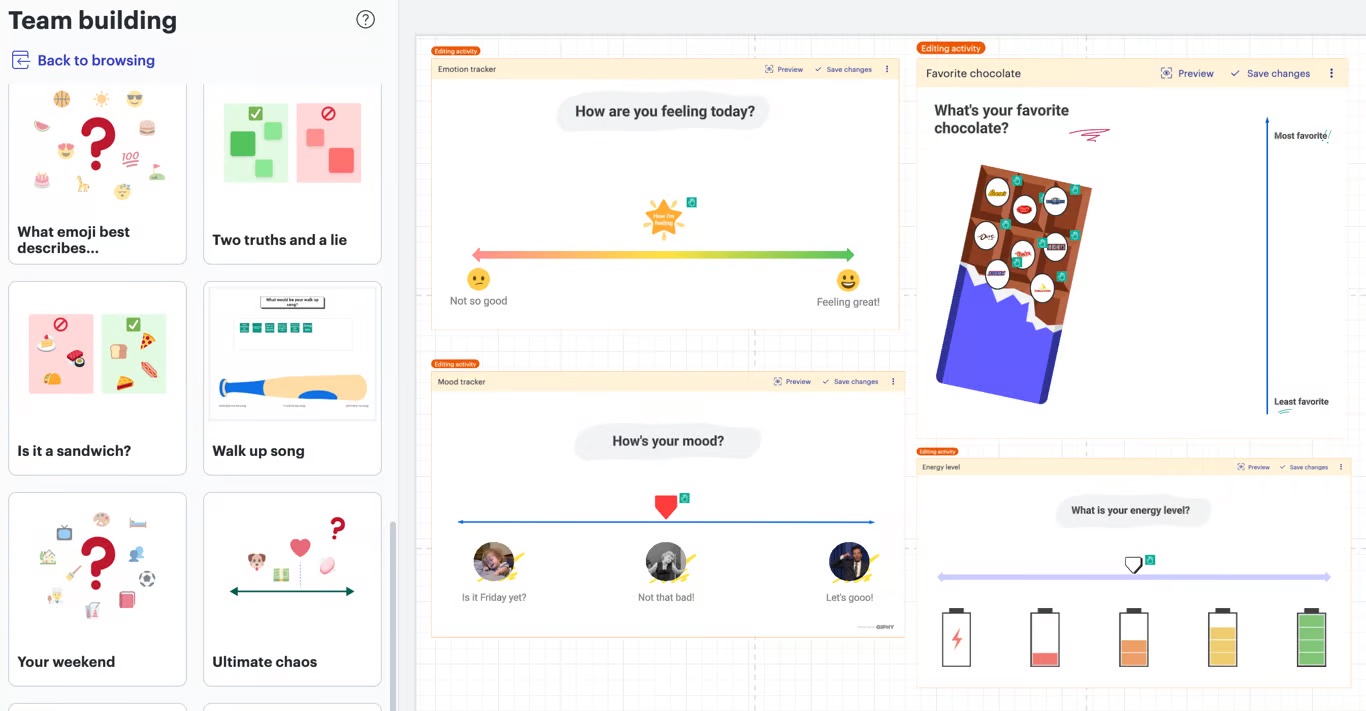
Determine the speaking order
Who should go first during standup and who should follow? Speaking order could be based on role, work priority, a speaking token, or other factors. Ideally, the order would be chosen by the team so that it fits their needs and they can settle into a pattern that works well for them and simplifies the conversation. One thing to keep in mind: If the team is distributed across locations, you may not want to base the speaking order on region. This can make the last region that presents feel like an afterthought.
Keep your notes visible
If you take notes during the meeting (typically about impediments to follow up on), keep them visible on a virtual or physical whiteboard so that team members don’t stress about what is being written down. Clear documentation creates an environment where trust isn’t in doubt.
For participants
Be prepared
The standup meeting time should be used as efficiently as possible. Participants can do their part by reviewing the agenda beforehand and coming prepared to talk about what is important to the team and focus on results and outcomes instead of how much work they did. Standup isn’t the time to be long-winded in order to justify one’s role. If a participant struggles with recall, they may consider prepping a few notes ahead of each standup.
Use the task board as part of your communication
As each team member speaks, they should actively use the team task board as part of their communication. Whether your team meets in person or virtually, a virtual whiteboard like Lucidspark can help create a sense of togetherness. And features like the laser pointer and invite others to me can be used to help focus the team’s attention on certain parts of the task board.
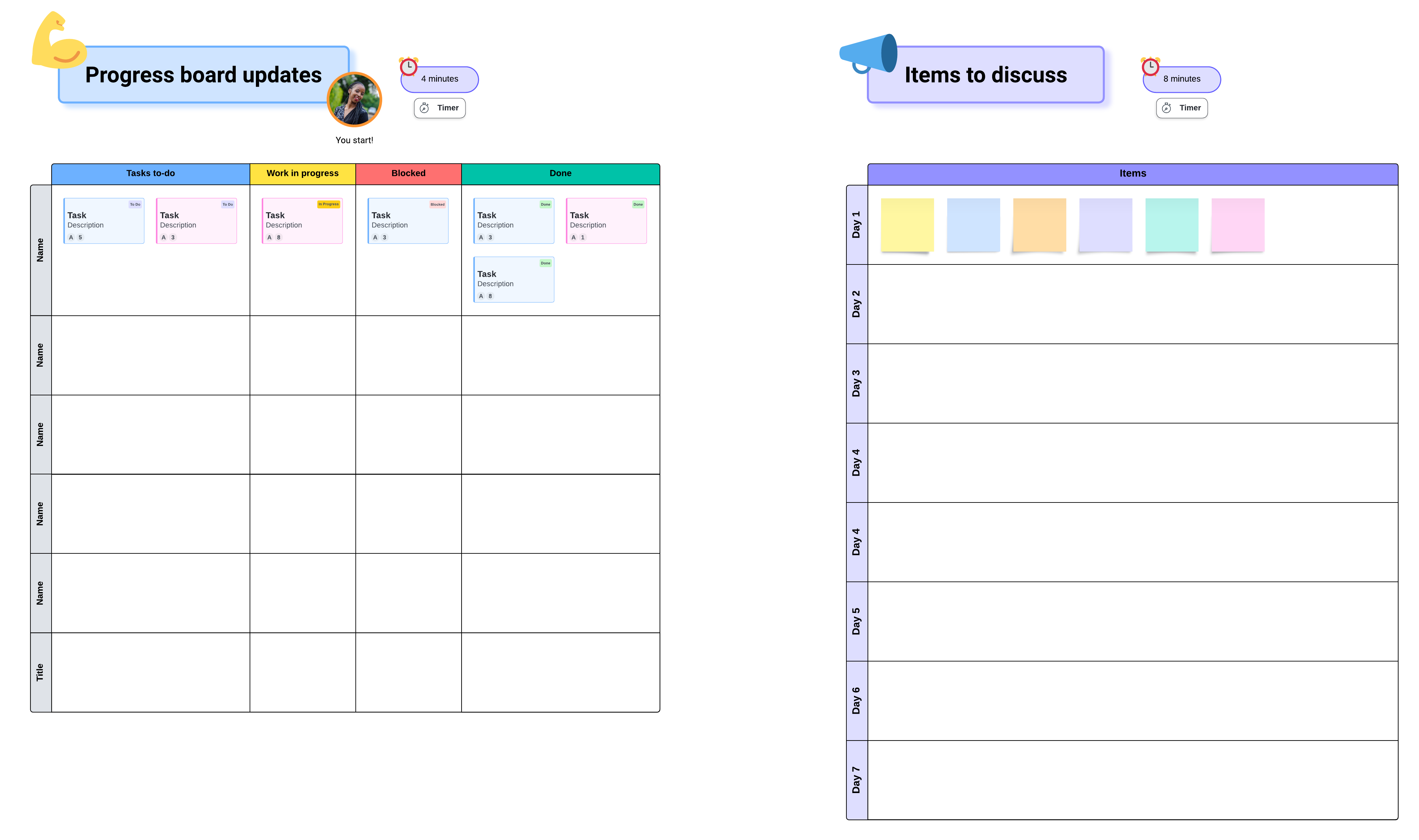
Ask for help
Encourage your team to move away from the stigma that asking for help is a sign of incompetence. Reframe it as inviting collaboration and co-creation. The daily standup should be a place the team feels comfortable asking for help and giving it. You could put this into practice by creating a fail board, a place to celebrate where the team failed at something and talk about what was learned.
Lucid for Agile
Lucid makes running daily standups—and all other Agile events—easy and efficient whether your team is in person, remote, or hybrid. With easy-to-use features and an infinite canvas, transform daily standups to work for your team.
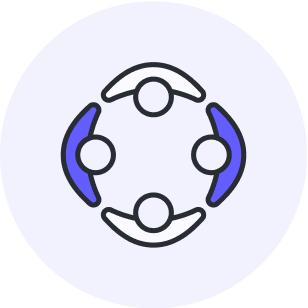
Learn more about how Lucid can help you with your Agile events.
Go nowAbout Lucid
Lucid Software is the leader in visual collaboration and work acceleration, helping teams see and build the future by turning ideas into reality. Its products include the Lucid Visual Collaboration Suite (Lucidchart and Lucidspark) and airfocus. The Lucid Visual Collaboration Suite, combined with powerful accelerators for business agility, cloud, and process transformation, empowers organizations to streamline work, foster alignment, and drive business transformation at scale. airfocus, an AI-powered product management and roadmapping platform, extends these capabilities by helping teams prioritize work, define product strategy, and align execution with business goals. The most used work acceleration platform by the Fortune 500, Lucid's solutions are trusted by more than 100 million users across enterprises worldwide, including Google, GE, and NBC Universal. Lucid partners with leaders such as Google, Atlassian, and Microsoft, and has received numerous awards for its products, growth, and workplace culture.
Related articles
The ultimate Agile meetings toolkit for hybrid teams
Get Agile meeting tips and templates to keep your hybrid team ahead of the curve.
How to transform agile teams by aligning on a strong vision
To help your team see the big picture and stay aligned, you’ll want to lean into a few key principles of agile leadership. Focus on these three specific areas to get the ball rolling.
Journey to Agile: 5 implementation challenges to prepare for
Here are some common Agile adoption challenges you may encounter across your organization.
The “4 C’s” of high-performing agile teams
Agile teams need collaborative environments to experiment and fail safely. Bryan Stallings, Lucid Chief Evangelist, shares the 4 C's of team building.
Bring your bright ideas to life.
By registering, you agree to our Terms of Service and you acknowledge that you have read and understand our Privacy Policy.