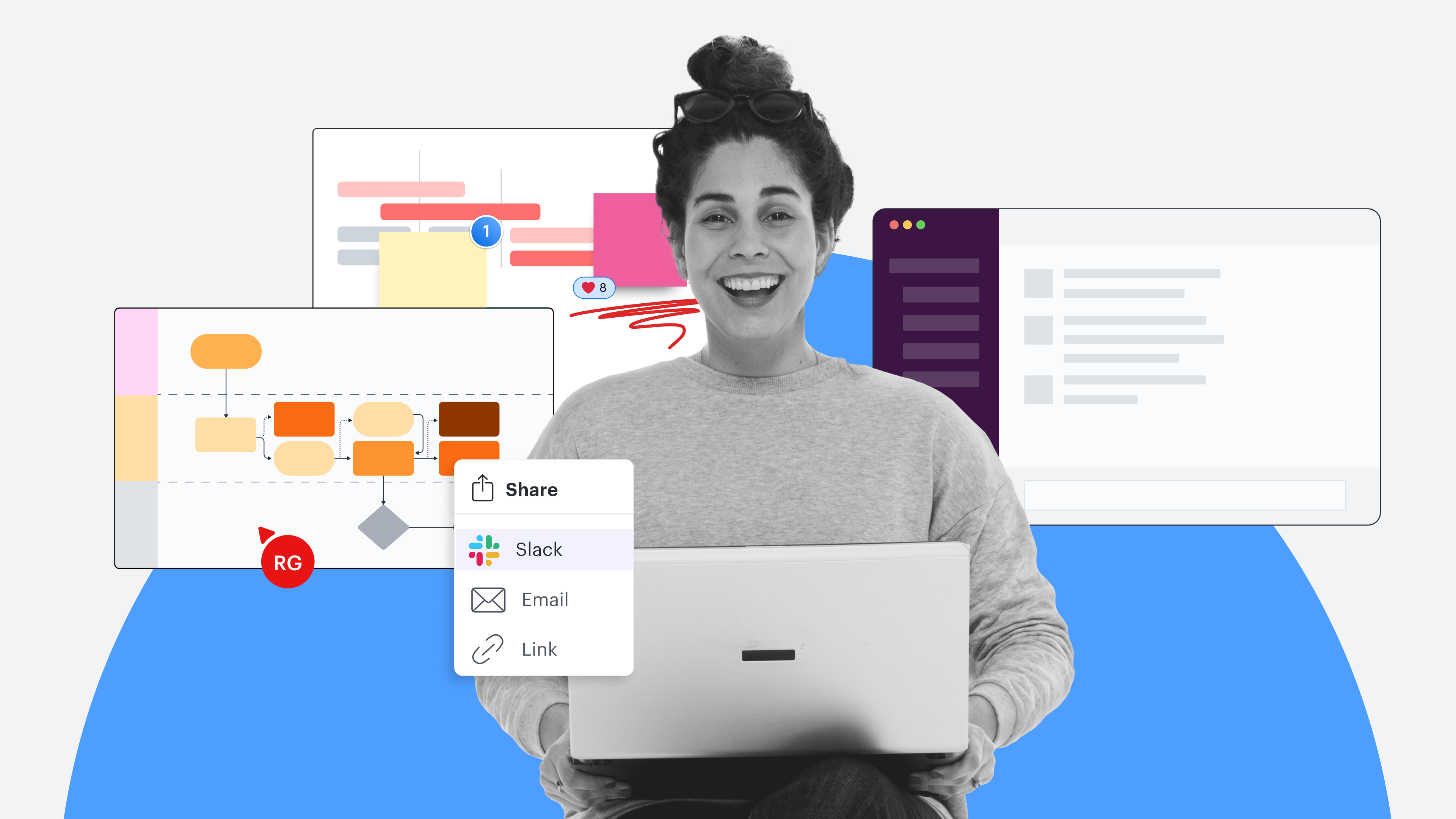
Best practices for using Lucid and Slack together
Reading time: about 3 min
Innovation is a collaborative process—the more minds you bring together, the better your chances are of actualizing your company’s next great idea. Using Lucid and Slack together helps innovative companies to communicate effectively whether their employees are all in the same location or distributed across the globe.
The Lucid Slack integration allows you to stay on top of your documents and streamline collaboration so that you can maximize productivity for yourself and your team. Plus, admins can easily deploy Lucidchart and Lucidspark across your entire organization at once—no matter how many Slack workspaces you have. Read on to learn about the features that the integration includes and best practices for its use.

Get 25% off Slack!
See detailsStreamline your workflow with Lucid and Slack
Little distractions can add up quickly when you're trying to be productive, so here are five ways you can avoid task and context switching when you're collaborating with your team in Lucid and Slack.
1. Use notifications to stay in the loop
Stop worrying about missed email notifications for your Lucid documents. With our integration, you can receive instant notifications about your Lucid documents without ever leaving Slack. (If you’re anything like us, we live in Slack, so the added convenience is game-changing.) Get notified instantly about new comments, shares, and document requests so that you’re always in the loop about project and document status.
2. Adjust permissions right before you send
It’s so easy to forget to adjust Lucid document permissions (or any document permissions for that matter) before you share it in Slack.
Instead of keeping your colleague waiting as you frantically search for that request access email or go into Lucid to adjust sharing settings, you can manage document permissions directly in Slack, providing view, edit, edit and share, or comment access. When you paste a Lucid document link in Slack, you can select the appropriate access settings right before you send your instant message.
3. Include everyone when you share
When you’re working with a group, it can be so easy to accidentally leave someone out when you’re typing in email addresses to share a document. Instead of trying to remember everyone’s name, just leverage your existing Slack groups when you share a document or board from Lucid. It’s a great way to make sure you don’t forget anyone—not even that new hire who joined last week.
4. Access shared documents directly through Slack
If you share a Lucid board or document in Slack, the link gets converted into a document that you can search for and access in Slack. You’ll also get a document preview so you don’t have to leave Slack to confirm that you’ve got the right document.
5. Use link unfurling to preview documents
Have you ever sent the wrong document to a teammate? It leads to confusion, backtracking, and even makes it difficult to work together. But with link unfurling as a part of our Slack integration, you will never send the wrong document again. Simply paste your Lucid link into Slack and it will automatically unfurl, letting you preview the document before you send it.
Need to find a specific Lucid document later? Link unfurling makes it easier to quickly reference which document was sent. Just quickly look through the previews to find the right one.
With the Lucid Slack integration, you no longer have to worry about losing momentum in your team’s collaborative process.

Ready to install Lucid Slack integration?
Go nowAbout Lucid
Lucid Software is the leader in visual collaboration and work acceleration, helping teams see and build the future by turning ideas into reality. Its products include the Lucid Visual Collaboration Suite (Lucidchart and Lucidspark) and airfocus. The Lucid Visual Collaboration Suite, combined with powerful accelerators for business agility, cloud, and process transformation, empowers organizations to streamline work, foster alignment, and drive business transformation at scale. airfocus, an AI-powered product management and roadmapping platform, extends these capabilities by helping teams prioritize work, define product strategy, and align execution with business goals. The most used work acceleration platform by the Fortune 500, Lucid's solutions are trusted by more than 100 million users across enterprises worldwide, including Google, GE, and NBC Universal. Lucid partners with leaders such as Google, Atlassian, and Microsoft, and has received numerous awards for its products, growth, and workplace culture.