
Guide: How to have effective brainstorms every time
Reading time: about 14 min
Topics:
Key takeaways
-
The purpose of brainstorming is to generate innovative ideas, align teams early, and build strong team collaboration skills. However, hosting effective brainstorms can be challenging. These challenges are amplified in hybrid and remote settings.
-
Lucid’s guidelines for brainstorming will ensure that your next ideation session is a success: Create and send an agenda, understand your team’s collaboration styles, use templates, and more.
-
Facilitate genuine team engagement by giving everyone a voice. Set roles and egos aside, welcome diverse ideas and perspectives, communicate transparently, and follow up afterward.
Brainstorming is an integral practice for innovative teams. But you likely know that ineffective sessions can be a total drag. Undefined goals, dominant personalities, and disengaged participants are what can give this powerful technique a bad rap.
If you feel like your team is spinning its wheels on less-than-effective brainstorming that is more performative than purposeful, we’re here to help.
Whether you’re a leader, a regular facilitator, or a participant, we'll equip you with brainstorming guidelines to maximize impact and effective collaboration on your teams.
What is the purpose of brainstorming?
Though there are many brainstorming methods like brainwalking, brainwriting, and starbursting, they all share the same fundamental goals of empowering teams to:
- Generate large quantities of ideas quickly: With a meaningful problem to solve, a context-filled agenda provided beforehand, and a focused facilitator, a brainstorming session can quickly generate many high-quality ideas.
- Involve stakeholders early in the process: Brainstorming with key stakeholders from the start can save you time by weeding out ideas that aren’t feasible or that won’t have the necessary personnel available to make them successful.
- Welcome multiple perspectives: Each participant will have unique insights informed by their role, team, background, and personality, and brainstorming is one of the best ways to involve diverse voices from the start.
- Uncover opportunities for innovation: We often think about brainstorming in the context of producing some kind of end product (like a marketing asset, a piece of imagery, or a literal product). But brainstorming for process improvement can uncover just as many opportunities to innovate as a business and impact your bottom line.
- Build team unity and connectivity: Developing good brainstorming habits—and familiarity with how your team thinks and ideates—pays dividends later when you have challenging problems to tackle because you know who to assign certain projects and how to set yourself up for success. Good brainstorms can also improve buy-in, performance, and morale because team members were able to voice their opinions on a project.

Avoid disjointed communication and lack of innovation in your brainstorms? Check out our on-demand webinar on strengthening hybrid collaboration.
Watch nowGuidelines for brainstorming
To set your brainstorm up for success, it’s important to follow some basic guidelines for each stage of the brainstorming process.
Before the brainstorm
Send an agenda
By preparing an agenda beforehand, you accomplish two things:
- You clarify your own thinking and research on the problem to be solved, rather than placing the burden of understanding it immediately on other people. This preparation might help you hone in on the people ot invite, rather than including individuals who don't actually need to be there.
- You show respect to the time, attention, and creativity of those you are inviting by giving them context and an opportunity to do deep thinking beforehand and ask any clarifying questions. This is especially impactful for more introverted collaborators who aren’t great at participating on the spot.
If you’re invited to a brainstorming session that doesn’t have an agenda attached: Ask for one! If you’re feeling confused or out of the loop on why a brainstorming session was added to your calendar without context, chances are other invitees are, too. Speak up to get the information you need so that the brainstorm can be as effective as possible.
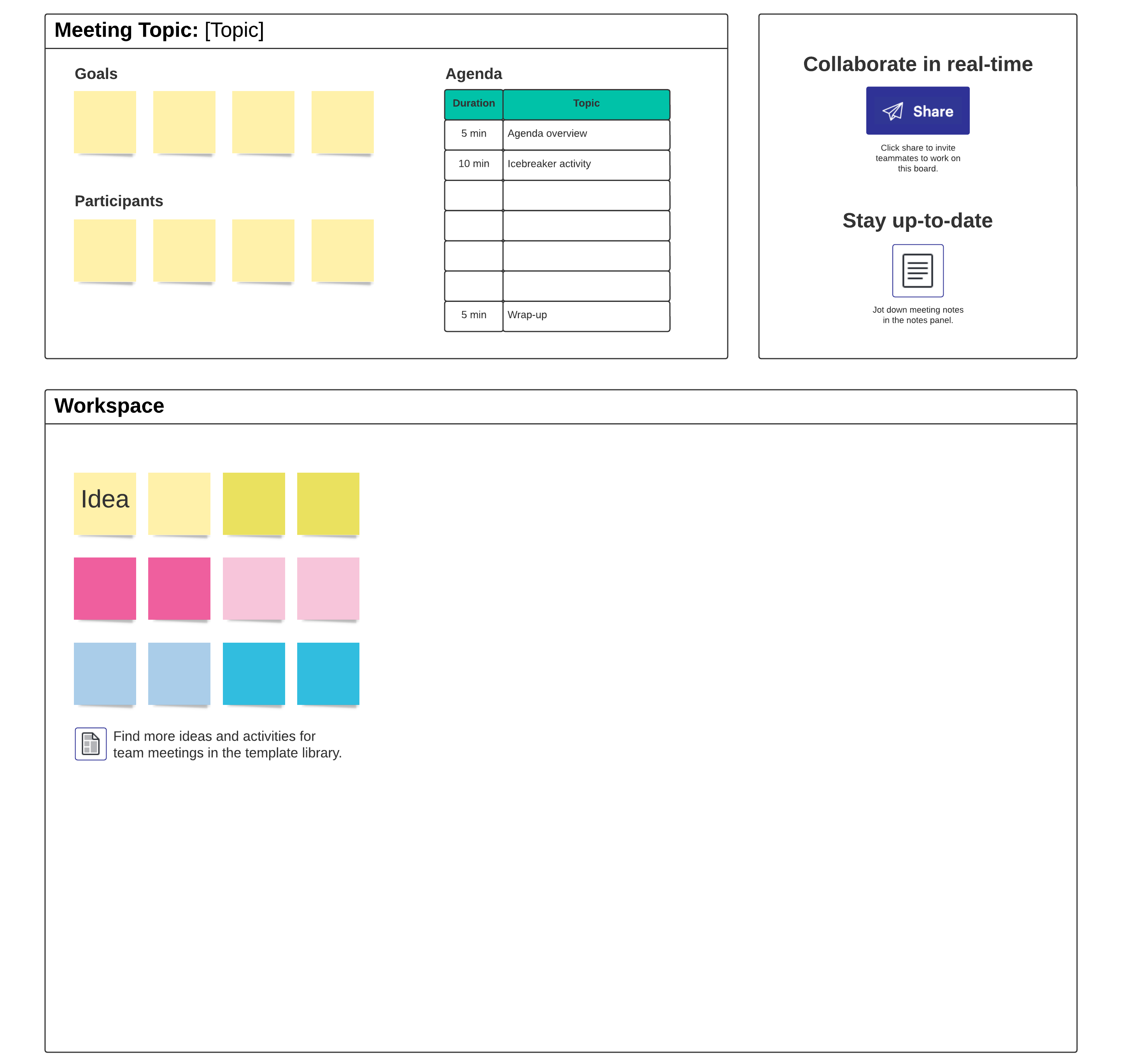
Set up your meeting board in Lucid
By recording everything in a central location like a team space, you can seamlessly move from live ideation as a group to asynchronous idea pruning—or vice versa, if you’d prefer to brainstorm asynchronously and individually and then meet afterward to discuss ideas live.
As a bonus, you can leverage Lucid’s integrations to share your team space befprehand, essentially allowing it to function as an agenda.
Here are a few of our popular integrations:
Understand your team’s preferred collaboration styles
Whether you’re facilitating a brainstorming session or just participating in one, knowing the collaboration styles of your group can help you better tailor your discussion to make sure everyone feels heard.
During the brainstorm
Choose a framework or template
It can be challenging to balance freeform brainstorms with structured ideation.
Using a template as a framework for your brainstorming can provide just enough structure to focus your ideation on a discrete problem while still giving space for documenting novel ideas.
Templates also lower the barrier to engagement for more reserved team members because they provide a framework that makes it easier to generate ideas rather than staring at a blank canvas.
Don’t worry about duplicate ideas
There is a tendency to self-prune as you brain dump and delete duplicate ideas in the name of efficiency. This is counterintuitive, as similar ideas from team members can indicate a natural consensus. Pausing to prune duplicate ideas also slows down your ideation.
Remember: There is always time to consolidate after the team has had time to consider what you generated during your brainstorm. In Lucid, you can quickly sort and summarize ideas with AI.
Set a timer
Constraints can be useful in brainstorming sessions (especially when you have a limited amount of time with your group), and setting a timer is one of the easiest constraints you can introduce.
Try breaking up your brainstorm into distinct units—like brain-dumping, group evaluation, and voting—and set timers for each. This structure can help you maintain momentum throughout your whole brainstorm. It also prevents the slog that can happen when teams spend too much time on one phase of the brainstorm, as well as the rush that happens at the end of meetings when teams realize they spent too much time on a tangent and didn’t get to the most important items.
Break out into smaller groups
If you have a big problem to tackle, splitting your group into smaller subgroups can be a beneficial approach.
Smaller groups can help generate more quality ideas, since each person will have more opportunity to speak up when they spend a majority of the brainstorming in a group of three or four instead of fighting for attention in a big group. Once the timer is up, have the entire group meet back up to share ideas.
If you’re using Lucid, you can easily do this with breakout boards.
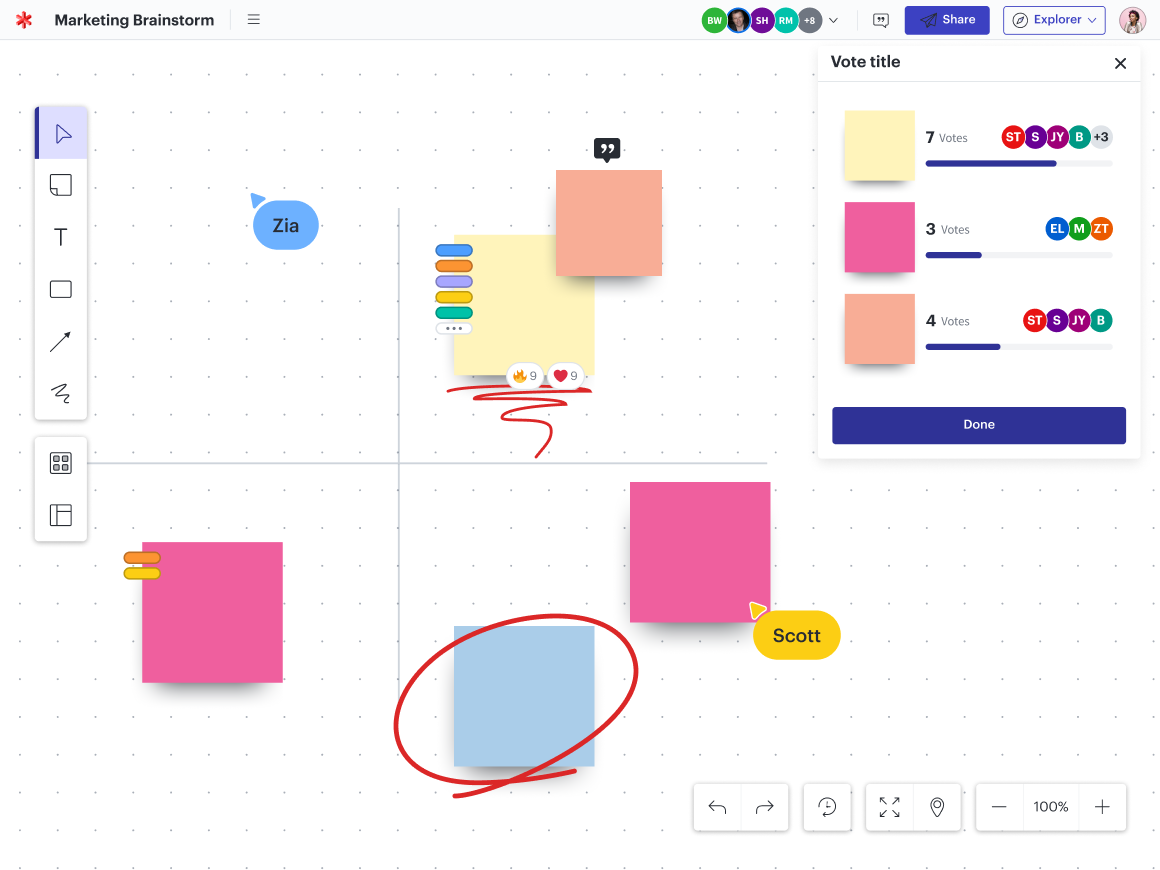
Leverage Collaborative AI
Sometimes, the hardest part of a brainstorm is getting the ball rolling. AI in Lucid can inject your brainstorming session with the spark it needs to be successful. This feature will help you and your team generate, sort, and summarize the contents of your brainstorm, create visuals, and more.

See all that Lucid’s AI can do.
Check out our guideAfter the brainstorm
Revisit your goals
After the brainstorm, review the agenda and ideas on the board while asking the following questions:
- Did we accomplish our goal?
- Does this meet the customer need we set out to solve for?
- Do we have enough breadth of ideas or are there other avenues we need to explore?
- Is there sufficient potential for depth in the ideas we have to accomplish the needs of this project?
- Are our ideas feasible given the scope, timing, and budget of the project?
- Have we been appropriately intensive and innovative in our thinking?
Don’t be afraid to schedule more time
Sometimes a problem is too big to handle in 30 or 60 minutes. Assuming your discussion was productive and participants were engaged, consider scheduling more brainstorming time for a later date as needed.
You could invite a smaller group the second time to keep the discussion more tightly focused, and you should encourage participants to refer to the notes from the first session to treat the additional meeting as a continuation of the discussion and not a cold start.
Prioritize ideas to develop and set action items
As you do further brainstorming work, start converging around ideas and setting priorities based on your discussions with your team. As the project unfolds, you can even convert your ideas into Lucid Cards to set tasks in motion. The best part is that Lucid Cards integrates with popular project and product management apps like airfocus, Jira, and Azure DevOps, so you can instantly sync information and stay on track.
Thank the participants
This one is easy! Sending a personalized message to one of your fellow collaborators acknowledging a unique idea of theirs you liked or how engaged they were in the session can strengthen the morale of the team and inspire people to engage even more in future brainstorming sessions because they feel their voice is valued.
Common brainstorming misconceptions—and how to fix them
Misconception #1: Brainstorming is only for teams that touch the product
If your assumption is that you don’t need to brainstorm regularly because you aren’t on the product, design, marketing, or other creative teams, you are incorrect!
Everyone at your company can and should be a champion of innovation, and effective brainstorming is a key to unlocking innovation in your role. You can apply brainstorming to process improvements, org design, or sales outreach techniques just as much as product launches and marketing campaigns.

Explore six common use cases (with templates) for using Lucidspark to brainstorm, including process improvements, strategic planning, and value stream mapping.
Read moreMisconception #2: There’s only one way to brainstorm
When most people think of brainstorms, they probably think of the most common application of brainstorming: meeting as a group, throwing out a bunch of random ideas without any structure, talking about a few of your favorites, and then leaving.
While freeform discussion like this has its place, if this is your only experience with brainstorming, it’s no wonder it doesn’t work for a lot of teams. The reality is there are many methods for brainstorming.
Here are three alternate brainstorming frameworks you can try:
- Brainwriting: Focuses on having participants asynchronously write ideas into a shared board first anonymously and then talk through the ideas and build off of each other’s. Brainwriting removes bias from the brainstorm process because people can’t judge the idea based on who shared it and how it was shared, and it gives people more time to be thoughtful before speaking up.

- Reverse brainstorming: Rather than thinking of a problem and then determining possible solutions, reverse brainstorming flips the script by forcing you to consider how you would achieve the exact opposite of what you want.
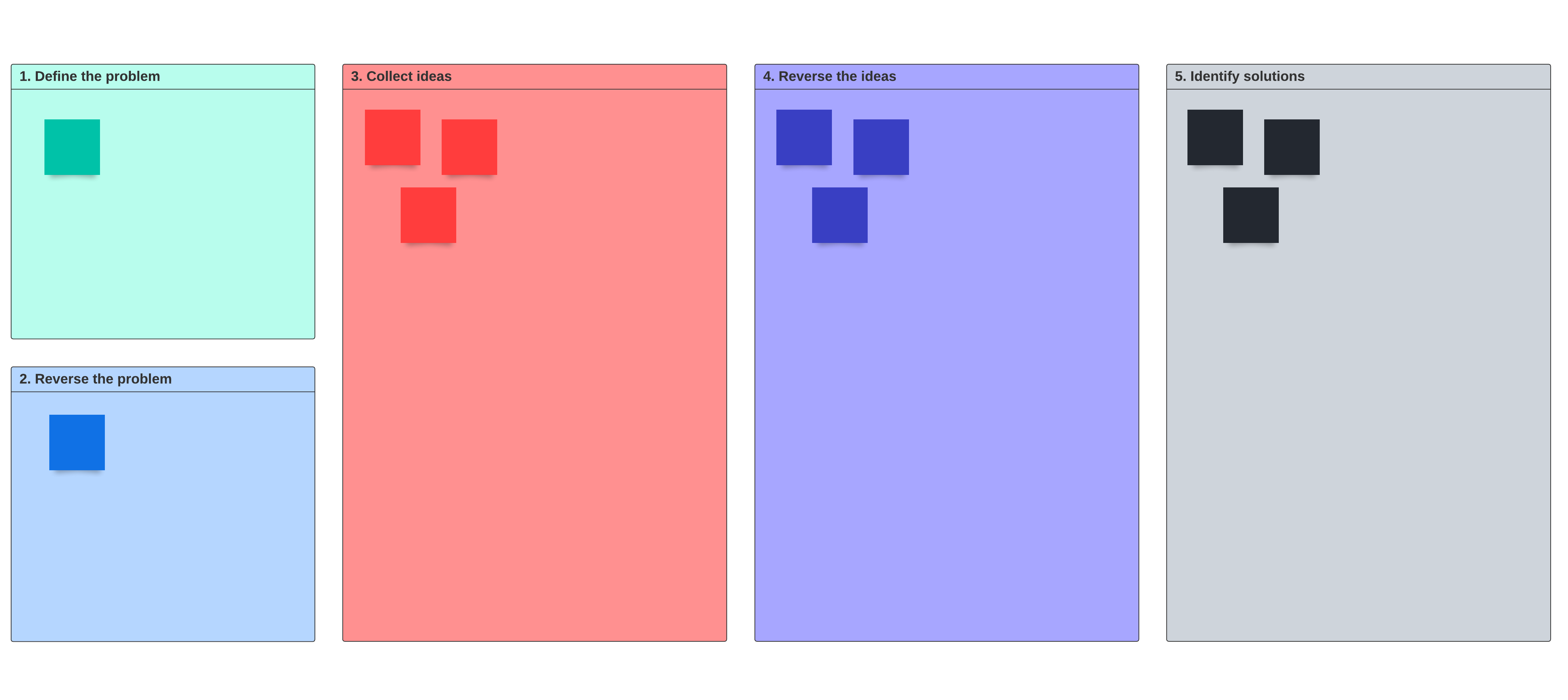
- Mind mapping: Mind maps are non-linear diagrams used to organically capture ideas and make connections to idea branches loosely connected to a main starting topic or question. These diagrams can help your brainstorm to be more visual from the start instead of over-indexing on chat and writing out lengthy explanations of ideas. You can even use Lucid's AI capabilities to create a mind map and generate branching ideas, fueling your creativity.
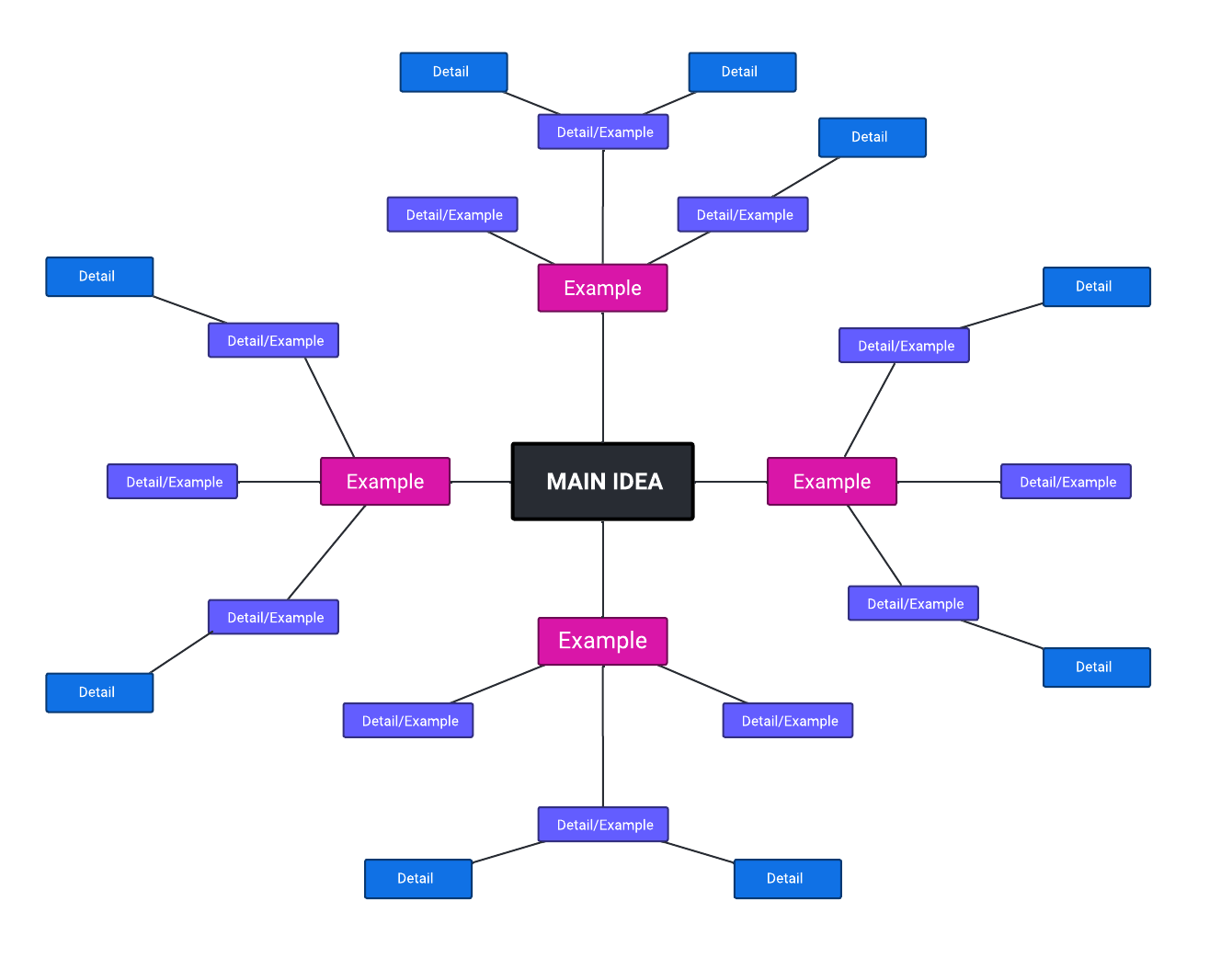
Try out these templates or dozens of other brainstorming techniques and find which ones work best for your team!
Misconception #3: Brainstorming is only for net-new ideas
Nope! Consider also hosting a brainstorming session for:
- How you might repurpose or combine existing work into new deliverables
- How you could revisit a previous brainstorming board for insights that may have been overlooked, instead of starting from scratch
- Ways you can eliminate duplicate workflows and consolidate work across cross-functional teams
Tips for unlocking deep engagement during team brainstorms
Even teams that have the fundamentals and best practices down pat might find their brainstorms still falling flat on occasion. Don’t fret—this is common and doesn’t mean you are doing something wrong. Many companies are still struggling to effectively brainstorm as remote or hybrid teams.
Effective brainstorming is part science, but also part art and magic: You can do all the right things to cultivate an environment for effective collaboration, but you ultimately can’t force engagement.
If you’re looking to increase engagement on your team, here are some tips that can have a lasting positive impact on your ability to host effective in-person or virtual brainstorming sessions.
Leave your role and title at the door
The phenomenon of the HiPPO (highest-paid person in the office) dominating brainstorming discussion exists for a reason and is a symptom of people bringing too much of themselves and their ego into a brainstorming session instead of focusing on the quality of ideas. If you can encourage people to leave their roles at the door (i.e., a designer doesn’t only have to share an idea about design, and an engineer can share marketing ideas), people will be less intimidated to share ideas—and you might be surprised when people are willing to share.
Follow up and follow through every time
No one likes to feel like they’ve wasted their time, and it’s easy to get disenchanted by regular requests to brainstorms when you see your ideas go unused.
If you're facilitating a brainstorming session, you need to take the follow-up steps seriously so the attendees know exactly what action is being taken as a result of the ideas that were generated. And If there are reasons for not proceeding with a certain idea, provide context on why—when you are transparent in your reasoning, you can help people still feel valued and you won’t discourage them from sharing weird, crazy ideas in the future.
Build real relationships with the people you work with
Don’t worry—this is not a kumbaya call to know the intimate details of the lives of all your team members. But knowing what motivates someone professionally, what they’re passionate about, how they think, and what conditions allow them to be their most creative is crucial to stepping up your brainstorms.
Visual collaboration unlocks best-in-class brainstorming
If you’re still struggling to see the purpose of brainstorming—especially as remote work has kept you from your physical whiteboard sessions—it might be that you’re simply using the wrong platform for collaboration. This is where the Lucid Visual Collaboration Suite comes in.
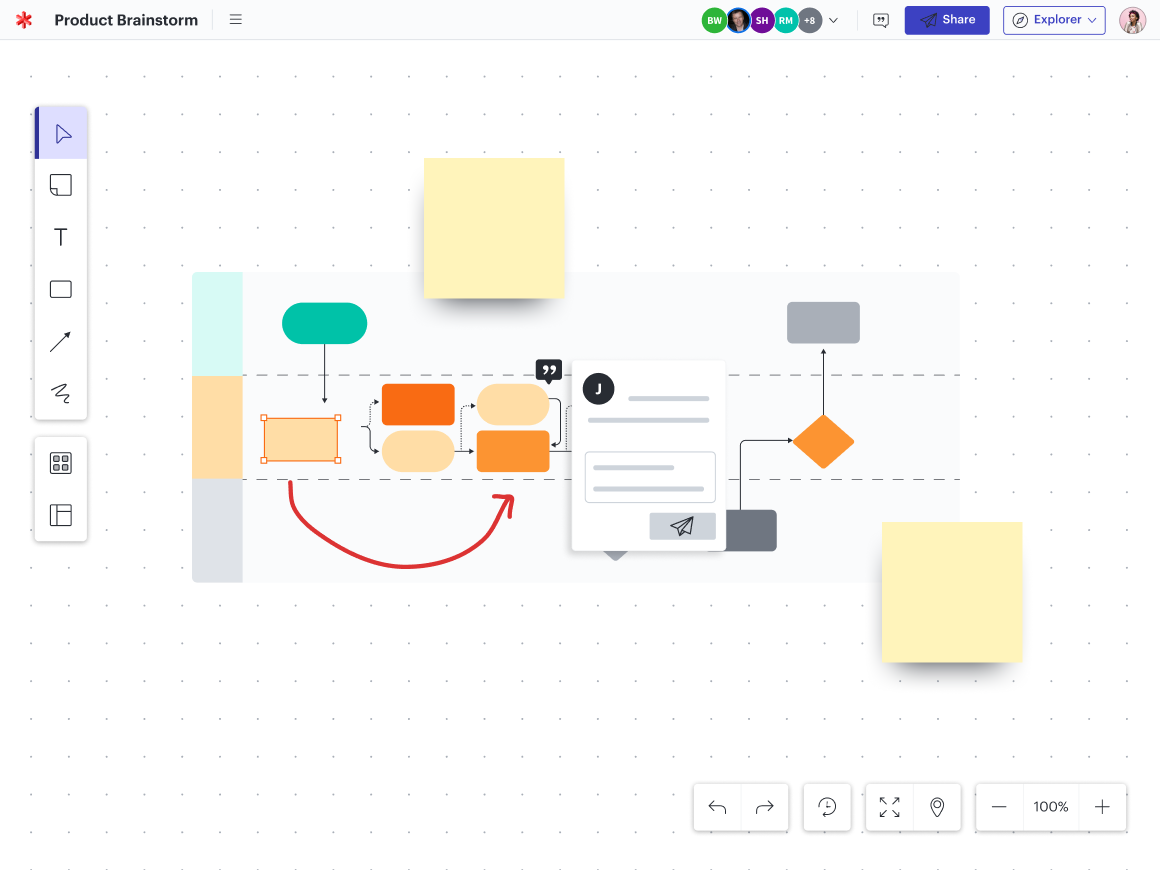
Simply using a Lucidspark board as the home for all of your brainstorming sessions solves many of the problems we outlined in the intro of this guide:
- Teams converge too quickly around a small number of ideas: Brainstorming in Lucid is easier because you have an infinite canvas for dropping ideas in any direction and making visual connections between ideas with connecting lines, instant emoji reactions, and embedded notes on sticky notes. Using a text-heavy document or spreadsheet as the host document for brainstorming makes it harder for people to participate and jot down ideas quickly. Though you can brainstorm in any product within the Lucid Suite, Lucidspark will be best suited for this part of your workflow.
- Unengaged collaborators bring down the energy while loud participants dominate discussion: With Lucid, it’s easier to manage a variety of collaboration styles—even extreme ones. The visual canvas creates a more even playing field where introverted collaborators can use sticky notes to capture their more abstract ideas in writing before sharing them with the team, while more extroverted collaborators can better channel their excited energy with features like timers and voting sessions.
- Ideas get lost while participants wait to share: When you set up team folders and create a Lucid team huddle board for every recurring meeting, you don’t ever have to worry about ideas being lost because you’re creating rich, effortless documentation as you go along. Your board will be an enduring artifact of every discussion you’ve had that you can revisit, build off of, or even turn into a template for future projects.
- Brainstorms are scheduled without a clear goal: Because Lucid tightly integrates to the rest of your tech stack, you can always have your brainstorming board embedded in all of the places where you need to be able to see and build on your ideas. You can even embed important documentation and context directly into your Lucid board, saving you time on having to build out an agenda from scratch.
For modern teams looking to replicate all the best parts of in-person brainstorms into remote and hybrid work settings, the Lucid Suite provides the foundation for uncovering your best ideas and driving innovation.

Start your journey to better brainstorming—get our free worksheet and checklist for evaluating visual collaboration platforms.
Explore moreAbout Lucid
Lucid Software is the leader in visual collaboration and work acceleration, helping teams see and build the future by turning ideas into reality. Its products include the Lucid Visual Collaboration Suite (Lucidchart and Lucidspark) and airfocus. The Lucid Visual Collaboration Suite, combined with powerful accelerators for business agility, cloud, and process transformation, empowers organizations to streamline work, foster alignment, and drive business transformation at scale. airfocus, an AI-powered product management and roadmapping platform, extends these capabilities by helping teams prioritize work, define product strategy, and align execution with business goals. The most used work acceleration platform by the Fortune 500, Lucid's solutions are trusted by more than 100 million users across enterprises worldwide, including Google, GE, and NBC Universal. Lucid partners with leaders such as Google, Atlassian, and Microsoft, and has received numerous awards for its products, growth, and workplace culture.
Related articles
Understanding the 3 collaboration styles—and how they can work better together
Explore the three common collaboration styles—introspective, relational, and expressive—their natural areas of tension and common ground, and resources to help them work best together.
6 practical tips for more efficient collaboration
Here are some tangible ways to increase the efficiency and effectiveness of your team's collaboration.
Asynchronous collaboration guide: How to improve team collaboration without another meeting
Learn how to build an asynchronous collaboration strategy that increases efficiency, engagement, and innovation.
Ideating with introverts at work: Silent brainstorming and other techniques
Explore brainstorming tips that ensure everyone has an equal chance to collaborate in an ideation session.
Bring your bright ideas to life.
By registering, you agree to our Terms of Service and you acknowledge that you have read and understand our Privacy Policy.