
Unlocking the power of color in collaboration
Reading time: about 6 min
Did you know that up to 90% of people’s subconscious judgments are based on color alone? You might not realize it, but the colors you use at work speak volumes, impacting everything from collaboration to communication and productivity.
To dive deeper into the power of color, we met with Jill Morton, CEO of Colorcom and director of the International Color Research Institute. According to Morton, we’re a “color-hungry species,” and our brains are wired to react to color faster than words. "Color helps us remember, express ideas, and feel connected," she says. "It’s one of the fastest ways to tag meaning to visual information."
Colorful screens dominate our workdays. Whether we're navigating documents, apps, or platforms, we're constantly surrounded by color, often in ways that subtly shape our reactions and emotions, as well as how we process information and make decisions. Without intention, all that color quickly becomes noise.
Let’s take a look at a few tips and tricks from Morton to help your team use color to improve alignment, encourage creativity, and foster psychological safety.
Tip #1: Don’t be a “beige boss”
Color is deeply tied to personal identity, with preferences ranging across personal experiences, cultures, and generations. With this in mind, Morton shared, “The research shows that when you surround yourself with a favorite color, especially in your workspace, you literally feel better mentally and are more productive.”
Not everything at work should be standard black-and-white documentation. A “beige boss” might play it too safe, favoring dull or neutral colors. Bringing your favorite colors into your work in Lucid, as well as encouraging team members to use their preferred colors, is one easy way to improve engagement and even boost your mood as your team collaborates!
Tip #2: Do use color to clearly move projects forward
Color is key in identifying and organizing content. Its placement in a board can make colors—and therefore, the content—easier or more difficult to follow. Color coding systems will vary by projects and team members, but consistently using the same one can streamline communication, helping team members clearly identify priorities and contributions, and ultimately help avoid confusion.
Morton described how light and muted colors are the most peaceful and create the most “visual comfort.” On the other hand, bright colors are typically the most energetic, while dark colors are seen as the strongest and most serious. Why does that matter in a platform like Lucid? Let’s say you need creative input to determine the future state. Use softer pastel colors to promote calmer discussions, especially for strategic decision-making. If something needs immediate action, highlight it in bold, highly visible colors that grab attention. You can also use a dark color to guide more serious, knowledge-based discussions or to indicate completion. The colors you use can dictate your project status instantly, helping your team move from ideation to execution even faster.
Tip #3: Don’t red-line edit unless necessary
Color matters beyond communicating project status; it can impact the way you work with your team, and how they feel about working with you.
Think about how you leave feedback in a Lucid board. Do you use bright red stickies? Those might be coming across as urgent, harsh, or overly critical, according to Morton. Are you adding notes in gray text? Your team members might be missing them entirely. Intentional color choices help set the emotional tone of collaboration. When used thoughtfully, your Lucid boards—and other collaborative workspaces—can foster safe communication spaces where every voice can be heard.
Tip #4: Do give “visual elbow room”
According to signal detection theory, our brains are bombarded with “signals” (informational cues) and “noise” (distractions), and too much of either quickly overwhelms our cognitive load, or the mental effort required to process information. Too much color combined with our notification-driven world can make sorting out the most important messages increasingly difficult, overloading our brains and hindering effective work.
Consider giving what Morton calls “visual elbow room,” leaving white space or streamlining the number of colors used within a Lucid board or any virtual workspace. This practice is a cognitive load reduction method that can help reduce mental confusion and draw attention to the most critical details. To avoid information overload, teams should structure information with specific colors assigned for prioritization, differentiating ideas by theme, project stage, or if input is needed before moving forward.
Color-optimizing your Lucid boards
With these tips in mind, let’s take a look at how you can optimize your Lucid boards in a few specific use cases:
Team boards
Managers can set up frames in a board with each team member’s favorite color and encourage them to change their collaborator color to a preferred shade. By using preferred colors, team members may feel more confident and included, enhancing innovation and creating a greater sense of psychological safety within a team.
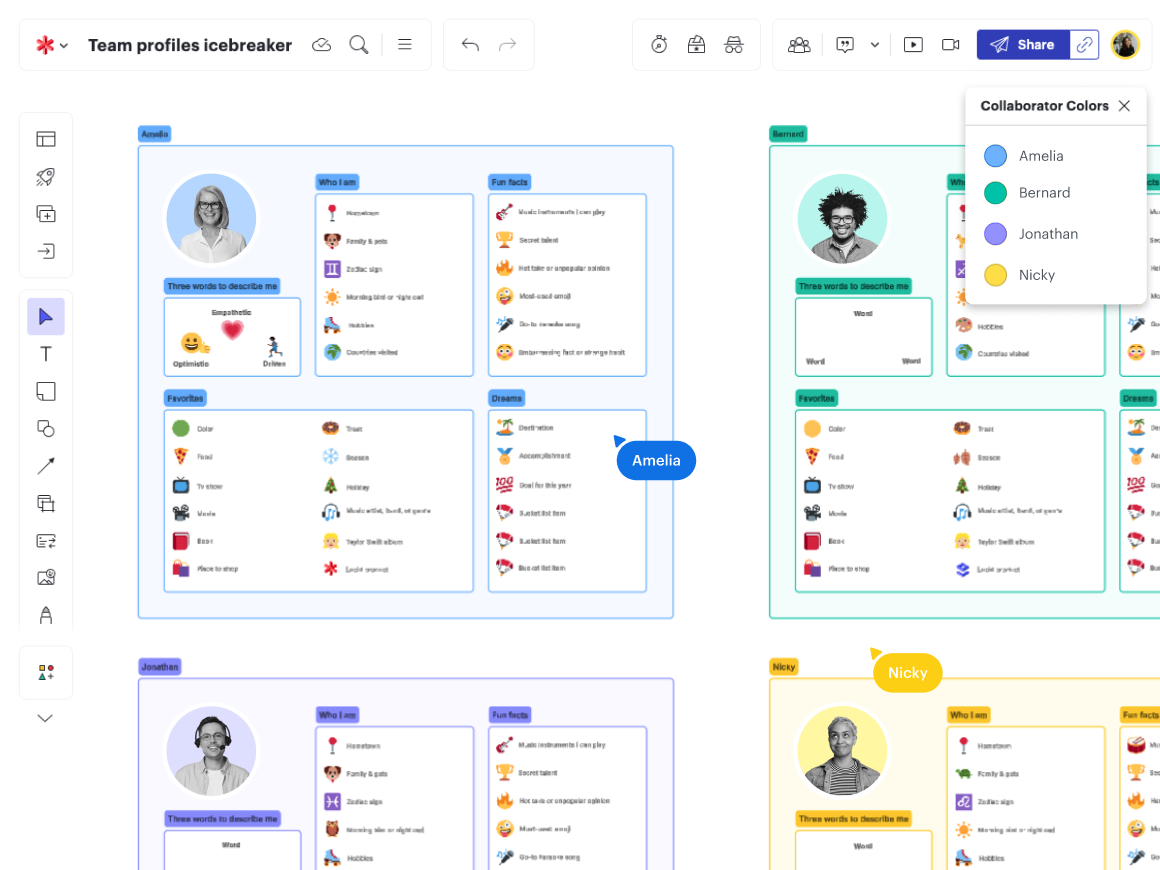
Brainstorming sessions
As previously shared, lighter colors tend to encourage creativity and communicate feedback, while bright colors can draw too much attention. Facilitators should keep this in mind, encouraging participants to use more pastel colors. Depending on how many people are contributing, facilitators may even want to use private mode or ask collaborators to all use the same color. This practice can help avoid information overload, keeping people focused on sharing ideas while creating a space where everyone can contribute equally and no one is overshadowed.
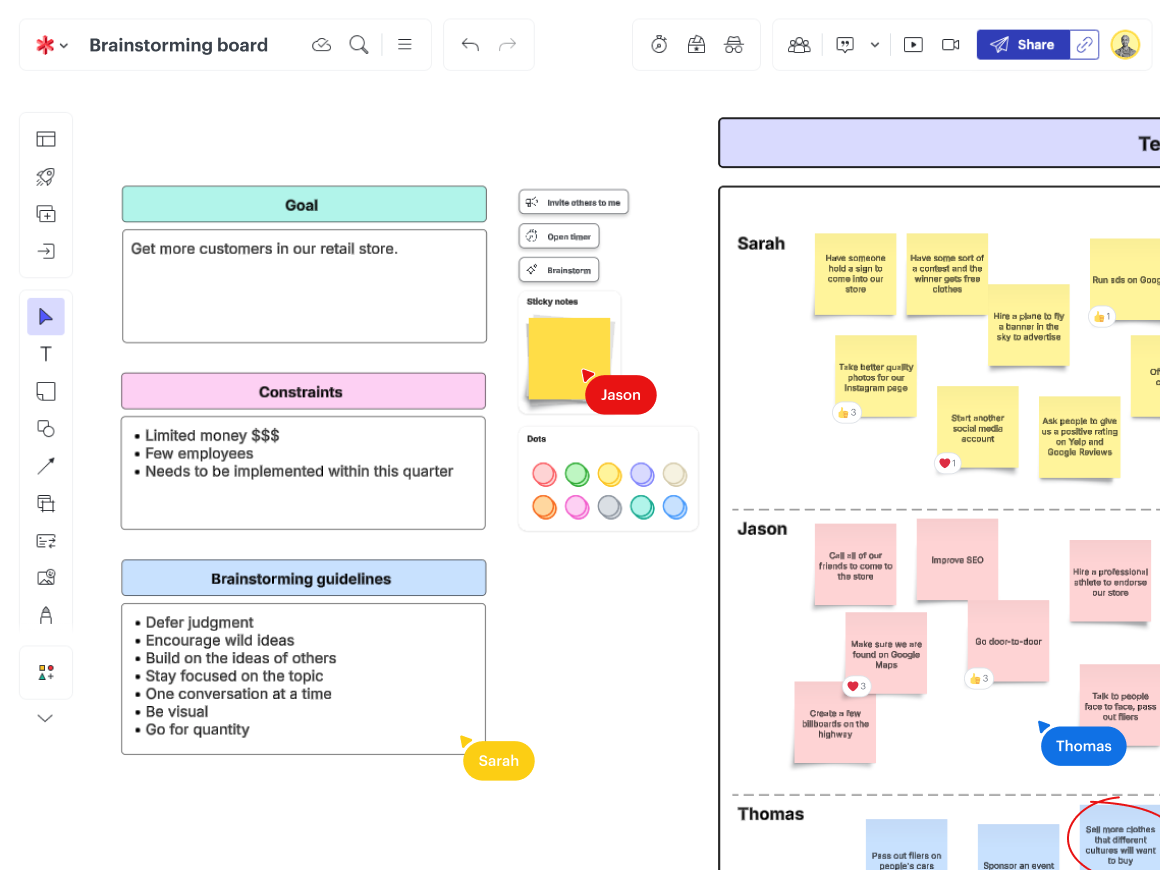
Project planning
Project managers can set up strategic planning boards starting with a light colored frame for input and outlining initial frameworks. Then, as projects progress, bright colors can indicate current statuses while darker colors indicate completion or approval. These visual color cues give teams a quick look at where a project stands before ever reading the content, helping teams stay on the same page through every stage.
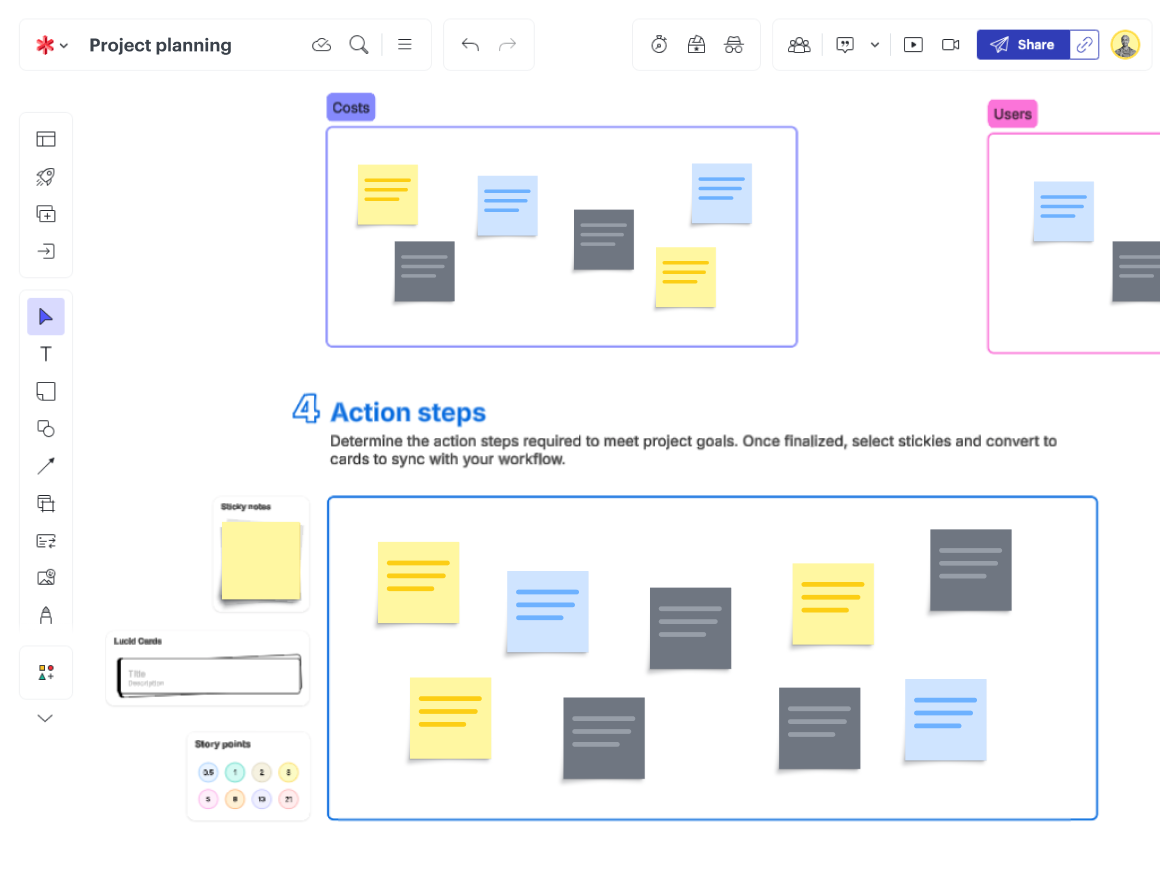
Colorful collaboration
Color is ultimately subjective. While we have some instinctual associations (i.e., sky blue), Morton described how our personal experiences ultimately define our color preferences and associations. These preferences can clash, often unknowingly disrupting workflows and contributing to information overload. As users create Lucid boards and organize content, take advantage of the opportunities color offers to improve morale, encourage contributions, and streamline information into clear next steps.
Morton reflected that applications like Lucid that offer so many colors really create a joyful experience for us as humans. While some believe we’re losing our love of color with the rise of shades like “millennial gray,” the science proves otherwise. In fact, the number one color Lucid users change away from is white. We crave color. Our brains are wired to notice and react to color, and, as a result, using color can ultimately boost engagement, productivity, and connection.
Morton emphasized, “Color communicates faster than the written word alone.” Get creative with your teams as you explore ways to leverage color more strategically in your process diagrams, strategic planning sessions, Agile retrospectives, and more.
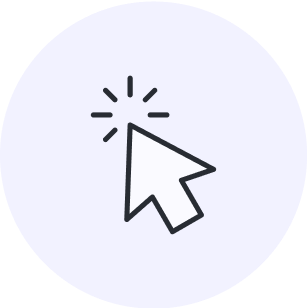
Try color-optimizing your collaboration today with this Lucidspark template!
Try it outAbout Lucid
Lucid Software is the leader in visual collaboration and work acceleration, helping teams see and build the future by turning ideas into reality. Its products include the Lucid Visual Collaboration Suite (Lucidchart and Lucidspark) and airfocus. The Lucid Visual Collaboration Suite, combined with powerful accelerators for business agility, cloud, and process transformation, empowers organizations to streamline work, foster alignment, and drive business transformation at scale. airfocus, an AI-powered product management and roadmapping platform, extends these capabilities by helping teams prioritize work, define product strategy, and align execution with business goals. The most used work acceleration platform by the Fortune 500, Lucid's solutions are trusted by more than 100 million users across enterprises worldwide, including Google, GE, and NBC Universal. Lucid partners with leaders such as Google, Atlassian, and Microsoft, and has received numerous awards for its products, growth, and workplace culture.
Related articles
Tips from an expert: 6 ways to build interactive presentations
In this blog post, we will share six tips from an expert on how to make presentations interactive and engaging.
11+ features to organize your Lucid canvas for diagramming and brainstorming
Explore 11+ features that make it easy to take your work from chaotic to clean in Lucid.
How to make your virtual meeting icebreakers more effective
Check out these ways to incorporate good icebreakers into your virtual meetings and use technology to make everyone feel included and heard.
Top meeting facilitation skills and techniques for more effective meetings
Explore expert tips and techniques for facilitating more effective, engaging meetings.
Bring your bright ideas to life.
By registering, you agree to our Terms of Service and you acknowledge that you have read and understand our Privacy Policy.