
How Lucid engineers use Lucid to collaborate across the entire software development lifecycle
Brian Pugh
Reading time: about 7 min
Building great software requires constant innovation—and constant innovation requires seamless collaboration.
Our software engineering teams at Lucid know this well. That’s why we use Lucid to collaborate at every stage of the software development process, from brainstorming the next big thing to building development plans and monitoring results after deployment.
As Lucid’s SVP of engineering, I’ve seen firsthand how Lucid has empowered our engineering teams to collaborate better, solve problems quicker, and innovate more frequently. Now, I’m sharing the most powerful ways we use Lucid, hoping it helps your engineering team work together better too.
Visualizing and structuring Scrum teams
Once we decide what to build, we need to determine who will build what. We have hundreds of engineers across dozens of Scrum teams at Lucid, so it’s important that we staff the most important projects as efficiently as possible.

Join the conversation with other engineers
Join Lucid's Community to get inspired, share ideas, ask questions, and connect with other professionals in your field.
Join nowAs we work on new initiatives or new engineers join the team, finding the optimal team structures can be challenging. We need to know:
- Do we have enough senior engineers on each Scrum team?
- Does each Scrum team have the skills to deliver features independently?
- Who is the right Scrum master, product manager, QA engineer, and UX designer for each team?
We tried using spreadsheets to make sense of all of this, but those tools don’t provide what we really need: the clarity of thought and communication that comes only from visuals. Instead, we use Lucid to automatically visualize Scrum teams and collaboratively plan any changes—and it’s a complete game changer.
Here’s how we use Lucid to visualize Scrum teams:
- We automatically generate an org chart. We first export a CSV file from our HRIS system and import that file directly into Lucid. That automatically gives us an org chart so we can see our reporting structure.
- Then, we adjust the view to see each Scrum team. We can quickly create a group view with Scrum team as the grouping. It’s easy to add new employees or move employees between groups as needed.
- We create rules to deepen our insights. We apply conditional formatting rules to quickly spot changes made to Scrum teams or reporting structures. This feature also helps us to distinguish roles like engineers, product managers, UX designers, or senior versus junior levels at a glance.
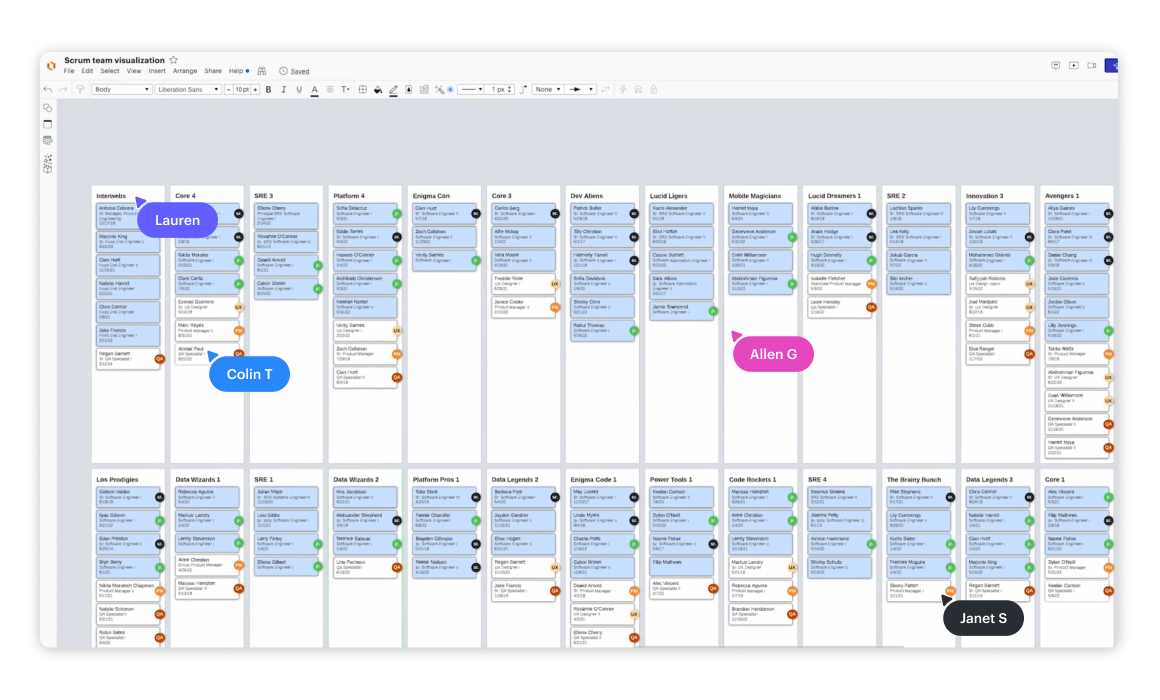
These visuals give us the data we need to make informed decisions in a fraction of the time it takes with spreadsheets. Because the information is immediately available and up to date, it acts as a single source of truth for all stakeholders across the business. As a result, we’re more agile and can quickly shift teams as needed to accomplish the work most critical to the business.
Reviewing architectures
At Lucid, our engineers work on a sizable and complex codebase, which leads to frequent technical challenges that are best solved through collaboration. So we use Lucid to encourage cross-functional problem-solving and provide a way for our engineers to get feedback.
Here’s how we use Lucid for architecture reviews:
- We provide project context asynchronously. The engineer who needs input creates a current state diagram and highlights the challenges or questions they need to solve. They share this with peers and subject matter experts ahead of a live review session so everyone has the same information.
- We facilitate live architecture review meetings. We then use the Lucid document the engineer prepared to keep everyone aligned throughout the discussion. During this sync, experts can drop in sticky notes, leave comments, or add suggestions directly to the board without derailing the meeting.
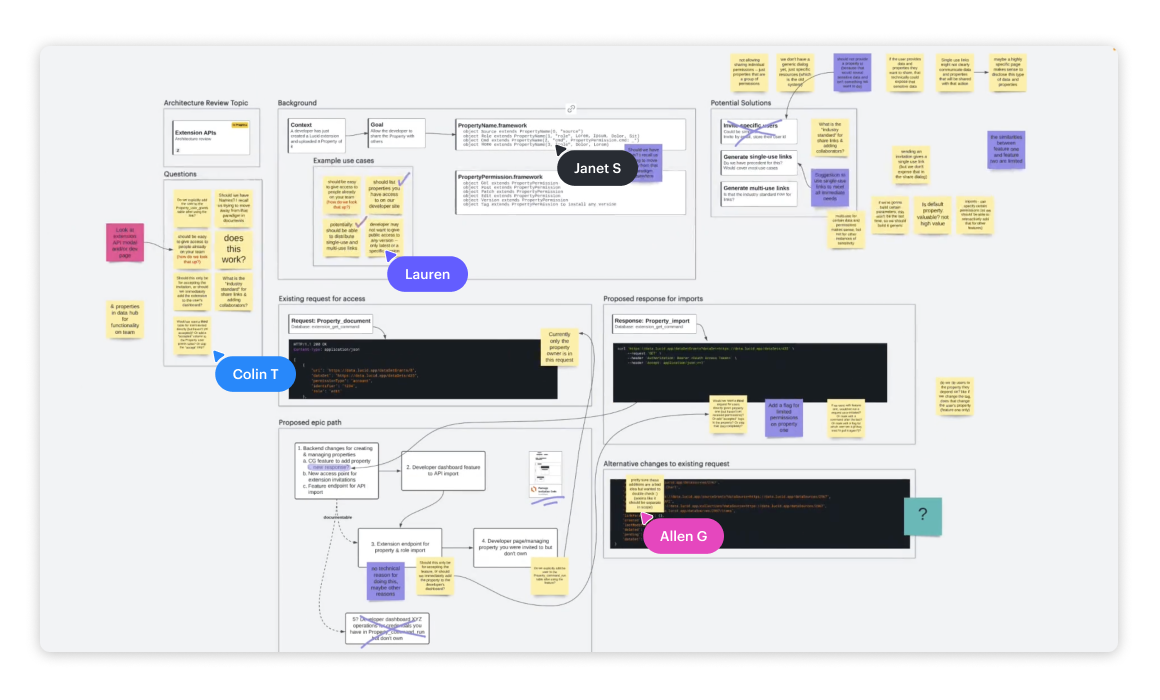
These visuals not only help us move to the right solution faster, but they also become reference material for future sprints. Architecture reviews like this take place a few times a week, but there’s also an informal version of this that happens hundreds of times a day across our department.
For example, in a Slack conversation with an engineer, we may find ourselves struggling with highly technical or complex concepts, making it hard to understand each other using only text in a chat thread. In such cases, engineers frequently jump out of the confines of text-only chat and into Lucid. In just five minutes, a diagram can be created in Lucid that brings clarity to both the problem and possible solutions.
Facilitating Agile ceremonies
We’re in a competitive industry at Lucid and can’t afford to be complacent. We need every one of our Scrum teams to continually improve the way they work, become more efficient, and move our products forward faster.
We keep work moving by using Lucid for sprint planning, reviews, retrospectives, and other Scrum ceremonies. With Lucid, our teams can easily track progress, visualize work and impediments, make improvements, and stay aligned throughout each sprint.

Toolkit for Agile teams
Get the toolkit to run your Agile events in a hybrid environment without a hitch.
Access nowHere’s how we use Lucid to facilitate Agile ceremonies:
- We collaborate in real time—without needing to be in the same room. Using Lucid’s flexible canvas, we can record wins, areas of improvement, and action items from reviews or retrospectives to carry into subsequent sprints. Team members can add items simultaneously and react to each other’s sticky notes while discussing the sprint.
- We capture feedback in a shared space. Lucid helps us capture both team and stakeholder feedback in a transparent format. We never have to try to remember what was said or agreed upon because it’s all documented. We can see who said what, making it easy to follow up on items or adjust plans as needed.
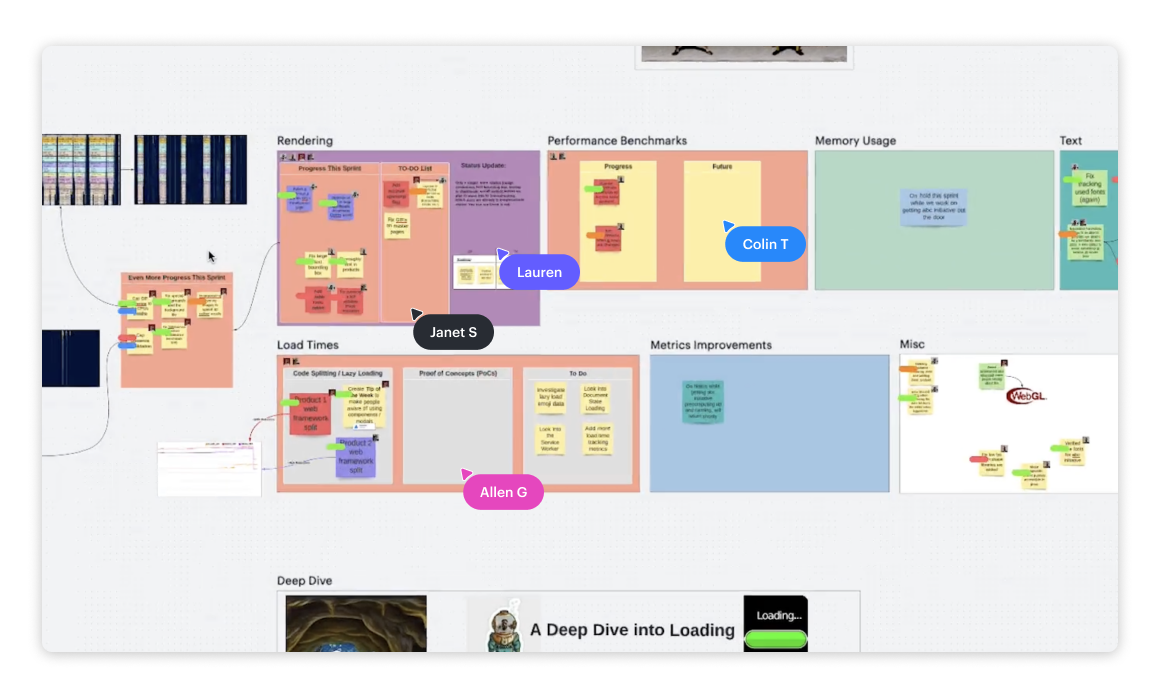
Lucid has made our Scrum ceremonies far more collaborative and actionable. Teams now have full visibility into work, progress, timelines, and feedback. We can even connect Lucid with Jira to ensure requirements are documented and agreed upon, then put into action.
Why Lucid engineering teams love Lucid
Our engineering department relies on Lucid products every day. The above use cases are some of the most powerful ways we use Lucid, but it’s by no means a comprehensive list. Whether we’re exploring options for new features, breaking down work into epics, or facilitating a daily standup, Lucid is an integral part of our process. We love using Lucid because it helps us:
- Make sense of complex systems: Visuals help our teams clarify the complex systems we work in, which has been especially beneficial when working with non-technical stakeholders. As a result, we can quickly reach consensus across the business on timelines, priorities, and decisions.
- Gain valuable insights for decision making: With Lucid’s automatic data imports, conditional formatting, templates for front-end and back-end engineers, and custom shape libraries, we gain insights into our teams, progress, and systems faster than ever.
- Find technical solutions faster: Lucid helps us communicate and align asynchronously, so our engineers can cut back on the number of meetings they’re in. This is precious time that we instead use to build and solve problems.
- Easily create and maintain critical documentation: Because we use Lucid for everything from understanding team structure to visualizing architectures, we naturally create (and maintain) documentation as we work. Unlike text-heavy documentation that’s hard to understand, visual documentation in Lucid helps us onboard new engineers quickly and gives us the context we need to make agile decisions.
Put simply, our engineering teams at Lucid can’t imagine building and improving our products without the help of, well, our products. I hope these examples provide some inspiration to help your engineering team work together better and accelerate innovation with Lucid.

Learn more about how engineers can use Lucid to solve complex problems and boost innovation.
Learn moreAbout the author

Brian Pugh, the chief technology officer at Lucid, has extensive experience designing, developing, testing, and deploying web applications. He has led development teams at many companies, including HP, Sun Microsystems, and FamilySearch.org.
About Lucid
Lucid Software is the leader in visual collaboration and work acceleration, helping teams see and build the future by turning ideas into reality. Its products include the Lucid Visual Collaboration Suite (Lucidchart and Lucidspark) and airfocus. The Lucid Visual Collaboration Suite, combined with powerful accelerators for business agility, cloud, and process transformation, empowers organizations to streamline work, foster alignment, and drive business transformation at scale. airfocus, an AI-powered product management and roadmapping platform, extends these capabilities by helping teams prioritize work, define product strategy, and align execution with business goals. The most used work acceleration platform by the Fortune 500, Lucid's solutions are trusted by more than 100 million users across enterprises worldwide, including Google, GE, and NBC Universal. Lucid partners with leaders such as Google, Atlassian, and Microsoft, and has received numerous awards for its products, growth, and workplace culture.
Related articles
The engineer’s toolkit for effortless documentation
To get you started with collaborating visually and documenting as you go, we’ve compiled a toolkit of templates for common engineering use cases.
5 ways engineering teams can streamline project documentation with Lucid
Get insider tips on using Lucid for project documentation from Lucid’s senior director of engineering.
3 pain points engineers face and how to overcome them with visual collaboration
We’ll share three pain points that engineering teams face and how Lucid offers lasting solutions to eliminate them.
How to increase productivity on your engineering teams
Bridge the gap between leadership expectations and the developer‘s workflow to truly increase productivity.
Bring your bright ideas to life.
By registering, you agree to our Terms of Service and you acknowledge that you have read and understand our Privacy Policy.