Lucid vs. Miro
Compare the Lucid Visual Collaboration Suite and Miro. See why Lucid's highly connected solution is the market leader in visual collaboration.
Try it nowA complete solution
Whiteboarding is a feature, but visual collaboration is a solution. Solve your most common business challenges by working more efficiently as a team in Lucid.
Collaborate with confidence that Lucid maintains compliance certifications such as ISO 27001, SOC2, PCI, Privacy Shield, and FedRAMP.
Learn moreConnected apps for brainstorming and building
Lucid empowers teams to collaborate visually at every stage of work with applications for virtual whiteboarding and intelligent diagramming. In contrast, Miro lacks technical depth, trades power for ease, and only offers a single solution for all users.
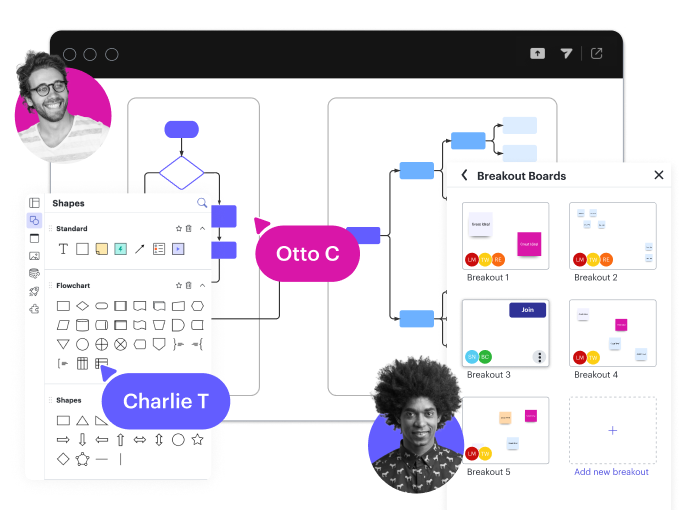
Greater admin control
Lucid enables account administrators to customize sharing settings, including how documents are stored and accessed. Miro doesn’t—it lacks folder hierarchies and organization-wide controls for features like shape libraries. Lucid also provides more sophisticated user-level functionality, such as diagram layers to organize content and Breakout Boards for small group work.
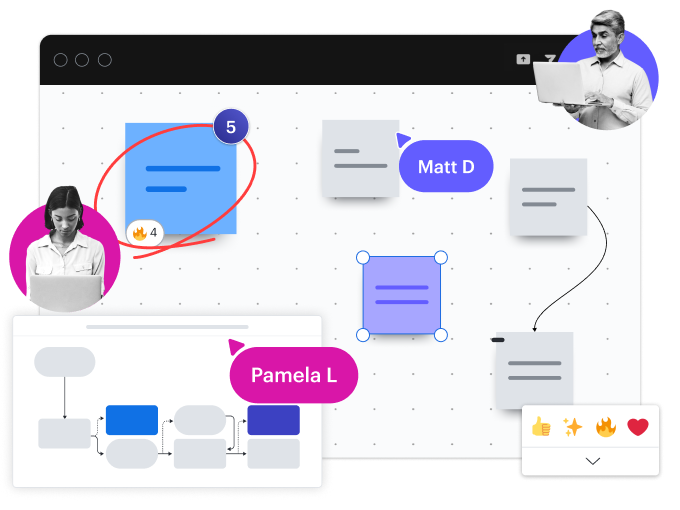
Complete visual collaboration
The most significant difference between Lucid and Miro is that Lucid enables whiteboarding and diagramming on a shared, universal canvas. That makes it the only solution that supports end-to-end visual collaboration. Diagramming is only possible in Miro with embedded versions of open source tools that add static, uneditable images of diagrams to the Miro canvas.
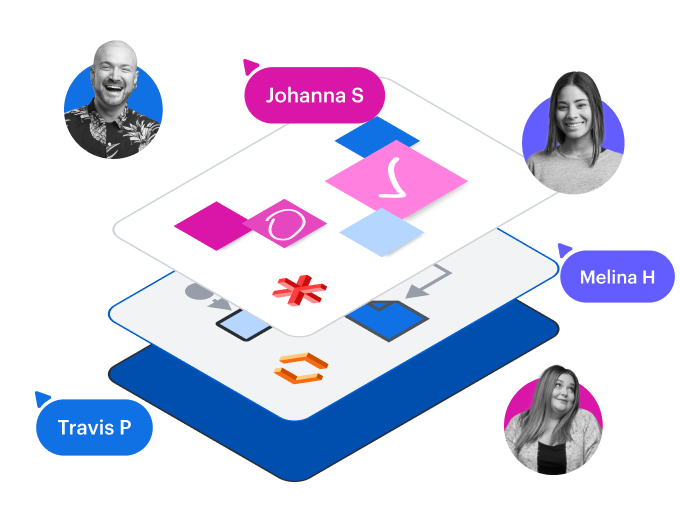
Tech stack consolidation
Because Lucid helps teams see and build the future across their entire workflow, it allows organizations to standardize collaboration with one powerful platform—instead of maintaining multiple point solutions. Miro is just that: a single tool for whiteboarding. Consolidating collaboration with Lucid enables organizations to increase productivity and save budget.
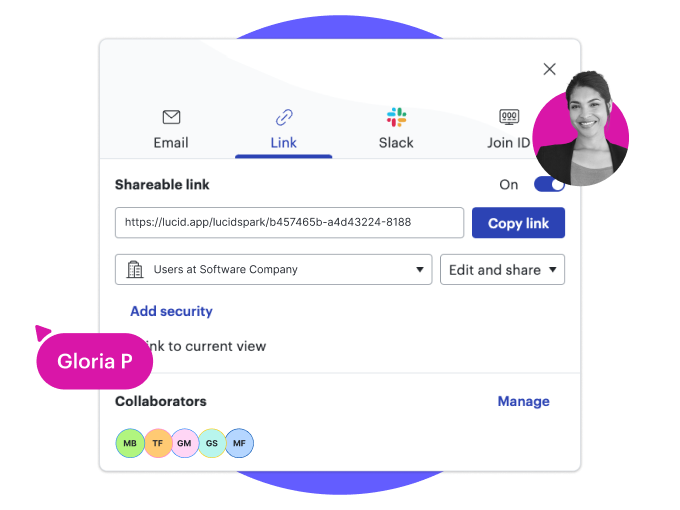
Flexible sharing and guest collaboration
Lucid makes it easy to securely share whiteboards and diagrams via email, shareable links, and Join ID, plus optional passcodes and expiration on links. The Guest Collaborators feature also makes it possible to invite external collaborators who don’t have a Lucid account. Unlike Miro, Lucid doesn’t require guests to be assigned a license by default.
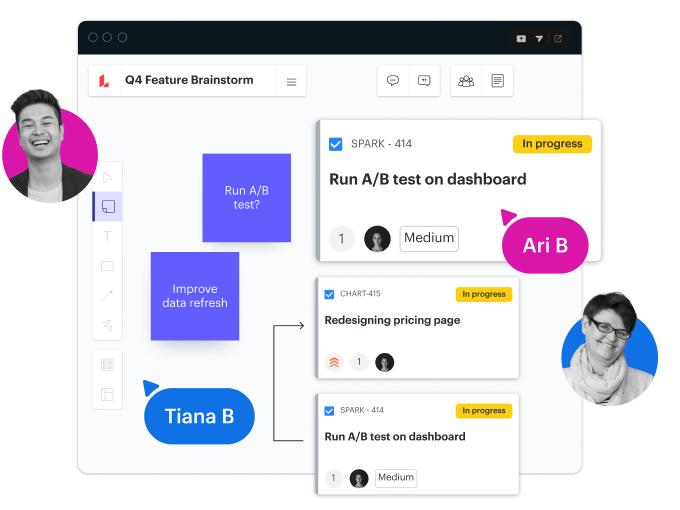
Intelligent data and automation capabilities
As the most intelligent visual collaboration platform, Lucid provides powerful features that Miro lacks, including data linking, conditional formatting, Dynamic Tables, and more. These capabilities allow users to easily leverage data to create complex visualizations. Additionally, Lucid enables a true bidirectional sync for Jira and Azure DevOps.
Lucid is the most used platform of its kind.
See who uses Lucid100M+
individual users
99%
of Fortune 500
180+
countries
#12
most used app on Okta
More resources to help you compare Lucid vs. Miro
The hidden costs of Miro blog post
Visual collaboration platform buyer’s guide
Evaluate key capabilities for business success.