100+ million innovators use Lucid
Meet some of the people and organizations who’ve made Lucid the most-used platform of its kind.

Docusign
From the product development team revolutionizing their annual planning process with Lucidchart to the sales team using visuals to convey value to customers, DocuSign is taking full advantage of the power of the Lucid Suite.

Ping Identity
Trusted by over half of the Fortune 100 for identity management, Ping Identity relied on the Lucid Suite for a seamless shift to hybrid work. Lucid gives dispersed teams at Ping a powerful way to bridge the gap between seeing and building the future.

TV 2 DANMARK
Denmark’s most-watched television channel, TV 2 DANMARK adopted the Lucid Suite as a solution for communicating and sharing knowledge between departments. Now, TV 2 teams can work together seamlessly from anywhere.

Western Union
A multinational financial services company, Western Union switched to Lucid for planning and visualizing product launches. The platform’s collaborative, time-saving features enable Western Union product managers to innovate faster.
2
tools on average replaced by Lucid in a customer's tech stack.
>86%
of users say Lucid increases collaboration among hybrid teams.
2.4
hours are saved by users per week (on average) when planning projects with Lucid.
*Source: 2023 Lucid ROI survey
Case studies
Typing filters results after every character typed
- Filter by industry
- Healthcare
- Consulting services
- Financial services
- Technology
- Education
- Manufacturing
- Retail
- Travel
- Pharmaceuticals
- Media and entertainment
- Filter by team
- IT
- Engineering
- Product and UX
- Project management
- Sales and customer success
- Marketing
- Executive management
- Finance
- Human resources
- Operations

Flybuys Australia Limited
Established in 1994, Flybuys is Australia’s most popular loyalty program, helping Australians to enjoy a wide range of rewards and benefits when they shop. Flybuys is committed to serving its more than 8 million active members with new and exciting ways to engage with the program. Flybuys points can be collected across 23 participating brands making up 25% of Australian retail sales including Coles, Kmart, Target, Catch.com.au and Optus. Flybuys also allows members to collect points via its financial, insurance and travel services partners. Flybuys is a joint venture between Wesfarmers and Coles. For more information, visit flybuys.com.au.
Tags:

Devoteam
Devoteam is a premium consultancy firm driving digital transformation through innovative technology. Tech native for 30+ years, Devoteam delivers lasting results in cloud, data, cyber, and AI for industries and public institutions across EMEA. Core tech entrepreneurship fosters Devoteam's learning culture, ensuring high talent density in 11,000 experts by attracting and training top professionals. Strong partnerships with tech giants and emerging innovators provide solutions that help clients lead.
Tags:
Ping Identity
Ping Identity, believes in making digital experiences secure and seamless for all users, without compromise. That’s digital freedom. They let enterprises combine the best-in-class identity solutions with third-party services they already use to remove passwords, prevent fraud, support Zero Trust, or anything in between. This can be accomplished through a simple drag-and-drop canvas. That’s why more than half of the Fortune 100 choose Ping Identity to protect digital interactions from their users while making experiences frictionless. Learn more at www.pingidentity.com.
Tags:

Delta Airlines
Delta Airlines is a major American airline founded in 1928. Delta serves more than 180 million customers each year in 306 destinations, with key hubs throughout the United States and around the world.
Tags:
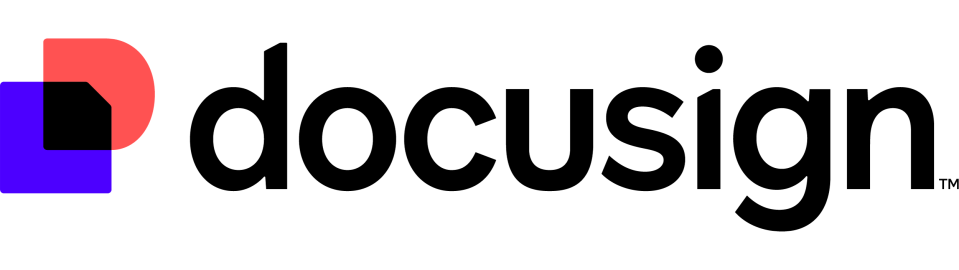
DocuSign
DocuSign empowers more than 250,000 companies and more than 100 million users in 188 countries to send, sign, and manage agreements anytime, anywhere, on any device with trust and confidence. DocuSign replaces printing, faxing, scanning, and overnighting paper documents to transact business.
Tags:

Okta
Okta is the leading independent identity provider for the enterprise. The Okta Identity Cloud connects and protects employees and connects enterprises to their partners, suppliers, and customers. Okta enables simple and secure access from any device.
Tags:

Western Union
Western Union is an American financial services and communications company that has been connecting people for over 160 years. The company offers one of the easiest ways for families, friends, and businesses to send money and stay connected almost anywhere in the world.
Tags:

Dun & Bradstreet
Dun & Bradstreet offers the data and analytics companies need to make better business decisions. Fortune 500 companies and global businesses of all sizes rely on D&B's data, insight, and analytics.
Tags:

Mozilla
Mozilla operates with the goal to develop an “Internet for people, not profit.” The company provides tools that make the Internet more open and accessible to users around the globe. Its innovations include the web browser Firefox, the systems programming language Rust, and a virtual reality platform.
Tags:

Telstra Health
Telstra Health, a digital health company, builds custom solutions for health and aged clients that effectively integrate the right solutions into their processes.
Tags:

Built Technologies
Built is the leading provider of construction lending intelligence technology. The Built platform gives commercial and consumer construction lenders the insight they need to make fast, smart decisions and speed the flow of capital through the entire construction ecosystem. By generating a real-time picture of the entire construction loan portfolio, Built helps lenders mitigate risk, power faster draws, ensure compliance, and inspire customer loyalty. To date, the Built platform has been used to manage construction loan value of more than $22 billion. To learn more, visit: www.getbuilt.com, or follow Built on LinkedIn and Twitter.
Tags:

GoTo
GoTo, formerly LogMeIn, a SaaS company based in Boston, Massachusetts, offers remote connectivity services so users can access their work and IT professionals and technicians can provide support from anywhere. In July 2016, GoTo merged with Citrix’s line of collaborative products, including GoToMeeting, GoToAssist, and GoToWebinar.
Tags:




