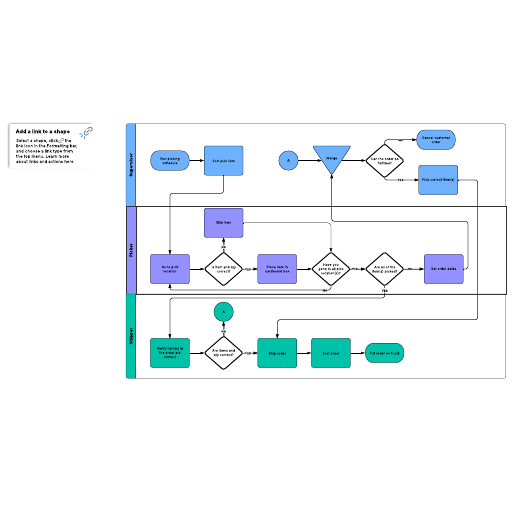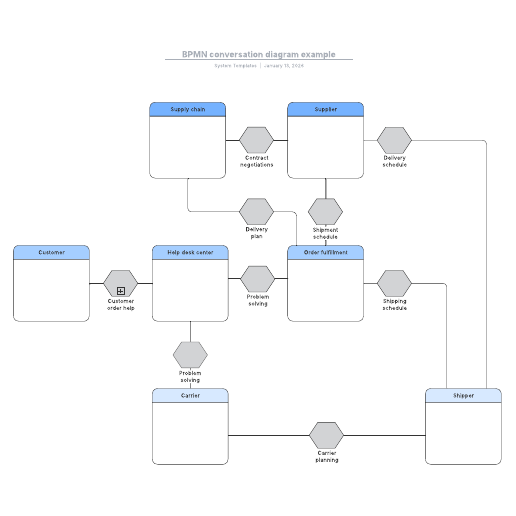Programming code flowchart example
This template works on the following products:
*For Team and Enterprise plans
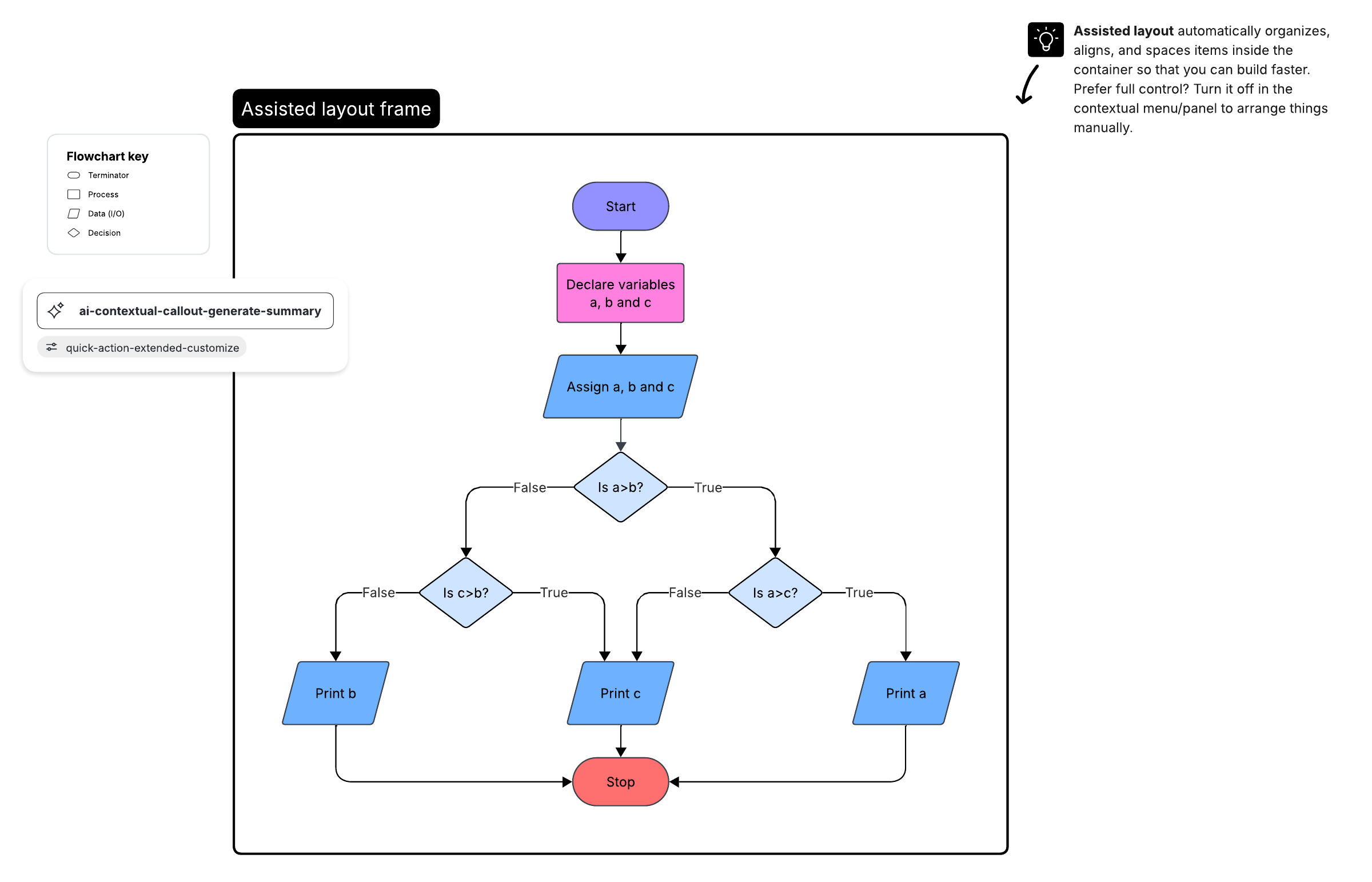
This programming flowchart template can help you:
- Show the logic underlying a program.
- Visualize your program's code.
- Access the flowchart shape library.
Open this template to view a detailed example of a programming flowchart that you can customize to your use case.
Visualize your program’s code with a programming flowchart
A programming code flowchart shows the outcomes and variables in a given process. They map how code should work in a program, diagramming how different commands will play out and what the results will be based on different inputs. With a good programming flowchart template, you can understand the logic underlying a program and visualize your program’s code.
Lucidchart offers a template that you can study, then customize for your own use case with ease. This flexibility makes it great for beginners and advanced programmers alike, as you can make the template as simple or as complex as you need it to be.
Use the programming code flowchart example template in Lucidchart
As you customize your programming flowchart, you can freely add or edit text on any of the lines and shapes in the template by double-clicking, then typing. You can also alter the shapes and lines themselves. To format shapes and lines as you’d like:
You can also connect Lucidchart’s programming code flowchart template to data in other documents for convenient, real-time edits so your team is always aligned. To import data from another source to use in your template, click on “Import Data” on the bottom left.
To learn more about how to turn the programming flowchart into the resource your team needs, click on the tutorials button on the right of the document.
Related templates
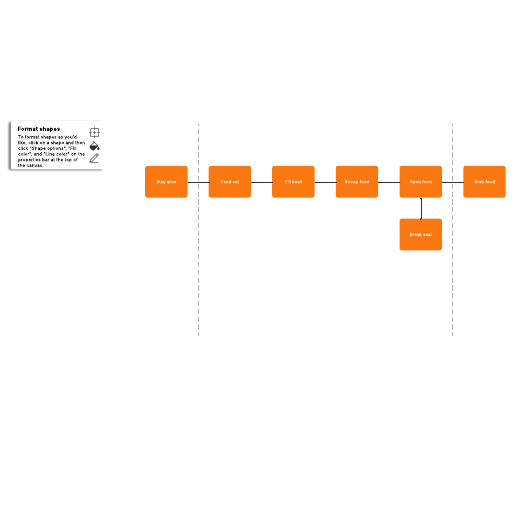
Function analysis system technique example
Used with:
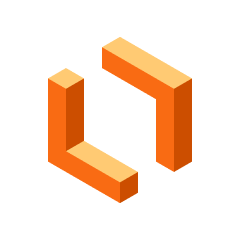
Go to Function analysis system technique example template