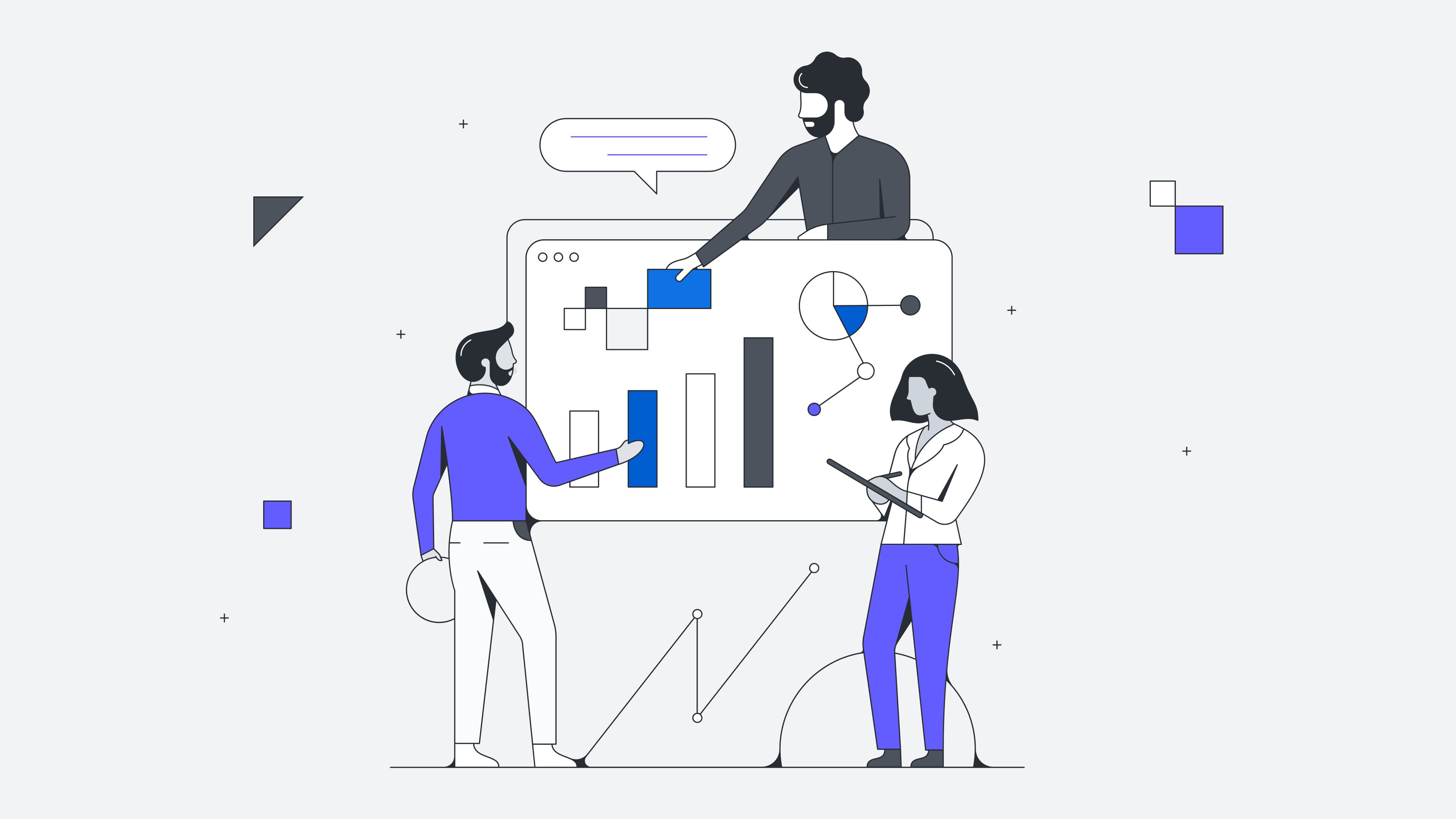
Asynchronous, collaborative project management for hybrid teams: Let Lucid show you how
Elle Henderson
Reading time: about 9 min
When we all left our desks in March of 2020, there was no reason to think that we would regret leaving that plant on the ledge of our cubicle (rest in peace, faithful philodendron). When March blurred into May and then June with no indication that COVID-19 was going to slow down, I panicked. As a program manager, the thought of having to reorient myself and my organization to an entirely remote project management strategy on the fly was terrifying.
Those initial months were rough: extra hours working on increased administrative work, wrangling team members who were used to relying on live collaboration, keeping track of project documentation, trying to utilize an unfamiliar tech stack, encouraging team members to use project management software for the first time, and communicating project updates with stakeholders via the “telephone game.”
It was exhausting. Productivity and job satisfaction plummeted with all the additional steps needed to align teams on complex projects.
Like many others, I changed jobs in that time period and now happily work from the “Harry Potter cubby hole” in my basement, trying to figure out why I ever thought hybrid or remote project management would be so hard. The biggest difference between March 2020 and 2022? I now collaborate with all of my teams asynchronously with the Lucid Visual Collaboration Suite.
I’ve been a major fangirl of Lucidchart for years, long before joining the team myself in 2021 as a senior program manager; intelligent diagramming has been a critical part of my workflow in mapping out project teams and timelines. The release of Lucidspark in 2020 took the concept of a remote-first work environment to the next level, providing the perfect platform for melding traditional, agile, and hybrid project management methodologies into a situation that required asynchronous work.
From project inception through launch, Lucid provides the tools necessary to keep everyone on track and aligned on the latest updates to any project.
As many companies plan for a future of hybrid work with dispersed team members, a visual collaboration platform will be essential to keep projects moving forward. To demonstrate, I’ll walk through how I use Lucid to manage projects at every step of the process.
How to plan complex projects with dispersed team members
The most challenging part of project management in a remote or hybrid work environment is transitioning a project from the idea stage to the official planning stage. Getting everyone aligned on the scope, goals, and requirements was difficult enough in the office, but with team members spread across locations and time zones, it’s even more challenging to align people on a process that spans multiple tools and workflows.
Collaborate on goals and secure project buy-in
Lucidspark is a virtual whiteboard that makes it easy to transform a project idea into a comprehensive plan using a Lucidspark template like this project planning canvas, or creating one from scratch. Planning projects in a Lucidspark board allows the freedom to ideate in a visual way, while also providing teams the necessary structure to ensure all dependencies are accounted for so they can hit the ground running.
After I create a project plan in Lucidspark, I send it out to the involved project team members to fully vet the project and add their input asynchronously. A visual, collaborative project plan makes it easy to quickly identify any major concerns or process gaps that need to be addressed before the idea is officially approved and added to the backlog for execution.
Tip: When trying to reach a consensus or make group decisions on project pieces, I use tagging and emojis in Lucidspark; the voting feature would work great here too.
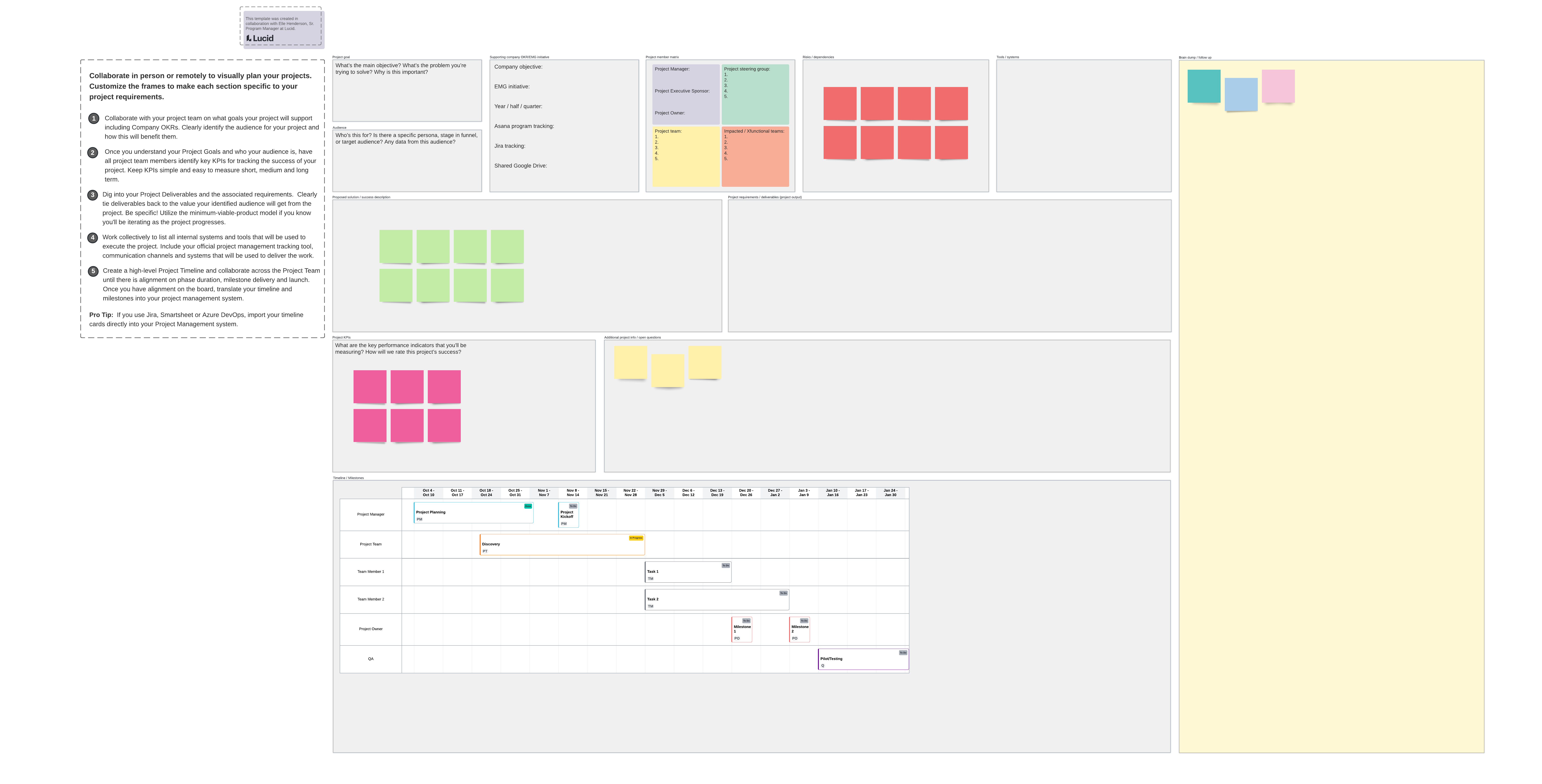
Visualize timelines and team deliverables
Once a project has been approved, I then build off of the initial project planning canvas to finalize deliverables, confirm who the involved project teams are with this project team structure Lucidchart template, and work cross-functionally to agree on a project timeline and proposed assignments utilizing Lucidspark’s timeline feature.
The ability to create, customize, and sync timelines in Lucidspark has been a game changer for visualizing project plans. Before using Lucid, it was incredibly difficult to create timelines that were easily consumable, contained enough information, and could be easily adapted.
Lucidspark timelines make it so easy to create a timeline that tells the whole project story while also being dynamic. After brainstorming, I drag and drop the action items directly into the timeline as Lucidspark cards. Not only can I assign tasks to individual contributors via these cards, but I can also color-code them based on workstream, project phase, or point value.
Visualizing my proposed project plan so early in the process makes it incredibly easy to ensure that my plans are realistic, while also allowing for fast and comprehensive changes that can be tracked and approved by the team. The best part of all of this is that it eliminates the element that so many hate: “too many words” or too many documents to cross-reference in order to see the whole picture. This makes it easy to move complex projects forward asynchronously in a hybrid work environment by removing the need for large, time consuming meetings.
Tip: It’s easy to import relevant process diagrams or org charts from Lucidchart into a Lucidspark planning board to help visualize everything that must come together for the project’s success. It’s also helpful to import smart containers or tables with real time data linking to keep project analysis current.
How to bring project plans to life
Executing projects is where I can really take full advantage of the Lucid Visual Collaboration Suite. Before I used Lucid’s products, this stage was incredibly manual, time-consuming, and prone to error and misalignment—especially when teams are hybrid. With Lucid, it’s easy for me to keep cross-functional teams on the same page, proactively visualize potential roadblocks, and adjust timelines as needed.
Use in conjunction with project management tools
As a heavy Asana user, Lucid makes it easy to transition my workflows into Asana and track project status. Lucidspark cards give me a head start on assigning tasks, since I’ve already determined milestones, who owns each workstream, and how the project structure should flow. Additionally, attaching templates or completed Lucidchart and Lucidspark boards to individual tasks in Asana keeps projects organized and team members aligned.
Lucid also integrates seamlessly with many other common project management tools. For example, Lucidspark cards used in a project plan can be converted directly into Jira, Smartsheet, or Azure DevOps tasks, which allows for a smooth transition from planning to execution in those systems. Best yet, the two-way sync between Lucidspark and these tools ensures all team members have the most up-to-date project information.
Tip: Convert any sticky note or shape in a Lucidspark project planning board to a Smartsheet row, Jira Card, or Azure Devops Card—then drop them into the timeline feature to get a full view of the project timeline, resource allocation, and lift.
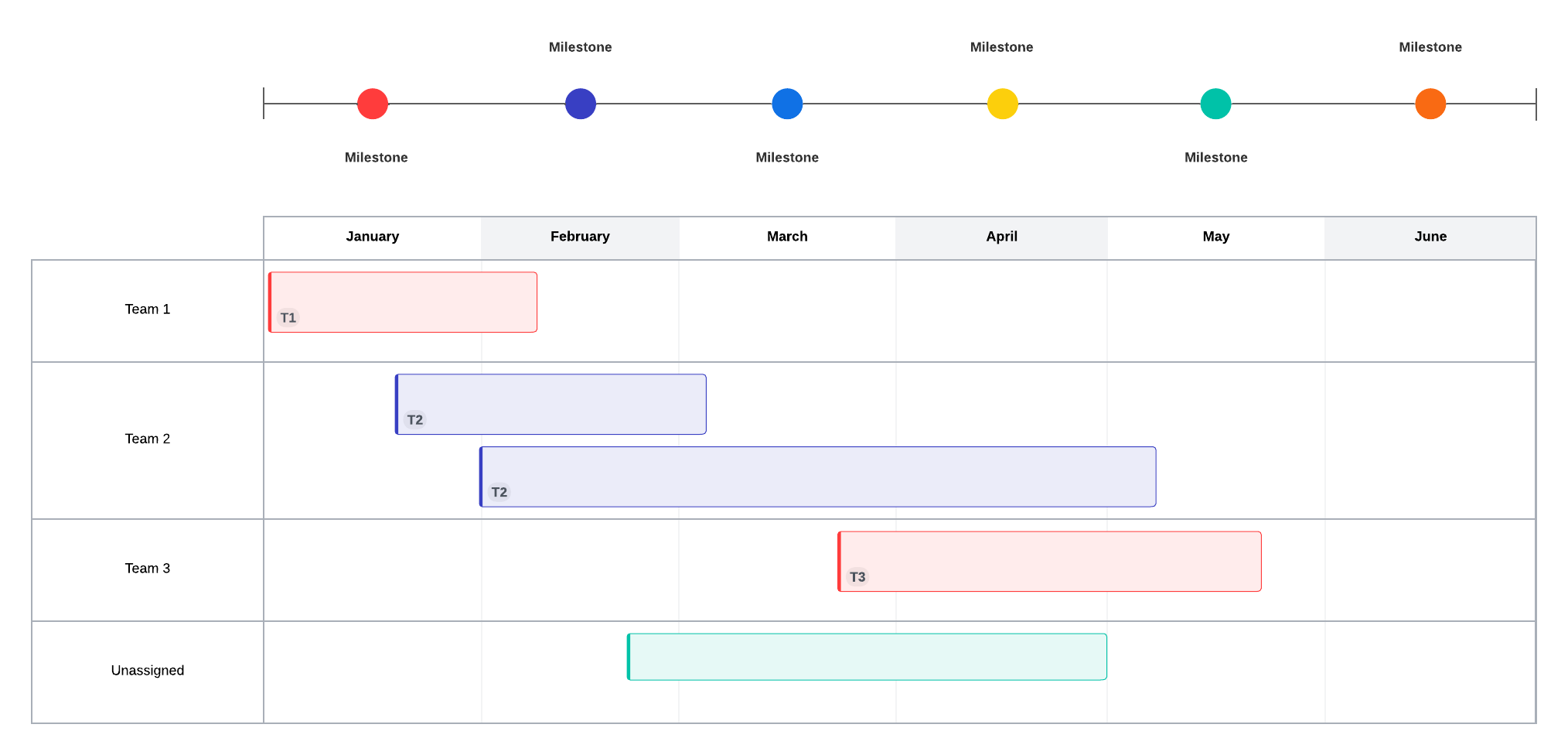
Align teams as plans change
When Neil Young sang, “The devil fools with the best laid plans," I like to think he was talking about project management. When project timelines, requirements, or scope change, I can easily keep everyone up to date utilizing the Lucidspark paths feature. This allows me to create a custom, guided path using frames that I send to my team or stakeholders to direct them to the exact piece that has changed. With so many teams involved in complex projects, Lucid has become the single source of truth to document all project deliverables in one shared space.
Tip: When I need to draw stakeholders' attention to specific sections of my project plan for quick, curated feedback, I send them the exact link to the path I created.
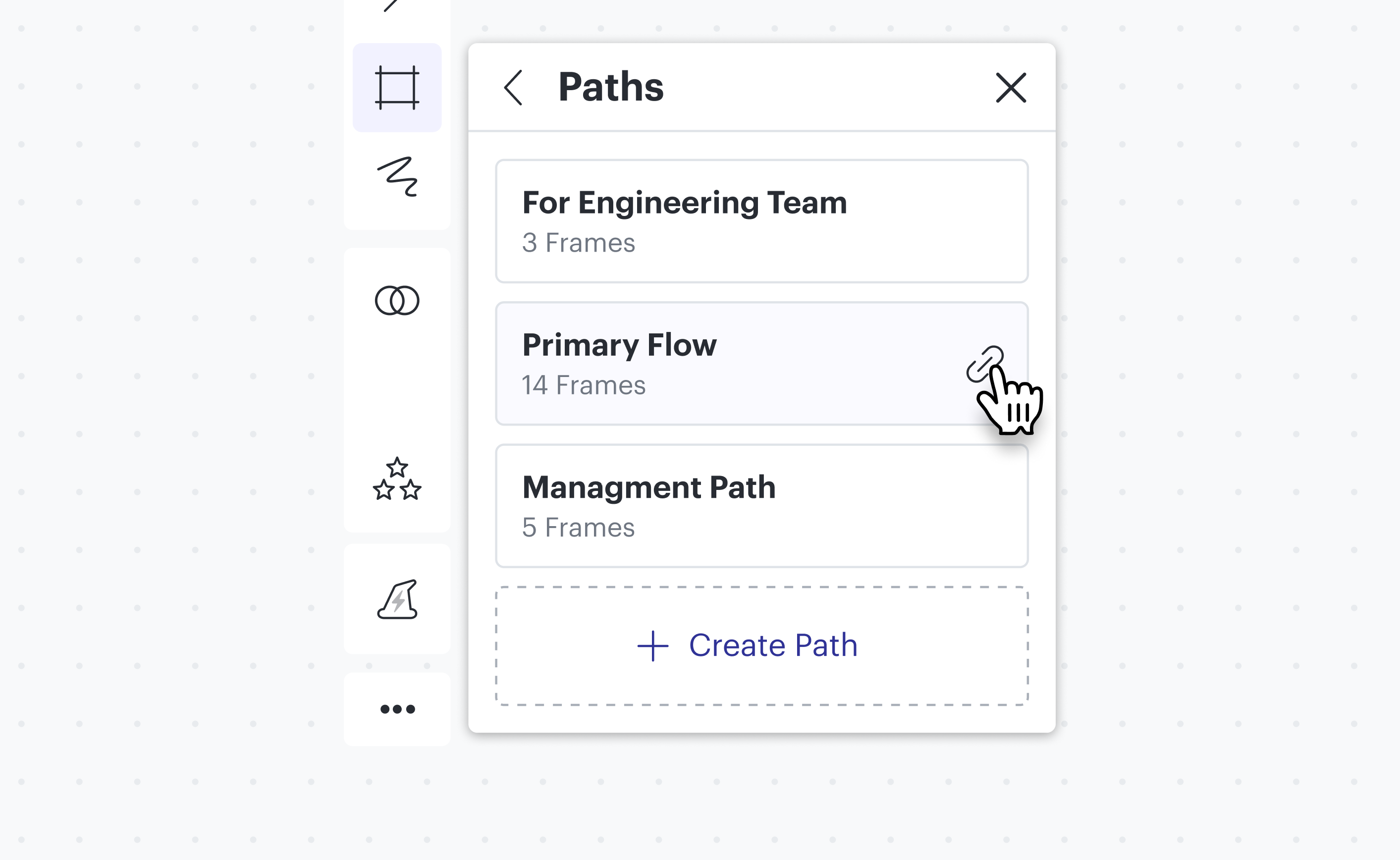
Leverage templates and automation to boost your team’s productivity
I encourage my team to use pre-made templates and automatic imports as a way to complete relevant project tasks quicker. The simplicity of pre-made templates decreases the overall time it takes for individual contributors to complete their tasks and keep the project moving forward.
For software development teams, Lucid has doubled down on providing Lucidspark templates that cater to customer journey mapping, user story creation, and sprint backlog visualization.
Lucidchart data linking is a great way for project team members to visually present the results of project tasks in the form of process diagrams or dashboard mockups and wireframes.
And Lucid’s newest product, Lucidscale, takes visualizing and managing cloud architecture to a new level with automated cloud documentation.
How to build critical team relationships
It’s not just project work that Lucid makes easier.
Remote team building is probably the largest hurdle we’ve had to jump since 2020. It’s not nearly as easy to gather my team every morning in standup to feed positive energy into one another when we’re on a Zoom call.
The solution here? Team building templates that allow new and existing teams to take the time needed to build relationships and trust. I use this icebreaker using GIFs template when forming a new team to break down walls and find commonalities, or this bubble point game to develop teamwork skills outside of daily work.
Tip: The High Performance Tree retrospective template can be a great way to challenge team members to take their performance to the next level after a tough project.
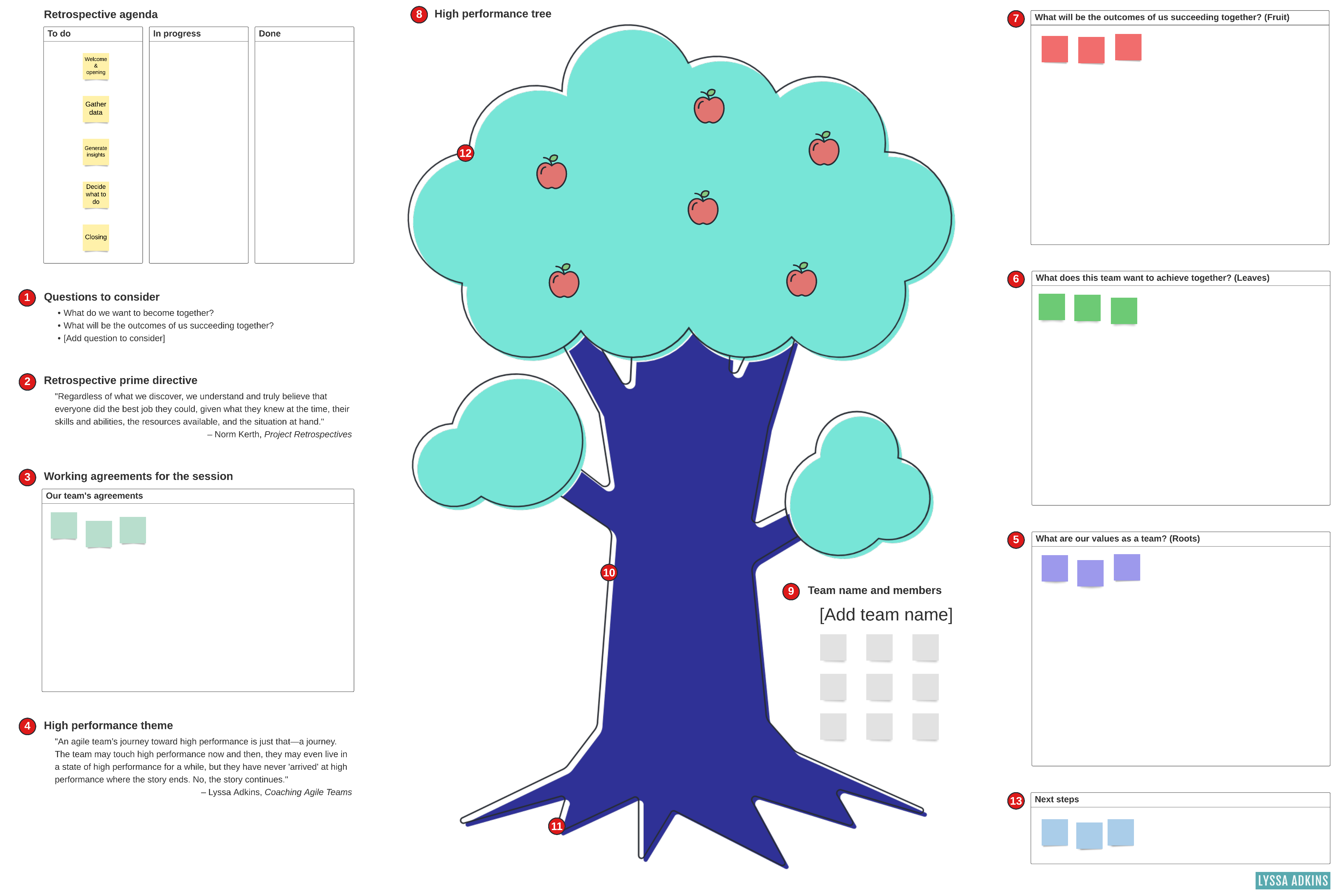
We can no longer use our traditional methods for project management—we have to understand that asynchronous tools and processes are key to success in a world where our teams will be scattered across the globe. Lucky for all of us, we now have tools like the Lucid Visual Collaboration Suite to help us streamline and excel at project management in the next normal.
No matter which product I’m using or why my project team is using it, Lucid has a way for my project teams to clarify project requirements, align stakeholders and team members, and streamline processes—no matter where, when, or how we're working.

Contact us to see how Lucid can simplify your project management workflows.
Get in touchAbout the author

Elle Henderson is a Senior Program Manager at Lucid focusing on Go-to-Market initiatives with over 15 years of experience. As a Certified Scrum Master, SAFe®️ 5 Program Consultant, and Lean Six Sigma Green Belt, Elle works with diverse internal and external teams to organize and execute large-scale initiatives.
About Lucid
Lucid Software is the leader in visual collaboration and work acceleration, helping teams see and build the future by turning ideas into reality. Its products include the Lucid Visual Collaboration Suite (Lucidchart and Lucidspark) and airfocus. The Lucid Visual Collaboration Suite, combined with powerful accelerators for business agility, cloud, and process transformation, empowers organizations to streamline work, foster alignment, and drive business transformation at scale. airfocus, an AI-powered product management and roadmapping platform, extends these capabilities by helping teams prioritize work, define product strategy, and align execution with business goals. The most used work acceleration platform by the Fortune 500, Lucid's solutions are trusted by more than 100 million users across enterprises worldwide, including Google, GE, and NBC Universal. Lucid partners with leaders such as Google, Atlassian, and Microsoft, and has received numerous awards for its products, growth, and workplace culture.
Related articles
Asynchronous collaboration tips from 4 organizations making it happen
Check out these experts’ proven tips for working more efficiently and effectively through asynchronous collaboration.
Asynchronous collaboration guide: How to improve team collaboration without another meeting
Learn how to build an asynchronous collaboration strategy that increases efficiency, engagement, and innovation.
How Lucid’s project management team uses Lucid to create alignment
From project brainstorms to cross-functional planning, see how Lucid’s project management team uses Lucid.
A project lead’s toolkit for effortless documentation
As a project lead, documentation can help you avoid pitfalls while increasing productivity and guiding projects to the finish line. Learn how to make it effortless.
Bring your bright ideas to life.
By registering, you agree to our Terms of Service and you acknowledge that you have read and understand our Privacy Policy.