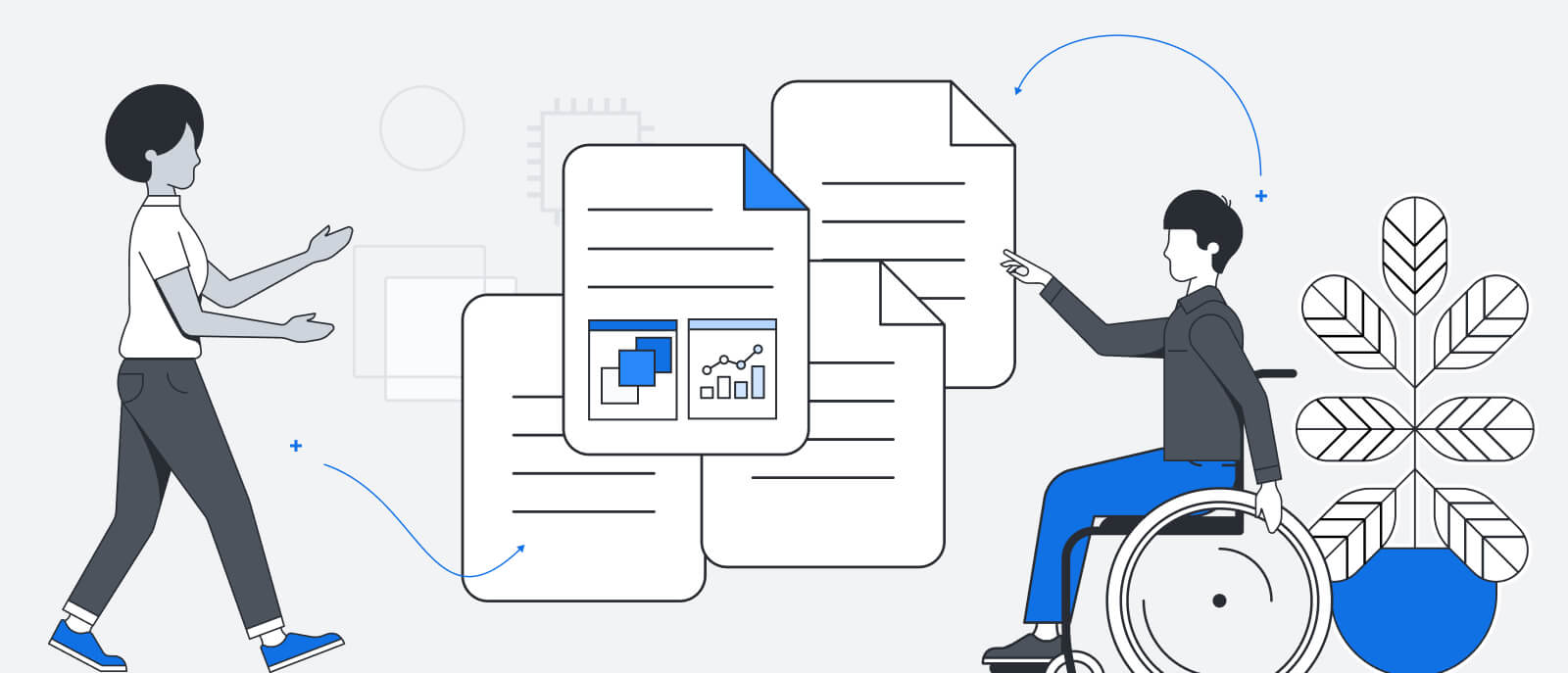
A project lead’s toolkit for effortless documentation
Reading time: about 6 min
Topics:
As a project lead, there’s a good chance that the project you’re about to lead out on has already been attempted. Imagine how much more efficient it would be to guide a project with access to previous timelines, processes, roadmaps, and even sketches. Instead of starting from scratch, you could jump into a project with a solid foundation.
And yet, that foundation—documentation—isn’t always given much credit. In fact, some see documentation as a burden: a necessary but time-consuming task that keeps them from the “real work.” While documentation might seem tedious, it’s actually one of the most important tasks for long-term company success. Documentation acts as a living record of the business’s ideas, processes, systems, team structures, and more.
By centralizing this information, teams can improve efficiency and speed to market because team members will have the critical context they need to make informed decisions and do exceptional work quickly and confidently. And, as a project lead, documentation can help you avoid pitfalls while increasing productivity and guiding projects to the finish line.
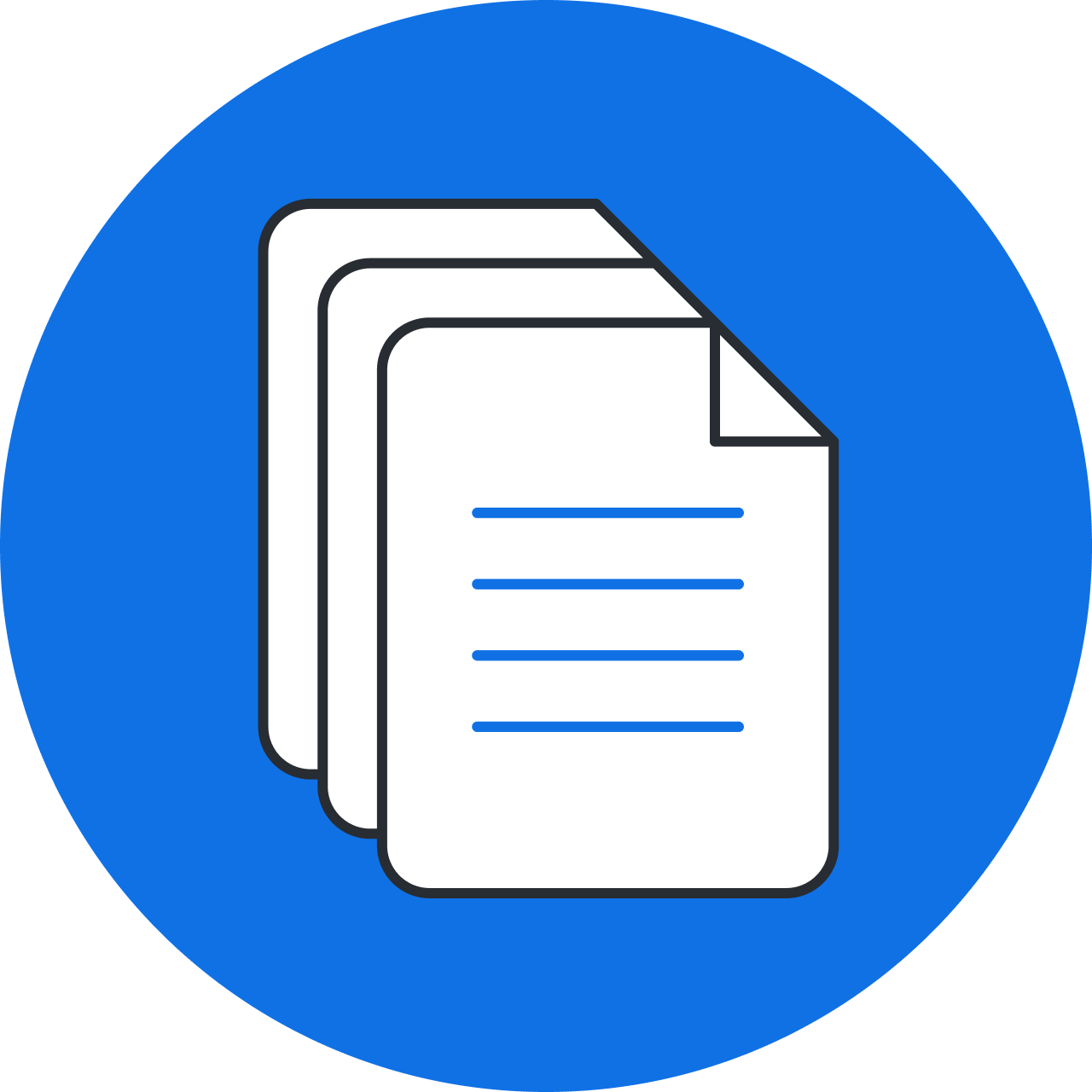
Discover more of the value of living documentation, and see our best practices for making it effortless, continuous, and efficient.
Download our e-bookIf you’re stressed about the thought of adding documentation to your already full workload, we’re here to help—living documentation is easier to create than you think. The key is visual collaboration.
When teams collaborate visually, such as brainstorming ideas on a virtual whiteboard, mapping out workflows, and forming Scrum teams using org charts, they are naturally documenting ideas, pivotal information, and ways to improve. By doing all of this recording in real time, you will help everyone stay aligned and bring new solutions forward faster. Your job as a project lead isn’t necessarily to generate all of this documentation but rather to manage it for your projects.
To get you started, we’ve compiled a toolkit of templates for common use cases. Click any template to open in Lucidchart or Lucidspark.
Templates for project planning and tracking
These templates are great for the beginning stages of a project. They help establish the full scope of a project, as well as why the project is important in the first place and what the deadlines are throughout.
Project timeline
The project timeline template in Lucidspark is great for determining realistic deadlines based on resources and tasks. You can visualize tasks, assign them to people on your team, and see the entire project at a glance.
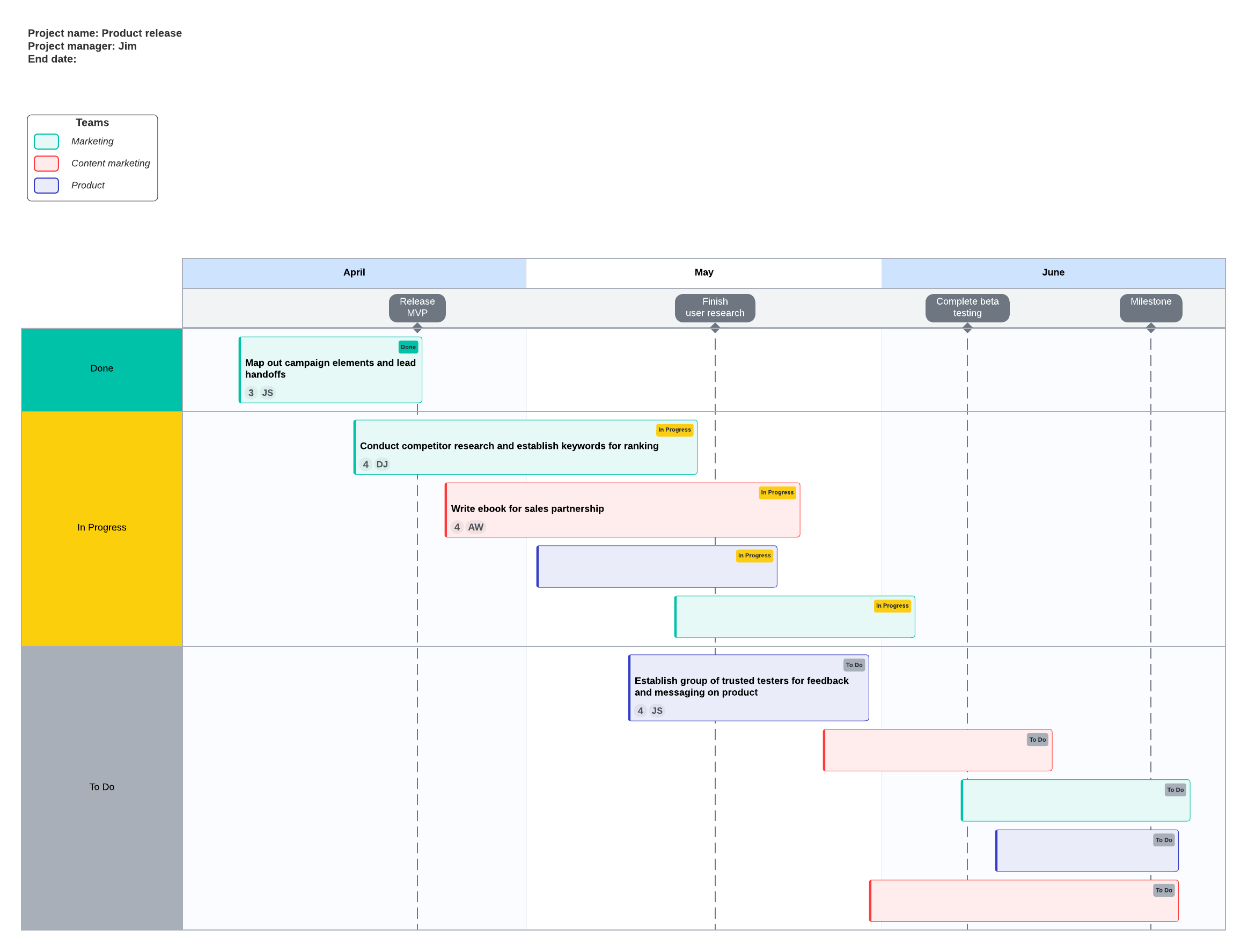
Project planning
You likely already have an idea of what the final deliverable of your project will be, but this template helps you work through the finer details such as scope, goals, and responsibilities.
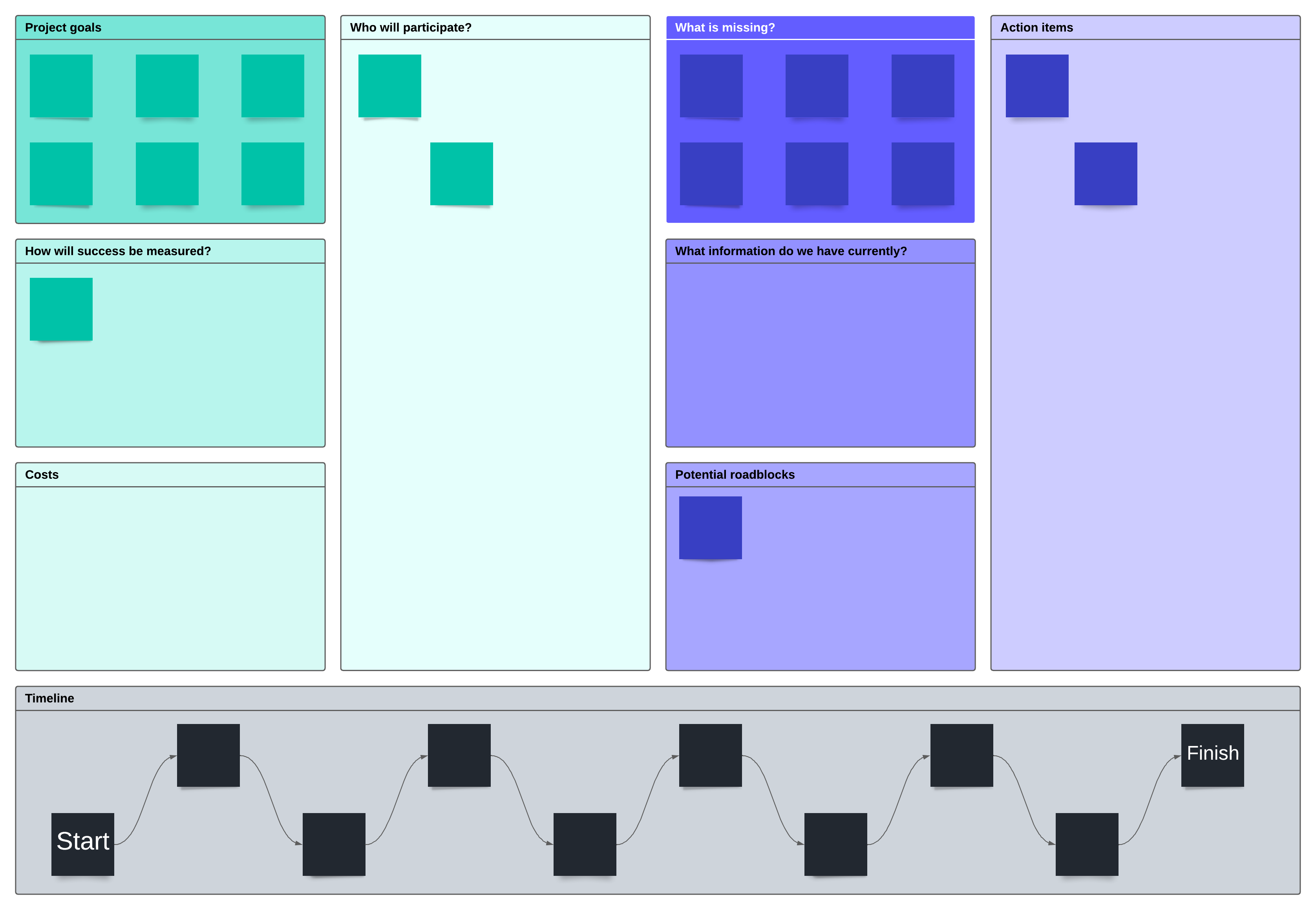
Project team charter
A project team charter is a bit like a mission statement. It’s helpful for defining everything from the team’s purpose to individual responsibilities. That way, you won’t end up with misunderstandings halfway through the project.
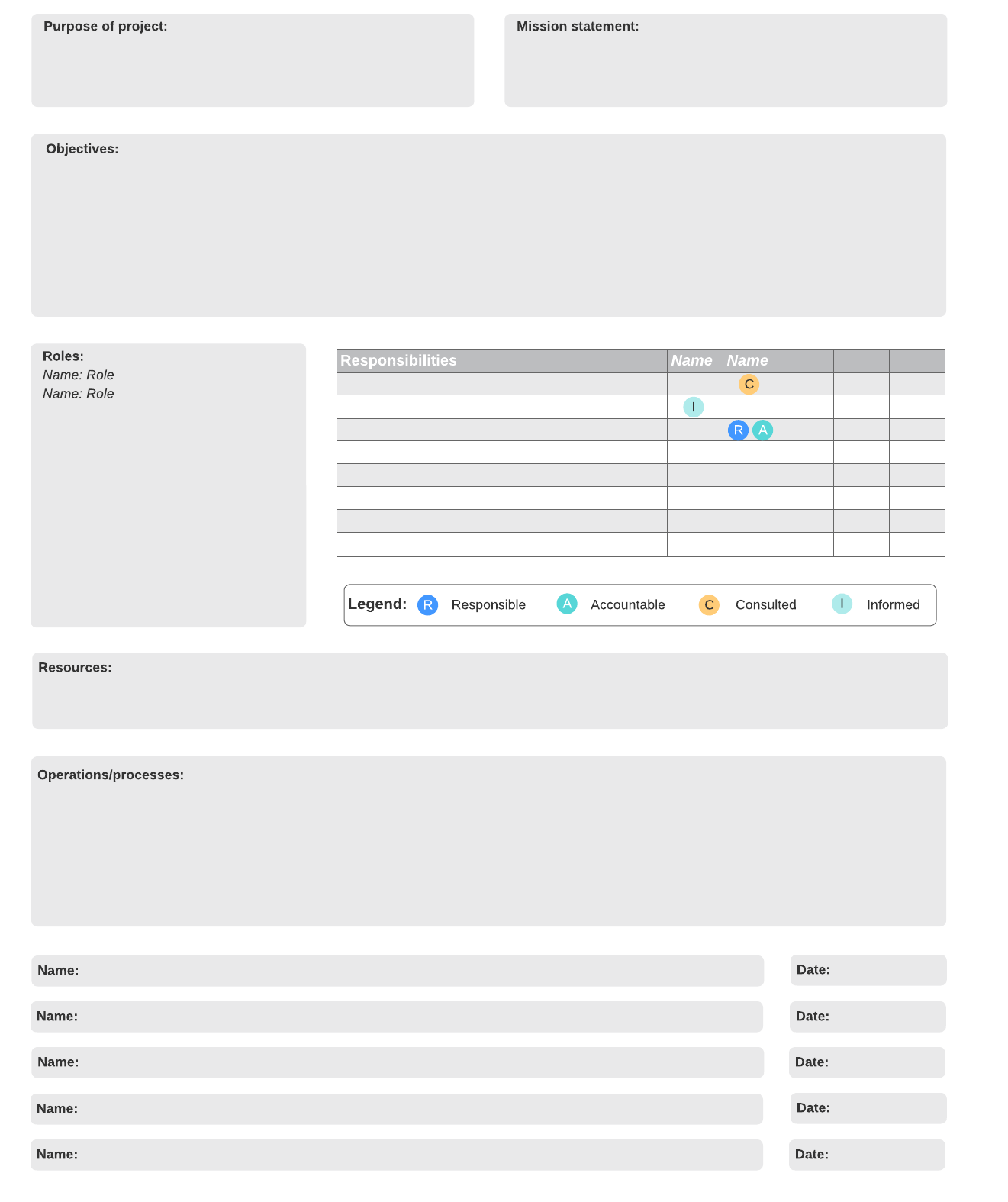
Strategic planning
Being deliberate about the projects and initiatives your group takes on to drive the company’s success is a key component to building business value. Be strategic about your projects with this template.
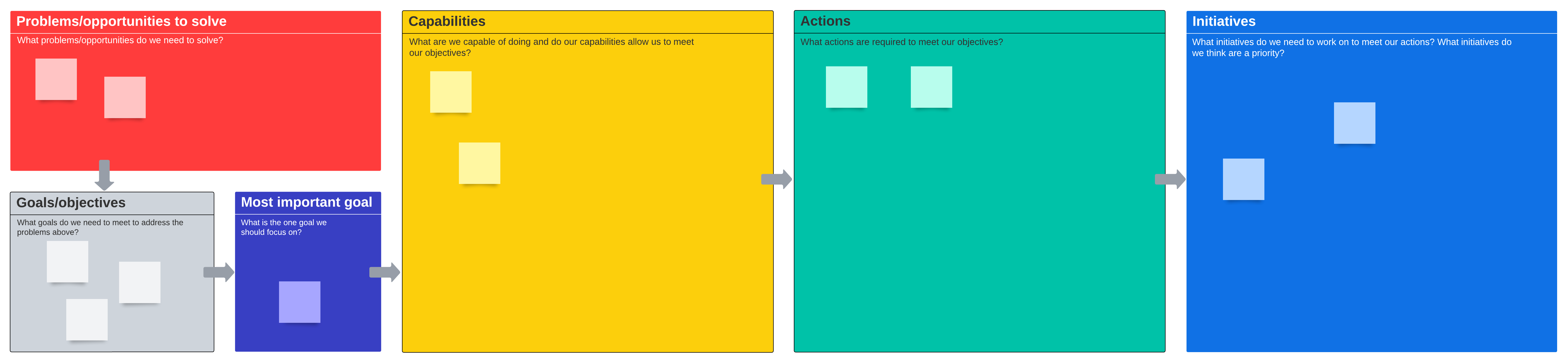
Kanban board with Dynamic Matrix
This Kanban board template is an easy drag-and-drop tool that allows you to visualize tasks, limit work-in-progress, and boost team efficiency. Get organized and have a better overall view of the project from start to finish.
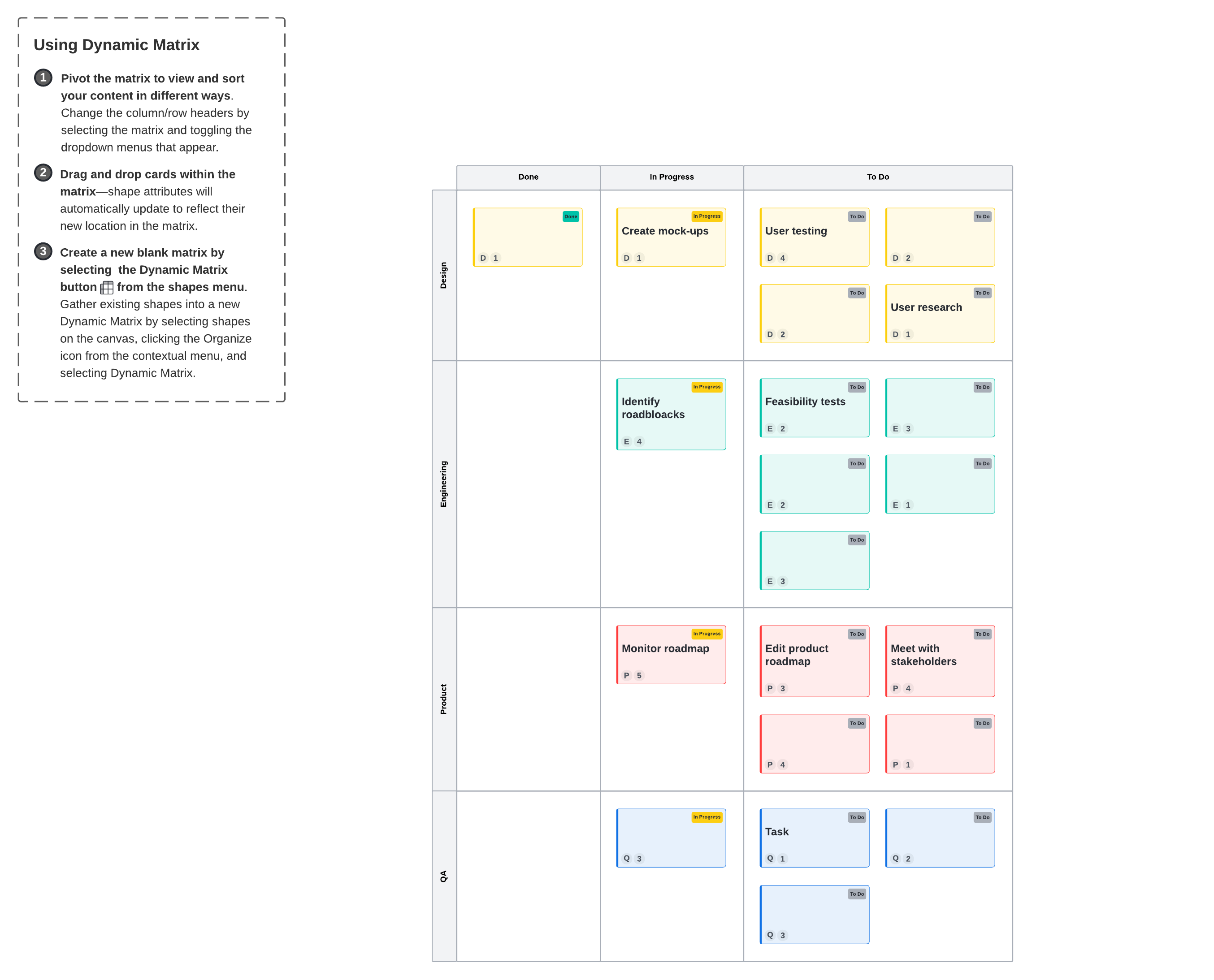
Templates for documenting stakeholder management
Stakeholders can often be a barrier to a project’s completion, so knowing who needs to sign off on what is an important part of being a project lead. But stakeholder management can quickly become overwhelming, so we’ve developed templates to keep you organized and on track.
Stakeholder map
Some stakeholders want occasional check-ins, while others require daily communication. Visually present different communication needs with various stakeholders in this easy-to-use stakeholder map template so you can keep everyone happy.
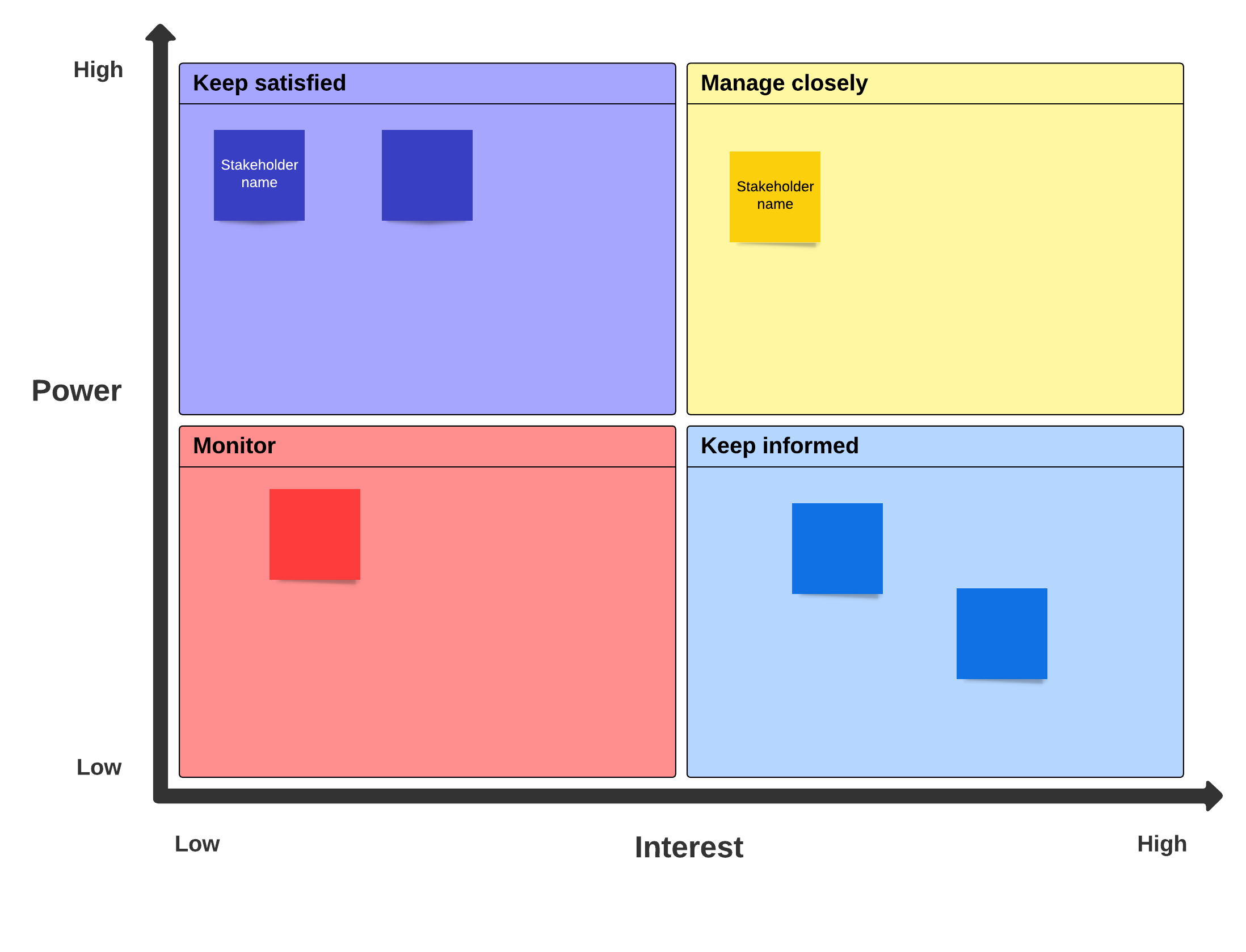
Stakeholder chart
This template brings clarity to the stakeholder tangle. Identify the stakeholders of various processes so there's no confusion about which stakeholders need to be engaged throughout the project.
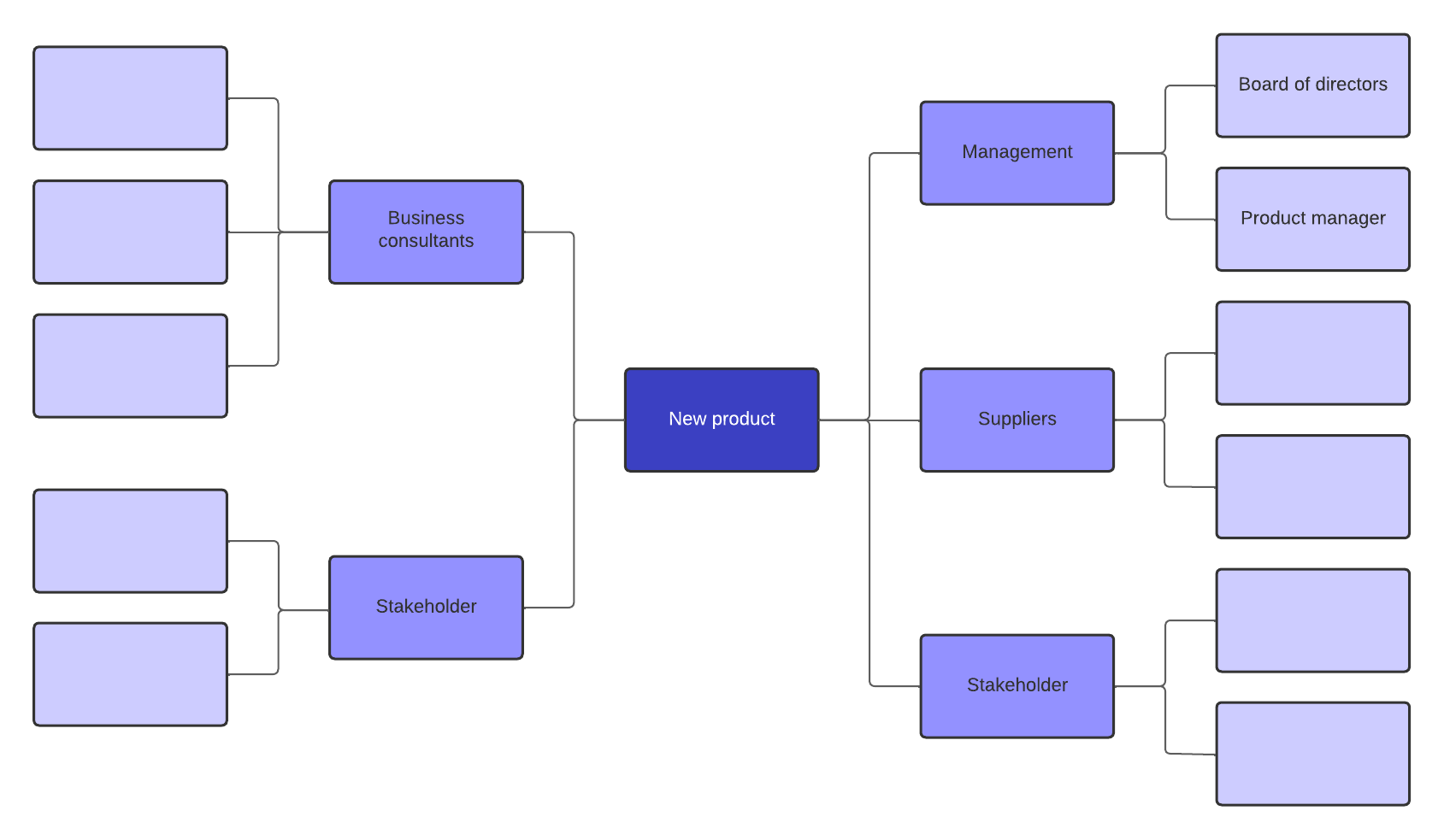
Communication plan
Figuring out who needs to know what, who’s responsible for delivering that communication, and how often it needs to happen is quite a chore, but this communication plan template in Lucidchart details everything. From the deliverable to the method of communication, it’s all laid out in an easy-to-understand, visual way.
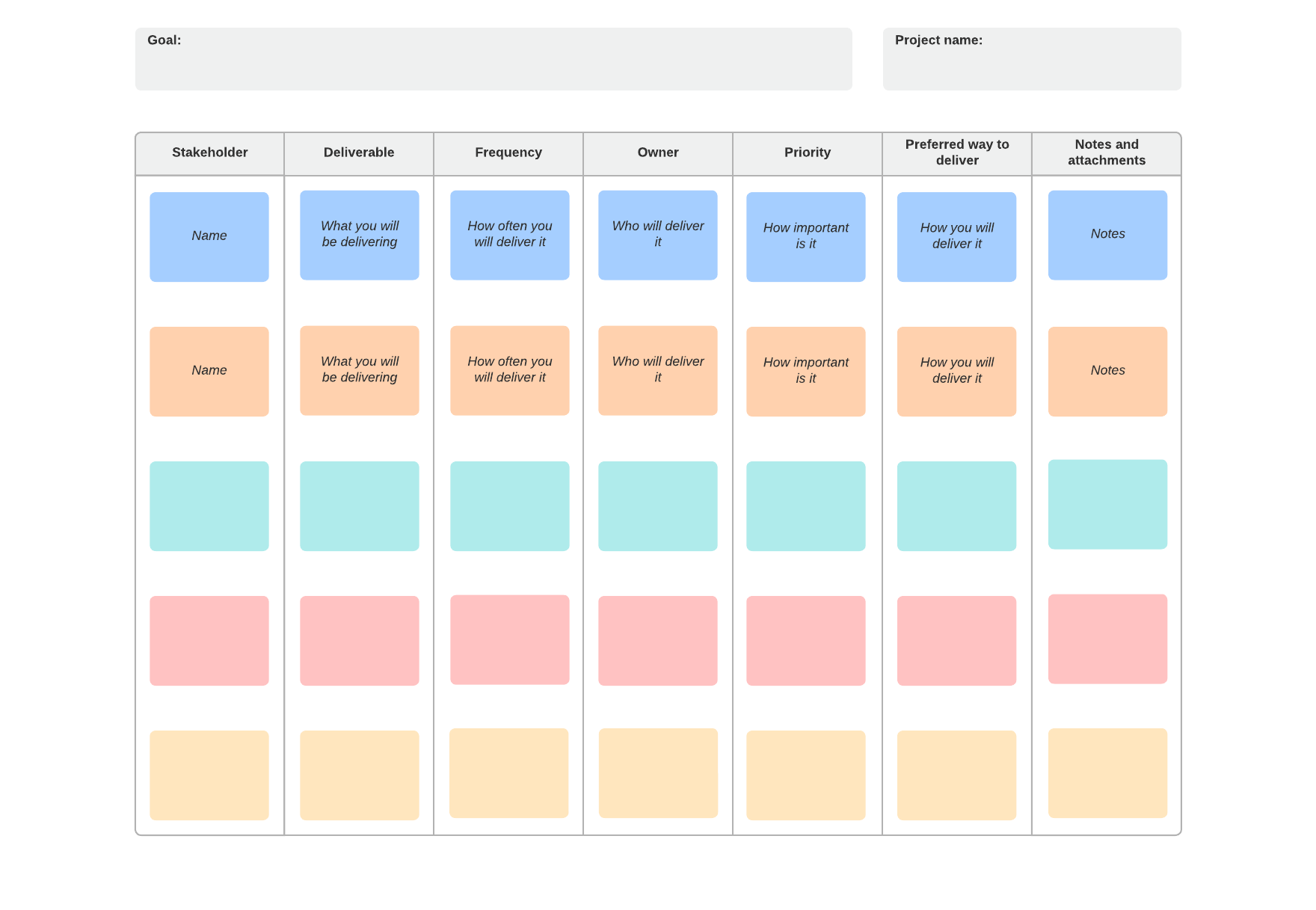
Templates for documenting processes
Want to keep projects moving and teams agile? Document processes to identify pain points and areas of opportunity while showing stakeholders the big picture of what work has already been done.
Basic flowchart
Use the basic flowchart template to map out a process. Use shapes and colors to show different areas of responsibility across cross-functional teams.
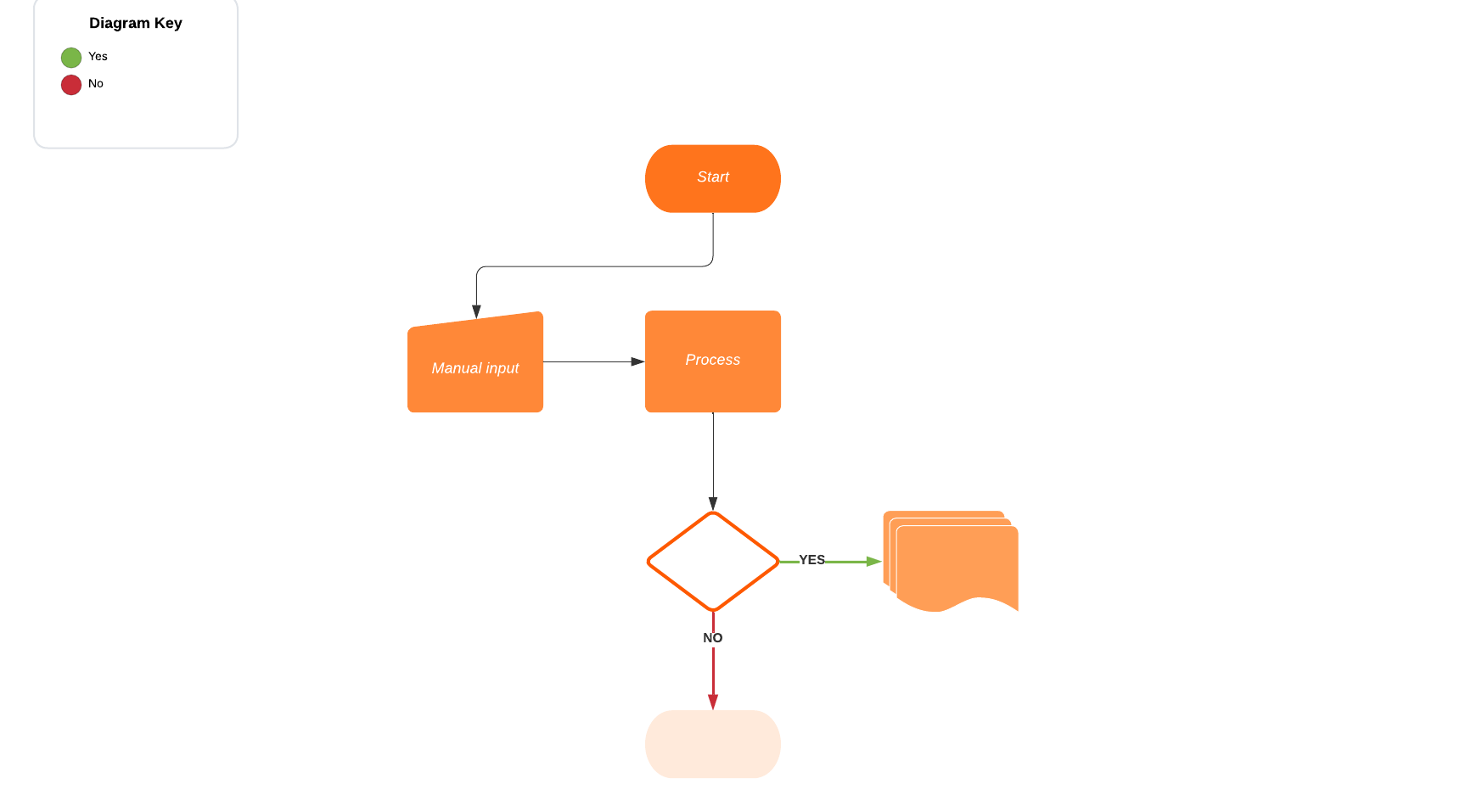
Process flow
Use a flowchart with swimlanes to see steps and areas of responsibility. As you continue with an initiative, add to this template in real time to optimize the process for business efficiency.
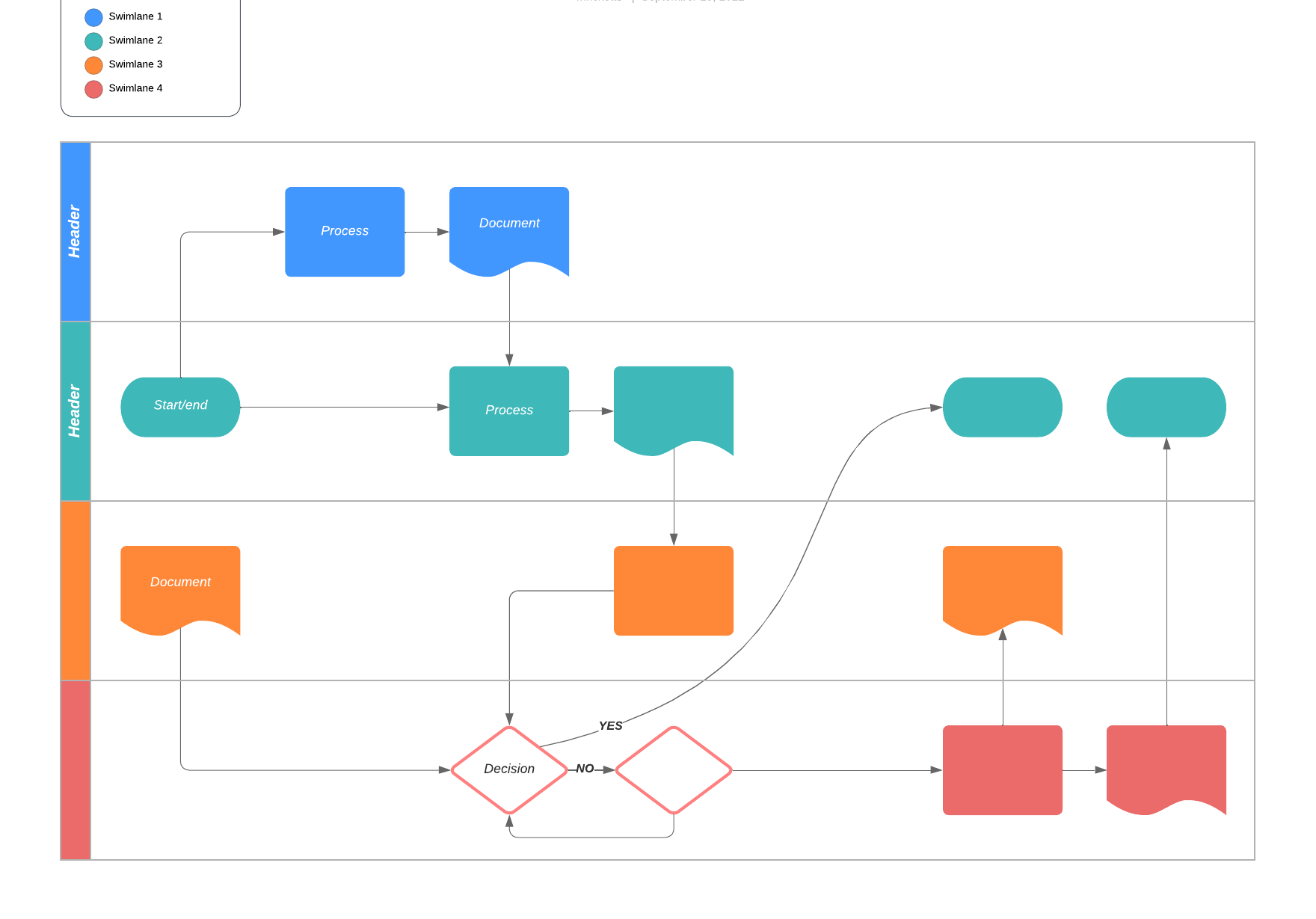
Process map
The process map template in Lucidspark is critical for everyone to see the big picture of project objectives and needed outcomes. Simply outline objectives, activities, and deliverables to keep everyone involved up to speed.
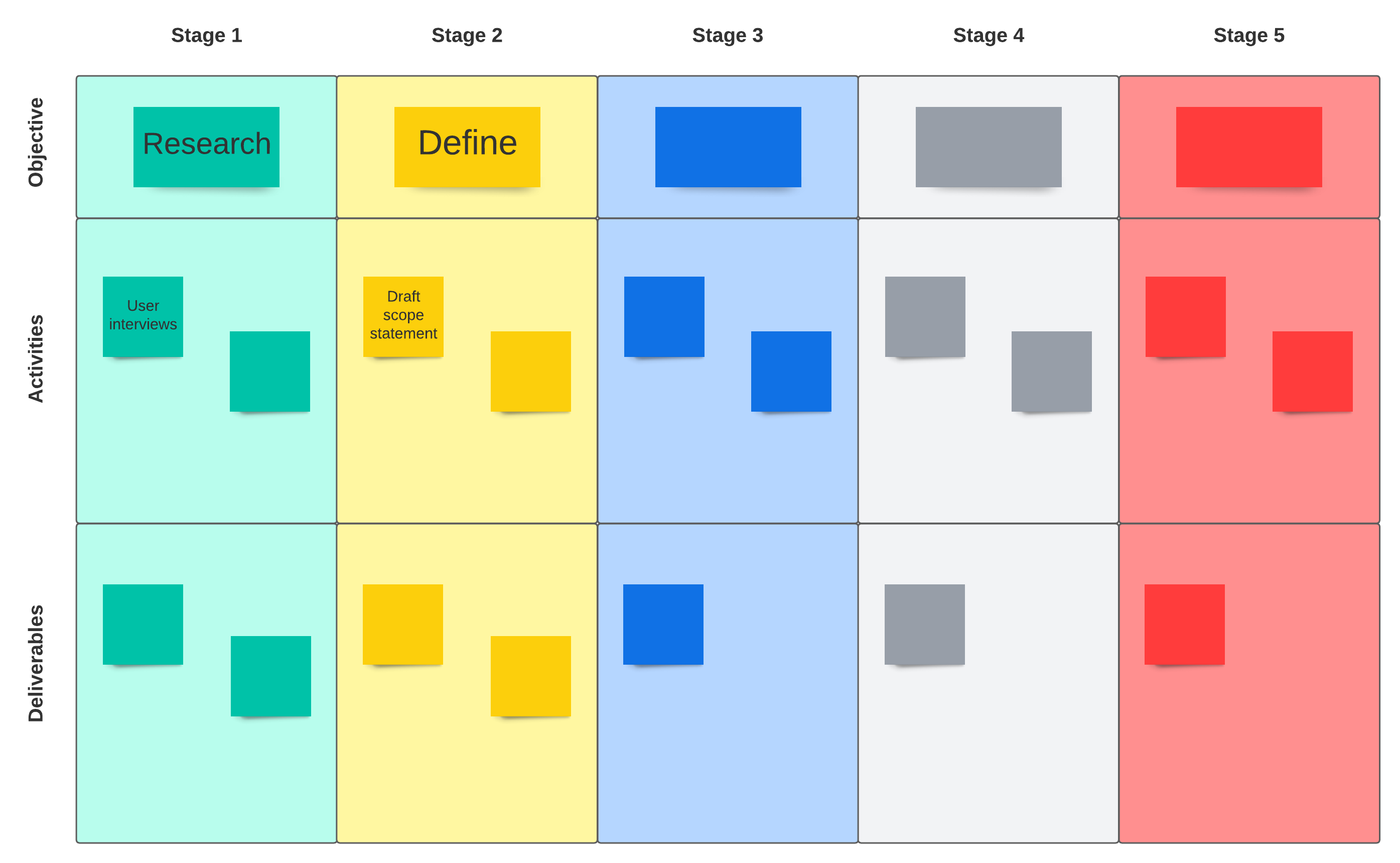
Current vs. future state flowchart
Continuous improvement is what makes a company stand out from the rest. Document your current vs. future state to visualize how a process, project, or product can be more efficient and recommend changes to those involved.
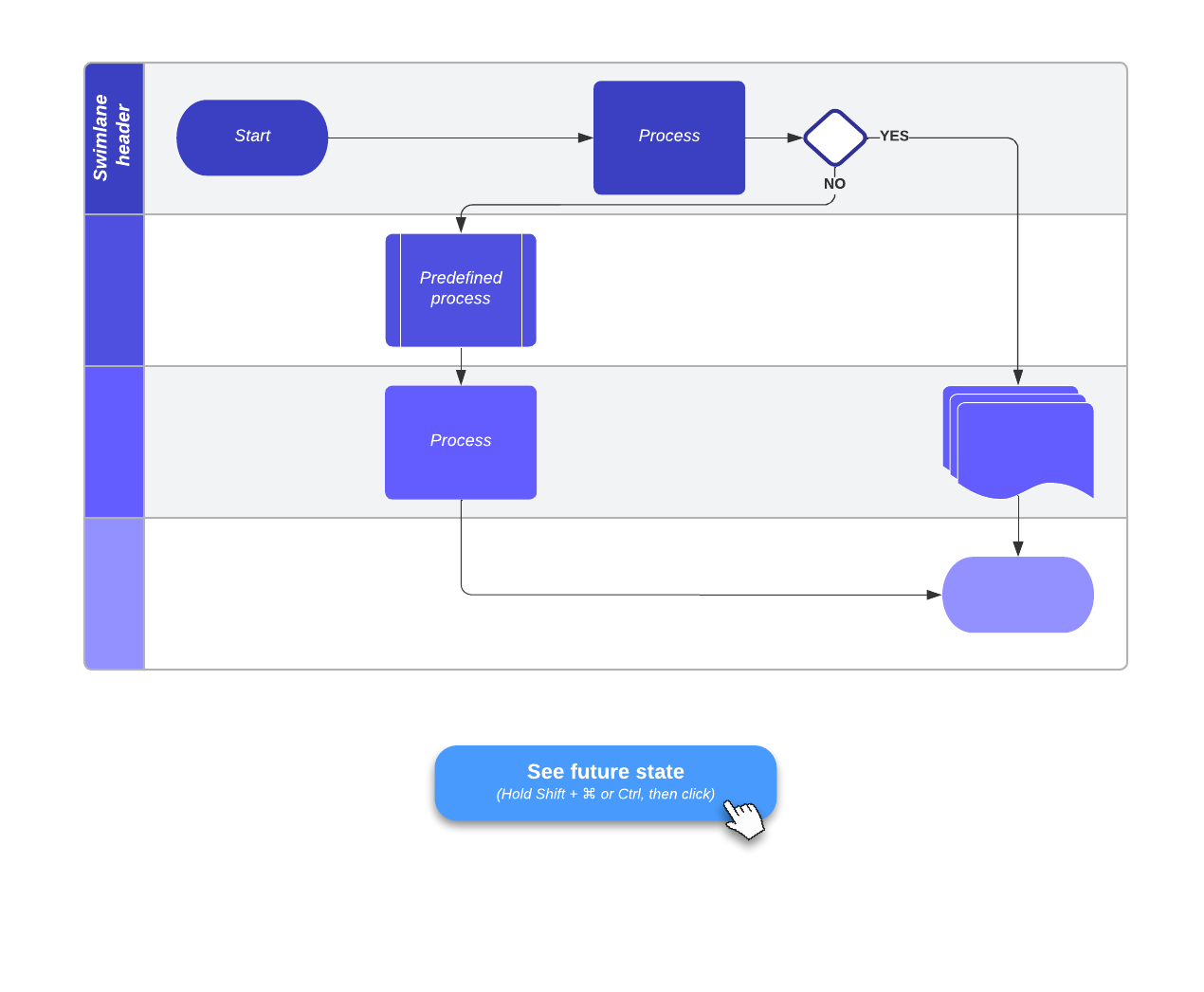
Improve a process
Make the most of process improvement by using both Lucidchart and Lucidspark. Flesh out this template by importing a Lucidchart document, identifying problem areas, and brainstorming solutions so all team members can see how a process has evolved over time.
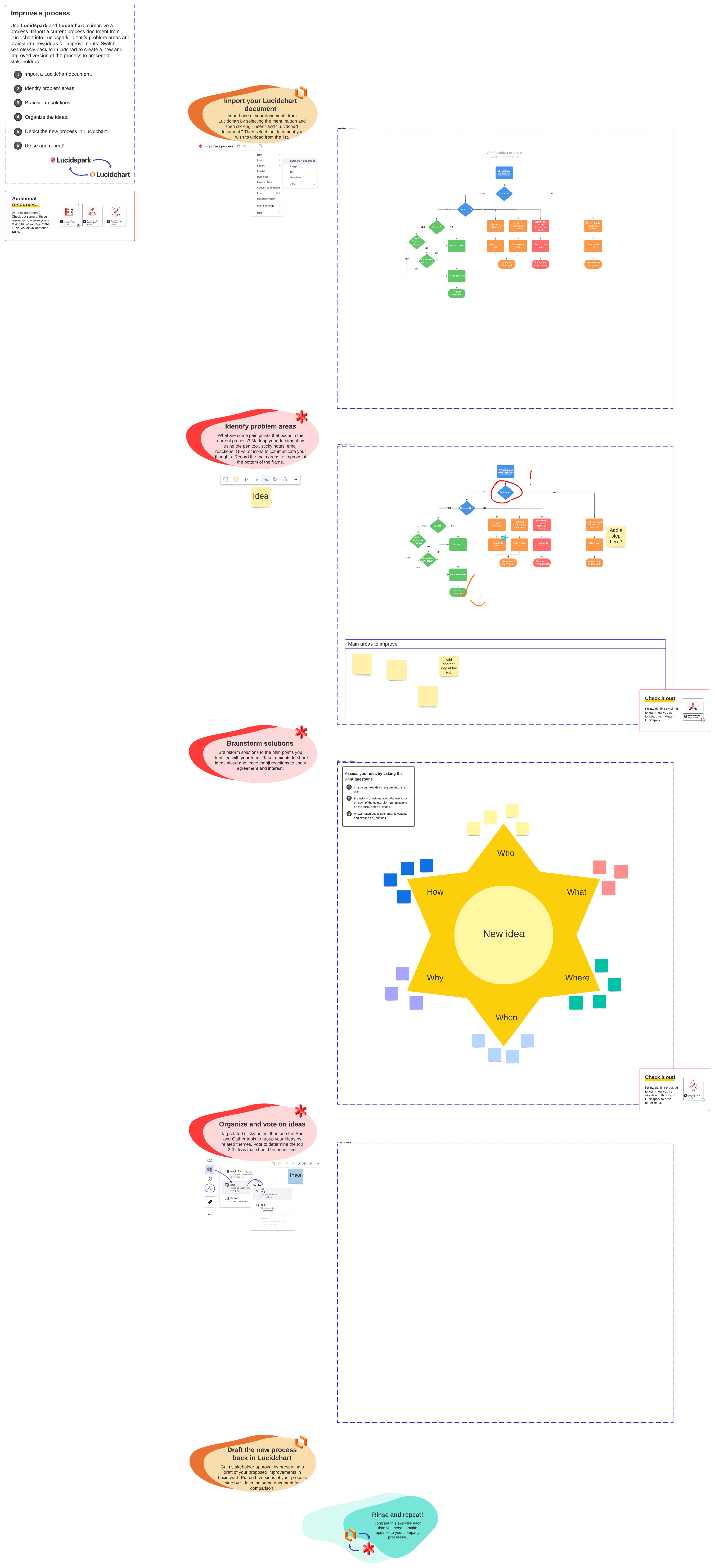
Templates for documenting team structure
Organizations will always have team members joining and leaving the company and changing teams. By documenting org and team structures, project teams will be able to ask questions to the right people and make better decisions quickly for the tasks they’re working on.
Org chart by cross-functional teams
More often than not, you will need to pull together team members with different roles in order to achieve your project’s goals. This org chart template organizes contributors by cross-functional teams.
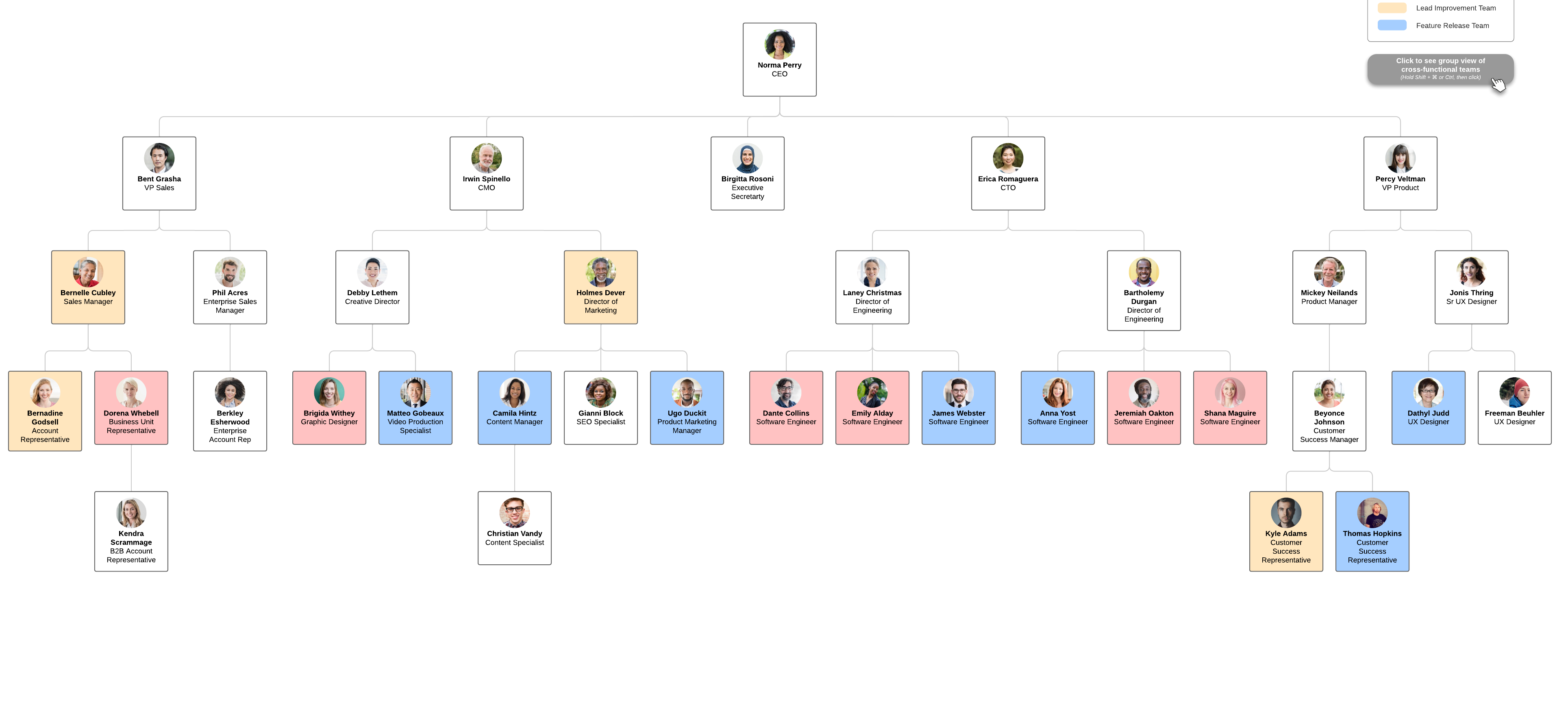
Roles/responsibilities framework
Fill out this template to keep an up-to-date record of team responsibilities in a centralized location for new and seasoned team members to access. Now, everyone can see who is working on what and see the history of how responsibilities have evolved.
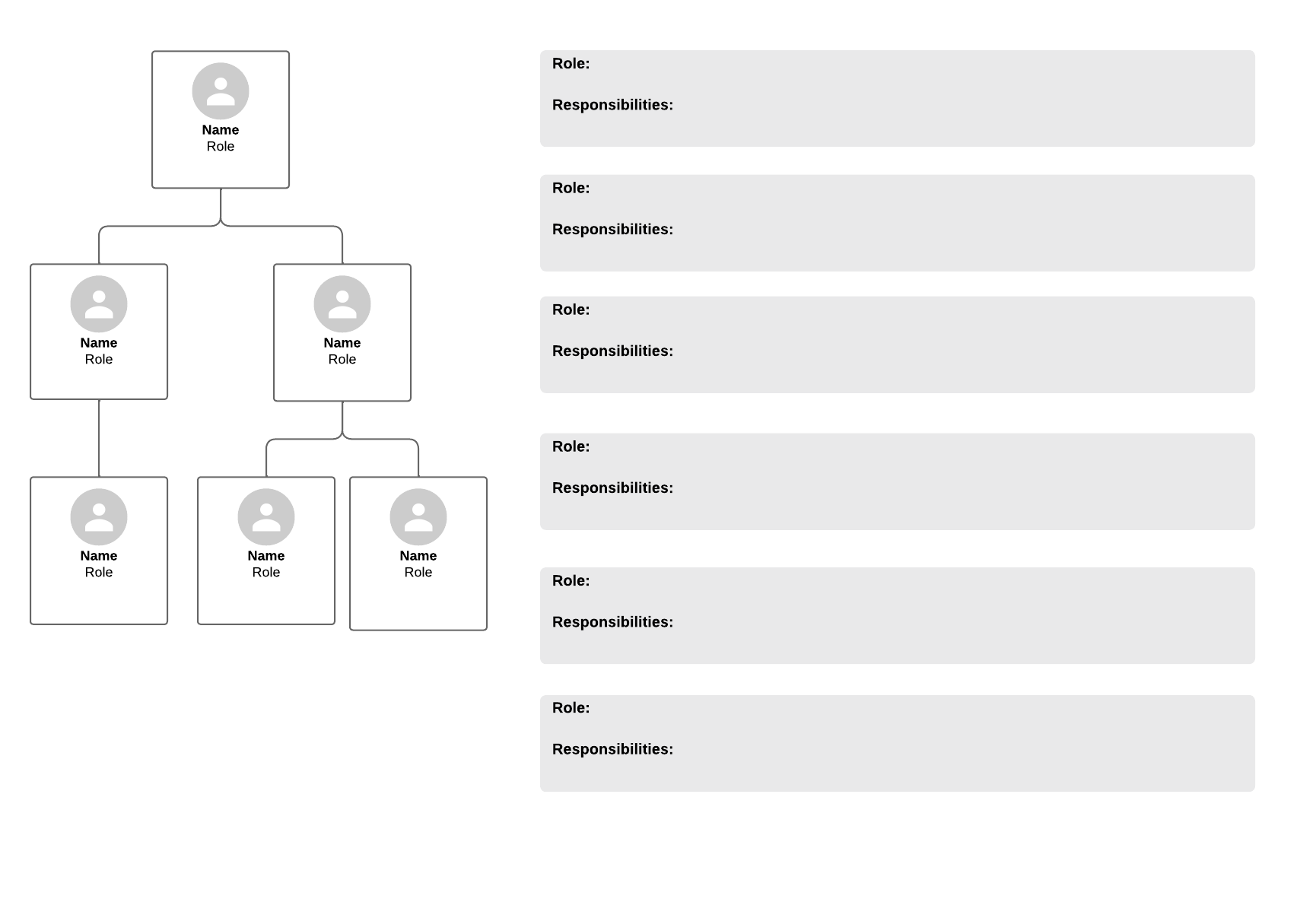
Skills gap analysis org chart
Knowing which skills you have at your disposal and which skills are missing from a project team is impossible to guess. This skills gap analysis org chart template takes the guesswork out and details skills throughout the org.
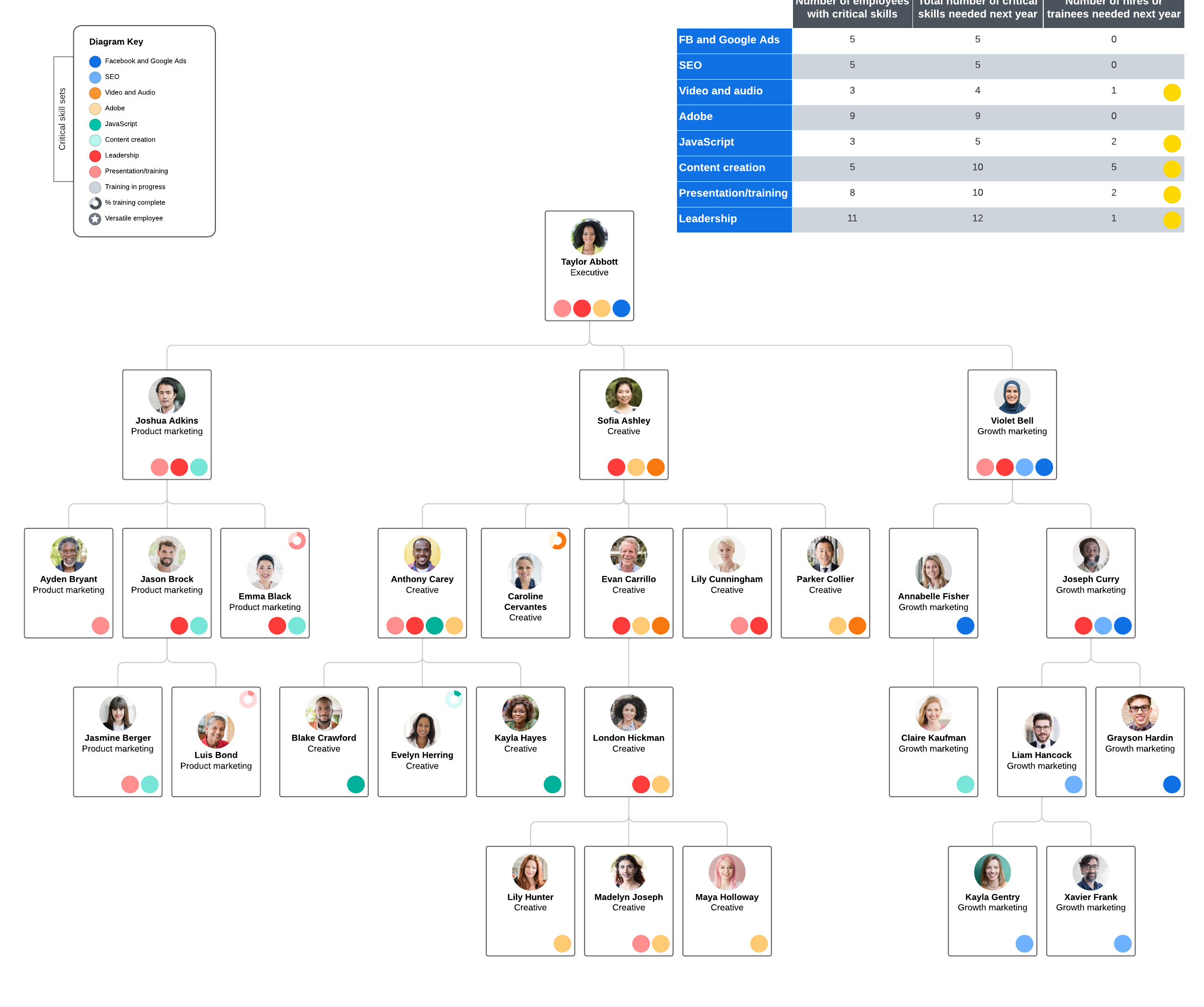

A step-by-step guide to project planning
Need a more in-depth guide to project planning? We have you covered.
Check it outMake documentation work for you
By integrating a solution like the Lucid Visual Collaboration Suite into your tech stack, you and your team can collaborate visually and create a living blueprint of your business. Align teams across the business and document your entire workflow start to finish with our three connected products: Lucidchart, an intelligent diagramming application; Lucidspark, a virtual whiteboard; and Lucidscale, a cloud visualization solution.
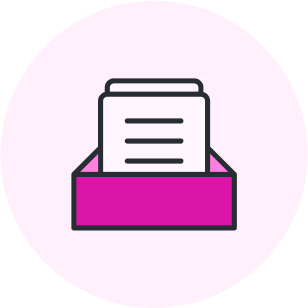
Learn more about how the Lucid Visual Collaboration Suite can help make documentation effortless.
Learn moreAbout Lucid
Lucid Software is the leader in visual collaboration and work acceleration, helping teams see and build the future by turning ideas into reality. Its products include the Lucid Visual Collaboration Suite (Lucidchart and Lucidspark) and airfocus. The Lucid Visual Collaboration Suite, combined with powerful accelerators for business agility, cloud, and process transformation, empowers organizations to streamline work, foster alignment, and drive business transformation at scale. airfocus, an AI-powered product management and roadmapping platform, extends these capabilities by helping teams prioritize work, define product strategy, and align execution with business goals. The most used work acceleration platform by the Fortune 500, Lucid's solutions are trusted by more than 100 million users across enterprises worldwide, including Google, GE, and NBC Universal. Lucid partners with leaders such as Google, Atlassian, and Microsoft, and has received numerous awards for its products, growth, and workplace culture.
Related articles
Guide: How to build a single source of truth your team will actually use
Building a single source of truth is challenging, so we’ve put together this guide to walk you through the process.
4 reasons modern organizations need internal documentation
The purpose of internal documentation is to centralize an organization’s ideas and information and make them accessible throughout the organization.
How Lucid’s project management team uses Lucid to create alignment
From project brainstorms to cross-functional planning, see how Lucid’s project management team uses Lucid.
How to plan a project: A step-by-step guide to project planning
Looking to simplify your project planning workflow? Lucid’s step-by-step guide makes visualizing project planning a breeze.
Bring your bright ideas to life.
By registering, you agree to our Terms of Service and you acknowledge that you have read and understand our Privacy Policy.