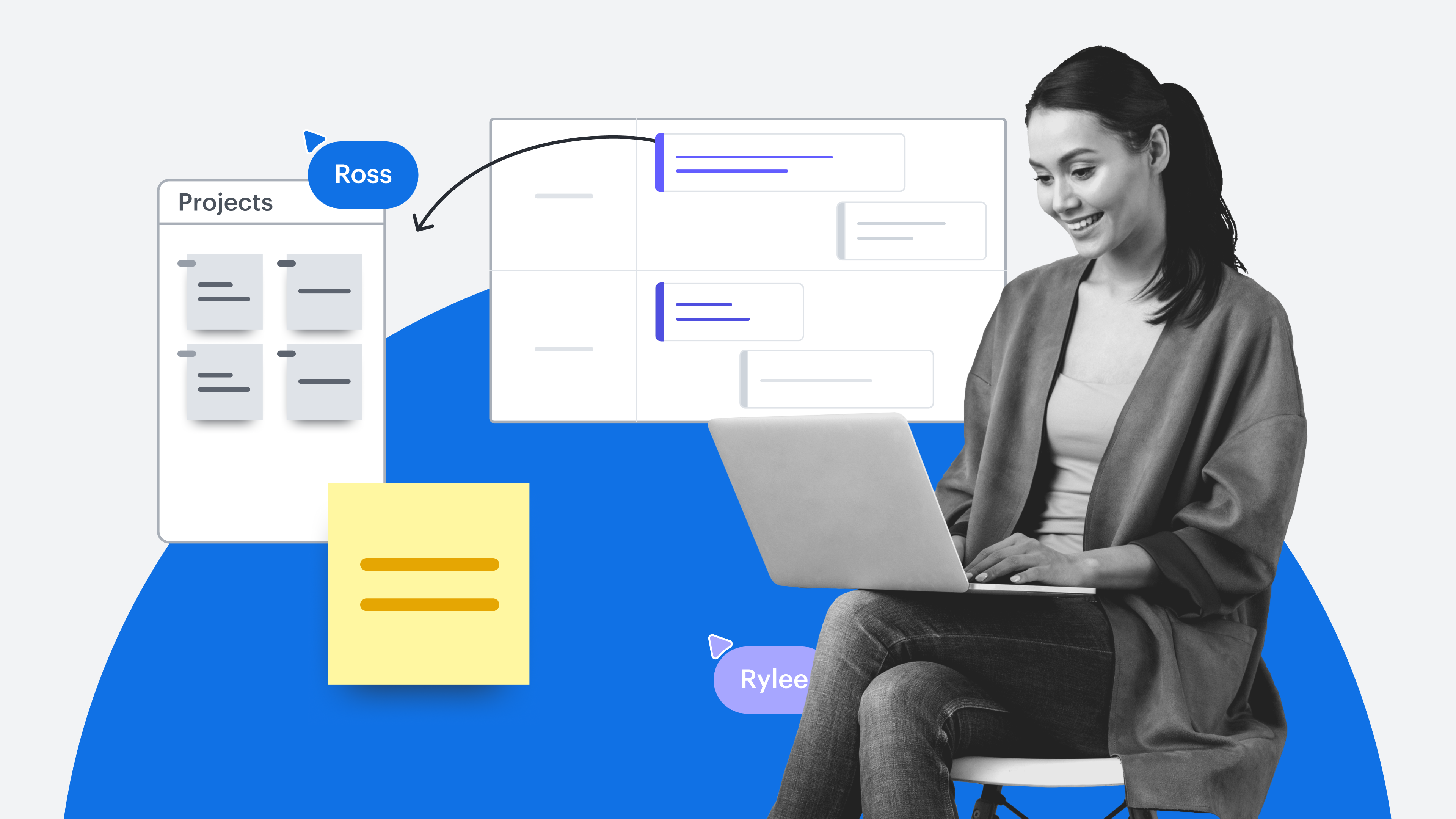
How to plan a project: A step-by-step guide to project planning
Reading time: about 13 min
Topics:
For many project management teams, project planning can become a purgatory of sorts. Without proper structure, it's challenging to align your team, document things effectively, manage capacity, and centralize context.
Our modern era brings about unique challenges in the project planning process, as well. Now that almost all teams have a virtual component to their planning process (and many processes are entirely digital), project leads need to optimize their approach. How can you gather stakeholder input? Where will the team find the project info they need? What software is needed to bring the right people together?
We sat down with two seasoned project managers here at Lucid—Bounta Nomichith (program manager) and Alyssa Craig (senior manager, program management)—to get expert insights on that process. In this guide, we’re giving you a full walkthrough of how to plan a project.
What is a project plan?
A project plan is a comprehensive roadmap outlining the tasks, timeframes, resource allocation, and efforts required to achieve project objectives within defined parameters. If your project plan is thorough, it should answer the following questions:
- What are the main deliverables?
- When are the project’s milestones?
- How will the team reach those milestones within specified timeframes?
- Who is on the project team, and what roles do they play?
- Are there any potential dependencies you will need to eliminate, mitigate, or manage?
- Which stakeholders need to provide feedback, and when is their input required?
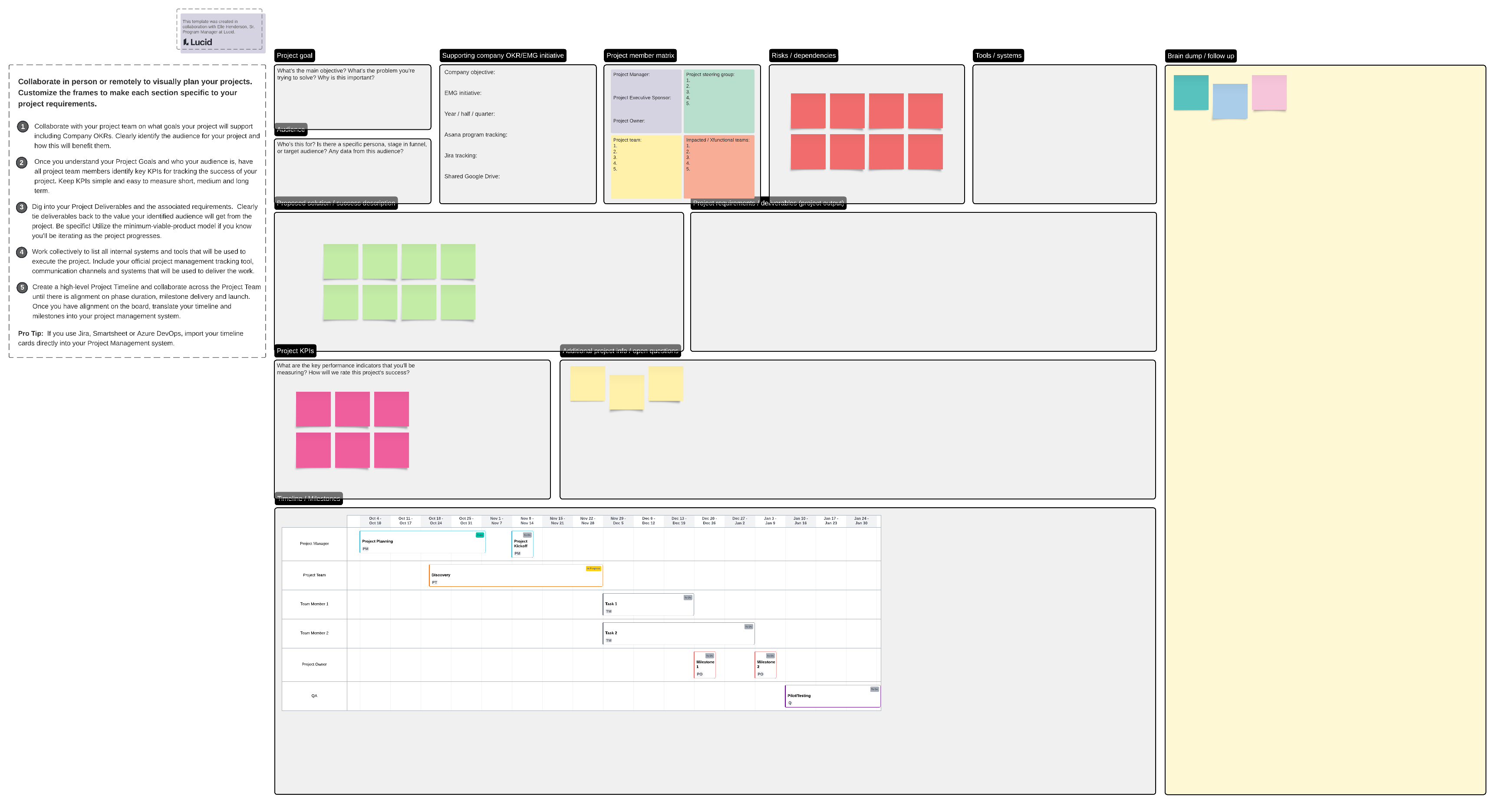
You might supplement your project plan with other documents like a project charter, communication plan, or risk assessment.
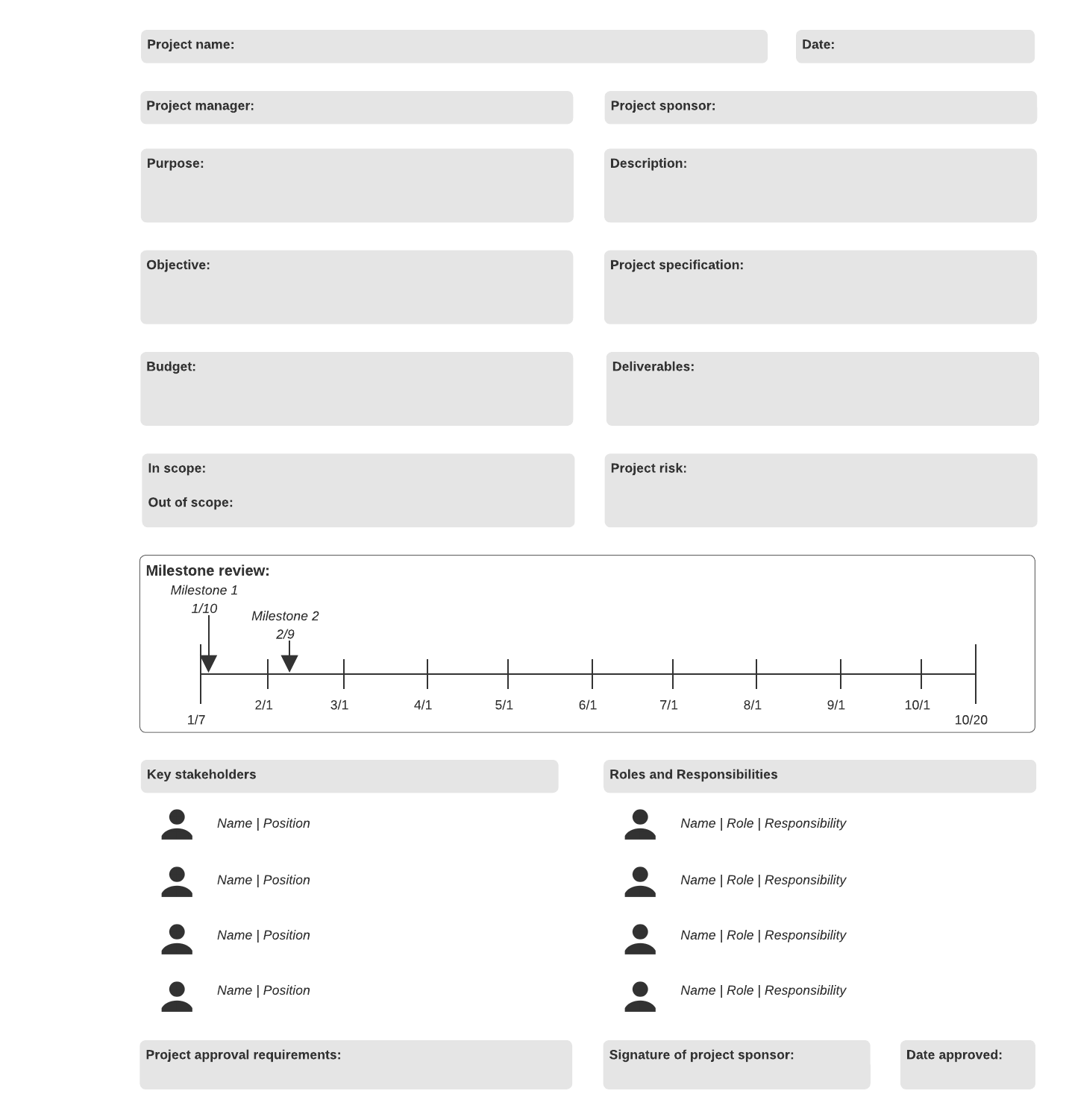
It’s important to note that a project plan differs from a project brief. Nomichith explains the difference: “A project brief is a concise, high-level summary of the project plan that teams share with stakeholders. A brief only includes essential project information. A project plan, however, includes detailed information about all project elements.”
And not all project plans are created equally. As Craig says: “A thorough project plan is specific and intentional. It doesn’t assume everyone reading it knows all the background information or context but provides it from the get-go. It anticipates information that the team would need to know (such as specs or any needed direction). A team feels empowered and supported by the plan and uses it as a helpful resource throughout the project.
A bad project plan is vague, leaves the team feeling unsure of what they are creating or the why behind it, leads to the need for a lot of side conversations, or just promotes an overall feeling of frustration. It doesn’t have enough information to be useful and is never looked at again after it’s created.”
Common project planning challenges
Project managers are the chess masters of an organization. They’re responsible for leading their team to victory (in this case, project completion). This strategic process involves situating the chess pieces, ensuring they execute the right moves, and guiding them along the way (which often includes stepping in when things get derailed).
As you can imagine, project managers face many challenges in this complex process, including:
- Helping teams catch the vision of work
- Maintaining effective documentation
- Managing capacity on larger or more complex projects
- Navigating conflict and feedback
- Mitigating and managing dependencies
- Keeping stakeholders updated in a meaningful way
- Centralizing context and information
What makes many of these challenges worse is that traditional project planning tools are limiting. They’re often complex to work with and make it difficult to see information at a glance. Project management software isn’t flexible or interactive enough to accommodate seamless collaboration, either.
To solve these struggles, we’ve created a step-by-step guide to the process (including tips for choosing the right tools for the job).
How to make a project plan: A step-by-step walkthrough
Now, we’re going to learn how to create a project plan. Project planning is complex and nuanced. We’re here to give you the gritty details of the entire process for how to plan projects. As we go through the walkthrough, feel free to follow along with our project planning canvas template.
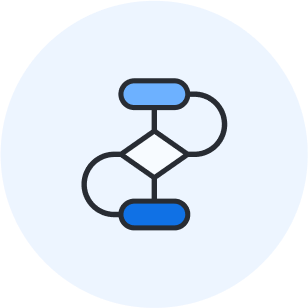
The project lead’s toolkit for effortless documentation
Looking for even more templates to help you visualize your projects? Check out our toolkit for project leads.
Read now1. Choose a platform for project planning
To create a great project plan, you need tools to support your vision. There’s nothing worse than having a tech stack that can’t keep up with the needs of your teams, significantly hindering your progress toward essential goals and objectives.
To prevent roadblocks, you’ll want to choose a project planning platform that’s flexible, scalable, and encourages interaction so that you can centralize communication relating to the project.
Visual collaboration software offers a clear antidote to many challenges project managers face when finding the right platform for their planning. With visual collaboration software, you can promote increased collaboration, streamline stakeholder communication, and encourage interaction with the project plan directly.
The best part? Lucid’s visual collaboration platform integrates with the project management software you know and love (including Asana, Jira, Smartsheet, and more). Thanks to Lucid’s bi-directional syncing capabilities, any changes you make in Lucid will be reflected in your existing system of record, saving you time from having to make manual updates.
Visuals help distill complex information and provide facilitators with helpful tools to communicate project plans effectively. These platforms can work in tandem with your project management software.

5 red flags in visual collaboration platforms
Before you choose a visual collaboration platform, check out our blog post on 5 red flags to watch out for during your evaluation.
Read more2. Define the project’s details
Once you have your chosen project planning platform, you’ll want to start by defining your project’s details, which may include:
- Goals and objectives
- Audience
- Deliverables
- Potential dependencies
- Project team members
- Stakeholders
- Tools and systems (if necessary)
Project goals
To determine your project’s goals and objectives, ask yourself:
- What’s the main objective?
- What’s the problem you’re trying to solve?
- Why is the project important?
- How does this relate to the strategic plan?
- How does it relate to other priorities, directions, and goals?
- How will this affect our competitive position?
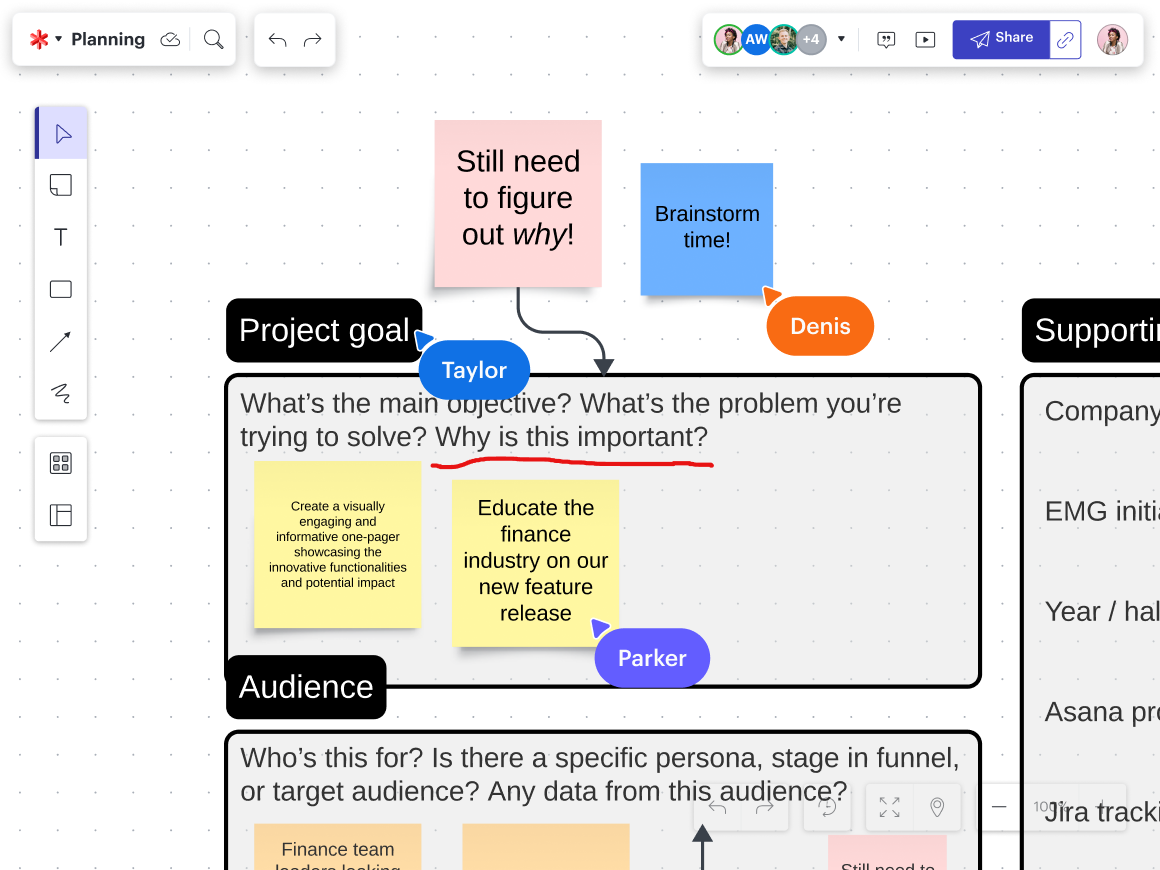
Project audience
Now, decide who the project’s audience will be. Is the goal to create sales collateral for a specific persona? Is it a new feature release that will serve a portion of your audience?
Asking yourself questions like the following can help you paint a clear picture for team members as they get started on tasks:
- Who is this project for?
- Is there a specific persona, stage in the funnel, or target audience already determined?
- Do we have data from this audience?
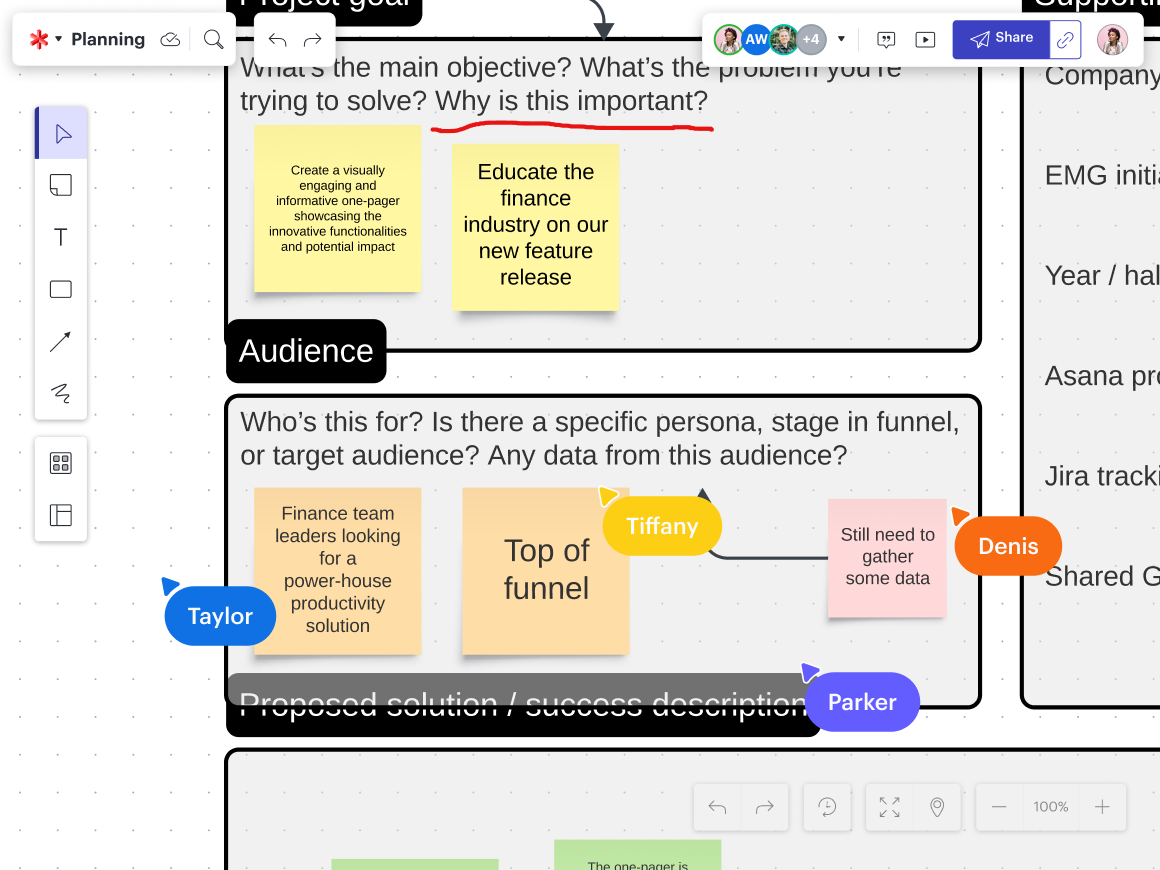
Project deliverables
No project plan is complete without a description of the project’s deliverables. As your team members and stakeholders jump into your project plan, they’ll want to know the bottom line. What are they being asked to create?
Most of the time, project managers aren’t alone in defining deliverables. Your stakeholders might request specific deliverables. If not, getting your team’s input can be helpful based on the other details in the project plan.
If you’re following along on the project planning canvas template, you can also include other project requirements, expectations, and communication within the project deliverables section of the board.
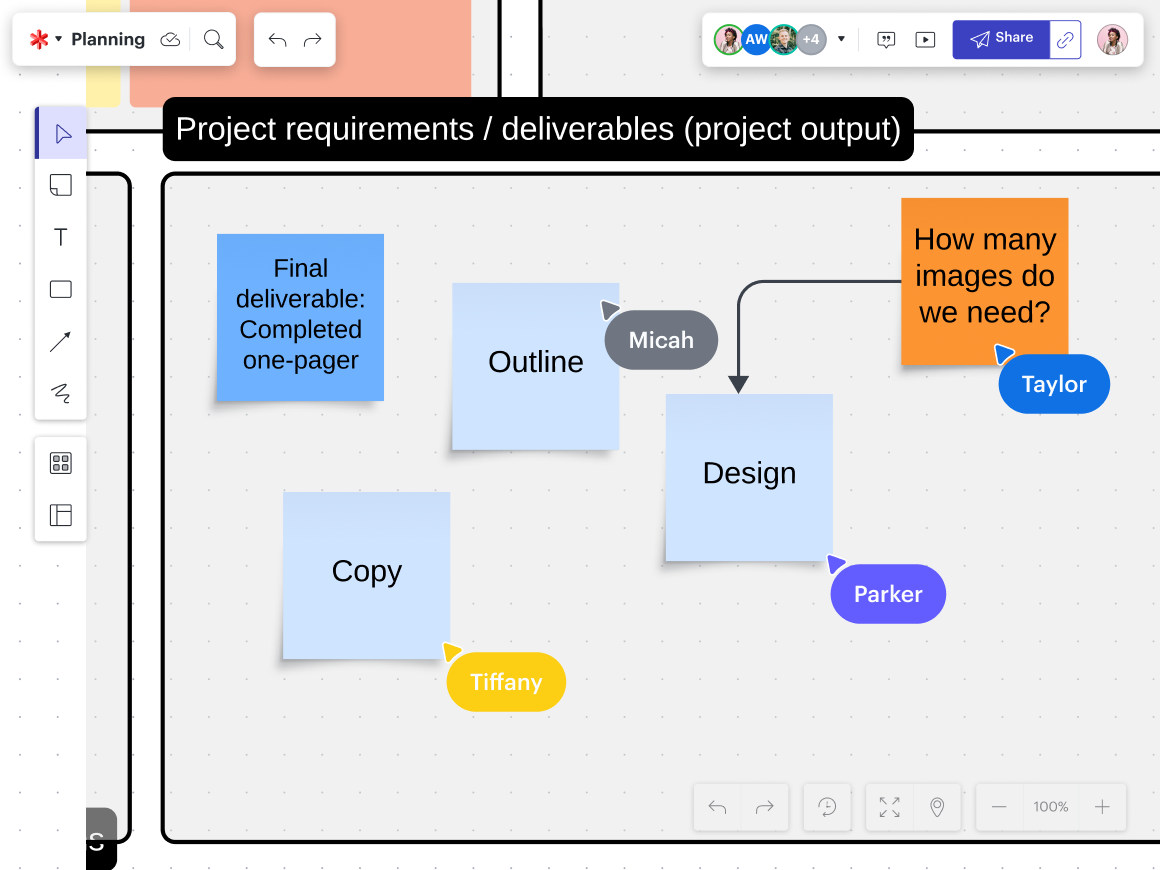
Project team and stakeholders
The next step is to include information about the project team and the stakeholders who will be providing input and/or sign-off. Make sure that everyone has clear roles and responsibilities and that those are explicitly listed in the project plan.
3. Set success metrics
Setting clear success metrics provides your project team and stakeholders with a guiding beacon in the complex maze of large, cross-functional projects. Metrics can serve as vital checkpoints, not only gauging progress but also aligning efforts with overall company objectives. Instead of leaving your team in the dark regarding their progress on a project and its overall trajectory, determine success metrics.
You might start with a proposed solution or a description of success when it comes to your project.
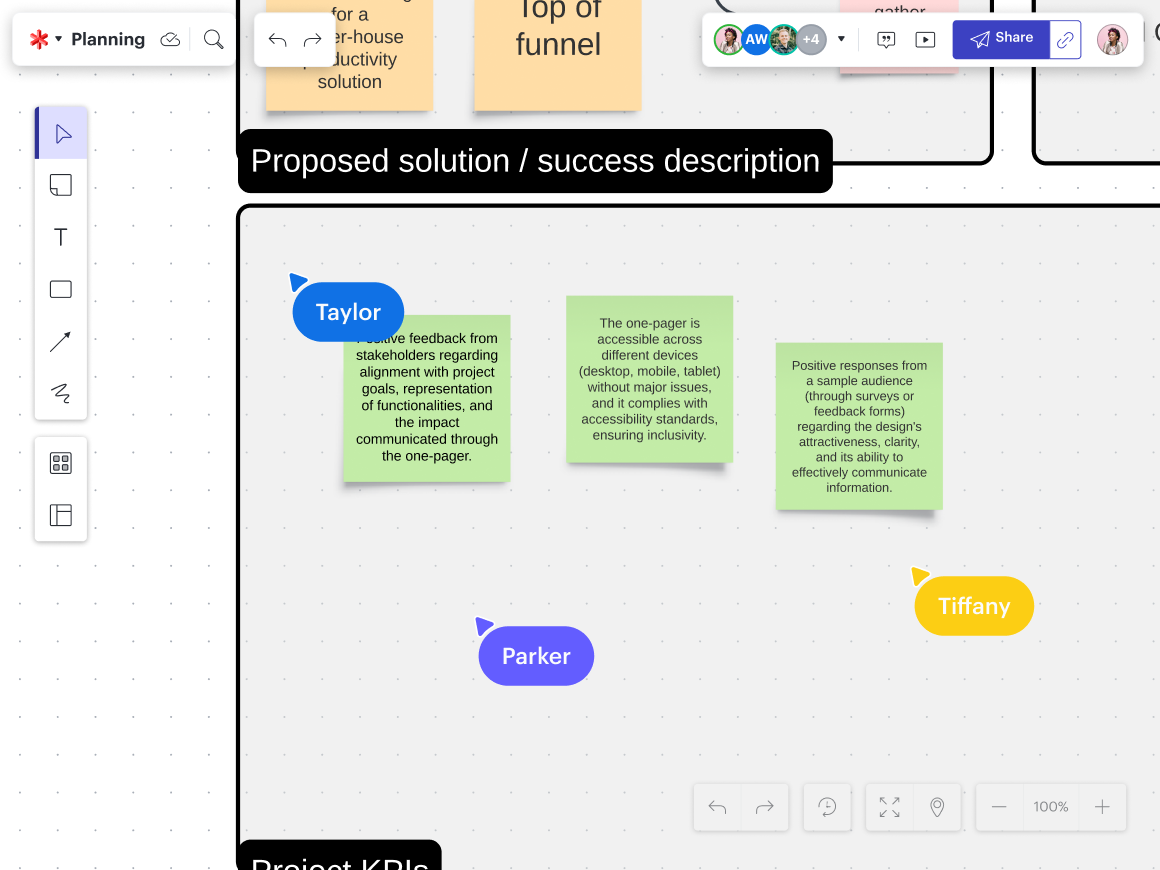
Then, you can establish the project's key performance indicators (KPIs). Make sure your KPIs are clear and quantifiable. You’ll want to ensure your KPIs are simple and easy to measure short, medium, and long term.
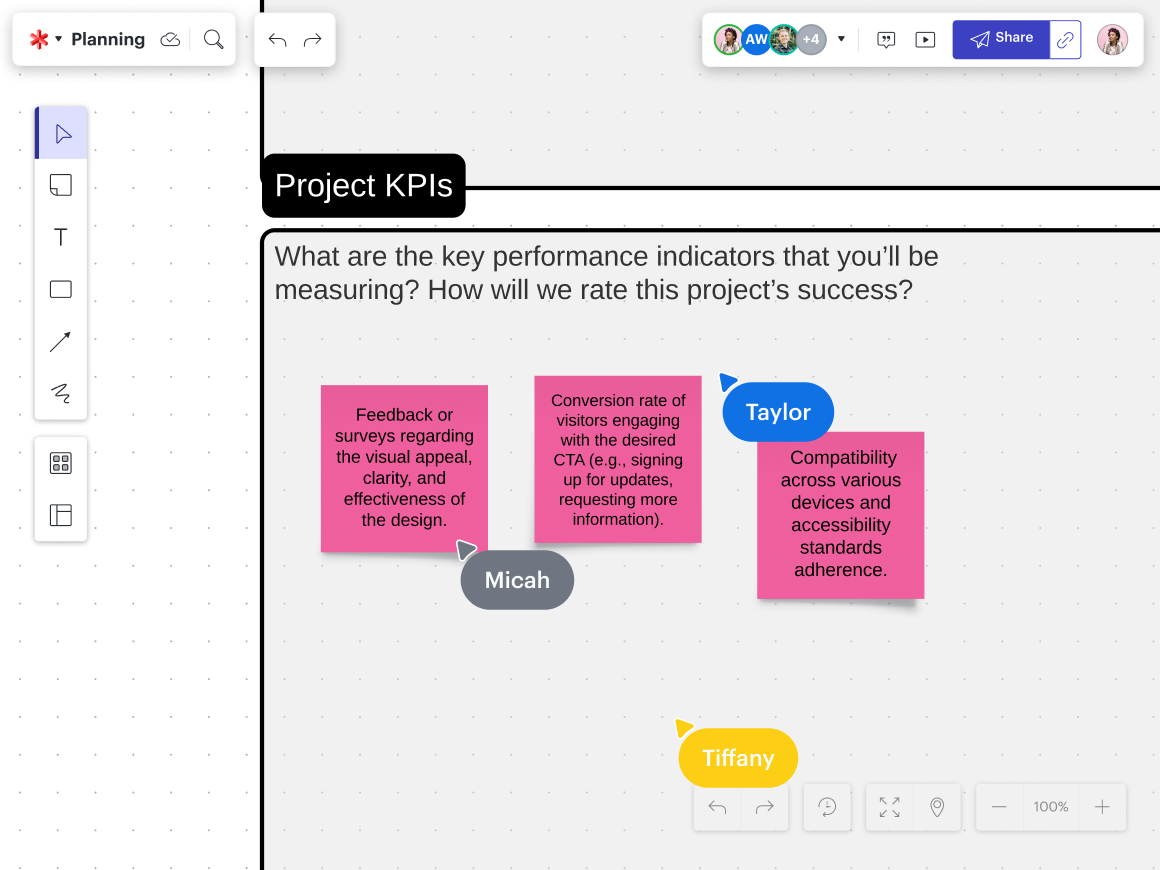
It’s important to acknowledge that success measures can and should be both qualitative and quantitative.
According to Craig: “Along with KPIs, there will also be qualitative success measures such as a team working better together, improved communication, less stress than previous, similar projects, etc. I think both are valid and need to be remembered.”
Nomichith cited the following as qualitative success metrics he regularly uses, including creativity levels, customer satisfaction, efficiency, employee satisfaction, and personal satisfaction. He then defined quantitative metrics as things like customer retention, market share, and profitability.
So, as you determine your success metrics, consider including qualitative and quantitative ones and ensure they’re clearly defined for your team.
4. Determine action items
A project's essence is breaking down a large and complex task into much smaller and more manageable tasks. That’s the process of determining action items, which, for Agile product teams, is also known as backlog refinement.
The action items should be detailed and clear, including information about who is responsible for them, a deadline, task-related details, related documents, dependencies, and associated collaborators.
The easiest way to think about determining action items is to allow the deliverables to guide the process. Break each of the deliverables into smaller pieces until you get a task your team can act upon. Keep working on this process until you have assignable subtasks—as in, it’s clear who should be responsible for the task and when they need to complete it.
Pro tip: Sometimes, a project is too complex to accurately determine action items without the project team’s input. That’s okay! Instead of spending too much time trying to break down the deliverables, wait until your project kickoff meeting and gather input from the team on how they’d approach the process of completing any particular deliverable.
5. Determine team capacity and create a timeline
Now you’re going to take those actionable tasks and start creating an overall project timeline. To do that, you’ll need to determine your team’s capacity.
Many commonly used project management tools are great for tracking work, but they don’t offer the visual reporting needed to make critical resourcing and timing decisions about a project. For that, you’ll need intelligent dashboards.
Having a visual reference for your team’s capacity will make building out the timeline for the project effortless.
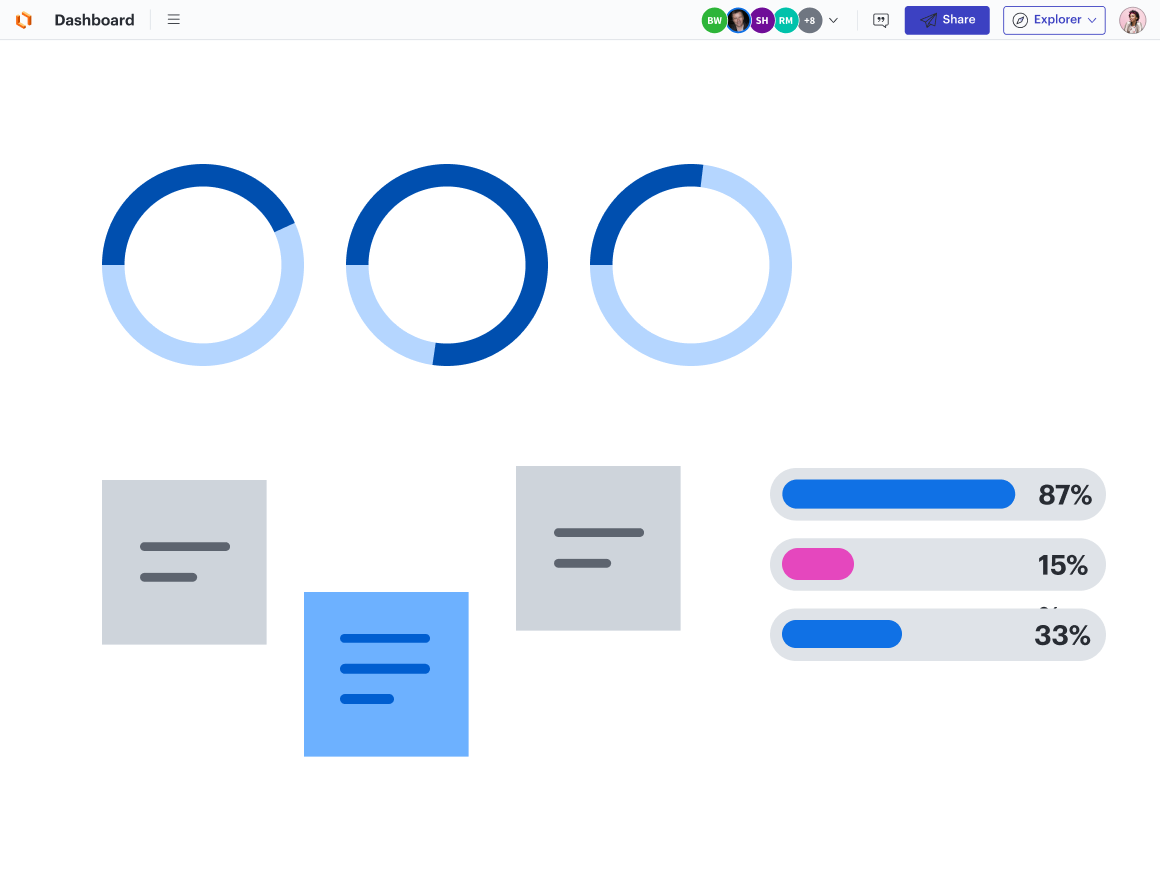
In Lucid, you can also use the platform’s handy team estimation capability, which helps teams quickly estimate the amount of effort associated with a task through poker planning. Use estimation shape banks like story points or T-shirt sizes to realistically and collaboratively estimate the timing for tasks.
After you've determined team capacity, you can start working on the project timeline. As you plan out when the work will get done, you’ll visualize key milestones, dependencies, and task owners. This planning process will help you proactively identify and mitigate any potential risks.
Craig and Nomichitch recommend using a visual collaboration platform at this step to clarify timelines and easily share with stakeholders for input. In Lucid, you can use the timeline feature to visualize details of your project such as start and end date, milestones, and more.
Another benefit to visual collaboration platforms is they’re exactly that—collaborative. Use your project management software to keep things organized and your visual collaboration platform to visualize and work together (in real time or asynchronously).
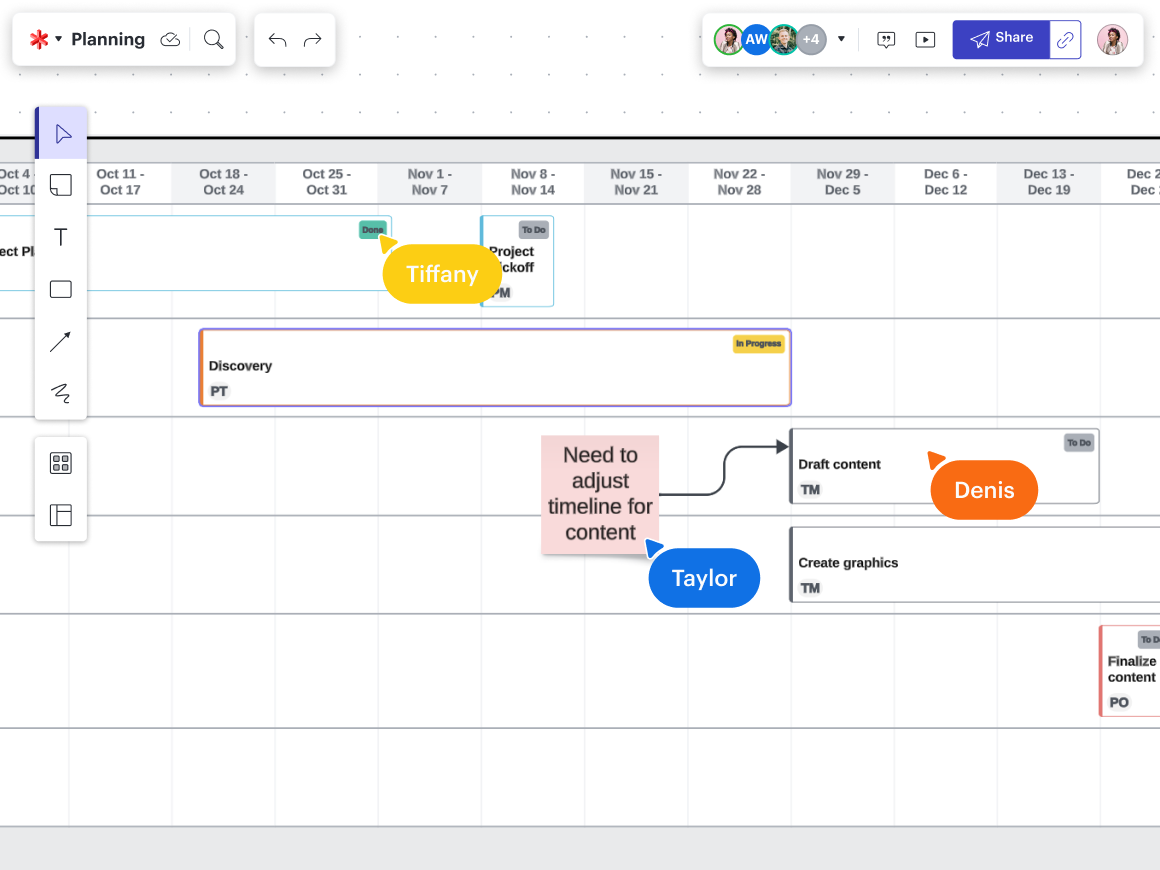
6. Host a project kickoff meeting
Now that the project plan is complete, it’s time to bring your team together for a kickoff meeting. Start by introducing the project team members and ensuring everyone is acquainted (this step is especially important if your team spans multiple departments and the members don’t regularly work together). From there, review the details in your project plan outline and use a project kickoff template to guide your meeting.
When you can visualize all the details about your project on a centralized virtual canvas, it’s easy to share this with project team members and stakeholders. That way, everyone can be on the same page moving forward.
Pro tip: You’ll want to share the plan with team members and stakeholders before the team meets for the kickoff so everyone can dive directly into productive discussions.
If you’ve waited to determine action items and break down deliverables because you needed the team’s input, now is the time to collaborate on those elements. Ensure you don’t leave the kickoff meeting without aligning everyone on how to execute the project.
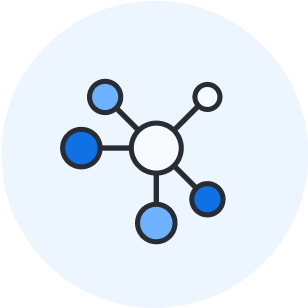
Need tips on facilitating a successful brainstorm?
If you’re working with your project team and need to get ideas flowing, check out our guide on how to have effective brainstorms.
Get the guide7. Monitor project progress
Your method for monitoring the progress of a project might differ from other project managers. The truth is, there’s not necessarily one way to go about the process.
For example, Craig said, “The easiest way to measure this is to keep track of overdue tasks or missed milestones. If the pace of the project is set up from the beginning, then any tasks that don’t follow that pacing would be easy to identify and show that the project is off target, or at least at risk of being off target.”
Whereas Nomichith said, “I don’t count tasks completed as a successful project or even the closing of a program or project. I count a successful project as a change in the way the team works, efficiency, or process—and, afterward, maintenance is scalable.”
The most important thing is establishing your team’s definition of done upfront. When you determine the details of your project (including what deliverables need to be completed) and set clear success metrics, you should have what you need to ensure the project stays on track.
Periodically checking in with your team is a great way to get a pulse on progress so you can update stakeholders. That might mean scheduling ongoing meetings at regular intervals or creating a communication channel (like in Slack) specifically for your project team. With Lucid, you can create a single source of truth that’s a central location for people to find all the information, documents, and updates they need by creating a team hub. This makes it easier for everyone to align on the status of a project and what’s left to be done.
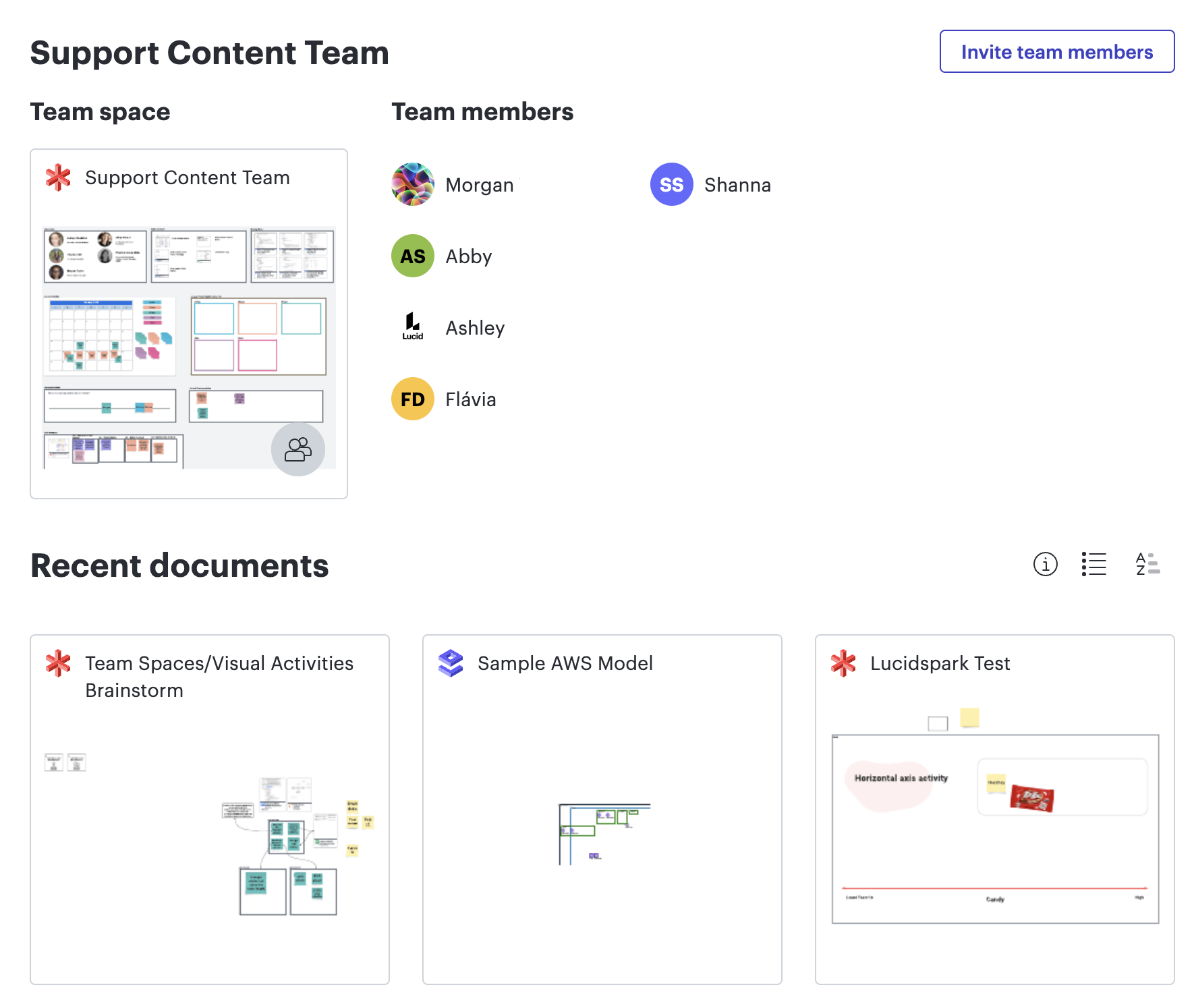
On top of this, you can measure progress and track workload in Lucid with workload trackers, such as a progress bar or an ownership chart. These help you to instantly visualize workload and you can keep them updated with real-time data.
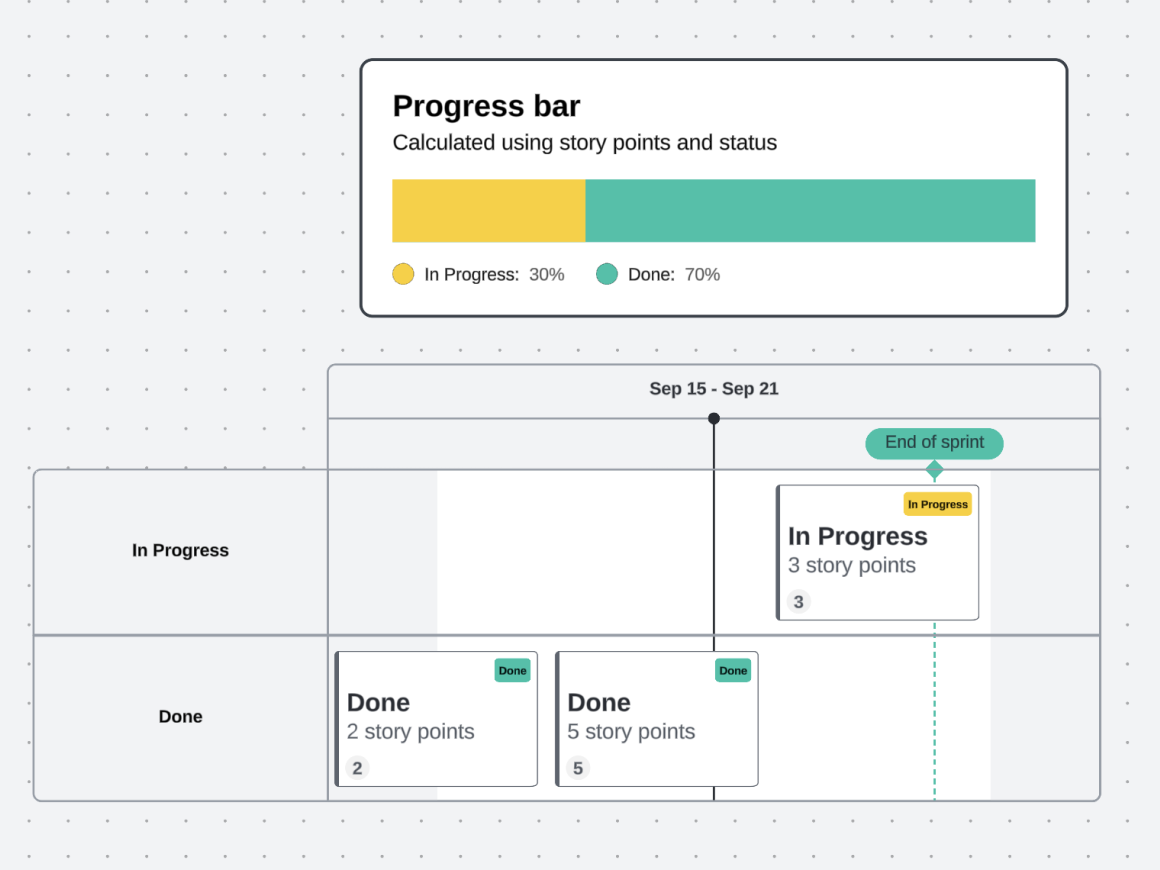
Using the timeline in your project plan can also be a helpful tool for monitoring progress. Keep that updated so your team and stakeholders can always see how things are progressing at a glance.
Create your project plan in a Lucid project planning board
Project planning is a complicated thing. It requires multiple tools to facilitate the amount of communication and tracking required to make it successful. When selecting a platform for creating your project plan and uniting all of those tools and documents, choose Lucid.
On average, Lucid users save 2.4 hours per week when planning projects. These time savings are due to our deep integrations with project management apps (such as Asana, Jira, Airtable, Smartsheet, and monday.com), and the power of visuals to clarify complex information.
With Lucid, you can pull in task information and other details directly to your project planning board to centralize information and provide a single source of truth for your team.

Ready to get started?
Request a demo today to try out Lucid’s project planning capabilities for yourself.
Try it nowAbout Lucid
Lucid Software is the leader in visual collaboration and work acceleration, helping teams see and build the future by turning ideas into reality. Its products include the Lucid Visual Collaboration Suite (Lucidchart and Lucidspark) and airfocus. The Lucid Visual Collaboration Suite, combined with powerful accelerators for business agility, cloud, and process transformation, empowers organizations to streamline work, foster alignment, and drive business transformation at scale. airfocus, an AI-powered product management and roadmapping platform, extends these capabilities by helping teams prioritize work, define product strategy, and align execution with business goals. The most used work acceleration platform by the Fortune 500, Lucid's solutions are trusted by more than 100 million users across enterprises worldwide, including Google, GE, and NBC Universal. Lucid partners with leaders such as Google, Atlassian, and Microsoft, and has received numerous awards for its products, growth, and workplace culture.
Related articles
A step-by-step strategic planning guide
Tired of theoretical planning resources? You’re in the right place. Here’s our actionable strategic planning guide.
Guide: How to build a single source of truth your team will actually use
Building a single source of truth is challenging, so we’ve put together this guide to walk you through the process.
How Lucid’s project management team uses Lucid to create alignment
From project brainstorms to cross-functional planning, see how Lucid’s project management team uses Lucid.
A project lead’s toolkit for effortless documentation
As a project lead, documentation can help you avoid pitfalls while increasing productivity and guiding projects to the finish line. Learn how to make it effortless.
Bring your bright ideas to life.
By registering, you agree to our Terms of Service and you acknowledge that you have read and understand our Privacy Policy.