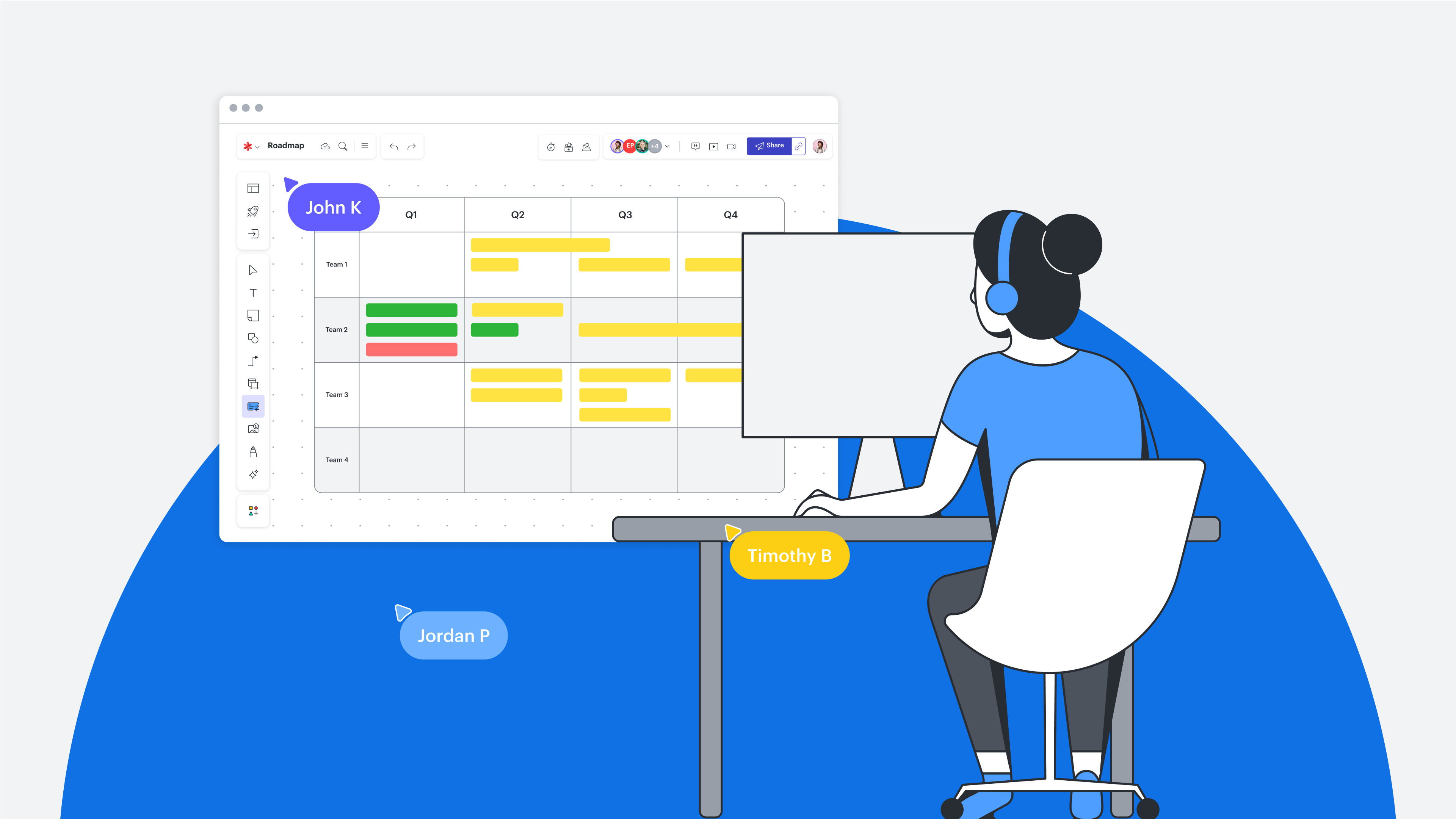
Product roadmapping guide: How to create a product roadmap (tips + templates)
Reading time: about 14 min
Topics:
What value will your business deliver to customers, and how will teams actually deliver that value? Product roadmapping answers these questions. Creating a product roadmap is how you communicate the long- and short-term goals for a product and what work needs to be completed in order for those goals to be achieved.
Product managers understand that a great product roadmap enhances alignment and communication across an organization. It also helps facilitate discussion between teams, executives, and stakeholders. The act of actually creating an understandable and shareable roadmap—that is, the act of product roadmapping itself—is often a messy and unstructured process, but within that process is a lot of opportunity to maximize collaboration.
How do you go from a free-form product roadmapping session to building a clear and organized product roadmap? We’ll show you how to create a product roadmap step by step. You’ll also learn some best practices for product roadmapping so you can build a product roadmap that successfully outlines how your product goals will be accomplished.
What is a product roadmap?
A product roadmap is a summary of the work that will be completed in order to achieve your company’s overall product vision. It shows how teams will execute product strategy and when objectives will be completed (either by each quarter of the year or on smaller timelines such as two to four weeks during sprints).
Product roadmaps also operate as guiding strategic documents that are a shared source of truth. A shared source of truth is important for product development because it enhances transparency with stakeholders and makes it easier to onboard new employees across departments. With a product roadmap, everyone in your organization clearly understands your product vision and how that vision will be achieved.
There are four standard units used in product roadmaps:
-
A theme, the biggest unit, which defines a goal-based objective.
-
An initiative, which aims to accomplish an objective and involves multiple teams across the organization.
-
An epic, which is a large body of work that will be broken down into stories, or smaller tasks.
-
A story, which is a single work element and the smallest unit in product roadmaps.
There are many different kinds of product roadmaps you can have. The type of roadmap should be tailored to your audience; while you may have a high-level roadmap of themes to show executives, the team executing on the work typically needs a more detailed roadmap that breaks down work elements into tasks that are assigned to individuals.
Some of the different types of product roadmaps include:
-
Leadership roadmaps, which are a very high-level overview of the product vision to present to stakeholders or executives. Meant to be quick summaries, these roadmaps are often a release plan roadmap or timeline roadmap. These roadmaps can also be used at the company level to share information with cross-functional teams like sales and marketing.
-
Customer-facing roadmaps, which are commonly now-next-later roadmaps or release plans. These roadmaps focus on features that customers value most, including any new or upcoming features. Use customer-facing roadmaps for teams that interact with customers, such as sales and customer success.
-
Delivery-focused roadmaps, which have more granular timelines for teams (such as development teams) that need more details. For this situation, you can use a product roadmap template designed specifically for teams that communicates individual tasks and the status of work in progress.
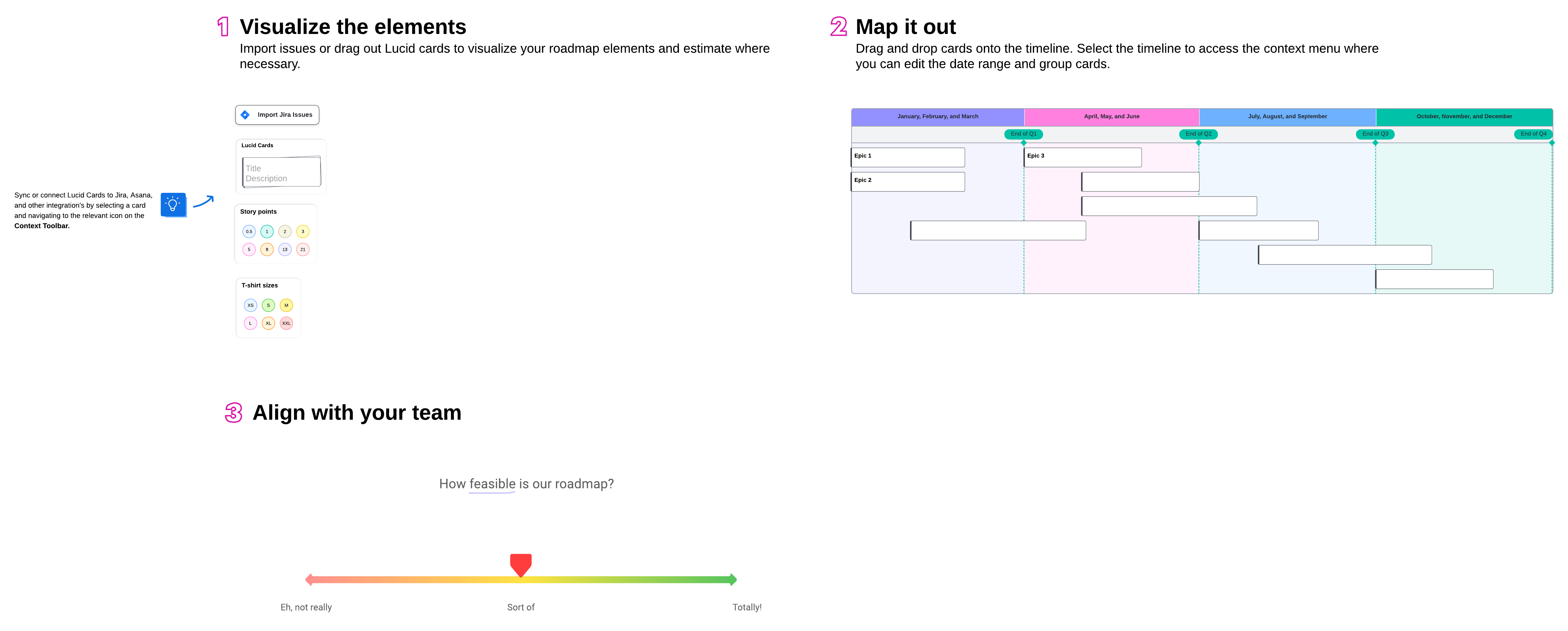
What is an Agile product roadmap?
Traditionally, product roadmaps functioned as a strict plan that couldn’t be changed or updated, with success defined as meeting product goals and timelines exactly as pre-determined in the map. The challenge with this was that a product roadmap’s time frame typically was 18 months or longer—and by the time teams delivered on product goals, customer needs or market value had changed, rendering the accomplishment useless.
With an Agile product roadmap, people approach their product vision and strategy with a mindset that follows the values of the Agile Manifesto. Two of the values of the Manifesto are prioritizing individuals and interactions over processes and tools and responding to change over following a plan. Agile teams regard their product roadmap as a living document that’s constantly changing due to customer feedback, employee innovation, and market needs. Since these updates require flexibility, Agile product roadmaps involve much shorter time frames.
All kinds of companies—not just software companies—use product roadmaps with a more Agile mindset. Agility in product strategy enables businesses to embrace new opportunities that come up, deliver on more high-value products, and pivot away from strategies that aren’t working. This mindset can help businesses improve their bottom line.
Why product roadmapping is important
While a product roadmap acts as a guidepost for bringing your product to market, the actual act of product roadmapping is just as important. During product roadmapping, you’ll create the product roadmap in a highly collaborative activity that involves brainstorming, incorporating customer feedback, prioritizing, and facilitation with other team leads/team members. In the end, you’ll have a roadmap that successfully provides a shared understanding of your goals and how those goals will be accomplished.
Product roadmapping aids in strategic alignment because it allows you to capture input from across your organization early in the process. Creating a product roadmap requires buy-in from executives and stakeholders as well as the teams who will be doing the work. By getting involved in the roadmapping process, teams are able to prioritize work elements better. Participating in roadmapping can also be a great source of motivation and transparency; individuals can clearly see how their work supports the larger goal.
While product roadmapping is, by nature, a rather messy and unstructured activity, we’ll give you step-by-step tips to ensure that your collaborative effort in roadmapping goes smoothly.
How to create a product roadmap in four simple steps
Since there are different kinds of product roadmaps and different units, the example we’ll be using is how to create a delivery-focused roadmap for an Agile development team. Although our example focuses on stories, keep in mind that you can use these steps for any unit and for any kind of product roadmap you make.
Step #1: Brainstorm stories based on your product strategy and goals
The first step is to determine what work should be completed in order to accomplish your product strategy. For stories, you’re focused on single work elements; at this point, strategic goals have been determined by executives, and now it’s the product team’s job to brainstorm how exactly those goals will be reached.
Many teams start with determining what product features are the highest value for customers. Consider: How do your customers interact with your product, and what matters to them the most? What do they intend to gain from your product, and are there any gaps or customer needs that aren’t being met? It’s essential to listen to your customer and incorporate feedback to truly deliver on high-value features. Another option is to brainstorm features based on market and competitor research.
These brainstorming sessions help you determine what exactly will go into stories. Using a visual collaboration platform throughout your roadmapping process is highly beneficial—even at this first step. A visual collaboration platform can help you facilitate your brainstorming sessions and keep a record of your decisions that you can refer back to as you're creating your roadmap. The Lucid Visual Collaboration Suite offers facilitation tools and other features that successfully guide your product story brainstorming, including:
-
Templates to help you kick off your brainstorming session.
-
Facilitator tools like laser pointers and timers to keep everyone on track.
-
Visual tools such as mind maps and decision trees to guide group decision-making.
-
Breakout boards for small group work.
-
Team spaces and hubs to create a centralized location for your product team to come together, add information, and find documentation.
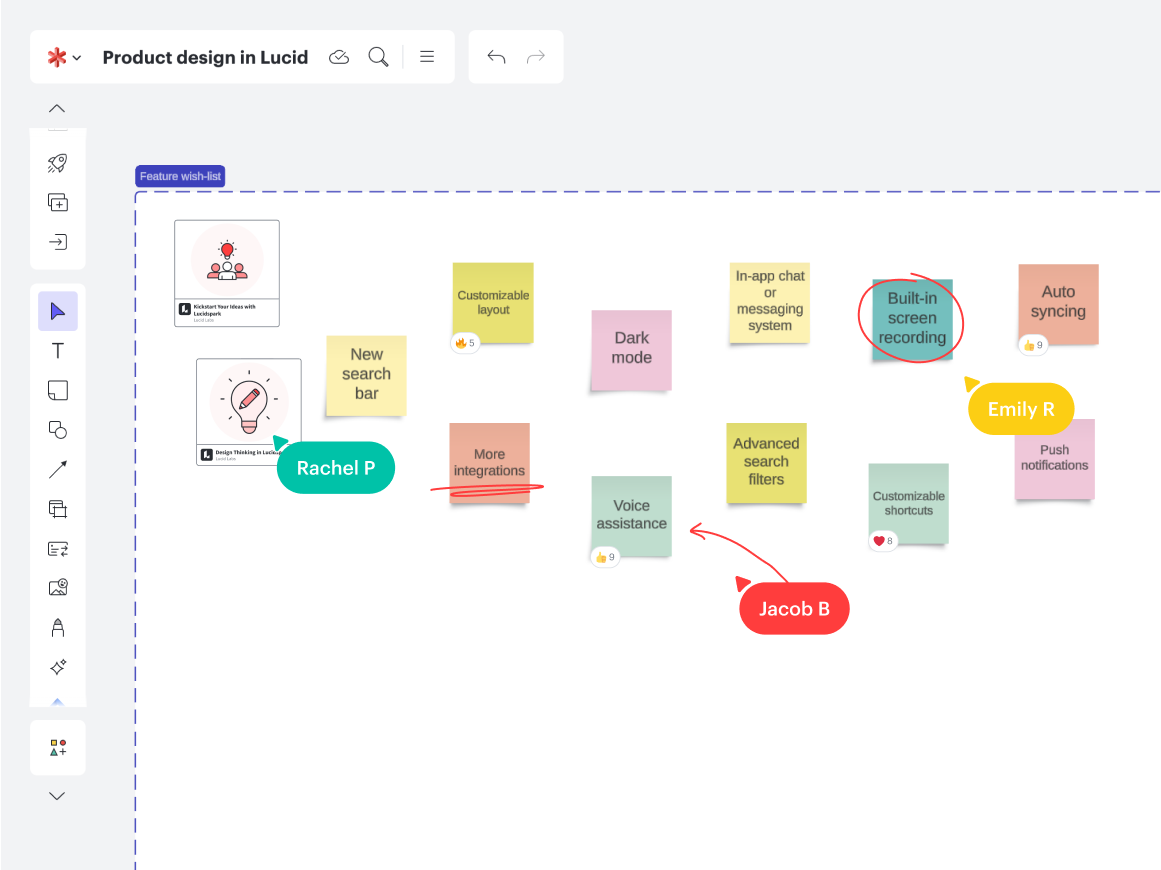
Step #2: Decide which stories to prioritize
Once you’ve brainstormed stories that will help achieve your product vision, you need to decide which stories should be completed first. While it’s great to have a “wish list” of features for your product, realistically, you can’t accomplish everything. This is where prioritization comes in.
At this stage, the teams that will be completing the work become part of the process. Prioritization doesn’t just depend on what’s important to executives—it also depends on listening to customer needs and understanding what your team is realistically capable of completing, so you need the team’s input on what’s plausible for them. This way, you deliver on what matters most for customers without burning team members out.
There are a few prioritization frameworks you can use to guide this step:
-
MoSCoW prioritization, which helps you determine the must-haves, would-haves, and could-haves of your product stories.
-
The impact and effort Visual Activity, an exercise in which your team ranks tasks according to the effort it takes to complete them and potential impact.
-
Team estimation, a tool that helps a team agree on the estimated effort for tasks by using estimation shape banks.
-
A now, next, later planning activity to help you determine what should be worked on now, what should be completed next, and what should be postponed.
-
The RICE prioritization matrix, which helps you determine which features should be added to your roadmap by assigning them a score according to reach, impact, confidence, and effort.
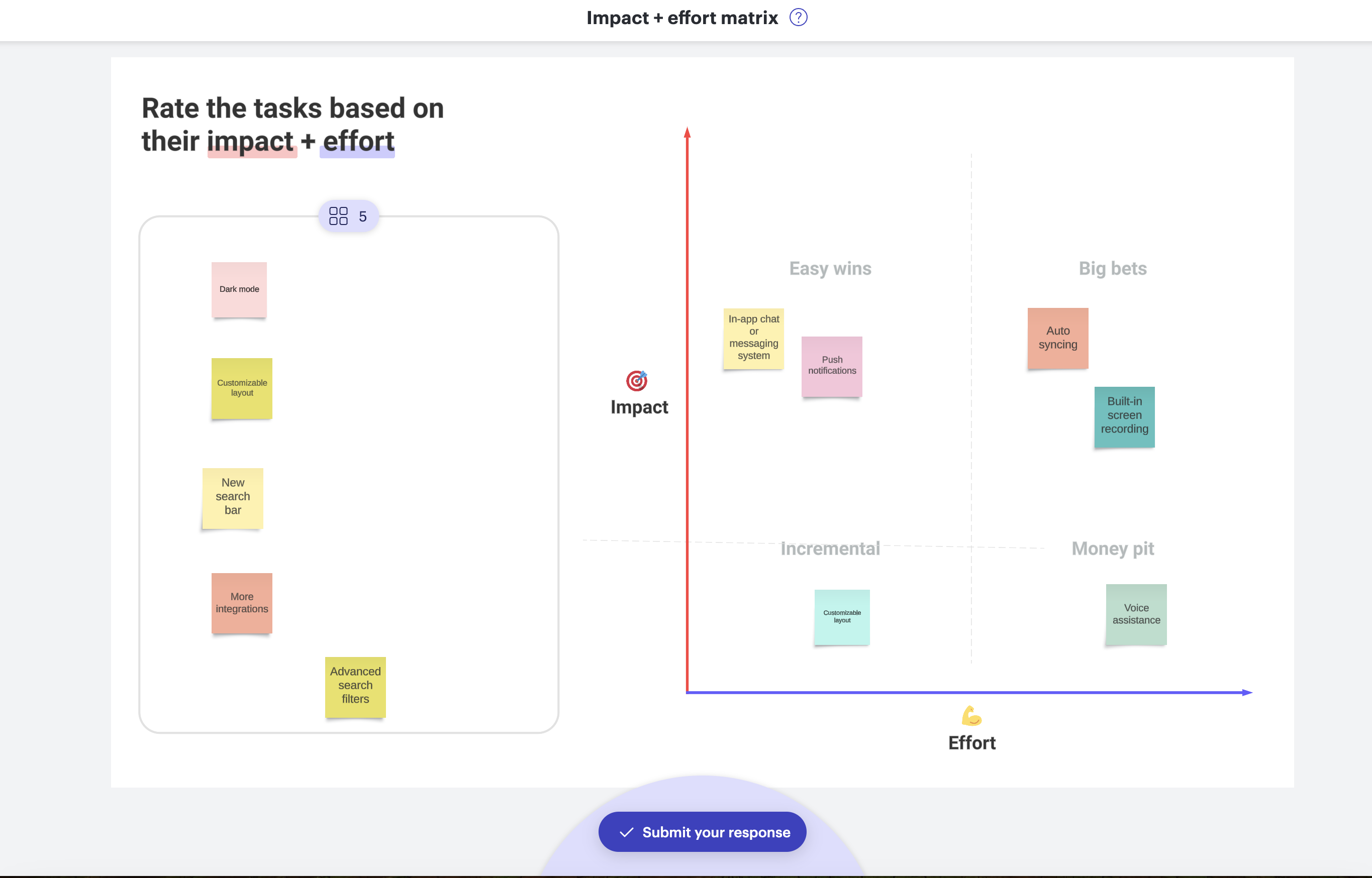
It’s also important at this step to balance short-term wins and long-term goals. A successful product roadmap will enable people to see both—it should visualize how incremental work will help accomplish the overall strategy. Visualizing those incremental gains not only boosts team engagement and ownership but it’s also an important aspect to Agile product roadmaps by highlighting incremental progress.
Once you’ve prioritized which stories you’ll address first, you can then move on to the details, such as time frame, contributors or teams, and specific actions for those teams or individual contributors.
Step #3: Use software to create the actual product roadmap
You have all the information you need—now you can build your product roadmap. Start with a template and use a product roadmapping tool to create a dynamic map that can be shared as a single source of truth and updated with real-time data. Product roadmapping templates are a great place for you to start taking your product vision from ideation to reality.
Lucid’s dynamic, cloud-based product roadmapping software is the best solution for keeping your product roadmap template updated in real time. With Lucid’s product roadmapping templates, you can link live data, customize your template to your team, map dependencies, and easily share your map. You can also use features like Dynamic Table to organize your map by team, status, priority, and more—easily ensuring that each item in your roadmap corresponds with a column (typically divided by a window of time) and a row (typically divided by teams).
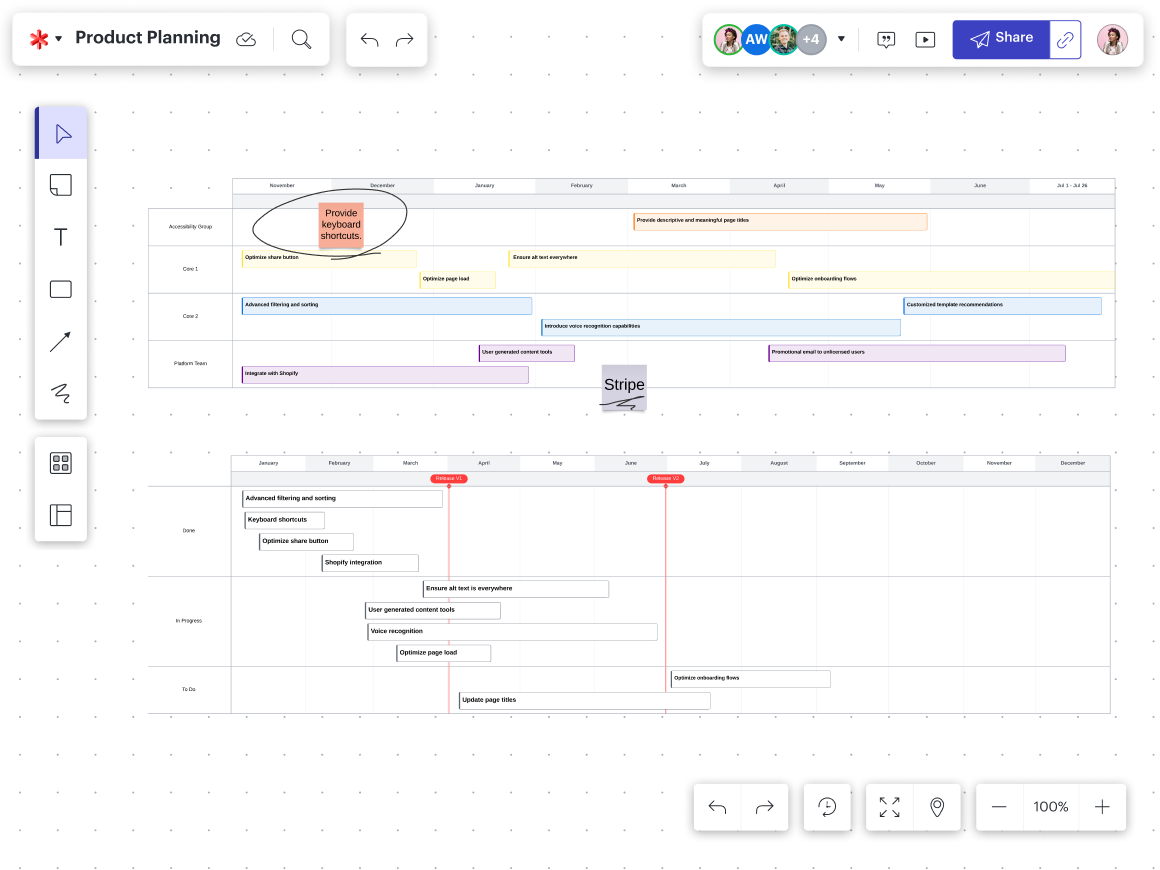
As time goes on, you’ll likely need to make adjustments to your roadmap, but these maps are meant to be flexible. Luckily, Lucid has a two-way sync with systems like Jira and Azure DevOps (ADO) so if you make any changes to your Lucid template, the changes will be automatically reflected in your other systems. This bi-directional syncing saves you and your team members time.
Step #4: Share your product roadmap with teams and stakeholders
Remember, your product roadmap operates as a single source of truth. As such, it should be shared with anyone and everyone who may be involved with your product goals—your team, stakeholders, interested parties, and customers if you build a roadmap for external view.
It’s helpful to use a product roadmap builder that makes document sharing easy. In Lucid, you can easily share your roadmap with collaborators and manage sharing permissions for each collaborator. You’ll be able to send people your product roadmap through a secure link, via email, and more options.
Not only can people view your product roadmap in Lucid, but they can also make comments and edits if you wish—there are four tiers of sharing permissions you can choose from. This is a great option if you want to show someone your roadmap but want to make sure they can’t make any changes.
On top of this, Lucid offers facilitation features such as presentation mode, Frames, and Paths to make it easy to present your product roadmap to executives or investors. Use Frames to draw attention to certain areas of your product roadmap, then use Paths to guide collaborators through that content.
Best practices for product roadmapping
Now that you know how to conduct product roadmapping, here are a few useful tips for visualizing how you’ll achieve your product goals and sharing that vision.
Make sure your roadmap is easy to understand
Roadmaps can get messy and complicated, especially if you’re creating a detailed map for user stories. Remember to keep your product roadmap as clean and easy to understand as possible. When someone from a development team looks at your delivery-based product roadmap, they should be able to easily see who’s responsible for what and how the workload is progressing toward product goals.
In Lucid, you can track team progress with data-backed reporting shapes. Create workload trackers, progress bars, and ownership charts to instantly see what’s been completed or which tasks have been assigned to certain team members. During product roadmapping, this feature is especially beneficial to ensure that your action plan is realistic and team members aren’t overloaded with tasks.
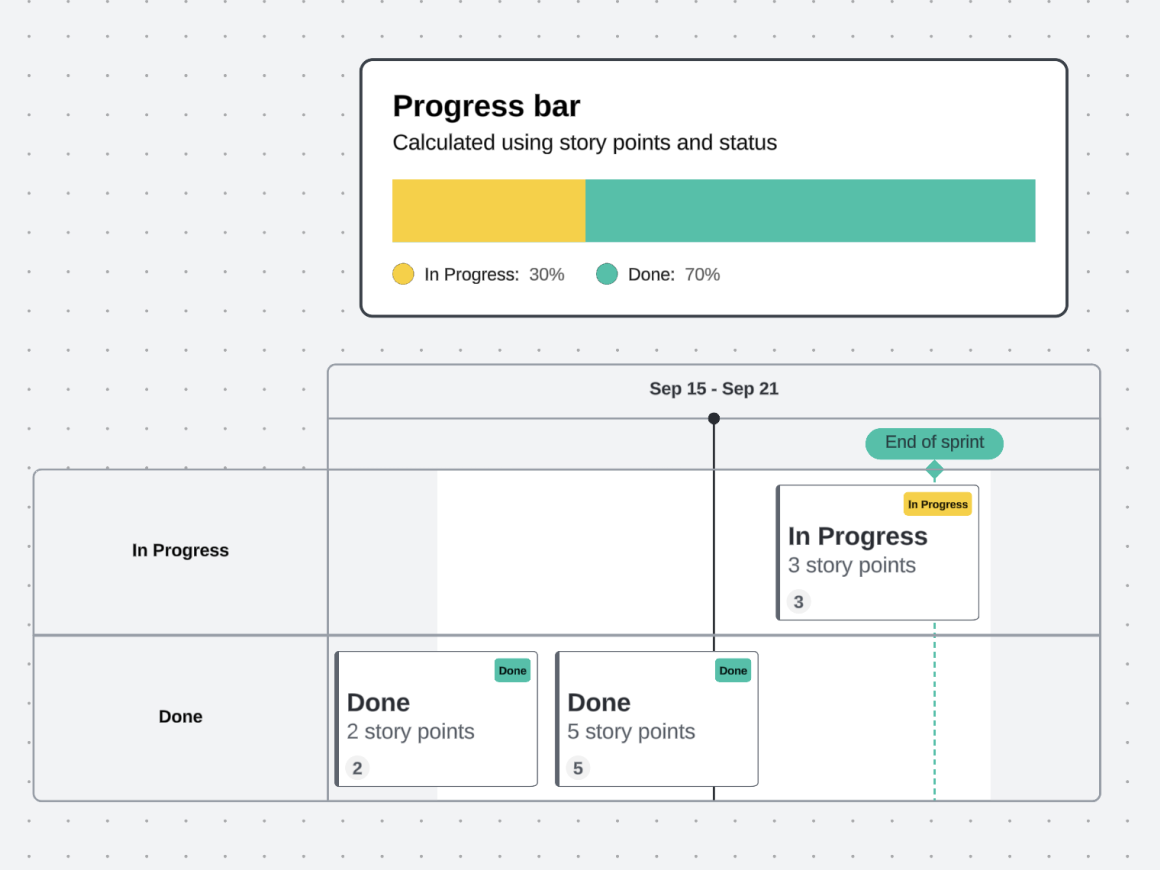
Use conditional formatting to color-code teams or units
Another way to make sure your product roadmap is easy to understand is to color-code teams, units, or timelines. People often color-code different quarters of the year, different teams for cross-functional roadmaps, and different epics or initiatives. Make sure to include a legend in your product roadmap so viewers know what the different colors mean.
As you’re product roadmapping, you can use conditional formatting in Lucid to color-code your map. Conditional formatting also helps you visualize elements that may need attention (strict deadlines, potential delays, etc.) or highlight important information. By applying this formatting as you’re creating the roadmap, you’ll ensure that you’re including all the necessary information right from the beginning.
Visualize dependencies as you’re roadmapping
Product roadmapping is a great time to visualize dependencies between work elements and proactively manage potential delays. Since your product roadmap shows which teams (or which individuals) will be working on which tasks, you’ll be able to see the relationships—or dependencies—between work elements. For example, if one team can’t begin to work on a specific initiative until another team completes their work on it first, this is a dependency.
It’s helpful to see where these dependencies may occur so you can eliminate or mitigate them ahead of time and make your workflow more efficient. Thanks to Lucid’s integrations, you can easily map dependencies by visualizing links between Jira issues or ADO work items. Lucid’s dependency mapping capabilities help you see the areas in your product roadmap where you need to take action ahead of time, making it easier to address delays or bottlenecks on the way to achieving your product vision.

How to use dependency mapping to boost agility
Learn how visualizing dependencies in Lucid helps your organization increase efficiency.
Read moreConsistently maintain your product roadmap
Product roadmapping isn’t a one-time activity; it’s a constant practice to ensure that work tasks support the overall product vision and everyone is on the same page about what needs to be completed to accomplish product goals. Product roadmaps also need to have the most up-to-date information since they’re a primary way to communicate progress with your team, executives, and stakeholders.
Maintain your product roadmap and regard it as a living, changing document. Update it as soon as you get new information—market fluctuations, a shift in customer needs, or even changes to your team’s capacity. Your product roadmap should reflect where your team is currently at and what you plan to do next. Constant maintenance also makes it easier to sustain an Agile product roadmap that’s adaptable to change, helping you embrace new opportunities for your product.
Using Lucid for product roadmapping
Product roadmapping can be a messy process that takes a lot of strategizing and collaboration. Luckily, a visual collaboration solution like Lucid helps streamline your brainstorming sessions, provides product roadmapping templates to get started with, helps identify potential delays, and makes it easy for you to share your roadmap.
By using a visual collaboration platform for your product roadmapping, you can effortlessly maintain your roadmap as a living, ever-changing document. You’ll be able to use your roadmap as a flexible guidepost for achieving your product vision and directing your Agile teams. Use Lucid for your next roadmap and see how a visual collaboration platform takes your product goals from ideation to reality.

How product managers use Lucid
Learn how a product manager uses Lucid to visualize work and complete product roadmapping.
Learn moreAbout Lucid
Lucid Software is the leader in visual collaboration and work acceleration, helping teams see and build the future by turning ideas into reality. Its products include the Lucid Visual Collaboration Suite (Lucidchart and Lucidspark) and airfocus. The Lucid Visual Collaboration Suite, combined with powerful accelerators for business agility, cloud, and process transformation, empowers organizations to streamline work, foster alignment, and drive business transformation at scale. airfocus, an AI-powered product management and roadmapping platform, extends these capabilities by helping teams prioritize work, define product strategy, and align execution with business goals. The most used work acceleration platform by the Fortune 500, Lucid's solutions are trusted by more than 100 million users across enterprises worldwide, including Google, GE, and NBC Universal. Lucid partners with leaders such as Google, Atlassian, and Microsoft, and has received numerous awards for its products, growth, and workplace culture.
Related articles
How I use Lucid for product roadmapping
See how a product manager at Lucid uses Lucid to increase collaboration, clarity, and alignment during product roadmapping.
The value of a single source of truth in product development
Learn how to create a single source of truth to help your teams gain alignment, increase transparency, and move faster.
How Lucid’s product and UX teams use Lucid to drive innovation
Discover how Lucid’s own product and UX teams use Lucid to keep us on the cutting-edge of the technical industry.
How to use dependency mapping to visualize dependencies and boost your team’s agility
Here’s how to use Lucid for dependency mapping and best practices for visualizing dependencies in your workflow.
