
How I use airfocus and Lucid for product roadmapping
Spencer Cowley
Reading time: about 8 min
Topics:
Key takeaways
-
Together, Lucid and airfocus provide product managers the purpose-built tools they need to connect strategy to execution.
-
Product managers can use airfocus as a single source of truth for customer feedback, then use Lucid for freeform collaboration as they prioritize and plan work.
-
Creating dynamic roadmaps in airfocus enables product managers to connect their roadmaps to OKRs and easily share with stakeholders.
-
Thanks to the integration between Lucid and airfocus, any change in one platform will automatically update in the other as product managers have everything they need to support their workflows from end to end.
As a product manager, I can’t imagine doing my job without airfocus and Lucid. One of my greatest challenges before using these solutions was finding the right balance of structure and flexibility in my product work.
Now, I can turn to Lucid for the freeform, messy collaboration that product innovation relies on. And, I can use airfocus for the structured work that is critical to bringing new products and features to market. Lucid and airfocus are part of the same ecosystem, so I can seamlessly connect high-level strategy to team execution with purpose-built tools at every stage of work.
Here, I’m sharing how airfocus and Lucid have transformed the way I approach the entire product roadmapping process—from ideation to execution. I hope this helps all the product managers out there who are struggling to collaborate, align with stakeholders, and execute efficiently.
Managing customer feedback
The first thing I do when creating product roadmaps is review existing customer feedback. Fundamentally, it’s a product manager’s job to be in tune with customer needs and to develop solutions that address both customer and business needs.
Before airfocus, customer feedback was scattered across different channels, including emails, customer calls, Slack, and spreadsheets, making it challenging to find common themes or insights. Now, I use airfocus as a central hub for user research and voice of the customer, with all of my feedback tracked and documented in one place. AI Assist in airfocus even analyzes and summarizes customer feedback, which helps to surface overall themes.
With Insights, airfocus’ feedback management tool, I can identify key takeaways and link them to airfocus items, which represent future opportunities or initiatives. It’s easy to view my airfocus items and use them to inform our overall product strategy and which opportunities we’ll work on next.
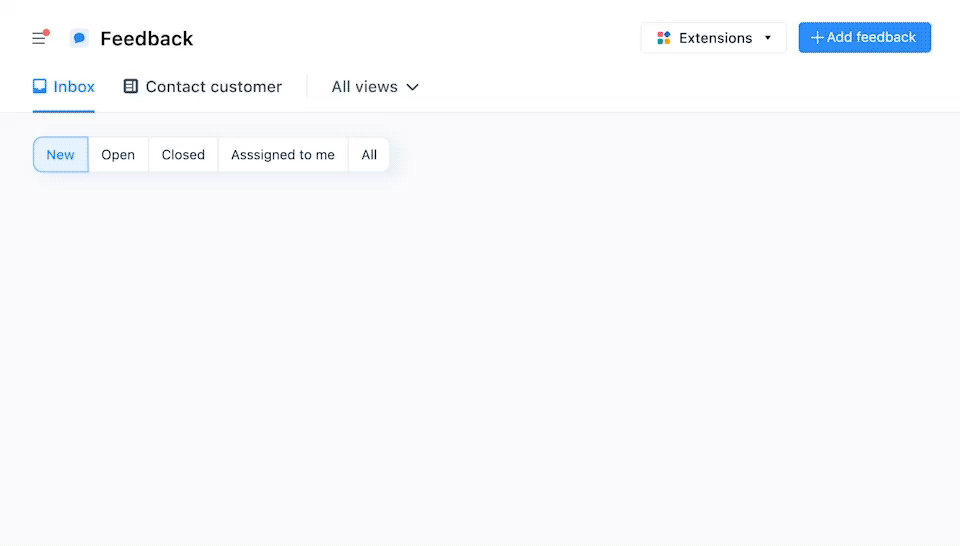
airfocus is incredibly valuable for my team, as well. By keeping all of our feedback and research in one place, the team is aligned across the board on what they’re hearing from customers. It keeps our brainstorming and prioritization data-driven. And with airfocus, we never have to start from scratch; there’s a wealth of information ready for us to dive into.
Brainstorming and prioritizing product improvements
When we have an idea of the key problems we’re trying to solve, I bring that information onto the Lucid canvas. This stage is where the connection between Lucid and airfocus becomes powerful, as I turn strategic context from airfocus into a team brainstorming session in Lucid to figure out what we need to build to deliver that value to customers.
I pull OKRs and feedback from airfocus into a Lucid board, as well as any other resources we need to make a decision. In Lucid, I can embed links, add Frames around certain content, and use tags to organize the content on the board.
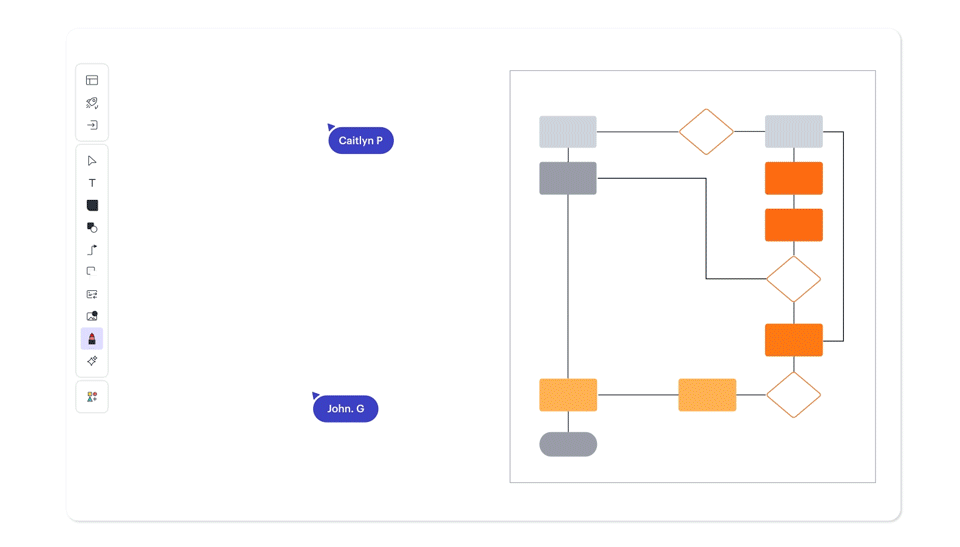
My team and I can decide what we’re going to build in a few different ways. Sometimes, we hold live brainstorming sessions, during which I use Lucid’s Facilitator Tools like the timer and laser pointer to keep my team engaged and the meeting on track. Other times, we start by gathering ideas asynchronously on a Lucid board, leaving emoji reactions, comments, and sticky notes to collaborate. With Lucid, we can even brainstorm in private mode so people’s contributions are anonymous, helping to reduce bias and result in more unique ideas.
To group and identify themes across multiple sticky notes, I use Lucid AI to summarize everyone’s ideas. Then, when it’s time to whittle down those ideas, I use Visual Activities to get the group’s input on priorities and identify areas of alignment. I find that not everyone is comfortable speaking up during a meeting, so using Visual Activities is a great way to give everyone a chance to weigh in.
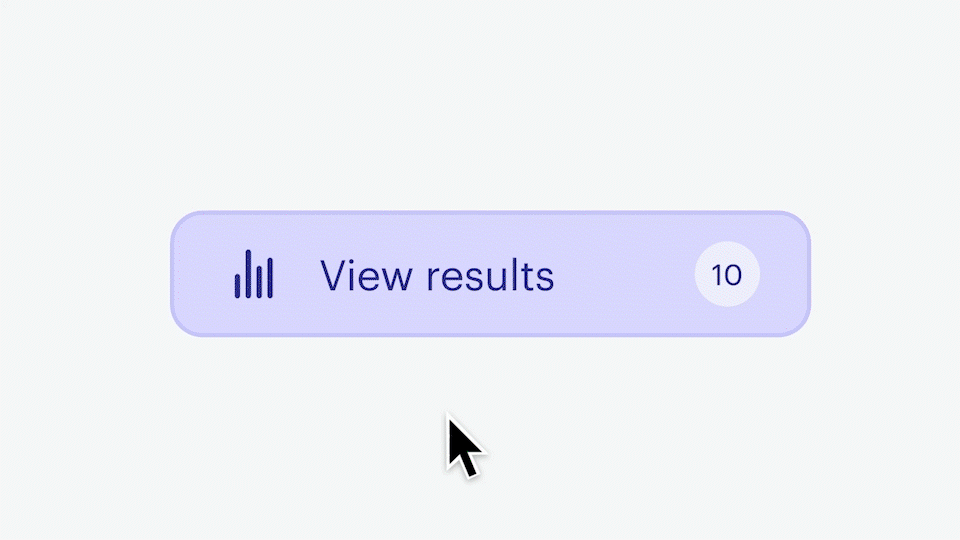
Once my team has aligned on what’s most important to build, I bring that information back to airfocus and continue to refine those ideas. The integration between Lucid and airfocus allows me to convert sticky notes directly to airfocus items, and all of the information is copied over. I’m able to add even more detail in airfocus by linking other documentation or context (like Figma files) to the items.
With both Lucid and airfocus, I can move the needle on what really matters and be confident that my team is building the right things as we support our overall product strategy.
Creating the roadmap
When I’m ready to visualize what my team will work on, I use airfocus to create my roadmap. In airfocus, roadmaps are dynamic and connected to OKRs and development tools like Jira or Azure DevOps, so it’s not just a static list. Stakeholders can view not only what you’re working on, but also how close it is to being completed.
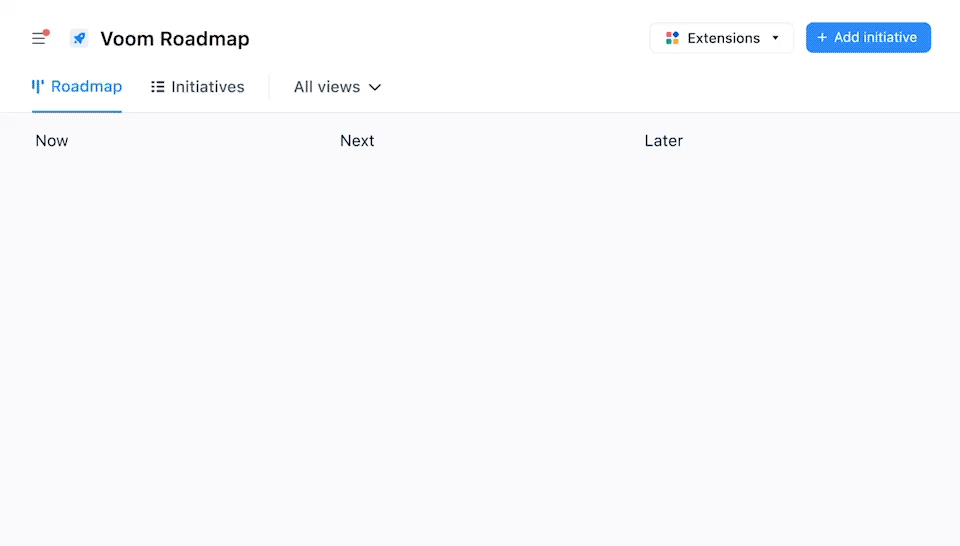
Rather than exporting roadmaps and creating different versions for different stakeholders, I can create tailored views for different audiences in airfocus and provide live links that update centrally. airfocus makes it easy to share roadmaps with stakeholders to continually keep them updated as we collect more feedback and our initiative progresses.
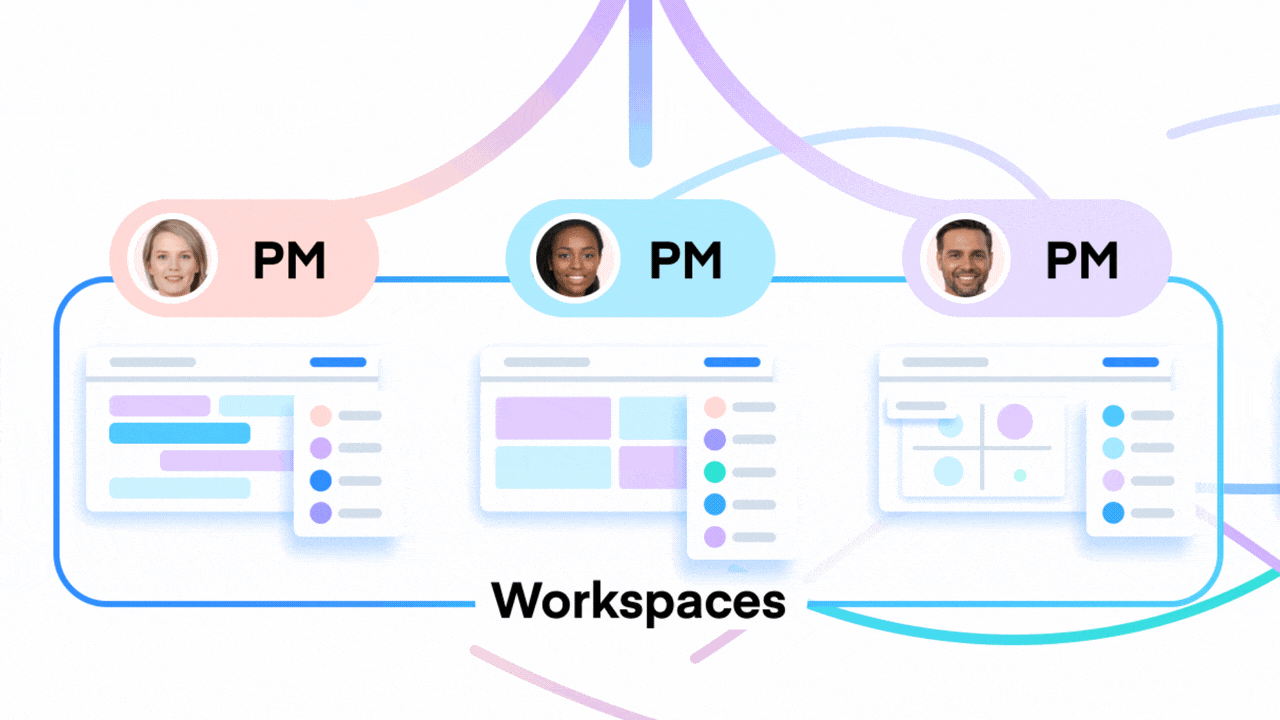
I can also share roadmaps with customers through the airfocus Portal, which is a customer-facing branded website. With the portal, I can share ideas with customers, validate concepts, and gather even more information. This capability helps us better understand customer needs and provides customers with visibility on what they can expect next.
Breaking down how to execute work
Once we have our roadmap and we’re aligned on what to build, it’s time to look at how to build it and connect strategy to execution.
Lucid takes those high-level, strategic plans and helps my team distill them into actionable work we can execute on. While airfocus is the product source of truth for structured data, Lucid is the flexible canvas to use during the planning process as we break down objectives and initiatives.
To plan out the nitty-gritty work—that is, how each initiative will actually get done—we use Lucid to map out our sprint schedule, key milestones, and anything that could affect our progress, such as team members’ time off. With all of this information laid out, we can proactively identify roadblocks and adjust our plan as needed to stay on track.
In Lucid, I leverage core capabilities like Dynamic Tables and timelines to visualize individual tasks in a flexible and collaborative space. I can even view dependencies to understand the relationships between tasks. One of the hardest parts of building product roadmaps is understanding what work needs to be done first, but I can use Lucid’s dependency mapping capabilities to visualize those dependencies across teams.
To get an accurate idea of the effort and complexity of each task, our team uses Lucid’s team estimation capability. It can be challenging to get everyone’s perspectives in this process, but by using an estimation shape bank in Lucid, either for story points or T-shirt sizes, each team member can privately drop an estimation value below a card. Then, we can view the results as a team, discuss any differing opinions, and apply the agreed-upon estimate.
Once we have a plan as to how an initiative will be delivered, I can take my planning a step further by checking my team’s capacity versus the predicted workload. In Lucid, I can easily visualize this information thanks to Lucid’s enhanced planning features in the Agility Accelerator.
All I need to do is turn on the capacity planning feature in my Dynamic Table to show a capacity bar at the top of each column. Then, I can see how much capacity my team has for the work that’s been planned, or if certain tasks need to be pushed out to future sprints. This step is essential because we make sure that our team can actually deliver on initiatives efficiently without being overloaded.
Once all of my planning is finalized, I’m able to link my plan back to my existing system of record thanks to Lucid’s integrations with airfocus, Jira, and Azure DevOps. For example, I can create airfocus cards in Lucid that are synced to my strategic roadmap in airfocus. As I make changes to items in Lucid, my linked items in airfocus will automatically update as well.
This two-way sync is particularly useful when I’m working with my team to break down epics into stories. As we collaborate, discuss, and map out tasks in Lucid, I can feel confident knowing that all of this data will be reflected accurately in our high-level initiatives in airfocus. Because we move fast and adapt plans frequently, I love how this feature saves me from the effort and time of manually transferring data back and forth.
Tracking progress of initiatives
As we begin to execute on our roadmap, I use airfocus as the source of truth to understand how we’re delivering on outcomes and making progress toward our OKRs.
In airfocus, I can see the progress of initiatives and their child items all in one view and share this information with customers and stakeholders. As I track progress at the initiative level, my team can see at a glance how their tasks contribute to overall goals. It’s a great way to quickly understand how our strategy is ultimately being translated and bring everything together to ensure we’re delivering the most value for customers.
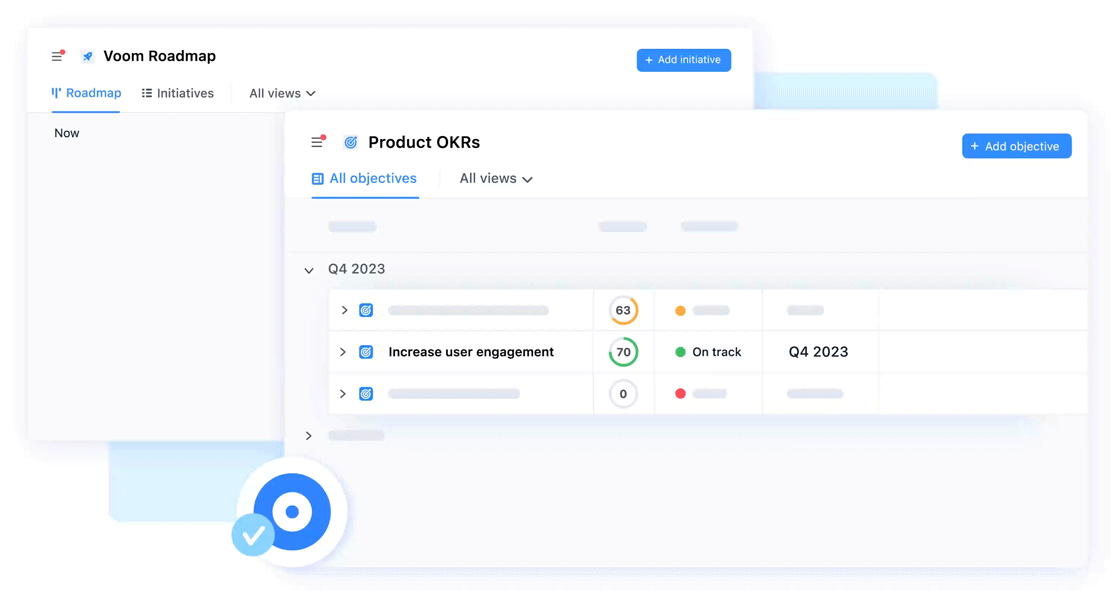
Benefits of using airfocus and Lucid for building and executing product roadmaps
Together, airfocus and Lucid provide the collaborative flexibility and necessary structure to support product workflows from end to end.
These platforms have transformed product roadmapping for my teams by:
-
Using accessible customer feedback to inform product vision.
-
Providing an inclusive and simple way to estimate tasks and prioritize work.
-
Making it easy to keep stakeholders informed on progress.
-
Acting as valuable documentation throughout the entire product lifecycle.
The result? Our teams are more agile, more aligned, and more efficient.
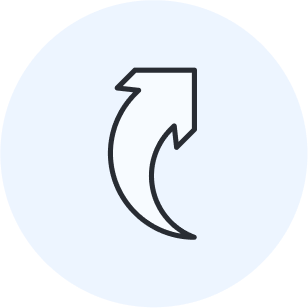
Check out all the ways airfocus helps product teams prioritize, plan, and execute more effectively.
Go nowAbout the author

As a product manager at airfocus by Lucid, Spencer Cowley is passionate about creating solutions that truly delight customers. He believes the key is a deep understanding of user workflows gained through data, prototyping, and frequent interviews. Since joining Lucid in 2024, he has applied this approach to build powerful features that empower Agile teams in their planning and execution. When he’s not focused on product, Spencer loves running and spending time with his family.
About Lucid
Lucid Software is the leader in visual collaboration and work acceleration, helping teams see and build the future by turning ideas into reality. Its products include the Lucid Visual Collaboration Suite (Lucidchart and Lucidspark) and airfocus. The Lucid Visual Collaboration Suite, combined with powerful accelerators for business agility, cloud, and process transformation, empowers organizations to streamline work, foster alignment, and drive business transformation at scale. airfocus, an AI-powered product management and roadmapping platform, extends these capabilities by helping teams prioritize work, define product strategy, and align execution with business goals. The most used work acceleration platform by the Fortune 500, Lucid's solutions are trusted by more than 100 million users across enterprises worldwide, including Google, GE, and NBC Universal. Lucid partners with leaders such as Google, Atlassian, and Microsoft, and has received numerous awards for its products, growth, and workplace culture.
Related articles
The value of a single source of truth in product development
Learn how to create a single source of truth to help your teams gain alignment, increase transparency, and move faster.
How Lucid’s product and UX teams use Lucid to drive innovation
Discover how Lucid’s own product and UX teams use Lucid to keep us on the cutting-edge of the technical industry.
How to fix 6 common product strategy mistakes: A Q&A with Roman Pichler
Roman Pichler shares insights on how to define and communicate an effective product strategy, avoid common mistakes, and secure strong stakeholder buy-in.
Product roadmapping guide: How to create a product roadmap (tips + templates)
Learn how to create a product roadmap step by step and best practices for product roadmapping.
Bring your bright ideas to life.
By registering, you agree to our Terms of Service and you acknowledge that you have read and understand our Privacy Policy.