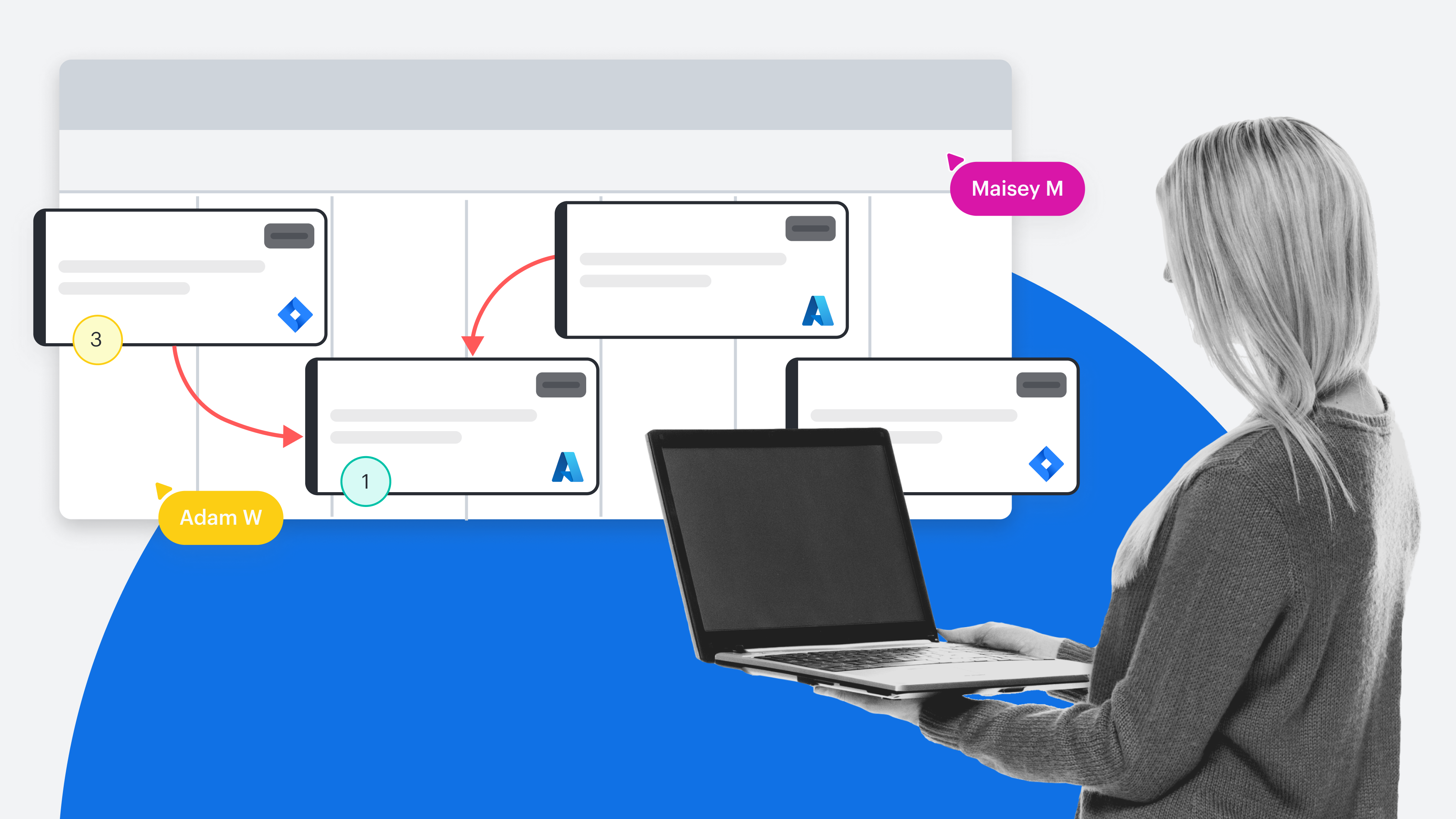
How to use dependency mapping to visualize dependencies and boost your team’s agility
Reading time: about 11 min
If your work has ever been delayed because you need something from another team and their part hasn’t been completed yet, then you’re familiar with how frustrating and disruptive dependencies can be. If dependencies aren’t eliminated or mitigated, they can lead to bottlenecks, delays, and misalignment, which hinders your company’s overall progress.
Unfortunately, it’s difficult to resolve dependencies if you aren’t able to identify potential dependencies in the first place. Agile teams need a clear way to understand dependencies as they plan their initiatives in order to eliminate and mitigate structural impediments in their workflow.
Dependency mapping is the perfect practice to help teams understand, proactively eliminate, and, if necessary, manage dependencies. The primary purpose of dependency mapping is to enhance clarity among teams by providing a clear visualization of how all the different elements of a workflow rely on each other.
Keep reading to learn how to create a dynamic dependency map and, ultimately, boost efficiency and agility across your organization.
What is dependency mapping?
Dependency mapping is an activity conducted to create a dependency map, which is a visual representation of the relationships, or dependencies, between elements within a project, initiative, or system. Since various work elements often rely on one another, dependencies can deeply impact teams as they aim to deliver high-quality value for customers. For example, someone on another team may need to complete their part for a specific initiative before your team can begin its work.
Mapping out these dependencies helps you see how work elements are related to each other and how structural impediments might occur within your workflow. You’ll also be able to see the exact points where you’ll need to collaborate with other teams. Dependency mapping should happen during the very beginning stages of planning—such as during big room planning or sprint planning.
By using dependency maps, Agile teams can determine the best action to take to address structural impediments. Teams typically follow this three-step process when dealing with dependencies:
-
Eliminate. The first and best option is to eliminate the dependency entirely. As you map dependencies, ask if the dependency is truly necessary in the first place. It may be possible to further break down the work or restructure teams in order to prevent the dependency from occurring.
-
Mitigate. If a dependency can't be eliminated, then consider whether it can be mitigated by substituting it with a less impactful dependency. Can you implement a temporary solution that creates a less impactful relationship between work elements? Is there an architectural change that can replace a dependency with a more manageable one?
-
Manage. After attempting elimination and mitigation, the focus turns to managing remaining dependencies that can’t be avoided or substituted.
However, you can’t eliminate, mitigate, or manage what you don’t understand in the first place—which is where dependency mapping comes in. In order to understand dependencies, you first need to visualize them.
How to visualize dependencies
To visualize your workflow, you can use charts and diagrams such as:
Once you’ve visualized your workflow, you can map relationships—or dependencies—between tasks by drawing arrows to connect elements of work that rely on each other in order to achieve full completion. Each arrow represents a dependency. You can color code arrows and indicate direction to show which element is dependent on others.
In some systems of record, such as backlog management tools, it can be difficult—or even impossible—to visualize these dependencies. The best way to visualize dependencies is through dependency mapping in a visual collaboration platform.
The good news is, in the Lucid Visual Collaboration Suite, you can easily map out dependency data in real time that automatically syncs with your existing system of record. By creating a dependency map in Lucid, you not only enhance understanding among your team but also illustrate the relationship between teams within your organization. You can keep a record of dependencies in your workflow, update your maps in real time, and easily share your discoveries with other teams.
Lucid integrates directly with Jira and Azure DevOps (ADO), so you can visualize and create dependencies without having to worry about manually updating data. Thanks to Lucid’s automatic bi-directional syncing, you can either import dependencies from Jira or ADO, or create new dependencies in Lucid and import those back to Jira or ADO.
Lucid’s dependency mapping capabilities are highly beneficial for teams because Lucid can help you highlight the areas where you need to take action. By seeing where dependencies may occur, you can then take steps to eliminate, mitigate, and, if necessary, manage structural impediments in your workflow.
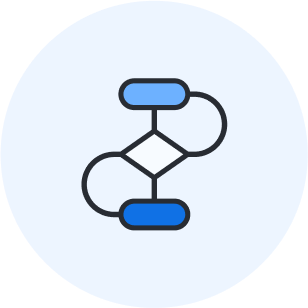
Dependency mapping in Lucid
Learn how to visualize dependency data from Jira and Azure DevOps in real time.
Read moreBenefits of dependency mapping in a visual collaboration platform
You can complete dependency mapping on a physical wall or board with sticky notes and hand-drawn arrows. While this works for many teams, physical and digital approaches each have their place, and visual collaboration platforms offer specific advantages for dependency mapping.
Mapping dependencies in a visual collaboration platform helps to:
-
Maintain a single source of truth across tools. By using a visual platform, you’ll be able to consolidate your tech stack and establish a document repository—a record of your dependency mapping—which the entire team can reference when they need. It helps to have a record of what’s worked, what hasn’t, and ideas for improvement.
-
Enhance visibility and access. A visual platform makes dependency resolution more actionable for distributed teams, as you can easily share dependency maps between teams and with stakeholders. You can also access version history to understand how dependencies in your workflow have changed over time.
-
Improve alignment and cross-functional collaboration. With the power of visuals, dependency mapping in a visual platform makes it easier than ever for your team to understand how their tasks fit in the overall workflow and identify potential delays. By doing dependency mapping in a visual platform, you can increase alignment and collaboration—not only within your team but across your organization.
-
Enhance pattern recognition and analysis across levels. In a visual platform, you can easily toggle between team-level and organizational-level views to identify dependencies, all the way from individual task elements to system-wide patterns. It’s easier to filter and search for dependencies and spot opportunities for structural improvement.
Dependency mapping best practices: 6 tips for identifying and addressing dependencies
Now that you know what dependency mapping is and how to visualize dependencies, follow these best practices for proactively mapping dependencies in your workflow.

Prioritize dependency resolution
Remember, it’s important to recognize dependencies as early as possible. Dependency mapping is highly useful for the beginning stages of your project planning so you can prioritize dependency resolution. Once you’ve identified impediments that may occur in your workflow, you can then eliminate or mitigate them. This practice involves:
-
Early identification of dependencies that block valuable, high-priority work items
-
Sequencing work to minimize blockers
-
Prioritizing work items that need to be done to unblock other high-priority items
Here’s an example: If Feature A (which is high priority) depends on Component B being built first, you might:
-
Try to eliminate the dependency. Ask yourself: Can Feature A be built differently?
-
If elimination isn’t possible, you may need to prioritize building Component B earlier in the workflow sequence.
-
Another option is to break down Feature A so it’s possible to deliver valuable parts of it that don’t depend on Component B.
Work items that are considered “high priority” depend on the context of your work. For some teams, particular features are high-priority; for others, one work item may be identified as a blocker for many other items, so that needs to be taken care of first. Use dependency mapping to identify high priority work items ahead of time and focus on dependency resolution before work begins.
Break down work to minimize dependencies
Breaking down work into smaller, more independent elements helps to minimize reliance on external factors or other teams, reducing the potential for dependencies. Smaller elements of work also bring further clarity for team members as they understand their specific tasks and how those tasks will fit into the larger goal.
Teams use practices like the INVEST mnemonic to remember during backlog refinement to create items that are as small and “independent” as possible. This practice proactively helps eliminate dependencies in the first place. Backlog refinement is a constant activity that involves the whole team and ensures that each individual is aware of items to be completed, as well as their roles and responsibilities, to help boost team alignment from the very beginning.
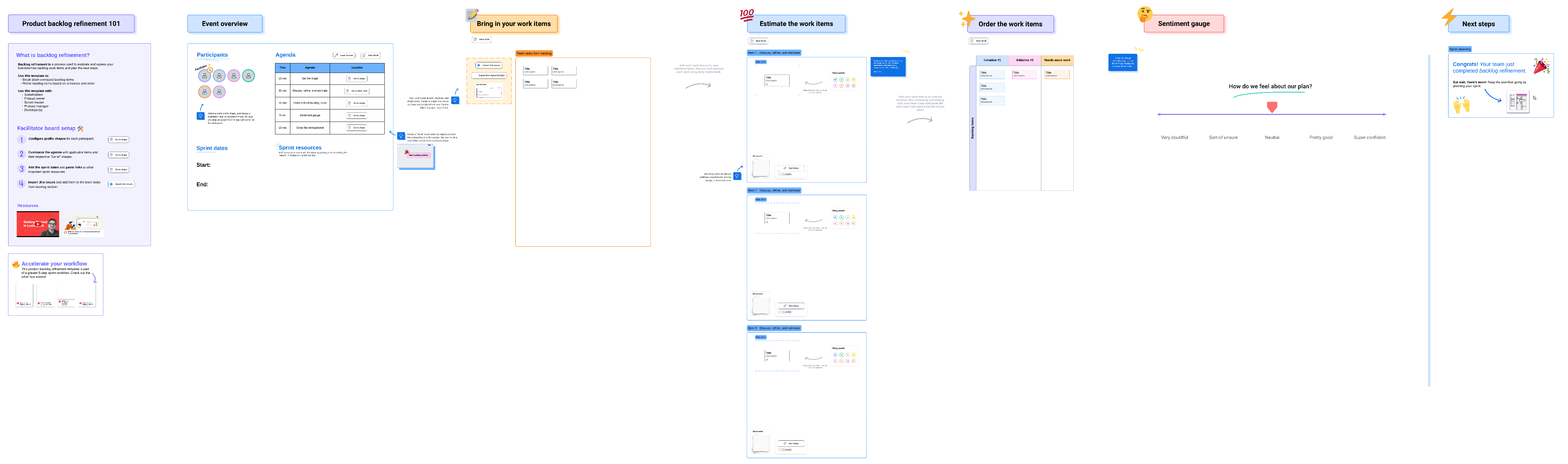
Collaborate closely with other teams
Successful dependency mapping requires you to regularly coordinate with other teams. After all, trying to map dependencies doesn’t work if you don’t know what other teams are working on or how it impacts your work.
Cross-functional collaboration helps you align on timelines, share information, and promptly address blockers or delays. Advocate for your team members to develop cross-functional skills and establish clear communication channels with other teams who are involved in dependencies.
With a visual collaboration platform like Lucid, you can bring cross-functional teams together on a shared canvas to collaborate in real time or asynchronously. You can even invite stakeholders to contribute input, either during meetings or on their own time, so teams don’t have to wait for feedback in order to move on with their work.

Tips for collaborating cross-functionally
Discover five best practices for collaborating across teams with confidence.
Learn moreBuild a buffer for unforeseen delays
As much as you try to identify dependencies ahead of time, delays do come up naturally as work progresses.
To take this into account, include buffer time when you’re planning a sprint to address any dependencies that might occur outside the team’s control. This way, you’ll already have time built in for those unforeseen circumstances that would otherwise derail or delay your project, and you can still meet your sprint goals on time.
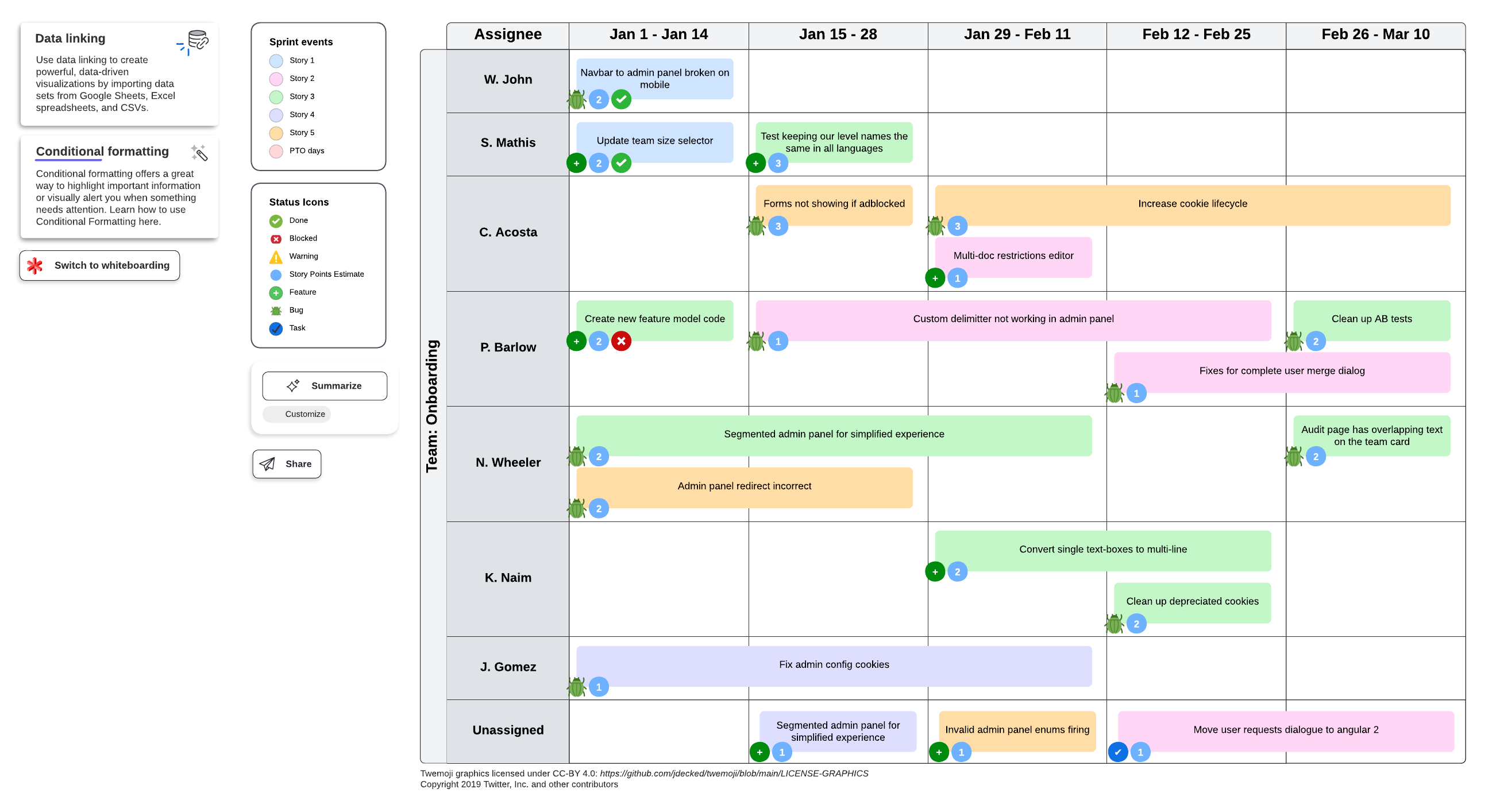
Use spikes to investigate dependencies
For complex situations, you can conduct a “spike”—a time-boxed investigation—to better understand how to handle dependencies. Dependency spikes are short activities focused on learning and risk reduction with the ultimate goal of helping your team make informed decisions on how to proceed.
You can use a dependency spike to:
-
Prototype ways to break down work differently.
-
Research different approaches that could help eliminate the dependency.
-
Investigate options for handling dependencies that can’t be eliminated.
Dependency maps are helpful during these spikes because you can use your map to visualize the workflow and guide your investigation.
Learn from dependencies to drive continuous improvement
A major aspect of the Agile mindset is continuous improvement. Use dependency mapping to learn from the impediments in your workflow and develop strategies to resolve dependencies more effectively in the future.
Retrospectives are a great time to examine both individual dependencies and broader, high-level patterns that can inform improvement for your team’s way of working. Ask your team: What dependencies have you successfully eliminated, and which ones had to be managed? What can you change about your practices or structure to further reduce dependencies in the future?
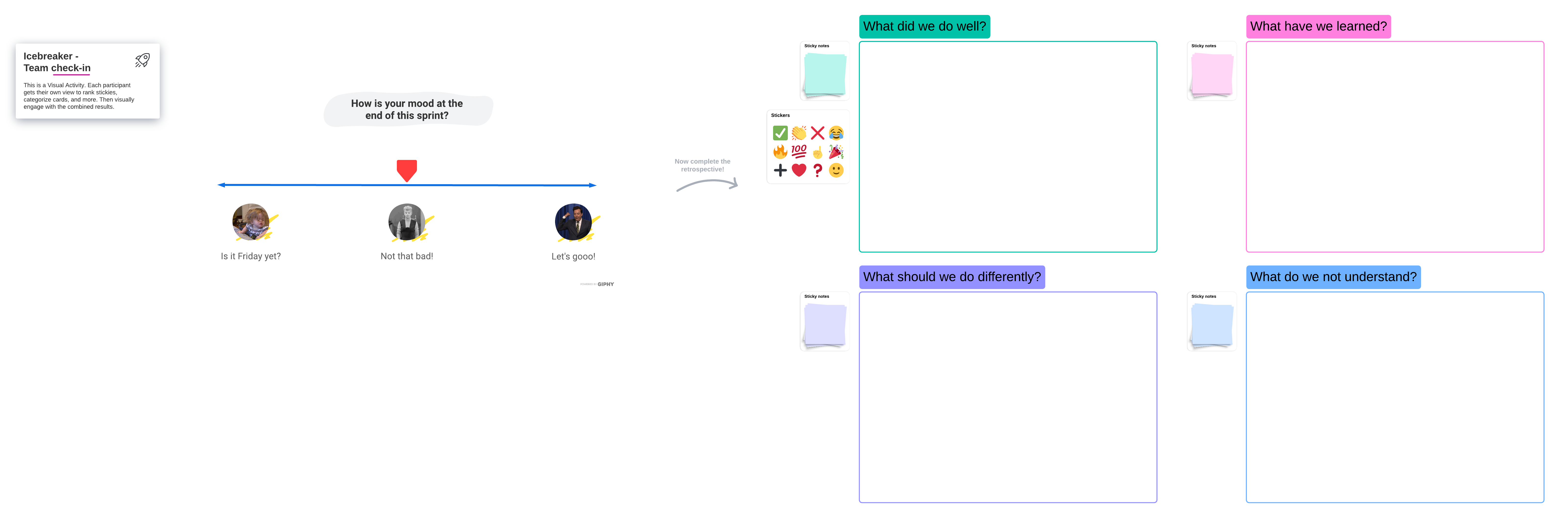
It helps to document dependencies in a shared virtual space, because when you keep a virtual record of dependencies, your team can:
-
Review which dependencies are difficult to eliminate and consistently cause delays or risks.
-
Identify patterns of recurring dependencies that might signal deeper structural issues.
-
Share successful strategies for breaking down work and other practices to eliminate or mitigate dependencies.
-
Track improvements in dependency patterns over time.
Use dependency mapping to boost efficiency and agility
Agile teams focus on continuous improvement and delivering high value to customers. For these teams, it helps to identify what needs to be improved—and what may cause delays or low-quality delivery—in the first place.
Dependency mapping is a highly useful tool for teams to identify, eliminate, and mitigate dependencies in their workflow so they can minimize delays and increase efficiency. Use Lucid to visualize dependencies for your team and see how a visual collaboration platform helps enhance cross-functional collaboration, communication, and agility across your entire organization.

Respond better to change with Lucid
Learn how the Lucid Visual Collaboration Suite helps your team boost agility and deliver value more efficiently.
Go nowAbout Lucid
Lucid Software is the leader in visual collaboration and work acceleration, helping teams see and build the future by turning ideas into reality. Its products include the Lucid Visual Collaboration Suite (Lucidchart and Lucidspark) and airfocus. The Lucid Visual Collaboration Suite, combined with powerful accelerators for business agility, cloud, and process transformation, empowers organizations to streamline work, foster alignment, and drive business transformation at scale. airfocus, an AI-powered product management and roadmapping platform, extends these capabilities by helping teams prioritize work, define product strategy, and align execution with business goals. The most used work acceleration platform by the Fortune 500, Lucid's solutions are trusted by more than 100 million users across enterprises worldwide, including Google, GE, and NBC Universal. Lucid partners with leaders such as Google, Atlassian, and Microsoft, and has received numerous awards for its products, growth, and workplace culture.
Related articles
Lately @ Lucid: New ways to boost agility this fall 2024
See how Lucid’s latest capabilities give Agile teams—or any team—the ability to collaborate, align on decisions, and clarify work to be done.
How I use airfocus and Lucid for product roadmapping
See how a product manager at Lucid uses Lucid and airfocus to increase collaboration, clarity, and alignment during product roadmapping.
How visual collaboration supports Agile teams
From increasing transparency to simplifying documentation, learn why Agile teams today rely on visual collaboration.
How Agile teams use Lucid to enhance alignment, transparency, and connection
Check out how Agile teams use Lucid to boost alignment, connection, and more.
Bring your bright ideas to life.
By registering, you agree to our Terms of Service and you acknowledge that you have read and understand our Privacy Policy.