
Lately @ Lucid: New ways to boost agility this fall 2024
Reading time: about 9 min
Topics:
At Lucid, we’re always improving our products and building the future of visual collaboration—all with the goal of helping teams work together more effectively. As teams today grapple with the rise of AI and remote work, it’s clear that they could use a better way to respond to the market and deliver value faster.
That’s why this edition of Lately @ Lucid features a round-up of capabilities designed to accelerate agility.
Whether your team actually considers itself an Agile team or simply needs ways to iterate faster, we’ve got you covered. After all, being agile isn’t about the frameworks you follow—it’s about how you work together as a team. And we’ve discovered that the recipe for a successful Agile team includes:
- Collaboration: Agile teams need shared visual spaces to connect and facilitate engagement.
- Alignment: They also need ways to visualize work, capture feedback, achieve consensus, and move into action.
- Clarity: And of course, truly Agile teams need a clear way to see dependencies, plan work, and report progress to stakeholders.
As the path toward business agility evolves, we want to evolve with you—and our latest capabilities give teams the power to collaborate, align, and clarify better than ever before. Let’s take a closer look.

Team-level coordination
The early stages of Agile were really focused at the team level—specifically, the individuals doing the work and how they collaborated as a team. Of course, the rise of remote work has forced us to rethink how teams can come together for daily standups, sprint planning, backlog refinement, and continuous coordination.
With Lucid, your team can still come together on a visual canvas to collaborate on plans, make decisions on priorities, and keep coordinating in between live interactions.
Here’s how:
Create a team space
Bring your team together—no matter where they’re working from—by creating a team space in Lucid. Team spaces provide a virtual “where” for Agile teams, replicating many of the benefits of the physical team rooms, bays, or war rooms that your team might have used before.
You can house and organize artifacts in your team space, such as team charters, working agreements, and other resources, using Frames. With embedded links, you can link to other Lucid documents or reference documentation in other platforms so that team members have one central place to look for relevant content.
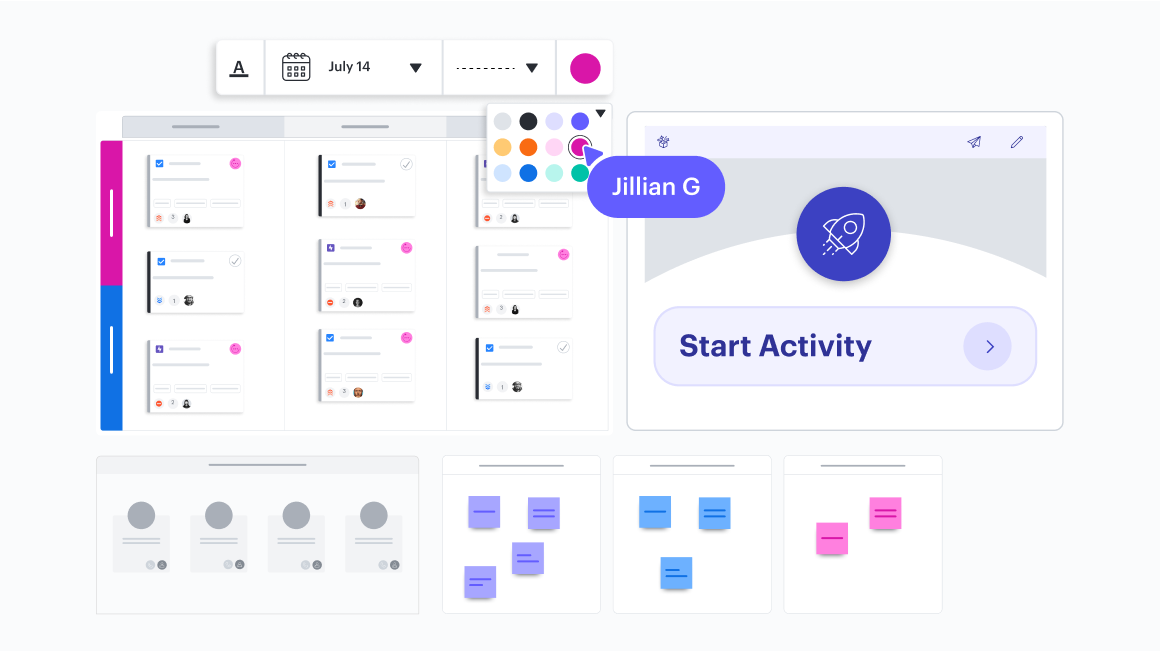
Facilitate team events
Lucid makes it easy to facilitate meetings and repeatable team events, such as daily standups or retrospectives. Our new customizable templates, designed with the help of Agile experts, guide you step by step through each event.
Try them now:
- Daily standup template
- Sprint planning template
- Sprint retrospective template
- Sprint review template
These are not your typical templates. Each new template includes quick tools placed strategically on the canvas so you can easily access the tools you need when you need them. Start a timer, use the laser pointer, import Jira issues, and more directly from each template to seamlessly facilitate engaging events.
And now, you can create psychological safety by allowing team members to share ideas, questions, and concerns anonymously in private mode. When private mode is enabled, sticky note authors and the content of newly added sticky notes are hidden from other collaborators. At the end of a private mode session, you can reveal the contents of sticky notes while keeping the authors hidden to maintain privacy.
Streamline sprint planning and product backlog refinement
Agile teams often face one of two troubling scenarios when estimating and prioritizing work. Either they do all their planning directly in a system of record like Jira or Azure DevOps (ADO), without a way for others to collaborate or easily engage, or they use a whiteboard (physical or virtual) to brainstorm and plan together but then spend hours transferring this plan back into their system of record.
Lucid, however, provides the best of both worlds, giving teams a space to plan that’s both collaborative and directly linked to your system of record.
To start, we’re introducing a new team estimation capability to help teams quickly and collaboratively estimate the level of effort associated with each task with a poker-planning style approach. Using an estimation shape bank—either for story points or T-shirt sizes—each team member can privately drop an estimation value below a card. Then, you can view the results, discuss any differing opinions, and apply the agreed-upon estimate to the Lucid Card or Jira Card.
When you’re ready to move into action, convert sticky notes on your Lucid canvas into Jira or ADO integration cards. Or, import existing Jira issues and ADO items directly onto your Lucid canvas. With improved filtering, it’s now easier than ever to find and import Jira issues—no need to know how to use JQL.
Note: To gain access to these new features, ADO users will need to download the latest version of the Lucid Cards for Azure DevOps app.
Once you have Jira or ADO cards on the canvas, you can organize them using a Dynamic Table. Pivot the Dynamic Table in whatever way you need, such as by sprint and status. With a two-way sync, you can make changes to your plan in either platform, knowing that the most current data will be reflected in each source.

Learn more about data-backed Dynamic Tables in Lucid.
Read moreIf you need to have a prioritization discussion during planning—let’s say your team has the capacity to take on an additional task—you can use Visual Activities to collectively identify which backlog item that should be. Each team member can privately rank the Lucid Cards by impact and effort. Finally, come together to quickly view how individuals ranked each backlog item, then use this visual to initiate meaningful discussion and, ultimately, reach a consensus.
With the sprint set, track your team's progress and workload with data-backed reporting shapes. Create a workload tracker shape within a Dynamic Table, and create a progress bar shape within a Dynamic Table, Frame, or timeline.
Program-level planning
We know that teams don’t work in silos. Quite the opposite, actually—Agile teams work with many other teams and need ways to plan cross-functional work, align on dependencies, and report progress to stakeholders.
Don’t worry—we’ve thought of the big picture, too. Lucid’s latest capabilities support not only team coordination but also large-scale collaboration across the organization.
Here’s how:
Big room planning
Whether you call it big room planning, quarterly planning, PI planning, or something else, Lucid has templates to guide large groups through a seamless planning session. Each template includes structured space for an agenda, team roster, note-taking, and small group work.
Try them out:
- Big room planning template
- PI planning template
- Program coordination dashboard
- Ultimate sprint workflow template
A critical component of these big room planning sessions is sending teams off on their own to brainstorm and plan for the quarter or increment. Breakout boards have been one of Lucid’s most popular features for small group work for a while—and now, you can drag breakout boards directly onto your Lucid canvas to more easily separate teams and information within a working session, then circle back to the larger group.
Visualizing dependencies is a huge part of mitigating risk in these cross-functional planning efforts. We’re excited to share that you can now use Lucid to visualize dependency data in real time directly from Jira and Azure DevOps. And if you map out any new dependencies in Lucid, you can sync that data back to Jira and ADO. No need to manually transfer over plans.
Then, see how dependencies fit within the larger plan by adding your data-backed Jira or ADO Cards directly to a timeline.
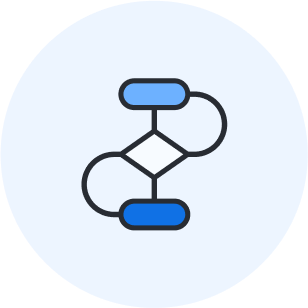
Try out Lucid’s dependency mapping integrations.
Go nowWhen it’s time to allocate work, you can add profile shapes to your Lucid planning document. Visually represent Lucid users as shapes on your Lucid canvas. Then, as your team discusses who will work on which backlog items, drop profile shapes onto Lucid or Jira Cards to visualize the distribution of work. You can also use profile shapes to start a comment thread or share documents with teammates.
With your plan in place, you can conduct a confidence vote using Visual Activities to gauge the team's readiness and identify any potential risks early on. Lucid offers the option to make the vote anonymous, ensuring that all team members can provide honest feedback without fear of judgment.
More resources to boost agility
At Lucid, we want to do more than provide you with the right tooling to increase agility—we also want to share our knowledge and expertise to help you see real results. With over 30 years of combined experience from our evangelists and professional services team (not to mention user feedback from large-scale enterprises that practice Agile), we’ve learned a thing or two about implementing Agile.
We’ve applied this expertise not only to our products but also to our training, consulting, and implementation services. Take a look at a few of our resources to learn more about effectively adopting Agile in your organization.
New series: All-access Agile
In our newest series, All-access Agile, Lucid’s evangelists, Bryan Stallings and Jessica Guistolise, share expert tips that both facilitators and participants can apply to make Agile events more effective. Whether you’re a seasoned practitioner or just getting started, you’ll walk away with strategies you can apply right away.

Lucid and The Agile Network
Lucid is working with The Agile Network because we wanted our users to have best-in-class visual collaboration paired with the best-in-class source for all things Agile. Join The Agile Network’s Global Launch event, kicking off on Tuesday, October 8 at 2 p.m. ET / 8 p.m. CET. This event will offer 24+ hours of livestreams and exclusive events featuring Agile experts from around the world, including sessions that leverage Lucid’s latest capabilities.
Don’t miss your chance to hear from Agile Manifesto authors Alistair Cockburn and Ron Jeffries, along with leading Agile experts Diana Larsen, Esther Derby, Chet Hendrickson, Jeff Patton, and many more.
Lucid's learning center
You can now access Lucid’s new learning center directly from Lucidchart and Lucidspark. It’s easier than ever to view help desk articles, dive into Lucid Training Labs, join a discussion in our community, and more.
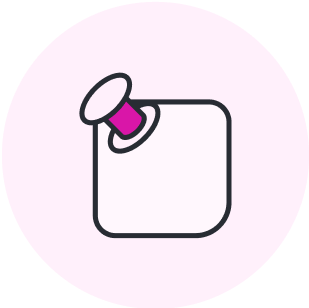
Explore Lucid's agile resources in our learning center.
Learn nowWith an entire section in the learning center dedicated to Agile, you’ll have everything you need—from interactive walkthroughs to specialized templates—to improve your Agile workflow in Lucid. Strengthen your skills further by completing our new badge, Agile Visualization, in a three-part course that focuses on using Lucid to sustain the values of the Agile Manifesto.

Join us as we continue to accelerate agility
We hope you’re as excited about these new capabilities as we are! As your team continues exploring the best ways to improve agility, Lucid is evolving right along with you, strengthening collaboration for modern-day teams and organizations, and we’re not done yet. Keep an eye out for future updates as we continue to help teams see and build the future.
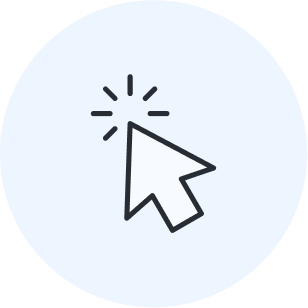
About Lucid
Lucid Software is the leader in visual collaboration and work acceleration, helping teams see and build the future by turning ideas into reality. Its products include the Lucid Visual Collaboration Suite (Lucidchart and Lucidspark) and airfocus. The Lucid Visual Collaboration Suite, combined with powerful accelerators for business agility, cloud, and process transformation, empowers organizations to streamline work, foster alignment, and drive business transformation at scale. airfocus, an AI-powered product management and roadmapping platform, extends these capabilities by helping teams prioritize work, define product strategy, and align execution with business goals. The most used work acceleration platform by the Fortune 500, Lucid's solutions are trusted by more than 100 million users across enterprises worldwide, including Google, GE, and NBC Universal. Lucid partners with leaders such as Google, Atlassian, and Microsoft, and has received numerous awards for its products, growth, and workplace culture.
Bring your bright ideas to life.
By registering, you agree to our Terms of Service and you acknowledge that you have read and understand our Privacy Policy.