
How Lucid’s project management team uses Lucid to create alignment
Chana Webster
Reading time: about 7 min
Topics:
Alignment is key to moving projects forward efficiently. But maintaining alignment from start to finish is no small feat—especially when you’re working with cross-functional teams and stakeholders. Here at Lucid, we’ve discovered that visuals are the best way to keep our teams on the same page–no matter where they are.
That’s why we rely on Lucid’s very own products to help us align teams at every stage of a project. From clarifying requirements to monitoring progress toward goals, Lucid helps us keep even the most complex projects on track.
Here’s how we do it.
Project kick-offs and brainstorms
At Lucid, we often tackle complex projects involving multiple teams and stakeholders. So it’s important for us to align on priorities with all stakeholders early on to ensure clear communication, better collaboration, and increased efficiency from start to finish.
We tried using Word docs or spreadsheets to share project information, but these tools don’t allow collaborators to easily raise concerns, ask questions, and get on the same page.
Now, we use Lucid for project planning, kick-offs, and brainstorms—and it’s been a complete game changer. Here’s what we do:
1. Create a project brief.
First, we create a project brief in Lucid using one of our custom templates. Here, we document information like project requirements and goals. We also add links and images so stakeholders can easily visualize relevant examples.
2. Share the brief with stakeholders.
We then share the brief with all project team members so they can leave input asynchronously. We make sure everyone has had a chance to review the briefs before our live kick-off meeting so we can jump right into productive, meaningful discussion.
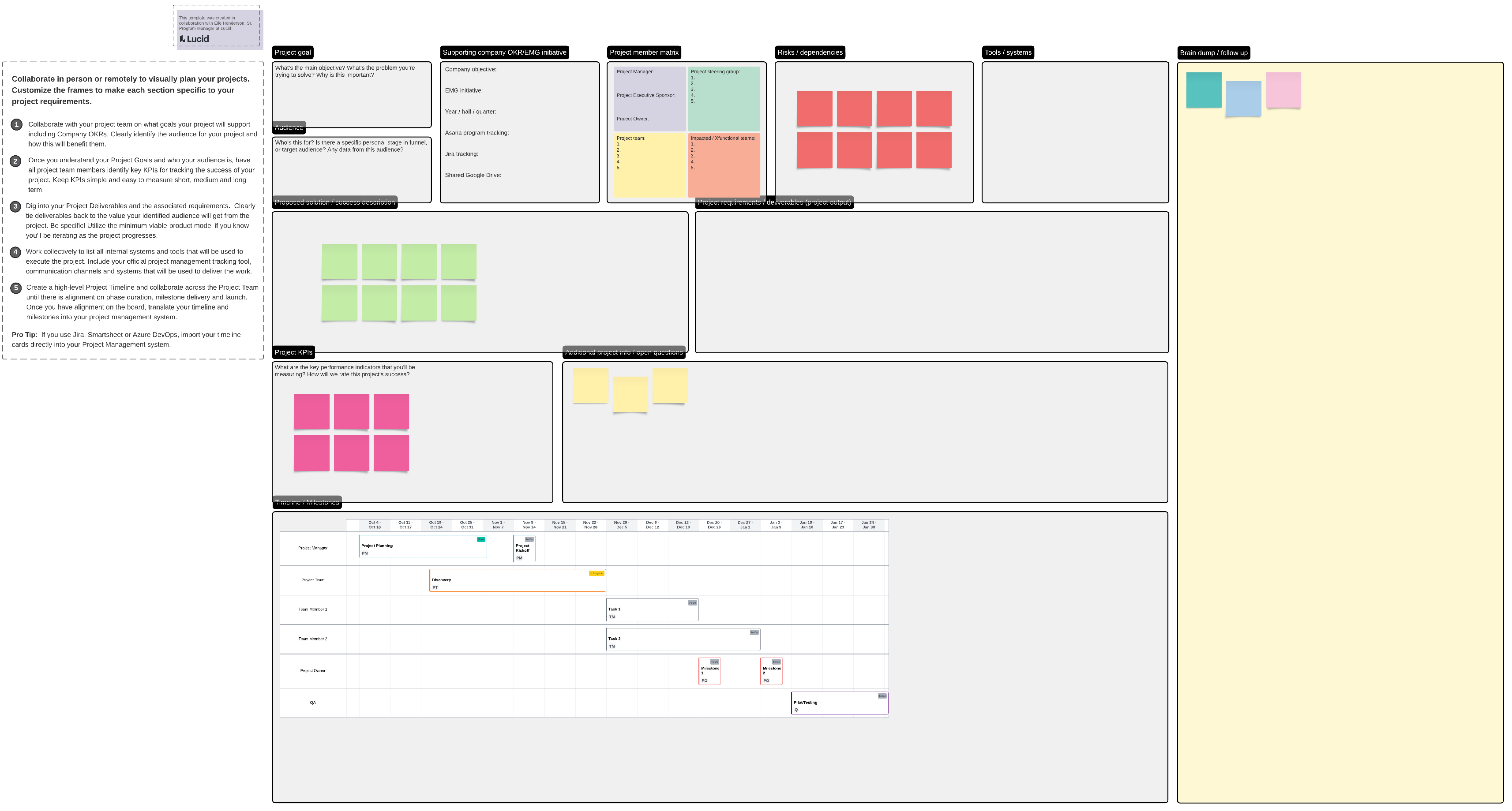
3. Brainstorm.
Next, the team brainstorms different ways to achieve the project goal. Collaborators can easily react to each other’s ideas right within Lucid. All the ideas and feedback are saved in one shared document that we can refer to as needed.
We use a variety of facilitation tools to keep the session moving forward, including:
- A timer to keep the session on track.
- A laser pointer to focus attention on key points and assist presentation.
- Tag and Sort features to label, organize, and identify any common themes in the brainstorm.
- Breakout Boards to lead small group activities before regrouping to share ideas.
4. Use Visual Activities to reach alignment.
Once we’re done brainstorming, we use Visual Activities to make sure we’re all on the same page.
Each team member individually ranks ideas by impact and effort. Then, with the click of a button, we can see areas of agreement and disagreement that require further discussion. This visual helps us make decisions on priorities, knowing that every voice has had a chance to weigh in.
Capacity planning and creating timelines
Our project management teams work heavily in tools like Jira and Asana. While these tools are great for tracking work, they lack the visual reporting we need to make critical resourcing and timing decisions about projects.
Lucid fills that gap for us. Here’s how we use it:
1. Create intelligent dashboards.
First, we create intelligent dashboards to visualize team capacity. To do this, we import a data source with task management info, such as a CSV file, and then link that data source to shapes in Lucid, like progress bars or graphs. This integration lets us visualize our project data at a glance, easily identify the next steps, and balance workloads.
These dynamic dashboards help us understand our data in a way that spreadsheets or task management software alone cannot. As a result, we can allocate resources to a project in the most efficient way possible.
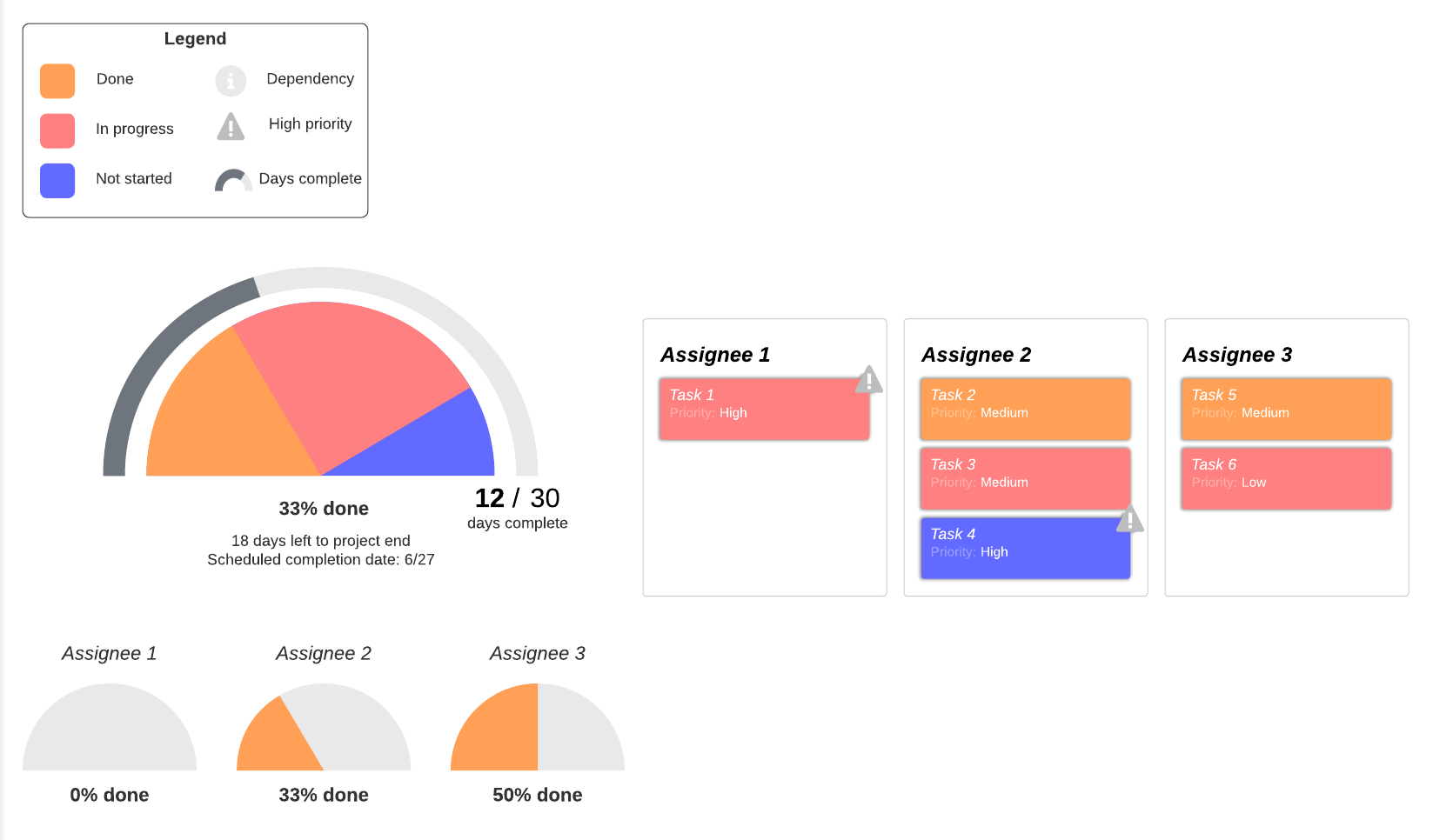
2. Use timelines to plan and schedule work.
Next, we plan out when the work will get done using timelines. These timelines help us visualize key milestones, dependencies, and task owners—so we can proactively identify and mitigate any potential project risks.
Lucid’s robust integrations also enable two-way syncing between our Lucid boards and other project management tools. This bi-directional sync allows us to turn action items on our timeline into tasks in a tool like Jira, Smartsheet, or Asana. We know any changes made in one system will automatically reflect in the other, so we’re always working off of the most up-to-date information.
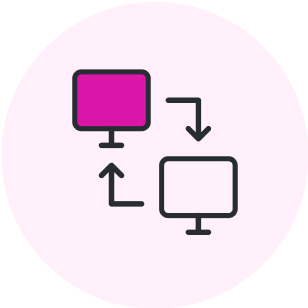
100+ integrations
Explore more ways to level up your tech stack with Lucid’s integration guide.
Get the guideVisualizing our project plans in Lucid keeps our teams informed with the most recent data and allows us to take action proactively as the project evolves.
Documenting and streamlining processes
At Lucid, we’re always looking for ways to be more productive, collaborative, and efficient. Streamlining our processes is one of the best areas we can focus on to do this.
Here’s how we use Lucid to streamline our processes:
1. Visualize processes in Lucidchart.
Visualizing our processes is the first step to understanding how we work and where we can improve. We start by mapping out the process’s current state. Lucid has multiple templates we can customize or build from scratch using our extensive shapes library. We can then layer on conditional formatting to help us identify any process gaps and inefficiencies.
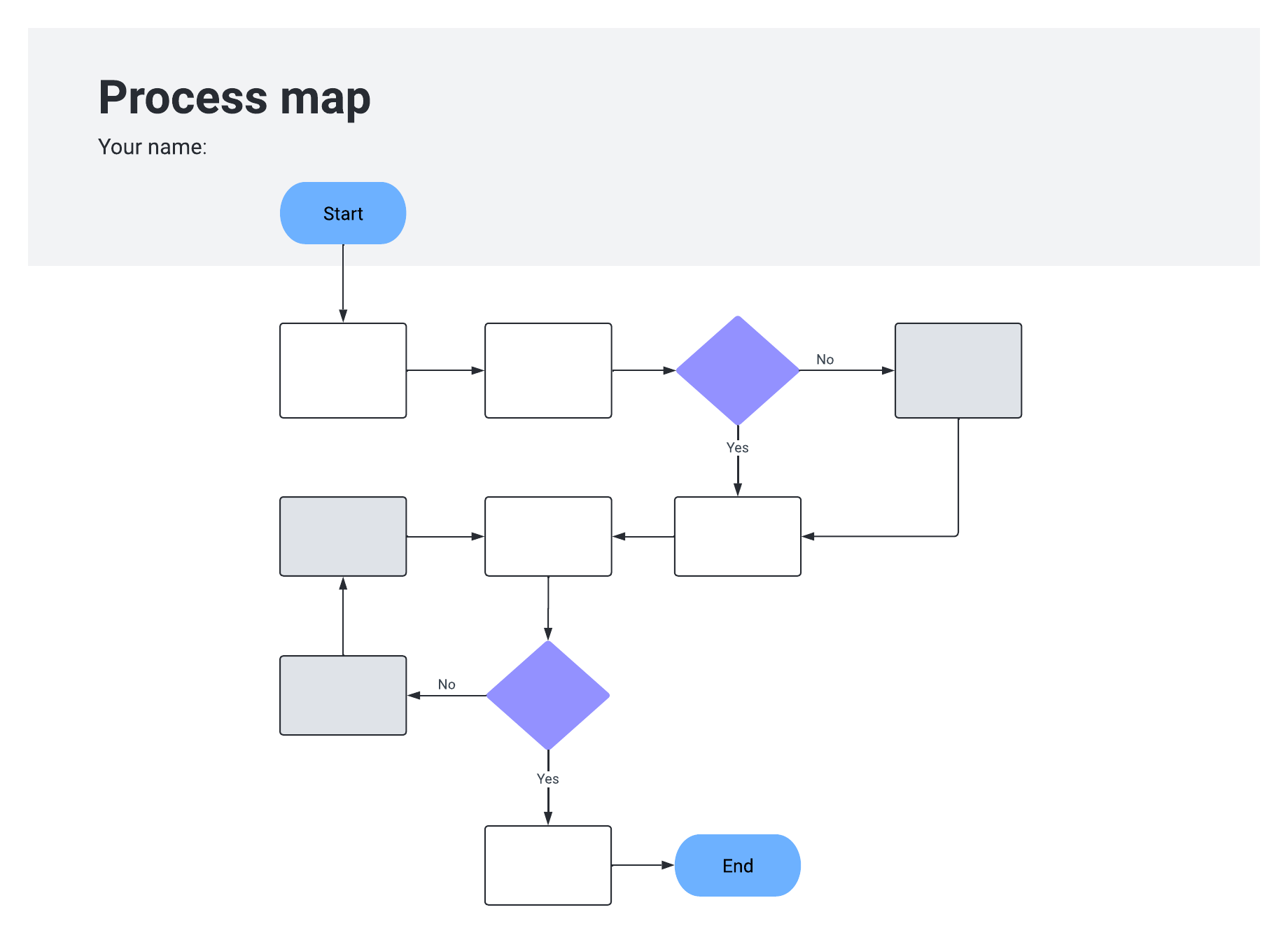
2. Map out the ideal future state.
Next, we map out our ideal future state. It’s easy to analyze and compare versions and clarify any proposed updates. We can then share the process map with stakeholders and align on what changes are needed.
3. Hold retrospectives to review our work.
Retrospectives are another key part of process improvement. These meetings allow us to review our processes to identify what went well, share constructive feedback, and plan the next steps.
With Lucid, we can create an inclusive, collaborative environment for capturing this feedback in one place. The best part is that all feedback and action items are documented so we can follow through on the change.
4. Use team hubs and team spaces to create a single source of truth.
Keeping all relevant project info top of mind isn’t easy when you have multiple tools, documents, and data to track. In fact, we’ve found this to be one of the biggest timesinks for us. In a recent Lucid survey, we learned workers spend an average of five hours a week searching for project-critical information.
So to help our teams find what they need more easily, we create a single source of truth for all project documentation using team hubs in Lucid.
Team hubs act as a one-stop shop for all project-related work, documentation, and communication. Within team hubs, we pin team spaces that provide a home base for coordination. By creating a single source of truth for the entire project, our teams know where to find what they need and can access it faster, saving time and boosting productivity–not to mention cutting back on frustration.
Here, teams can see project timelines, goals, progress, resources, and decisions in one spot—no more searching across tools and tabs to find information. Instead, teams can jump right into work and coordinate progress with others involved.
Why Lucid project managers love Lucid
By now, it should be no surprise why our project managers love Lucid.
Lucid helps our project managers:
- Clarify the most complex projects and timelines. Using visuals, we get everyone on the same page quickly and can clarify project requirements from the beginning.
- Easily align and keep stakeholders in the loop. Lucid enables us to create a collaborative environment, even if teams are working remotely. As a result, no one is left out, and we can stay aligned through the entire project.
- Work more efficiently. Lucid’s intelligent features and data visualization capabilities make it easy to understand data and make smarter decisions. And our robust integrations with project management systems enable us to jump into action faster.
From brainstorming and planning to implementation and review, Lucid helps our project management teams increase productivity and alignment at every step of the process. As a result, users save an average of 2.4 hours per week when planning projects with Lucid.
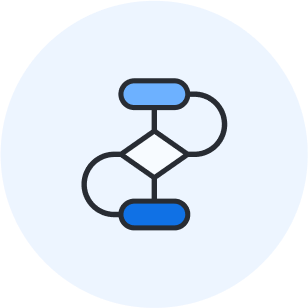
Request a demo
See the difference in your workflows when you add Lucid to your project management stack.
Request a demoAbout the author
Chana Webster, the director of technical programs at Lucid, has extensive experience managing workflows across project, program, and product management teams, utilizing various frameworks and execution methods. She has developed processes for teams in marketing, infrastructure, security, IT, product development, and go-to-market program management across various companies.
About Lucid
Lucid Software is the leader in visual collaboration and work acceleration, helping teams see and build the future by turning ideas into reality. Its products include the Lucid Visual Collaboration Suite (Lucidchart and Lucidspark) and airfocus. The Lucid Visual Collaboration Suite, combined with powerful accelerators for business agility, cloud, and process transformation, empowers organizations to streamline work, foster alignment, and drive business transformation at scale. airfocus, an AI-powered product management and roadmapping platform, extends these capabilities by helping teams prioritize work, define product strategy, and align execution with business goals. The most used work acceleration platform by the Fortune 500, Lucid's solutions are trusted by more than 100 million users across enterprises worldwide, including Google, GE, and NBC Universal. Lucid partners with leaders such as Google, Atlassian, and Microsoft, and has received numerous awards for its products, growth, and workplace culture.
Related articles
Guide: How to have effective brainstorms every time
Whether it's in person or virtually, brainstorming effectively with your team isn't easy. Read our guidelines on how to have better brainstorming sessions.
Asynchronous, collaborative project management for hybrid teams: Let Lucid show you how
In this article, Elle Henderson, Senior Program Manager at Lucid, will walk you through how she uses Lucid to manage projects at every step of the process.
A project lead’s toolkit for effortless documentation
As a project lead, documentation can help you avoid pitfalls while increasing productivity and guiding projects to the finish line. Learn how to make it effortless.
How to plan a project: A step-by-step guide to project planning
Looking to simplify your project planning workflow? Lucid’s step-by-step guide makes visualizing project planning a breeze.
Bring your bright ideas to life.
By registering, you agree to our Terms of Service and you acknowledge that you have read and understand our Privacy Policy.