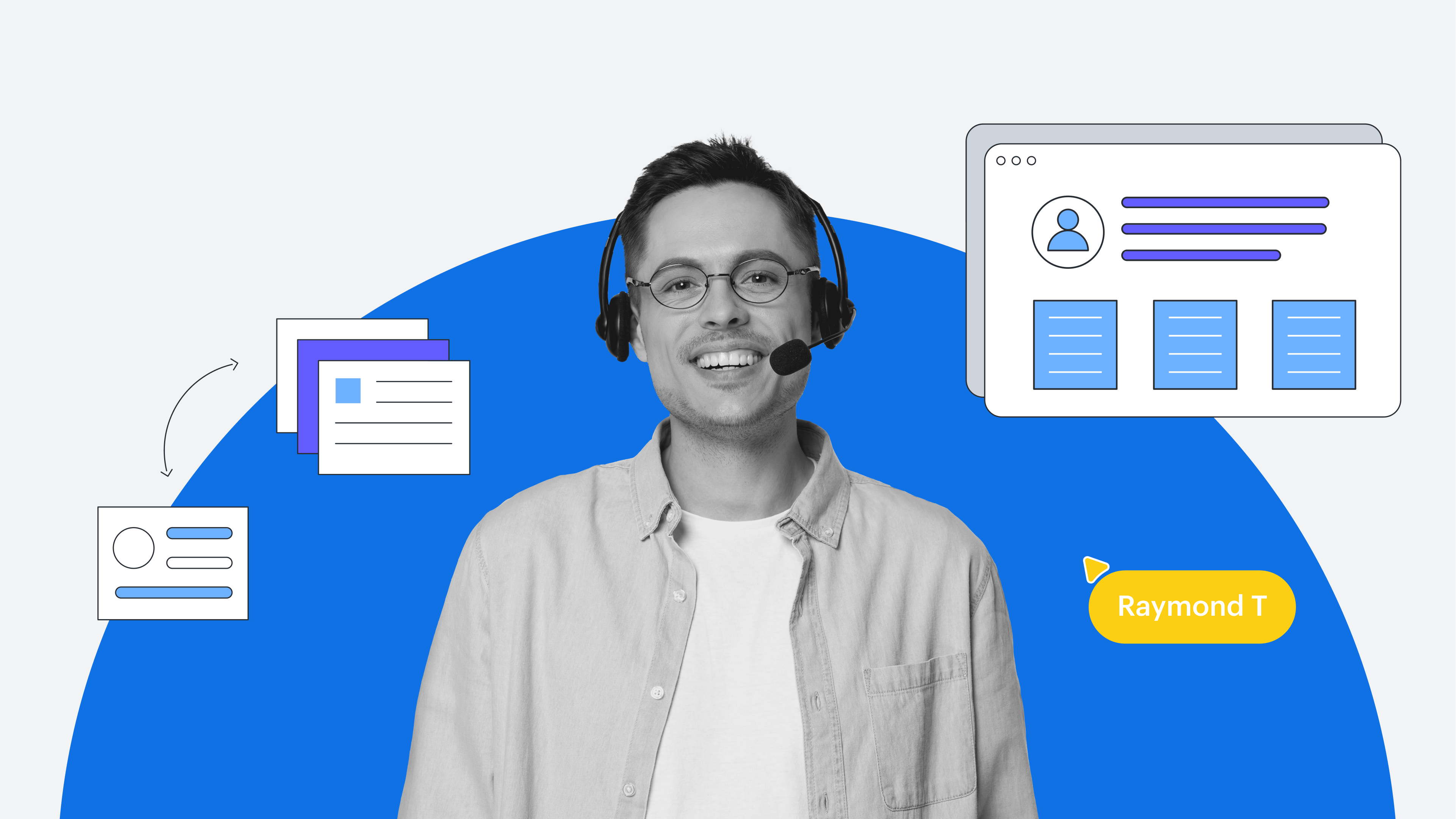
Customer experience vs. user experience: What’s the difference?
Reading time: about 7 min
Topics:
Customer experience (CX) and user experience (UX) are often used interchangeably. However, they are separate functions that are essential to business operations, and it’s important to know the difference. When a customer has frustration with your product, is it a usability issue, or something else? Knowing the answer helps you more quickly identify the solution and ensure happy customers.
In this blog post, we’ll break down the difference between CX and UX and you’ll learn exactly why they both are necessary for your business’s customer loyalty. Plus, you’ll discover templates that can help you more deeply understand your customers’ needs and pain points.
CX vs UX
Customer experience and user experience are all about the impression that a person has of your company’s product or service. However, CX focuses on the impression people have based on their total interactions with your business throughout the entire buyer’s journey. UX focuses on a single, specific interaction that someone has with your product or service. Essentially, UX focuses on product usability while CX focuses on brand experience.
CX involves:
-
Customer service
-
Sales support and processes
-
Brand management
-
Content strategy
UX involves:
-
Visual design
-
Interactive design
-
User research
-
Product architecture
For UX and CX professionals, part of their job is to identify customer pain points, understand where exactly customers are experiencing frustration or other negative emotions, and work on solutions to those problems.
Why is it so important to know the difference? UX and CX do go hand in hand, but businesses should have separate strategies for each. After all, customer experience is not going to be positive if it’s difficult to navigate your website. It’s also important to distinguish between employee roles and responsibilities for these functions in order to be successful in both customer experience and user experience.
What is CX?
Customer experience is the overall impression that customers have of your organization or brand over the long term. CX involves the entire customer journey, from a first interaction with your product or service all the way to being a repeat customer.
For CX, it’s extremely important to make sure that customers have a positive view of the quality of your brand and any interactions they may have with employees along the way.
Let’s say that a customer is having technical difficulties with your software service because your software is loading very slowly for them. They searched through articles in your help center and couldn’t resolve the issue, so they submitted a help desk ticket and talked with a person on your team. Their issue was fixed right away and now the software they need is loading quickly.
This situation makes a significant impact on the customer’s experience and perception of your brand. The customer may be considering these questions:
-
Was it easy to contact customer service, and was the interaction responsive and friendly?
-
Was the troubleshooting process seamless?
-
Would they use your product again or recommend it to someone they know?
What is UX?
User experience is the thoughts, feelings, and impressions that an end user has during a single, specific interaction with your product or service. Unlike CX, UX involves self-contained, one-off tasks or environments such as filling out a form on your website or purchasing an item from your brand. Having effective UX design is essential for positive user experience.
As an example of user experience, imagine that someone is unfamiliar with your brand, but you’re hosting a webinar with a guest speaker that the person is familiar with. The person has found out about the webinar, is interested in watching, and has clicked a link to sign up for it on your website.
As they fill out the registration form, they may be asking themselves these questions:
-
Is it a quick, pleasant experience to fill out the form?
-
Is the website visually appealing?
-
Can they access the form easily from their mobile phone?
Many elements of user experience, like ease of use and visual design, are important aspects to the bigger picture of overall customer experience. That’s why UX and CX naturally complement each other—but remember that they aren’t exactly the same.
How does customer experience differ from user experience?
Both CX and UX aim to improve people’s experience of your brand, whether by improving overall strategy or user-focused design methods. However, one of the ways that CX and UX differ is that they have different target audiences. Customer experience’s target audience is much broader as it focuses on all customers who have an impression of your brand. User experience’s target audience is the actual end user.
CX and UX also have different goals. CX goals and objectives may include:
-
Building brand awareness
-
Ensuring that people have a good experience when they interact with customer service
-
Nurturing customer loyalty and advocacy
UX goals and objectives may include:
-
Making tasks (such as purchases or filling out forms) seamless and accessible
-
Improving the experience and navigation of a website
-
Developing products that are easy to use and solve important problems
Essentially, you can use metrics that involve satisfaction and loyalty to measure success for CX. Metrics that show improvement in product design and usability help determine UX success.
User experience templates
Are you looking to get started on improving your user experience design or do you want to conduct some UX research? Lucid offers templates to help UX teams better understand user needs or identify innovative product strategies. Check out some of the following user experience templates to kick-start your UX goals.
UX research plan
Before you jump into user experience research, set goals and streamline your plan with this UX research plan template. You can identify problems to solve, outline key components, and collect feedback in this customizable template so all of your research is in one place.
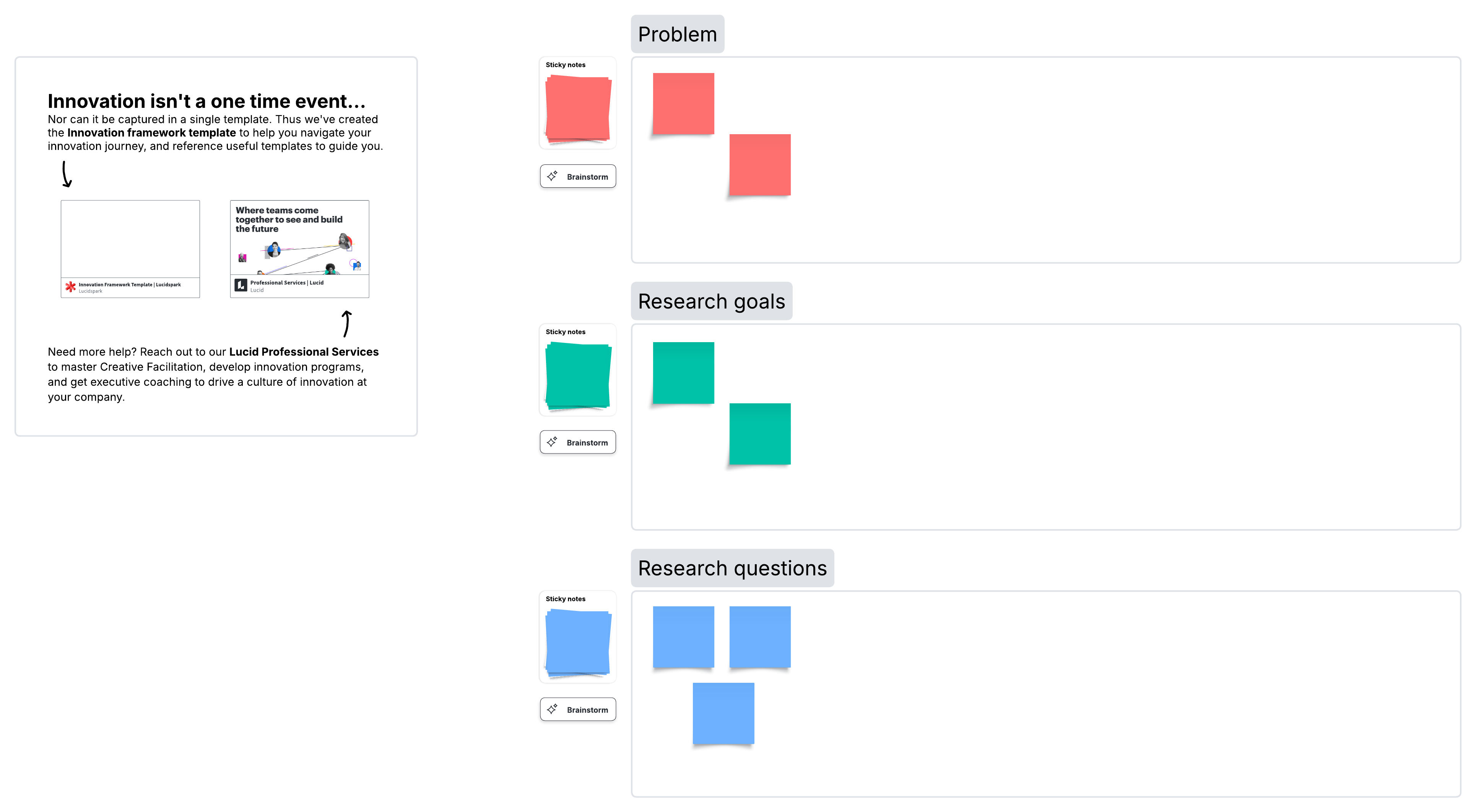
UX research canvas
Similar to the UX research plan, this canvas helps guide UX research for your entire organization. The UX research canvas template makes it easy to organize the information you find as you gather research and summarize your findings so you can better identify next steps to improve your user experience.
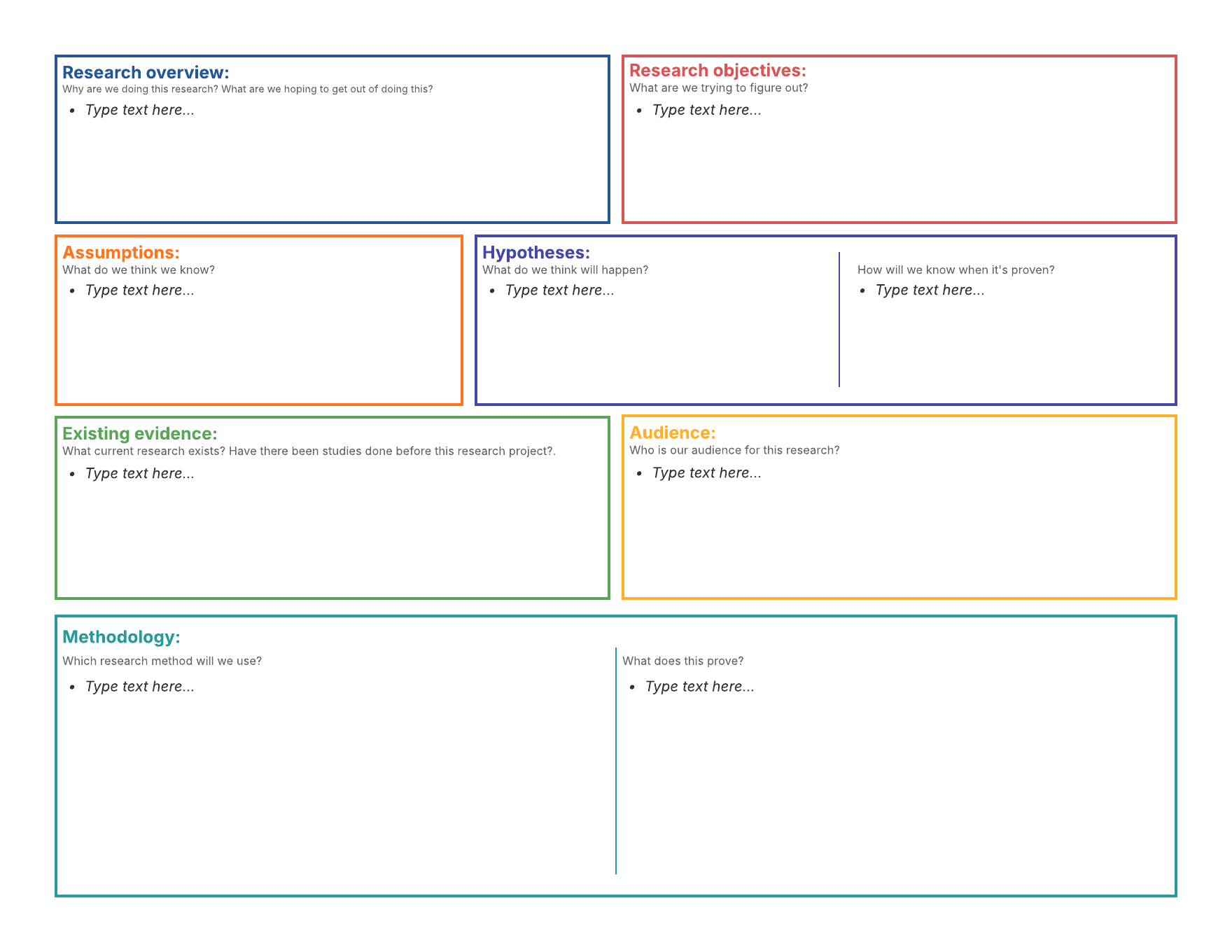
Sign-up page wireframe
Visualize the layout of your company’s website and conduct A/B testing with a customizable wireframe for a specific web page. Use this detailed example of a sign-up page wireframe and collaborate with teammates to ensure that users will have a good experience when they sign up for something on your website.
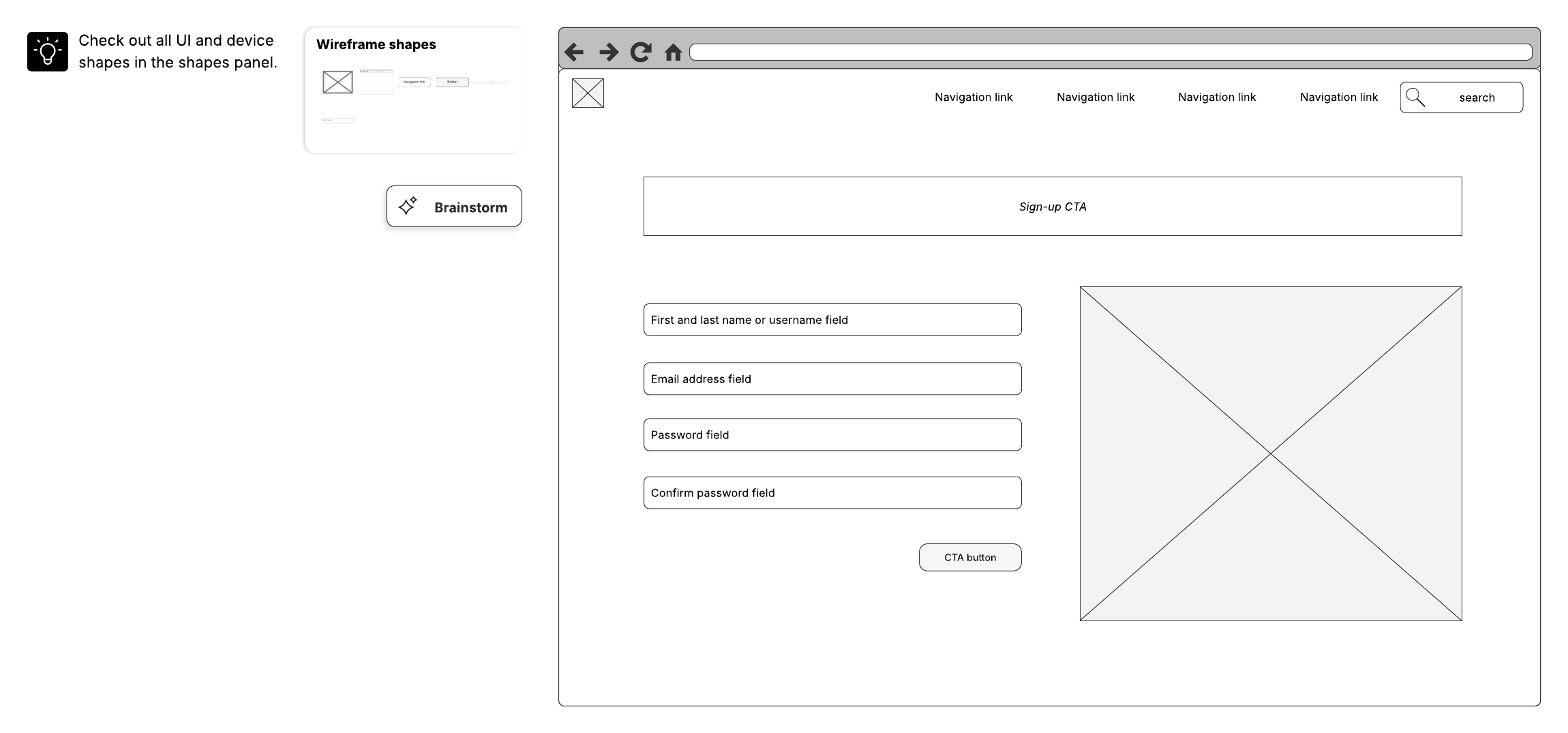
Customer experience templates
Successful CX teams are deeply familiar with the user journey and pain points that customers experience along the way. If you’re looking to enhance your customer experience strategy, check out some of the following templates to get started on visualizing your customer journey, understanding the Voice of the Customer (VoC), and more.
Voice of the Customer translation matrix
This customizable template helps you gather information about what your customers are saying about your company and better understand what your customers need and want. Use this Voice of the Customer template to develop solutions that fulfill customer needs.
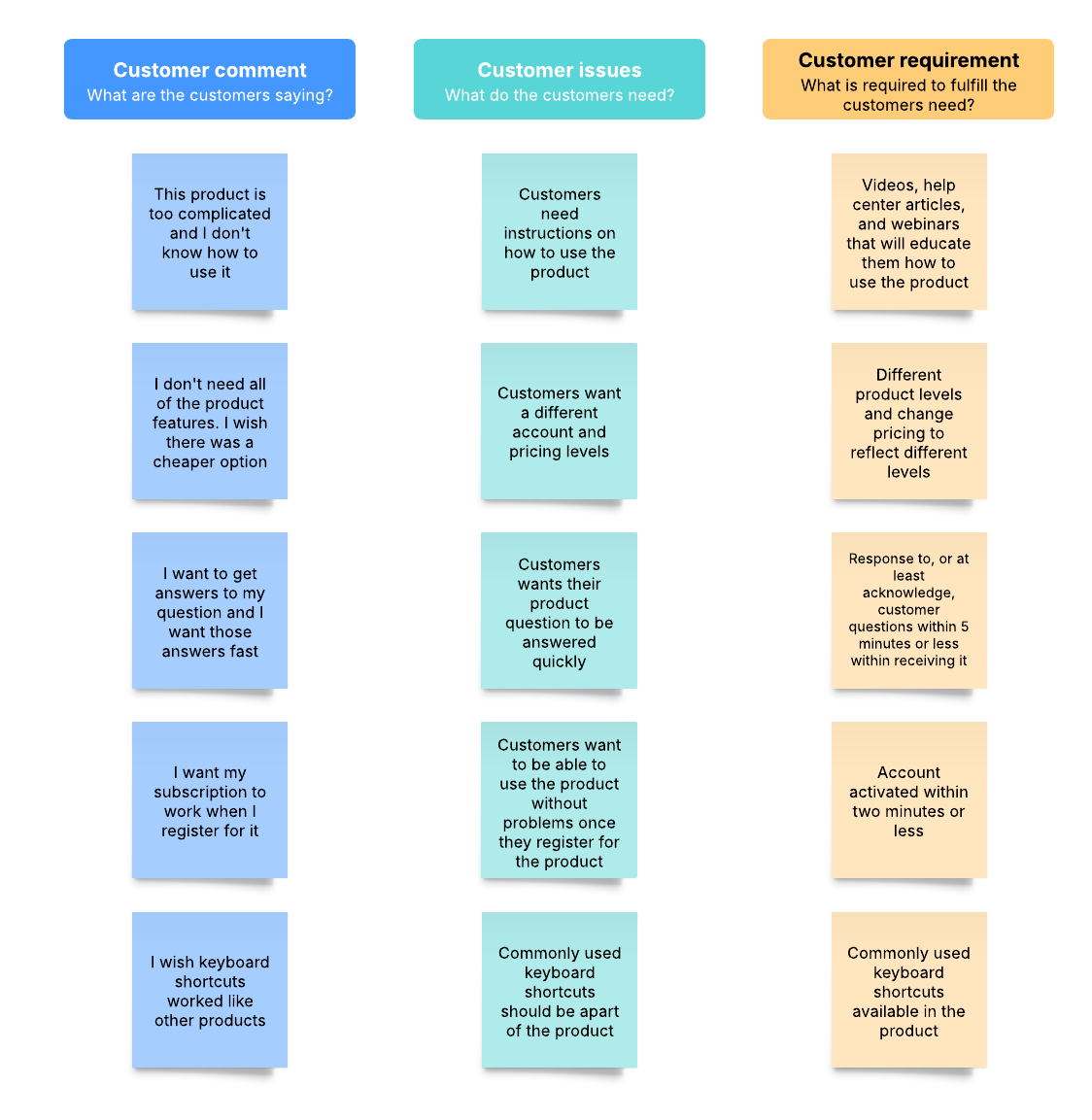
Customer lifecycle
Use this customer lifecycle template to visualize the six stages that customers go through as they interact with your product or service. By mapping out the customer lifecycle, you can tailor messaging at each stage and develop a strategy for ensuring a positive customer experience every step of the way.
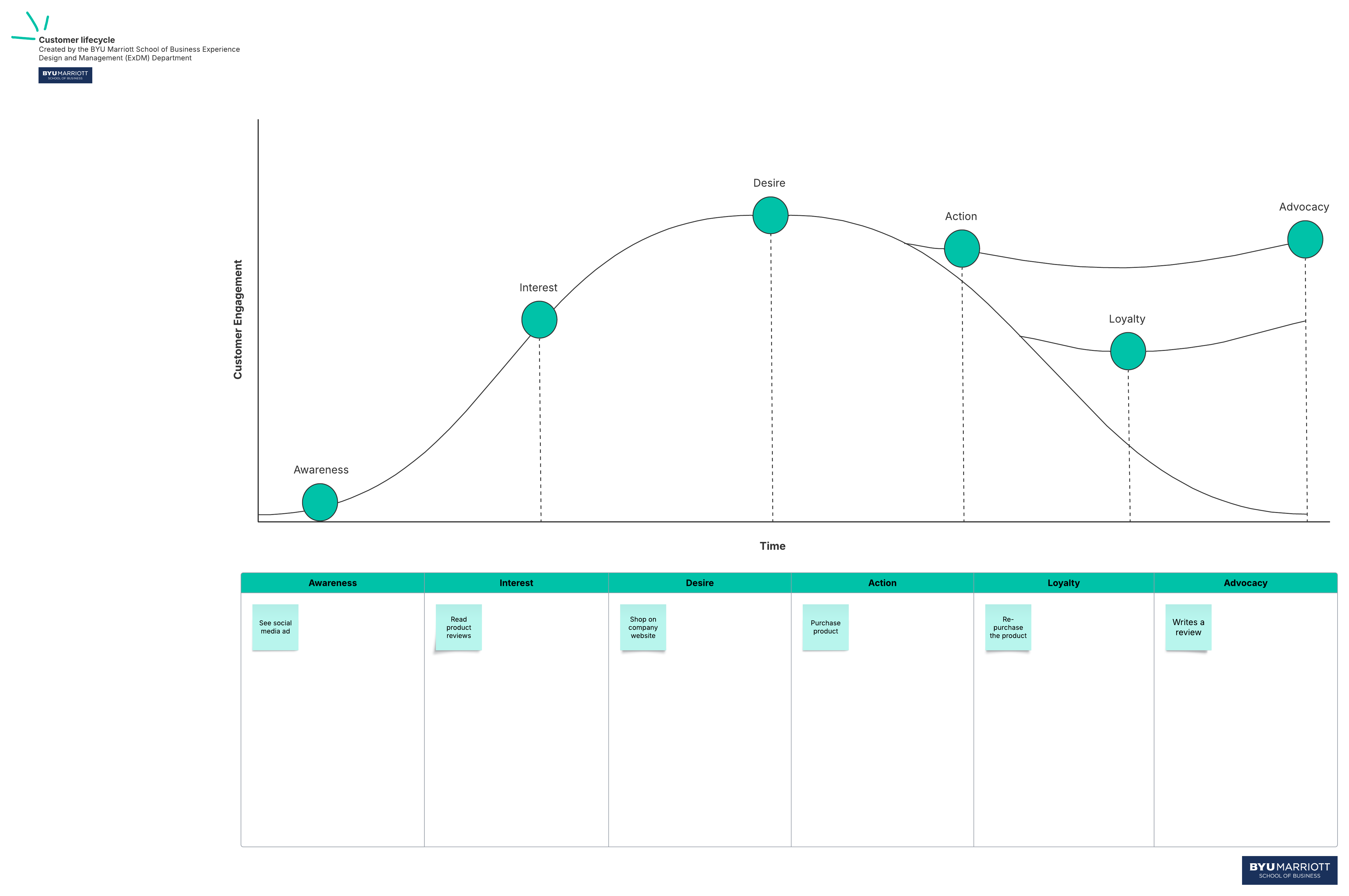
5-stage customer journey map
Similar to a customer lifecycle, there are five stages of the customer journey as they go from becoming aware of your brand to having long-term loyalty and advocacy. Use this customer journey map to visualize the five stages and understand the actions that customers are likely to take at each stage.
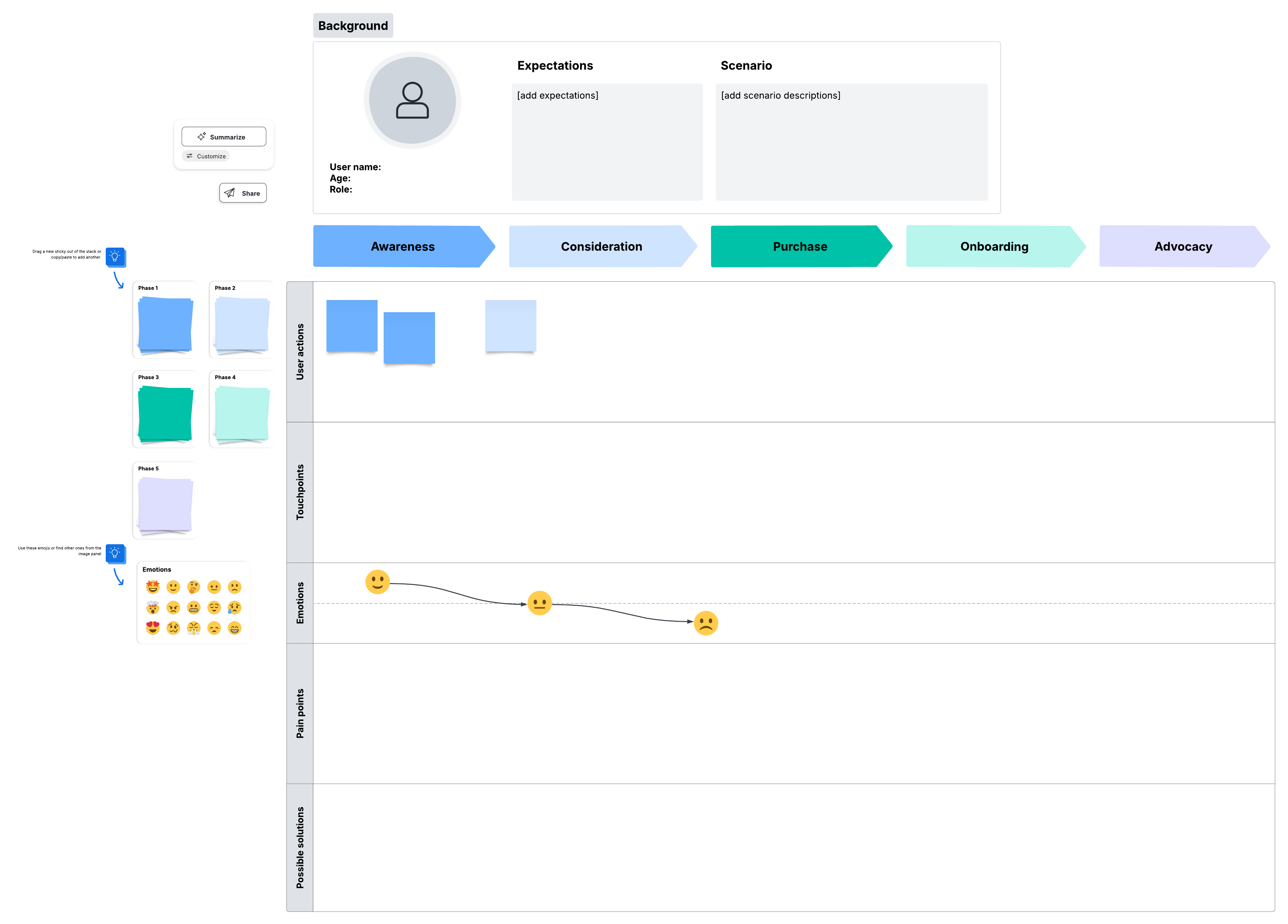
Use both UX and CX to improve customer satisfaction
Remember, UX and CX work hand-in-hand—but understanding the differences and developing a strategy for each will go a long way in ensuring that customers are happy with your product or service. UX is important for self-contained interactions with your business and CX is important for the overall impression of your brand. Together, UX and CX help you boost customer satisfaction and loyalty over the long term.

How to align UX and product teams
Learn how to bring product management and UX teams together to spark further success for your business.
Read moreAbout Lucid
Lucid Software is the leader in visual collaboration and work acceleration, helping teams see and build the future by turning ideas into reality. Its products include the Lucid Visual Collaboration Suite (Lucidchart and Lucidspark) and airfocus. The Lucid Visual Collaboration Suite, combined with powerful accelerators for business agility, cloud, and process transformation, empowers organizations to streamline work, foster alignment, and drive business transformation at scale. airfocus, an AI-powered product management and roadmapping platform, extends these capabilities by helping teams prioritize work, define product strategy, and align execution with business goals. The most used work acceleration platform by the Fortune 500, Lucid's solutions are trusted by more than 100 million users across enterprises worldwide, including Google, GE, and NBC Universal. Lucid partners with leaders such as Google, Atlassian, and Microsoft, and has received numerous awards for its products, growth, and workplace culture.
Related articles
How Lucid’s product and UX teams use Lucid to drive innovation
Discover how Lucid’s own product and UX teams use Lucid to keep us on the cutting-edge of the technical industry.
6 best UX design tools
UX design tools help teams streamline the design process and deliver high-quality experiences. See our picks for essential UX design tools.
How to create a customer journey map
Learn how to create a customer journey map to understand and optimize your customers’ journeys with your brand so that they want to make a return trip and tell all their friends about their experience.
Obtaining and understanding Voice of the Customer
Read on to learn what Voice of the Customer (VoC) is, why it matters to businesses, and how you can best gather this important data.
Bring your bright ideas to life.
By registering, you agree to our Terms of Service and you acknowledge that you have read and understand our Privacy Policy.