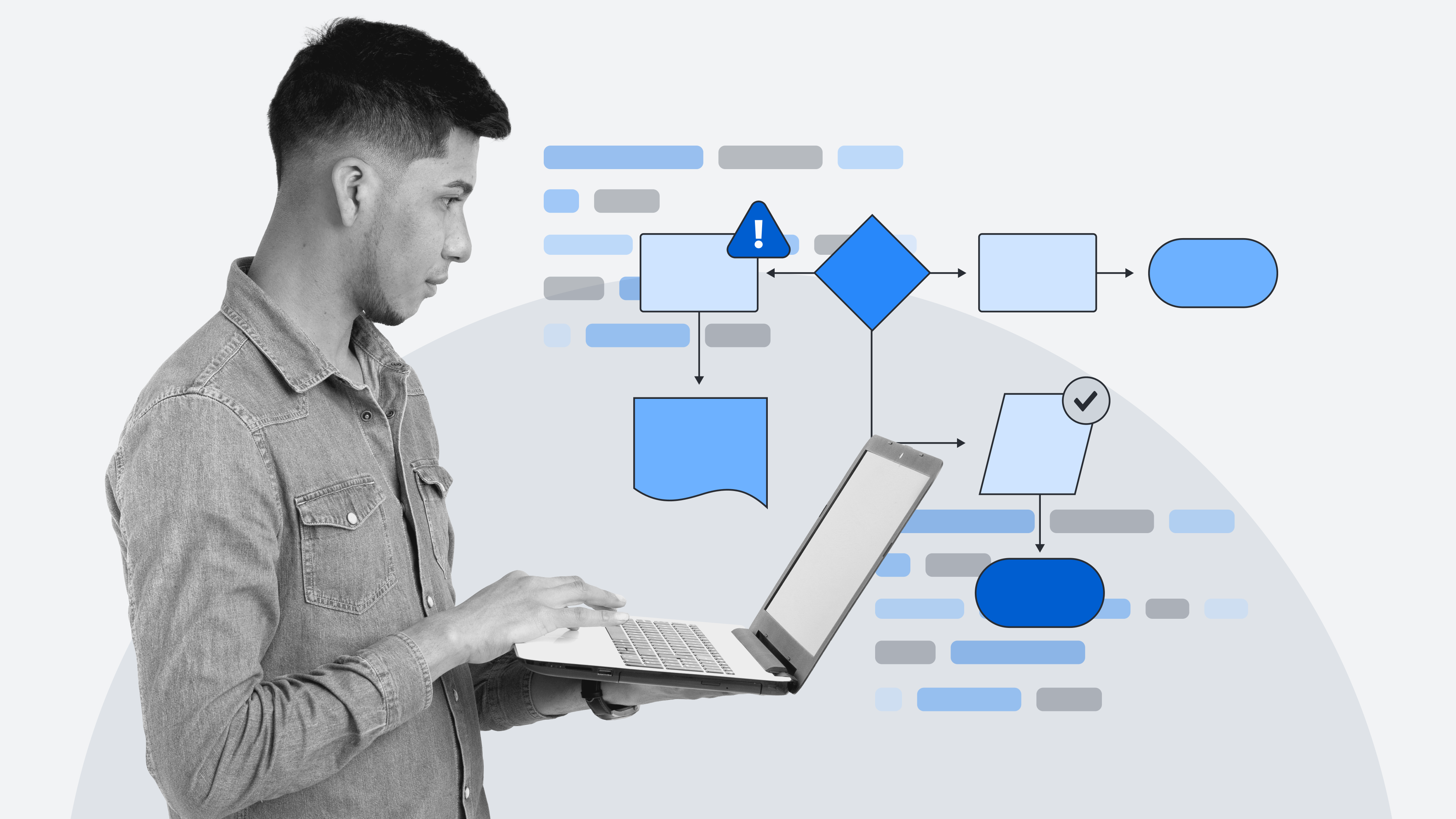
Announcing new Lucid resources to support developers
Reading time: about 2 min
Calling all developers!
Lucid offers two APIs to help build tailored solutions for your team. And now, there is a new way to get support on even your most complex projects: our developer community.
Why build an integration with Lucid?
There are several reasons you should consider building an integration with Lucid:
- Distribute your integration with Lucid users: Lucid has millions of users globally. Access all of them by distributing your app or extension publicly. Or if you’d prefer, keep what you’ve built solely for internal use.
- Enable product-specific visualization capabilities: Our expertise has always been visual collaboration. Focus on doing what you do best, and leave the rest up to us.
- Embed your product in Lucid: Bring your product’s assets into Lucid documents to streamline your work and create a single source of truth.
- Build advanced workflows: Develop a workflow uniquely suited for your team. Create Lucid documents, manage users, and import/export data in the way that makes the most sense for your use case.
What API endpoints are available?
There are two new API endpoints perfect for building your own solutions within Lucid products:
Build your own shape library
Need custom shapes for your use case? Now it’s easier (and faster) than ever to build a tailored solution in Lucidchart.
Steps to building a custom shape library:
- Gather images into a folder
- Create an extension package using CLI command:
npx lucid-package create my-new-package-name
- Navigate your CLI into the extension package using command:
cd my-new-package-name
npx lucid-package creates-limage-shape-library<name> <image-path>
- Test in Lucidchart by navigating to the app and using CLI command
npx lucid-package test-shape-libraries
For more help distributing your shape libraries across your account or on the Lucid Marketplace, check out this post in our developer community.

Learn more about creating custom shapes.
Go nowNeed some inspiration first? Explore the Salesforce shape library. This shape library allows you to visualize your Salesforce architecture in Lucidchart. Access an extensive collection of shapes and logos, rare product icons, customizable cards, and Salesforce headers to standardize best practices and save time during diagram development.
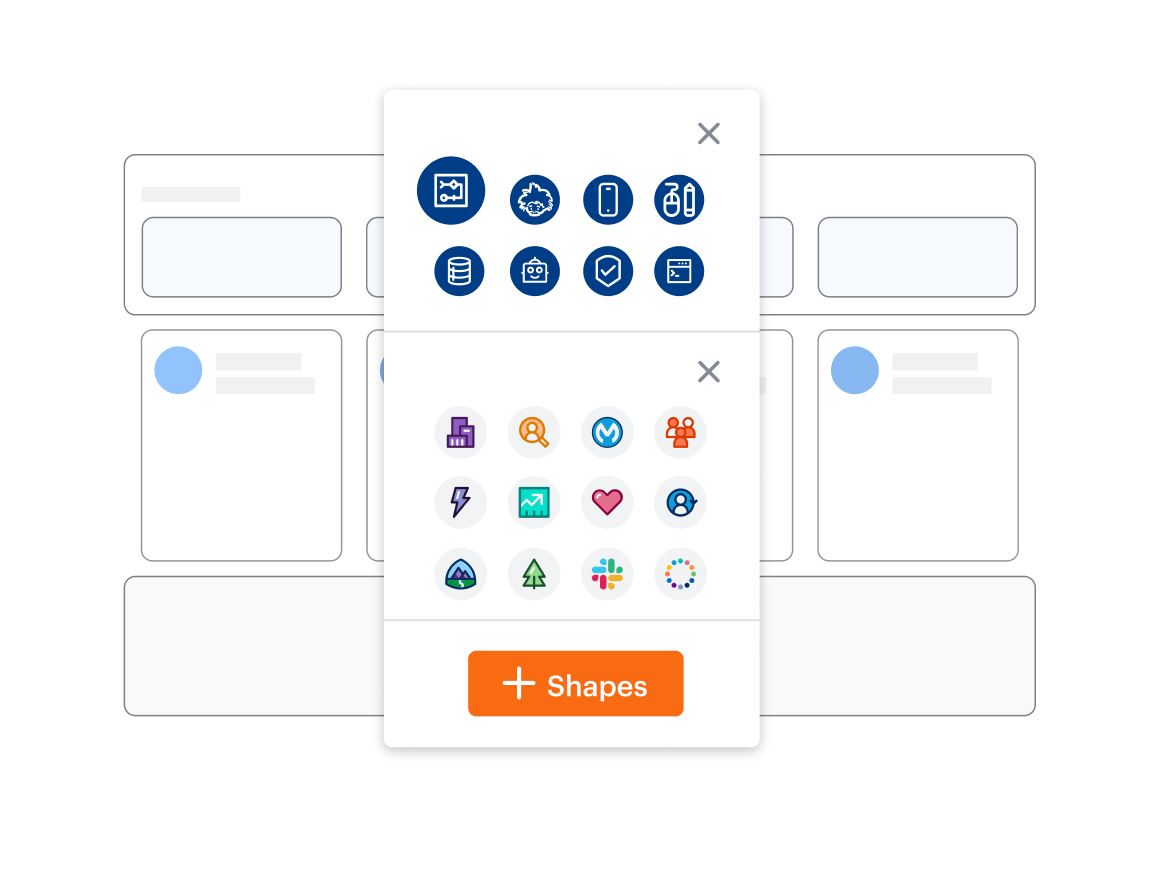
Build your own internal embed integrations
Lucidspark and Lucidchart users can build custom internal embed integrations in Lucid documents to keep everyone (and everything) on the same page. Add crucial context and create a single source of truth for project plans, brainstorms, processes, and more to streamline work and keep projects moving forward.
Our Figma integration is one example of an internal embed.
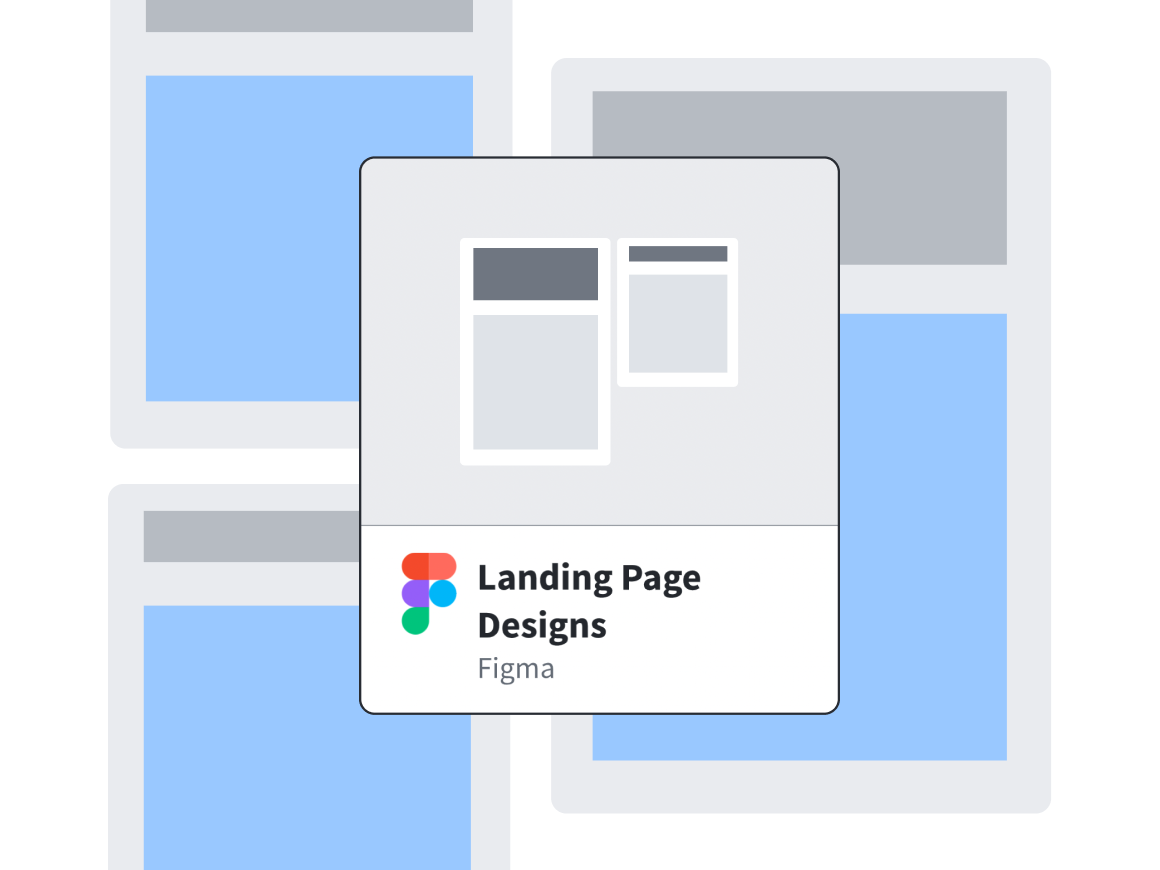
Get started building internal embed integrations.
Learn moreJoin the developer community
The Lucid developer community is a place to learn, collaborate, and get answers to your most technical questions. Plus, enjoy useful tips and stay updated on the latest endpoints, tools, and announcements.

Join the developer community.
Go nowAbout Lucid
Lucid Software is the leader in visual collaboration and work acceleration, helping teams see and build the future by turning ideas into reality. Its products include the Lucid Visual Collaboration Suite (Lucidchart and Lucidspark) and airfocus. The Lucid Visual Collaboration Suite, combined with powerful accelerators for business agility, cloud, and process transformation, empowers organizations to streamline work, foster alignment, and drive business transformation at scale. airfocus, an AI-powered product management and roadmapping platform, extends these capabilities by helping teams prioritize work, define product strategy, and align execution with business goals. The most used work acceleration platform by the Fortune 500, Lucid's solutions are trusted by more than 100 million users across enterprises worldwide, including Google, GE, and NBC Universal. Lucid partners with leaders such as Google, Atlassian, and Microsoft, and has received numerous awards for its products, growth, and workplace culture.
Related articles
The value of a single source of truth in product development
Learn how to create a single source of truth to help your teams gain alignment, increase transparency, and move faster.
Lucid integrations guide: How to supercharge your tech stack
Explore Lucid's rich ecosystem of integrations with other popular apps you’re already using, and bring the simplicity of visual collaboration to your entire workflow.
The ultimate Agile meetings toolkit for hybrid teams
Get Agile meeting tips and templates to keep your hybrid team ahead of the curve.
Boost team alignment with these Lucid integrations
With Lucid’s integrations, you can access work in the applications you already use most frequently—internal wikis, productivity tools, or anything else.
Bring your bright ideas to life.
By registering, you agree to our Terms of Service and you acknowledge that you have read and understand our Privacy Policy.