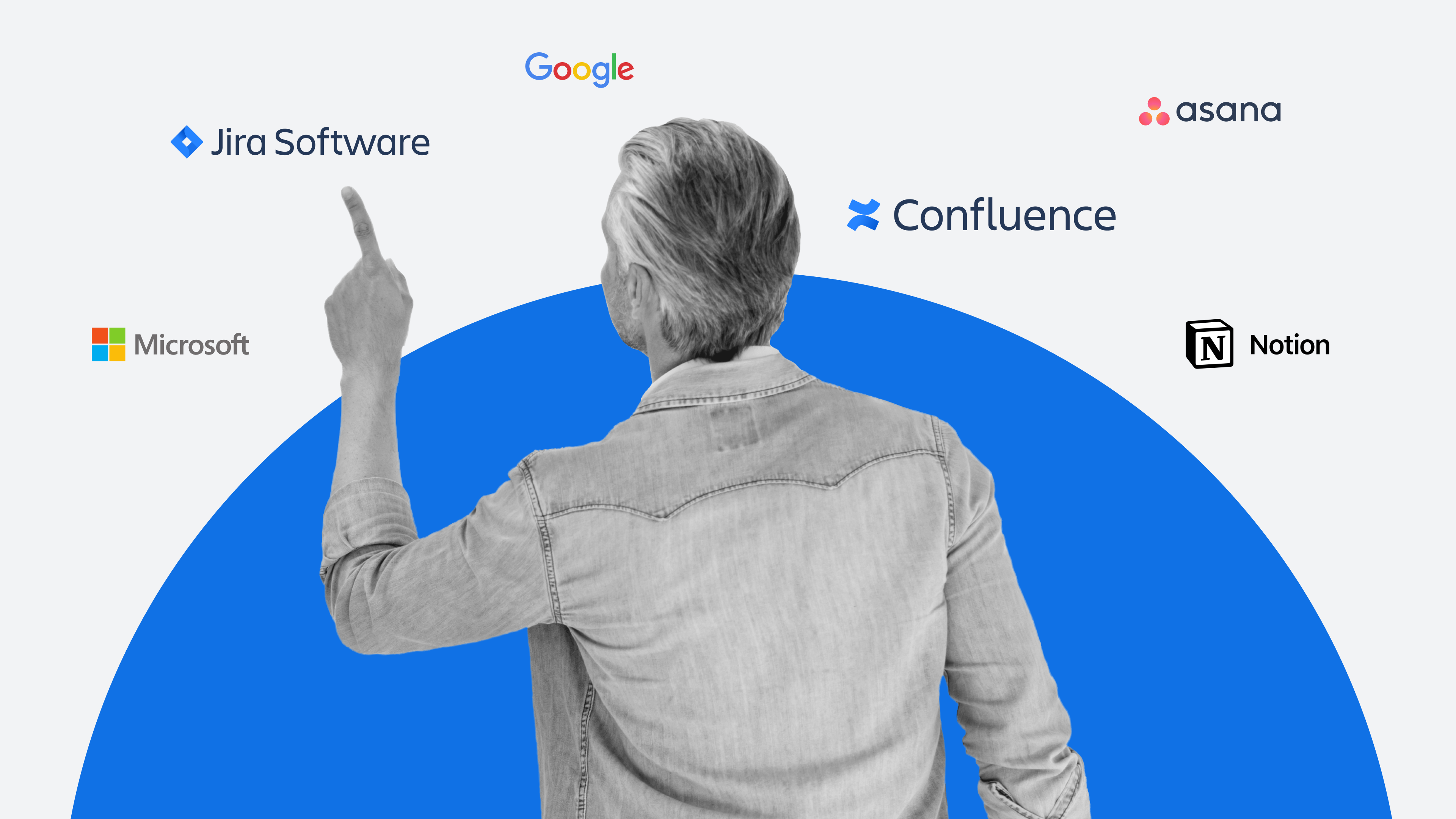
Boost team alignment with these Lucid integrations
Reading time: about 3 min
Topics:
If you’re like most teams working in 2022, you rely on a variety of applications to get your work done. There’s undoubtedly a lot of helpful software available, but this reality comes with a downfall: Important project data ends up scattered across many different platforms. And with so many sources to reference throughout your workflow, it’s often difficult and time-consuming to locate information pertinent to moving the project forward.
Luckily, Lucid has prioritized building integrations to simplifiy your workday. From brainstorming new ideas to project planning and designing, you’re already doing important work in Lucid. With Lucid’s integrations, you and your team can access this work in the applications you use most frequently—whether that’s internal wikis, productivity tools, or anything else.
Simply embed Lucidspark, Lucidchart, or Lucidscale documents into your most-used external applications to provideteam members with the context they need, right where they need it.
Collaboratively, brainstorm, design, and build projects in Lucid—then keep your projects progressing by embedding and sharing them with other teams and key stakeholders using one of Lucid’s many available integrations.
6 Lucid integrations to supercharge productivity
In this article, we’ll share five of our favorite Lucid integrations that will save your team time, improve collaboration and alignment, and keep projects progressing more efficiently than ever.
1. Notion
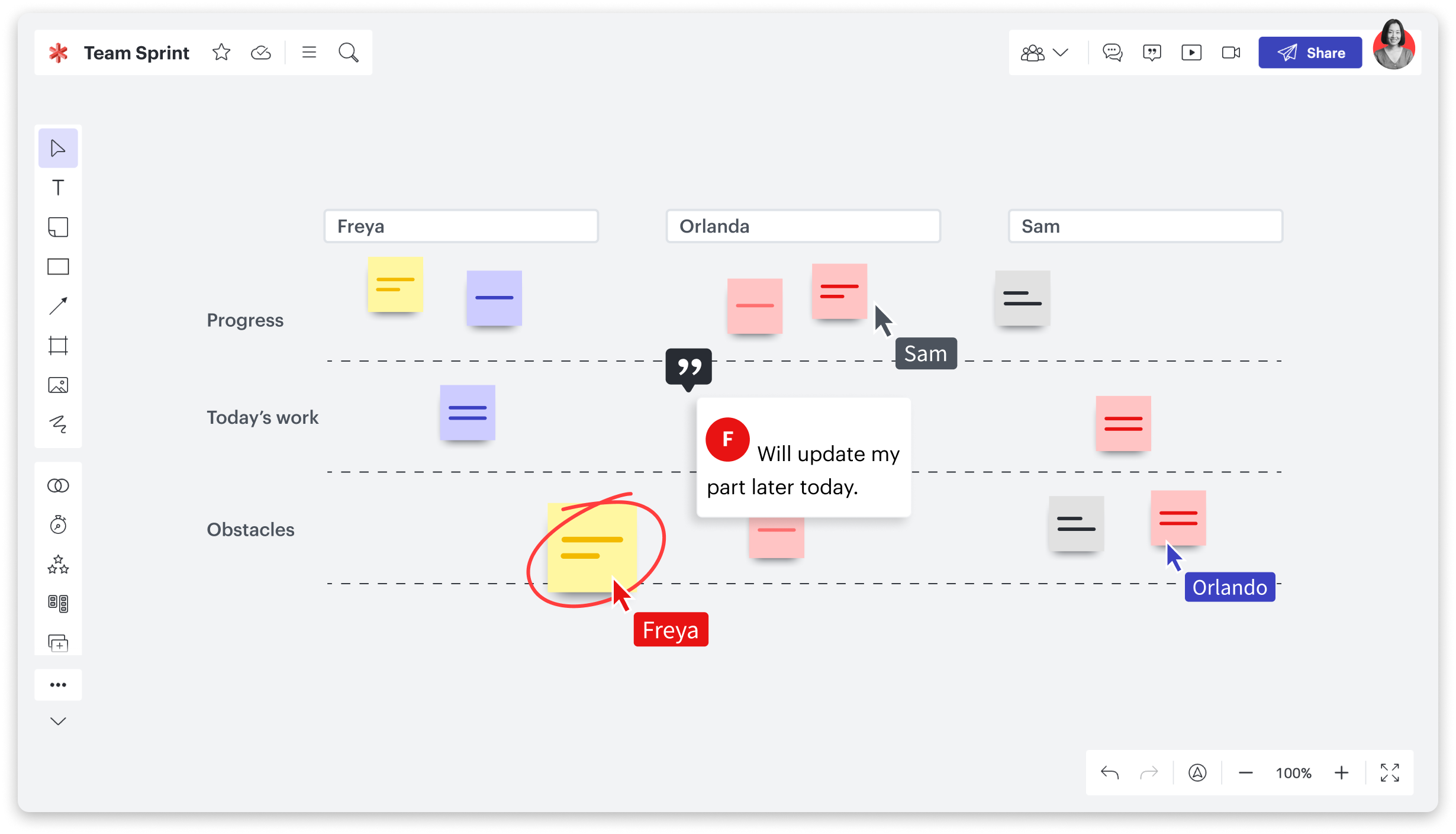
Make it easier on your team to find the documents, ideas, and context they need to move their biggest projects forward with Lucid’s integration with Notion. Once your Lucidchart document or Lucidspark board is embedded into Notion, you can interact with it: Show notes or hotspots, navigate between pages, or use WebGL. You just took your note-taking to the next level.
2. Jira Cloud
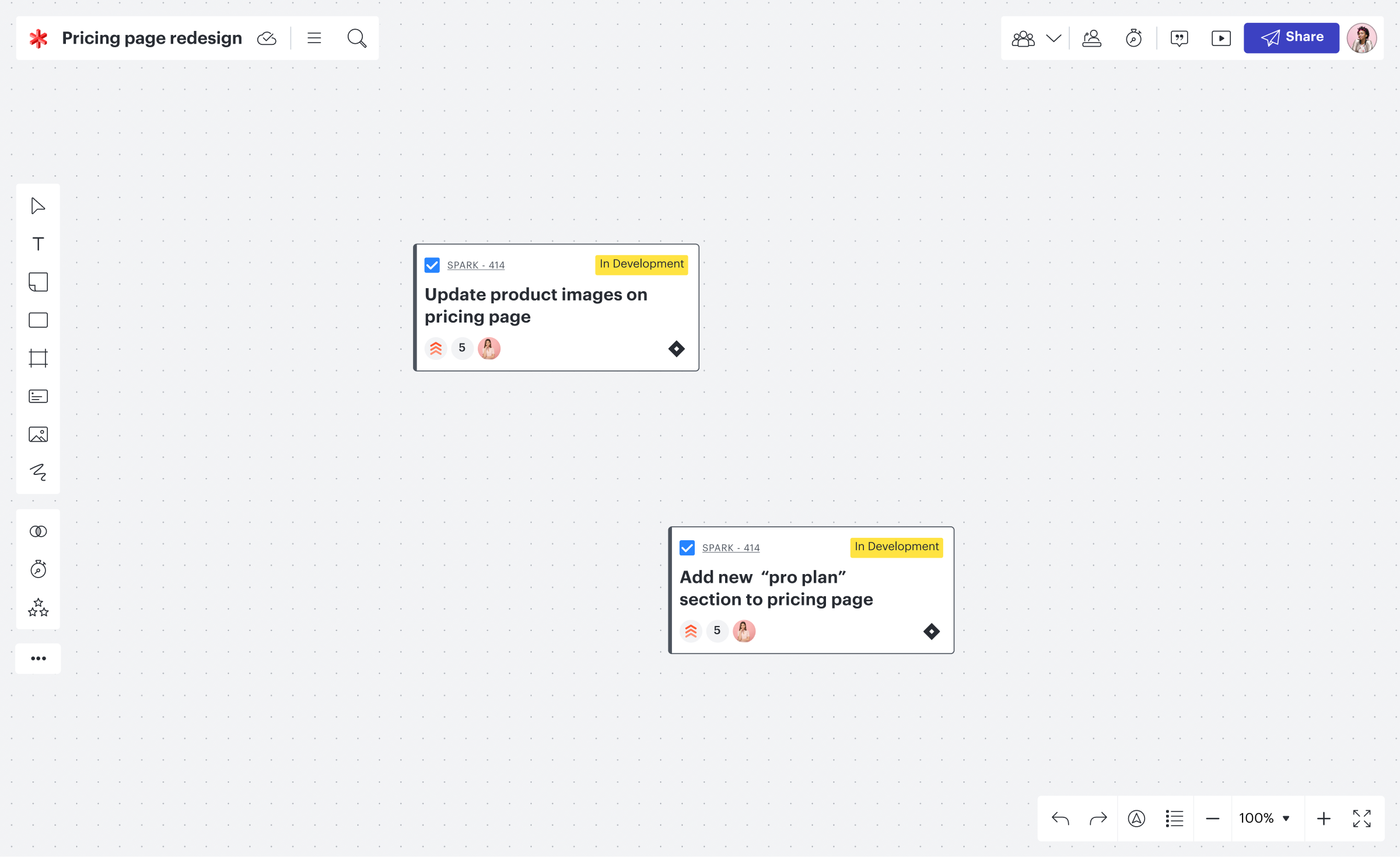
Seamlessly keep software development teams aligned by inserting Lucidspark and Lucidchart documents into Jira Cloud. With such convenient access to your Lucid brainstorms, project plans, and technical diagrams, teams and stakeholders will be on the same page in no time.
Learn more about the Lucidchart and Lucidspark integrations with Jira Cloud.
3. Asana
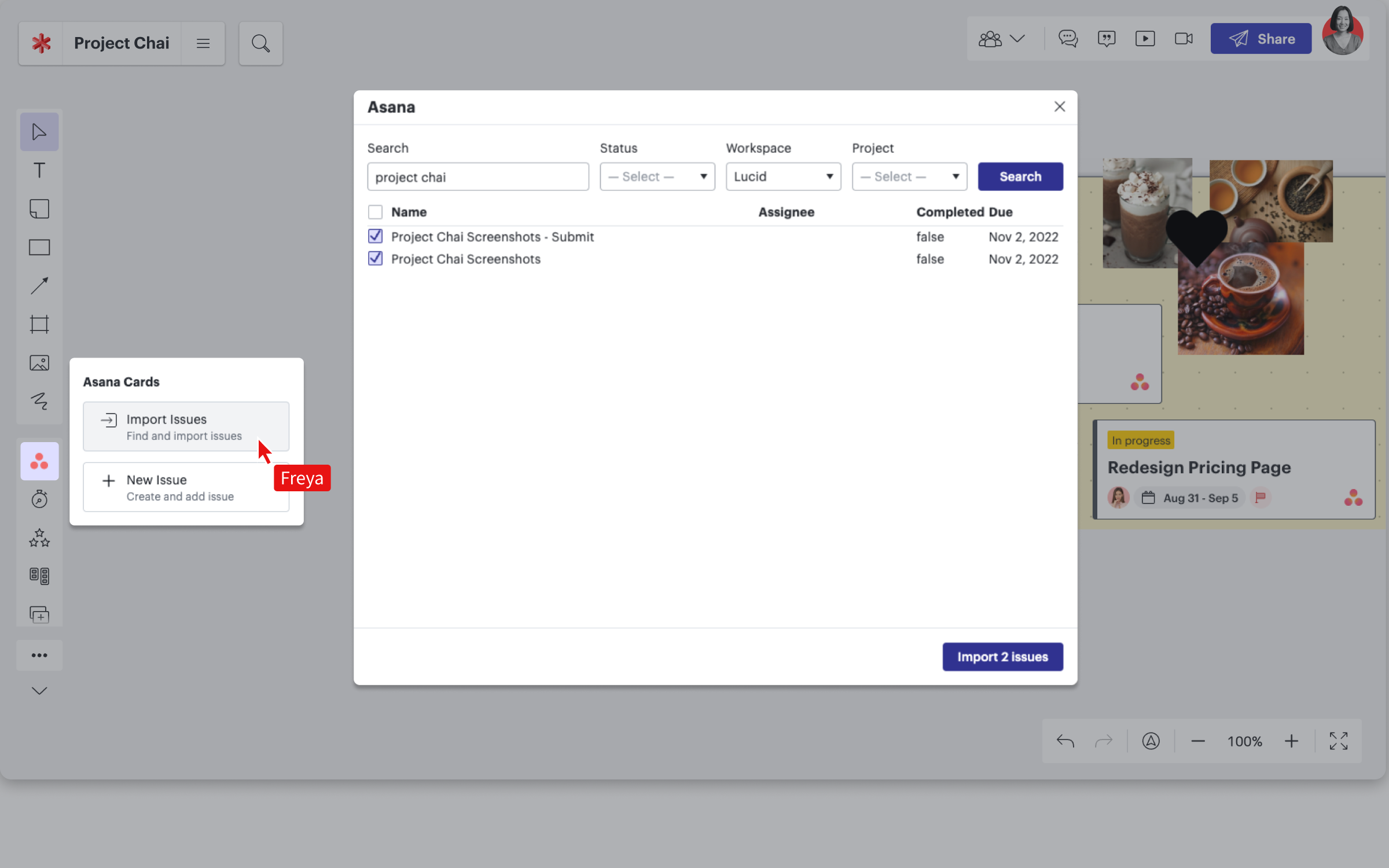
Say goodbye to contextless tasks. Embed Lucidspark and Lucidchart docs in Asana and use visuals to explain project components, timelines, goals, and more. Don’t spend another wasted minute tracking down the right information—enjoy increased clarity and a simplified workday.
4. Confluence
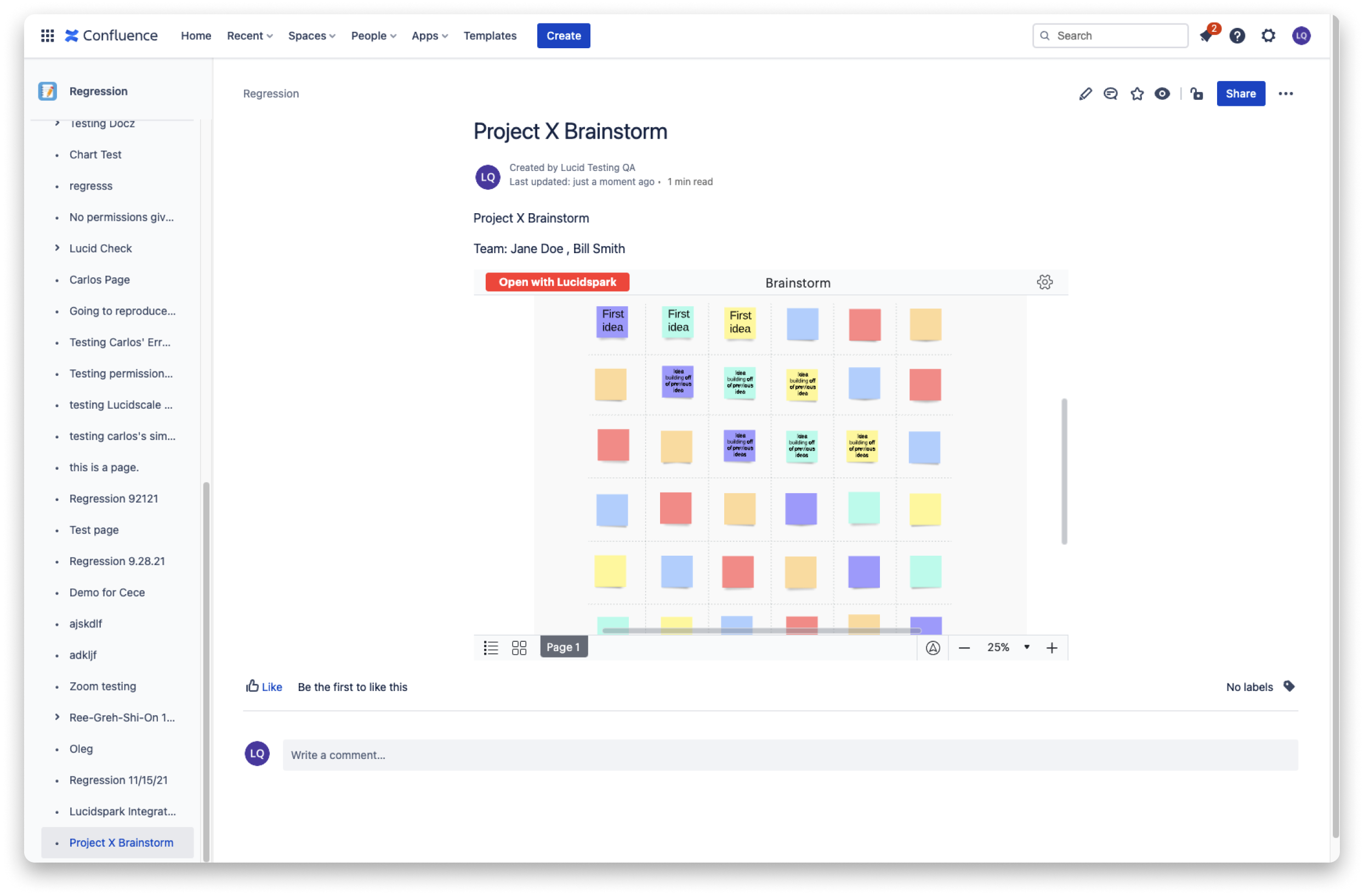
Centralize key information for your most important projects with our Confludence integration. Once your Lucidspark, Lucidchart, or Lucidscale documents are inserted into Confluence, you’ll spend less time switching between apps and more time on high-value collaboration and problem-solving.
5. Microsoft Office 365
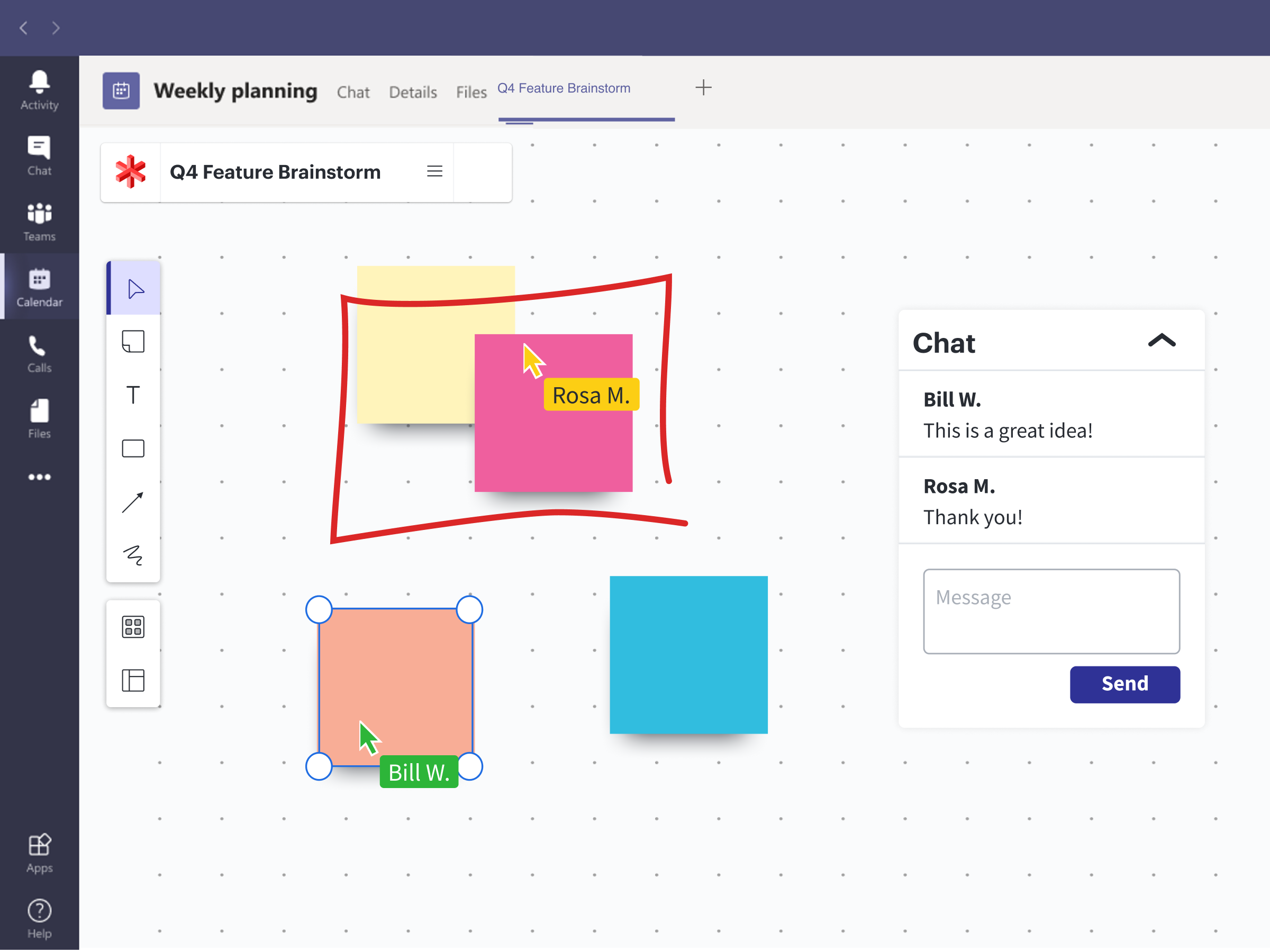
Provide your team members with the context they need, when they need it with Lucidchart’s integration with Microsoft Office 365. Embed Lucidchart documents directly into Microsoft Word or Excel files to easily reference important work across your workflow. Or, present your Lucidchart diagrams from a PowerPoint slide deck without losing any interactive functionality.
6. Google Workspace
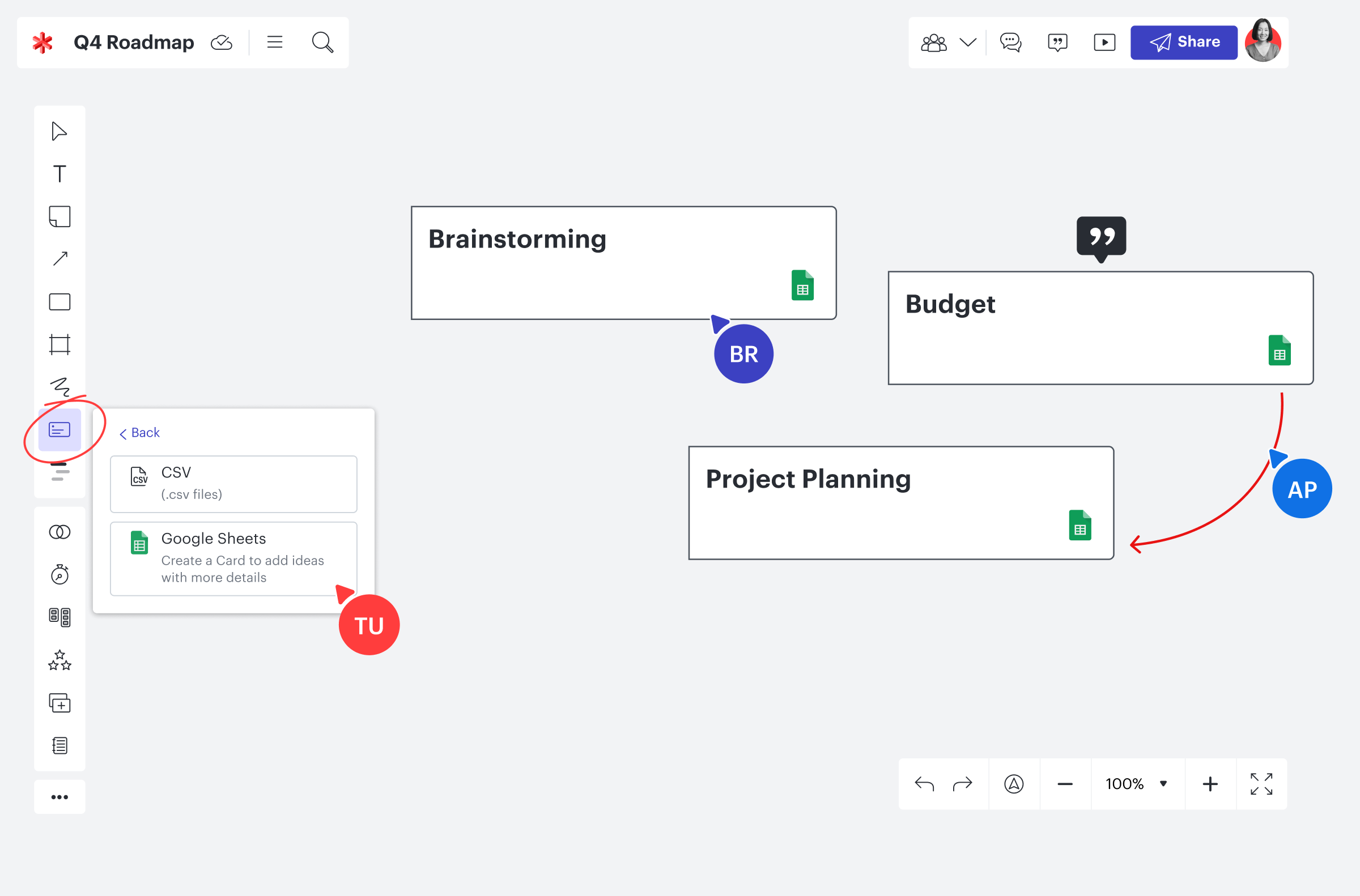
Streamline your workflow with Lucid’s Google integration. Align your team and empower them to do their best work by adding Lucidspark, Lucidchart, and Lucidscale documents directly into Google Docs, Sheets, or Slides. Once logged in, you can browse your Lucid documents, create a new Lucidchart document, or even update existing content within your Google workspace.
Have your cake and eat it too with Lucid integrations
With Lucid’s continually-growing list of embedded integrations, you won’t have to choose between your favorite apps. You’re already doing great work—now you can save time and increase productivity by making your software work for you.

Explore more Lucidspark integrations.
Go nowAbout Lucid
Lucid Software is the leader in visual collaboration and work acceleration, helping teams see and build the future by turning ideas into reality. Its products include the Lucid Visual Collaboration Suite (Lucidchart and Lucidspark) and airfocus. The Lucid Visual Collaboration Suite, combined with powerful accelerators for business agility, cloud, and process transformation, empowers organizations to streamline work, foster alignment, and drive business transformation at scale. airfocus, an AI-powered product management and roadmapping platform, extends these capabilities by helping teams prioritize work, define product strategy, and align execution with business goals. The most used work acceleration platform by the Fortune 500, Lucid's solutions are trusted by more than 100 million users across enterprises worldwide, including Google, GE, and NBC Universal. Lucid partners with leaders such as Google, Atlassian, and Microsoft, and has received numerous awards for its products, growth, and workplace culture.
Related articles
Lucid integrations guide: How to supercharge your tech stack
Explore Lucid's rich ecosystem of integrations with other popular apps you’re already using, and bring the simplicity of visual collaboration to your entire workflow.
How to use Lucid as a single source of truth
See our list of tips and features to help you get the most out of Lucid and make it a place where you and your team can go to find up-to-date documentation.
A guide to achieving organizational alignment
Recognizing the importance of organizational alignment is easy—achieving it isn't. Explore our best tips to start.
How to improve team alignment by overcoming the greatest barriers
What’s actually getting in the way of team alignment? Uncover the greatest barriers here and get tips to overcome them.
Bring your bright ideas to life.
By registering, you agree to our Terms of Service and you acknowledge that you have read and understand our Privacy Policy.