
The dos and don’ts of using AI in the workplace
Reading time: about 6 min
Topics:
We’ve all experienced the growing popularity of AI firsthand, including in the workplace. AI functionality is available in many daily work apps like Slack, Zoom, and Lucid. But just because it’s available doesn’t mean we know how to effectively use AI in the workplace.
In a survey Lucid conducted of more than 2,500 knowledge workers globally, 41% of entry-level workers feel hardly or not at all knowledgeable about AI-powered features. Even though it may not often be thought of as such, using AI is a skill and takes practice.
To get you started on how to use AI to be more efficient at work, we’re providing some dos and don’ts you can implement today (plus share with your team).
Do: Look for possibilities
When you think inside the box of how to use AI at work, it gets underutilized. AI becomes vastly more useful when you’re open-minded and curious about what it might help you accomplish. One way to open up possibilities for using AI in the workplace is to be on the lookout for recurring tasks that take you a long time to complete or tasks that you dread every time they come up. Those are the types of tasks AI could likely do for you—or at least portions of them (but more on that later!).
For example, many people only use generative AI when brainstorming ideas, but they could also:
-
Create a template for a task they complete each week.
-
Draft team messages they send weekly, such as status update messages.
-
Summarize findings to share with their team.
Birch Eve, senior product manager at Lucid, says, “AI is leverage, but only if you’re willing to experiment with it.”
Another way you could go about identifying areas AI can help with is by visualizing a problem using a fishbone diagram or 5 Whys template. Seeing the inefficiencies of your workflows or processes can help spark ideas for where AI could be useful.
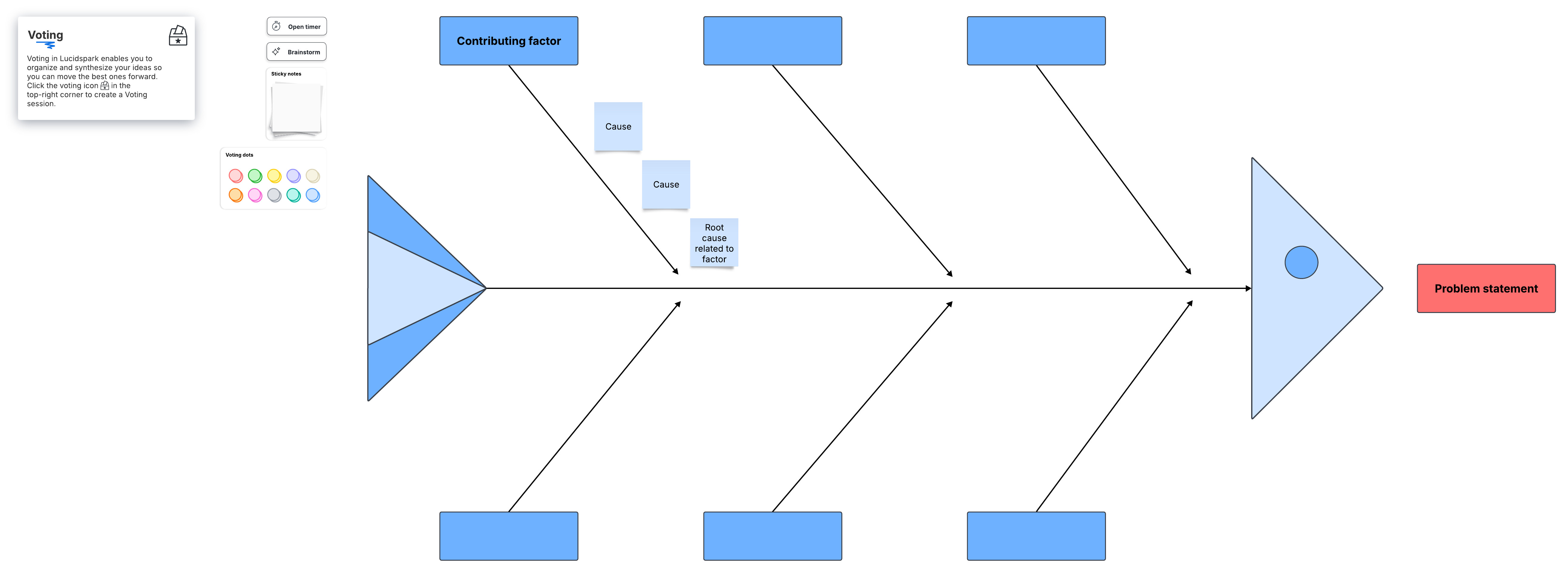
Don’t: Outsource your expertise
As we just mentioned, AI is for time-consuming, repetitive tasks. What AI can’t do is replace your expertise.
Think about which parts of your role require your unique skillset, knowledge, or perspective. Keep those tasks with you. Which parts aren’t dependent on your unique expertise? Find a way to use AI to complete those, or at least help complete those.
“AI won’t replace your expertise—just free you up to use it where it matters most.”
—Birch Eve, senior product manager at Lucid
Do: Talk to an LLM like you would another person
One of the biggest challenges of using AI in the workplace effectively is that you have to articulate what you’re looking for well to get useful results. Just like how a colleague won’t magically guess what you’re looking for without a clear explanation, neither will generative AI, so you have to provide enough context.
“The better you frame the problem, the better AI can help solve it.”
—Birch Eve, senior product manager at Lucid
If you’re not getting the desired results from AI, we recommend the following:
-
Practice writing better prompts. Good prompts are specific and use natural language. Write your prompt like you're writing to a coworker.
-
If you’re struggling to write your prompt, try using dictation to talk to the large language model (LLM) like you would talk to another person.
-
Tell the LLM when you’re having a difficult time communicating, and AI can help you with it.
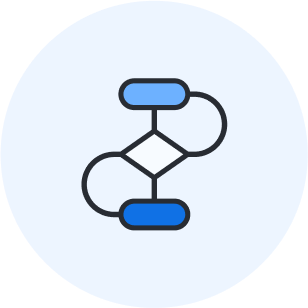
Want more tips for writing AI diagramming prompts?
Read moreDon’t: Have AI talk for you
While you should talk to AI like you would another person, you shouldn’t let AI talk for you. Collaboration is an essential AI skill, but the responses you get from AI should be a starting point, not a final result. Be sure to double-check the results you get from AI before sharing them with others. This means reading (and rereading) the AI-generated response and revising, adding, and removing content to make the response accurate, thorough, and sound more like you.

The essential skills for using AI effectively
Learn how to collaborate with AI to get the response you need, among other skills.
Read moreDo: Incorporate AI into different phases of your workflow
While we often think of generative AI as being only for ideation, AI—generative and other types—can be used across an entire workflow from ideation to launch. When AI is incorporated thoughtfully into a workflow, it becomes more impactful and effective than when it’s used for one-off tasks.
For example, generative AI can help you come up with a starting point for a new project, sort and summarize your ideas, auto-generate diagrams, automate specific go-to-market motions, and synthesize qualitative research.
Other types of AI can help you find the right documentation, evaluate designs, and develop code.
And if you incorporate AI into your workflows in these ways, you’re ahead of the curve! In the previously mentioned survey conducted by Lucid, only 26% of respondents said they use AI for synthesizing ideas or research, and only 19% said they use AI for designing diagrams.
Keep in mind, it’s always a good idea to double-check your company policy or check in with leadership before implementing AI tools.

Learn more about incorporating AI across your workflow.
Go nowDon’t: Underestimate the value of a partial solution
As we mentioned before, generative AI won’t produce a final result—at least, the responses you get shouldn’t be used as a final result. But that doesn’t mean that what AI provides isn’t valuable. The goal of using AI in the workplace is to replace portions of a workflow that are time-consuming, not an entire workflow. Let’s say one of your team processes involves 11 steps. Even if AI only completes five of those steps, that’s still a ton of time-savings for your team.
Consider this perspective from Anthony Morelli, former senior director of product management for Lucid’s intelligent platform:
“If AI can get a task from zero to even 60% complete, your team can now spend their time on more impactful parts of a project. It’s what you can do once you have an AI-generated visual representation that’s important. At that point, your team members can use their unique expertise to complete the remaining 40% of the task.”
Do: Share learnings with your team
Last but not least, AI becomes more valuable for your entire team if, as you experiment with AI, you share so that everyone can learn faster.
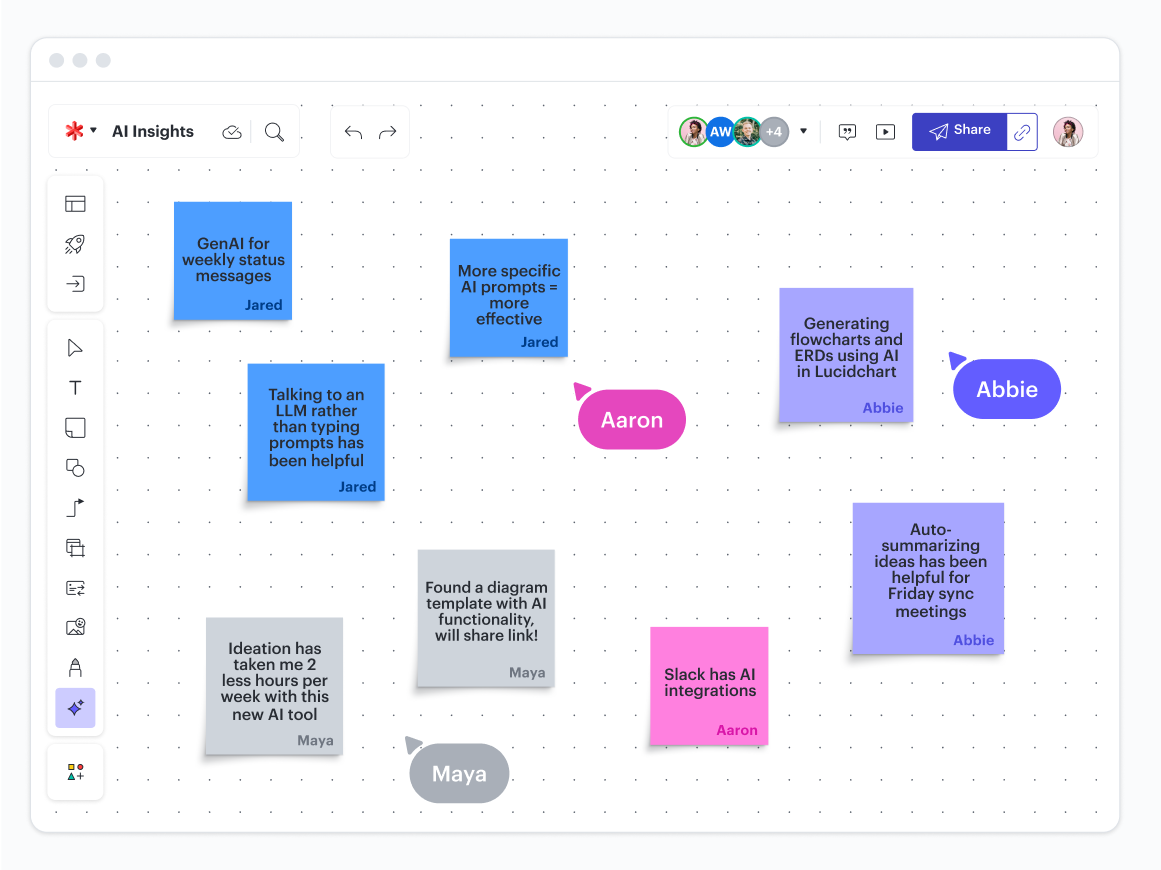
There are many ways to compile and share your learnings, but we’d recommend using Lucid! In Lucid, you can create a single source of truth accessible to all team members no matter where they work. Create a board from scratch or from a template. Turn on collaborator colors or show authors so the team can see who added which insights in case they need to follow up. Lucid offers features that are helpful for both synchronous and asynchronous work so your team is always up to date. Plus, within Lucid, you can access a variety of AI capabilities naturally within your workflow.

Lucid’s AI capabilities allow you to collaborate with your team, diagram faster, integrate with other AI-backed applications, and more.
Get more infoAbout Lucid
Lucid Software is the leader in visual collaboration and work acceleration, helping teams see and build the future by turning ideas into reality. Its products include the Lucid Visual Collaboration Suite (Lucidchart and Lucidspark) and airfocus. The Lucid Visual Collaboration Suite, combined with powerful accelerators for business agility, cloud, and process transformation, empowers organizations to streamline work, foster alignment, and drive business transformation at scale. airfocus, an AI-powered product management and roadmapping platform, extends these capabilities by helping teams prioritize work, define product strategy, and align execution with business goals. The most used work acceleration platform by the Fortune 500, Lucid's solutions are trusted by more than 100 million users across enterprises worldwide, including Google, GE, and NBC Universal. Lucid partners with leaders such as Google, Atlassian, and Microsoft, and has received numerous awards for its products, growth, and workplace culture.
Related articles
Maximizing AI’s potential in the workplace: New data highlights the barriers and benefits
Uncover data on the benefits, use cases, and gaps of AI in the workplace—including the perception gap among employees and executives.
6 AI skills everyone should know for the workplace and how to learn them
These are the top 6 AI skills everyone should know and how you can learn them.
How knowledge workers at every level can use and benefit from AI
Check out examples for how to use AI effectively–whether you’re an executive, a manager, or an individual contributor.
6 tips for adopting an AI mindset
Adopting an AI mindset can help you make the most of using AI in the workplace. Check out tips from Lucid team members.
Bring your bright ideas to life.
By registering, you agree to our Terms of Service and you acknowledge that you have read and understand our Privacy Policy.