
6 AI skills everyone should know for the workplace and how to learn them
Reading time: about 14 min
Topics:
AI may be everywhere, but many people don’t know how to use AI effectively at work. Lucid conducted a survey on workplace AI adoption and found that 41% of entry-level workers feel hardly or not at all knowledgeable about AI-powered features. We know learning AI can feel daunting, but we can help you increase your confidence in using it.
It’s easy to be overwhelmed or daunted by artificial intelligence, but the good news is that you don’t have to be tech-savvy to become skilled at using AI. It turns out that interacting with AI involves some core skills that you already use in your everyday work. You can use AI to streamline your workflow and help you problem-solve—if you learn how to use it effectively.
This blog post breaks down the top non-technical AI skills you should know, why they’re important for every knowledge worker, and how you can hone your AI skillset.
What are AI skills, and why do you need them?
Non-technical AI skills are the knowledge you need in order to use and interact with artificial intelligence (AI) systems and applications. Most knowledge workers will be using AI to create content such as images, text, and video by interacting with Generative AI systems.
Some examples of Generative AI includes:
-
Chatbots (like ChatGPT or Microsoft’s Copilot).
-
AI tools such as Lucid’s Collaborative AI feature that helps you summarize content and generate ideas in Lucid boards.
-
AI-generated diagrams based on text prompts to visualize workflows, optimize system processes, and more.
-
Image generation, video generation, and music generation models (such as DALL-E).
-
AI writing assistants and AI-powered analytics platforms.
While it takes some skill to implement AI applications in your daily work, the good news is, AI skills are the same type of soft skills you already use everyday to interact with coworkers and customers. We’re talking about skills like collaboration, problem-solving, and critical thinking. Consider: How do you successfully collaborate with coworkers on a project? Those are the same types of skills you apply to using AI.
There are indeed very technical AI skills that those pursuing a career in the AI industry should learn (machine learning and data modeling, for example). As you read this blog, keep in mind that we’re talking about the everyday soft skills anyone can learn in order to use AI, regardless of your industry or expertise.
Why are AI skills important for non-technical professionals?
In 2023, three-fourths of companies were planning to adopt AI within five years, and by 2024, 75% of surveyed workers were already using AI in the workplace (according to research by AIPRM). AI skills are important because artificial intelligence is being incorporated into the way we work, and employees who don’t learn what AI is or how to use it effectively may fall behind their peers who do.
AI can help solve common business challenges, from creating actionable documentation to supporting Agile teams' workflows. Lucid’s workplace AI adoption survey found that the top use cases of AI in the workplace included generating ideas, creating summaries, and finding documentation—all of which helps to save time and improve work-life balance.
In fact, our survey found that the top benefits of knowing how to effectively use AI included:
-
Improved productivity
-
Automation of repetitive tasks
-
Cost savings with consolidated tech stacks
-
Enhanced communication and decision-making
Every worker benefits from learning AI skills, but Lucid’s survey discovered that entry-level workers in particular could use more training on AI: Over half of executives are embracing AI for their daily tasks while only 21% of entry-level workers are doing the same. It’s important for employees of all levels to understand AI, so let’s dive into the AI skills needed to effectively leverage AI across organizations.

The common business challenges that are solved by AI
Learn more about how companies are using AI to solve their biggest challenges.
Learn moreThe top AI skills every worker should know
So, what are these AI skills that are so important to know? These are the top 6 skills that everyone should have as they interact with AI systems and applications.

Collaboration
In many ways, interacting with AI is just like interacting with colleagues, customers, and stakeholders; you need strong collaboration skills such as open-mindedness, effective communication, active listening, and being open to perspectives other than your own. Ultimately, AI—especially if you’re interacting with AI chatbots—provides a secondary perspective and can help you accomplish tasks.
While it may seem odd to regard AI as another coworker, having that frame of mind helps many people successfully implement AI in their workflow. You can consider AI as an option for bouncing around ideas, asking questions, and seeking guidance. Interacting with AI involves carefully framing your queries and interpreting its responses, much like you’d paraphrase a colleague’s input to ensure mutual understanding.
For example, if you work in customer support or product development, you can ask AI to analyze thousands of customer interactions (such as feedback forms) to surface trends that influence customer strategy. You can even improve your collaboration with automation.
Beyond an individual level, AI can be applied to team collaboration, helping to streamline decision-making and scale innovation. By using AI to interpret data and synthesize ideas, AI helps teams enhance efficiency so they can articulate complex information and make more informed decisions. You can have AI help with the small, time-consuming tasks and free up space for you to focus on the bigger picture, such as strategy and execution.
Let’s say your team has brainstormed a large number of ideas for a new marketing campaign. During your brainstorming session, rather than manually shifting through all of your ideas, you can use AI to summarize them. AI can quickly cluster related concepts, making it easier to highlight recurring themes, discover overlooked opportunities, and allow you to focus on overall strategy.
Try using Lucid’s Collaborative AI feature to summarize your next brainstorming session, and see how AI can enhance your team’s collaboration skills.
Problem-solving
Not only can you use AI itself to problem solve, but in order to effectively incorporate AI into your workflow, you’ll have to use problem-solving skills in the first place. This means that while AI can crunch numbers, spot patterns, and even suggest solutions, you still need to define the problems and ask the right questions. It’s a partnership: Your insight guides the AI while AI amplifies your understanding.
Take some time to identify the work tasks or common problems that you can use AI to help with. Do you have repetitive or administrative tasks that AI can streamline? Could AI help you come up with innovative ideas during brainstorming? Some people use AI to provide guidance for decision-making or even as a self-care tool to remind themselves to take breaks.
To get better at identifying the most impactful ways you can apply AI, you can try some common problem-solving frameworks. These frameworks help you understand why a problem’s occurring and the actions you can take to solve it. For example, your problem may be that you don’t take your breaks and find yourself burnt out before the end of the workday. A problem-solving framework guides you to the root of the problem—you need scheduled reminders to take breaks—and helps you determine potential actions from there.
To explore problems that you can use AI to help with, try out some of these problem-solving frameworks:
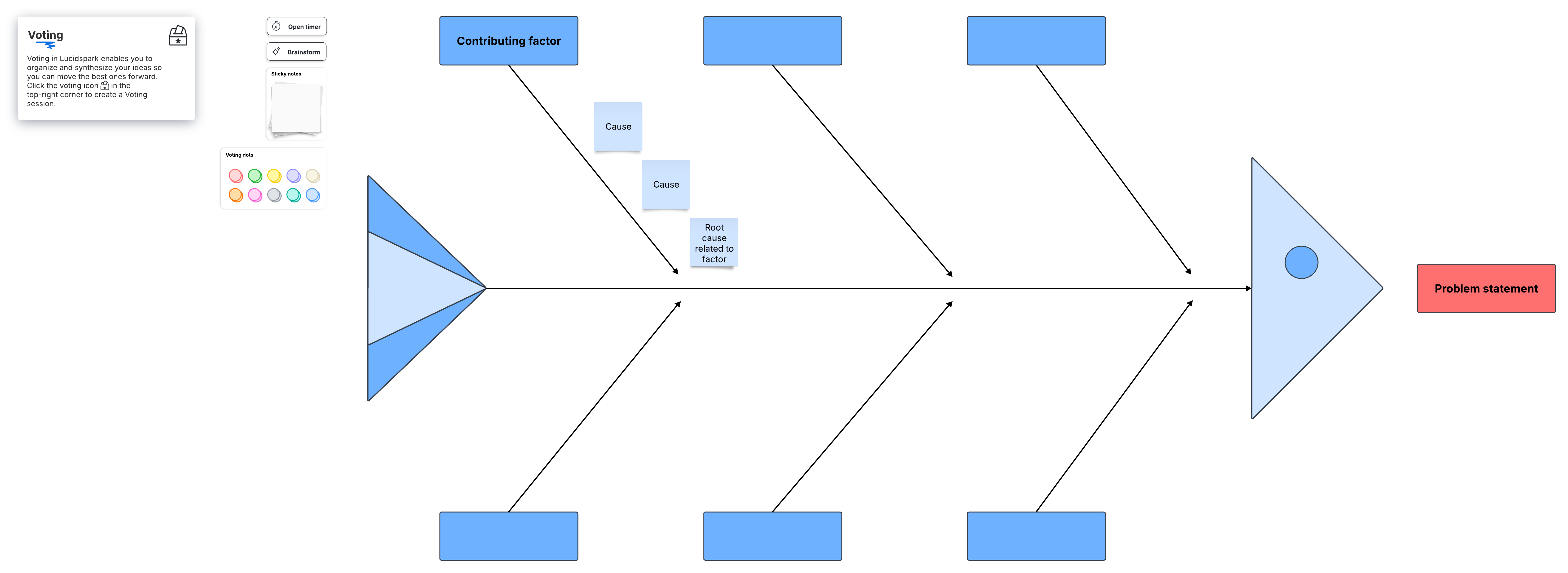
Process visualization
Visualization is an important skill for many employees who work with company systems or processes, and it’s also an essential skill to working with AI. Being able to visualize a current process and consider how it can be streamlined helps you determine exactly where to use AI in your workflow.
Visualizing a process is the easiest way to understand where there are delays, inefficiencies, blockers, or time-consuming activities that could be automated with AI. For example, maybe you spend a lot of time pulling data from various reports to compile a project summary. Is this an opportunity where using AI to summarize would help? By visualizing the process, you’re able to see that it’s the data aggregation step that’s a major time sink. From there, you can use AI to not only automatically collate data but also suggest insight from historical trends that you might otherwise overlook.
Thanks to Lucid’s intelligent diagramming capabilities, it’s easy to visualize processes. On top of this, Lucid’s AI capabilities help you create and iterate on AI-generated diagrams, which is a great way for people to practice their visualization skills.
Creativity
Interacting with AI requires the skill of creativity in a couple of different ways. Not only do you need creativity to use AI effectively but using AI can also help you become more creative in turn.
Interacting with AI tools successfully requires a type of thoughtful, divergent thinking. Divergent thinking involves generating unique and creative ideas in response to a question or problem. When you’re a divergent thinker, you consider all the potential possibilities and perspectives. You can use Lucid’s Collaborative AI feature to enhance divergent thinking or use our templates, like the world explorer template, to creatively come up with new ideas or solutions.
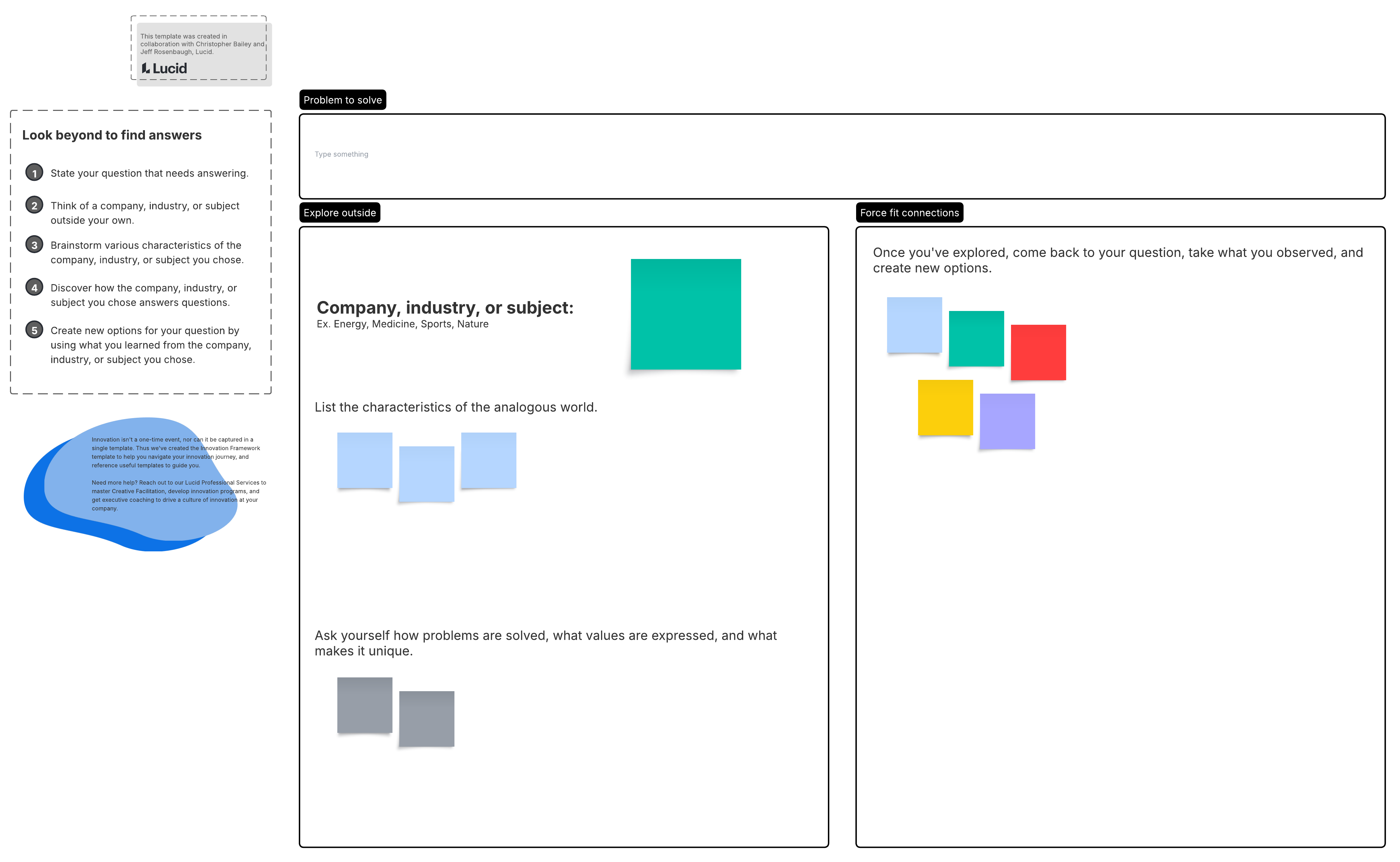
You can also fuel your own creativity by using AI to:
-
Craft images, content, videos, and songs.
-
Come up with creative ideas during brainstorming sessions, using AI to not only generate those ideas but also organize and summarize them for you.
-
Explore different perspectives when your creativity stalls.
-
Discover connections to what (at first glance) seems like unrelated data points.
Critical thinking
Similar to creative thinkers, critical thinkers are open-minded and consider different points of view. Critical thinking is an essential skill for interacting with AI tools as well as evaluating the results you get.
While there are many benefits and opportunities to using AI, there are ethical concerns as well. It’s important to be careful of the answers, images, and other types of content that AI generates, questioning how the tool came to its conclusion and whether there were any inherent biases or unfairness in that process. This is because AI systems produce their results based on training data, which can over- or underrepresent certain groups or contain other types of bias.
For example, underrepresented data for women and minorities can result in skewed AI algorithms. AI-powered applicant tracking systems can produce biased results by favoring certain words or names. To effectively use AI, don’t just take the results verbatim; apply critical thinking and be mindful of ethical considerations and fairness as you learn how to use this ever-developing technology.
Effective prompt creation
Prompt writing is a critical skill to receiving helpful, valuable information from generative AI; interacting with generative AI requires you to write a question or prompt that the tool will then answer.
While AI is designed to provide results no matter the prompt, learning how to include details and enhance your prompt to get the answer you’re looking for makes a difference. For example, if you ask generative AI to produce images of a white dog, you’ll get images of dogs of all different breeds and sizes. But if you ask generative AI to produce images of a white dog with long hair that looks like a specific breed (such as a Maltese), you’ll more likely get results that match the exact type of dog you had in mind.
While effective prompt creation is likely to become less necessary as the technology behind AI improves, it helps to experiment and simply get comfortable with communicating with AI. Just like asking a coworker for help, you need to understand how to interact with AI in order to get the answers or support you’re looking for. Using AI effectively takes a type of mindful approach that’s results-oriented and this can take time to learn.

Learn more about writing AI prompts
Get Lucid’s top 4 tips on writing clear, effective AI diagramming prompts.
Read moreHow to learn AI skills
It’s clear that learning AI skills is important for the general workforce—especially when it comes to closing the AI knowledge gap between executives and other employees.
How can you build your AI skills and practice using AI? While people can learn on their own, there are also ways that company leaders should support training on everyday AI applications.
What organizations can do to help their workforce learn AI skills
One of the most important ways that leaders can help their employees improve their AI skills is by showcasing exactly how people can use AI in their everyday work. By learning common use cases for AI, workers are more likely to use AI tools, especially once they see that AI isn’t just for tech teams.
Company leaders can also encourage experimentation with AI, asking team members to explore use cases and share their success or learning stories. “While employees need to be accountable for their own learning journey,” Dan Lawyer, CPO at Lucid, says, “Executives have a role to create guidelines, enable access, and encourage learning.”
It can help to choose a team lead or “team champion” who’s designated to learn more about the specific ways AI would be beneficial for their team. After all, an HR team may benefit from using AI in different ways than a marketing team. As Lawyer says, “Some members of your team need the ability to have creative play with the AI in their work so that they can discover the highest value points and then propagate those out to the rest of the team.”
Beyond introducing employees to AI applications and encouraging experimentation, Lawyer says, “Company leaders should provide clear and simple guidelines on best practices relative to security and ethics. For example, ‘Do not put customer data into AI systems which are not corporate-approved.’”
Lawyer also recommends creating a space at work where employees can talk about their experience with AI. “Create AI sharing forums where users can share positive and negative examples,” he says. “Including some executive leaders in these forums will help set the tone and expectation for others in the organization.”
What employees can do to learn AI skills
According to Lucid’s AI adoption survey, 33% of respondents said one of the biggest challenges to AI adoption is the need for continuous training. While employer-sponsored training helps the most, especially as the technology behind AI continues to evolve, employees can also take time on their own to become familiar with AI tools.
There are plenty of workshops and AI-focused webinars available to learn more, which not only introduce AI capabilities and applications but also help employees overcome the intimidation of new technology. It’s important for people to experiment with AI, take their time to explore, and understand that just like adopting any other kind of work tool, it will take patience and practice before you feel fully confident with using AI.
Need some inspiration on where to get started? Experiment with using AI the next time you need to kick-start a brainstorm or generate a diagram. Or when you’re stumped at work, try asking an AI chatbot questions to find an innovative solution to what’s blocking you. There’s also AI training courses available that include video tutorials and practice activities to help you learn more about using AI step by step. With plenty of resources and training, employees can empower themselves to learn AI skills.

Embracing AI’s role in the future of work
While artificial intelligence can seem intimidating, its role in our daily lives is likely here to stay. As time goes on, more and more companies are recognizing the benefits of using AI to help streamline daily tasks, improve efficiency, and more. To keep up with this new generation of technology, employees need to learn how to effectively interact with AI.
There are a few AI skills that are essential for everyone to learn, and again, you don’t have to be a technical expert—AI skills are ones that you’re already using every day. To learn and improve your AI skills, Lucid is a free tool that provides an excellent opportunity for everyone to experiment with AI, no matter your technical background. Check out Lucid today and see how you can use AI for everyday tasks as you hone your AI skills.
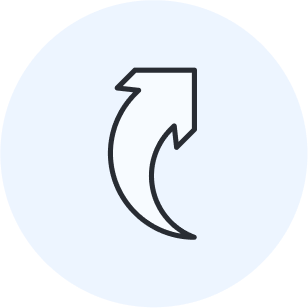
Check out Lucid’s AI capabilities
Learn AI skills by using Lucid for brainstorming, diagramming, decision-making, and more.
Learn moreAbout Lucid
Lucid Software is the leader in visual collaboration and work acceleration, helping teams see and build the future by turning ideas into reality. Its products include the Lucid Visual Collaboration Suite (Lucidchart and Lucidspark) and airfocus. The Lucid Visual Collaboration Suite, combined with powerful accelerators for business agility, cloud, and process transformation, empowers organizations to streamline work, foster alignment, and drive business transformation at scale. airfocus, an AI-powered product management and roadmapping platform, extends these capabilities by helping teams prioritize work, define product strategy, and align execution with business goals. The most used work acceleration platform by the Fortune 500, Lucid's solutions are trusted by more than 100 million users across enterprises worldwide, including Google, GE, and NBC Universal. Lucid partners with leaders such as Google, Atlassian, and Microsoft, and has received numerous awards for its products, growth, and workplace culture.
Related articles
The dos and don’ts of using AI in the workplace
Here are some dos and dont’s of using AI in the workplace you can start implementing today.
Maximizing AI’s potential in the workplace: New data highlights the barriers and benefits
Uncover data on the benefits, use cases, and gaps of AI in the workplace—including the perception gap among employees and executives.
Using AI throughout a project workflow: 5 common challenges solved by AI
Here are five common business challenges and how AI helps solve them.
How to use AI for Agile: 4 practical strategies for agile teams
Learn how to implement AI into your agile workflows.
Bring your bright ideas to life.
By registering, you agree to our Terms of Service and you acknowledge that you have read and understand our Privacy Policy.