
New intelligent features: Collaborative AI, ChatGPT plugin, and AI Prompt Flow
Reading time: about 3 min
Topics:
Here at Lucid, we’ve been building the most intelligent visual collaboration platform on the market for more than 12 years. Our goal has always been to help you and your teams see and build the future by developing intentional features that fit into your workflow and help you get more done.
With that goal in mind, we’re thrilled to announce new intelligent features to Lucid: Collaborative AI, the ChatGPT plugin, Lucid Custom GPT, and AI Prompt Flow!
Collaborative AI
Collaborative AI, available in Lucidspark, can help you boost productivity and innovation, unleash the power of divergent thinking, and foster creativity.
We’ve all experienced blank canvas syndrome—you need to get started on a new project but don’t know where to start. Collaborative AI includes four features to help you accelerate ideation and get to the best ideas: generate ideas, more ideas, sort ideas, and summarize ideas. No matter which stage of your workflow you’re at—ideating, planning, designing, or building—using Collaborative AI can increase productivity and improve efficiency. (Learn more about how Lucid is leading the way in this new report on emerging trends in visual collaboration).
Generate ideas
Jump-start a brainstorming session by entering a simple prompt to generate some initial ideas. Those ideas will populate as sticky notes on your Lucidspark board and will get the wheels turning.
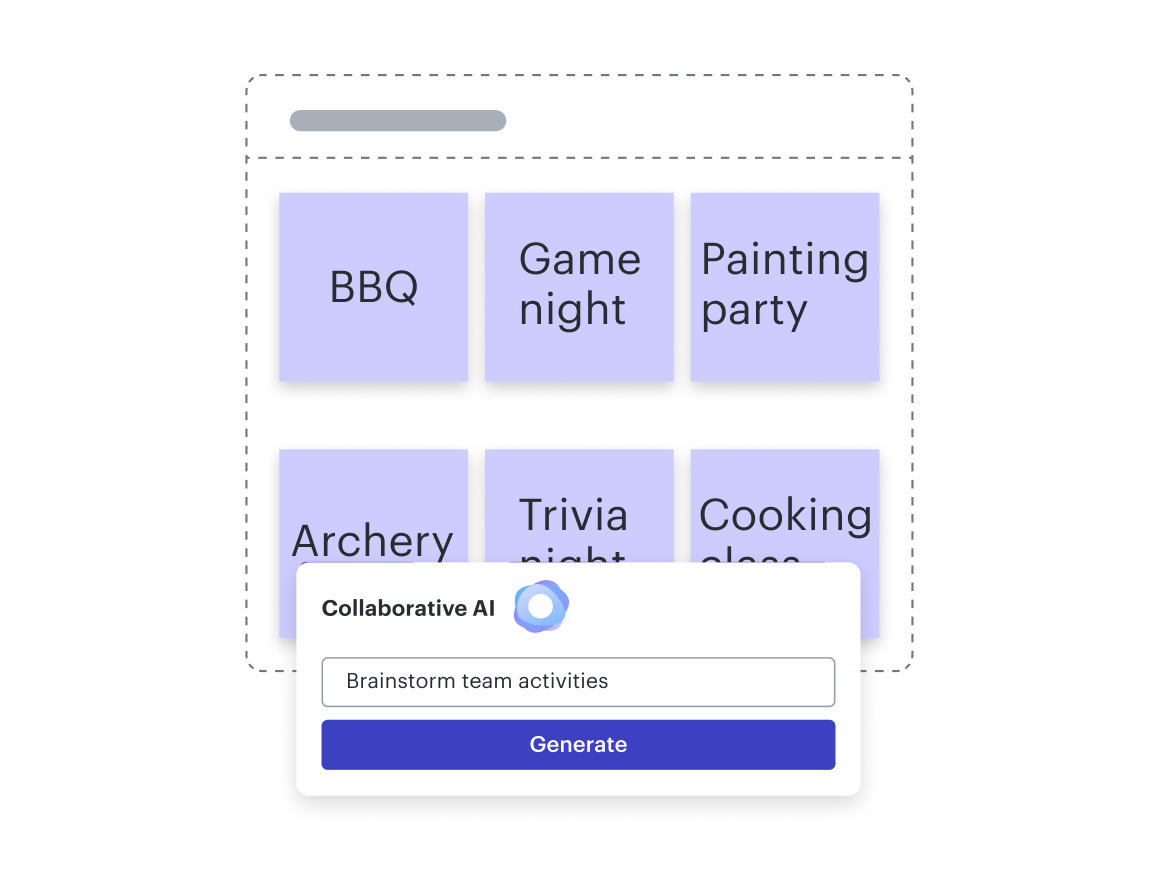
More ideas
Of the initial ideas generated, select the ones you want to ideate on further, and with a click of a button, Collaborative AI will provide more related ideas, ensuring that you consider different perspectives before picking the best option. You never know what new solution or opportunity this will spark!
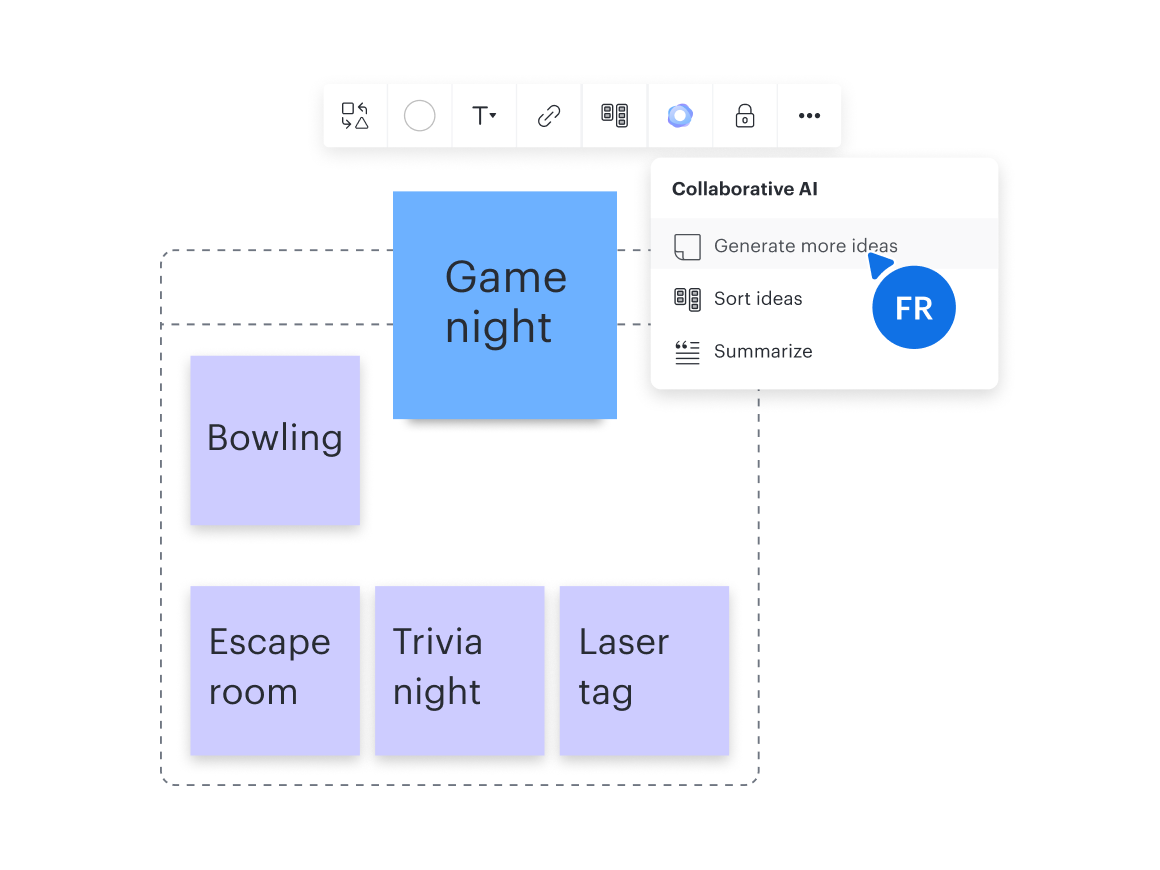
Sort ideas
See the big picture of your working session in seconds by automatically grouping ideas into containers based on common themes. Then name those themes and continue iterating.
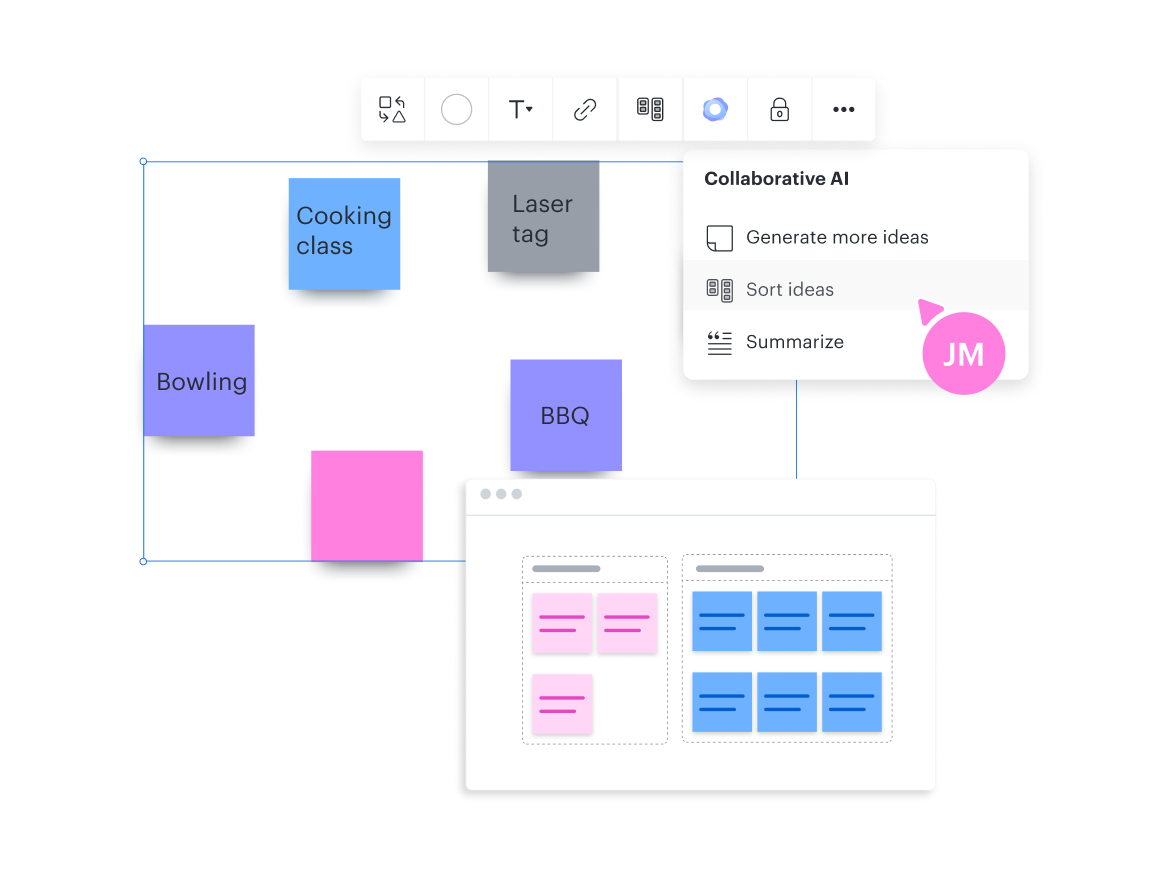
Summarize ideas
Keep your team moving forward by making your ideation sessions actionable.
Highlight the items on your board and click Summarize. Collaborative AI will automatically populate a titled paragraph that sums up the main ideas of your board and provides a list of action items. This mitigates the need for someone to take notes throughout the meeting. Plus, team members who attended the meeting can refer back to what was discussed, and team members who couldn’t attend can catch up asynchronously.
Summarize ideas is also available in Lucidchart.
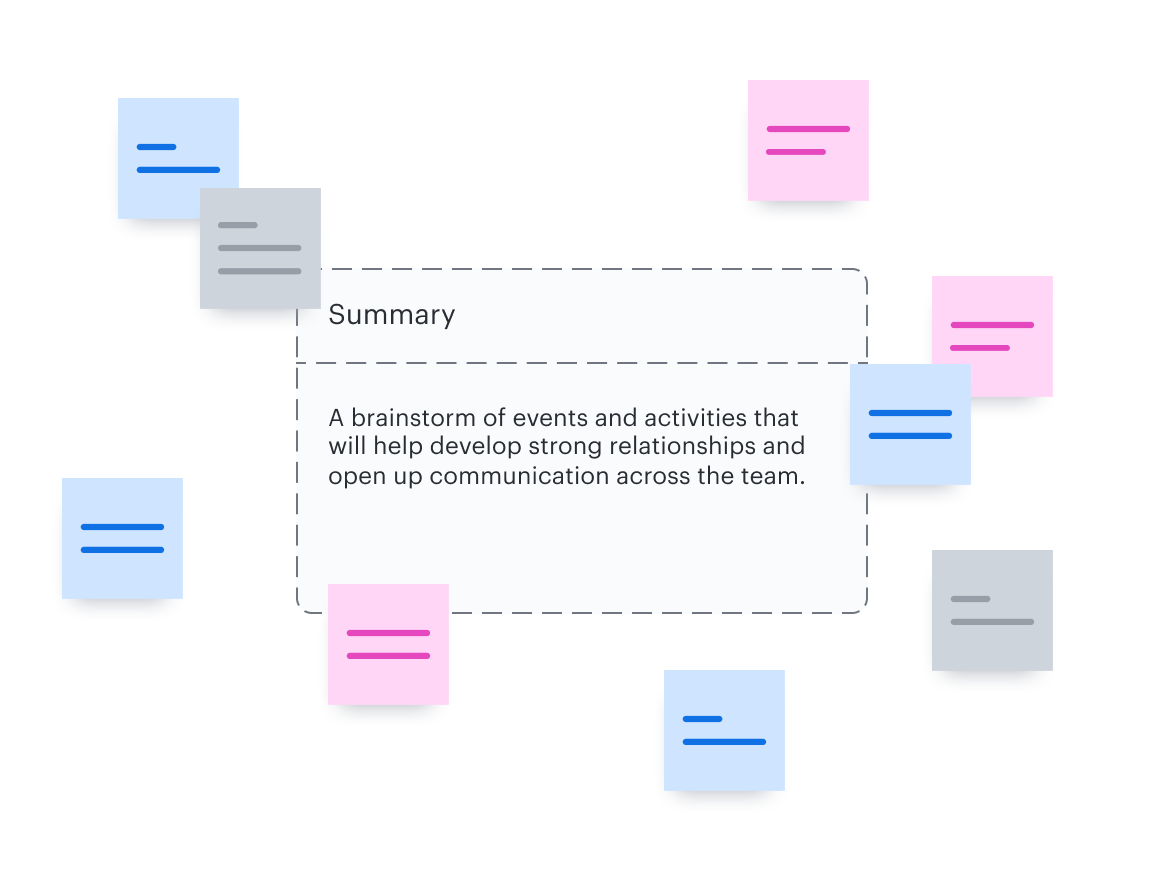
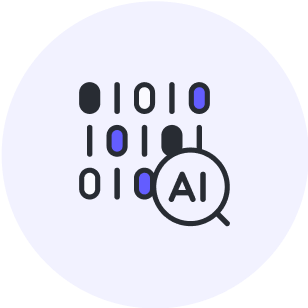
Try Collaborative AI today.
Get startedLucid Custom GPT
Available to ChatGPT+ users, Lucid Custom GPT allows you to auto-generate diagrams for just about anything.
In ChatGPT+, add a prompt for what you want to visualize, and the plugin will generate a diagram for that prompt. The diagram is also editable in Lucidchart, so you can modify it if needed.
For example, if you’re developing a new process for your workflow, you could list out a few steps in the process, and ChatGPT and Lucidchart will automatically diagram it for you. Or, you could ask ChatGPT to visualize a customer journey, then customize that journey in Lucidchart and share it with your team. Maybe you work in HR and you want to show the steps around a company policy—the possibilities are endless!
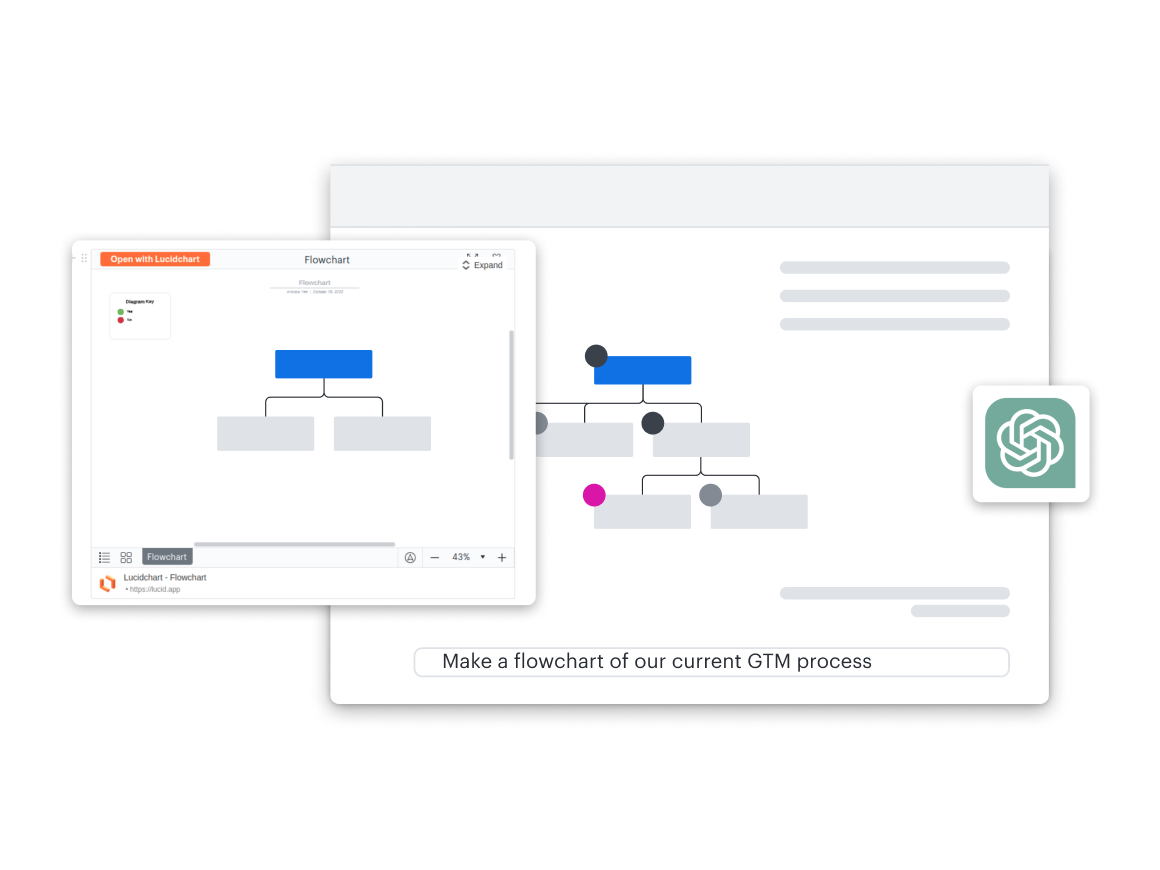

Try Lucid Custom GPT.
Read the articleAI Prompt Flow
With AI Prompt Flow, you can visually interact with large language models (LLMs), such as OpenAI’s GPT, on the Lucidchart canvas.
Enter your API key to get started without writing code and build and experiment with prompts in existing workflows. AI Prompt Flow allows you to rapidly test different models, prompts, and inputs to see what works best, plus keep a history of past experiments for seamless iteration and collaboration with your team. No more having to search for past learnings! They’ll be available to everyone who has access to your Lucidchart document.
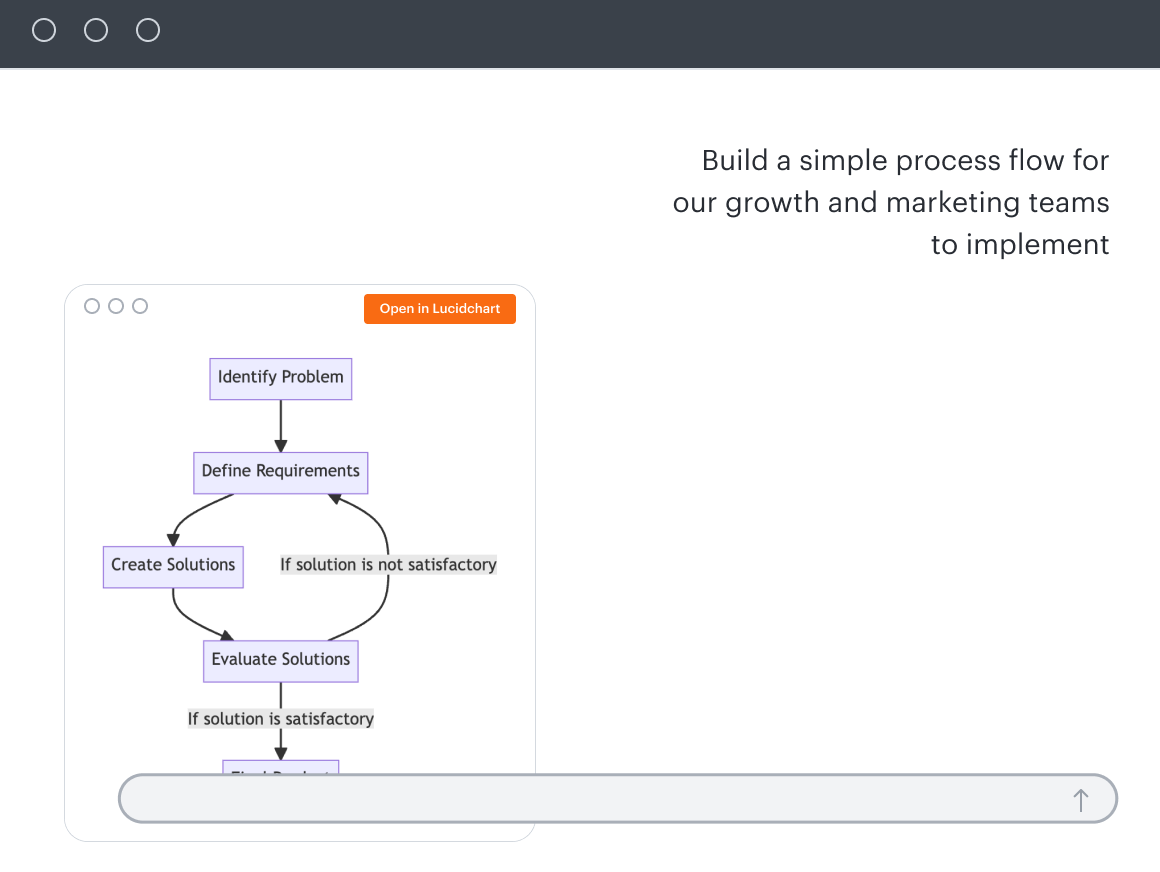
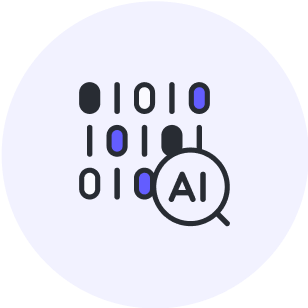
Learn more about using AI Prompt Flow.
Go nowAbout Lucid
Lucid Software is the leader in visual collaboration and work acceleration, helping teams see and build the future by turning ideas into reality. Its products include the Lucid Visual Collaboration Suite (Lucidchart and Lucidspark) and airfocus. The Lucid Visual Collaboration Suite, combined with powerful accelerators for business agility, cloud, and process transformation, empowers organizations to streamline work, foster alignment, and drive business transformation at scale. airfocus, an AI-powered product management and roadmapping platform, extends these capabilities by helping teams prioritize work, define product strategy, and align execution with business goals. The most used work acceleration platform by the Fortune 500, Lucid's solutions are trusted by more than 100 million users across enterprises worldwide, including Google, GE, and NBC Universal. Lucid partners with leaders such as Google, Atlassian, and Microsoft, and has received numerous awards for its products, growth, and workplace culture.
Related articles
Looking to consolidate tools? Standardize collaboration with Lucid
Consolidate your tech stack, reduce costs, and increase efficiency by standardizing collaboration with Lucid.
How Lucid helps you make decisions with confidence
Learn about how Lucid helps streamline decision-making, visualize impact, capture feedback, and interpret data effectively.
How Lucid helps teams build—not just talk about it
Find out how to use Lucid to work efficiently, collaborate continuously, and build the future faster.
What makes Lucid the most intelligent visual collaboration solution—and why does it matter?
From data-backed visualizations to automation and AI, find out what makes Lucid the most intelligent visual collaboration solution.
Bring your bright ideas to life.
By registering, you agree to our Terms of Service and you acknowledge that you have read and understand our Privacy Policy.