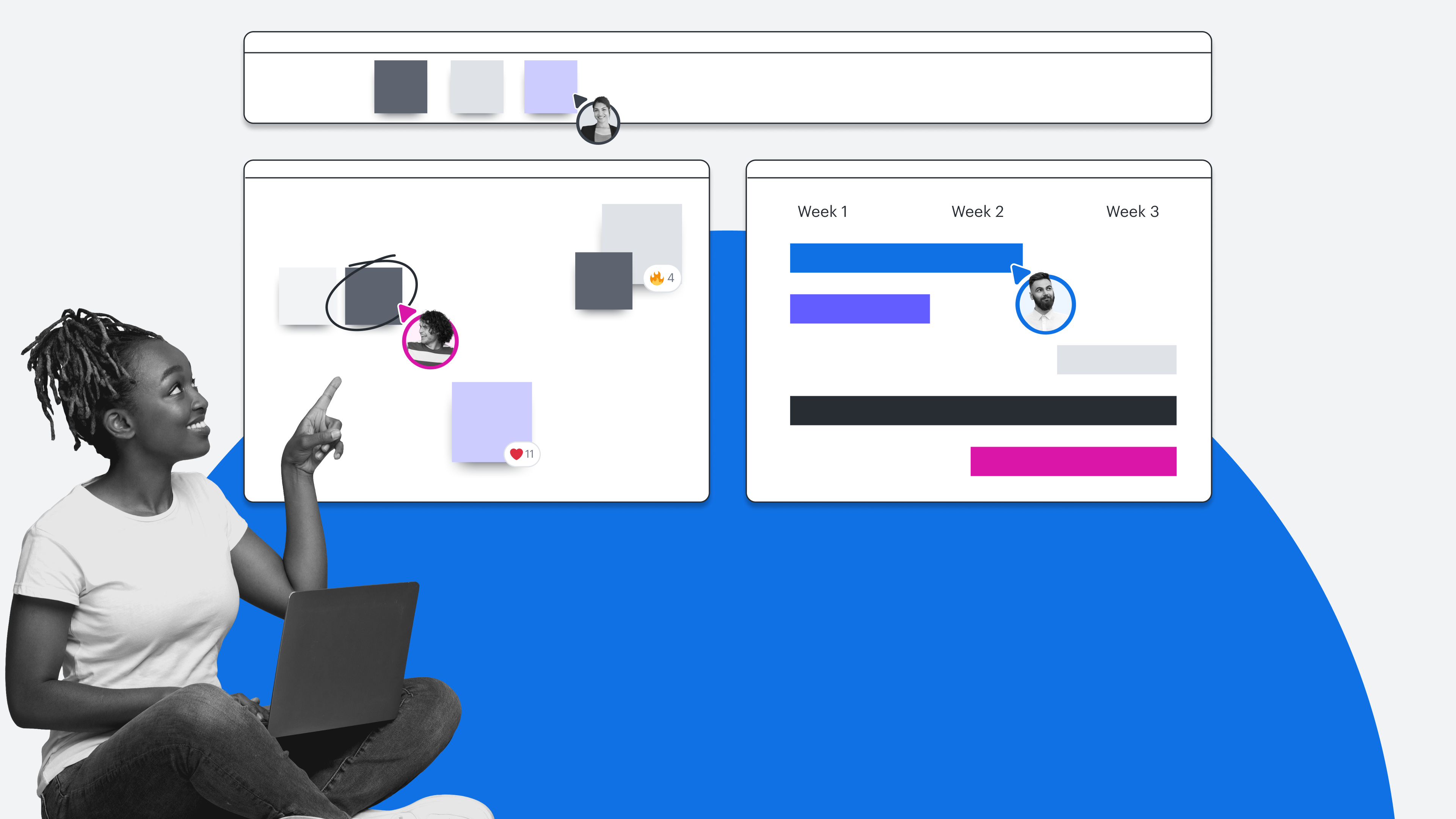
How to increase meeting engagement with Lucid—without increasing meeting quantity
Reading time: about 11 min
Topics:
Even pre-pandemic, trying to keep a room full of people actively engaged and participating in a discussion was a tall ask: As nearly 80% of businesses observe, one or two people end up producing a majority of the discussion in meetings.
While virtual meetings have helped bring hybrid and remote teams together across physical locations, they still can’t fully recreate the real-time, body language-centric feedback loops that in-person collaboration provides. Many leaders still harbor concerns about just how much multitasking is going on behind the scenes of meetings and what impact multitasking has on performance.
Without those in-person contextual clues indicating participation, leaders are finding it harder to accurately gauge how engaged their team is during meetings—and how that affects how aligned they are with the team a whole.
A lack of engagement and alignment during meetings can lead to long-term problems down the road:
- If one or a few teammates are regularly disengaged from your virtual meetings, it can drag down team morale and create distrust, as others on the team feel like they are putting in outsized effort to contribute during collaborative sessions.
- Teammates that prefer to collaborate in non-traditional or less expressive ways can be misjudged as not being a good team player and then excluded from collaboration opportunities altogether.
- Businesses miss out on opinions and strategic insights from people with a diverse set of experiences when they aren’t engaged in meetings, creating blind spots that leave the business vulnerable to competition.
- Waste is created when leaders or facilitators have to spend time repeating information or context.
If you feel like remote and hybrid meeting distraction is keeping your team from reaching its creative or strategic potential, consider applying some of these techniques to strengthen your team cohesion.
Get your whole team more invested and involved in decision-making
Many leaders might assume they are doing their team a favor by not involving them in certain high-level strategic decisions that will impact the team and simply own it themselves—instead opting to use meetings to give them a “heads up” about decisions that have already been made. This is often done in good intent or in the name of “efficiency,” wanting to spare their teammates from additional mental load on top of their day-to-day work.
But not involving team members in decisions can have the opposite effect: It may cause the team to feel like their thoughts and insights aren’t valued during meetings, which will lead to even less sharing and honest ideation.
Or teammates might instead resort to what Bryan Stallings, chief evangelist at Lucid, refers to as “dissenting at desk”—expressing disagreement and resentment with decisions in the form of backchannel gossip with teammates. Once this starts, it can be easy for this backchannel complaining and frustration to turn from a post-meeting activity to one that is potentially happening during the meeting, completely killing focus and team unity.
Bryan Stallings explains how a lack of structure around expressing disagreement can bring team morale down.
So, what can be done to stop this problem before it starts?
Make sure everyone (including you) knows their role
Many times, leaders try to be the “hero” in meetings because they misunderstand their role as a meeting facilitator. As a facilitator, the goal is not to be an active participant in decision-making but to create the environment whereby the meeting participants can produce the best possible end result (i.e., a quality decision—an experiment to test, a new opportunity to compete for, a new product feature to build, and so on).
While this may not be the case for every type of decision, in most cases, leaders would create much more trust from their team simply by acting as a facilitator instead of sole decision-maker.
When teams understand their role during a meeting—and trust that the facilitator of the meeting won’t attempt to override or dominate discussion of the participants—they are more likely to be actively engaged during the meeting.

Get expert tips on facilitating better meetings.
Read the blogGive your team room to disagree
When teammates don’t feel like they can safely disagree or offer counter opinions, they will quickly check out of meetings altogether. Luckily, there are ways to manage disagreement without wallowing in negativity.
You can do this through a technique called ritual dissent, providing a structured space for ideas to be picked at and disagreed with on the merits of the idea only, without the risk of feedback veering into a personal attack on the person sharing an idea.
Another method is with a premortem brainstorm, which allows you to visualize all the ways in which an initiative might fail so you can proactively avoid pitfalls.
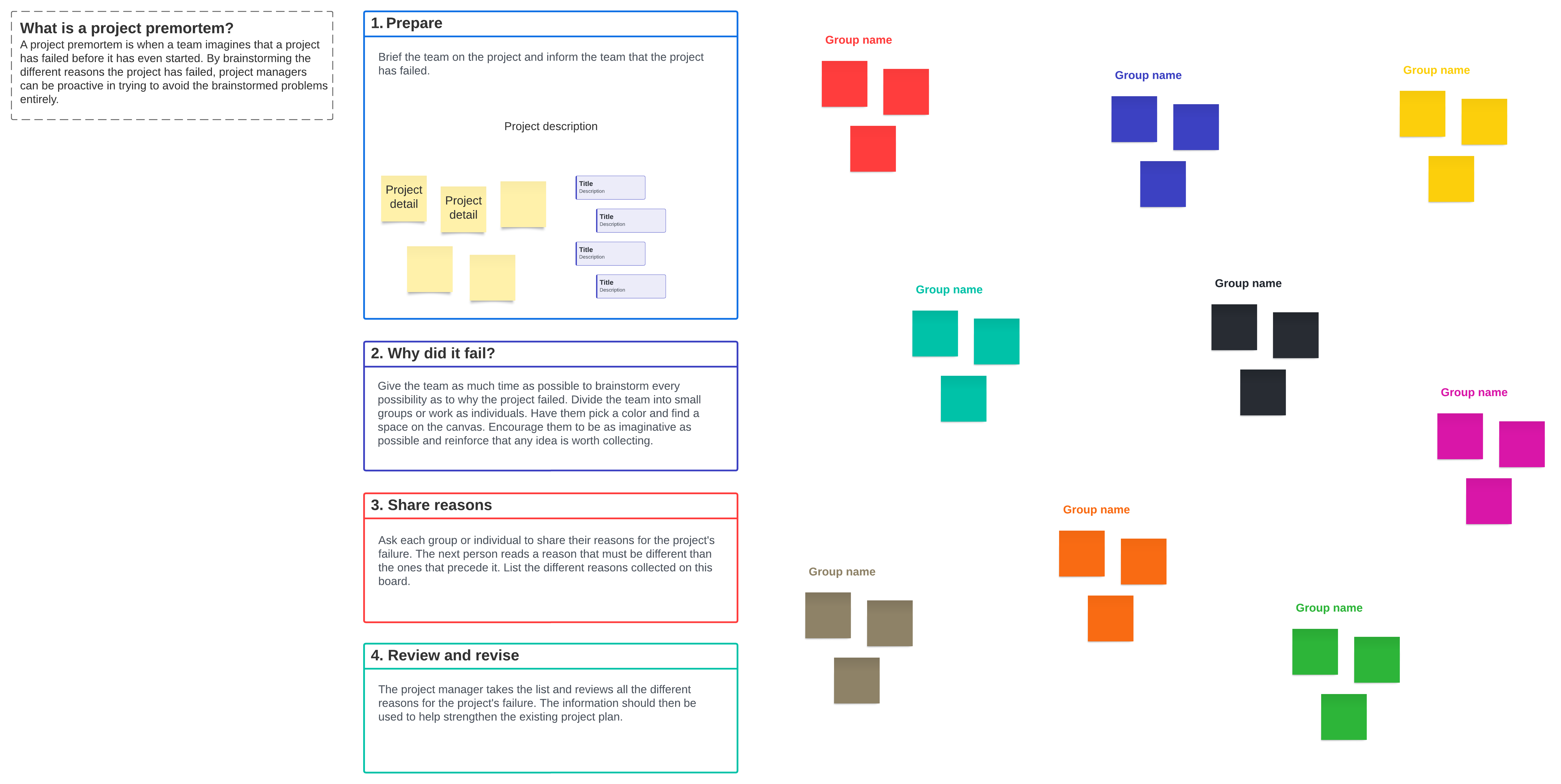
Get everyone on the same page—visually
One barrier to getting the team more involved in decision-making during meetings is figuring out how to turn qualitative participation from the team into actionable insights without team members feeling like their input wasn’t properly interpreted or accounted for (like when planning new products or coming up with the theme for a marketing campaign).
Using a Lucidspark board or Lucidchart document for every meeting allows everyone to essentially become their own note-taker. And because it’s super easy to brainstorm on a visual canvas—and expand on and react to other’s contributions with voting sessions or emoji reactions—everyone always has the context they need to understand how a certain decision was made. You can also better hold attention during meetings when you’re working from a visual canvas because there’s less need for teammates to stop and ask, “Wait, where are we?”
Lucid’s powerful Visual Activities capability also provides an avenue for getting the team more involved in the decision-making process during meetings by providing touchpoints where they can tangibly make their voice heard on priorities, decisions, and works in progress in a visually engaging way, allowing you to reach true consensus faster.
You can also use Lucid to help your team focus and eliminate distractions during meetings by:
- Setting timers for short sprints of ideation or voting during larger meetings, allowing you to break up decisions into smaller pieces so they are more manageable
- Using Breakout Boards for smaller group discussion so quieter collaborators feel more comfortable engaging without the eyes of a large group on them
- Incorporating icebreakers at the start of meetings to get people warmed up and connected to their teammates

Learn how to use Lucid’s Visual Activities feature to drive engagement during meetings.
See moreEstablish team knowledge bases for communicating context
Everyone knows the experience of joining a project, cross-functional team, or initiative mid-stream—and immediately feeling lost on how to be a valuable contributor during meetings for that group.
If you aren’t able to get up to speed on your own, it’s easy to get overwhelmed with simply trying to keep up during meetings. Instead of having the rich context you need to be a valuable contributor, you’re spending the meeting trying to hunt down documentation, best practices, and agendas from prior meetings.
Luckily, this source of meeting distraction can be easily preventable.
Build visual repositories of your team’s core information
Many leaders struggle to get their team on the same page because all of the documentation is spread out amongst various tools and documents with no central source the team can rely on.
Lucid’s team hubs functionality solves this by giving you a home base for all the most important information for your team. Instead of wasting valuable meeting time trying to get a teammate up to speed (causing more informed teammates to then lose momentum and interest in the discussion), team hubs give you a persistent location for all the accumulated knowledge, best practices, and resources that your team uses, enabling each team member to self-onboard and dive into documentation without needing hands-on help.
Building a space for your primary team and working from it during every meeting is a great way to minimize distractions. Team spaces within team hubs can help focus the meeting on decision-making and problem-solving instead of context-hunting side quests. And with icons for each teammate, you can easily see where everyone is at and pull attention to the facilitator as needed. Within team spaces, you can also incorporate:
- A team mission statement
- Team info like core working hours and preferred collaboration styles
- Space for icebreaker activities to build team morale
- A section for daily updates to provide context into ongoing projects, and more
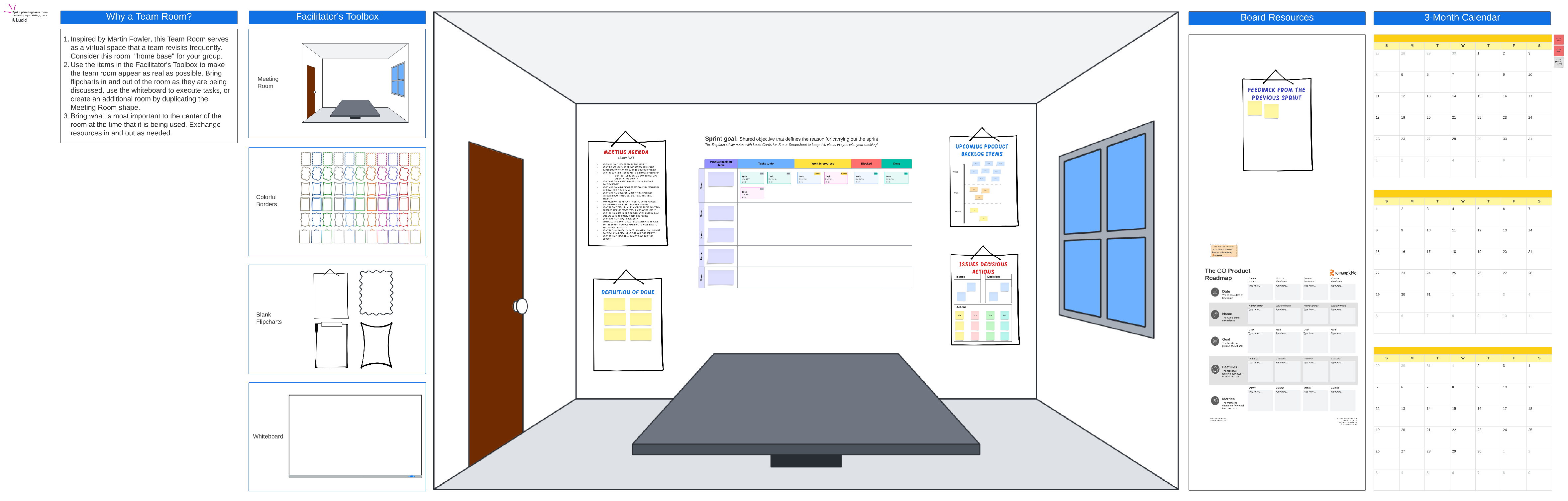
Document innovation in real time
The other advantage of working from a visual collaboration platform like Lucid during meetings? You naturally create your own documentation and repository of innovation as a natural byproduct of simply doing your work. This documentation can help your team see in real time during meetings just how impactful their ideas are as they see them connected and intertwined to the insights of the team as a whole.
Plus, have you ever had a project go exceptionally well, have word of that project spread to other teams, and then had to field requests from other leaders for insights on what made the project successful so they can apply it themselves?
Without a rich record of how decisions were made—with artifacts for every step of the process from planning to brainstorming to execution to reporting—it’s easy to have valuable learnings just disappear into the ether. When you work in Lucid, everything is documented on your board with rich visual context, allowing you to build a blueprint of your business.

Get our ebook on how to make your documentation easier by making it visual.
Read nowProvide multiple paths for your team to engage
While it’s easy to assume the most vocal members of your team are the ones that are most engaged, we’ve found that many workers fall into one of three distinct collaboration categories—and only one of them views on-the-spot verbal communication with large groups as their preferred mode of collaboration.
This means that a majority of meetings might be alienating your team from the jump simply because they aren’t accommodating their preferred collaboration style.
Here are some additional ways to drive engagement during meetings outside of just verbal discussion.
Get out of presentation mode
Present. Pause for questions. Present some more. Pause questions. Present some more. Pause for questions.
With modern visual collaboration tools that allow you to co-create rich discussions in real time, there’s no reason to default to this “old way” of running meetings—and if you are, it’s no surprise your team is checking out.
If you must use the presentation format, Lucid’s Path functionality provides a great way to give your team a defined route through content you want to cover while still leaving space for on-the-spot collaboration and feedback. You can divert from your path for a quick brainstorming or voting session right on the canvas you are presenting from without having to switch tools or tabs.
You can also get feedback live from your team during your working session and make adjustments on the fly if the team isn’t feeling involved.
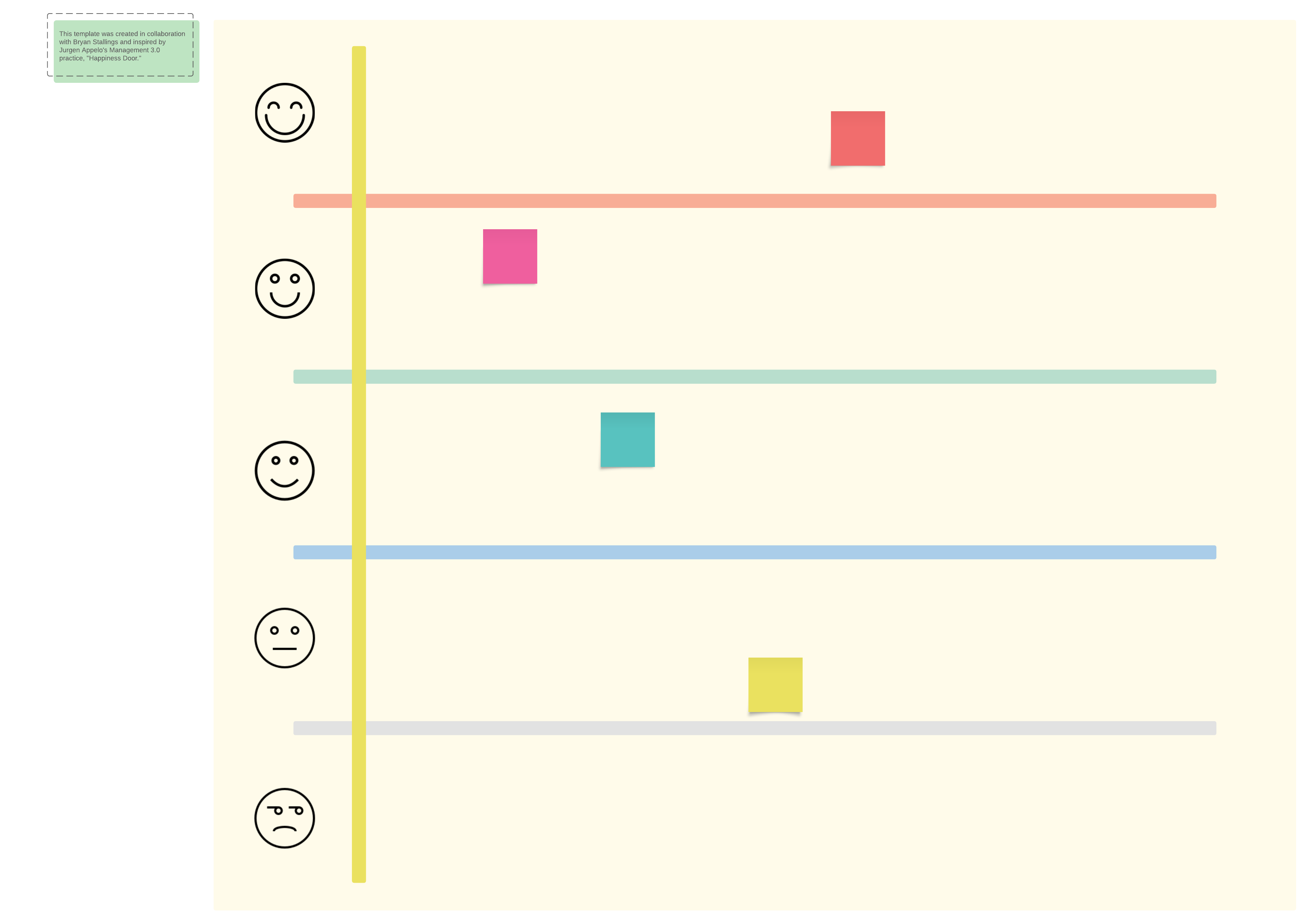
Replace meetings with asynchronous collaboration in Lucid
If you are getting lackluster participation from your team during meetings, they might be experiencing meeting fatigue, potentially devoting so much attention to seeming engaged (i.e., being on camera) that they aren’t actually making valuable contributions.
You can eliminate this issue by simply sending around a Lucid document asynchronously and inviting your team to engage before a meeting—or as a replacement for the meeting.
One great technique for getting asynchronous collaboration flowing while also accommodating contributors who prefer to think through writing instead of speaking is a brainwriting activity. This activity will allow your team to brainstorm on their own first, then meet together as a team afterward to compare thoughts and riff on others’ ideas.

Put up a parking lot
Is one person on your team regularly dominating discussions? Consider adopting a “parking lot” beforehand to minimize tangents and allow others to be heard as well.
In Lucid, you can establish a frame on your board as a parking lot for ideas teammates want to document that might be off-topic or simply need more time to explore than you can accommodate in the meeting.
If you sense the meeting getting off track and teammates starting to check out, simply do a verbal reset, and invite additional thoughts on the current topic of discussion to be added to the parking lot—then divert focus back to the agenda items you need to cover.
Drive meeting engagement with visual collaboration
With Lucid, you can help your team stay more engaged and focused during meetings by introducing a common language—visuals—to your collaborative lexicon.
With visual collaboration, it’s possible to find better team alignment and uncover new opportunities to innovate that you might not have discovered before.

Flustered by ineffective meetings? You might not need to meet at all.
Find out howAbout Lucid
Lucid Software is the leader in visual collaboration and work acceleration, helping teams see and build the future by turning ideas into reality. Its products include the Lucid Visual Collaboration Suite (Lucidchart and Lucidspark) and airfocus. The Lucid Visual Collaboration Suite, combined with powerful accelerators for business agility, cloud, and process transformation, empowers organizations to streamline work, foster alignment, and drive business transformation at scale. airfocus, an AI-powered product management and roadmapping platform, extends these capabilities by helping teams prioritize work, define product strategy, and align execution with business goals. The most used work acceleration platform by the Fortune 500, Lucid's solutions are trusted by more than 100 million users across enterprises worldwide, including Google, GE, and NBC Universal. Lucid partners with leaders such as Google, Atlassian, and Microsoft, and has received numerous awards for its products, growth, and workplace culture.
Related articles
Common meeting challenges to conquer with productive, engaging facilitation
Facilitating meetings can be challenging. Learn how to conquer these challenges for engaging, productive team meetings.
Tips from an expert: 6 ways to build interactive presentations
In this blog post, we will share six tips from an expert on how to make presentations interactive and engaging.
Bring your bright ideas to life.
By registering, you agree to our Terms of Service and you acknowledge that you have read and understand our Privacy Policy.