
Rethinking the meeting mindset: How to decide if you actually need a meeting
Reading time: about 10 min
Topics:
Recent data suggests that almost a third of weekly meetings are unnecessary. While no one seems to enjoy them, it can be difficult to avoid meeting traps when your only communication options are typing up an email, sending a Slack message, or holding a meeting.
It’s simply all too easy to get burned out, and meeting fatigue is a growing problem that makes it harder for your team to succeed. Extraneous meetings aren’t only inefficient, especially when considering the time required to refocus after the unnecessary disruption, but they’re also costly: US businesses report spending a whopping $37 billion on them annually.
Emails are often equally ineffective, particularly around complex topics. Teams lose thousands of dollars annually because of poorly-written communications. When you need to relay an important message, emails simply are not reliable enough to replace meetings.
It’s clear that what we’re doing isn’t working. Luckily, there is a better way to work together and share information: visual collaboration.
Visual collaboration helps teams capture feedback, share ideas, and clarify complex topics in a way that text-based communication (like emails) or verbal communication (like meetings) can’t.
With the power of visuals, you may find answering the question, “Do you really need a meeting?” easier than ever.
To meet or not to meet
The goal isn’t to eliminate meetings altogether, but rather to approach them strategically, in a way that’s most effective to achieve a desired outcome. A recent experiment conducted at Asana supports this idea. It found that only 30% of time savings comes from canceling meetings entirely. The other 70% comes from redesigning meetings—maybe by defining clearer goals, narrowing down the attendees, or transitioning to an asynchronous format.
If you’re embracing visual collaboration, you should regularly be questioning if you’re approaching problems from a perspective that truly fosters everyone’s best work—meetings or otherwise.
So, what does call for a meeting?
There are several things to keep in mind as you determine the best method of communicating with your team:
1. Sensitivity
What is the topic of the communication you’re trying to facilitate? If a conversation could be emotional or controversial, it’s best not to leave its interpretation to written text. You really need to rely on nonverbal cues, like body language and facial expressions, to convey meaning and avoid misunderstandings. If a topic is sensitive, consider a meeting over an asynchronous format.
2. Urgency
How urgent is the topic you want to discuss? Asynchronous communication has a tendency to introduce latency, so if you need to resolve something quickly, a meeting may be the best choice.
Recurring coffee chats or check-ins typically aren’t urgent whatsoever. In fact, these types of casual, recurring meetings tend to be one of the most significant contributors to meeting fatigue, even if they were valuable at one point. If non-urgent recurring meetings are never questioned, they can become a major time sink for your team.
3. Complexity
How complex is the information you’re trying to convey?
This is the place many people get stuck.
We’ve all received messages saying something along the lines of, “It’s too hard to type out. Can you hop on a call?” A complex topic is traditionally an automatic justification for a meeting—but should it be?
Visual collaboration fills the communication gap that is left by other tools and software (for example, Slack may help you communicate quickly, but it doesn’t necessarily reduce complexity). With visuals, you can quickly convey complex processes, systems, or plans. And while it won’t eliminate all your meetings, visual collaboration increases the threshold you need to reach before something becomes too complex to communicate asynchronously.
4. Goals
What’s the ideal end result of this communication?
We often resort to default communication habits without strategically considering our goals for the interaction, much less the most efficient way to reach those goals. Teams must intentionally think through their desired outcome for each interaction and decide whether a meeting is the best means of facilitating it—maybe an email or Slack message really would accomplish your goals just as well. Perhaps the frequency of a meeting could be questioned. Or, it’s possible that opting for an asynchronous visual collaboration activity would fulfill the purpose of the meeting even better (and more efficiently) than the actual meeting would.
We aren’t suggesting that sharing feedback, updates, and ideas isn’t valuable—it undeniably is. There just may be a more effective approach than you’re currently considering. Again, the goal is intentionality. Strategically design interactions to achieve specific, desired outcomes.
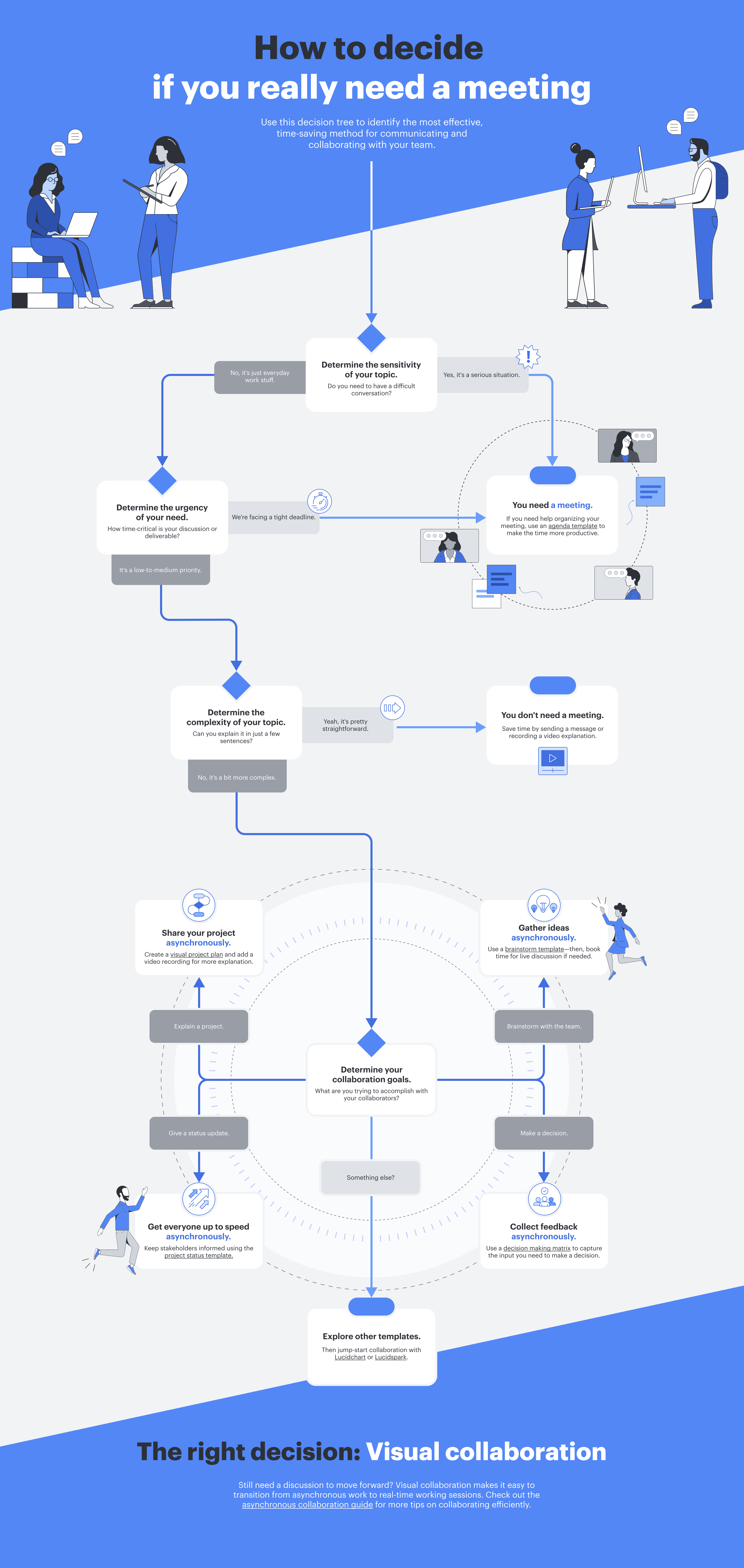
Where asynchronous beats synchronous
While you’re deciding whether or not a meeting is warranted day-to-day, consider a few use cases that should almost always be approached asynchronously. We’ll also provide tips on using the Lucid Visual Collaboration Suite to achieve these use cases in the most effective way.
Providing feedback or project input
We often turn to meetings to gain feedback on a project, but input can be given just as easily—and in the appropriate context—asynchronously. This format allows team members to review materials on their own, so they can focus and spend the time they need to fully understand something. Then, they can confidently leave their thoughts in a team workspace, knowing their input is valuable and well thought-out.
Lucidchart and Lucidspark offer thousands of templates to guide your team through asynchronous (or synchronous) work. With features designed to easily gather and organize feedback, you can easily maximize your team’s collaborative productivity so they can do their best work.
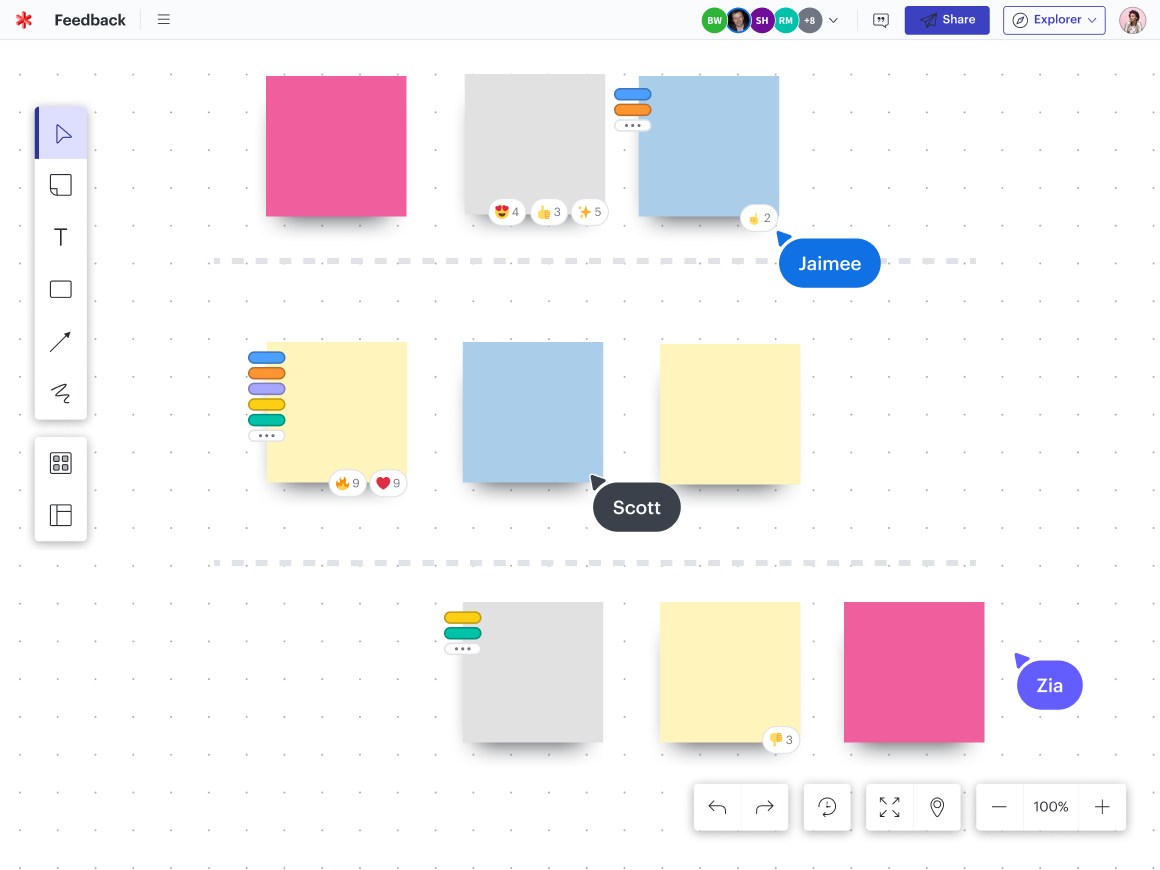
Gathering ideas
Let’s be clear: A synchronous session can be helpful toward the end of an ideation process to identify connections organically and get feedback in real time. But the bulk of ideation tends to be just as effective (if not more) when approached asynchronously.
Give your team guidelines and let them creatively explore without the pressure of time constraints. Asynchronous brainstorming also allows team members to ideate more openly because they won’t limit their own thinking when they see others’ ideas. Use visual collaboration for this process, and you have a supercharged ideation process that seamlessly transitions between asynchronous and synchronous without a disjointed experience.
There are an endless number of ways to get started. Create a mind map to visualize connections between seemingly disparate ideas. Facilitate a RAID log brainstorm session to think through potential roadblocks of a project before jumping in with both feet. Or, use our sticky note template for an open-ended brainstorming session that promotes limitless ideas.

Learn how to brainstorm effectively—asynchronously or live.
Get the guideGiving project updates
Meetings just aren’t necessary for sharing most news. We may default to scheduling a meeting when we have major updates, but more information doesn’t necessarily justify more synchronous work. Unleashing a firehose of information during a Zoom meeting is a sure way to burn out team members, and chances of them actually following, much less retaining, all the updates are slim.
Instead, use a Lucidspark board as a team hub. It can serve as a one-stop shop for all pertinent information related to a project. You can even include a video through Zight or Loom to relay the information you would have shared in the meeting you decided you didn’t need. An opportunity to read through and process the information at their own rate will increase your team’s overall comprehension.
Visualizing and interpreting data
The best way to share data, diagrams, and charts isn’t by sharing your screen in a Zoom meeting; it’s by creating a repository for all the visuals so team members can dive in, exploring at their own pace to promote further understanding and insightful questioning. Plus, when you use visual collaboration, team members know just where to go to refer back to the data later.
Lucidchart allows you to instantly and automatically see data in context to simplify the complex. By linking data in Lucidchart to its original source, any changes made in the source will reflect in your Lucidchart visuals, ensuring your team always has the most up-to-date information.
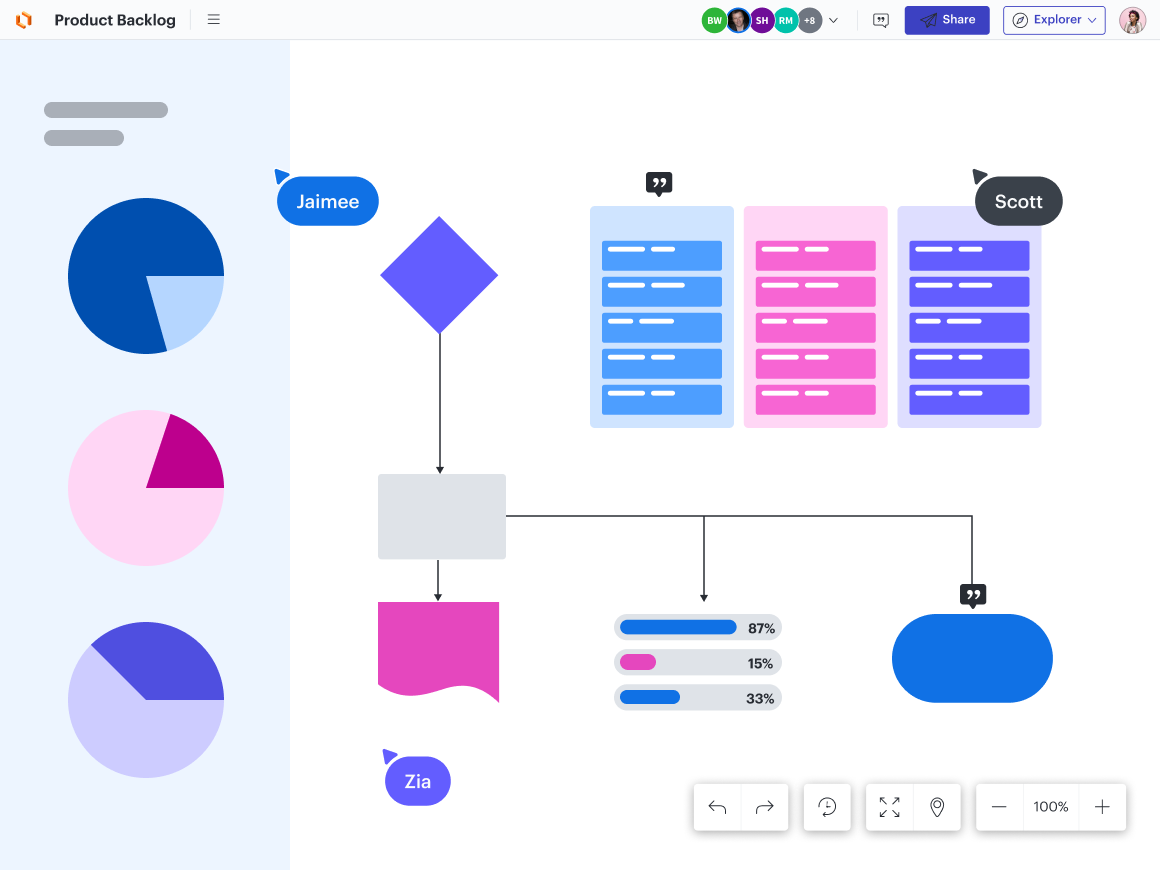
Where synchronous beats asynchronous
Of course, there are several scenarios when live, synchronous communication still stands supreme. And the good news is that as long as you’re approaching your collaboration methods strategically, your team members are less likely to feel burnt out by the meetings you keep.
Here are several examples of situations that still call for synchronous collaboration:
Hosting workshops or training sessions
Nothing beats real-time interaction when it comes to workshops and learning. Teachers can take the pulse on participants to make sure they’re engaged. Participants can ask questions to better understand the new material, and presenters can narrow their focus topics as needed depending on their audience’s needs. The dynamic feedback loop of synchronous teaching and learning is difficult to replicate asynchronously, but asynchronous collaboration can augment it.
Create a workshop space with materials, resources, and content that participants can either follow along with or refer to later as they’re solidifying their learning. Utilize a Lucidspark board during the workshop for one-stop documentation that can be revisited later.

Check out our full template gallery to add structure and engagement to your next workshop.
Get startedMeeting 1:1
The nature of 1:1s calls for flexibility based on the needs of the two participating, which is best achieved in a synchronous format. And rapport-building between co-workers still works best with face-to-face interaction (even virtually). As long as participants are focused on agendas and goals, synchronous 1:1s tend to be highly valuable.
Facilitating retrospectives
Retrospectives are both the most efficient and the most effective when they involve a lot of idea-sharing. They benefit from as much brain power as possible to break down a project in real time. There’s a tangible energy in sessions where members can actively bounce ideas off each other, and it’s difficult to replicate in an asynchronous form.
Using Lucid as a retrospective tool will help you and your team stay organized while you break down outcomes, allowing you to efficiently document the process along the way so that you can incorporate your ideas in future projects.
Collaborating in working sessions
Not all meetings are created equal, and it’s important to differentiate between recurring status updates or administrative meetings that tend to lead to meeting fatigue, and dynamically creative working sessions with high levels of engagement.
These relaxed, yet effective collaborative meetings happen organically, and often sporadically, when working in person. They’re a great way to build rapport, riff on ideas, and work through problems to produce better work. Even though recreating this type of collaboration virtually requires a more intentional approach than it does at the office, they’re still absolutely worth making time for.
Lucid’s infinite canvas and flexible collaborative features make it easy to quickly bounce ideas around or work out needed changes to a project. Then, it’s easier to maintain your momentum as these collaborative activities become documentation that can propel projects forward asynchronously.
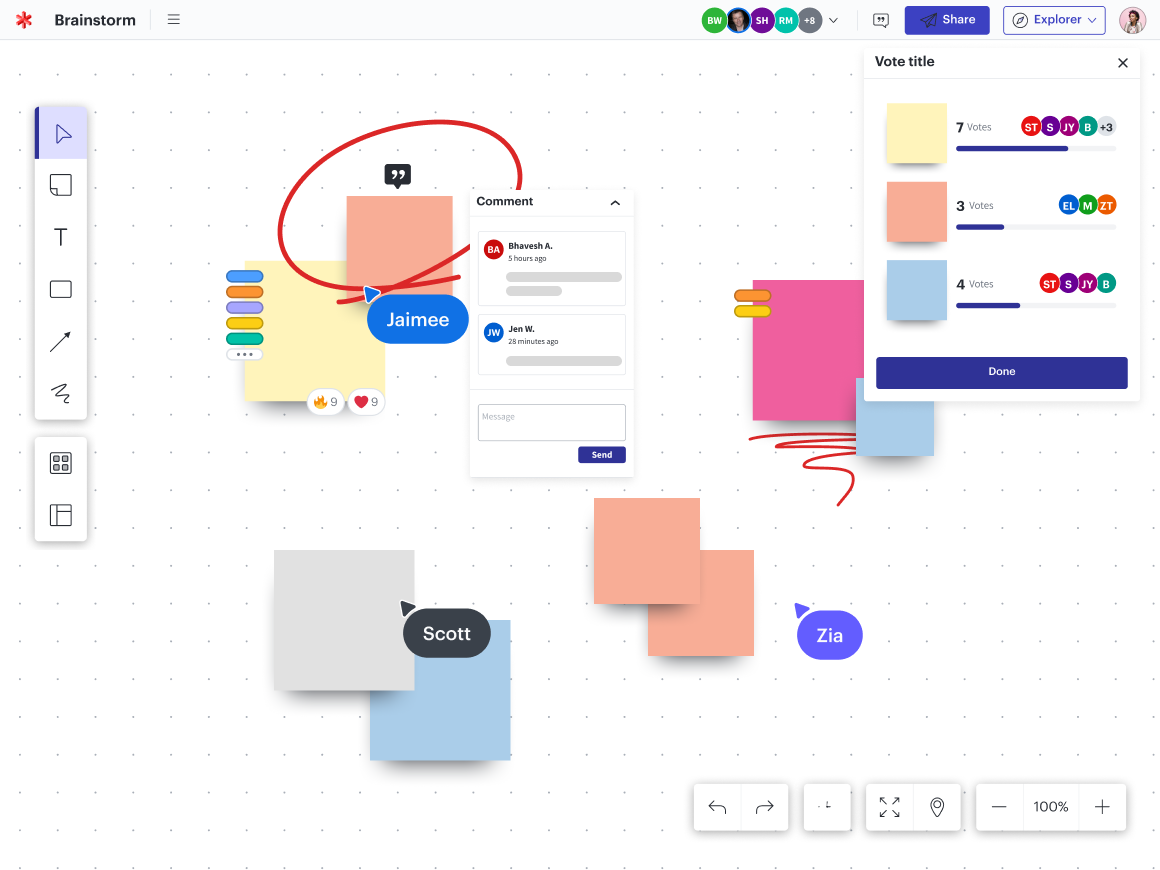
Bridging the gap between synchronous and asynchronous collaboration
The truth is that we need both synchronous and asynchronous collaboration to empower our teams with the context and connection required to excel. The trick is to document all your work in the same place—no matter where or when that work happens—to efficiently progress through a project lifecycle. And visual collaboration is the best way to accomplish this.
For example, your team may use a virtual whiteboard to brainstorm ideas before a meeting. Then, they can use that same board to explore the ideas together in real time, and continue working asynchronously in the same space afterward to build action plans.
Visual collaboration empowers you to move through synchronous and asynchronous work without it feeling awkward and disjointed. It allows you to tailor your workflow to the preferences or availability of your team without feeling like you have to settle for a subpar collaboration experience. It not only reduces the unnecessary meetings you have, but it also makes the meetings you do have more valuable and efficient.
Treat it like the well-used tool in your toolkit it should be, and you’ll see an increase in the efficiency of both your synchronous and your asynchronous work, so you can spend more time on high-value collaborative activities that propel you to achieve your goals.

Learn how to improve team collaboration without another meeting.
Go nowAbout Lucid
Lucid Software is the leader in visual collaboration and work acceleration, helping teams see and build the future by turning ideas into reality. Its products include the Lucid Visual Collaboration Suite (Lucidchart and Lucidspark) and airfocus. The Lucid Visual Collaboration Suite, combined with powerful accelerators for business agility, cloud, and process transformation, empowers organizations to streamline work, foster alignment, and drive business transformation at scale. airfocus, an AI-powered product management and roadmapping platform, extends these capabilities by helping teams prioritize work, define product strategy, and align execution with business goals. The most used work acceleration platform by the Fortune 500, Lucid's solutions are trusted by more than 100 million users across enterprises worldwide, including Google, GE, and NBC Universal. Lucid partners with leaders such as Google, Atlassian, and Microsoft, and has received numerous awards for its products, growth, and workplace culture.
Related articles
Asynchronous collaboration tips from 4 organizations making it happen
Check out these experts’ proven tips for working more efficiently and effectively through asynchronous collaboration.
6 practical tips for more efficient collaboration
Here are some tangible ways to increase the efficiency and effectiveness of your team's collaboration.
How to turn your document repository into an innovation repository
Not all document repositories will help you innovate. Find out how to create one that boosts alignment and creativity here.
Asynchronous, collaborative project management for hybrid teams: Let Lucid show you how
In this article, Elle Henderson, Senior Program Manager at Lucid, will walk you through how she uses Lucid to manage projects at every step of the process.
Bring your bright ideas to life.
By registering, you agree to our Terms of Service and you acknowledge that you have read and understand our Privacy Policy.