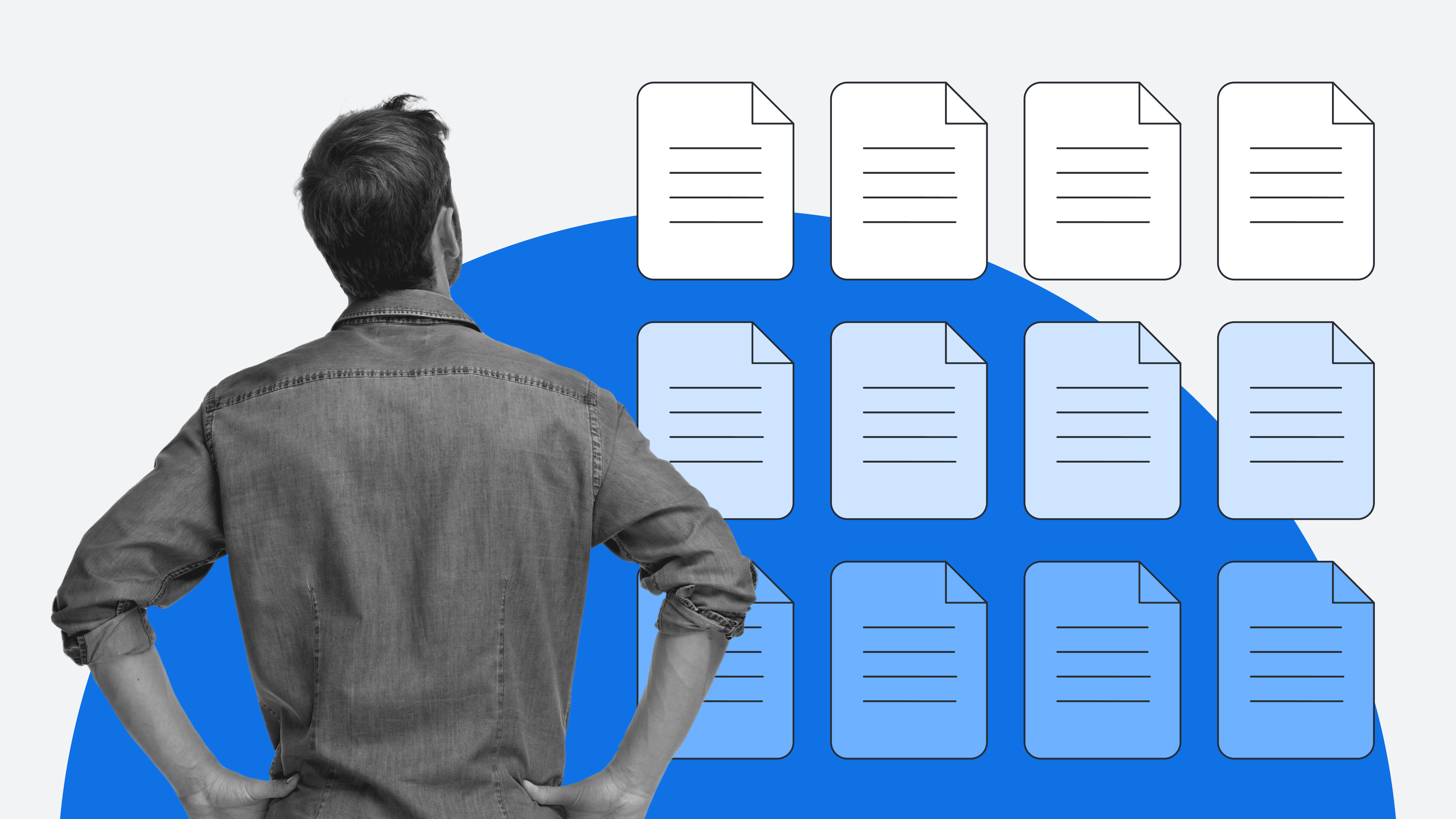
Cutting through the noise: An IT leader’s framework for prioritization to maximize business value
Reading time: about 6 min
Topics:
In an ever-evolving digital landscape, the pressure is on to always be on the cutting edge of technology. Falling behind would mean less efficiency, innovation, and ability to compete in the market. While all types of leaders feel the need to embrace this forward-thinking mentality, perhaps none do as much as those who work in IT.
IT leaders have to manage a cacophony of requests and tasks daily to help their organization work as efficiently as possible. Between system outages, security incidents, service desk tickets, project requests, technology and system maintenance, compliance requirements, and more, it’s essentially impossible for one department to address every single one, especially in large companies.
Enter: prioritization.
With so much noise from competing stakeholders and departments, IT leaders must develop the skill of prioritizing which requests to pursue first, which are less critical, and which aren’t worth their time at all.
So what exactly needs to be prioritized?
IT leaders must manage and prioritize many initiatives, projects, and tasks. These include new application review requests, system and security issues, software testing, supply issues for new hires and employees, and much more.
Identifying the most critical requests is often easy when they’re time-sensitive, like if a computer is hacked or the internet is down. But when requests aren’t time-sensitive, decision-making becomes much more complex. IT leaders must learn to make difficult decisions and conscious trade-offs in attempting to secure the greatest ROI for the company.
Why prioritization is especially vital for IT leaders
All leaders must prioritize, but this skill is especially vital for IT leaders because their work directly impacts every other department in the company. Improper prioritization can lead to:
-
Wasted resources: If tasks are inefficiently prioritized, budget and time are wasted on less important initiatives that don’t offer an ROI.
-
Missed strategic goals: Without the IT team’s proper support, departments (and entire companies) are unable to meet their OKRs.
-
Increased risk: If elements like infrastructure maintenance and security updates aren’t prioritized appropriately, sensitive data can become vulnerable to cyber threats.
-
Halted innovation: Organizations need resources to innovate properly, and to do that, they need the right tools. Without them, there’s a risk of missed opportunities for competitive advantage.
-
Reduced productivity: Without the support they need to work well and collaborate efficiently, teams cannot deliver their best work.
-
Higher employee burnout: If there are continual tech issues, or if individuals don’t feel they have what they need to do their jobs well, they can get burned out more easily, which also leads to higher turnover.
What does improper prioritization look like?
It’s not always immediately obvious when an organization isn’t prioritizing properly, but there are always signs. David Torgerson, VP of infrastructure and IT at Lucid, suggests: “If you can’t point to a given quarter and know exactly what you accomplished, you have a prioritization breakdown.”
If an organization executes on many different things but does not actually accomplish anything that can be tied to data and metrics, it could mean an issue with prioritization. Other issues include continually wasting time on things that never seem to come to fruition or adopting a project you likely don’t have the resources for, like time or money.
Tips to make prioritization easier
We know prioritization is vital to a business's success. But how can you improve it in your organization? Consider these suggestions from Torgerson.
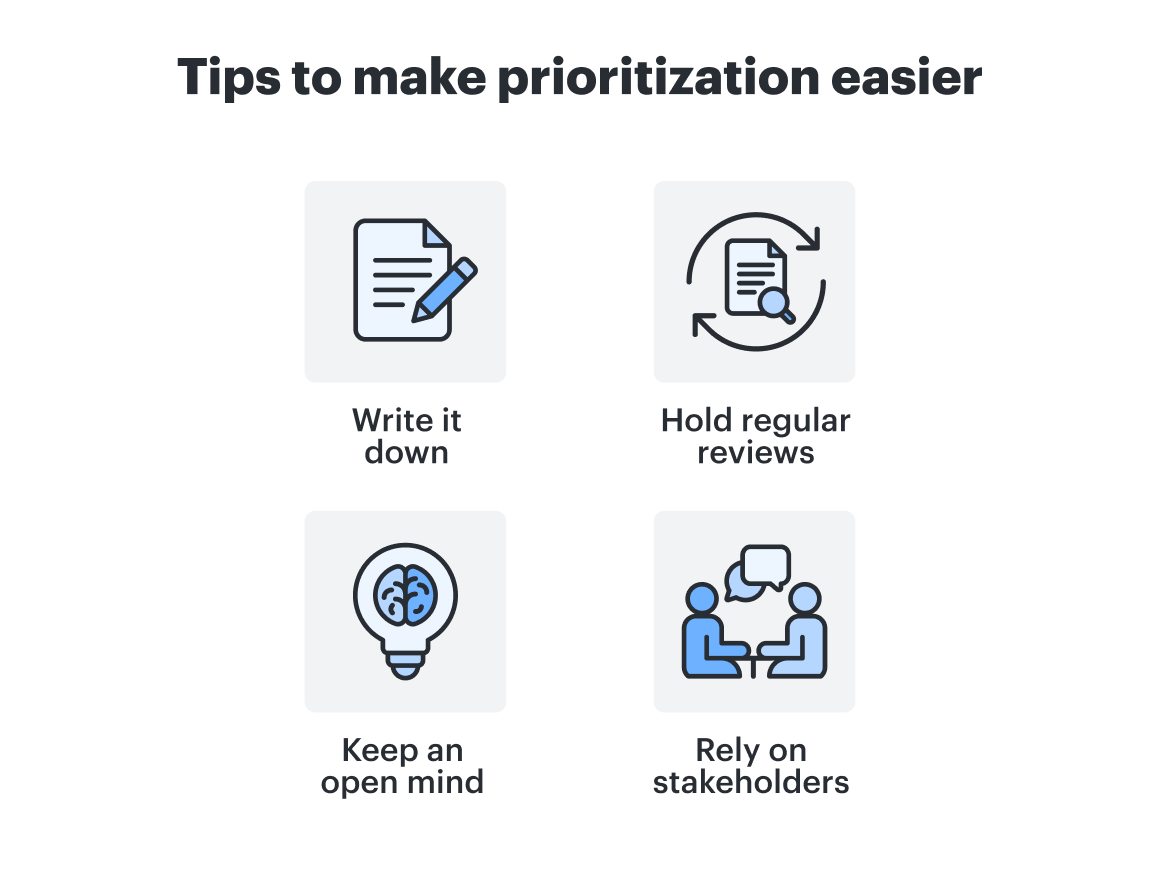
1. Write it down
It seems simple enough, but proper prioritization starts with an organized method of note-taking. Torgerson says, “Get in the habit of writing everything down. Can you be successful without it? Sure—but why would you waste mental energy on something that doesn’t actually provide you with value?”
David explains that when you free your brain of remembering tasks, you can better focus on solutions and effective prioritization. There isn’t one correct way to do this—you can choose whichever tool you like—but his app of choice is Lucid. “I used to physically carry around a notepad, but Lucid is better at helping me stay focused and organized.”
Lucid offers plenty of templates to start and maintain your prioritization lists, plus weigh data to make the tough decisions between tasks. Its infinite canvas is as unlimited as your thoughts and ideas are.
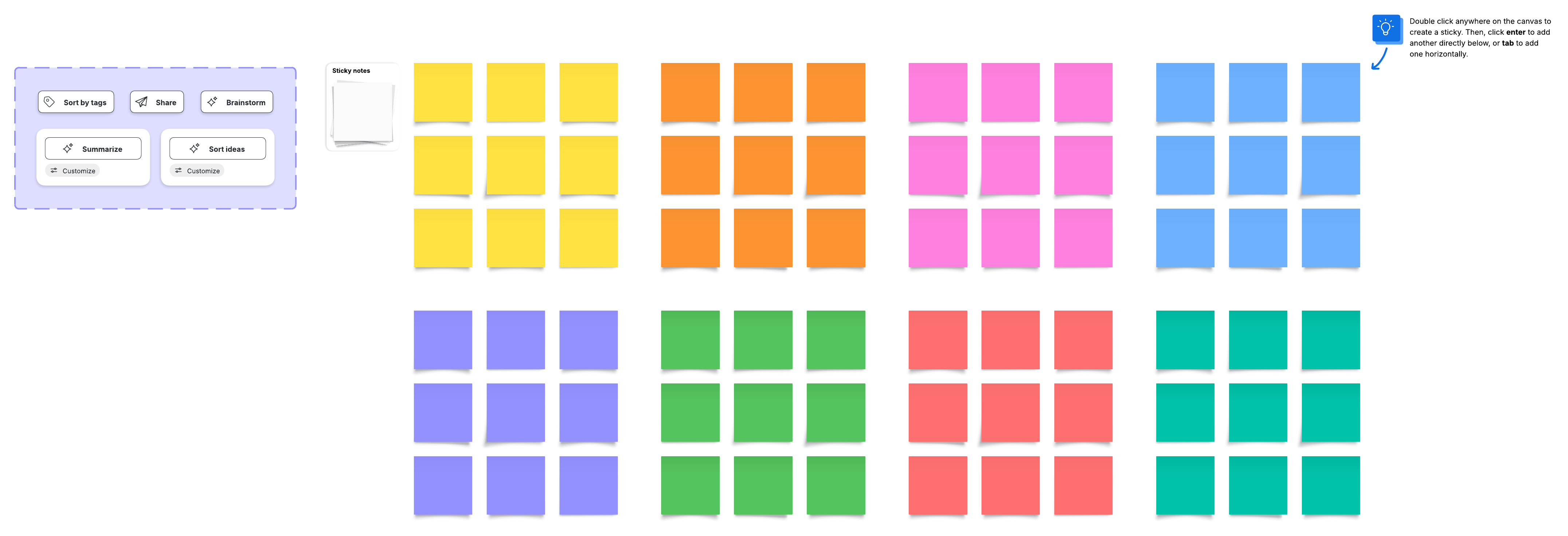
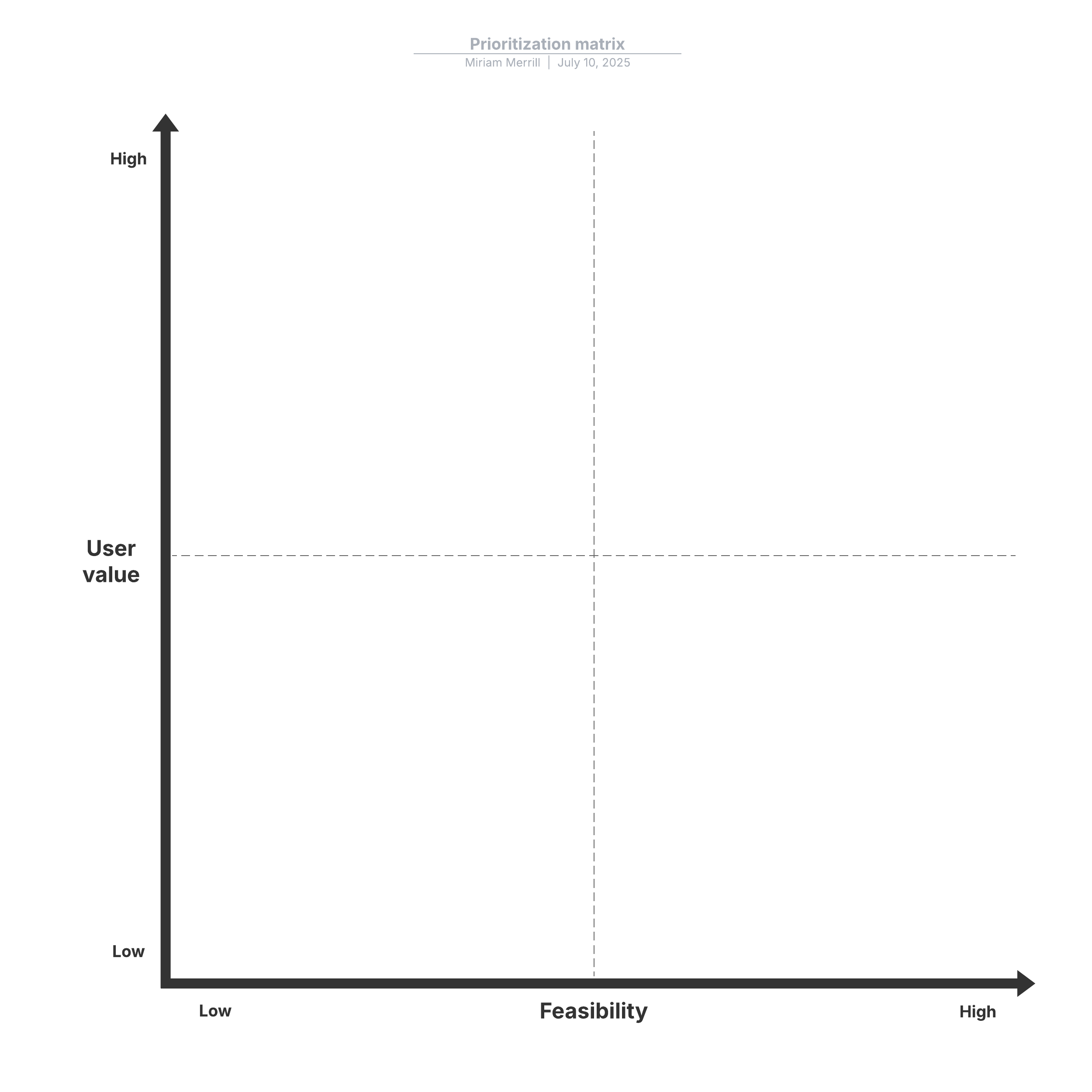
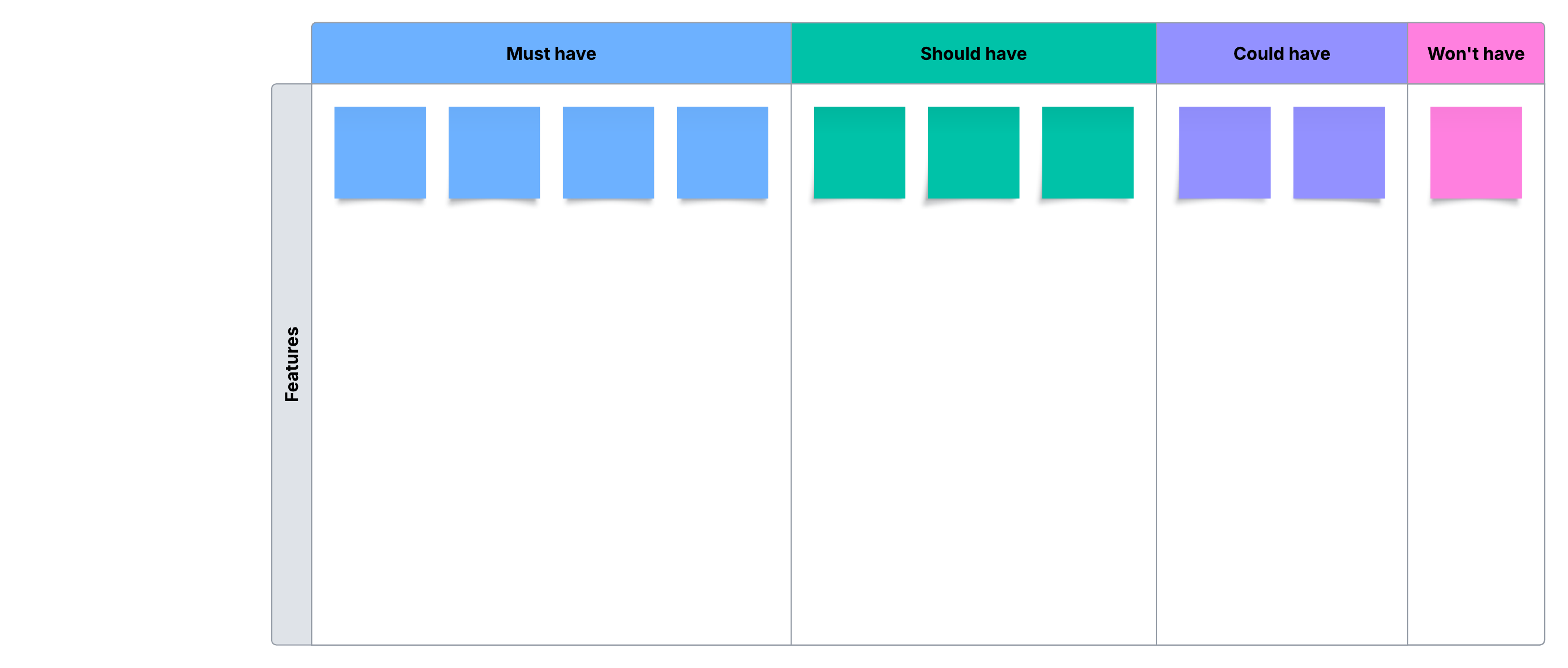
2. Hold regular reviews
Your prioritization list isn’t an artifact. It’s a living document that should be reviewed daily because issues arise constantly, and priorities change regularly. Reviews should be done on a personal and executive level.
At Lucid, a cross-functional prioritization meeting is held every three weeks. Executives coordinate, track, and ensure that business strategies align with what teams are available for and have the capabilities to focus on.
Visual Activities are dynamic activities that help groups align in seconds, so they’re perfect for these types of meetings. At the click of a button, you can categorize and vote on ideas or prioritize tasks.
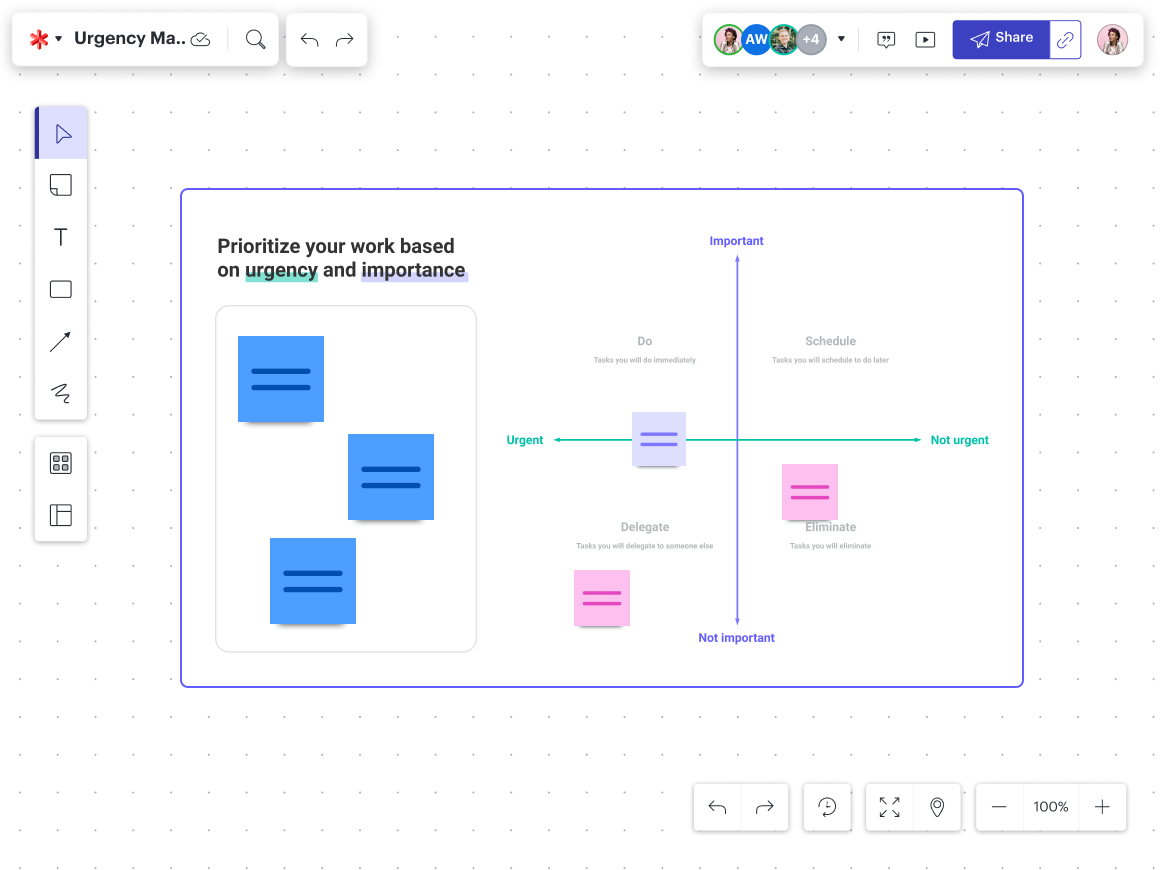
3. Keep an open mind
If you get data that suggests you should change focus as you review your prioritization list, don’t be afraid to pivot! You must stay flexible enough to know when projects need to be abandoned or resources should shift. Stay willing to adjust timelines, scope, or resources. Avoid the sunk-cost fallacy, when you’re so close to finishing a project or task that you just decide to finish because of the time or money already spent on it, even if you determine it’s no longer a solid investment.
At the same time, you also shouldn’t wait for a situation to be perfect before you act. Speaking to this, Torgerson says:
“You can’t make a good decision without good data—that’s called guessing. The more data you have, the better decisions you can make. However, remember that there is a certain amount of healthy failure that is expected as part of execution.”
Leverage as much data as you can to optimize decision-making through one of our dozens of integrations with the applications and software you’re already using.
4. Rely on stakeholders
As difficult as prioritization is, the good news is that as an IT leader, you don’t always have to make decisions yourself.
Torgerson shares that in the end, luckily, it’s not always his job to decide between priorities, like whether it’s more important to mitigate risk or drive priorities. He says, “Sometimes my job is actually to gather ample evidence of what’s possible within the constraints of available resources, then I pull in stakeholders to actually make the final decision.”
Maintaining open communication and ongoing collaboration with relevant stakeholders is also vital to the prioritization process. Lucid’s diagramming capabilities are perfect for conveying even the most complex data and systems clearly so stakeholders can easily make informed decisions and everyone is on the same page with the current state of projects and initiatives.

For tips on taking your Lucid boards from raw potential to polished enough to present to stakeholders, check out our free webinar on demand.
Access the webinarMaximize business value with Lucid
The overabundance of requests IT leaders receive can feel overwhelming, but Lucid can help. With dozens of tools to make collaboration seamless, hundreds of templates to jump-start your best work, integrations that leverage work you’ve already done to save time, and complex diagramming capabilities to map out any process or system, Lucid can help you get more done in less time, making prioritization simpler.
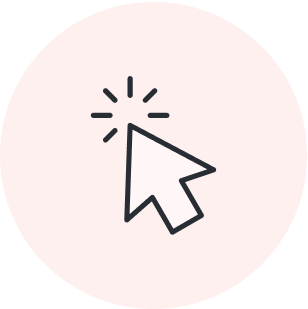
Explore how Lucid can help optimize your technology infrastructure and keep IT teams and systems working together efficiently.
Learn moreAbout Lucid
Lucid Software is the leader in visual collaboration and work acceleration, helping teams see and build the future by turning ideas into reality. Its products include the Lucid Visual Collaboration Suite (Lucidchart and Lucidspark) and airfocus. The Lucid Visual Collaboration Suite, combined with powerful accelerators for business agility, cloud, and process transformation, empowers organizations to streamline work, foster alignment, and drive business transformation at scale. airfocus, an AI-powered product management and roadmapping platform, extends these capabilities by helping teams prioritize work, define product strategy, and align execution with business goals. The most used work acceleration platform by the Fortune 500, Lucid's solutions are trusted by more than 100 million users across enterprises worldwide, including Google, GE, and NBC Universal. Lucid partners with leaders such as Google, Atlassian, and Microsoft, and has received numerous awards for its products, growth, and workplace culture.
Related articles
How Lucid’s IT teams use Lucid to solve complex problems
Our IT teams use Lucid to clarify complex data and streamline their workflows. Learn more about their processes here.
How Lucid helps IT leaders save time
Lucid can help your IT team reclaim time and uncover potential for untapped innovation.
Guide to legacy system modernization for IT executives
Legacy systems are limiting your productivity. In this article, we explore frameworks to modernize legacy IT systems.
Considerations for a strategic IT incident management system
Dive into considerations to strengthen an organization's IT incident management system, improving its viability.
Bring your bright ideas to life.
By registering, you agree to our Terms of Service and you acknowledge that you have read and understand our Privacy Policy.