
How Lucid’s IT teams use Lucid to solve complex problems
Alan Reeves-Fortney
Reading time: about 6 min
Topics:
Here at Lucid, our IT team is in the business of employee uptime. The faster we can resolve everybody’s technology issues, the sooner we can get them back on task. That is all to say that managing all things IT is an essential but often overwhelming job.
That’s why we use Lucid’s very own products to help us keep our organization running. Our team works in Lucid daily to solve problems at every stage of our IT workflow—from initial brainstorming to launching solutions.
As a result, we’ve scaled operations to one help desk for every 300 users. Here’s how we do it.
Project planning and roadmaps
There’s never a shortage of potential initiatives we could pursue. But we have finite time and resources, so we have to be great at prioritizing. Lucid helps us prioritize and plan projects better than any other tool I’ve used.
Here’s how we use Lucid for project planning and roadmaps:
Brainstorming
First, we get together and brainstorm ideas for projects in Lucidspark. Gathering ideas in this virtual space allows everyone on the team to contribute ideas, visualize the options, and discuss opportunities to help us reach our goals.
Of course, we can’t pursue every idea, so we need to narrow it down. With Visual Activities, we can quickly gather everybody’s input on top priorities. What initiatives have the largest impact for the least amount of team effort? What projects will best move us toward our goals?
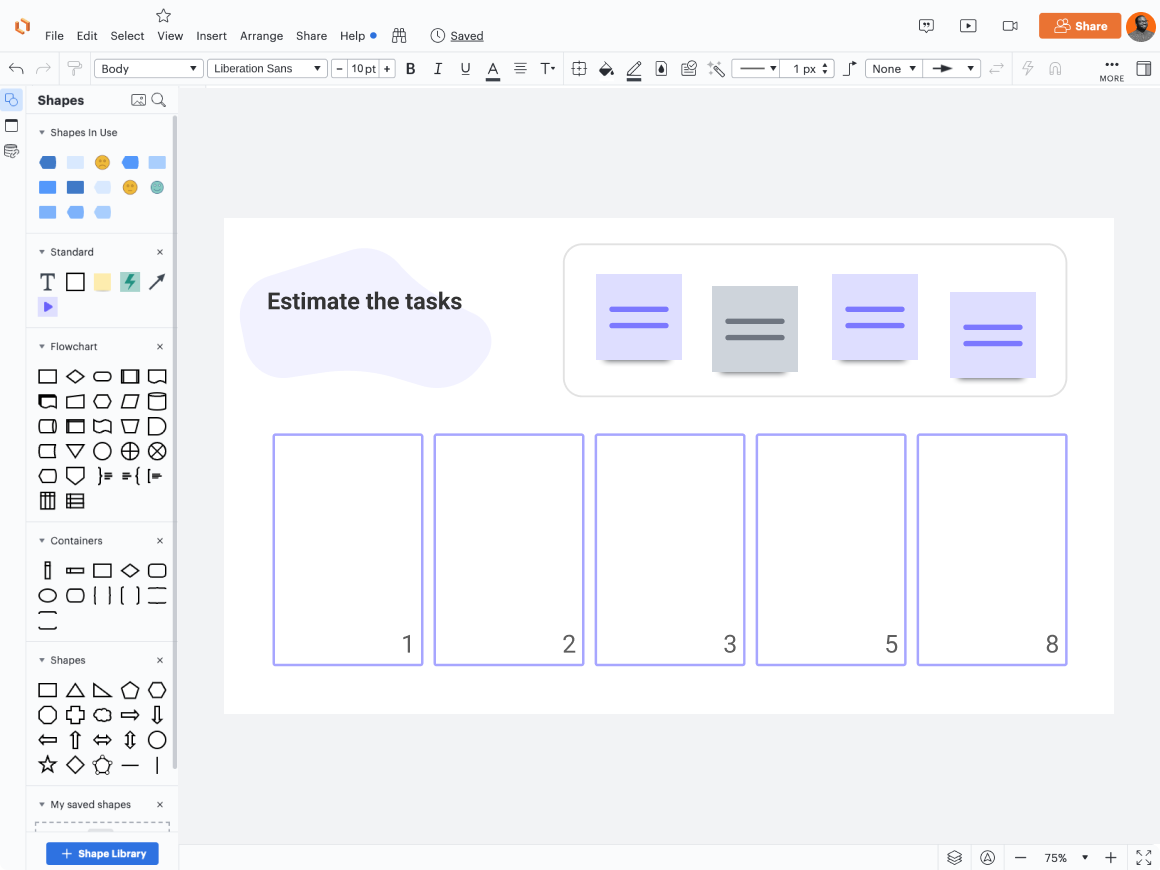
This used to take us hours of discussion, but now it’s a short and painless process that allows us to align on top priorities in a matter of minutes.
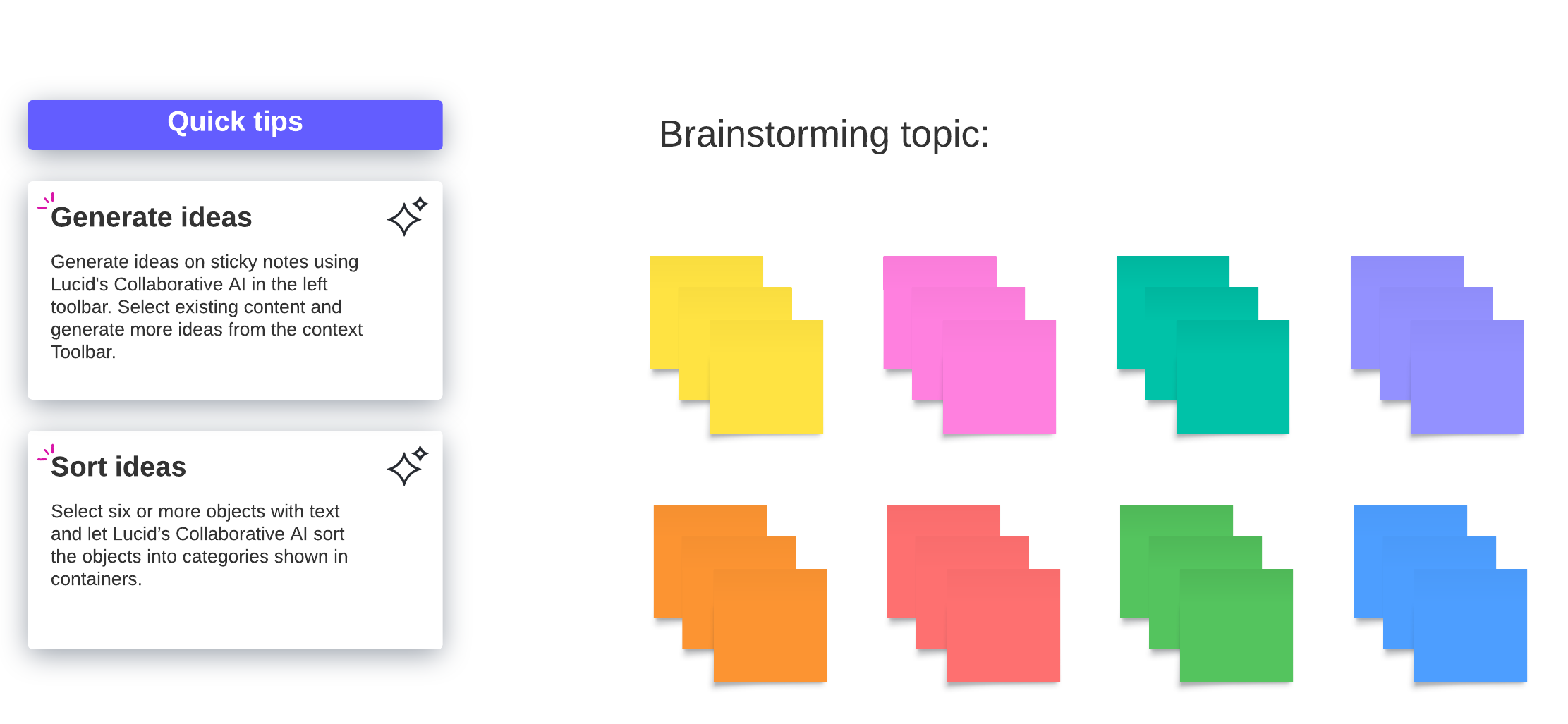
Project planning
Once we’ve prioritized our top project ideas, we then begin detailed project planning for the upcoming year.
To do this, we rely on project roadmaps to set us up for success. Creating our roadmaps in Lucid, we outline the tasks, timelines, milestones, resources, and ownership required. Lucid makes it easy to sync tasks directly to our project management software through robust integrations (including Jira, Asana, and Azure DevOps).
With Lucid, we can democratize the entire planning process without dragging it out. It’s highly collaborative,

A step-by-step guide to project planning
Learn how to create a detailed project plan with our latest walkthrough (includes templates!).
Read nowHosting postmortems
Whenever we have an outage or any other IT issue that needs to be addressed, we hold a postmortem to review what went wrong and identify how we can improve going forward.
We used to host them in Word documents, but the text-heavy layout made it difficult to communicate complex information clearly, and partner groups struggled to add their own contributions.
So, we made the switch to Lucid.

Connect with other IT professionals
Join Lucid's Community to get inspired, share ideas, ask questions, and interact with other professionals in your field.
Join nowThe issues we’re looking at are usually pretty complicated and require a lot of information from different people. So, we use Lucid’s timelines to break down the info into a visual order and map out exactly what happened and when. This allows everyone to look at the situation objectively and get on the same page. Then, we can have an effective discussion on what we need to do to get better.
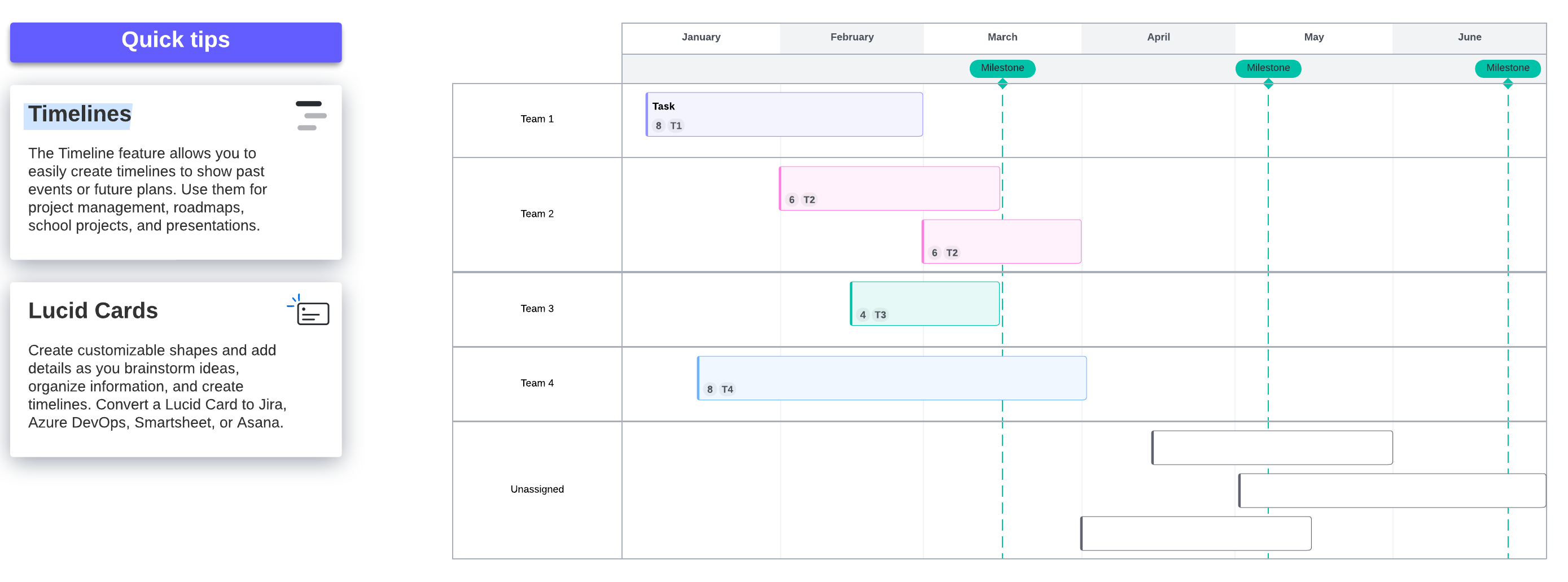
If we need to do some sort of readout—maybe an executive wants to know what happened—we can share these visuals and convey dense information much faster.
We also use Lucid’s Collaborative AI to instantly summarize the entire canvas—taking an entire discussion and boiling it down to a few main points. We simply highlight the items on our board, click “Summarize” and Collaborative AI will automatically populate a brief paragraph summing up the main ideas and list out key action items and takeaways.
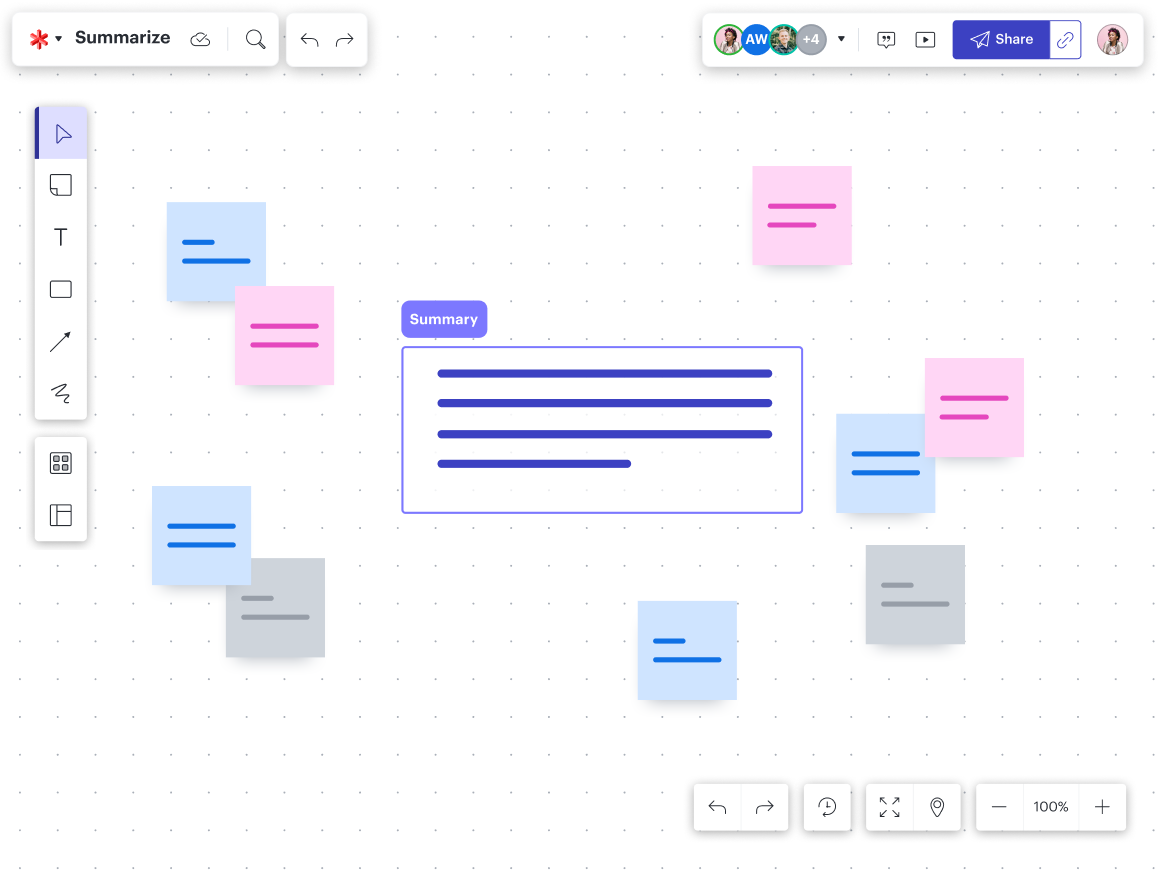
From there, Lucid makes it easy to turn the post mortem into tangible improvements. We can convert notes into actual tasks through Lucid Cards. Lucid Cards work seamlessly with the Timelines feature and sync directly to our project management system, so fixes don’t fall through the cracks.

What tech teams need from a visual collaboration solution.
Learn about the top capabilities that Lucid offers for technical teams.
Read moreDocumenting systems
At Lucid, we have a lot of technical systems that need documentation. Of course, we use Lucidchart to handle documentation for all the obvious things like network diagrams, flowcharts, visualizing cloud infrastructure… you name it. But we also use Lucidchart to document other, less obvious systems—like our office space management—saving us significant time and money.
We can create custom, low-maintenance solutions that go far beyond your typical IT documentation with Lucid.
Here’s how we do it:
Step 1: We imported a spreadsheet with all of our seating data. Lucid’s data-linking functionality enables us to import data sets from Google Sheets, Excel spreadsheets, and CSVs. When the dataset changes, the diagram updates with it.
Step 2: Then, we dragged that data out as shapes to represent each desk and each conference room. Next, we mapped those to our floor plan and locked them in place.
Step 3: With all that data embedded in each shape, we added conditional formatting rules to visualize specific features and parameters. For example, we can use conditional formatting to color-code different departments and hot desks to see where things are located at a glance.
With Lucid, we can build exactly what we need, when we need it. The best part? IT spends virtually zero time maintaining this documentation. Once we created the custom template, we passed ownership over to our HR team to make updates as needed. It’s a living document that empowers our end users and has a low cost of maintenance.

Rethink your IT documentation with Lucid
Get access to tons of templates to streamline your IT documentation workflow.
Start nowWhy Lucid IT teams love using Lucid
From brainstorming and planning to documentation and continuous improvement, Lucid is there for our IT teams every step of the way.
Our IT teams love using Lucid because it helps us:
- Clarify complexity: Teams can visualize complex projects, systems, or ideas with Lucid, helping them reach a shared understanding faster than ever.
- Save time and unlock powerful insights: Because Lucid is the most intelligent visual collaboration platform, our teams can use robust automation and data visualization capabilities to save time on manual work and take action on key insights.
- Bridge the gap between technical and nontechnical teams: Lucid combines robust technical features with an easy-to-use interface so our IT teams can communicate and align cross-functionally with technical and non-technical teams.
With Lucid, we can not only simplify communication, build alignment, and visualize complex systems, but we can turn our resulting insights into action—fast.

Ready to see what Lucid can do for your IT team?
Request a demoAbout the author

Alan Reeves-Fortney, director of IT at Lucid, has extensive experience in IT and systems administration. He leads a team responsible for prompt ticket resolution, vendor partnerships, and Windows and Mac fleet management.
About Lucid
Lucid Software is the leader in visual collaboration and work acceleration, helping teams see and build the future by turning ideas into reality. Its products include the Lucid Visual Collaboration Suite (Lucidchart and Lucidspark) and airfocus. The Lucid Visual Collaboration Suite, combined with powerful accelerators for business agility, cloud, and process transformation, empowers organizations to streamline work, foster alignment, and drive business transformation at scale. airfocus, an AI-powered product management and roadmapping platform, extends these capabilities by helping teams prioritize work, define product strategy, and align execution with business goals. The most used work acceleration platform by the Fortune 500, Lucid's solutions are trusted by more than 100 million users across enterprises worldwide, including Google, GE, and NBC Universal. Lucid partners with leaders such as Google, Atlassian, and Microsoft, and has received numerous awards for its products, growth, and workplace culture.
Related articles
The IT team’s toolkit for effortless documentation
Get over 15 templates to document systems, processes, and projects—without the hassle.
Cutting through the noise: An IT leader’s framework for prioritization to maximize business value
Explore the ins and outs of prioritization with Lucid's VP of IT, David Torgersen.
How Lucid helps IT leaders save time
Lucid can help your IT team reclaim time and uncover potential for untapped innovation.
Considerations for a strategic IT incident management system
Dive into considerations to strengthen an organization's IT incident management system, improving its viability.
Bring your bright ideas to life.
By registering, you agree to our Terms of Service and you acknowledge that you have read and understand our Privacy Policy.