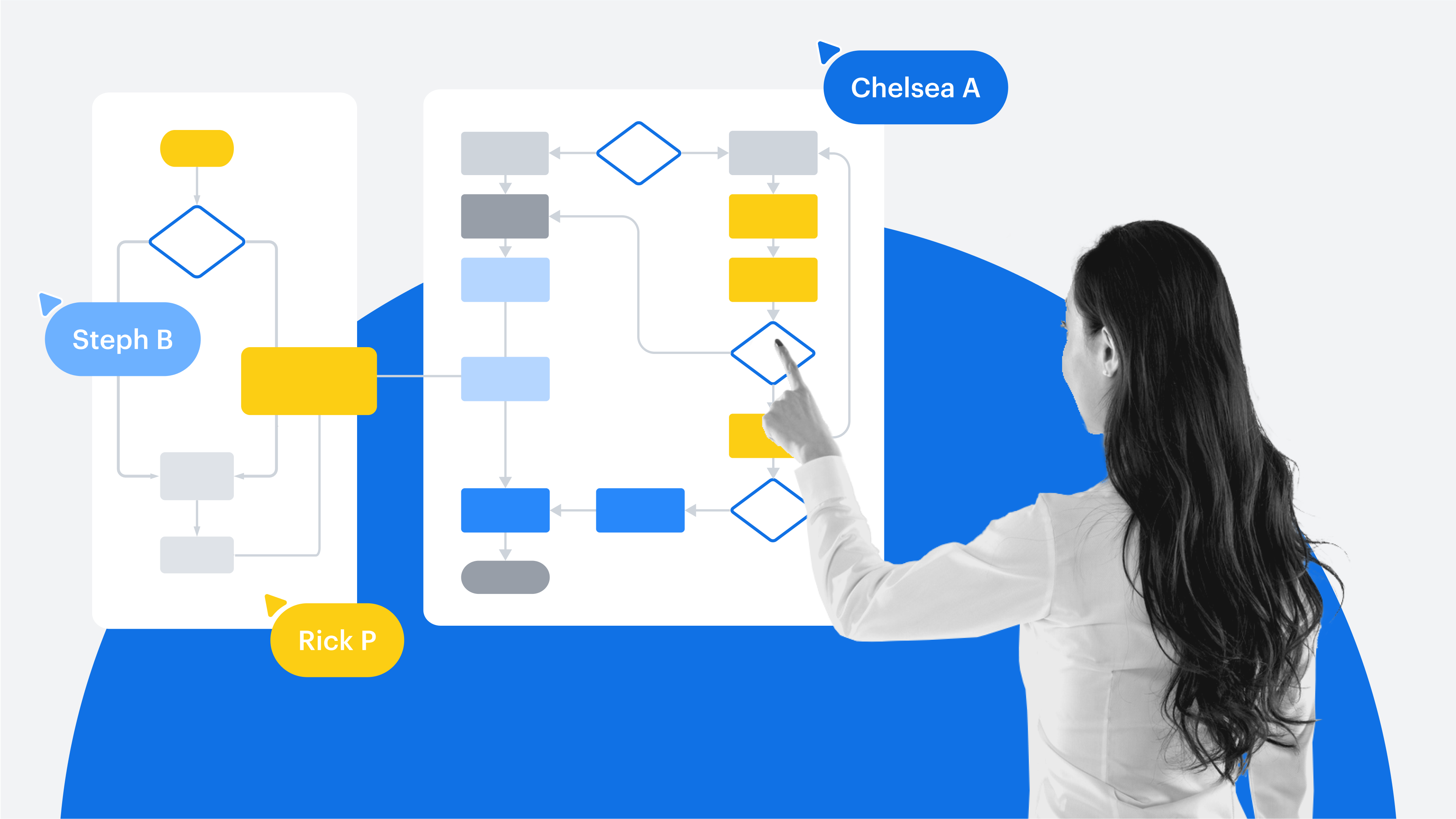
How 7 Lucid employees use Lucid for process improvement
Reading time: about 7 min
Topics:
Trying to become more efficient, accurate, and productive at work is a common challenge for many people. But when it comes to improving a current process, whether it’s tracking leads or conducting interviews, where do you even begin?
To get ideas, we asked our coworkers at Lucid how they accomplish process improvement, and they have plenty of ways they use Lucid to accelerate and improve their work. With Lucid, they have everything they need for process improvement, from brainstorming and prioritizing optimization ideas to designing new processes. Check out the responses from seven Lucidites to get ideas on how you can improve a process with Lucid.
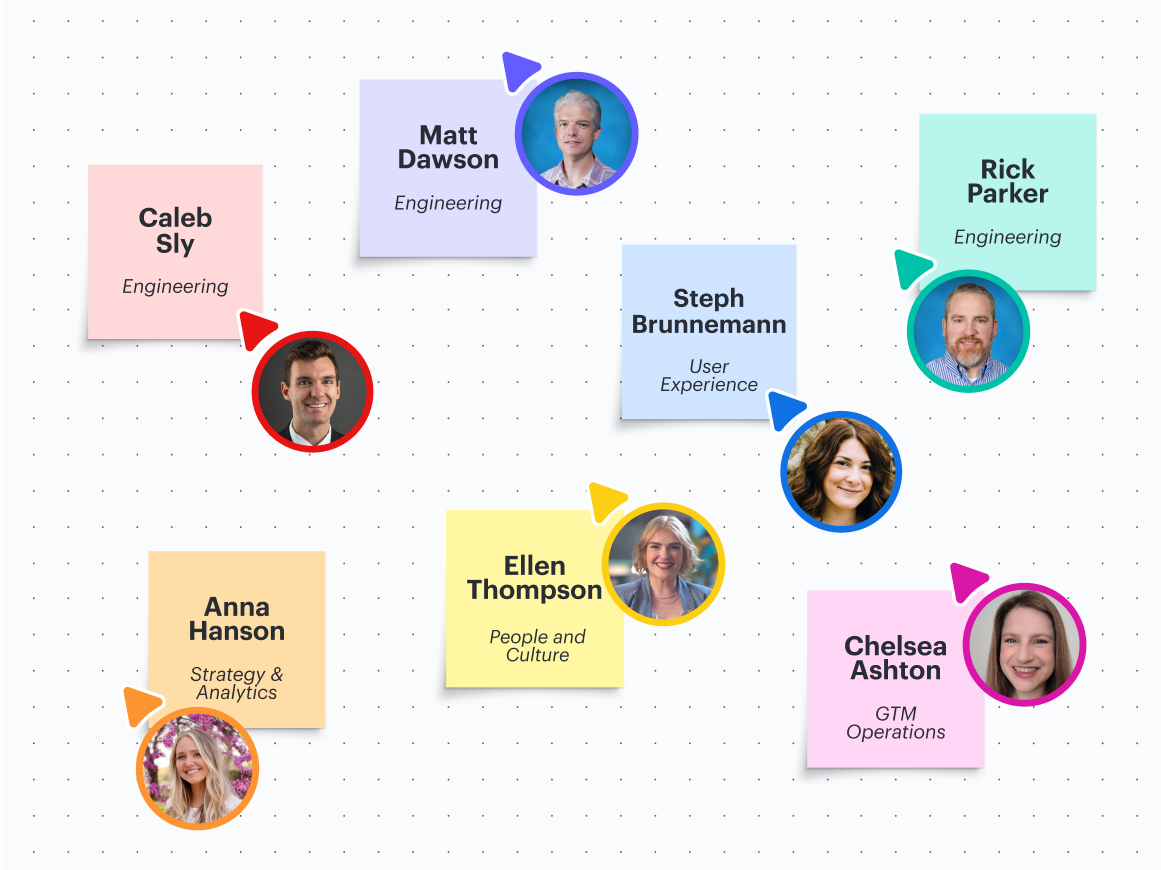
Mapping the hiring and onboarding process
Improving the process for new hires can be challenging—especially at a growing organization like Lucid. From scheduling interviews for an open role to completing onboarding, the new hire process is someone’s first impression of a company’s culture and values. It’s important to ensure potential candidates and new hires have a smooth experience while equipping hiring managers with the right skills.
Matt Dawson, senior director of engineering at Lucid, uses Lucid to review and improve the interview process for the senior engineer role. “I created visuals to explain the existing process,” he says, “And I also created some alternatives by removing parts of the existing process and adding new sections. As we’ve worked to polish up the process, we’ve continually revisited the interview board.”
In Lucid, it’s easy to visualize an existing process so you can keep track of what’s working well and which areas can be improved. As you change things, you can always look back on your board’s revision history to compare older versions of your process with your new one.
Ellen Thompson, director of learning, development, and inclusion, has also used Lucid to visualize the current onboarding process for new hires and apply changes to the workflow to improve the new employee experience. “We used Lucid to map out the hiring process so we can make updates to our content and training delivery plan,” she says. “This better equipped hiring managers and interviewers with the skills they needed to navigate our hiring process.”
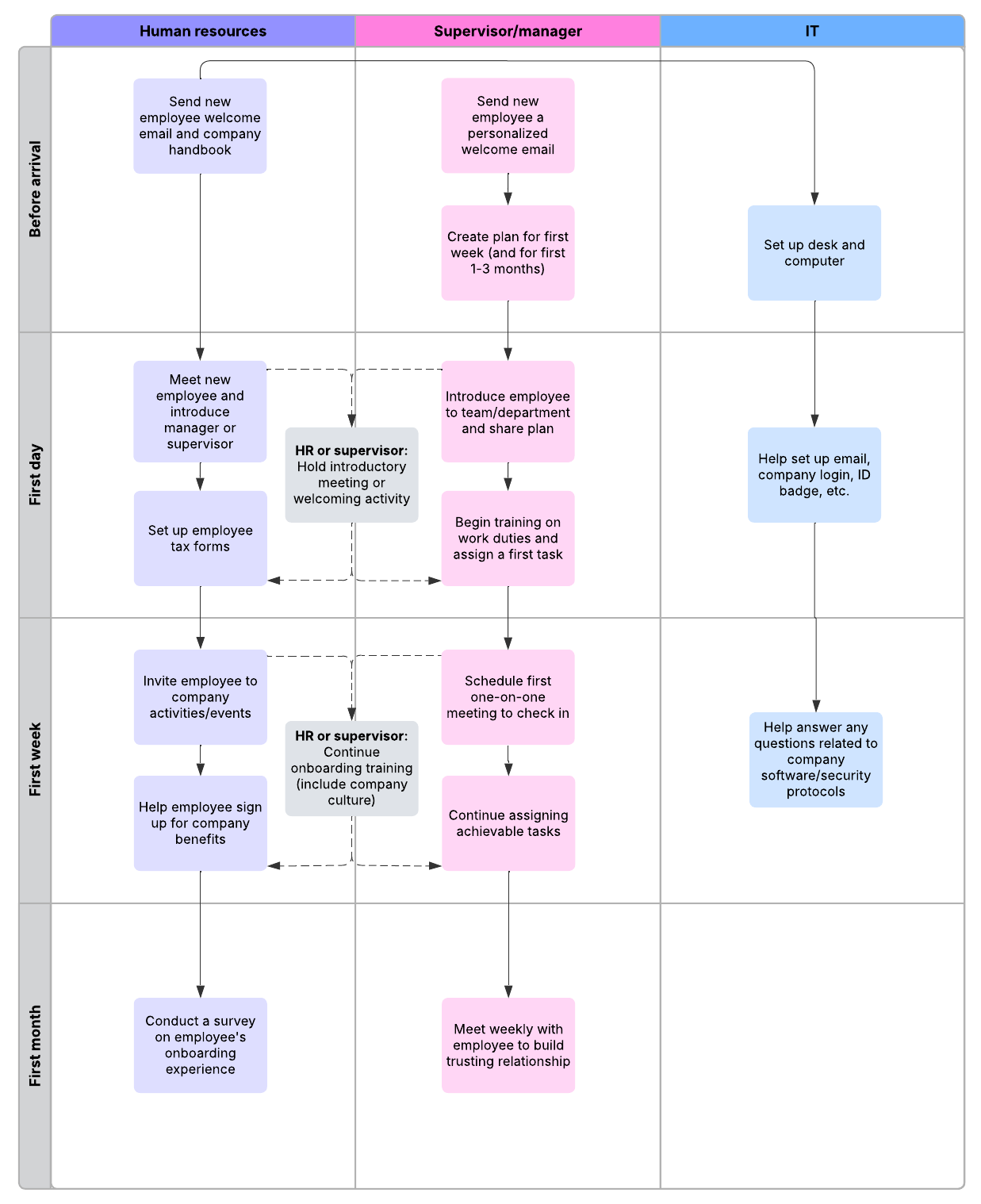
Thompson’s team used Lucidspark for brainstorming and collaboration sessions, then Lucidchart to create diagrams of the hiring process workflow. Thompson also built a new training program for Lucidites to accelerate their career development by drafting outlines of the program, reporting on data, discussing learning objectives, and identifying dependencies. By using the universal canvas feature to easily switch between Lucidspark and Lucidchart, it was possible to have everything she needed to design and document a new process, from ideation all the way to launch.

Get more inspiration for visualizing your workflow
Learn how other professionals use Lucidspark and Lucidchart in Lucid’s Community.
Learn moreManaging daily tasks
Process improvement doesn’t always have to involve changing a process for an entire workflow or team. Sometimes, focusing on how to enhance efficiency on an individual level makes a huge difference.
Using Lucid to manage daily tasks is a popular trick for Lucidites. Visualizing a to-do list, whether it’s by creating a Kanban board, using smart containers, or applying conditional formatting, makes it easier to keep track of tasks and see your progress.
“I switched to using Lucid to keep track of my daily tasks,” Anna Hanson, data analyst I, says. “I scope out my current projects and their statuses—it is so helpful to see these visually rather than a running checklist!”
Visualizing tasks helps people manage their time effectively and stay focused. It also makes it easier to prioritize what should be done first and plan ahead for the week. Plus, in Lucid, it’s easy to track your workload through reporting shapes like a progress bar so you can see a percentage of what’s been completed, providing a sense of accomplishment.
Caleb Sly, senior software engineer I, has multiple reasons for using Lucid to keep track of his tasks: “I use Lucid’s smart containers for my daily to-do list. I love the freeform nature of Lucid and often use that board as a scratch pad.” Just like a traditional notebook, you can use Lucid for freeform ideation to jot down notes, ideas, and feedback as you improve the way you manage your daily tasks.
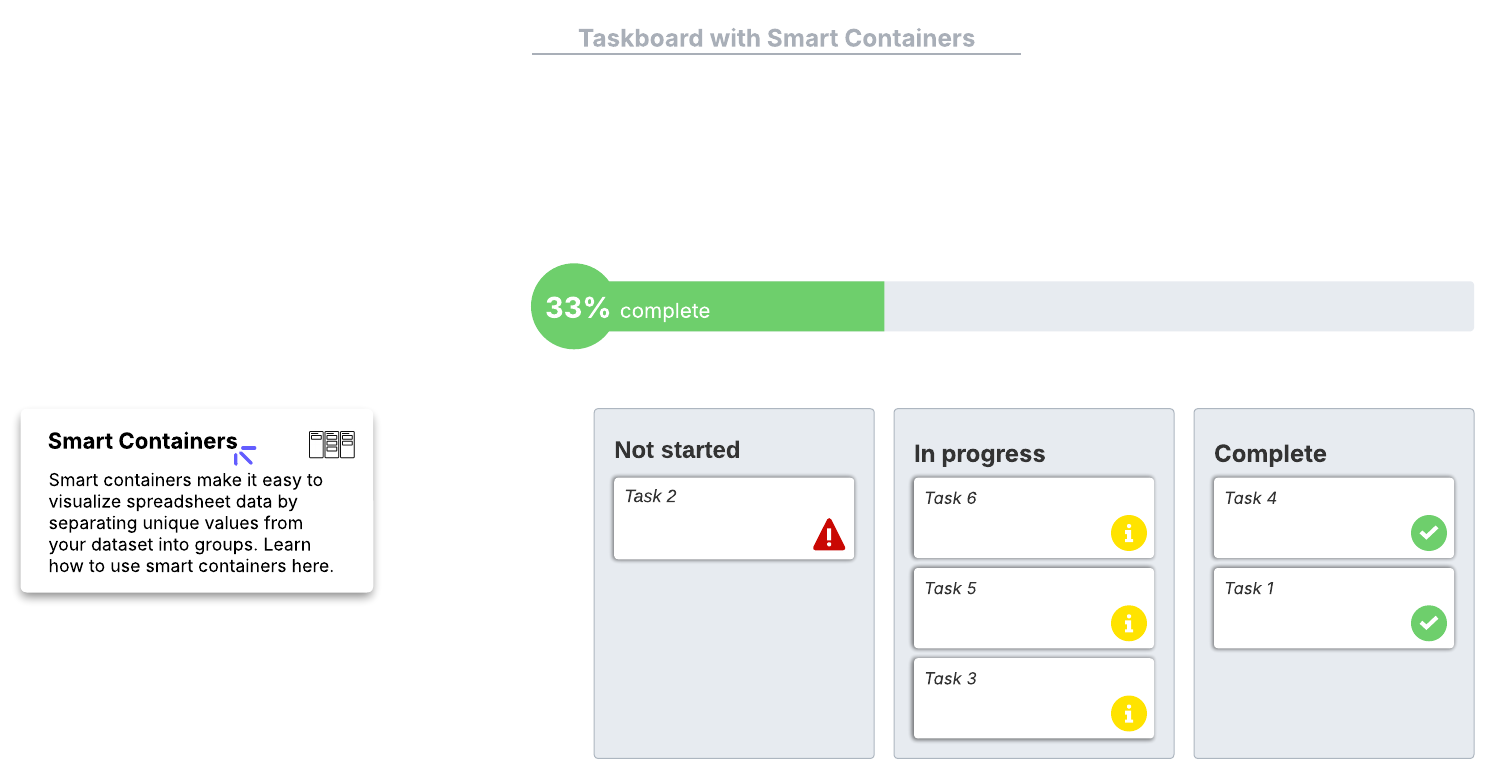
Eliminating meeting redundancy
While meetings are a necessary and collaborative aspect of daily work, it’s easy to feel like they aren’t quite so necessary if they’re not productive or streamlined. And when you’re in charge of multiple teams, sometimes the amount of time you spend in meetings becomes overwhelming.
When Steph Brunnemann, senior director of user experience, first started at Lucid, she took over two different teams, which required a lot of coordination with both the product and design teams. She used Lucid to improve the schedule and cadence of her meetings and was able to find a way to make them more efficient—for everyone involved.
First, Brunnemann created a table in Lucidchart to see how many of her meetings were weekly, monthly, and quarterly. Then she color-coded these meetings and included a legend to quickly see which teams were involved in certain meetings.
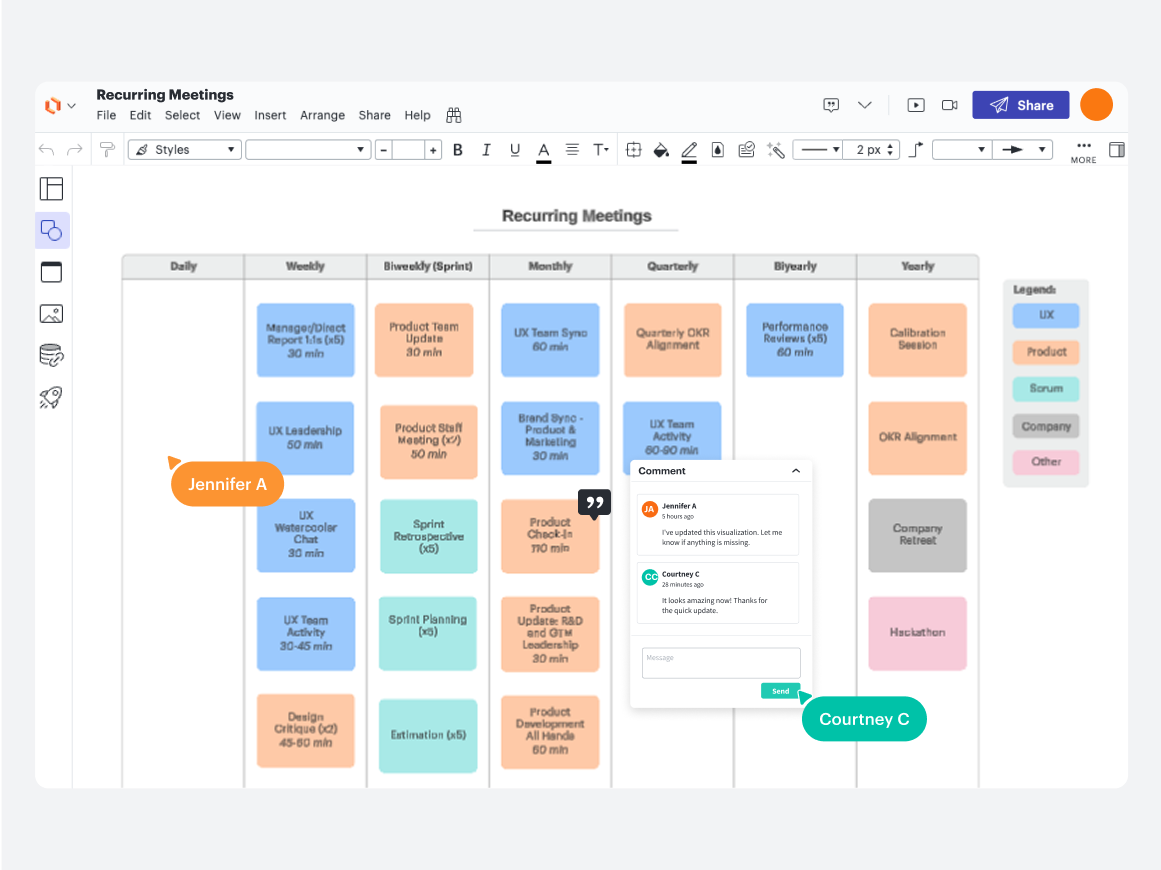
“It helped me visualize the existing meetings we had in order to help me propose an update that allowed us to eliminate the redundancies and streamline audiences,” she says. “I was able to even reduce the number of hours people were in meetings every month.” By visualizing the current process, Brunnemann was able to identify ways that the process could be improved, saving time and effort not only for herself but also for her team members.

How to decide if you need a meeting
To meet or not to meet? Use this article to help you decide on the most effective methods for collaboration on your team.
Read moreRunning sprint retrospectives for Agile process improvement
The Agile mindset is all about continuous improvement, and in Lucid’s engineering department, that improvement is considered a team effort.
By facilitating sprint retrospectives in Lucid, engineering teams have a central, visual space to review insights about their work. Thanks to Agile development templates that they can use for retrospectives, sprint planning, and more, teams have a structure for deciding as a group what to target for improving processes.
Rick Parker, engineering manager II, is a firm believer that Agile process improvement is something that’s driven by the team. “They see and engage with their own perceptions of their processes,” he says. “When that connection is clear, the team is able to connect new actions to the pain points that motivated them to consider change. Then, they can build upon their belief that they can own and manage their processes together.”
Parker’s Agile teams enhance collaborative decision-making during retrospectives by:
-
Using Lucid’s Jira integration to create burndown charts and velocity graphs to discuss how the team’s work has been going.
-
Hosting Visual Activities to allow people to respond to prompts about sentiment on the most recent sprint.
-
Creating open-ended prompts so that people can leave sticky notes describing their highlights, frustrations, and ideas for improvement.
These teams include a "what didn’t go well” section in their retrospectives. Feedback in this section is documented in the Lucid board, where the team can then decide together on next steps for actionable change to improve future sprints.
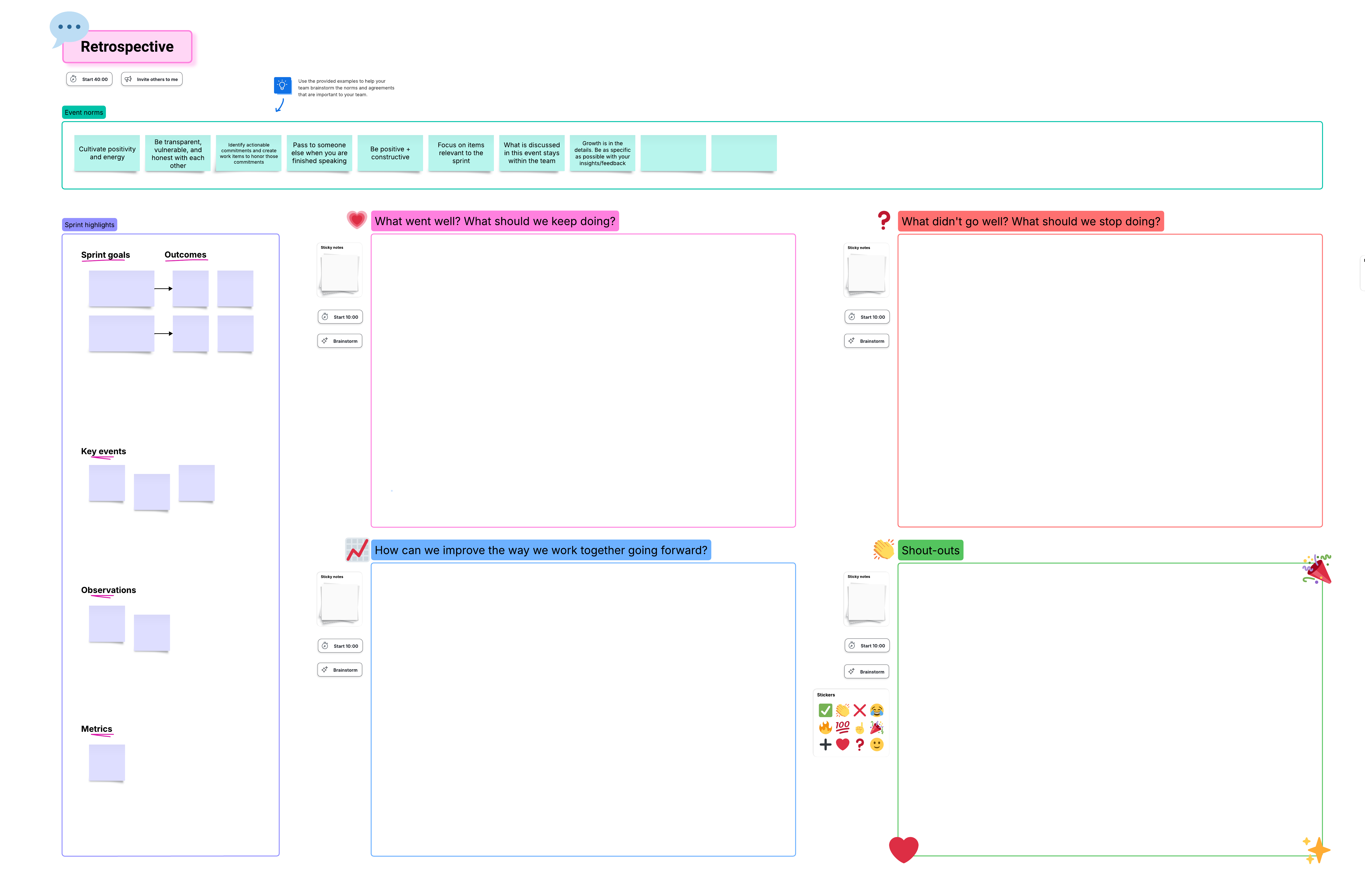
Tracking marketing leads
Marketing and sales departments work hand-in-hand since they both focus on building a company’s brand and strengthening relationships with customers. However, ensuring seamless collaboration between the two departments can be challenging.
Chelsea Ashton, marketing operations manager, says, “We needed a way to keep track of how marketing leads are sent to sales since that process differs greatly depending on the type of lead and the receiving team.” To enhance sales and marketing collaboration, she created a flowchart in Lucid to visualize high-level lead routing and make the process clearer, including information like the names of sales leaders and other team members.
To bring even further clarity, Ashton added swim lanes to her flowchart to organize it more and separate the process into distinct phases. By using swim lanes, she says, “we can show the different teams involved, variations in the process, and keep track of basic sales info so nothing falls through the cracks.”
With Lucid, it’s easy to establish clear communication and share resources between departments. Ashton was able to improve the lead-sharing process between marketing and sales, strengthening collaboration between teams.
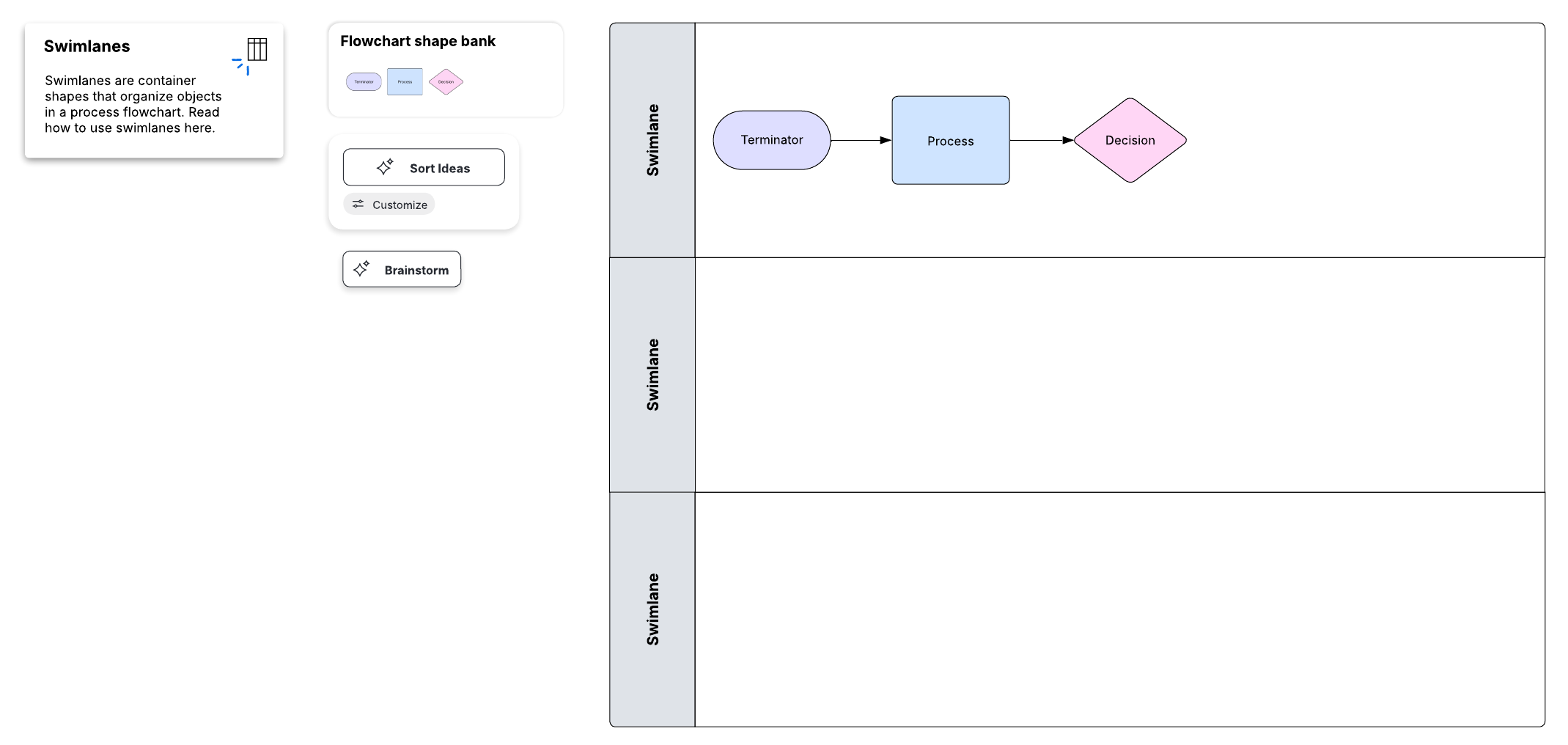
Use Lucid for process improvement at your organization
Process improvement is an essential practice for increasing productivity and efficiency, but getting started can be challenging. With Lucid, you can visualize existing processes, brainstorm new ones, and kickstart improvement by using customizable templates.
In August 2025, the Process Accelerator will be available for Enterprise accounts to purchase for even more ways to standardize and improve processes. Get in contact with us and see how Lucid can help you improve processes at your organization, just like our very own Lucidites.
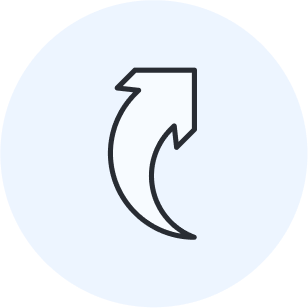
Try Lucid today
Request a demo and see how Lucid can help your business boost efficiency and alignment through process improvement.
Start nowAbout Lucid
Lucid Software is the leader in visual collaboration and work acceleration, helping teams see and build the future by turning ideas into reality. Its products include the Lucid Visual Collaboration Suite (Lucidchart and Lucidspark) and airfocus. The Lucid Visual Collaboration Suite, combined with powerful accelerators for business agility, cloud, and process transformation, empowers organizations to streamline work, foster alignment, and drive business transformation at scale. airfocus, an AI-powered product management and roadmapping platform, extends these capabilities by helping teams prioritize work, define product strategy, and align execution with business goals. The most used work acceleration platform by the Fortune 500, Lucid's solutions are trusted by more than 100 million users across enterprises worldwide, including Google, GE, and NBC Universal. Lucid partners with leaders such as Google, Atlassian, and Microsoft, and has received numerous awards for its products, growth, and workplace culture.
Related articles
How 12 Lucid employees use Lucid to make their meetings more engaging
Learn from 12 Lucid employees how you can use Lucid to make meetings more engaging.
A step-by-step guide to business process improvement
How do you go beyond the methodologies and create real change? It’s time to learn the process of process improvement.
How 7 companies use Lucid to improve Agile processes and increase efficiency
Check out how Lucid helped these seven companies enhance their agility and efficiency.
Creating a process repository: Learn best practices from a solutions consultant
Learn best practices for creating a process repository to work more effectively and efficiently in your organization.
Bring your bright ideas to life.
By registering, you agree to our Terms of Service and you acknowledge that you have read and understand our Privacy Policy.