
Implementing AI across the entire product development workflow to enhance efficiency
Anthony Morelli
Reading time: about 7 min
Topics:
A common misconception about implementing generative AI is that it’s only useful if it produces perfect results, but that mindset underestimates the value of a partial solution. Today, GenAI is best suited to replace portions of a workflow, not an entire workflow.
Ideally, AI is replacing the time-consuming, manual parts of your workflow. If AI can get a task from zero to even 60% complete, your team can now spend their time on more impactful parts of a project. It’s what you can do once you have an AI-generated visual representation that’s important. At that point, your team members can use their unique expertise to complete the remaining 40% of the task. And, if you apply AI across a team’s workload or across an organization effectively, the time savings become exponential.
Consider this: According to a survey conducted by Bain, “more than 60% of companies surveyed see generative AI as a top three priority over the next two years, but only about 35% have a clearly defined vision for how they will create business value from generative AI.”
In this post, I offer suggestions from my experience leading product management teams at Lucid for how to intentionally implement AI across your product development workflow to create business value.
Who should be in charge of implementing AI across an organization?
First things first: Who’s job is it to implement AI thoughtfully?
In a lot of organizations, one person has been designated as the go-to for evaluating and implementing AI tools, which is effective for reviewing data and privacy implications, evaluating vendors, and making other broad decisions on AI strategy. The problem is that it’s more helpful to have specific objectives you can measure against for individual teams rather than a vague, organizational objective such as “deploy AI.” Implementation is often more successful if a few business leaders have a say on how AI solutions will affect the goals they track for their teams or departments.
Think of it as a partnership. For example, a sales leader and customer support leader can evaluate AI tools through the lens of whether they will help reps be more productive, while an IT leader can look into the data and security risks of the tools being evaluated. To create business value, the AI tools you invest in need to positively impact goals across the organization.
Implementing AI across a product development workflow, from ideating to monitoring
One way to make AI worth the investment is to implement it across the entire product development workflow—from ideating to monitoring—rather than as a one-off tool. Let’s take a look at what that means more specifically.
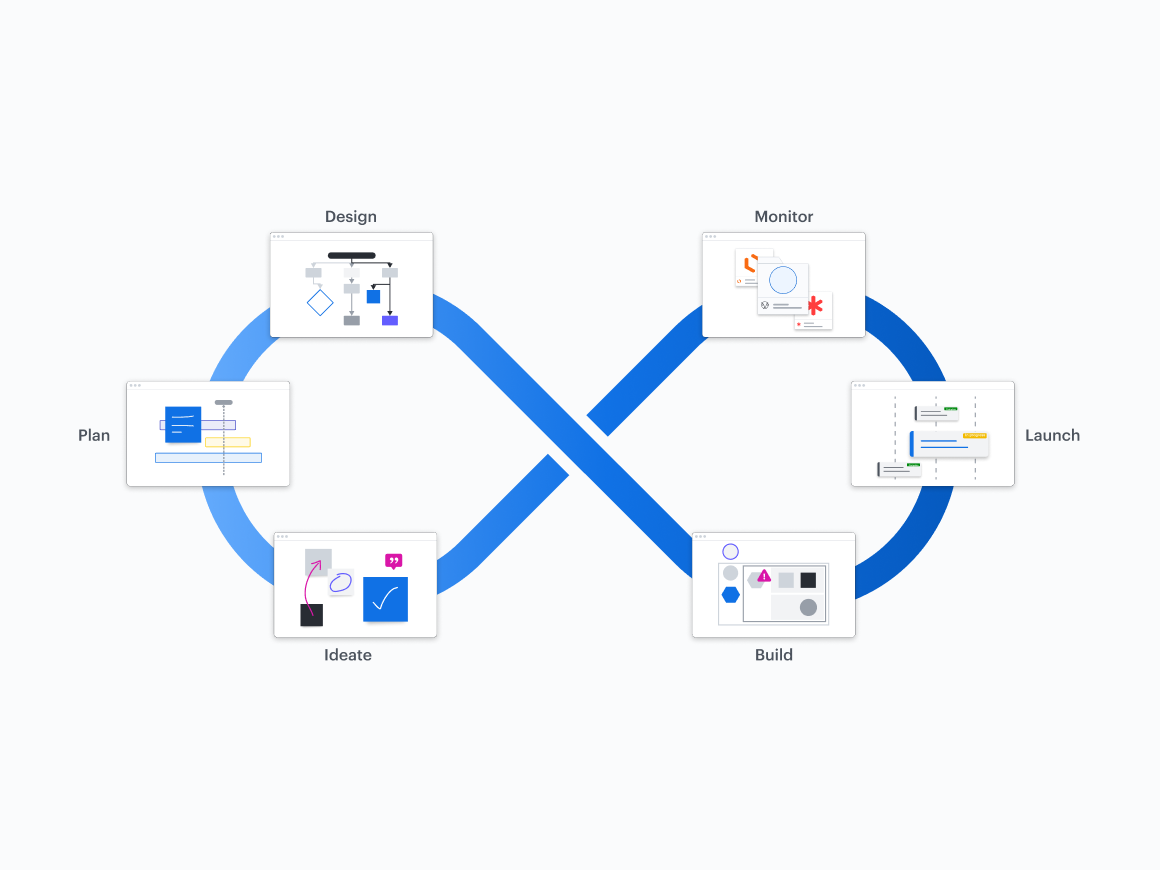
Ideating
Jump-start ideas for a new product
Perhaps one of the most well-known use cases for AI is idea generation. By using generative AI, you can type in a prompt to spark ideas and give your team a starting point for any project. This helps combat “blank canvas syndrome” and encourages divergent thinking.
For example, let’s say I wanted to think about some potential integrations for Lucidchart. I could use Lucid’s Collaborative AI capability to generate ideas.
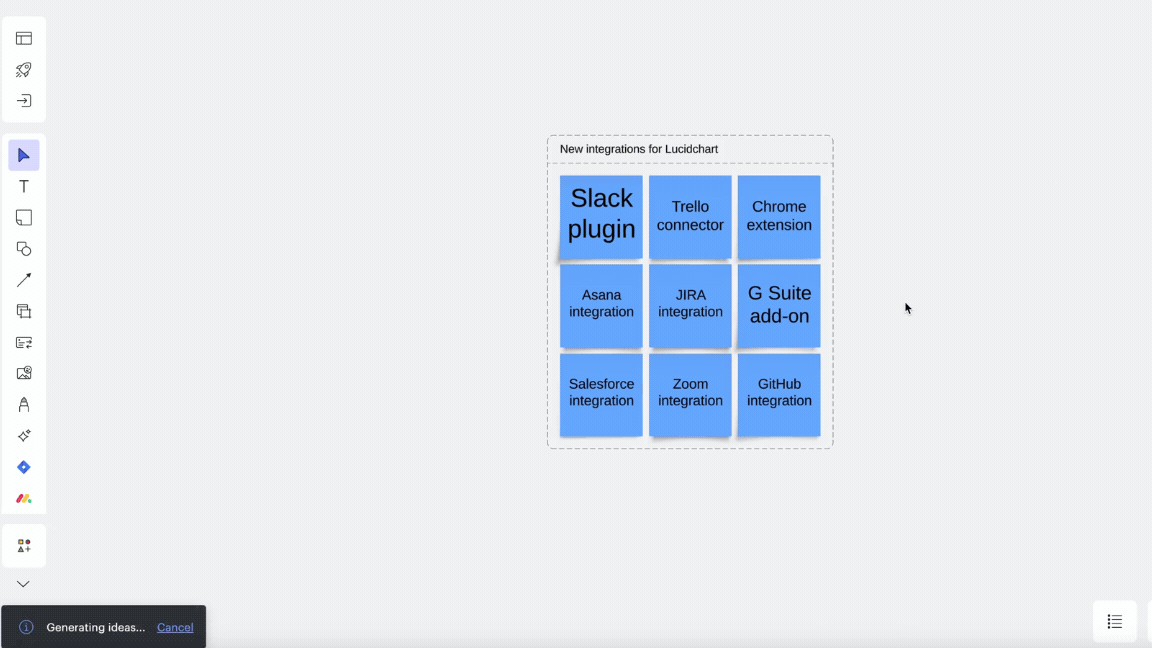
Of course, I couldn’t just take that output and turn it into a product roadmap—we’d have to look at lots of sources of input from customer to market feedback—but what I love is that it might spark some new ideas or inspire someone to make a connection that they wouldn’t have otherwise. It helps empower the team, not replace their expertise.
Planning
Sort ideas into themes and summarize working sessions
Generative AI can also be useful for the planning stage of your workflow by automatically sorting ideas into themes and generating summaries of ideas or working sessions. This is one of my favorite use cases for AI.
If your team were to collect findings from user research on a virtual whiteboard like Lucidspark, you could then use AI to sort the ideas into themes, saving your team a ton of time. Then, you could conduct further analysis if needed. Next, you could use AI to summarize the research for stakeholders so they can quickly review the findings.
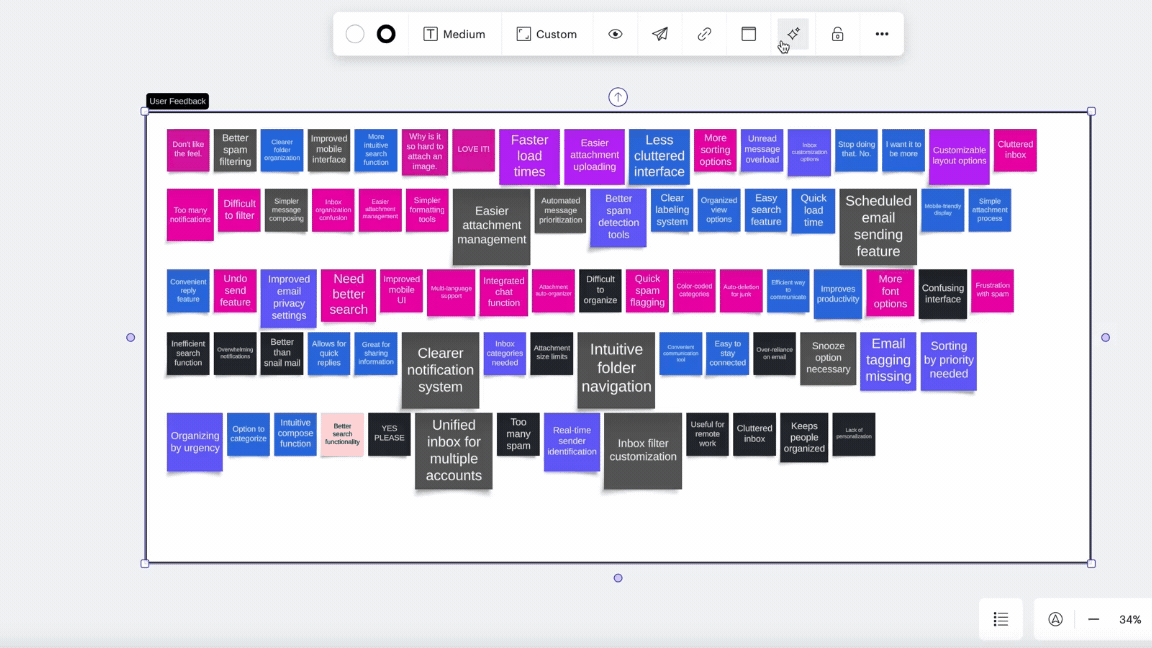
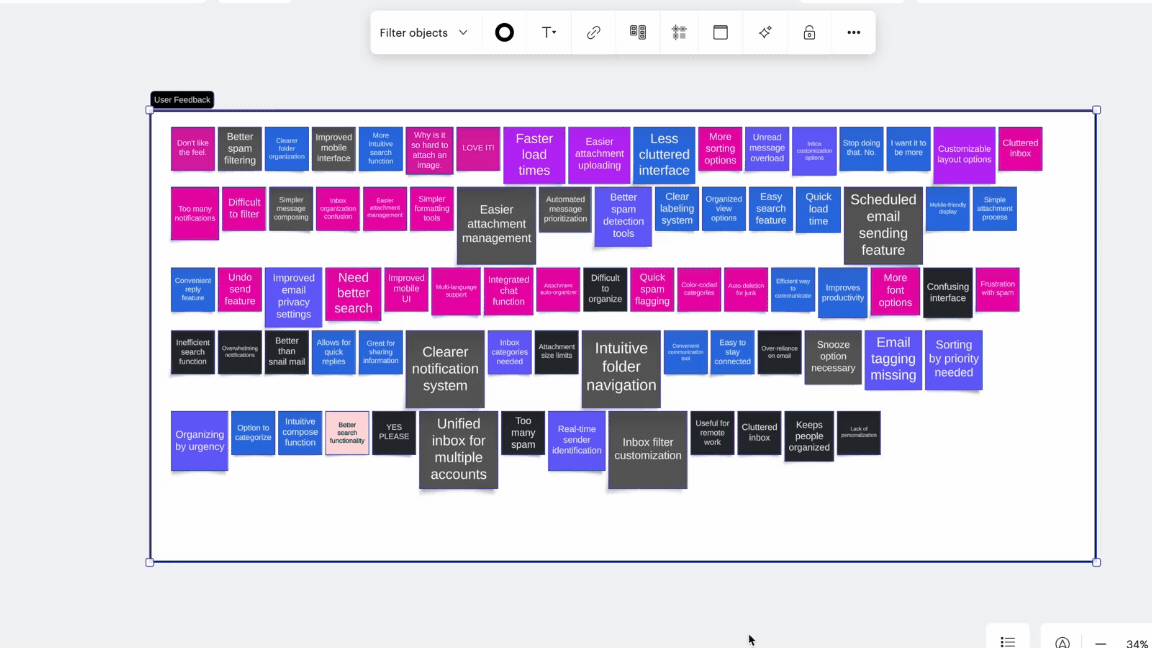
Designing
Auto-generate diagrams
Once you’re onto the designing phase of your workflow, auto-generating diagrams can be a good start for documenting processes and technical systems. In Lucidchart, for example, you can type in a prompt to generate flowcharts, sequence diagrams, class diagrams, and entity relationship diagrams. Once AI creates the first version, you can spend more of your time editing and revising it from there to customize the diagram to your specific needs.
This is particularly valuable if you're starting from existing content, like standard operating procedures, written documentation, meeting notes, or even the transcript of a relevant part of a meeting.
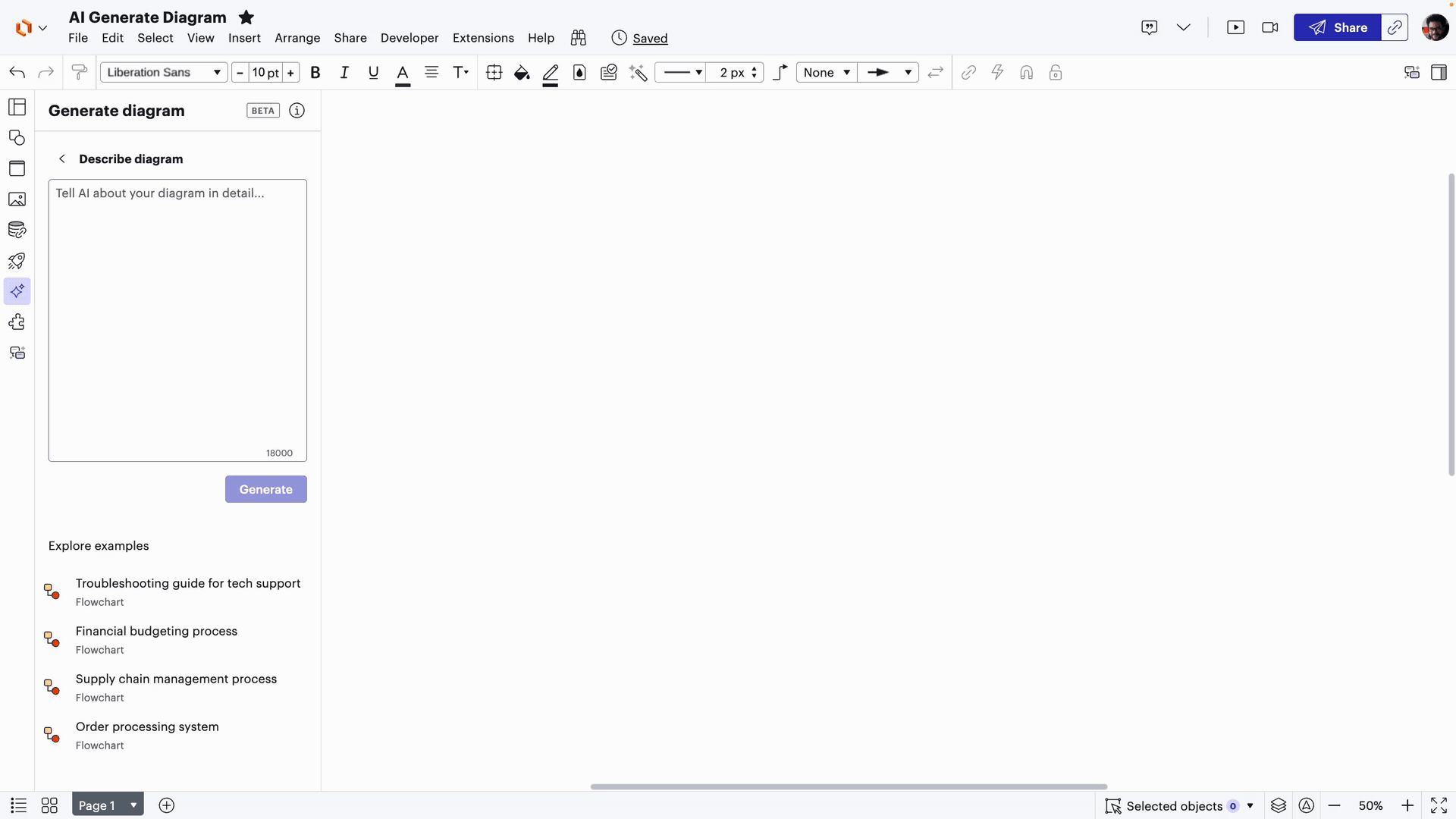
Find the right documentation
Another way AI can be used during the design phase is semantic search, which will search across your database for documentation and surface it rapidly. This capability saves time finding the documents you need and helps avoid the issue of institutional knowledge. Even if you don’t know exactly what you’re looking for, semantic search will bring up documents relevant to what you type in the search bar.
An example of semantic search is the Microsoft 365 Copilot plugin for Lucid that’s coming soon. Users will be able to retrieve Lucid documents without ever leaving Copilot, plus get AI-generated summaries of the documents.
Evaluate designs
Using AI to evaluate designs can also be really helpful and falls somewhere under both the designing and building phases of a workflow. Some AI tools can evaluate designs and architectures for things like known issues, best practices, security risks, and more. You’ll need to be conscious of the biases and inaccurate results that can come when using AI to evaluate designs, but it can be helpful in finding risks that you might otherwise miss.
Building
AI coding assistants
Not only can AI help with ideating, planning, and designing, but it can also help teams build the actual products they’re trying to deliver.
AI coding assistants, such as GitHub Copilot, can help developers code cleaner and faster. For example, an AI coding assistant may help:
-
Automate code completion
-
Provide suggestions for code lines
-
Generate code snippets
Launching
Automate go-to-market motions
Once a new product is ready for launch, go-to-market teams can also implement AI to make launches more efficient.
Marketers might use large language models (LLMs) like ChatGPT to generate an outline for promotional content such as emails. Then, the writers on the team can use their time taking that content from an outline to a polished draft. Sales reps, on the other hand, can use LLMs to find out more information about a company before conducting customer calls.
Monitoring
Synthesize qualitative research
Generative AI can be used in the final stage of the product development workflow: monitoring. After your team has launched a new product, you can monitor its success by conducting qualitative research and using AI to synthesize that research.
If there are consistent elements you always use in your qualitative research, you can configure those into an AI tool so that it produces the output format you’re looking for. Some consistent elements may include:
-
Key feedback themes
-
A standard format for customer call summaries
-
Cohorts of focus groups
Once AI is configured to produce your desired output formats, your team won’t have to spend time sorting through every response to see if it’s applicable or not. AI can come in, get the qualitative research synthesis mostly complete, and then your team can work their magic to implement the research.
This qualitative research synthesis also takes us full circle back to the ideating and planning phases of the product development workflow. Once you know how a new product has been received, you can start ideating and planning future iterations!
The effectiveness of AI lies in your organization’s intentionality. AI implemented across an entire workflow, aimed at making product development more efficient, is going to be a better investment for your business than a bunch of one-off AI tools that some employees are using and some aren’t.
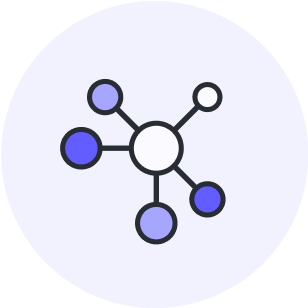
Want to hear more of Anthony’s perspective on using AI to make workflows more efficient? Check out our on-demand AI webinar.
Watch nowAbout the author

Anthony is the former senior director of product management for Lucid’s intelligent platform: the core technology and APIs powering the Lucid Visual Collaboration Suite, including machine learning, artificial intelligence, integrations, APIs, and the core data platform. Prior to joining Lucid in 2014, Anthony was a PM at Adobe working on the next-gen user experience for the Analytics product. He holds a bachelor’s degree in computer science and an advanced certificate in engineering leadership from MIT where he helped teach user-centered product design and run the Gordon-MIT Engineering Leadership Program.
About Lucid
Lucid Software is the leader in visual collaboration and work acceleration, helping teams see and build the future by turning ideas into reality. Its products include the Lucid Visual Collaboration Suite (Lucidchart and Lucidspark) and airfocus. The Lucid Visual Collaboration Suite, combined with powerful accelerators for business agility, cloud, and process transformation, empowers organizations to streamline work, foster alignment, and drive business transformation at scale. airfocus, an AI-powered product management and roadmapping platform, extends these capabilities by helping teams prioritize work, define product strategy, and align execution with business goals. The most used work acceleration platform by the Fortune 500, Lucid's solutions are trusted by more than 100 million users across enterprises worldwide, including Google, GE, and NBC Universal. Lucid partners with leaders such as Google, Atlassian, and Microsoft, and has received numerous awards for its products, growth, and workplace culture.
Related articles
The top AI adoption challenges (+ solutions) in the workplace
Get expert tips for overcoming three of the greatest AI adoption challenges workers face today.
Maximizing AI’s potential in the workplace: New data highlights the barriers and benefits
Uncover data on the benefits, use cases, and gaps of AI in the workplace—including the perception gap among employees and executives.
The dos and don’ts of using AI in the workplace
Here are some dos and dont’s of using AI in the workplace you can start implementing today.
How to use AI for Agile: 4 practical strategies for agile teams
Learn how to implement AI into your agile workflows.