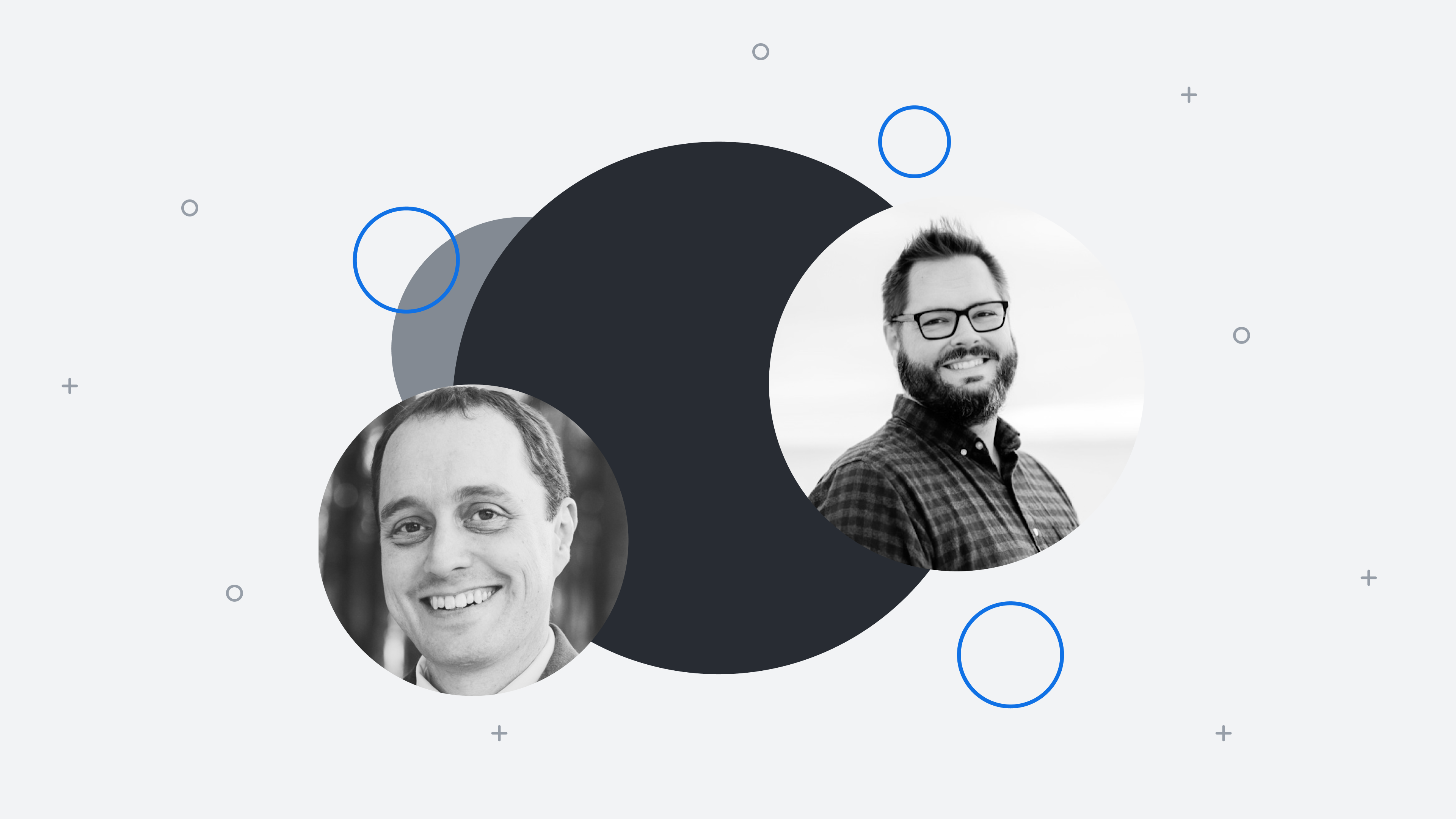
Strategic planning mistakes that even experts make (+ what to do instead)
Reading time: about 11 min
Topics:
In the wise words of Dwight D. Eisenhower, "Plans are nothing; planning is everything." Recognizing strategic planning as an ongoing initiative transforms the strategic plan document itself into a dynamic device that guides and directs teams to achieve mission-critical objectives.
But planning on such a large scale isn't always easy, and even seasoned experts can run into snags in the process.
We talked with Christopher Bailey and Jeff Rosenbaugh on Lucid’s professional services team to learn more about the common mistakes made during strategic planning. Bailey and Rosenbaugh have extensive experience guiding customers through the strategic planning process and, as a result, comprehensive insights into the most common mistakes people make along the way.
Whether it’s your first time facilitating strategic planning or you’ve been doing it for years, Bailey and Rosenbaugh have tips on how to avoid the most common mistakes altogether.
7 mistakes organizations make in the strategic planning process
Derived from decades of hands-on experience, we've compiled seven of the most common mistakes that even experts make in the strategic planning process (and, most importantly, how to avoid them).
1. Creating a business plan without a strategic plan
Believing that a business plan is synonymous with a strategic plan is a common misconception that can completely deter the strategic planning process. If a leadership team sits down to create a business plan, it should focus on the short-term, day-to-day operations and functions within the company itself. On the other hand, strategic planning focuses on long-term growth and the company’s impact on its customers and the market as a whole.
What to do instead: Organizations shouldn’t skip out on the strategic planning process just because they have a business plan. Companies must prioritize creating both a business and a strategic plan because the former will guide the business, and the latter will direct the future.
2. Not relying on data points to inform the planning process
Per Rosenbaugh, “Strategic planning relies on making bets…which should not be a pretext for relying solely on intuition, with the mindset of 'I'll recognize success when I reach it.' In practice, successful leaders gather information from diverse sources to establish clear objectives for their business. They can then use lead indicators and KPIs to confirm that their strategic decisions are guiding them in the right direction."
Many organizations dive into the strategic planning process without data to light the way forward. That’s the equivalent of stumbling around in the dark and hoping to find a light switch.
What to do instead: Instead let data light the way and inform your strategic planning process before you get started.
To start collecting data, clearly define the goals and objectives of the strategic planning process. What specific information is needed to make informed decisions and achieve these goals? “Defining the success criteria as you go through different stages of the strategic planning journey will create the signposts you’ll use to determine success along the way, providing you with the ability to persevere or pivot on your journey,” says Bailey.
From there, how you gather data can look different depending on what kind of data you’re looking for, but here are a few ideas to get you started.
- Surveys and feedback: Collect data from internal stakeholders through surveys, feedback forms, or interviews. This format can provide insights into employee satisfaction, organizational culture, and internal challenges.
- Existing data: Begin by examining data that your organization already collects. This may include financial reports, sales figures, customer data, employee performance data, and operational metrics.
- Market research: Conduct market research to gather data on industry trends, customer preferences, and competitive analysis. You can gather this data through surveys, focus groups, and by reviewing industry reports.
- Benchmarking: Compare your organization's data with industry benchmarks and best practices to assess performance relative to competitors and peers.
- Data collection tools and software: Use data collection tools and software to streamline the process. These tools include data analytics platforms, customer relationship management (CRM) systems, survey tools, and data visualization software.
As you go through and analyze the data, document any insights or findings relevant to the strategic planning process. This documentation will be valuable in making data-driven decisions.
3. Using resources that won’t scale with the business
When organizations think about creating a strategic plan as a one-and-done process, they get stuck with subpar solutions that won’t scale with the business. That might include relying too heavily on spreadsheets or other forms of static documentation. These types of documentation can have the following issues:
- Limited interactivity: Spreadsheets and static documents present data and information in a fixed format, limiting interaction and collaboration.
- Lack of ability to visualize complex data: Strategic planning often involves complex and interconnected data from various sources. Spreadsheets can become unwieldy when handling large datasets or trying to model intricate relationships between variables. Information not clearly displayed can lead to errors, confusion, and difficulty maintaining data accuracy.
- Limited real-time updates: Spreadsheets and static documents require manual data entry to stay up-to-date, which can lead to outdated information if not constantly monitored. Decisions based on outdated information can be detrimental in a rapidly changing business environment.
What to do instead: We can’t stress this enough: Organizations must visualize their strategic planning process. Visualization is truly a game-changer when it comes to collaboration, flexibility, accuracy, and presentation in strategic planning.
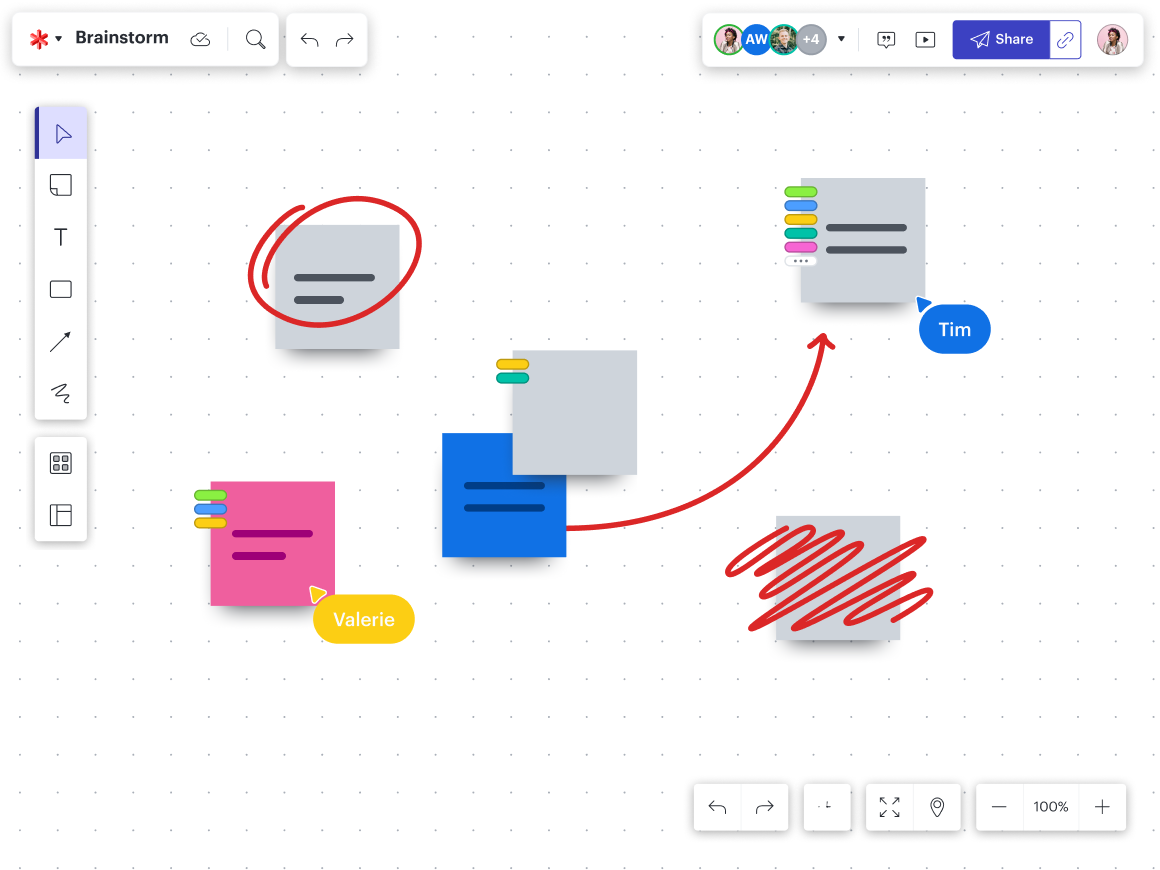
When organizations use visual collaboration software to facilitate their strategic planning process, they enable real-time collaboration between teams, accommodate remote work, offer interactive tools, and allow organizations to create dynamic and flexible documents capable of scaling with the business. With a visual strategy document, you can continually iterate and update it as time goes on and plans change.
Because the nature of strategic planning involves lots of brainstorming, collaborating, mapping, and diagramming, Lucid is an ideal partner in the process. “This is where Lucid is really fantastic,” says Bailey. “Because it’s so intelligent, Lucid can do so much to simulate the different results you may get as you pull in data and manipulate it.”
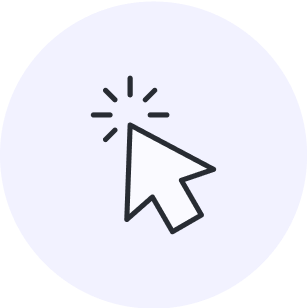
Choose the right visual collaboration platform
Looking for resources to determine the visual collaboration platform for your team? Check out our buyer’s guide for more information.
Read now4. Not getting enough cross-functional input into the plan
Cross-functional collaboration can be a challenge for many companies, and one area where that becomes apparent is in strategic planning. “Ignoring cross-functional collaboration in strategic planning is like trying to write a symphony while only understanding the tonality and register of a single instrument,” says Rosenbaugh. “It will lead to a fragmented, unfamiliar strategy that fails to harmonize the strengths of your entire organization.”
A lack of cross-functional input in a strategic plan can result in fragmented perspectives, siloed processes, conflict, and a lack of innovation. If you’re not getting input from everyone, you risk wasting resources on creating a strategic plan that doesn’t serve the organization’s broader goals.
What to do instead: Invite stakeholders across the business to contribute either live or asynchronously. When you bring together individuals from different areas of the organization, each with unique perspectives, expertise, and experiences, you gain a holistic understanding of how different functions are interconnected and how changes in one area may impact others.
Cross-functional input can make the implementation process smoother, too. When employees from different departments have a say in the planning process, they’ll have more ownership of the strategic goals and will be more committed to the plan’s execution.
5. Having too much complexity within your strategic plan
Many businesses make the mistake of overcomplicating their strategic plan by focusing on the wrong areas, thus creating a lack of clarity and focus and misaligning their organization.
If your plan is too specific on tactics, it might not be flexible enough to adapt to changing circumstances. On the other hand, if it’s not specific enough on desired outcomes, the organization may not know when or how to adjust its strategies to reach its goals.
Complex plans also make things like communication, collaboration, resource allocation, results monitoring, and change management incredibly difficult. Plus, if a plan is overly complex and specific, it can lead to micromanagement, which stifles innovation and creativity.
What to do instead: Organizations should try to find a balance between structure and flexibility during the strategic planning process. You want to be clear and concise with a well-defined focus on desired outcomes and future state. The strategic planning process should result in a document that offers the guidance teams need to know where they’re heading and what success looks like while allowing room for flexibility and ongoing innovation.
“Think of your strategic plan as more like a strategic guide, not a detailed operations manual,” says Bailey. “This will help you balance the need to be actionable while maintaining flexibility.”
A tool that can help reduce complexity in your strategic planning process is the Cynefin framework.
Developed by Dave Snowden, the Cynefin framework is a sense-making framework used to categorize problems and situations into five domains: Simple, Complicated, Complex, Chaotic, and Disorder. You could use it in your strategic planning process to help you understand where you are and the degree to which you need to plan for more adaptation (or more structure) in your strategy.
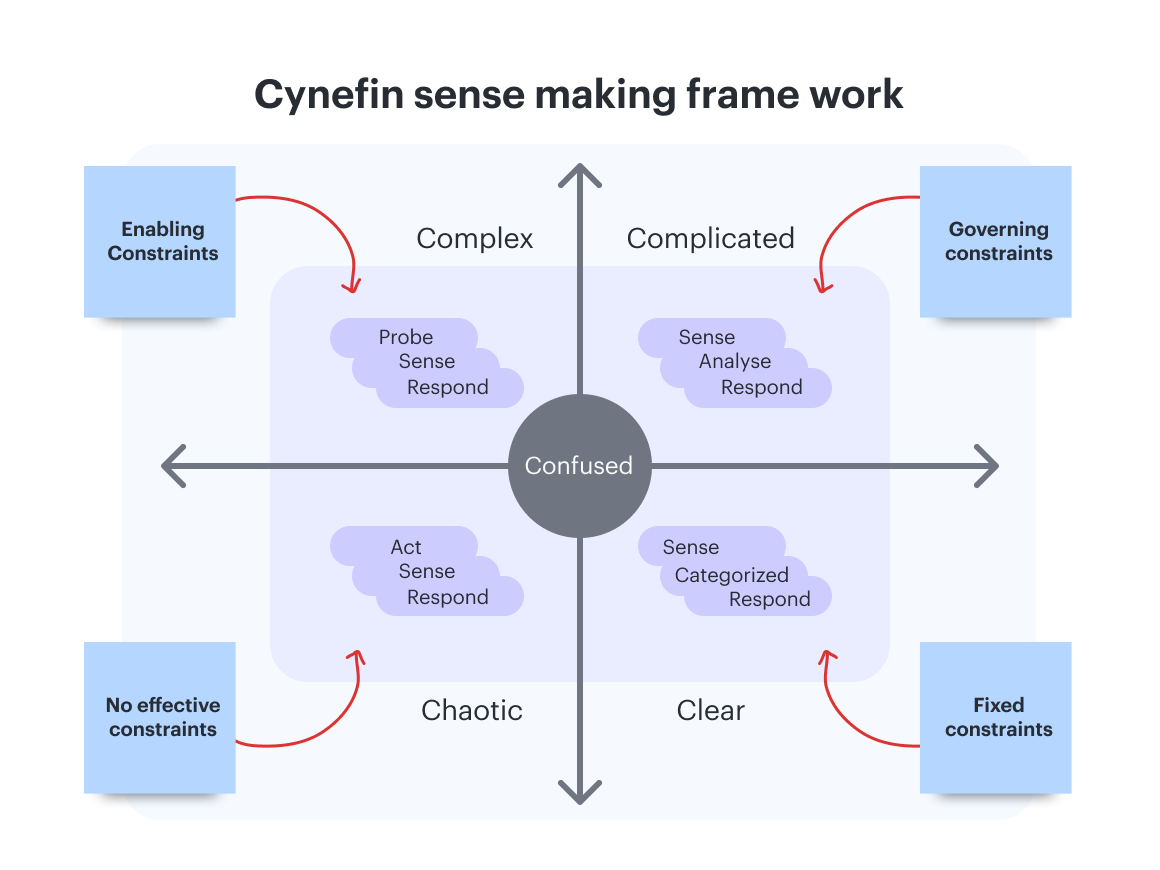
6. Not implementing a feedback loop
In the strategic planning process, feedback loops are paramount. We’ve been discussing the idea of strategic planning as an ongoing initiative and strategic plans as documents to be continually updated and iterated upon. Without implementing a feedback loop, meeting that goal is nearly impossible.
Feedback loops encourage continuous improvement above all else. They enable organizations to continuously learn and improve their strategies by gathering feedback and assessing the outcomes of previous strategies. When you say it like that, it seems simple enough, but overlooking this part of the process is an all-too-common mistake.
What to do instead: This one is easy—implement a feedback loop. Establish a consistent feedback cadence by setting regular intervals for collecting feedback from stakeholders and data sources.
Gathering feedback can include conducting team surveys to evaluate what aspects are functioning effectively and what areas need some TLC. Additionally, gather specific success metrics from relevant data sources to ensure concrete and measurable insights.

Feedback loops are an indispensable mechanism for continually adapting your strategic plan. Through gathering feedback and data, you can identify when a specific strategy within your plan is no longer effective and decide when adjustments are necessary. This strategy alone concentrates your efforts on the ongoing strategic planning process, not just the final document.
“Feedback loops provide a means to measure the success of the strategic plan,” says Bailey. “By defining ongoing success metrics and regularly assessing progress, businesses can gauge the plan's effectiveness, make data-driven decisions, and pivot to continue moving toward the goal.”
7. Not showing your work
There’s a reason that teachers tell students to show their work on their assignments—it provides crucial context that can help students learn through their past processes. We don’t often carry that lesson into our professional careers, but we absolutely should. Showing your work, so to speak, encourages transparency, accountability, and alignment.
It’s easy for teams to miss this step. Usually, they’ll host a brainstorming session in one application (or do it on a whiteboard in person), come to a decision based on the information collected in that brainstorming session, and then add that final decision to the strategic plan document. The issue with this process is that we lose the essential context of that decision, which might alter the course of our planning process in the future.
What to do instead: “Allow your strategic plan to show the decision-making process that led to your timelines and defined programs of work,” says Rosenbaugh. “This will help you anchor on the initial vision and outcomes you identified early on to ensure you don’t lose the forest through the trees. It also helps garner alignment when your leaders understand the decision-making process and how you got there.”
Try using a single software to facilitate the planning process and to create the strategic planning document itself. You want teams to have the flexibility to brainstorm, collaborate, and iterate on their ideas, all in the same space where they’re working on the strategic plan. When the process and the final product live in the same central location, you never lose vital context and information.
You don’t need your entire organization to see the full context of a decision, but having your decision-making process documented is especially useful for gaining buy-in from your peers and direct reports.

Strategic decision-making guide
Find out more about how Lucid can help you make strategic decisions and document the process effectively.
Check it outHow to create a strategic plan in Lucid
When you conduct your strategic planning process in Lucid, you’re doing more than creating a final static document. You’re contributing to your organization’s living blueprint. A Lucid document is flexible, dynamic, and visual, which means you can continually iterate on it and keep all of the context of your work in a centralized location. All the while, you’re building a living blueprint of your company that can serve as an invaluable resource for years to come.
Creating your strategic plan in Lucid means that it remains constantly up-to-date and full of useful information, including records of past decisions, ideation sessions, flowcharts, processes, system maps, org charts, and more. As you continue to iterate on that document, it grows and scales with your business while becoming more valuable.
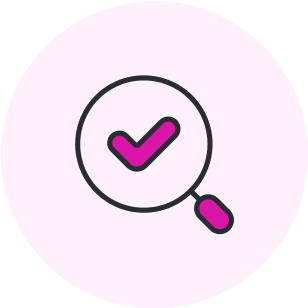
Build your strategic plan in Lucid
Ready to take the next step? Check out the step-by-step guide to walk you through the strategic planning process in Lucid (complete with a template you can use to follow along).
Get started nowAbout Lucid
Lucid Software is the leader in visual collaboration and work acceleration, helping teams see and build the future by turning ideas into reality. Its products include the Lucid Visual Collaboration Suite (Lucidchart and Lucidspark) and airfocus. The Lucid Visual Collaboration Suite, combined with powerful accelerators for business agility, cloud, and process transformation, empowers organizations to streamline work, foster alignment, and drive business transformation at scale. airfocus, an AI-powered product management and roadmapping platform, extends these capabilities by helping teams prioritize work, define product strategy, and align execution with business goals. The most used work acceleration platform by the Fortune 500, Lucid's solutions are trusted by more than 100 million users across enterprises worldwide, including Google, GE, and NBC Universal. Lucid partners with leaders such as Google, Atlassian, and Microsoft, and has received numerous awards for its products, growth, and workplace culture.
Related articles
Big room planning guide (+ an Agile template toolkit)
Struggling with big room planning? Lucid has the definitive guide, including a step-by-step walkthrough and template toolkit.
How to actually increase workplace productivity
Busy doesn’t mean productive. Use these four strategies to increase workplace productivity.
What makes Lucid the most intelligent visual collaboration solution—and why does it matter?
From data-backed visualizations to automation and AI, find out what makes Lucid the most intelligent visual collaboration solution.
A step-by-step strategic planning guide
Tired of theoretical planning resources? You’re in the right place. Here’s our actionable strategic planning guide.
Bring your bright ideas to life.
By registering, you agree to our Terms of Service and you acknowledge that you have read and understand our Privacy Policy.