
4 strategies to improve the customer experience for citizens
Reading time: about 10 min
Today, people expect more from businesses and governments. The digital age we live in makes everything more convenient and accessible. So, public sector organizations are having to modernize their processes to meet these growing expectations.
The executive order from the Biden administration accelerates this priority for many organizations and agencies. After calling for government organizations to use part of their 2025 budget to improve citizen experience and engagement, the administration set aside over $500 million for the initiative. The overall goal is to create smoother interactions between citizens and government.
However, public sector organizations might struggle to collaborate and align across departments, which often slows down these projects and makes them inefficient. We're sharing four practical strategies to align across silos, collaborate efficiently, and ultimately, improve the citizen experience.
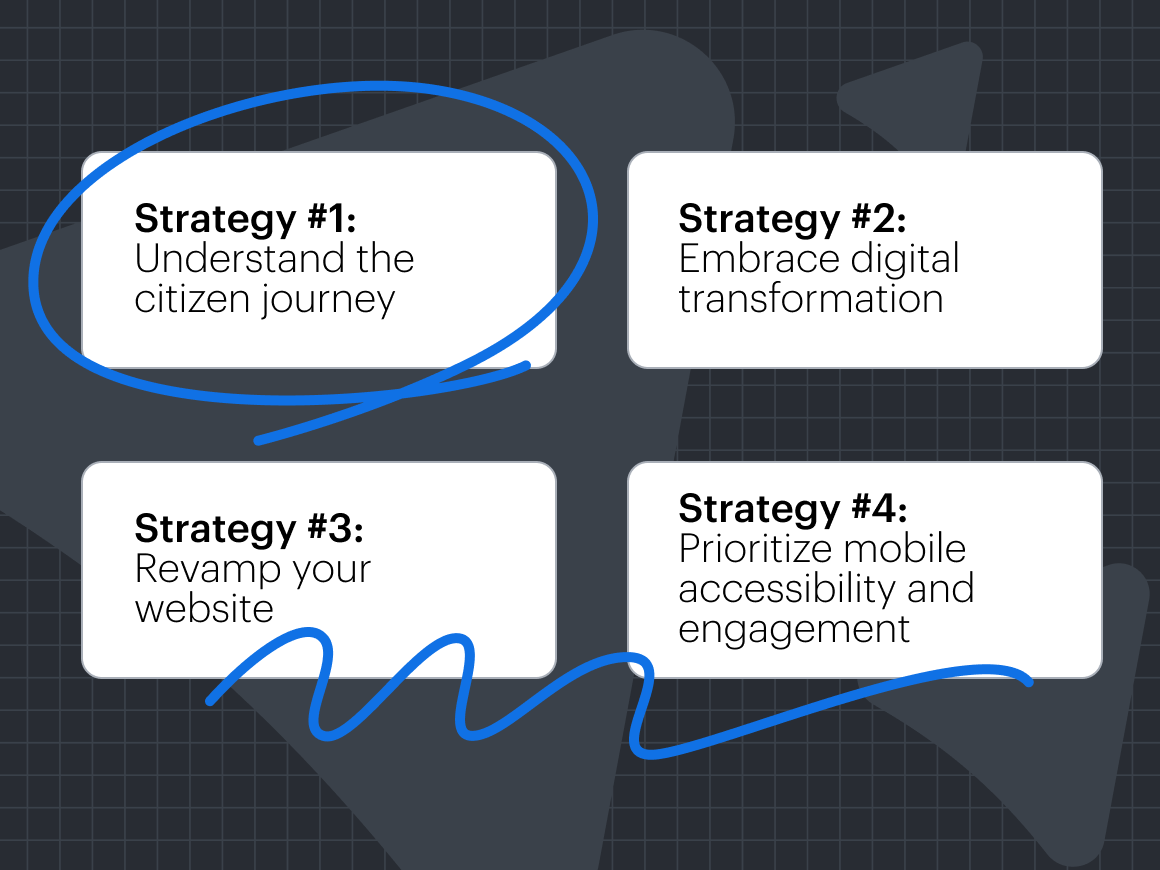
Strategy #1: Understand the citizen journey
Just like in the private sector, government organizations and agencies can benefit from understanding those they serve. A tried and true method for doing so is called customer journey mapping.
In the public sector, a customer journey map visualizes the steps citizens take when engaging with government services. These might include accessing an online portal or paying their taxes.
Let’s run through an example that showcases why customer journey mapping is such an essential strategy.
Journey mapping can greatly benefit the online disaster assistance application experience, a project that the Small Business Administration (SBA), Department of Homeland Security (DHS), and United States Department of Agriculture (USDA) were mandated to tackle by the executive order.
Understanding the steps involved with the application process would make it easier to remove barriers and design a seamless experience for citizens.
How to create a customer journey map
- Make your goal clear. In the case of the example above, the goal is to provide a more user-friendly experience for those applying for disaster relief. To measure the success of that goal, you’d likely track the number of users that visit the online application portal and how many successfully complete the application.
- Bring your team together to brainstorm. Work together to define existing customer touchpoints, which will form the majority of your journey map. These touchpoints should include how and where customers interact with services. This document will serve as a map of the current state of your citizens’ experience.
- Identify blockers, potential risks, and other challenges. You might find gaps in customer service, information overlap, cumbersome transitions between stages, or other issues.
- Develop a future state customer journey map. This document should include solutions to the problems you identified and reflect the ideal, streamlined customer experience that you want to create.
Customer journey map template toolkit
As with all of these strategies, public sector organizations will be able to execute better with a visual collaboration platform. The Lucid Visual Collaboration Suite unites virtual whiteboarding and intelligent diagramming on a shared canvas, making collaboration seamless.
So, instead of relying on legacy software that isn’t dynamic, visual, or intelligent, you can get started by trying out the Lucid templates below.
Unlike a lot of legacy software, with Lucid you can collaborate in real time on the same document—leaving comments, sticky notes, and ideas directly on the customer journey map.
We’ll include a toolkit section for each strategy so you can easily jump in and begin customizing these templates for your needs.
Here are four templates you can use to create a customer journey map:
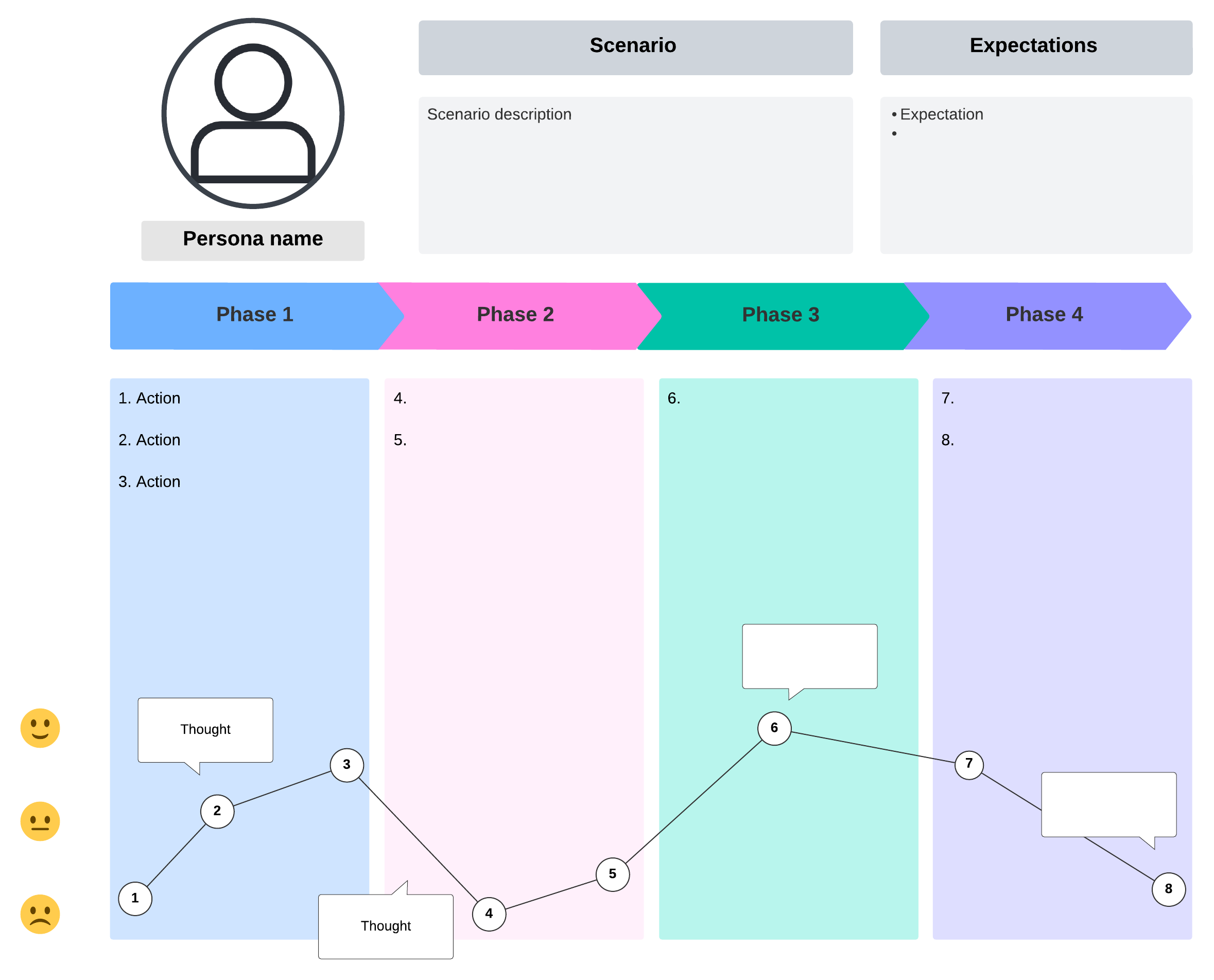
Strategy #2: Embrace digital transformation
Next on the agenda: digitizing paper processes. Although the world is largely digital, the public sector has a long way to go: Only 2% of government forms are digitized. So, why does digital transformation matter? Here are just a few of the benefits:
- Efficiency: Manual data entry, inherent in paper-based processes, is both time-consuming and error-prone. Digitizing these processes allows government agencies to streamline workflows and minimize any potential inaccuracies.
- Accessibility: Paper forms can be a barrier for certain citizens, often due to physical limitations or other accessibility challenges. Transitioning to electronic forms ensures that services are accessible to all citizens.
- Organization: Managing paper documents within organizational systems can be a logistical nightmare. Digital storage not only eliminates physical clutter but also facilitates quick and efficient retrieval of information when needed.
- Insights: When agencies digitize, they have more data to provide insights to improve their processes, customer touchpoints, as well as the broader customer experience.
- Security: Paper documents are susceptible to loss, theft, or damage. By embracing secure digital solutions, agencies can safeguard sensitive information and ensure compliance with security standards like FedRAMP.
Let’s paint the picture a little more clearly.
The Department of State was given a directive to design and deliver a new online passport renewal experience that does not require any physical documents to be mailed. So, how can government teams fulfill that directive? You guessed it—by modernizing and digitalizing the system to allow citizens to renew their passports entirely online.
Without physical paperwork, organizations can streamline the passport renewal process and make travel much more convenient for citizens, while also enhancing security and accuracy.
How to digitize your paper processes
- Map out your existing paper processes. Similar to the customer journey mapping workflow, you’ll want to start by creating a current state of the process. This way, you can clearly see how information flows and which bottlenecks need to be fixed.
- Collaborate, collaborate, collaborate. We can’t emphasize this enough! These kinds of processes often involve many internal team members, each with a different perspective. Getting those individuals in a room (even in a virtual or asynchronous format) will provide the clearest picture. Brainstorm ideas, map workflows, and start ideating for the future digital process.
- Design electronic portals, forms, and other experiences. You might be digitizing electronic forms, converting paper files to digital ones, automating a workflow, implementing a digital signature solution, or moving document storage to the cloud. Each of these processes will need a clear and user-friendly design.
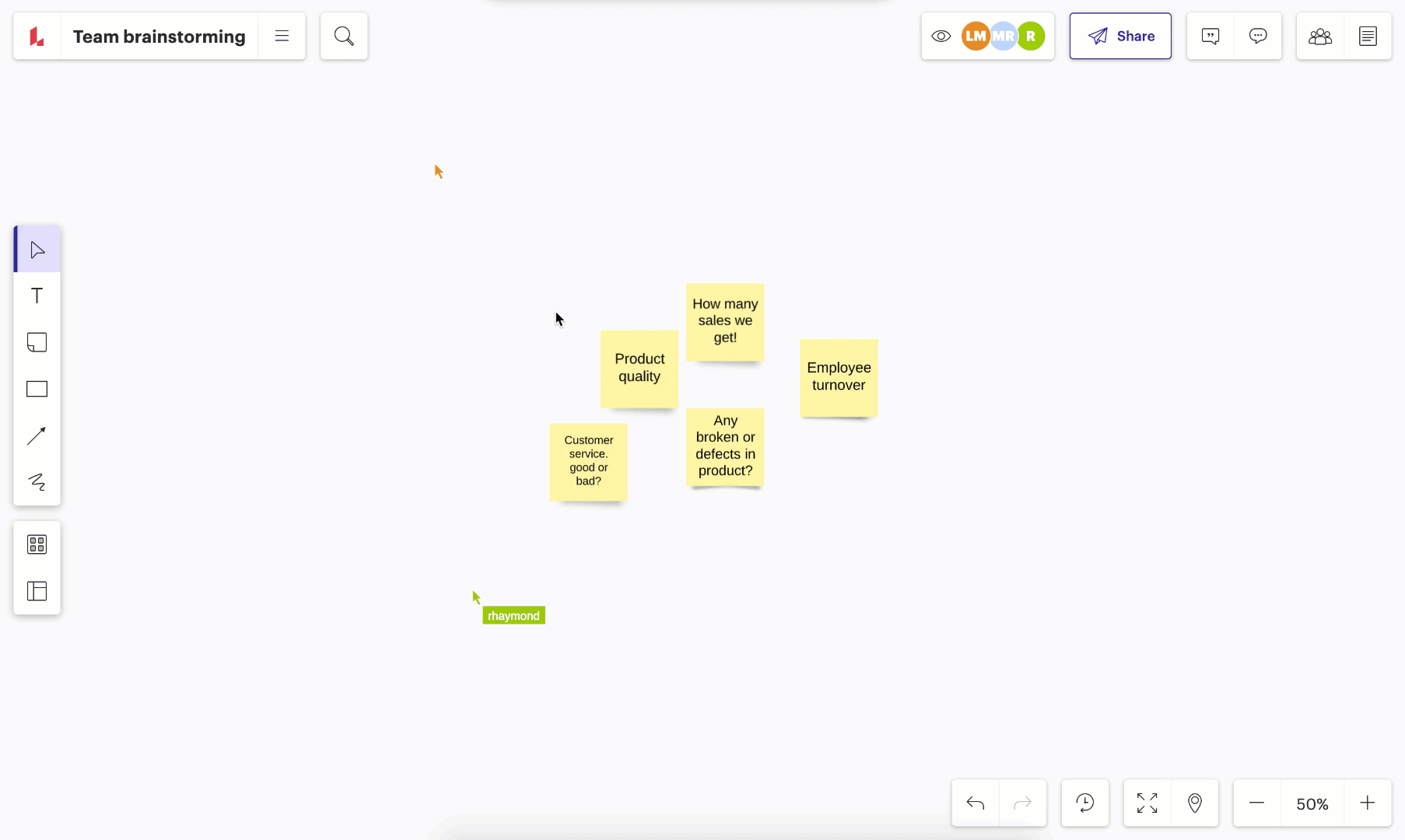
Digitalizing processes template toolkit
Just like we promised, here are a few helpful templates to get you started:
- Process map template
- Brainstorming template
- Current vs. future state flowchart
- Wireframe template (Adapt this template to your needs, be it a form, an online portal, or anything else)
- Cloud architecture
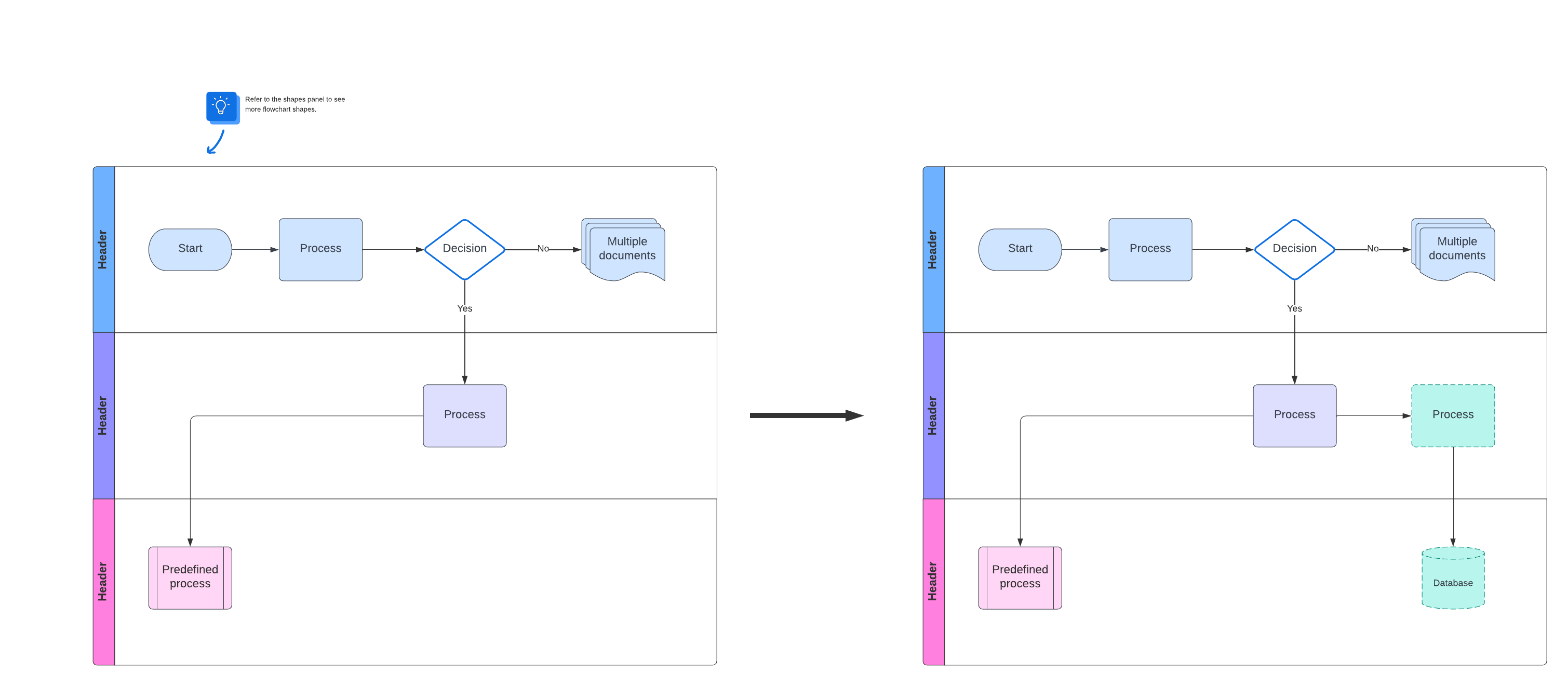
Strategy #3: Revamp your website
That brings us to our third strategy (which is arguably one of the most important): redesigning your website. This strategy is critical for improving citizen engagement online, especially considering that 73.1% of web designers attribute visitor abandonment to non-responsive website design.
Considering that 45% of government websites have not been designed to work on mobile devices, and 60% are not fully usable by those who use assistive technologies, this is an essential initiative.
Understanding the term "digital front door" within this strategy is essential. To give a little more context, the General Services Administration (GSA) is aiming to develop a roadmap for a redesigned USA.gov website that serves as a centralized "digital front door."
What does that mean? Well, this term refers to a unified online platform where customers can conveniently access all government benefits, services, and programs.
Having a solid grasp on the intention behind creating a digital front door will help your organization align website redesign efforts with the broader federal goal of creating a seamless and user-friendly digital experience for citizens.
How to develop a roadmap for your website redesign
Creating a more intuitive and user-centric website is the goal, but where should you start?
Before diving into the actual design process, you’ll want to develop a roadmap for this project. Here are a few steps to do that:
- Determine your team. This may span across departments and include designers, developers, product team members, or even contractors.
- Schedule a brainstorming session. The goal should be to explore ideas and ignite creativity. Your team might toss around design concepts, sketch rough wireframes of the new site's structure, discuss the significance of the redesign to align everyone on the vision, and refine the website's flow.
- Create a project plan. You’ll want to detail the stages of planning a website redesign, assign tasks to team members, and create a cadence for getting updates on the progress of the project.
Want to explore the details further? The post linked below provides an in-depth guide to planning your website. This is one you’ll want to bookmark for later!

How to plan a website redesign project
In this post, you’ll get a step-by-step walkthrough of how to plan a website. This article also includes some expert tips and templates!
Read nowWebsite redesign template toolkit
Here are a few templates to get you started on a website redesign project:
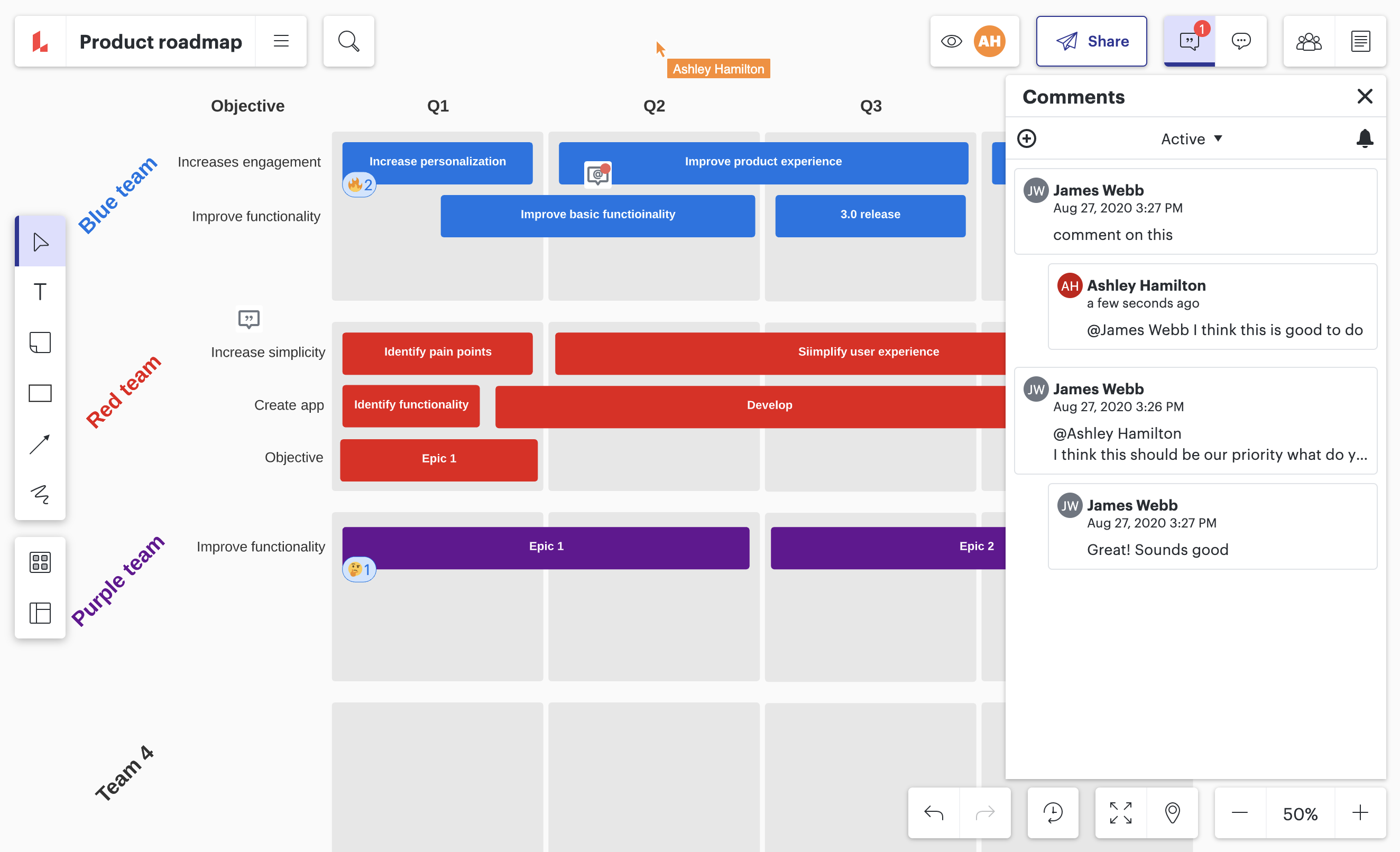
Strategy #4: Prioritize mobile accessibility and engagement
Did you know over 60% of web traffic originates from mobile devices? That’s why prioritizing mobile accessibility is so vital to enhancing citizen experience. To make it so citizens engage effectively with your online services, you need to create a mobile-friendly website.
This strategy aligns seamlessly with the executive order. Take, for example, the directive for the Secretary of Veterans Affairs to provide digital services through a unified platform on VA.gov and the VA mobile app. This initiative reflects the overarching goal of optimizing mobile experiences for all users.
By adhering to this directive, agencies can significantly improve accessibility for veterans and citizens alike. Enabling easy access and navigation of services through mobile devices streamlines processes and enhances convenience for all users.
How to strategize a mobile website optimization project
- Analyze data. The metrics you pull to understand your customers might include user demographics, device usage patterns, and browsing behaviors. Your customer journey map should come in handy here!
- Define clear objectives. Make sure your team is on the same page when it comes to your goal. Is it improving accessibility, enhancing user experience, increasing engagement, or driving specific actions like service requests or information access? Whatever your objective is, make sure you clearly communicate it with the rest of your team.
- Optimize your website for mobile devices. Adopting responsive web design principles is key. Create a seamless, user-friendly experience across various screen sizes and devices. Prioritize mobile-friendly features like fast loading times, intuitive navigation, and touch-friendly interfaces to make the site more usable and engaging.
- Implement mobile SEO best practices. Doing so will maximize your visibility and reach. Optimize metadata, ensure proper indexing, and implement structured data markup to improve search engine rankings and enhance discoverability.
- Focus on performance optimization. Optimize images and multimedia content, use caching and compression techniques, and conduct regular performance audits to maintain optimal website speed and responsiveness.
Mobile website optimization template toolkit
Here are a few templates to start with a structured framework for conceptualizing and designing your mobile website:
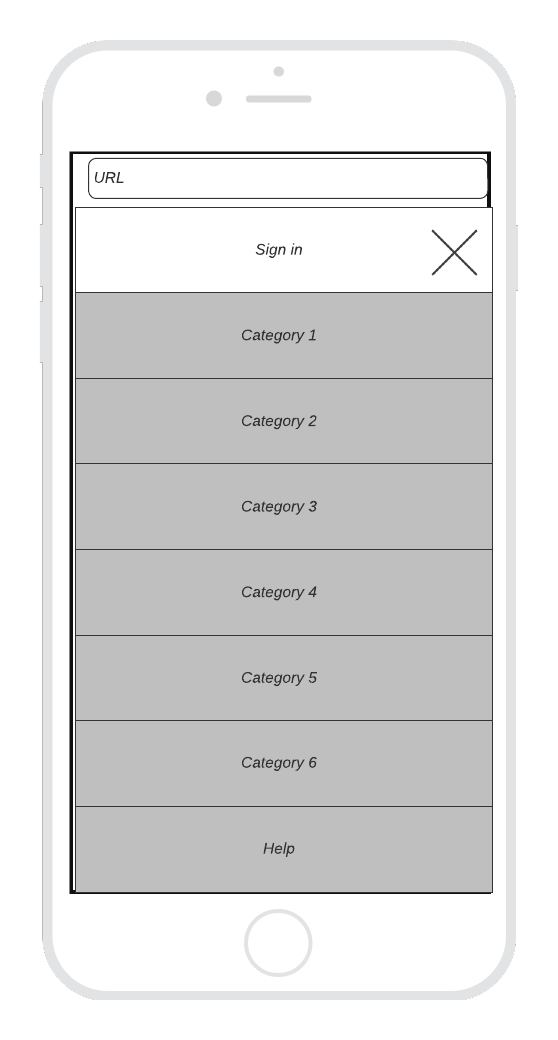
One modernization platform to rule them all: Try Lucid today
The urgency of public sector modernization to enhance customer experience and improve citizen engagement cannot be overstated. Times are changing, and to meet evolving customer needs, government organizations will have to prioritize digital transformation, modernization, and better collaboration.
The Lucid Visual Collaboration Suite is ideal for this use case. Lucid is FedRAMP Authorized, so you know you’re collaborating in the most secure environment. With Lucid, you can leverage a powerful virtual whiteboard and intelligent diagramming software in one central collaboration hub.
Lucid helps public sector teams foster creativity and alignment but also generates living documentation, ensuring long-term innovation.

Ready to modernize your organization?
Contact our dedicated public sector sales team to find out more about how Lucid can help.
Reach outAbout Lucid
Lucid Software is the leader in visual collaboration and work acceleration, helping teams see and build the future by turning ideas into reality. Its products include the Lucid Visual Collaboration Suite (Lucidchart and Lucidspark) and airfocus. The Lucid Visual Collaboration Suite, combined with powerful accelerators for business agility, cloud, and process transformation, empowers organizations to streamline work, foster alignment, and drive business transformation at scale. airfocus, an AI-powered product management and roadmapping platform, extends these capabilities by helping teams prioritize work, define product strategy, and align execution with business goals. The most used work acceleration platform by the Fortune 500, Lucid's solutions are trusted by more than 100 million users across enterprises worldwide, including Google, GE, and NBC Universal. Lucid partners with leaders such as Google, Atlassian, and Microsoft, and has received numerous awards for its products, growth, and workplace culture.
Related articles
Improving operational efficiency in the public sector with Lucid
Efficiency requires modern collaboration. Learn how to streamline processes, align on decisions, and save hours on documentation.
5 organizational change management strategies for a modern workforce
Organizational change management is complex. Learn from Lucid’s experts on how to pull off a company-wide shift.
How Lucid helps government agencies and contractors meet compliance requirements
Learn how Lucid powers efficient collaboration, modernizes tech stacks, and supports compliance-readiness in the public sector.
How 5 public sector orgs are accelerating modernization and boosting efficiency with Lucid
Read how five public sector agencies and contractors have increased efficiency, accelerated IT modernization, and reduced costs with Lucid.
Bring your bright ideas to life.
By registering, you agree to our Terms of Service and you acknowledge that you have read and understand our Privacy Policy.