
How to develop an enterprise architecture repository
Jeff Rosenbaugh
Reading time: about 10 min
Topics:
Key takeaways
-
An enterprise architecture repository is centralized, connected documentation that maps how your business operates (across systems, data, and processes) from strategy to infrastructure.
-
Developing an enterprise architecture repository enhances efficiency and collaboration and helps to improve governance, maintain compliance, and manage risk.
-
Enterprise architecture includes these main layers: business architecture, application architecture, data architecture, and tech and infrastructure architecture. Each layer provides context for how technology supports the business, from strategy down to infrastructure.
-
Lucid makes it easier to put together an enterprise architecture repository with capabilities such as the Cloud Accelerator, the Process Accelerator, AI-generated diagrams, and more.
Documenting an enterprise architecture is complex and time consuming as it involves mapping many different layers and sublayers. But despite the time commitment, developing an enterprise architecture repository is well worth the effort. The more transparency you have into your organization’s systems, the more informed decisions you can make.
Having anything in place that can ensure enterprise architecture is up to date for an organization is a significant win.
With the rise of distributed cloud ecosystems, mergers, and AI-driven decisioning, enterprise architecture has become the connective tissue for how strategy turns into execution. A modern repository ensures that what’s designed in the boardroom aligns with what’s deployed in the data center.
After working with technology for 13 years in a Fortune 50 company and helping large enterprises embrace a digital future while at Lucid, these are my tips for developing an enterprise architecture repository in a more simplified, streamlined way.
What is an enterprise architecture repository?
An enterprise architecture repository is centralized, connected documentation that maps the full stack of how you execute your business at different levels of technological complexity. It not only enhances efficiency and collaboration but also helps an organization to improve governance and security, maintain compliance, and manage risk.
Most organizations already have dozens of diagrams scattered across SharePoint folders, Confluence pages, and slide decks; the repository unifies them into a single source of truth.
Enterprise architecture documentation is often in the form of architecture diagrams, historically captured in static tools or modeling software. Modern platforms make it possible to visualize architecture dynamically, in a collaborative environment. A repository pulls those diagrams together to make them more accessible and offer a more complete view of the business.
The person responsible for developing an enterprise architecture repository differs from organization to organization, but commonly, it may be developed by:
-
An enterprise architecture team. There may be one enterprise architect on the team who is ultimately responsible for owning the repository and establishing architectural and documentation standards.
-
Domain architects. Domain architects often contribute to developing the specific layers of architecture that are relevant to their roles. Sometimes they are part of an enterprise architecture team, but they might also be dispersed in other parts of the organization.
-
System architects. Similar to domain architects, system architects may be part of a different department than enterprise architecture, such as IT. They own verticals in the business and may help map corresponding layers.
Other team members who are commonly involved in developing an enterprise architecture repository, but don’t own the repository, include business stakeholders, application owners, infrastructure teams, data teams, and AI teams. Because enterprise architecture spans so many domains, successfully developing a repository often depends less on documentation itself and more on alignment, ensuring each of these teams can contribute to and act on a shared architectural view.
What documentation should you include in your enterprise architecture repository?
When developing your enterprise architecture repository, it helps to think in layers. Each layer clarifies a different dimension of how your organization operates, from strategic intent down to the technical backbone that supports it. The main layers that make up an enterprise architecture are:
-
Business architecture
-
Application architecture
-
Data architecture
-
Tech and infrastructure architecture

Business architecture
Business architecture conveys why a business exists and how it creates value. This layer includes strategy, business capabilities, value streams, and organizational structure. Capturing this layer helps translate strategy into actionable capabilities, ensuring technology investments directly support business outcomes.

Application architecture
Application architecture defines how the applications you use support the business layer. This layer includes software, systems, APIs, and integrations and how they exchange data. Documenting this layer clarifies redundancies and integration gaps, often uncovering opportunities to streamline systems or reduce spend.

Data architecture
Data architecture, sometimes called information architecture, is the information an organization manages and how that information flows through apps and across platforms. This layer shows the relationships between data sources and where key components exist. When clearly mapped, this layer becomes the foundation for better data governance, analytics, and AI readiness.
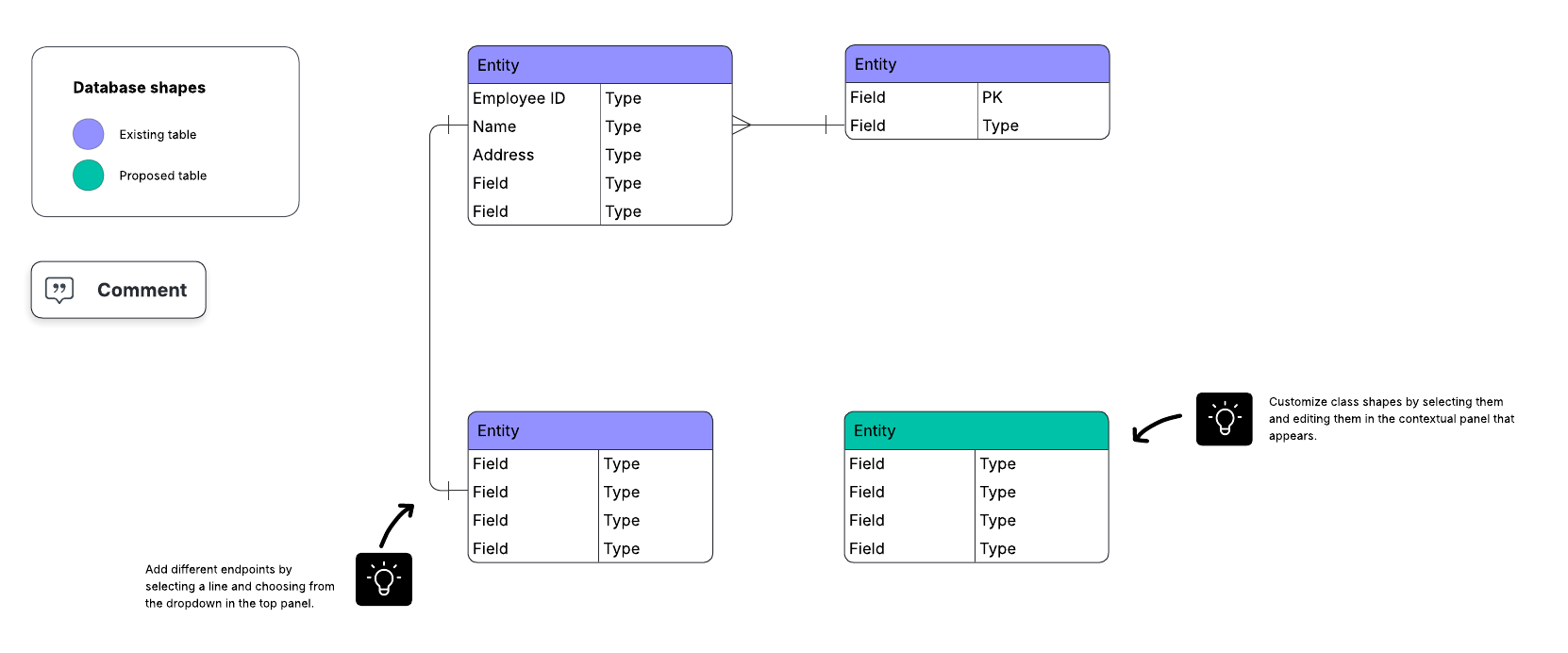
Tech and infrastructure architecture
Tech and infrastructure architecture is IT infrastructure—often meaning cloud architecture. This layer includes your data center, hardware, software, network components, and standards. Maintaining visibility here is key to optimizing cost, performance, and security across cloud and on-prem environments.
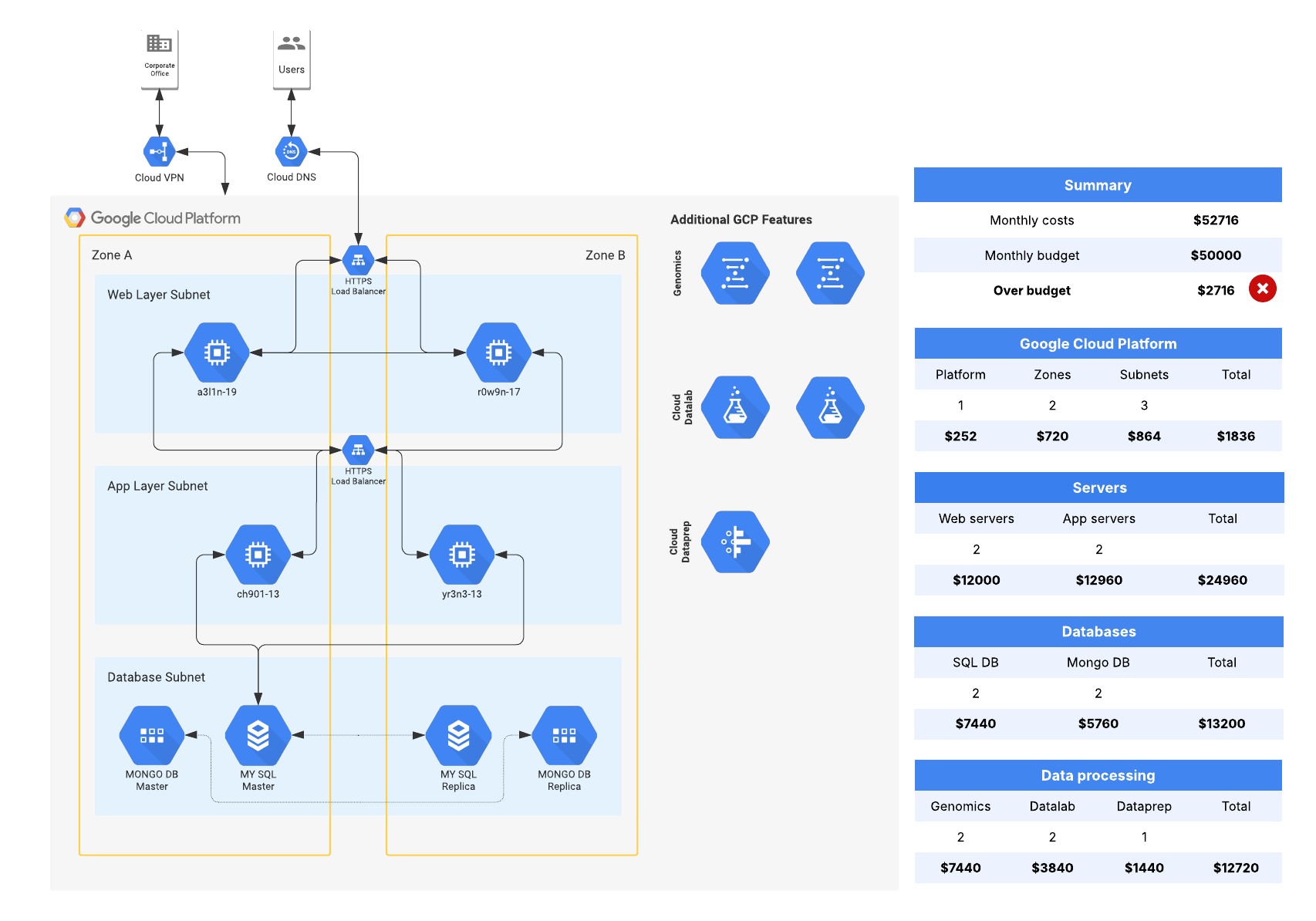
These layers form an interconnected stack. Infrastructure provides the foundation, data flows through that infrastructure, applications transform that data into action, and the business layer turns those actions into value. Together, they show how strategy becomes execution.
Note: Some organizations treat governance as its own, individual layer, but it is better viewed as a cross-cutting discipline that ensures consistency, compliance, and quality across every architectural layer. The standards you establish for creating and maintaining enterprise architecture documentation are relevant to current and future layers.
Steps to developing an enterprise architecture repository
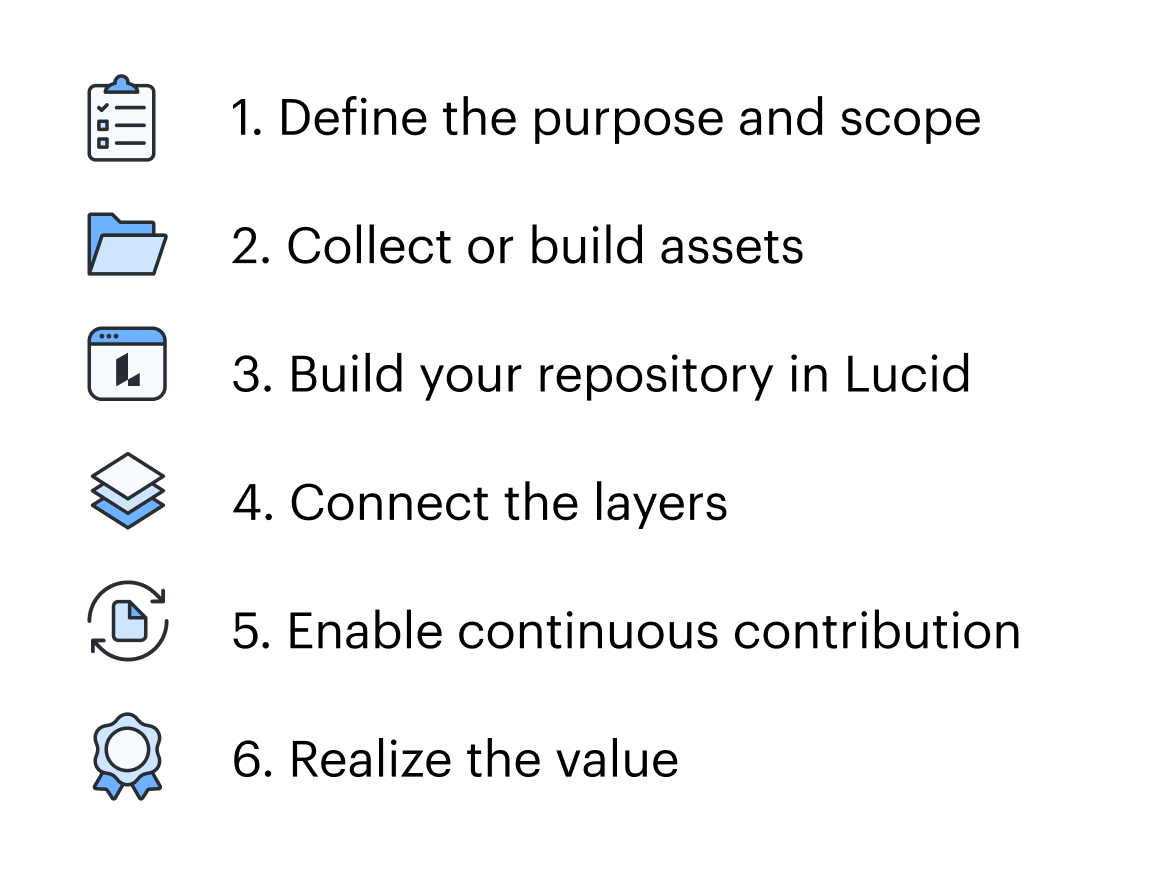
Step 1: Define the purpose and scope
When developing your enterprise architecture repository, start by aligning everyone on why it exists. Purpose drives participation. Are you developing a repository to reduce redundant applications? To align IT with business strategy? To improve AI data governance? There can be more than one reason you’re developing your repository. For most organizations, the leading reason is to ensure strong alignment across the org.
Once you know the purpose, that will help inform what the repository will encompass. Then decide if you are going to develop an ultimate enterprise architecture repository or segment by business units or capabilities. I’d recommend starting with individual units or capabilities because an entire enterprise architecture is a massive undertaking, especially if you don’t already have components in place. Decide which core layers to include and how deeply you’ll go into those layers.
Next, set a structure and standard from the outset. Choose templates and notations to use. Think of this as your repository readiness checklist:
-
Will anything be templatized?
-
Should those mapping architecture use standard shape libraries?
-
What kinds of notes and metadata do you expect in documents?
-
Should maps only include shapes and arrows, or should there be explanations included?
-
How will the standardization rules you set get communicated and followed?
Step 2: Collect or build assets
The next step to developing your enterprise architecture repository is to gain an understanding of which assets you do and don’t have. Some related assets already exist in your organization, even if they’re not in the form of a diagram. At this point, you’ll want to find the right people who can help you identify existing documentation. Expect some detective work here as architectural artifacts are often scattered, outdated, or incomplete. For example, if you’re mapping application architecture, there’s bound to be someone in your organization who has an application list to start from.
Once you have an inventory of what does exist, start coordinating with team members who will build assets that are still needed. This coordination may include IT, project management, or data governance teams to ensure documentation is consistent across sources.
Keep in mind, you’ll need to turn all assets into diagrams for them to be usable. Once you begin visualizing your findings, Lucid can accelerate the process—quickly turning lists and spreadsheets into connected diagrams.
Step 3: Build your repository in Lucid
Traditional enterprise architecture tools can be rigid and siloed; Lucid offers a more collaborative, visual approach that brings every stakeholder into the process. Lucid ensures distributed contribution, or the ability for different team members to contribute to the repository.
By putting your repository in Lucid, you’ll be able to easily collaborate on an infinite canvas, generate diagrams with AI, access a variety of shape libraries (or import your own), leave comments for collaborators, and view revision history.
When it comes to mapping cloud architecture, Lucid’s Cloud Accelerator does the heavy lifting. It can automatically generate diagrams of your cloud architecture that you can then customize by manually adding shapes and unmapped resources. Within the accelerator, you can also create and share blueprints, which are sets of purpose-built templates that outline a standard, proven workflow.

And Lucid’s Process Accelerator may be the game-changer you need to solve even more of your standardization headaches. Once you have final documentation in a Process Accelerator repository, any requested updates to that documentation will be sent through an approval flow so that no changes are made without stakeholder approval.

Additionally, the Process Accelerator includes an asset library, allowing you to drop reusable assets—such as subprocesses—into process diagrams. If you make an update to that asset, it automatically updates across all documentation where it’s used. Plus, the ability to add assets to different documents allows you to draw connections between assets.
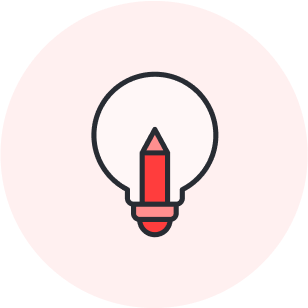
Lucid + Ardoq
When you connect Lucid with an enterprise architecture tool like Ardoq, you can communicate complex datasets with easy-to-understand visuals.
See the integrationStep 4: Connect the layers
Now, let’s say your assets are in Lucid. I don’t recommend that you put your entire enterprise repository (or whichever segment you’re building) in one Lucid document—that would be overwhelming to navigate. Instead, connect your layers by using direct links and the Process Accelerator. Connecting layers transforms static documentation into actionable insights—exposing dependencies, governance gaps, and optimization opportunities.
In Lucid, it’s easy to link shapes or paste a link in your documentation that will show as a preview thumbnail. Again, with the Process Accelerator, you can add a subprocess into your documentation so that it’s embedded without having to recreate the subprocess again and again.
Once you start connecting layers, governance, security, and compliance considerations start to become more visible. Note all of the considerations, gaps, or issues you find so you (or another team member) can create more intentional documentation around those points later. Examples include duplicated data flows, untagged resources, or missing approval checkpoints.
Step 5: Enable continuous contribution
At this step in the process, many team members have likely contributed to getting your repository built. Ensure the right people can continue contributing as needed. Sustaining an architecture repository isn’t just about permissions; it’s about culture. Encourage architects and business partners to treat updates as part of their normal workflow, not a side task.
By having your documentation in Lucid, it should be easily accessible to team members. Beyond setting access permissions, you’ll want to communicate the rules and structure you expect for any updates made going forward. Make sure anybody creating future documentation is clear on which shapes to use, what level of detail to include, and any other guidelines you may set.
This task is much more streamlined with the approval flows in the Process Accelerator! That way, any updates will have to go through stakeholder approval before they’re implemented.
Additionally, decide how often you’ll have formal reviews of your architecture repository. Maybe you’ll have quarterly architecture reviews at a high level, tracking contribution metrics and review cadence over time, as active participation is the clearest sign your repository is living, not static. Or you could review each layer on a more frequent basis.
Step 6: Realize the value
Now that you have better visibility into your business’s technical landscape, you can start evaluating where there’s overlap or redundancy, your cloud spend, data consolidation opportunities, and more. Ultimately, a connected, up-to-date repository ensures your enterprise architecture acts as the connective tissue between business strategy and technical execution.

Standardization made simple
Curious about how the Process Accelerator can help with your enterprise architecture documentation?
Learn moreAbout the author

Jeff Rosenbaugh, Sr. Director of Professional Services at Lucid, is a catalyst and coach who values outcome-focused solutions and customer obsession. With 13 years of experience working with technology inside a Fortune 50 company, Jeff brings unique insight into the challenges large organizations face with embracing a digital future, enabling an increasingly hybrid workforce, and dealing with high degrees of complexity.
About Lucid
Lucid Software is the leader in visual collaboration and work acceleration, helping teams see and build the future by turning ideas into reality. Its products include the Lucid Visual Collaboration Suite (Lucidchart and Lucidspark) and airfocus. The Lucid Visual Collaboration Suite, combined with powerful accelerators for business agility, cloud, and process transformation, empowers organizations to streamline work, foster alignment, and drive business transformation at scale. airfocus, an AI-powered product management and roadmapping platform, extends these capabilities by helping teams prioritize work, define product strategy, and align execution with business goals. The most used work acceleration platform by the Fortune 500, Lucid's solutions are trusted by more than 100 million users across enterprises worldwide, including Google, GE, and NBC Universal. Lucid partners with leaders such as Google, Atlassian, and Microsoft, and has received numerous awards for its products, growth, and workplace culture.
Related articles
How to future-proof data infrastructure
Future-proofing is about more than new tech—it’s about understanding your business needs. Lucid helps you do just that.
The solution architect’s toolkit for effortless documentation
Get access to 13 templates for solution architect teams that streamline the documentation process.
8 Lucid features to improve business process documentation
Improve process documentation to achieve greater alignment within your organization using these Lucid features.
How enterprise architects use Lucid to enhance agility and visibility
Check out these real-world examples of how enterprise architects around the world have used Lucid.
Bring your bright ideas to life.
By registering, you agree to our Terms of Service and you acknowledge that you have read and understand our Privacy Policy.