
8 Lucid features to improve business process documentation
Reading time: about 5 min
Every business runs on processes whether it’s onboarding new employees, providing customer support, managing IT tickets, and more. If these processes aren’t documented well enough, though, havoc ensues, causing misalignment, misunderstanding, and miscommunication.
But let's be honest: Some of us may be rolling our eyes when we think of business process documentation. All too often, documenting processes can be tedious and ineffective. Hours of searching through documents and messaging coworkers can leave you feeling drained. However, process documentation is a powerful resource for teams to work efficiently when done correctly.
In fact, a survey commissioned by Lucid found that 27% of workers spend more than 10 hours a week searching for project-critical information. Trust us, there is a more effective way, and it starts with solid business process documentation software.
In this article, we’ll share eight Lucid features to simplify and improve process documentation to achieve greater efficiency and alignment within your teams. Ultimately, better documentation will help your organization accelerate work and achieve goals faster.
Actions
When documenting complex processes, information often gets scattered across multiple documents and diagrams, leading to confusion and wasted time searching for answers. With actions in Lucidchart, you can create a single source of truth, ensuring everyone has the right content, updated in real time.
This feature allows you to use shapes to efficiently perform certain actions, such as toggling on and off layers, applying conditional formatting rules, or sending emails with a few clicks.
Transparent and connected processes will help your organization make more informed decisions, collaborate effectively, and maintain alignment.
AI
Lucid’s dynamic AI capabilities empower teams to work smarter and collaborate more intuitively. Specifically, you can generate robust diagrams in seconds, giving visual context and added clarity to your process documentation.
Select Generate diagram from the Primary Toolbar or the pop-up toolbar on the left-hand side of your Lucidchart document. From there, you can select which type of diagram you want and type in a prompt for the AI to use. Click Generate and a diagram will automatically appear in your document.
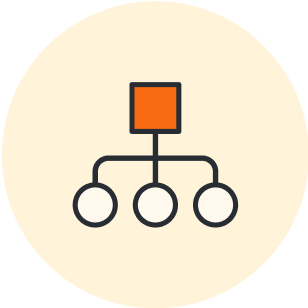
Explore four tips for writing great diagramming prompts.
Read nowYou can also summarize the contents of your board with Collaborative AI. All you have to do is highlight the sticky notes (Lucidspark) or diagram (Lucidchart) you want to summarize and select Collaborative AI from the Primary Toolbar or the pop-up toolbar on the left-hand side of your canvas. Select Summarize, and voila! A text box will appear on your canvas with a summary you can refer back to later or send to colleagues for additional context.
Open our turtle map template to test out this feature! Map a process with your team and use Collaborative AI to summarize your board.
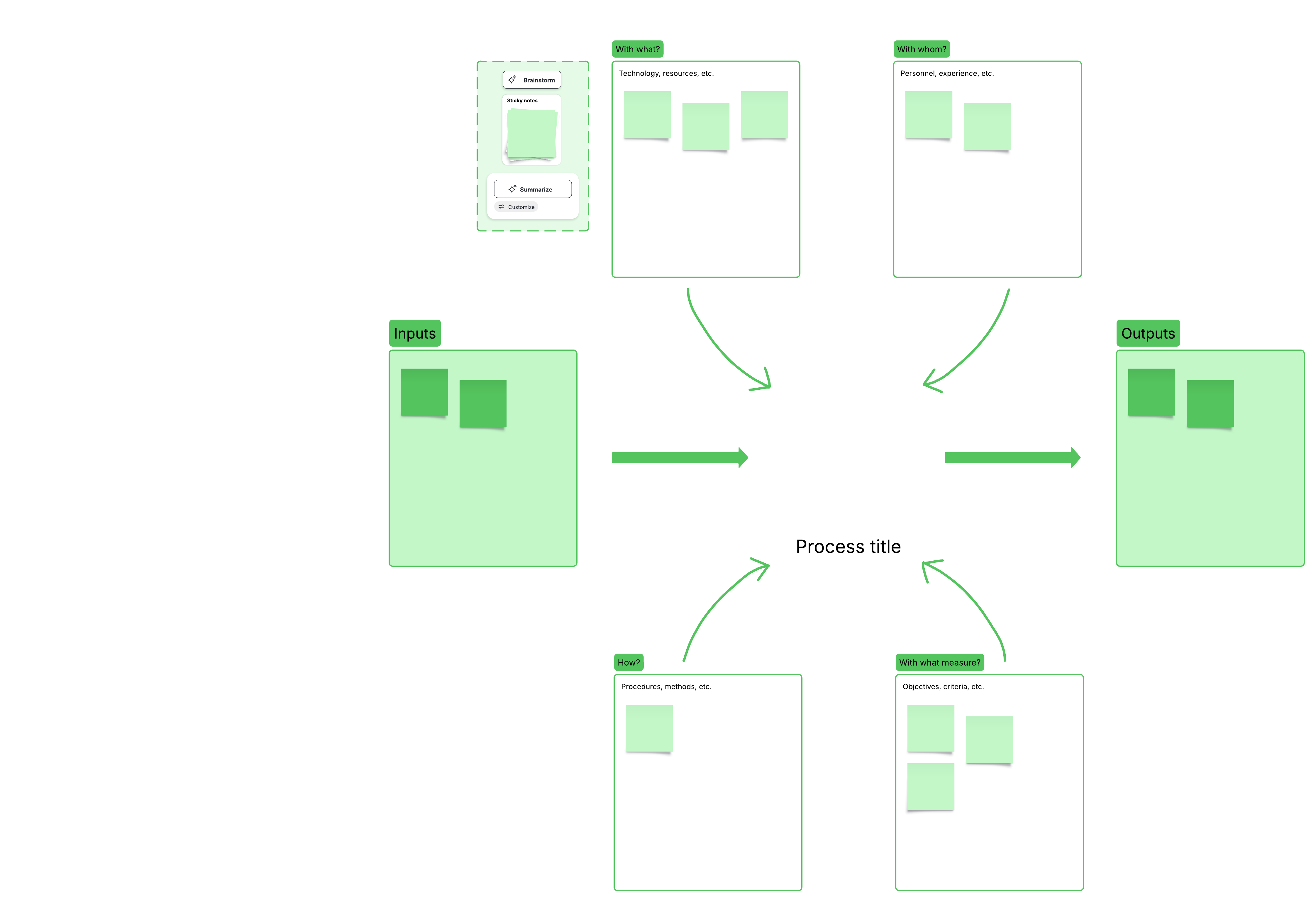
Conditional formatting
Conditional formatting in Lucidchart allows you to set specific rules that automatically highlight specific elements of your process documentation. By applying specific rules to your diagrams, teams can identify bottlenecks, optimize processes, and streamline their workflows faster. This feature is particularly useful for lengthy documentation, flagging important information and items requiring attention, based on your specific rules. This makes your diagrams more intuitive and actionable.

Take our free, self-paced course to learn more about leveraging conditional formatting.
Register for freeData linking
Give your process documentation a boost with data linking. Data linking in Lucidchart is a simple yet powerful way to add context to and improve clarity for your Lucid documents. Instead of spending time searching for related resources and reports, link them directly to keep relevant information connected. You can easily import data from Google Sheets, Excel spreadsheets, and CSVs with a few clicks.
Diagram key
If your business process documentation includes different shapes, lines, and colors, it’s a good idea to include a diagram key. This makes it easier for collaborators and viewers to understand your diagrams.
To add a diagram key in Lucidchart, click Shapes on the left-hand side of your document. Scroll down to the standard shape library and drag out the diagram key shape onto your document. From there, you can start adding and labeling your shapes.
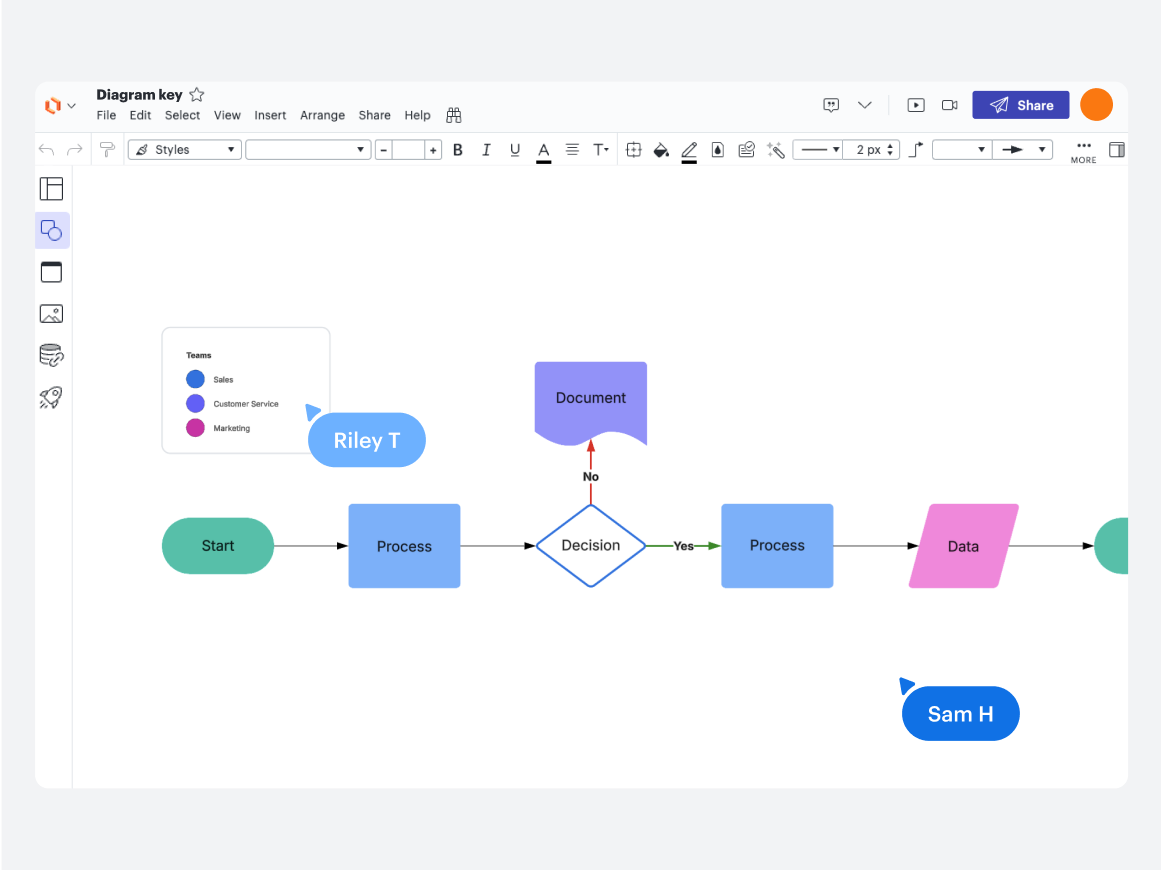
Dynamic shapes
If you’re including statistics or percentages in your process documentation, dynamic shapes are the way to go. Dynamic shapes change based on your data, making your visualizations more straightforward to understand and more interactive. Lucidchart offers dynamic shapes like progress bars, which are particularly helpful when tracking projects, onboarding tasks, and more.
Layers
Optimize space and eliminate confusion by leveraging layers in your process documentation. Rather than cramming information into one massive diagram, layers allow you to organize your process by phases. This makes it easy to toggle between phases, focusing on relevant details without overwhelming viewers.
Similarly, hotspots allow static elements of your diagram to become interactive. You can switch between documents, toggle layers, link to external content, and more.
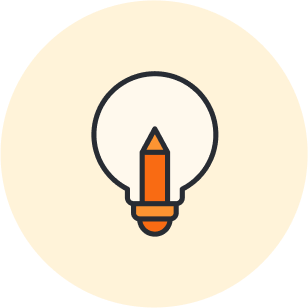
Explore more ways to use hotspots and layers.
See nowPaths
Ever missed a meeting only to find yourself sifting through endless pages of scattered notes? Or, maybe you’re a new hire and need to review your organization’s critical processes. That’s where Paths come in. Paths provide a structured way to guide readers through your documentation. As the facilitator or the owner of the document, you can create a pathway that is tailored to how you want people to view your content. This eliminates confusion and ensures team members can easily find and navigate important documentation.
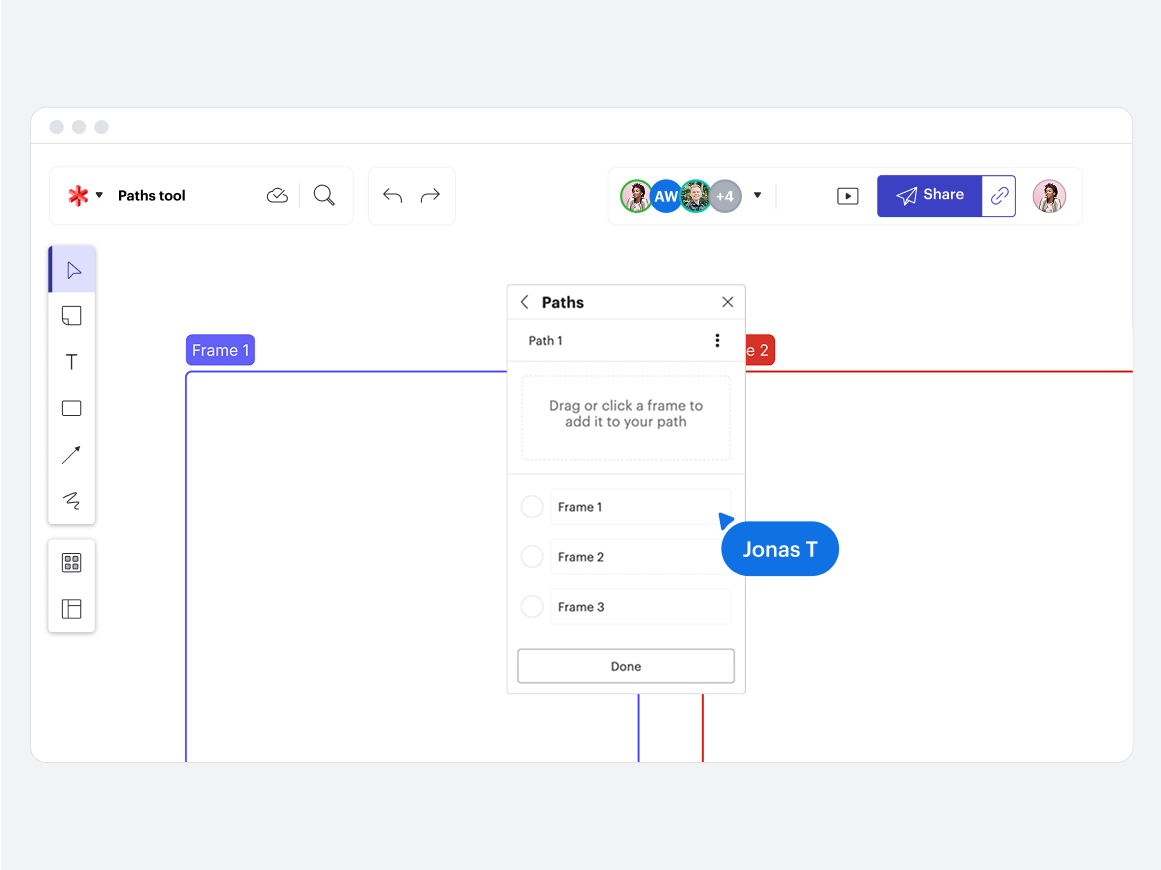
Improving processes doesn’t have to be a drag. With Lucid’s business process documentation tools and features, effective documentation will help align your teams and accelerate work.

Document processes with ease using our customizable business process documentation template.
Try it freeAbout Lucid
Lucid Software is the leader in visual collaboration and work acceleration, helping teams see and build the future by turning ideas into reality. Its products include the Lucid Visual Collaboration Suite (Lucidchart and Lucidspark) and airfocus. The Lucid Visual Collaboration Suite, combined with powerful accelerators for business agility, cloud, and process transformation, empowers organizations to streamline work, foster alignment, and drive business transformation at scale. airfocus, an AI-powered product management and roadmapping platform, extends these capabilities by helping teams prioritize work, define product strategy, and align execution with business goals. The most used work acceleration platform by the Fortune 500, Lucid's solutions are trusted by more than 100 million users across enterprises worldwide, including Google, GE, and NBC Universal. Lucid partners with leaders such as Google, Atlassian, and Microsoft, and has received numerous awards for its products, growth, and workplace culture.
Related articles
The go-to toolkit for effortless documentation
To get you started with collaborating visually and documenting as you go, we’ve compiled a toolkit of templates for common use cases.
How to turn your document repository into an innovation repository
Not all document repositories will help you innovate. Find out how to create one that boosts alignment and creativity here.
4 reasons modern organizations need internal documentation
The purpose of internal documentation is to centralize an organization’s ideas and information and make them accessible throughout the organization.
Creating a process repository: Learn best practices from a solutions consultant
Learn best practices for creating a process repository to work more effectively and efficiently in your organization.