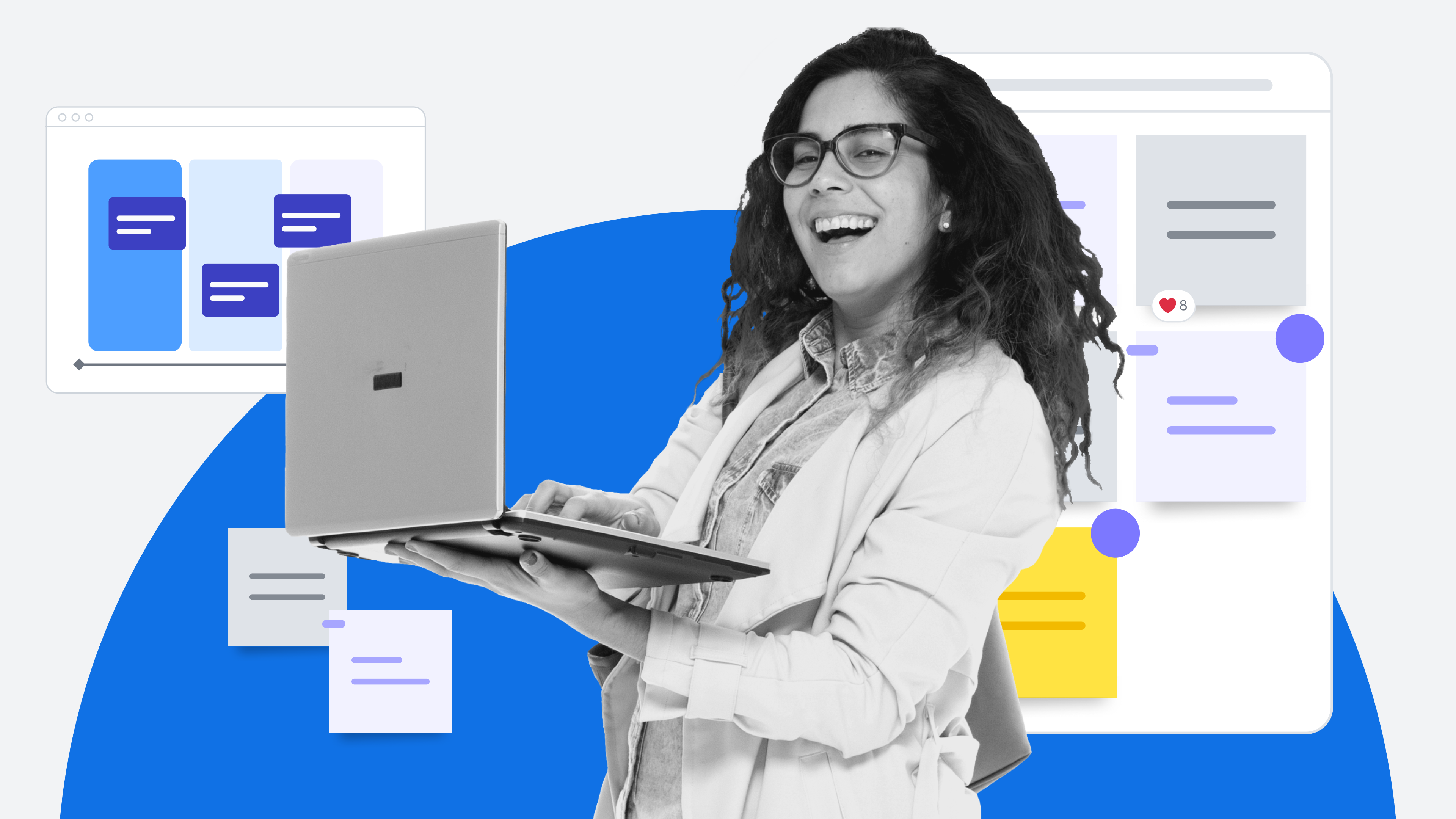
10 ways to save time in Lucid
Reading time: about 5 min
Have you ever felt like there are simply not enough hours in a day? Do you find yourself frustrated with outdated and inefficient processes? We get it. At Lucid, we are all about taking the path of least resistance and maximizing effective team collaboration.
In this article, we will share 10 ways to increase productivity and save time in Lucid so you can work with confidence, clarity, and efficiency.
Automate tasks with AI
Generate a diagram
No need to spend time manually creating diagrams; instead, automatically generate diagrams in Lucidchart! Use text prompts to create flowcharts, sequence diagrams, class diagrams, and ERDs. But don’t stop there. Continue using AI prompts to iterate on your original diagram and customize it further. Get more value out of your diagrams by linking data, changing the colors, and sharing with other collaborators. It’s practically magic!
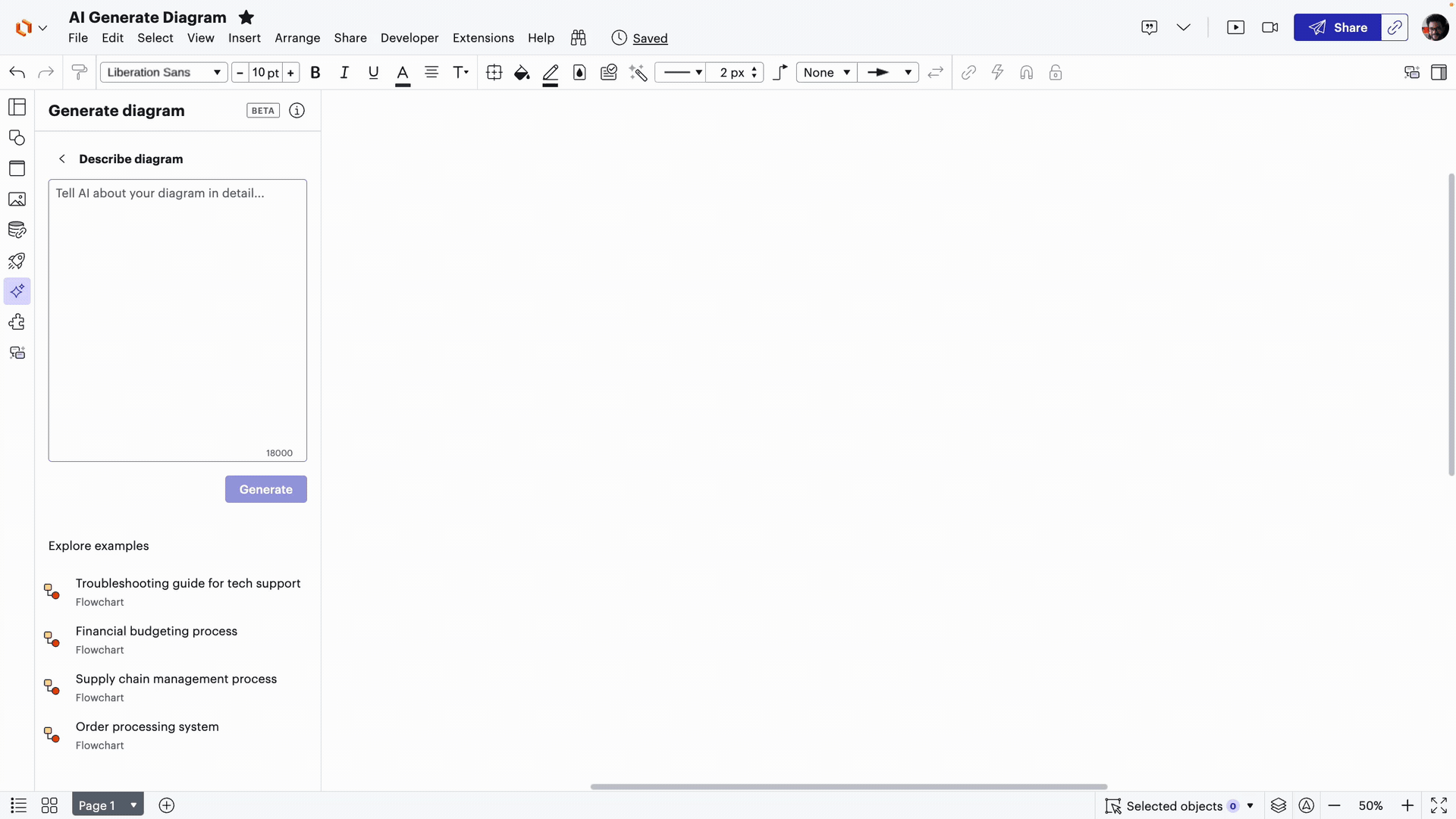
Collaborative AI
Unlock your best ideas faster with Collaborative AI. Type in a prompt like “hybrid team activity ideas” or “top three use cases for my product” and instantly be met with inspiration. From there, you can continue to generate, sort, and summarize ideas with just a few clicks in Lucidspark. In Lucidchart, you can summarize your diagrams to share overviews with stakeholders.
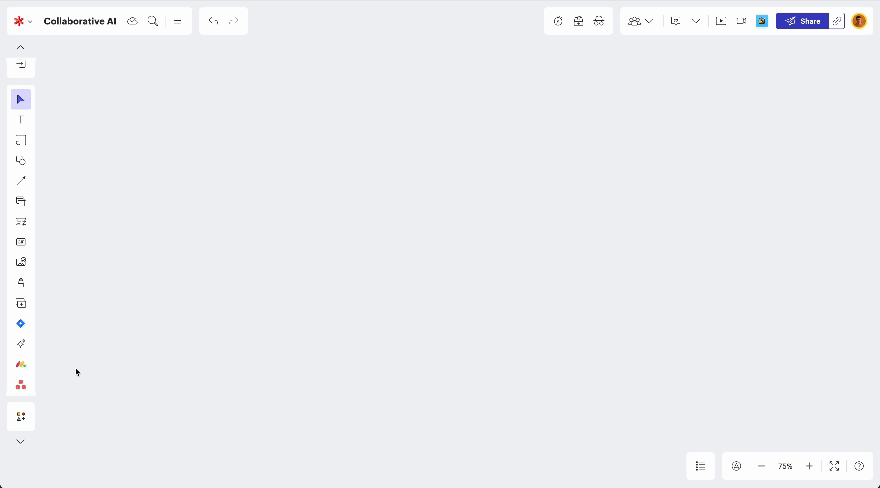
Mind maps + AI
Mind maps are a great tool to use for visually organizing your thoughts and ideas around a certain topic. With the release of our new mind mapping features, you can use the power of AI to suggest new branches to build out on your mind map and spark innovation. This automation will help you and your team save time and work more efficiently.
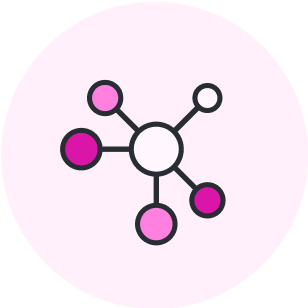
Explore all the new mind map functionalities.
Read moreCreate visuals faster
Create powerful visuals in record time with quick diagramming, quick tools, and data linking.
Quick diagramming
Quick diagramming offers intuitive features right on your Lucidchart canvas. You can add, change, and preview shapes, generate automatic branching, and more.
Quick tools
Use quick tools, available in both Lucidchart and Lucidspark, to efficiently collaborate and diagram with your team. Easily drag and drop sticky notes and icons for swift ideating. The power is in your hands with the ability to instantly leave a comment, record a video, or sort your board.
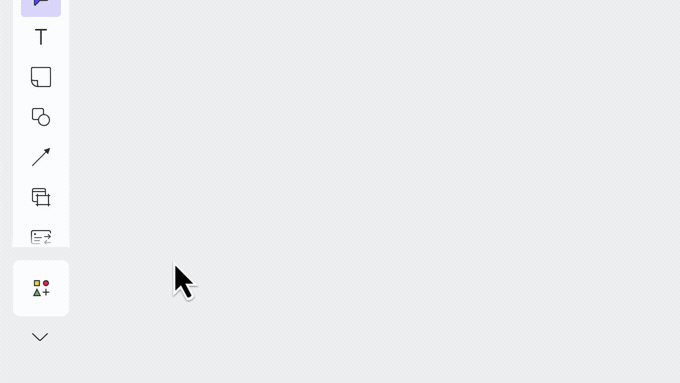
Data linking
Turn basic visuals into intelligent diagrams with data linking. Import data from outside sources to automatically generate powerful diagrams like ERDs, org charts, and account maps.
Make better, quicker decisions
Visual Activities
Want to quickly make data-backed decisions? Use Visual Activities (available in both Lucidspark and Lucidchart) to capture unbiased feedback in minutes. You and your team can rank ideas, vote on topics, check in on projects, and more.
Now, turning qualitative feedback into actionable insights is even better with our new enhancements:
-
Quickly drag shapes and objects from your canvas into a Visual Activity.
-
Instantly send the results of the activity back into the main document.
-
Drop collaborators directly into an activity to participate.

Make decisions with confidence.
Learn moreSwitch seamlessly between Lucidchart and Lucidspark
Universal canvas
Turn ideas into reality with universal canvas. Now, all Lucid users can effortlessly switch between Lucidchart and Lucidspark with a few simple clicks! Access the purpose-built features of both products to collaborate across teams and turn your ideas into a reality.
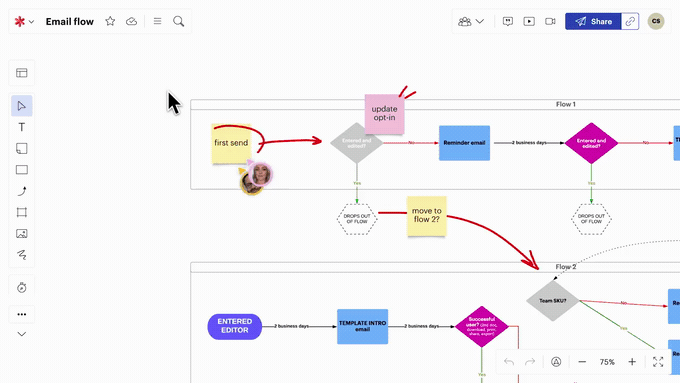
Many teams start their workflow in Lucidspark. Efficiently brainstorm and ideate with your team to bring the best ideas forward. Utilize unique features like Gather to organize ideas and start a Voting session to decide how to move forward in your workflow.
Once you’ve decided on next steps, switch over to Lucidchart to build out your ideas within the same canvas. Link important information directly into your diagram with data linking to give collaborators context right on the board without having to open new tabs.

Learn how to make your diagrams more dynamic with data linking.
Read nowIf your diagram showcases a lot of information, try conditional formatting. Conditional formatting lets you quickly highlight important information like key takeaways or items that need attention.
With important items highlighted on your diagram, you and your team can jump back into Lucidspark to ideate further or brainstorm next steps.

Looking for more tips?
Want to learn more about Lucidchart and Lucidspark? Join our community for inspiration from other Lucid users!
Learn moreIntegrate with other apps to streamline workflows
Another popular way to maximize efficiency in both Lucid and your other favorite apps is through integrations. By connecting Lucid to apps you already use, you eliminate the need to switch between apps to communicate, collaborate, and build.
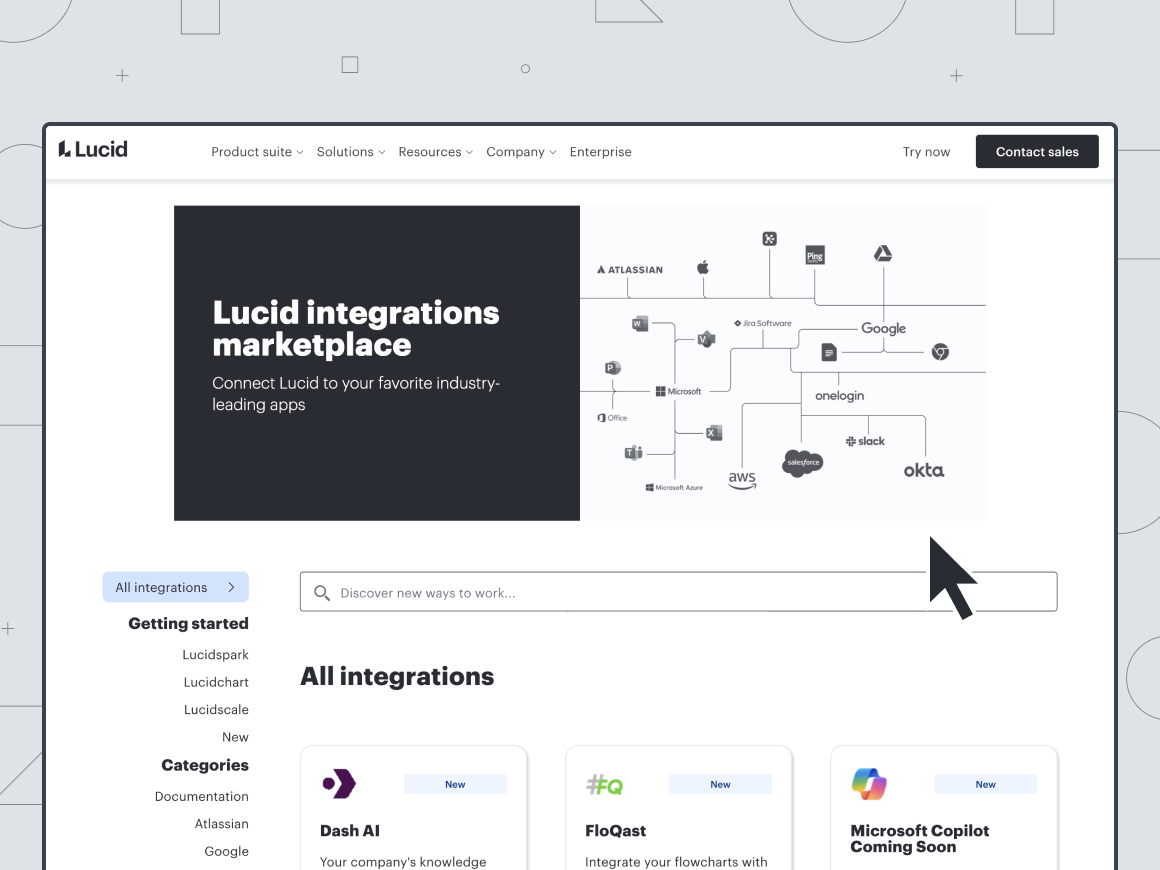
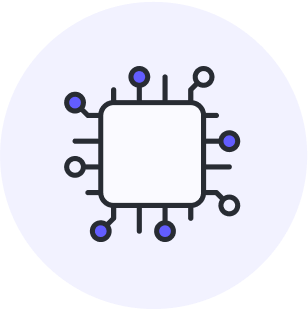
Explore all Lucid integrations.
Visit our marketplaceHere are some of our most-used integrations:
Slack
Both Lucidchart and Lucidspark integrate with Slack, the popular messaging app for business. With this integration, you and your teams will be able to share boards and documents directly in Slack with the click of a button.
In addition, Lucid’s new AI capabilities will summarize the contents of your boards directly in Slack, saving you time by giving you the main points up front.
Lucid Custom GPT
Turn text into dynamic diagrams with Lucid Custom GPT. Automatically have Lucidchart diagrams generated for you in Lucidchart by ChatGPT. Once your diagram is created, you can edit, share, and collaborate on it with your team.
Two-way sync with task management software
Instead of manually transferring over project plans in other tools, save time with two-way sync by integrating Lucid with your task management system, such as Jira, Asana, or Smartsheet.
Because of Lucid’s bidirectional sync with these tools, any changes made in Lucidspark will automatically be updated in your task management tool, and vice versa.
And there you have it: 10 ways to work more efficiently with Lucid.
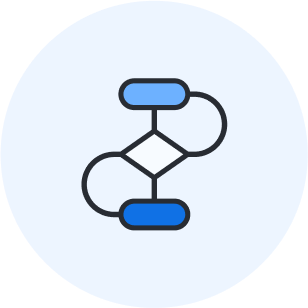
Try these tips now.
Jump into LucidAbout Lucid
Lucid Software is the leader in visual collaboration and work acceleration, helping teams see and build the future by turning ideas into reality. Its products include the Lucid Visual Collaboration Suite (Lucidchart and Lucidspark) and airfocus. The Lucid Visual Collaboration Suite, combined with powerful accelerators for business agility, cloud, and process transformation, empowers organizations to streamline work, foster alignment, and drive business transformation at scale. airfocus, an AI-powered product management and roadmapping platform, extends these capabilities by helping teams prioritize work, define product strategy, and align execution with business goals. The most used work acceleration platform by the Fortune 500, Lucid's solutions are trusted by more than 100 million users across enterprises worldwide, including Google, GE, and NBC Universal. Lucid partners with leaders such as Google, Atlassian, and Microsoft, and has received numerous awards for its products, growth, and workplace culture.
Related articles
15 hacks for making your meetings more productive with Lucid
Here are some simple hacks you can do in Lucid to save time so you can collaborate more efficiently with your team during meetings.
What makes Lucid the most intelligent visual collaboration solution—and why does it matter?
From data-backed visualizations to automation and AI, find out what makes Lucid the most intelligent visual collaboration solution.
Lucid integrations guide: How to supercharge your tech stack
Explore Lucid's rich ecosystem of integrations with other popular apps you’re already using, and bring the simplicity of visual collaboration to your entire workflow.
Using AI throughout a project workflow: 5 common challenges solved by AI
Here are five common business challenges and how AI helps solve them.
Bring your bright ideas to life.
By registering, you agree to our Terms of Service and you acknowledge that you have read and understand our Privacy Policy.